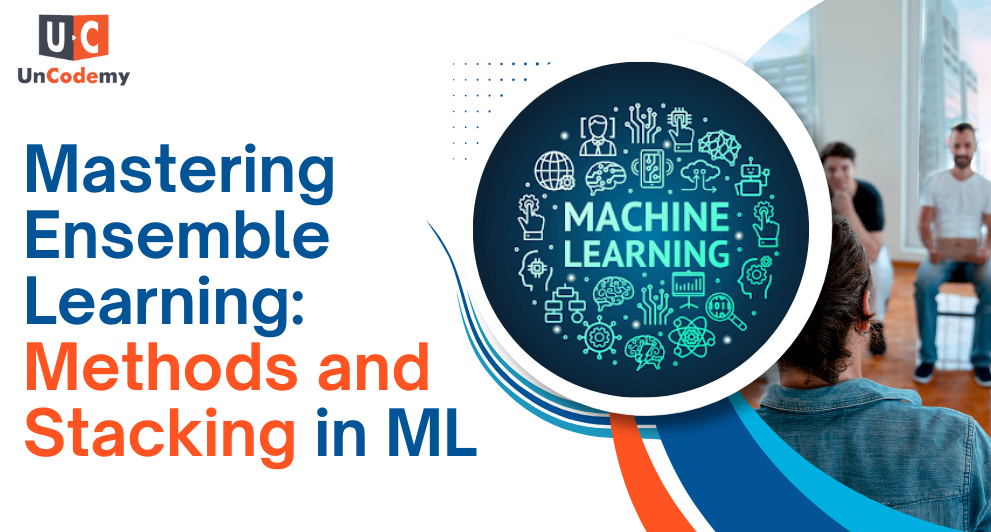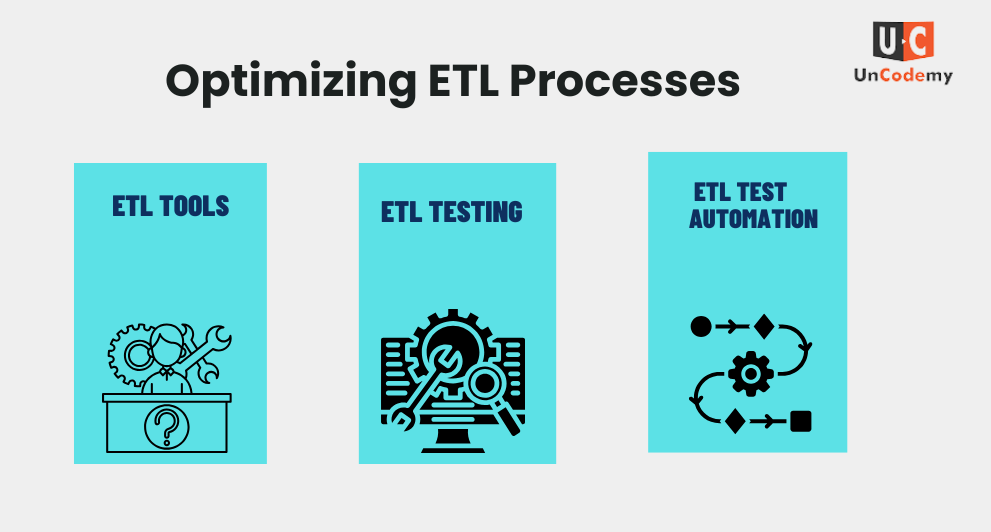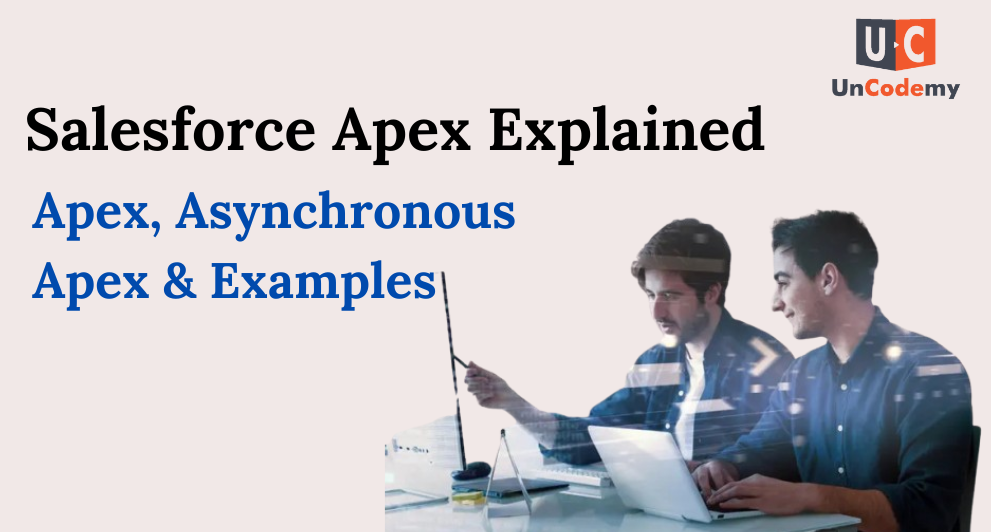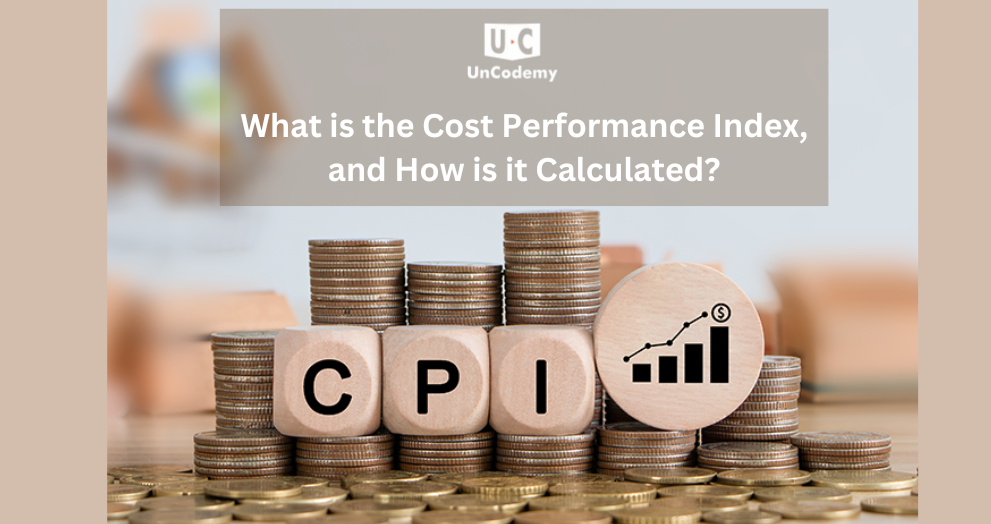The Pros and Cons of Power BI: A Comprehensive 2025 Guide

In this blog, we will delve into the pros and cons of Power BI, assisting you in deciding whether it is the ideal tool for your data visualization requirements.
Ask any Data Scientist, Business Analyst, or Data Engineer, and they’ll tell you that Power BI has been a game-changer when it comes to data analysis and accuracy. But how did this powerful tool become accessible to everyone?
What is Power BI?
Power BI is a business analytics tool created by Microsoft, designed to help users create interactive visualizations and gain valuable business insights. With it, you can easily generate reports and dashboards, share findings, and make informed decisions based on data. Like any tool, Power BI comes with its own set of pros and cons. In this blog, we’ll break down the benefits and drawbacks of Power BI to help you decide if it’s the right choice for your data visualization needs.
Advantages of Power BI
- Easy to Use Power BI is known for being user-friendly. Even if you’re not a tech expert, you can create and customize reports and dashboards easily. The drag-and-drop feature makes it simple for anyone, whether you’re a beginner or experienced user, to get started.
- Works Well with Microsoft Products One of the best things about Power BI is how easily it works with other Microsoft products like Excel, Azure, and SQL Server. If you’re already using Microsoft tools, you can easily connect Power BI to them, making your data analysis more efficient and seamless.
- Connects to Lots of Data Sources Power BI offers great flexibility when it comes to connecting to different data sources. Whether your data is in an on-premises database, cloud service, Excel spreadsheets, or other systems, Power BI can connect to them all, giving you a single platform to manage and analyze everything.
- Real-Time Data with Power BI, you can access real-time data, which is essential for making quick and informed decisions. The real-time dashboards update automatically, ensuring you always have the latest insights at your fingertips.
- Great Data Visualization Power BI provides a variety of visualization options like charts, graphs, maps, and tables. These visual tools make it easier to understand your data and spot trends, patterns, and insights quickly.
- Flexible Architecture Power BI’s architecture is designed for scalability and flexibility. It includes tools like Power BI Desktop, Power BI Service, and Power BI Mobile, all of which work together to give you a complete analytics solution. This makes it easy to create, share, and collaborate on reports and dashboards, no matter where you are.
- Affordable Pricing When compared to other business intelligence tools, Power BI is quite affordable. It has a free version with basic features and a Pro version with more advanced options, making it accessible for businesses of all sizes.
- Customizable Another advantage of Power BI is how customizable it is. You can tailor reports and dashboards to suit your specific needs, allowing you to get the exact insights you’re looking for.
- Strong Community Support Power BI has a large, active community of users, which means you can find plenty of resources, forums, and tutorials to help you troubleshoot issues or learn new tips and tricks.
Power BI is a versatile and powerful tool that makes data analysis easier and more accessible to everyone. Whether you’re a small business or a large corporation, its features and flexibility can help you turn your data into actionable insights.
Disadvantages of Power BI
- Limited Free Version The free version of Power BI is a great starting point, but it comes with restrictions on data size and collaboration features. To access more advanced options and work with larger datasets, users often need to upgrade to the Pro version.
- Steep Learning Curve for Advanced Features While Power BI is easy to use for basic tasks, learning its more advanced features can be challenging. If you want to fully unlock the tool’s potential, you might need to spend some time learning through tutorials or training.
- Performance Issues with Large Datasets Power BI can slow down when dealing with very large datasets. You might experience longer load times or a lag in responsiveness, which can affect the user experience. Using efficient data practices and optimizing data models can help reduce these issues.
- Limited Customization Options Although Power BI offers a variety of visualizations, the customization options can be somewhat limited compared to other tools. Advanced users who want highly tailored visuals may need to use custom development or third-party tools.
- Dependence on Internet Connection Because Power BI is cloud-based, it relies on a stable internet connection for real-time data access and collaboration. Users in areas with poor internet connectivity may face difficulties in using the tool effectively.
- Cost for Premium Features While Power BI is relatively affordable for basic and Pro versions, the cost of its Premium features can be expensive for small businesses. Advanced analytics, AI capabilities, and support for large-scale data are only available in the Premium version, which might not be within the budget for every organization.
- Limited Offline Functionality Power BI’s cloud-based design means that its offline capabilities are limited. If you need to work without an internet connection, the tool’s functionality can be quite restricted, especially when it comes to real-time data access and collaboration.
Despite these drawbacks, Power BI remains a powerful tool for data visualization and analysis. Being aware of its limitations can help you make the most of its features while avoiding potential challenges.
Summarized table of the pros and cons of Power BI:
| Pros | Cons |
|---|---|
| User-Friendly Interface | Limited Free Version |
| Seamless Integration with Microsoft Products | Steep Learning Curve for Advanced Features |
| Extensive Data Connectivity | Performance Issues with Large Datasets |
| Real-Time Data Access | Limited Customization Options |
| Powerful Data Visualization | Dependency on Internet Connection |
| Flexible Architecture | Cost for Premium Features |
| Affordable Pricing | Limited Offline Functionality |
| Customizable | |
| Strong Community Support |
Conclusion
Power BI is a robust business intelligence tool that offers many benefits, such as its user-friendly interface, seamless integration with Microsoft products, and strong data visualization capabilities. However, it does come with some downsides, including performance issues when handling large datasets and a steep learning curve for more advanced features. By understanding both the advantages and disadvantages of Power BI, businesses can better assess whether it aligns with their specific needs. To make the most of Power BI’s features and overcome its challenges, investing in a comprehensive tutorial or training program is a wise move for users.
Frequently Asked Questions:
- What are the key benefits of using Power BI for data visualization?
Power BI offers a user-friendly interface, powerful data visualization options, real-time data access, seamless integration with Microsoft products, and extensive data connectivity, making it a great tool for creating insightful reports and dashboards.
- How does Power BI integrate with other Microsoft products, and why is this important for businesses?
Power BI integrates smoothly with Microsoft tools like Excel, Azure, and SQL Server. This makes it easier for businesses to leverage their existing data and infrastructure, improving efficiency and streamlining the data analysis process.
- What are some of the challenges businesses may face when using Power BI, especially with large datasets?
Power BI may experience performance issues when handling large datasets, leading to slow load times or reduced responsiveness. Optimizing data models and using efficient practices can help mitigate these challenges.
- How does Power BI handle real-time data, and how does this feature benefit users?
Power BI offers real-time data access, allowing users to make informed, timely decisions. Real-time dashboards automatically update with the latest data, providing up-to-date insights that are crucial for businesses responding to changing conditions.
- What limitations does the free version of Power BI have compared to the Pro version?
The free version of Power BI has limitations in terms of data capacity and collaboration features. To unlock advanced capabilities and handle larger datasets, users need to upgrade to the Pro version.
- What is the learning curve like for mastering advanced features in Power BI?
While Power BI is easy to use for basic tasks, mastering advanced features requires some time and effort. Users may need to go through tutorials or training programs to fully leverage the tool’s capabilities.
- How does Power BI’s performance change when dealing with large datasets, and how can users mitigate these issues?
When dealing with large datasets, Power BI may face performance challenges like slow load times. To improve performance, users can optimize data models, use more efficient data practices, and limit the amount of data being processed at once.