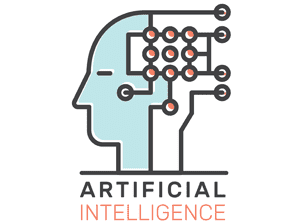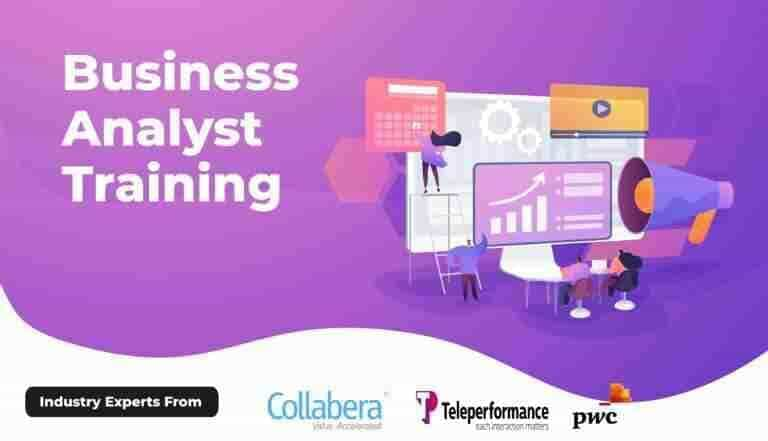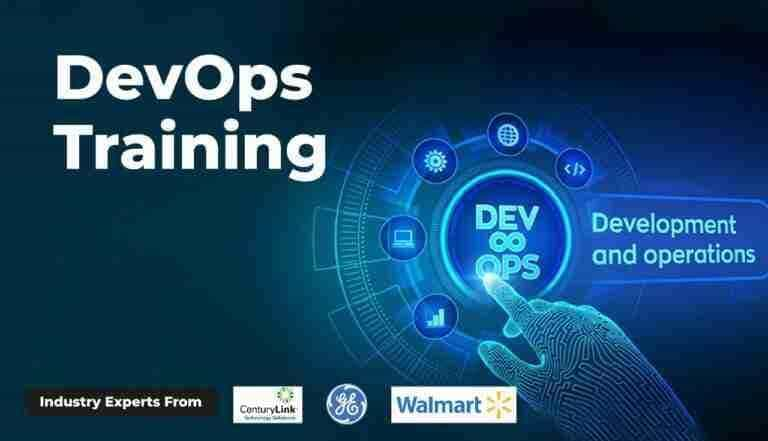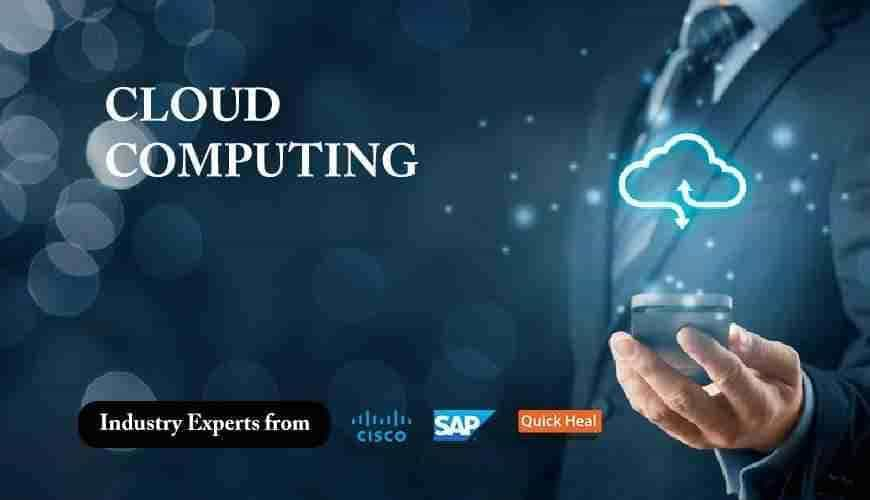Add Yourself to Google’s People Card – A Complete Guide

- Google Search
- Personal Branding
- Online Presence
Are you trying to figure out how to increase your online visibility and
accessibility? You can establish a digital profile that is simple for people to locate online
utilizing “Add Me To Search” Google People Cards.
You may establish a digital presence that showcases your abilities, interests,
and other important information to potential employers, clients, and peers using this simple
function. In-depth information about Google People Cards and how to establish your own profile
will be covered in this article. So, if you want to increase your online visibility, keep
reading to learn how Google People Cards might be useful.
What Is Google’s People card?
A Google People card is a search result, and by creating your profile page, you
may improve your exposure on search engines and social media sites, which will help more people
reach you and learn more about you. Basically, this feature enables users to make their own
digital profiles that they may use to promote their abilities, experiences, and interests to
prospective employers, business partners, and clients.
People cards are created for business people, artists, decision-makers,
entrepreneurs, job seekers, freelancers, and anybody else who wants to increase their online
visibility. A people card can include any additional information you want others to know about
you, such as links to your social media sites and website.
If a person has a people card and you search for their name, you will see a
module containing their name, occupation, and location. The whole card can be seen by tapping on
the module.
General Guidelines for Google People Cards
- Once your people card is generated: you must continue to update it
so that Google will continue to display it in search results.
- If a long time has gone by: since the card was updated or
confirmed, Google can stop displaying your card.
- From your Google Search contributions page or by performing a search
for “edit my people card”: you can always modify and change the details shared in
your people card.
- Your people card typically doesn’t appear: in search results for
several hours. Google does not, however, guarantee that everyone’s cards will be displayed.
- Your chances of having your card appear: in search results
increase with the amount of information you supply.
Advantages of Add Me To Search in Google
- Enhanced Online Presence: Add yourself to Google search in order
to improve your online presence and make it simpler for people to locate you on Google
searches.
- Control Over Your Online Identity: With a People Card, you have
full control over the data that shows in search results and can make sure it is current and
accurate.
- Better Networking Prospects: A People Card can get you in contact
with people who may be able to offer you clients, customers, or job opportunities.
- Improvement of Personal Branding: A People Card can be a strong
tool for personal branding.
- Increased Credibility: A People Card can also assist you in
demonstrating your expertise and knowledge of the subject.
How To Create a People Card
Step 1
When you type on Google “add me to search,” the option to create a people card
will appear at the top of the screen. To add yourself to Google search, start making your card,
tap “Get started.”
Step 2
Complete the page with your details. To begin, press the button. The first fields
that show up are those that are necessary, and these are:
You can add extra information if you’d like to in the section that follows the
required fields. The following social media profiles can be linked to using Google:
- Twitter
- Facebook
- Instagram
- LinkedIn
- Pinterest
- SoundCloud
- YouTube
You’ll be able to manually enter all the data for the most part. Email and phone
numbers stand out as the only exceptions.
Your Google account information is automatically filled in for the email and
phone number areas. The email address or phone number on the people card cannot be changed
without also changing it in your Google account.
Of course, if you’d instead not provide your personal email or phone number, you
can hide those fields entirely.
Step 3
The card must be previewed before going live after the second step’s fields have
been completed. Once you’re satisfied with the way your card appears, save it, and search
engines will index it instantly. When it becomes live, just search for your name to see how it
appears in search results.
Remember that only users in South Africa, Kenya, India, and Nigeria will be able
to see Google’s people cards.
Requirements To Add Yourself to Google Search
The Google People Card feature in Google Search enables users to establish a
profile that will show up when a user searches for their name. It contains details about you,
such as your name, profile photo, work title, and more. You must fulfill certain requirements in
order to receive your Google People Card profile.
Your profile needs to contain the following details in order to be eligible:
- Google Email Account: Your profile must initially be linked to an
active Google account.
- Your Name and a Brief Bio: Your profile needs to contain your
entire name. You can also include a nickname if you have one.
- Profile Image: For your profile to appear on Google People Card,
you must have a profile photo.
- Career Title: Regardless of whether you’re employed or
self-employed, you should mention your occupation or work title.
- Location: To make it simpler for folks to find you, include your
hometown and nation.
- Links: If you have them, direct connections to your website, blog,
or other social media accounts should be included.
- Summary: You might provide a brief one-sentence bio that
highlights your qualifications and experience.
You can submit your profile for acceptance in Google People Card after you have
all the needed information prepared. Furthermore, you have access to managing and updating your
profile.
Digital Marketing
The practice of using digital tools and technology to promote products and
services is known as “digital marketing.”
Advantages of Digital Marketing
Digital marketing has become incredibly popular in such a short period of time,
and for valid reasons. Customers and clients of today spend more time online and expect that
their preferred businesses will follow that example.
Although the online experience may seem intimidating, effective digital marketing
can be a huge advantage for businesses. The advantages of digital marketing for businesses
include audience expansion, reaching potential customers where they are spending their time, and
accomplishing this for a far cheaper price than traditional marketing techniques permit.
More than 60% of marketers have switched their attention from traditional to
digital marketing for these and other reasons. So, for this people must take a Digital Marketing
Course to make themselves more efficient.
We at Uncodemy, also provide Digital Marketing Courses in Noida with 100%
placement guidance. We provide the top Digital Marketing Course guided by experts in the field.
Our Digital Marketing Course was created in accordance with the present-day IT industry.
How Does Digital Marketing Function?
Digital marketing has a lot of benefits, but it’s important to be aware that each
sort of internet marketing has a distinct method of operation. Before deciding which digital
marketing strategies to invest in and which platforms to leverage, businesses would be wise to
consider the bigger picture. It’s normally advised to start small with your internet marketing
approach and build as the business becomes familiar with new surroundings.
Businesses benefit greatly from digital marketing since it enables them to expand
their audiences as far as their budget would allow. On the other hand, digital marketing gives
businesses the option to deliberately concentrate on marketing to the appropriate audience.
Concluding Remarks
You may improve your online presence and make it simpler for others to find and
contact you by using Google People Card. You can successfully present your abilities,
accomplishments, and expertise to a larger audience by adhering to the rules and recommended
procedures for using Google’s People Card.