Top 12 Advanced Features of MS Excel in 2025



Discover a complete guide to mastering MS Excel, from organizing data to leveraging advanced functions. Unlock the full potential of Excel for data analysis and boosting productivity.
Microsoft Excel, commonly known as Excel, is a versatile spreadsheet application developed by Microsoft. Widely used across industries such as business, finance, education, and research, Excel has become an indispensable tool for managing and analyzing data. With its extensive range of features, Excel empowers users to organize, analyze, and visualize data with ease.
Whether you’re a beginner or an experienced professional, Excel offers something for everyone. From creating simple spreadsheets to performing complex data analysis, Excel provides tools for calculations, chart creation, pivot tables, and more. It supports a wide variety of data formats and includes built-in templates to simplify tasks like budgeting, project management, and inventory tracking.
In addition to its core functionalities, Excel offers advanced features such as conditional formatting, data validation, and powerful functions like VLOOKUP, INDEX-MATCH, and SUMIF, which help users solve complex problems efficiently. For those involved in data analysis or business intelligence, tools like Power Query and Power Pivot enable advanced data modeling and reporting. Moreover, Excel’s compatibility with Visual Basic for Applications (VBA) allows users to automate repetitive tasks, saving both time and effort.
In this blog, we’ll explore the key features of Microsoft Excel, from basic functions to advanced tools, and demonstrate how this software can help you boost productivity and make data-driven decisions with confidence.
Microsoft Excel is an integral part of the Microsoft Office suite, alongside other widely used applications like Word, PowerPoint, and Outlook. It is specifically designed for creating, editing, and managing spreadsheets—a digital grid made up of rows and columns that allows users to input, organize, and manipulate data.
To fully unlock the potential of Microsoft Excel, it’s important to understand its comprehensive range of features. This versatile tool can streamline your daily tasks, enhance productivity, and help you effectively analyze and manage data. In the sections ahead, we’ll dive deep into its capabilities to help you master Excel for both personal and professional use.
In our journey to explore Microsoft Excel, we aim to answer the question: What are the core features of MS Excel? By understanding its key functionalities, you’ll gain deeper insights into the software’s capabilities. Whether you’re a beginner or an experienced user, mastering Excel starts with familiarizing yourself with its essential features. In this section, we’ll highlight over 10 powerful features that are invaluable for effectively managing and analyzing data.
What It Is: Excel is built around spreadsheets, which are organized into workbooks (files). Each workbook can contain multiple sheets (tabs) for better organization of your data. Each sheet is made up of rows and columns, where data is entered into cells.
How It Helps: This grid-based structure makes it easy to categorize data. You can quickly organize information by separating it into different sheets or sections. Excel allows for a variety of formatting options, from simple text to complex numerical and formula-based data.
Recent Updates: Excel’s user interface has been made more intuitive with better navigation between sheets, and now supports better cell merging and auto-correct features.
What It Is: One of Excel’s most powerful features is its ability to perform calculations through formulas and functions. A formula is a mathematical expression that can add, subtract, multiply, divide, etc., while functions are predefined formulas that perform specific tasks.
Common Functions:
New Features:
What It Is: Excel helps you convert raw data into visual charts and graphs, making it easier to understand trends and patterns.
How It Helps: With Excel, you can create various types of charts such as:
Recent Updates: New chart types like Funnel charts (for sales and conversion analysis) and Map charts (for geographical data) have been added.
What It Is: PivotTables are powerful tools that allow you to summarize large datasets quickly and in various ways. A PivotTable lets you group, filter, and analyze data without changing the original data.
How It Helps: You can drag and drop fields (columns) into different sections (rows, columns, filters, and values) to gain new insights from the same data.
PivotCharts: These are charts that are based on PivotTable data, providing a visual representation of your summary data.
New Features: PivotTables have become more dynamic, offering faster processing, better design, and new ways to drill down into data.
What It Is: Data validation ensures the accuracy and consistency of data entered into cells. You can set rules for what kind of data can be entered into a cell (e.g., only numbers or dates).
How It Helps: By creating drop-down lists, you can ensure that users select data from predefined options, reducing errors and ensuring consistency in large datasets.
New Features: New custom validation rules have been introduced for more flexible data checks.
What It Is: Conditional formatting allows you to automatically apply formatting (such as color, font style, or size) to cells based on their values or content.
How It Helps: This makes it easier to spot trends, outliers, and key data points. For example, you can highlight cells that contain values greater than a certain number or cells that fall within a specific range.
New Features: More conditional formatting options have been added, such as data bars, color scales, and icon sets, which help in visualizing data patterns.
What It Is: Sorting and filtering data helps you organize and view the information more effectively.
How It Helps:
New Features: Excel now supports more advanced filtering options like custom filters and searchable drop-down lists.
What It Is: The Data Analysis ToolPak is an add-in that provides advanced statistical analysis tools for professionals. These tools include regression analysis, ANOVA (Analysis of Variance), and correlation.
How It Helps: It helps users in fields like finance, research, and engineering perform complex data analysis without needing specialized software.
New Features: The ToolPak has been updated to include newer statistical methods and more integration with other Excel features.
What It Is: Solver is an add-in used for optimization problems. You can define a problem and Solver will find the best solution.
How It Helps: It’s useful for tasks like maximizing profit, minimizing cost, or allocating resources optimally based on constraints.
New Features: Solver has been improved for faster processing and supports more complex scenarios.
What It Is: With Microsoft 365, Excel supports real-time collaboration. Multiple users can work on the same file at the same time, making teamwork easier.
How It Helps: Users can share their files on OneDrive or SharePoint, and track changes made by others, reducing errors and version control issues.
New Features: Excel now allows for live chat and comments, improving communication between collaborators.
What It Is: Macros and VBA allow you to automate repetitive tasks and extend Excel’s functionality. A macro is a recorded set of actions that can be run with a single click. VBA is the programming language that allows you to write custom scripts.
How It Helps: Macros can save you time by automating common tasks like formatting, calculation, and reporting. VBA enables advanced automation and customization.
New Features: Excel now has better macro recording and VBA debugging tools, making it easier for users to automate workflows.
What It Is: Excel allows you to import data from multiple sources like databases, text files, web pages, or cloud services. It also offers several export options.
How It Helps: You can quickly bring in external data to analyze within Excel and share your work with others by exporting it in formats like CSV, PDF, or XLSX.
New Features: Recent updates to Power Query make it easier to connect to live data sources, import JSON or XML files, and automate the entire data extraction process.
Floyd’s Algorithm is a dynamic programming technique that efficiently computes the shortest paths between all pairs of vertices in a weighted graph, handling both positive and negative edge weights. Its versatility makes it ideal for applications in transportation logistics, social media analytics, and circuit design.
With a time, complexity of O(n^3), Floyd’s Algorithm excels in network routing and resource allocation. However, it may not be the best choice for very large or sparse graphs, where algorithms like Dijkstra’s or Bellman-Ford might offer better performance.
Ongoing research is exploring hybrid methods to improve its efficiency for various graph structures. As machine learning continues to evolve, the focus will shift toward developing more scalable and robust algorithms for handling large and complex graphs.
Mastering Floyd’s Algorithm equips you with valuable problem-solving skills for complex graph-related tasks, enhancing your ability to select the right algorithm for the problem at hand.
Floyd’s Algorithm is a dynamic programming technique that calculates the shortest paths between all pairs of vertices in a weighted graph. It works with both positive and negative edge weights, making it useful in various applications like network routing, transportation logistics, and social media analytics.
The time complexity of Floyd’s Algorithm is O(n3), where n is the number of vertices in the graph. This makes it suitable for smaller or denser graphs, but less efficient for very large or sparse graphs.
Floyd’s Algorithm is ideal for computing shortest paths between all pairs of vertices, whereas Dijkstra’s and Bellman-Ford’s algorithms are more efficient for single-source shortest-path problems. For large or sparse graphs, Dijkstra’s or Bellman-Ford might offer better performance due to their lower time complexities.
Floyd’s Algorithm is widely used in network routing, recommendation systems, social network analysis, and bioinformatics. It helps optimize routes in networks, recommend related items, analyze social influence, and discover efficient pathways in biological networks.
Personalized learning paths with interactive materials and progress tracking for optimal learning experience.
Explore LMSCreate professional, ATS-optimized resumes tailored for tech roles with intelligent suggestions.
Build ResumeDetailed analysis of how your resume performs in Applicant Tracking Systems with actionable insights.
Check ResumeAI analyzes your code for efficiency, best practices, and bugs with instant feedback.
Try Code ReviewPractice coding in 20+ languages with our cloud-based compiler that works on any device.
Start Coding TRENDING
TRENDING BESTSELLER
BESTSELLER BESTSELLER
BESTSELLER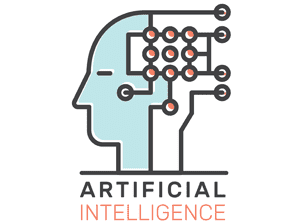 TRENDING
TRENDING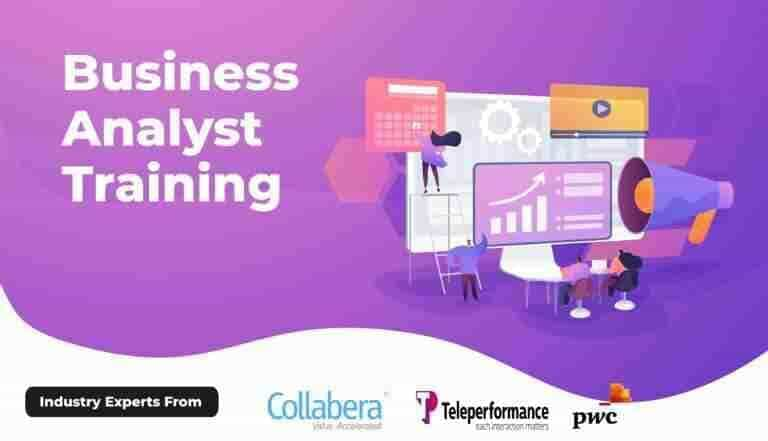 HOT
HOT BESTSELLER
BESTSELLER HOT
HOT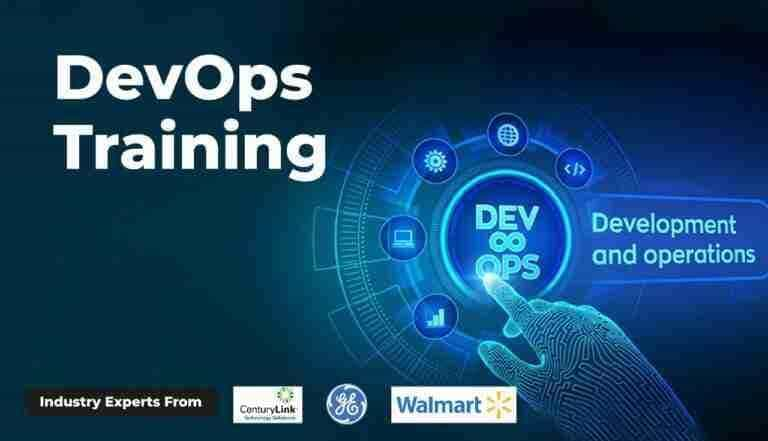 BESTSELLER
BESTSELLER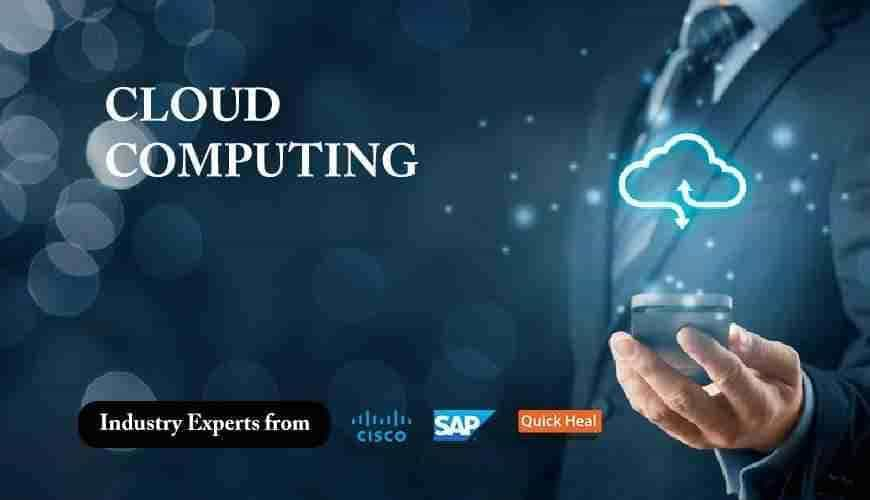 BESTSELLER
BESTSELLER HOT
HOT POPULAR
POPULAR