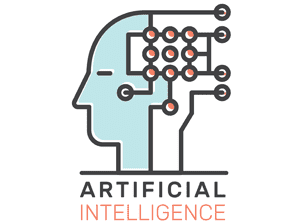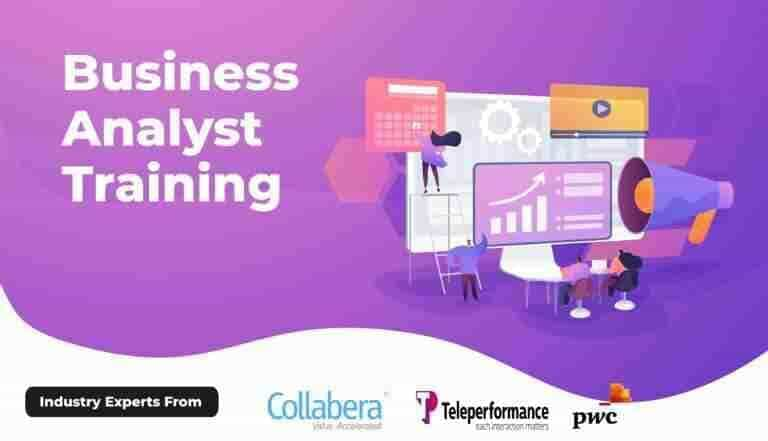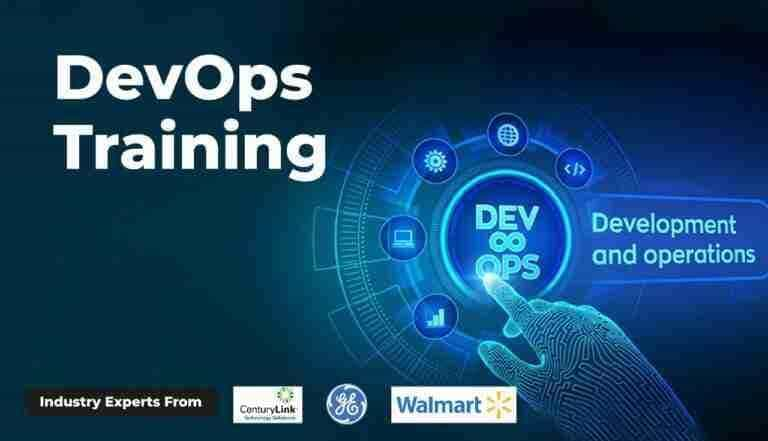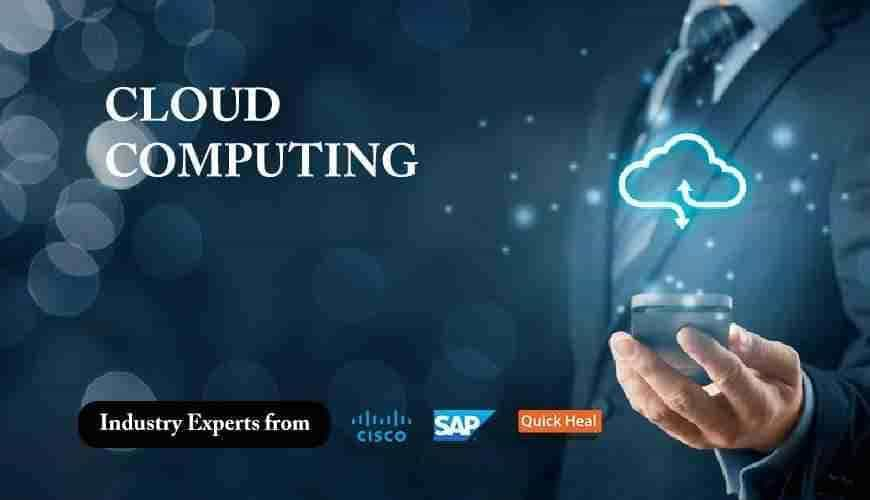Cloud Computing Strengthening Your Cloud Security with Azure Network Security Groups (NSG)

- Cloud Security
- Azure NSG
- Network Security
- Cybersecurity
In today’s world of rapidly advancing cloud technology, security is paramount. With businesses and enterprises migrating their workloads to the cloud, it’s more important than ever to protect your infrastructure from unauthorized access, cyber threats, and data breaches. Microsoft Azure provides several tools to help you secure your cloud resources, and one of the most powerful tools in Azure’s security suite is Network Security Groups (NSG).
In this blog, we’ll explore what Azure NSGs are, why they are critical to your cloud security strategy, and how you can use them to safeguard your Azure infrastructure
What is an Azure Network Security Group (NSG)?
An Azure Network Security Group (NSG) is a fundamental Azure security feature that helps control inbound and outbound network traffic to your Azure resources. An NSG acts as a virtual firewall that filters traffic based on rules that you define. It is associated with network interfaces (NICs), subnets, or both. By applying these rules, you can restrict access to your virtual machines (VMs), web applications, databases, and other services within your Azure environment.
Think of NSGs as a way to define “who can talk to what” within your Azure network. You can create rules that permit or deny traffic based on factors like source IP addresses, destination IP addresses, ports, and protocols. Whether you are protecting a single VM or an entire subnet, NSGs give you granular control over network traffic.
Why is an NSG Important for Cloud Security?
- Traffic Filtering: Azure NSGs allow you to define inbound and outbound traffic rules at both the network interface level (specific VMs or devices) and the subnet level (entire segments of your network). By specifying traffic rules such as allowed or denied IP ranges, protocols, and port numbers, you can protect your resources from unwanted or malicious network traffic.
- Layered Security: Network Security Groups help implement defense in depth in your cloud environment. By combining NSGs with other security measures like Azure Firewall, Azure DDoS Protection, and Azure Sentinel, you can create a multi-layered defense strategy that makes it harder for attackers to compromise your resources.
- Ease of Use: Setting up and managing NSGs is straightforward. You can create custom security rules directly in the Azure portal, via PowerShell, or using ARM templates. Moreover, the NSG settings can be easily applied to subnets or individual VMs, providing flexibility and scalability to your security model.
- Compliance: For industries with stringent compliance requirements, Azure NSGs help ensure that network security is aligned with industry standards. You can create rules that enforce access controls, restrict communication between different resources, and maintain strict segmentation to meet regulations like PCI-DSS, HIPAA, and more.
- Cost-Effective Security: Unlike traditional hardware-based firewalls or third-party security appliances, NSGs provide a cost-effective solution for network-level security in the cloud. With NSGs, you only pay for the resources you use and there are no additional infrastructure or maintenance costs associated with managing network security.
How to Configure Azure NSG?
- Training Base Models: Multiple base models are trained on the same dataset. These models can be of various types, such as decision trees, support vector machines, or neural networks, each bringing a unique perspective to the learning process.
- Generating Base Predictions: Once trained, each base model makes predictions on the validation set. These predictions are collected and form a new dataset, where each column represents the predictions from a base model.
- Training the Meta-Model: The new dataset, comprising the base models' predictions, is used to train a meta-model. This model learns how to best combine the base models' outputs to make the final prediction.
- Step 1: Create an NSG: In the Azure portal, navigate to Network Security Groups, and then click + Add. Provide a name for your NSG and select a region where it will be deployed.
- Step 2: Define Security Rules: Once your NSG is created, you can start adding security rules. These rules fall into two categories:
- Inbound Security Rules: Control traffic entering the network.
- Outbound Security Rules: Control traffic leaving the network.
For each rule, specify:- Source and Destination (IP address, IP range, or service tag)
- Port Range (specific ports or ranges)
- Protocol (TCP, UDP, or any)
- Action (Allow or Deny)
Example: To allow traffic on port 80 (HTTP) for a web server, create an inbound rule with:- Source: Any
- Destination: Your web server’s IP address
- Port: 80
- Action: Allow
- Step 3: Apply the NSG to Subnet or Network Interface: After creating the rules, associate the NSG with a subnet or network interface in your virtual network. This determines which resources are governed by your NSG’s rules.
- Step 4: Monitor and Audit NSG Traffic: Azure provides built-in monitoring tools such as Network Watcher and Azure Security Center, which allow you to track traffic flow through your NSGs and generate alerts in case of unusual activity.
Azure NSG vs AWS Security Groups
When comparing Azure NSGs to AWS’s Security Groups, there are some key differences and similarities:
- Similarities:
- Both Azure NSGs and AWS Security Groups allow you to define inbound and outbound traffic rules.
- Both provide the ability to control access at a granular level based on IP address, port, and protocol.
- Both are stateful firewalls, meaning if you allow an inbound request, the return traffic is automatically allowed.
- Differences:
- Scope of Application:
- Azure NSG can be applied to both network interfaces and subnets, offering more flexibility in terms of where and how rules are applied.
- AWS Security Groups are applied only at the instance level and cannot be directly applied to subnets.
- Rules:
- Azure NSG supports both allow and deny rules, whereas AWS Security Groups only support allow.
- This gives Azure NSG more control over traffic filtering, as you can explicitly deny certain types of traffic.
- Statefulness:
- Both are stateful firewalls, but AWS Security Groups automatically allow return traffic for established connections.
- Azure NSG needs explicit configuration for such scenarios.
Azure NSG Rules: Best Practices and Configuration
Creating effective NSG rules is crucial to ensuring your network is secure. Here are a few best practices when configuring NSG rules:
- Implement the Principle of Least Privilege
- When configuring Azure NSG rules, always follow the principle of least privilege.
- By default, deny all inbound and outbound traffic and then explicitly allow only the necessary traffic.
- This ensures that only trusted sources and applications can access your Azure resources, reducing the attack surface.
- Example: If a virtual machine (VM) only requires HTTP (port 80) access, explicitly allow this port while denying all other unnecessary ports.
- Use Service Tags for Simplified Management
- Instead of manually specifying IP address ranges, leverage Service Tags for popular Azure services like AzureSQL, Storage, or AzureLoadBalancer.
- Service tags automatically represent a set of IP address ranges, simplifying NSG rule configuration and maintenance.
- Microsoft updates these tags, ensuring security rules remain accurate without manual updates.
- Example: Allow traffic from all Azure load balancers using the
AzureLoadBalancer service tag.
- Apply NSG Rules at the Subnet Level for Broader Security
- Apply NSGs at the subnet level when possible to enforce a common security policy across multiple resources.
- This reduces redundancy and simplifies management.
- Example: All VMs within a subnet inherit the same security rules, improving efficiency compared to configuring individual NSGs per VM.
- Use Deny Rules for Explicit Control
- NSGs primarily allow traffic, but Deny rules are essential for blocking harmful or unnecessary traffic.
- Set Deny rules with a higher priority (lower number) to prevent access from specific IP ranges or block unwanted protocols.
- Review existing rules to avoid conflicts between allow and deny rules.
- Regularly Audit and Update NSG Rules
- Security needs change over time, so regularly review and update NSG rules.
- Conduct audits to identify outdated rules or unintended configurations.
- Use Azure Security Center to monitor NSG configurations for vulnerabilities and compliance gaps.
- Utilize Network Watcher for traffic monitoring and troubleshooting.
- Keeping NSG configurations up to date strengthens cloud security posture.
- Key Differences:
- Scope:
- NSGs operate at the network interface or subnet level and control traffic within the virtual network.
- NACLs work at the subnet level, providing stateless filtering and only allow or deny traffic based on IP and port.
- Stateful vs Stateless:
- NSGs are stateful, meaning if an inbound rule allows traffic, the return traffic is automatically allowed.
- NACLs are stateless, meaning both inbound and outbound rules must be explicitly configured.
- Rule Priority:
- NSGs have rule priority, which allows fine-tuned control over how rules are applied.
- NACLs apply rules in a numbered sequence.
- Best Use Cases:
- NSGs are generally preferred for VM-level and application-level security.
- NACLs are typically used for broader network-level access control, especially for controlling traffic between subnets.
Azure NSG Tutorial: Setting Up and Managing NSGs
Create an NSG in Azure Portal
To begin, log into the Azure Portal and navigate to Network Security Groups. Click + Add to create a new NSG. Provide a name, region, and resource group for the NSG. Once created, the NSG is ready to configure traffic rules.
Prioritize Rules
Each NSG rule has a priority value, ranging from 100 to 4096. Lower values have higher priority. Azure processes rules in order, applying the first matching rule. Ensure that your deny rules have higher priority to avoid conflicts.
Monitor and Troubleshoot NSG Traffic
Utilize Network Watcher to monitor and diagnose NSG traffic flow. You can check if your rules are properly enforced, track any blocked or allowed traffic, and troubleshoot issues. Regularly review and update NSG rules to maintain security posture.
Azure NSG Interview Questions
Here are a few NSG-related interview questions to help you prepare for a cloud security role:
- What is an Azure Network Security Group (NSG)?
- An Azure Network Security Group (NSG) is a set of rules that control inbound and outbound traffic to network interfaces and subnets in Azure, helping to filter and secure network traffic based on IP address, port, and protocol.
- How does an NSG differ from a Network Access Control List (NACL)?
- NSGs are stateful and can be applied at the network interface or subnet level, while NACLs are stateless and apply only at the subnet level, with both inbound and outbound traffic needing explicit rule configuration.
- Can you define the priority of NSG rules?
- Each NSG rule has a priority number (1-4096), with lower numbers having higher priority. The rules are processed in order, and the first matching rule (highest priority) is applied.
- Explain the concept of stateful and stateless firewalls in the context of Azure NSGs and AWS Security Groups.
- Stateful firewalls (Azure NSGs, AWS Security Groups) track active connections, allowing return traffic automatically. Stateless firewalls (like NACLs) require explicit rules for both inbound and outbound traffic.
- How would you troubleshoot a situation where traffic is not flowing between two resources in Azure?
- Check NSG rules, verify if traffic is allowed for specific IP addresses, ports, and protocols. Ensure there are no conflicting rules. Use tools like Network Watcher to analyze traffic flow and diagnose issues.
- What are service tags, and why are they useful in NSGs?
- Service tags represent a group of IP address ranges for Azure services (e.g., Azure SQL, Azure Load Balancer). They simplify security rule management by abstracting IP ranges, ensuring automatic updates without manual intervention.
- Explain how you can implement the principle of least privilege using Azure NSG.
- To implement least privilege, define NSG rules that allow only necessary traffic and explicitly deny everything else by default. Apply these rules to limit access to essential services, reducing potential attack surfaces.
Azure NSG Certification
- Azure Network Security Group (NSG) and Certification
- The Azure Network Security Group (NSG) plays a critical role in securing Azure resources, and mastering its functionality is essential for professionals seeking certification in Azure security.
- One of the best ways to validate your knowledge of Azure security, including NSGs, is by earning the Microsoft Certified: Azure Security Engineer Associate certification (Exam AZ-500).
- This certification validates your expertise in managing security operations, configuring identity and access, implementing platform protection, managing security incidents, and ensuring compliance.
- Understanding Azure NSGs is vital in this certification exam because they are one of the core components of network security within Azure. You’ll need to demonstrate proficiency in:
- Configuring and managing NSGs
- Applying security rules
- Integrating NSGs with other security features like Azure Firewall and Azure DDoS Protection
- Exam Preparation for AZ-500
- As part of the exam preparation, candidates should understand how to:
- Configure inbound and outbound rules
- Use service tags
- Troubleshoot network security issues
- Apply best practices for least privilege
- NSGs are a key component of securing virtual machines, subnets, and network interfaces.
- Benefits of Passing the AZ-500 Exam
- By passing the AZ-500 exam, you’ll show employers your ability to implement and manage advanced network security features in Azure, making you a valuable asset to organizations leveraging Azure for their infrastructure and security needs.
- Conclusion
- Azure Network Security Groups (NSG) are essential for securing your Azure environment and controlling network traffic.
- By understanding how to configure NSGs, following best practices, and comparing them with similar tools like AWS Security Groups and Azure NACLs, you can bolster your cloud security and minimize vulnerabilities.
- Whether you’re preparing for an interview, earning your certification, or just securing your cloud environment, NSGs are a key component in the broader strategy of securing your Azure resources.
FREQUENTLY ASKED QUESTIONS (FAQs)
- What is an Azure Network Security Group (NSG)?
- An Azure NSG is a security feature used to control inbound and outbound network traffic to Azure resources like virtual machines and subnets. It uses rules to allow or deny traffic based on parameters such as source IP, destination IP, port, and protocol.
- How does an NSG differ from an Azure Firewall?
- While an NSG filters traffic at the network interface or subnet level, Azure Firewall is a fully managed service that provides advanced protection and centralized policy management for your entire Azure network. NSGs are more granular, while Azure Firewall covers broader network security.
- Can I apply multiple NSGs to the same subnet or NIC?
- No, you can only apply one NSG to a subnet or network interface at a time. However, multiple rules within the same NSG can be configured to control traffic in different ways, allowing you to create more complex security policies.
- What is the role of priority in NSG rules?
- The priority defines the order in which NSG rules are applied. The rule with the lower number (higher priority) is processed first. If a rule matches, the action (Allow/Deny) is enforced, and no further rules are evaluated for that traffic.
- What are service tags in Azure NSGs?
- Service tags are predefined labels in NSG rules that represent groups of IP address ranges for specific Azure services, such as Azure Load Balancer or AzureSQL. Using service tags simplifies rule management, as you don’t need to manually update IP ranges.
- Can I block all traffic in Azure NSG?
- Yes, you can block all traffic by setting a default deny rule in your NSG. This denies all inbound or outbound traffic unless there are specific allow rules that override the deny rule for certain ports or IP ranges.
- How do I troubleshoot traffic flow with Azure NSG?
- You can use Azure Network Watcher to monitor traffic flow and troubleshoot issues. It allows you to visualize network traffic, validate NSG rules, and ensure the expected traffic behavior. Network Security Group Flow Logs can also be enabled for detailed analysis.
- Can I use Azure NSG with Application Security Groups (ASGs)?
- Yes, you can combine NSGs with Application Security Groups (ASGs) to create more granular security rules based on the role or function of resources. ASGs simplify managing NSGs when dealing with complex environments, as you can group resources with similar functions.
- Is it possible to create custom NSG rules?
- Yes, you can create custom NSG rules to allow or deny traffic based on specific criteria such as IP address, port, and protocol. This gives you full control over which traffic is permitted or blocked for your Azure resources.
- What is the difference between an inbound and outbound NSG rule?
- An inbound rule controls incoming traffic to your resources, while an outbound rule controls traffic leaving your resources. Both types of rules allow you to manage and secure data flow based on your network’s security requirements.