Exploring Python Programming IDEs: Which One Is Right for You?



An Integrated Development Environment (IDE) is a software tool that helps programmers develop their applications more easily. It usually includes a code editor, tools to automate building the program, and a debugger to find and fix errors. Many modern IDEs also offer features like smart code suggestions to speed up coding. In this article, we’ll take a look at some of the best Python IDEs available today.
Python IDEs come with a lot of built-in features, making them great for managing your projects. They offer useful tools like code highlighting, automatic code completion, and suggestions to help you write better code. They also have extra functions for debugging, testing, and version control, which can make coding easier.
Here’s a comparison:
| Feature | IDE | Code Editor |
|---|---|---|
| Functionality | An IDE offers a lot of features for coding, debugging, testing, and managing your projects. | A code editor is simpler and mainly focuses on just writing and editing code. |
| Ease of Use | It can be harder to learn because it has so many features and options. | Easier to learn and use, with a simpler design and fewer extra tools. |
| Best Use Case | Great for bigger, more complex projects that need many different tools. | Best for small projects or for people who like a simpler, customizable setup. |
PyCharm is a popular IDE for Python and Java development, offering advanced features like code analysis, a graphical debugger, and seamless database integration. It supports version control systems like Git, Mercurial, and Subversion.
IDLE is the default Python IDE that comes with Python itself. It’s simple, lightweight, and easy to use, making it ideal for beginners.
VS Code is a lightweight and powerful code editor that can be transformed into a full-fledged Python IDE using extensions.
Atom is an open-source text editor that can be customized into a Python IDE with various plugins. It supports GitHub integration, syntax highlighting, and more.
Sublime Text is a fast, lightweight text editor that supports Python development through plugins and customizations.
Spyder is a Python IDE focused on data science and scientific computing, with support for libraries like NumPy and Matplotlib.
PyDev is a Python IDE that integrates with Eclipse and supports Django development and code profiling.
Jupyter Notebook is a web-based application ideal for data science and machine learning, supporting live code, text, and visualizations.
Thonny is a beginner-friendly Python IDE with a simple UI and useful debugging tools, making it perfect for learning Python.
Wing IDE is a professional Python development environment with intelligent features and debugging tools.
Eclipse is a popular open-source IDE that, when combined with the PyDev plugin, becomes a powerful Python development environment. It supports code completion, debugging, and testing, along with integration for web frameworks like Django and Flask.
Geany is a lightweight IDE that supports Python and many other languages. It offers features like code highlighting, project management, and basic code completion. It’s ideal for users looking for a fast and simple editor without unnecessary complexity.
Emacs is a highly customizable text editor, and with the Elpy plugin, it becomes a full-fledged Python IDE. It provides features like code completion, syntax highlighting, and integrated testing and debugging tools.
Vim is a powerful, terminal-based text editor, and when paired with Python-mode, it becomes an efficient IDE for Python development. It’s ideal for users who prefer a command-line interface with extensive customization options.
Komodo IDE is a robust development environment with support for Python, web technologies, and other languages. It features code auto-completion, debugging, and unit testing, along with Git and SVN support.
Sublime Text, when enhanced with the Anaconda plugin, turns into a powerful Python IDE. Anaconda adds features like code linting, autocompletion, and project navigation to Sublime’s already fast and clean interface.
Notepad++ is a simple and fast text editor, and with the PythonScript plugin, it becomes a lightweight Python IDE. It offers features like code highlighting, scripting, and basic debugging.
Bluefish is an open-source text editor that supports multiple programming languages, including Python. It offers features like code completion, syntax highlighting, and project management tools.
Coda is a code editor for macOS with Python support. It offers a clean interface, live preview, and integrated FTP for web development. Though it’s not as feature-rich as full IDEs, it’s great for lightweight Python development.
Brackets is a modern, open-source text editor mainly designed for web development but also supports Python. It offers live preview, inline editing, and a range of extensions that can turn it into a more capable Python IDE.
If you’re looking to get started with Python or enhance your skills, Uncodemy offers a comprehensive Python training course designed for all skill levels. Whether you’re a beginner just starting your coding journey or an experienced developer aiming to master Python, Uncodemy’s course covers everything from basic syntax to advanced topics like data science and web development. With expert instructors and hands-on projects, this course provides the perfect environment for mastering Python and applying it in real-world scenarios. Enroll today to accelerate your Python learning journey!
Let’s look at some main features of an IDE:
IDEs often include tools for compiling, building, and testing code. They support frameworks for unit testing (e.g., pytest) and continuous integration, which makes it easier to run tests, ensure code quality, and integrate different components.
| IDE | Code Analysis | Debugger | Extensibility | Git Integration | Best Use Case |
|---|---|---|---|---|---|
| PyCharm | Sophisticated code analysis and refactoring | Advanced debugging tools | High (supports plugins and extensions) | Built-in Git, GitHub, Mercurial | Large Python projects, web development |
| IDLE | Basic syntax highlighting | Simple built-in debugger | Low (minimal customization) | No Git integration | Beginners learning Python |
| Visual Studio Code | Basic code linting (via extensions) | Integrated debugger (via extensions) | High (lots of plugins and extensions) | Built-in Git support | General Python coding, web development |
| Atom | Basic code linting (via plugins) | No built-in debugger (via plugins) | High (extensible with plugins) | Git integration via plugin | Lightweight coding, scripting |
| Sublime Text | Basic syntax highlighting | No built-in debugger | High (plugin support) | Git integration via plugin | Lightweight coding, small scripts |
| Spyder | Good for scientific code analysis | Integrated debugger | Moderate (limited extensions) | No Git integration | Data science, scientific computing |
| PyDev | Code analysis tools available | Debugger included | Moderate (basic extensions) | Git integration via plugin | Web development, general Python development |
| Jupyter Notebook | No built-in code analysis | No built-in debugger | Low (mostly for data science) | No Git integration | Data science, interactive coding |
| Thonny | Basic syntax highlighting | Built-in simple debugger | Low (minimal extensions) | No Git integration | Beginners, small-scale projects |
| Wing IDE | Good code analysis and suggestions | Advanced debugger | Moderate (plugin support) | Git integration available | Professional Python development |
| Eclipse with PyDev | Code analysis and linting | Integrated debugger | High (supports many plugins) | Git integration via plugin | General Python development, web development |
| Geany | Basic syntax highlighting | Basic debugging support | Moderate (plugin support) | No Git integration | Lightweight coding, small projects |
| Emacs with Elpy | Advanced code analysis (with Elpy) | Built-in debugger | Very High (extensible via plugins) | Git integration via plugin | Customizable Python development |
| Vim with Python-mode | Basic syntax highlighting | No built-in debugger (via plugins) | Very High (extensible via plugins) | Git integration via plugin | Command-line based Python coding |
| Komodo IDE | Good code analysis and linting | Integrated debugger | High (plugin support) | Git integration available | General Python development, web development |
| Sublime Text with Anaconda | Code linting, syntax highlighting | No built-in debugger | High (via plugins) | Git integration via plugin | Lightweight Python coding, data science |
| Notepad++ with PythonScript | Basic syntax highlighting | No built-in debugger | Moderate (plugin support) | No Git integration | Lightweight editing, small scripts |
| Bluefish | Basic syntax highlighting | No built-in debugger | Low (limited extensibility) | No Git integration | Lightweight coding, web development |
| Coda | Basic syntax highlighting | No built-in debugger | High (via extensions) | Git integration via plugin | Web development, front-end coding |
| Brackets | Basic syntax highlighting | No built-in debugger | High (via extensions) | Git integration via plugin | Web development, front-end coding |
This article provides an overview of the top Python IDEs, each offering a range of features tailored for building efficient web applications. Selecting the right development environment is crucial for project success, as it enhances productivity and ensures smoother coding. Review the features of each IDE and choose the one that best fits your project needs.
Both frameworks are excellent choices—select the one that aligns best with your goals and development workflow.
The best IDE for beginners is IDLE or Thonny. These IDEs offer simple interfaces, making it easier for new Python programmers to start coding without being overwhelmed by complex features.
Jupyter Notebook and Spyder are considered top choices for data science. They provide rich support for scientific libraries like NumPy and pandas, along with interactive environments that allow for quick prototyping and testing of data-driven code.
PyCharm stands out for its advanced debugging capabilities. It offers tools like breakpoints, live variable monitoring, and a powerful profiler to help track down issues in your code with ease.
The Community edition of PyCharm is free and open-source, offering basic features for Python development. The Professional edition is paid and includes additional features such as web development frameworks, database tools, and advanced debugging.
Yes, Visual Studio Code is highly customizable and suitable for Python development. With the right extensions, it offers features like IntelliSense for code completion, debugging, and Git integration, making it a popular choice among developers.
Sublime Text is a lightweight and fast text editor that is often used for Python development. While it lacks some of the advanced features of full-fledged IDEs, it is ideal for developers who prioritize speed and efficiency, especially for small projects or scripts.
PyCharm Professional and VS Code are excellent choices for Python web development. Both IDEs support web frameworks like Django and Flask, offer integrated debugging, and provide useful tools for managing code in web applications.
Personalized learning paths with interactive materials and progress tracking for optimal learning experience.
Explore LMSCreate professional, ATS-optimized resumes tailored for tech roles with intelligent suggestions.
Build ResumeDetailed analysis of how your resume performs in Applicant Tracking Systems with actionable insights.
Check ResumeAI analyzes your code for efficiency, best practices, and bugs with instant feedback.
Try Code ReviewPractice coding in 20+ languages with our cloud-based compiler that works on any device.
Start Coding TRENDING
TRENDING BESTSELLER
BESTSELLER BESTSELLER
BESTSELLER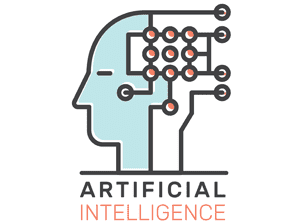 TRENDING
TRENDING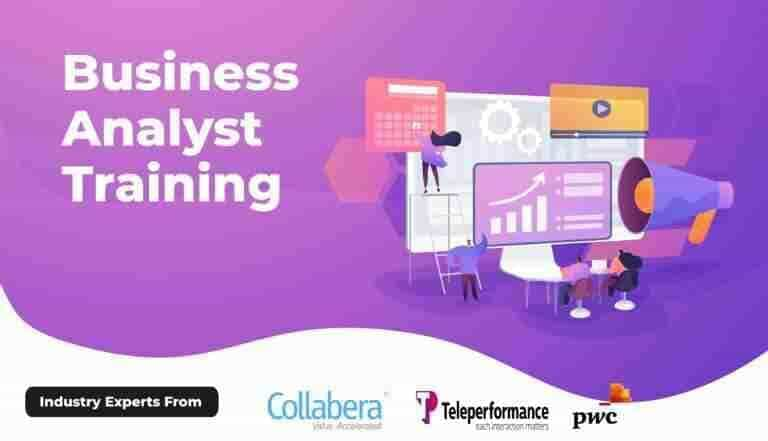 HOT
HOT BESTSELLER
BESTSELLER HOT
HOT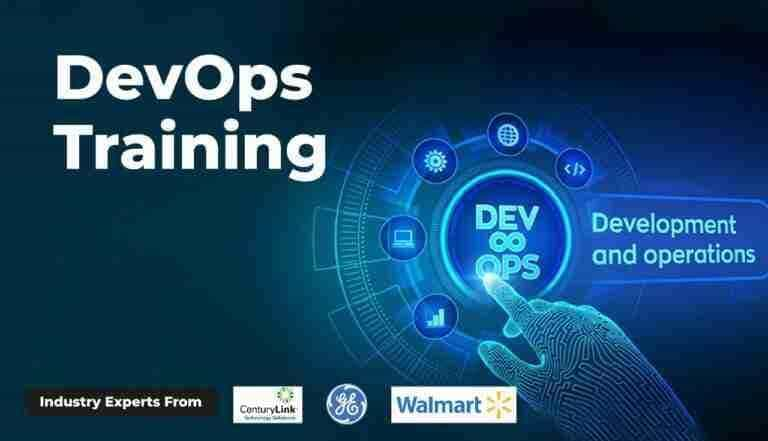 BESTSELLER
BESTSELLER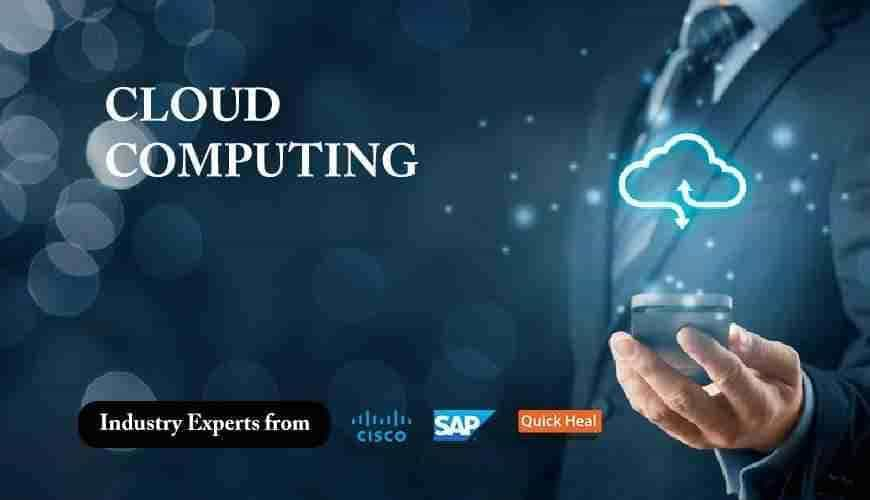 BESTSELLER
BESTSELLER HOT
HOT POPULAR
POPULAR