Understanding the Difference Between DBMS and RDBMS
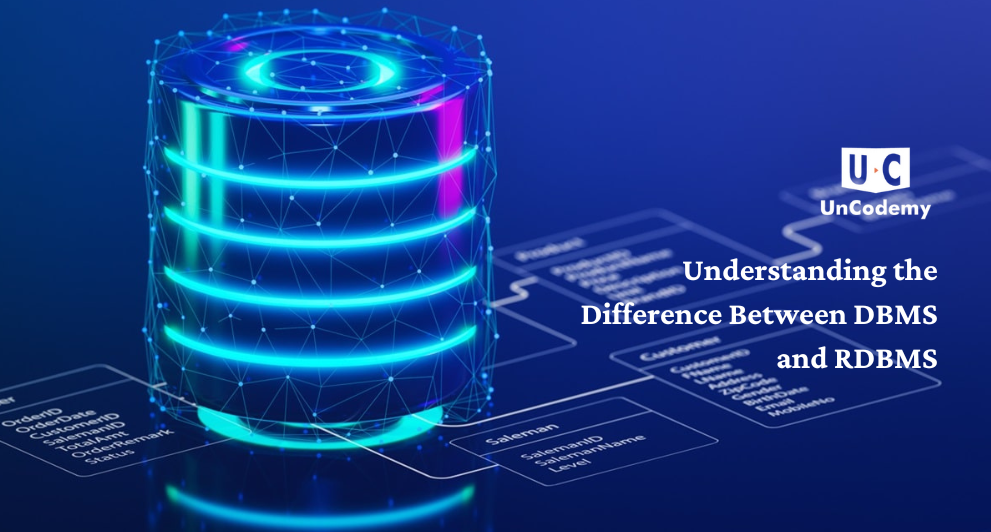
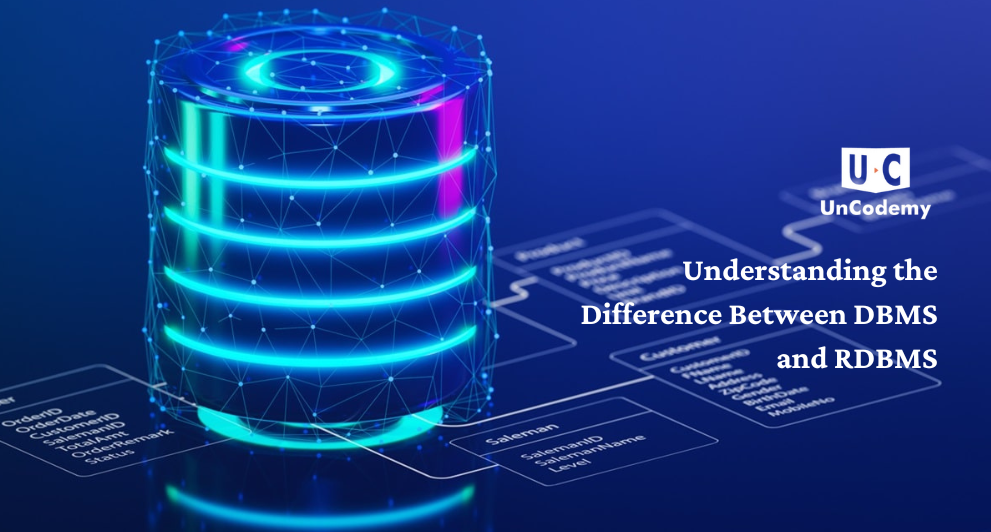
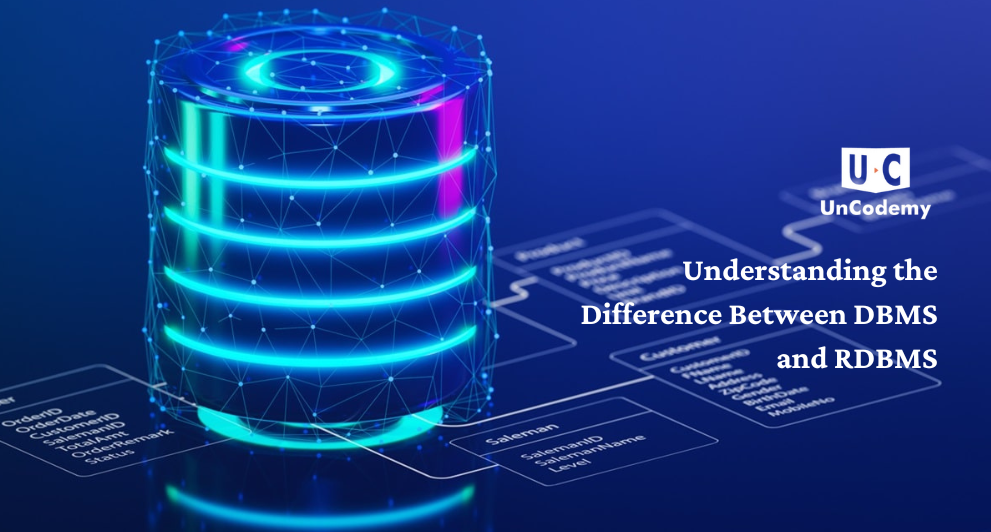
In today’s data-driven world, managing and organizing data efficiently is a crucial aspect of every business and application. Databases are the backbone of most modern applications, and choosing the right type of database management system (DBMS) can significantly impact the performance and reliability of a system. Two key types of database systems that are often discussed are DBMS (Database Management System) and RDBMS (Relational Database Management System). Although both DBMS and RDBMS are used for storing and managing data, they differ significantly in terms of structure, functionality, and scope. In this blog post, we will provide a detailed comparison of DBMS and RDBMS, covering their definitions, features, advantages, limitations, and real-world use cases. By the end of this article, you’ll have a clear understanding of when and why to use DBMS or RDBMS.
Although both DBMS and RDBMS are used for storing and managing data, they differ significantly in terms of structure, functionality, and scope. In this blog post, we will provide a detailed comparison of DBMS and RDBMS, covering their definitions, features, advantages, limitations, and real-world use cases. By the end of this article, you’ll have a clear understanding of when and why to use DBMS or RDBMS.
What is a DBMS?
A Database Management System (DBMS) is a software application designed to manage and organize data in a way that allows users to store, retrieve, update, and delete data from a database. It provides an interface between users and databases, enabling users to perform basic database operations with minimal effort.
DBMS allows data to be stored in files, and these files can be organized in a variety of structures such as hierarchical, network, or even flat files. However, these data structures don’t necessarily follow any relational model or schema, which can sometimes limit the efficiency of large-scale or complex applications.
Key Characteristics of DBMS:
Examples of DBMS:
What is an RDBMS?
A Relational Database Management System (RDBMS) is an advanced form of DBMS, based on the relational model proposed by E.F. Codd in 1970. RDBMS systems organize data into tables (also known as relations), where each table consists of rows and columns. The key advantage of an RDBMS is that it allows data to be stored in a highly structured manner, ensuring that relationships between different sets of data are explicitly defined and easily managed.
In RDBMS, data integrity, consistency, and relationships are enforced through the use of primary keys, foreign keys, and constraints. The use of structured query language (SQL) is also a major benefit of RDBMS, as it provides a powerful way to query and manipulate data.
Key Characteristics of RDBMS:
Examples of RDBMS:
DBMS vs RDBMS: Key Differences
Although both DBMS and RDBMS are designed to manage data, they differ significantly in terms of structure, relationships, data integrity, and scalability. Below is a detailed comparison of DBMS and RDBMS based on key features:
| Feature | DBMS | RDBMS |
|---|---|---|
| Data Storage | Data is stored in files in various models, such as hierarchical, network, or flat files. | Data is stored in tables with rows and columns, and the tables are related to one another. |
| Data Integrity | Does not support strict data integrity constraints, which may lead to redundancy and inconsistencies. | Ensures data integrity using primary keys, foreign keys, and constraints, preventing redundancy and ensuring consistency. |
| Relationships | Does not support relationships between data sets or entities. | Supports relationships between tables using foreign keys, allowing data to be linked and managed more efficiently. |
| Normalization | Does not support normalization, which may lead to data redundancy. | Supports normalization to eliminate redundancy and improve data consistency. |
| Data Access | Suitable for small-scale applications and systems with limited data relationships. | Designed for large-scale applications with complex data relationships and queries. |
| Scalability | Typically less scalable as the system grows in size and complexity. | Highly scalable, supporting large datasets and complex relationships, often with performance optimization. |
| Security | Limited security features, depending on the system. | Advanced security features like user authentication, role-based access control, and data encryption. |
| Transaction Support | Typically lacks robust transaction management. | Provides strong transaction support, including ACID properties (Atomicity, Consistency, Isolation, Durability). |
| Examples | Microsoft Access, dBASE, and File-based systems (e.g., Excel). | Oracle, MySQL, PostgreSQL, Microsoft SQL Server, IBM DB2. |
DBMS: Data in a DBMS is stored in files in various formats such as hierarchical, network, or flat files. These structures can be less efficient for large-scale applications because they don’t define explicit relationships between data. For example, in a hierarchical database, data is organized in a tree-like structure, and accessing data may require navigating through multiple levels.
RDBMS: Data in an RDBMS is stored in tables, where each table consists of rows and columns. These tables are interrelated through primary and foreign keys. The relational model allows data to be organized and queried in a more structured and efficient way.
DBMS: In a DBMS, there is typically no support for defining relationships between data. This means that while you can store data, ensuring consistency and avoiding data redundancy is more challenging. Without relationships, maintaining data integrity is harder, and redundancy can lead to inefficient storage and potential inconsistencies.
RDBMS: RDBMS uses relationships between tables, which are defined using primary keys and foreign keys. A primary key uniquely identifies each record in a table, while a foreign key creates a link between two tables. This relationship ensures that data is consistent and minimizes redundancy. For example, a customer table might have a foreign key linking to an orders table, ensuring that orders are always associated with a valid customer.
DBMS: DBMS systems typically do not support normalization, and as a result, data can become redundant. Redundancy in the data can lead to increased storage requirements and potential anomalies when updating, deleting, or inserting data.
RDBMS: One of the strengths of an RDBMS is its ability to enforce normalization rules. The system is designed to eliminate redundancy by dividing large tables into smaller, more manageable tables and establishing relationships between them. Normalization improves the efficiency of the database, ensures data consistency, and reduces storage requirements.
DBMS: DBMS systems often lack robust support for transactions. While some DBMSs may offer basic transaction features, they generally don’t provide the level of control and reliability found in RDBMS systems.
RDBMS: RDBMS systems provide strong transaction support, often incorporating the ACID (Atomicity, Consistency, Isolation, Durability) properties. These properties ensure that database transactions are processed reliably, preventing partial updates and ensuring that data remains in a consistent state even in the event of system failures.
DBMS: Security features in a DBMS are typically limited, and user access control may not be as advanced as in RDBMS systems. In many cases, security relies on external methods rather than being built into the DBMS.
RDBMS: RDBMS systems offer advanced security features such as user authentication, role-based access control, and data encryption. These security mechanisms ensure that only authorized users can access or modify the database, providing better protection for sensitive data.
DBMS: As the volume of data and complexity of relationships grow, DBMS systems tend to face scalability challenges. This makes DBMS less suitable for large-scale, enterprise-level applications where performance and scalability are critical.
RDBMS: RDBMS systems are highly scalable, and designed to handle large amounts of data while maintaining performance. RDBMS often include query optimization techniques, indexing, and transaction management that help improve performance in large applications.
DBMS: DBMS is often used in simpler, smaller-scale applications where the relationships between data are minimal, and data integrity and redundancy are not a major concern. Examples include applications like Microsoft Access and dBASE, where the data doesn’t need to be interrelated.
RDBMS: RDBMS is used in larger-scale applications where data integrity, relationships, and scalability are critical. RDBMS is the choice for applications such as banking systems, enterprise resource planning (ERP) systems, online shopping platforms, and other large-scale applications that require complex data relationships and robust data management.
While both DBMS and RDBMS are designed to store and manage data, they differ greatly in terms of how they handle relationships, data integrity, normalization, security, and scalability. Understanding the difference between these two systems is crucial when selecting the right database management system for your needs.
DBMS is best suited for small-scale applications with simple data structures, minimal relationships, and fewer concerns about data integrity and redundancy.
RDBMS, on the other hand, is the ideal choice for large-scale applications where data integrity, relationships between datasets, scalability, and performance are essential.
“Choosing the right database system ensures your application runs smoothly, efficiently, and securely.”
Whether you are managing a small database or working with enterprise-level systems, knowing when to use DBMS or RDBMS will guide your database decisions for long-term success.
The primary difference is that DBMS does not require data to be stored in a tabular format or enforce relationships between data, while RDBMS stores data in tables and uses relationships (primary and foreign keys) to maintain integrity and consistency.
Yes, a DBMS can store data in tables, but it does not enforce relationships between them. Data in DBMS can also be stored in formats like hierarchical or flat files, unlike RDBMS, which strictly uses tables.
RDBMS is more scalable. It's designed for handling large datasets and supports complex queries, making it ideal for enterprise applications, whereas DBMS may struggle with scalability in such scenarios.
RDBMS is better for data integrity. It enforces constraints like primary and foreign keys, ensuring consistency and reducing redundancy, which DBMS typically does not.
Normalization is organizing data to minimize redundancy. RDBMS supports normalization, making systems more efficient. DBMS generally does not support normalization, leading to potential inefficiencies.
DBMS is not ideal for large-scale apps with complex relationships or high data volume. RDBMS is built for such needs, offering robust query optimization and relational integrity.
DBMS: Does not support relationships; data is isolated.
RDBMS: Supports relationships through primary and foreign keys, ensuring consistent and connected data.
DBMS works well for simple applications with minimal data relationships, like personal projects, small-scale apps, or desktop tools such as Microsoft Access.
Both may support SQL, but RDBMS is optimized for it. RDBMS systems offer robust SQL functionality, while DBMS may offer limited or no SQL support, especially if not based on a relational model.
RDBMS is generally more secure, with features like authentication, access control, and encryption. DBMS often lacks such built-in security, relying on external solutions.
Personalized learning paths with interactive materials and progress tracking for optimal learning experience.
Explore LMSCreate professional, ATS-optimized resumes tailored for tech roles with intelligent suggestions.
Build ResumeDetailed analysis of how your resume performs in Applicant Tracking Systems with actionable insights.
Check ResumeAI analyzes your code for efficiency, best practices, and bugs with instant feedback.
Try Code ReviewPractice coding in 20+ languages with our cloud-based compiler that works on any device.
Start Coding TRENDING
TRENDING BESTSELLER
BESTSELLER BESTSELLER
BESTSELLER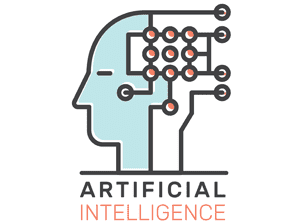 TRENDING
TRENDING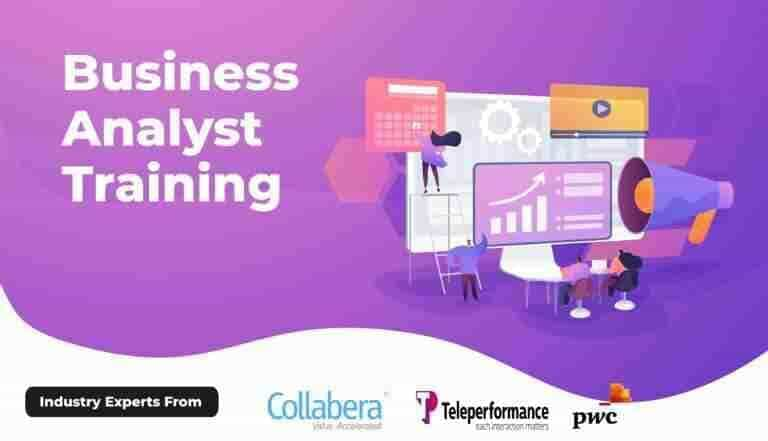 HOT
HOT BESTSELLER
BESTSELLER HOT
HOT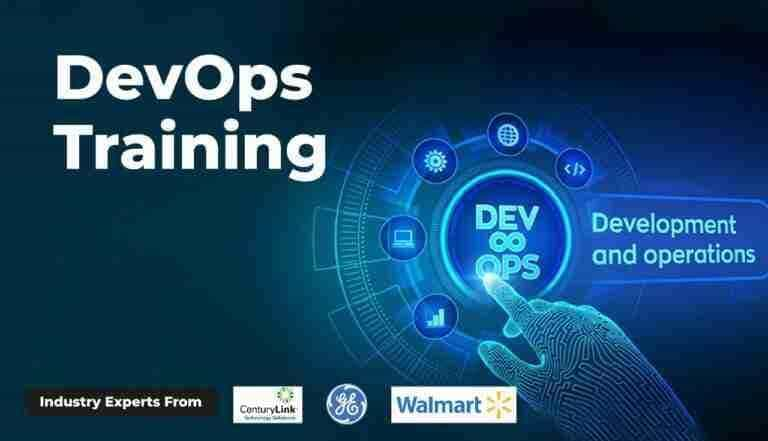 BESTSELLER
BESTSELLER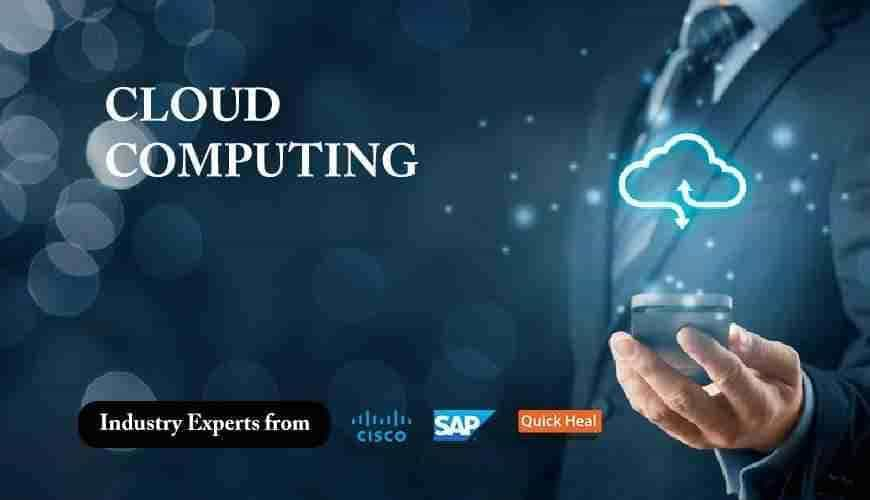 BESTSELLER
BESTSELLER HOT
HOT POPULAR
POPULAR