Floyd’s Algorithm: Learning Path, Key Steps, and Applications in Machine Learning



Ever wondered how algorithms find the shortest paths in complex networks? That’s where Floyd’s Algorithm comes in. It’s a key tool for data science and machine learning, driving projects like internet routing, social network analysis, and product recommendations.
Floyd’s Algorithm tackles the all-pairs shortest path problem, efficiently finding the shortest routes between every pair of nodes in a weighted graph. It works by iteratively updating path lengths, making it ideal for optimizing routing, analyzing connectivity, and solving logistics challenges.
This guide will simplify Floyd’s Algorithm, explain its principles, compare it to Dijkstra’s Algorithm, and highlight real-world examples of its use.
Floyd’s Algorithm, also known as the Floyd-Warshall Algorithm, is a graph analysis method for finding the shortest paths between all pairs of nodes in a weighted graph. It works by iteratively updating path lengths to calculate the shortest possible distances, making it a reliable solution for the all-pairs shortest path problem.
While Dijkstra’s Algorithm finds the shortest path from one node to all others, Floyd’s Algorithm calculates the shortest paths between every pair of nodes. It is particularly effective for dense graphs or when multiple shortest paths are needed.
Before starting, initialize the distance matrix as follows:
for each node i in V:
for each node j in V:
if i == j:
dist[i][j] = 0
elif (i, j) is an edge in E:
dist[i][j] = weight(i, j)
else:
dist[i][j] = ∞
Floyd’s Algorithm uses dynamic programming to break down the problem into smaller subproblems and solve them iteratively. The key is to update a 2D array, dist[][], which tracks the shortest path between all pairs of nodes while considering each node as an intermediate point.
for each intermediate node k in V:
for each node i in V:
for each node j in V:
if dist[i][j] > dist[i][k] + dist[k][j]:
dist[i][j] = dist[i][k] + dist[k][j]
Floyd’s Algorithm works by iterating through each node and updating the shortest distance between every pair of nodes. The main formula used for updating the distance matrix is:
Distance[i][j] = min(Distance[i][j], Distance[i][k] + Distance[k][j])
This formula checks if a shorter path between nodes i and j can be found through an intermediate node k.
Let’s walk through the example with nodes A, B, C, D, and E.
Update the distance matrix with the formula:
Distance[i][j] = min(Distance[i][j], Distance[i][A] + Distance[A][j])
Similarly, update with:
Distance[i][j] = min(Distance[i][j], Distance[i][B] + Distance[B][j])
Again, apply the formula:
Distance[i][j] = min(Distance[i][j], Distance[i][C] + Distance[C][j])
Update for all node pairs:
Distance[i][j] = min(Distance[i][j], Distance[i][D] + Distance[D][j])
Finally, use node E to complete the distance matrix updates:
Distance[i][j] = min(Distance[i][j], Distance[i][E] + Distance[E][j])
After completing all iterations, the dist[][] matrix will contain the shortest distance between every pair of nodes. Each entry dist[i][j] represents the shortest path from node i to node j.
Floyd’s Algorithm, as discussed, operates with n nodes, and its complexity is:
Although the time complexity is cubic, it can be improved using more efficient data structures like heaps, reducing the time complexity to O(n² log n). While this is still less efficient than Dijkstra’s algorithm for sparse graphs, it performs well for dense graphs or scenarios needing multiple shortest-path calculations.
Several optimizations can enhance Floyd’s Algorithm’s efficiency and reduce both time and space complexity:
Path reconstruction allows us to not only find the shortest distances but also trace the actual paths. This is done using an auxiliary matrix path[][], which tracks intermediate nodes on the shortest paths.
To implement path reconstruction:
Initialize path[i][j]:
Set path[i][j] = i if there’s a direct edge from i to j.
Set path[i][j] = -1 if no direct edge exists.
Update path[i][j] whenever the dist[i][j] matrix changes.
for each intermediate node k in V:
for each node i in V:
for each node j in V:
if dist[i][j] > dist[i][k] + dist[k][j]:
dist[i][j] = dist[i][k] + dist[k][j]
path[i][j] = path[k][j]
After completing the algorithm, reconstruct the shortest path using the path matrix.
We can reuse the input matrix for storing distances to reduce memory usage instead of using an extra matrix. This in-place update reduces memory overhead:
for each intermediate node k in V:
for each node i in V:
for each node j in V:
dist[i][j] = min(dist[i][j], dist[i][k] + dist[k][j])
Floyd-Warshall’s nested loops make it a good candidate for parallel processing. By using multi-threading or GPU computing, we can parallelize the inner loops to take advantage of modern processors and speed up the algorithm.
for each intermediate node k in V:
# Parallelize the following loops
for each node i in V in parallel:
for each node j in V in parallel:
if dist[i][j] > dist[i][k] + dist[k][j]:
dist[i][j] = dist[i][k] + dist[k][j]
These optimizations significantly improve the algorithm’s performance, especially for large datasets.
For sparse graphs, alternative algorithms might be more efficient:
Floyd-Warshall is best for dense graphs or when multiple shortest-path calculations are needed. On the other hand, Dijkstra and Bellman-Ford are more efficient for sparse graphs or single-source shortest-path problems. Choosing the right algorithm depends on the graph type and the specific requirements of your problem.
To use the Floyd-Warshall algorithm effectively, a clear understanding of key graph theory concepts is essential:
Floyd-Warshall relies on Dynamic Programming (DP) principles to solve graph problems efficiently. These include:
The problem is broken into smaller subproblems, and their results are stored to avoid redundant calculations.
Subproblems are solved iteratively and stored in a table.
To effectively implement the Floyd-Warshall algorithm or any graph theory solution, mastering a programming language is essential. Here’s how you can achieve proficiency:
To truly master a language, continuous practice is key. Engage with coding challenges, online communities, and open-source projects to gain hands-on experience and expand your problem-solving skills.
To learn and implement Floyd’s Algorithm effectively, follow this structured roadmap:
Floyd’s Algorithm is widely used in various ML tasks. Here are some key examples:
Microsoft Excel is a spreadsheet application used for organizing, analyzing, and visualizing data. It helps in tasks such as data entry, calculations, financial modeling, statistical analysis, and creating charts and reports.
The basic features of Excel include data entry in a grid format, formulas and functions for calculations, sorting and filtering data, and creating charts for data visualization.
PivotTables are tools that allow users to summarize and analyze large datasets by grouping, filtering, and rearranging data. They help in generating insights without altering the original data. PivotCharts provide visual summaries of the same data.
Excel allows users to automate tasks using Macros and VBA (Visual Basic for Applications). Macros record a sequence of actions, while VBA enables writing scripts for more advanced automation and customization.
Conditional formatting automatically changes the appearance of cells based on specific criteria, such as highlighting cells with values above a certain threshold or marking duplicate entries, to make key data stand out.
Recent additions to Excel include XLOOKUP (a more flexible replacement for VLOOKUP), LET (for defining variables in formulas), and LAMBDA (for creating custom functions). Other useful functions include SEQUENCE and RANDARRAY for generating data dynamically.
Excel offers various chart types, such as bar, line, pie, and scatter plots, to visually represent data. Newer charts like Funnel and Map charts enhance data storytelling and presentation.
Solver is a tool used for solving optimization problems, such as maximizing profits or minimizing costs. It helps find the best solution by adjusting variables within specified constraints.
Excel supports real-time collaboration through Microsoft 365. Multiple users can edit the same workbook simultaneously, share files via OneDrive or SharePoint, and use features like live comments and version history.
Excel provides a range of tools for data analysis, such as the Data Analysis ToolPak for statistical calculations, powerful filtering and sorting options, and functions for summarizing data. These features help users make informed, data-driven decisions efficiently.
Personalized learning paths with interactive materials and progress tracking for optimal learning experience.
Explore LMSCreate professional, ATS-optimized resumes tailored for tech roles with intelligent suggestions.
Build ResumeDetailed analysis of how your resume performs in Applicant Tracking Systems with actionable insights.
Check ResumeAI analyzes your code for efficiency, best practices, and bugs with instant feedback.
Try Code ReviewPractice coding in 20+ languages with our cloud-based compiler that works on any device.
Start Coding TRENDING
TRENDING BESTSELLER
BESTSELLER BESTSELLER
BESTSELLER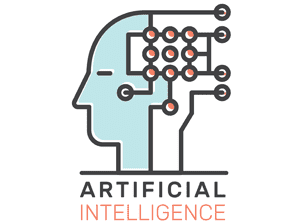 TRENDING
TRENDING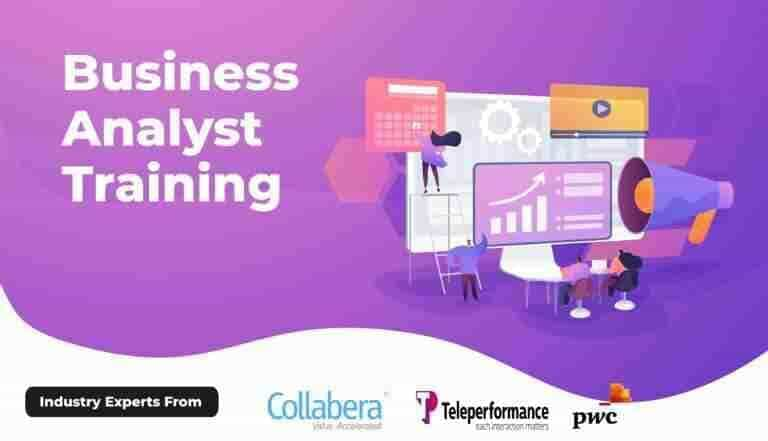 HOT
HOT BESTSELLER
BESTSELLER HOT
HOT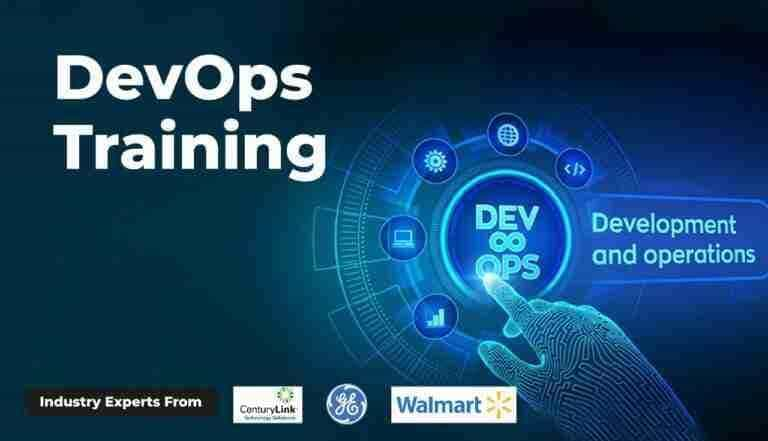 BESTSELLER
BESTSELLER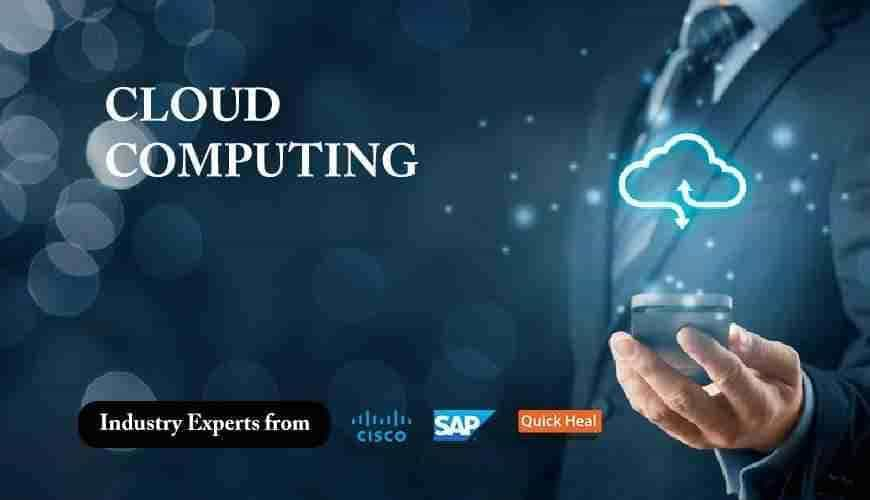 BESTSELLER
BESTSELLER HOT
HOT POPULAR
POPULAR