The Ultimate Guide to Optimizing Your Resume for Applicant Tracking Systems (ATS)
In today’s world, data has become an invaluable asset for businesses across all industries. The evolution of data analytics technologies has been rapid,
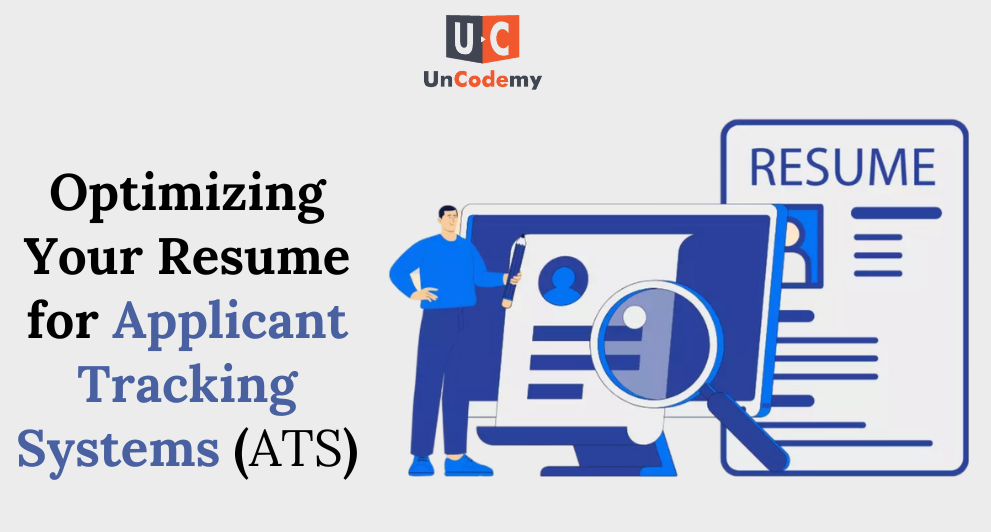
In today’s world, data has become an invaluable asset for businesses across all industries. The evolution of data analytics technologies has been rapid,
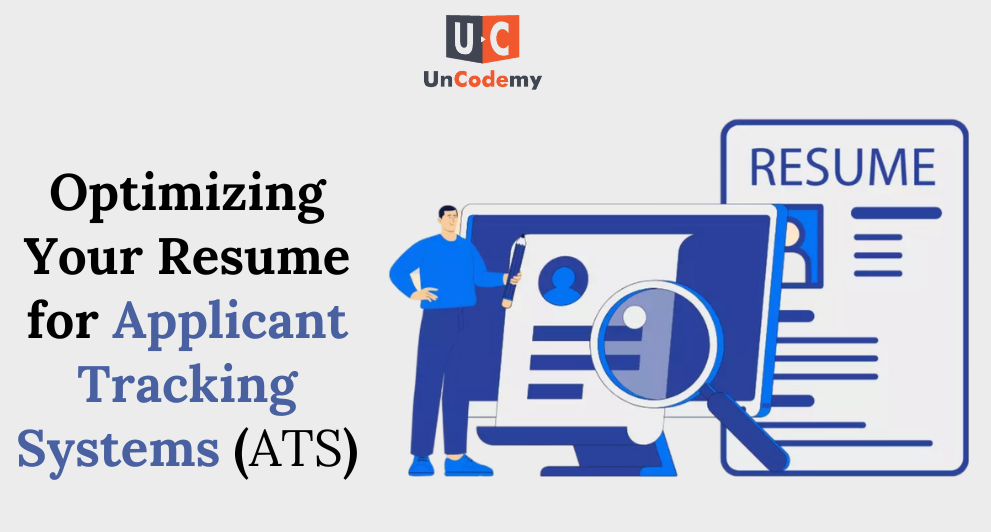
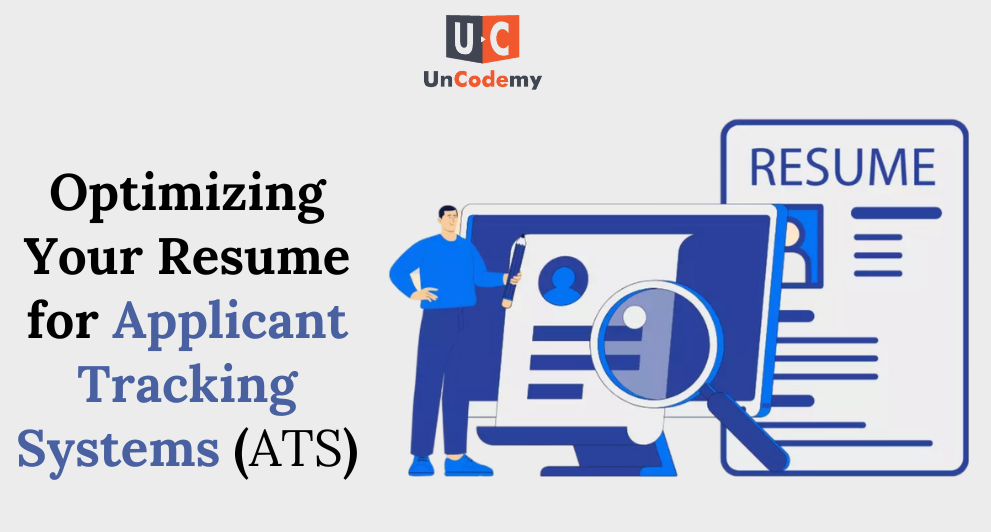
In the digital age, applying for jobs has become more about navigating technology than ever before. Applicant Tracking Systems (ATS) are at the heart of the recruitment process for most companies, and if you want your resume to stand out, it’s crucial to ensure it’s ATS-friendly. An ATS is software that companies use to manage the recruitment process. It scans, sorts, and ranks resumes based on how well they match the job description, streamlining the hiring process for employers but presenting challenges for job seekers.
Many qualified candidates fail to make it past the initial screening stage simply because their resumes are not optimized for ATS. In this comprehensive guide, we’ll walk you through the tips and techniques to ensure your resume stands the best chance of passing through these automated systems and landing you that all-important interview.
Before diving into optimization strategies, let’s understand how ATS works. When you submit your resume online, especially for large companies, it often gets funneled into an ATS. The system uses algorithms to filter through resumes by keywords, formatting, and other factors to identify the best matches for a particular job posting.
However, ATS isn’t perfect. It’s not designed to recognize sophisticated layouts or visually appealing elements. Instead, it looks for keywords, relevant job titles, and qualifications that match what the hiring manager is looking for. If your resume doesn’t meet the criteria, it may never get in front of human eyes.
Optimizing your resume for Applicant Tracking Systems (ATS) is a crucial step in today’s job search process. ATS software is used by many companies to streamline their recruitment by scanning and filtering resumes before they even reach a hiring manager. Understanding why you need to optimize your resume for ATS can make a significant difference in your job application success.
Without ATS optimization, your resume may be overlooked, even if you’re a highly qualified candidate. ATS scans resumes for specific keywords and criteria based on the job description. If your resume doesn’t match these keywords or is formatted in a way that the system can’t read, it could be rejected before a recruiter ever sees it. Optimizing your resume for ATS increases its chances of being flagged as a strong match, boosting your visibility in the hiring process.
ATS filters resumes based on relevant keywords, such as job titles, skills, and qualifications. Many employers use ATS to identify candidates whose resumes closely align with the job description. By using the exact keywords and phrases found in the job posting, you help ensure that the ATS recognizes you as a viable candidate. Failing to do so can result in your resume being skipped, even if your qualifications are a perfect fit.
ATS makes it easier for hiring teams to quickly sift through hundreds or even thousands of resumes. If your resume is ATS-friendly, it will pass through the system without issue, making it easier for human recruiters to review your qualifications. When your resume is optimized for ATS, it also improves the chances of being ranked highly compared to others that may have formatting or keyword issues.
ATS is designed to scan resumes for specific data, such as work history, education, and skills. If your resume is overly creative or uses complex formatting, the ATS might not be able to extract key information. Avoid using:
Graphics or images
Complex tables or columns
Non-standard fonts
Headers and footers (they might be missed by ATS)
Uncommon file types (PDFs are sometimes problematic; stick with .doc or .docx)
Use a simple layout with:
Standard headings like “Work Experience,” “Education,” and “Skills.”
Clear, straightforward bullet points for job duties and achievements.
A legible font (Arial, Calibri, and Times New Roman are safe bets).
Avoid using any fancy designs or fonts that could confuse the system.
To maximize your chances of passing through ATS, you need to tailor your resume to each specific job you’re applying for. Here’s how:
Analyze the Job Description: Carefully review the job description and note the key qualifications, skills, and responsibilities. Pay attention to both hard skills (technical abilities) and soft skills (communication, leadership).
Use Relevant Keywords: Incorporate the exact terms and phrases that are used in the job description into your resume. For example, if the job description asks for “project management,” make sure you include that specific phrase, rather than just “managing projects.” ATS scans for these exact keywords, and using them increases the chances of your resume making it through the system.
Match Job Titles: If you have a similar title to the one listed in the job description, use the exact wording. However, if your role was called something different (for instance, you were a “Marketing Coordinator” but the job title is “Marketing Manager”), you might consider using both titles in your work experience section to make sure you’re matched with relevant job openings.
In the world of ATS, keywords are everything. Keywords help the system identify if your skills and experiences match the job requirements. Here are a few strategies for keyword optimization:
Skills Section: Create a separate “Skills” section that lists your key skills and competencies, both hard and soft. Use the same keywords and phrases you identified from the job description.
Job Descriptions: Be sure to incorporate relevant keywords from your previous roles into your work experience section. For example, if the job description asks for experience with “data analysis,” ensure that your resume mentions that you performed “data analysis” or worked with data.
Use Synonyms and Variations: ATS might also look for variations of the same term. For instance, “sales” might also be recognized as “business development,” and “project management” could be listed as “program management.” Use variations of terms where appropriate to increase the likelihood of matching.
ATS software uses headings to categorize information. If you use non-standard headings, the system might not be able to properly identify the content. Stick with these traditional headings:
Contact Information (usually at the top)
Summary (optional but can be helpful)
Work Experience or Professional Experience
Education
Skills (technical, professional, or soft skills)
Avoid creative headings such as “My Professional Journey” or “Career Highlights,” as these could confuse ATS.
ATS may not always fully understand the context in which your experience occurred, but strong action verbs can help provide clarity. Use dynamic and descriptive words to show your achievements, such as:
Managed
Led
Created
Developed
Coordinated
Spearheaded
Streamlined
Improved
These action verbs show initiative and results-driven behavior, which is exactly what employers are looking for.
As much as a sleek, beautifully formatted resume might impress a hiring manager, ATS doesn’t care about design. Focus on the content, and avoid:
Using multiple fonts or font sizes
Underlining or bolding entire sections unnecessarily
Using text boxes or graphics
Fancy section dividers
ATS is only interested in the text itself, so prioritize clarity and consistency over aesthetics.
Different industries and professions have their own set of terminology, and ATS is often tuned to look for these terms. If you’re applying for a job in healthcare, tech, marketing, finance, or another specialized field, make sure to incorporate the language and industry-specific terms used in the job posting.
For instance, in IT, keywords like “Java,” “cloud computing,” or “cybersecurity” are essential. Similarly, in marketing, you might need to mention terms like “SEO,” “PPC,” or “content strategy.” This helps ATS recognize you as a potential fit for the position.
ATS sometimes has trouble with abbreviations and acronyms because they may not match the wording used in the job description. If the job posting asks for “Bachelor of Arts in English,” write out the full term rather than using “BA in English.” Similarly, don’t abbreviate “Project Manager” to “PM.” Spell out terms to make sure the system can read them accurately.
Not all ATS software is created equal. Some systems are better at parsing complex resumes than others. Some of the most common ATS platforms include:
Workday: Often used in large companies.
iCIMS: A popular choice for recruitment agencies.
Greenhouse: Known for a more modern and user-friendly interface.
Jobvite: Used by a range of organizations from startups to large corporations.
You can’t always know which system a company is using, but you can generally make your resume ATS-compatible by adhering to standard best practices, like keeping it simple, keyword-optimized, and using the correct file format.
Before submitting your resume, you can test it using various ATS simulators and tools. These tools allow you to upload your resume and job description to see how well your resume matches the job. Some popular tools include:
Jobscan: A tool that compares your resume to a job description and gives you a match percentage.
Resumake.io: Another resume builder that helps ensure your resume is ATS-friendly.
Resumes Mart: A tool to help you optimize your resume before submitting.
Testing your resume using these tools helps you identify any potential issues and gives you the chance to make adjustments before applying.
ATS relies on the information provided in your resume, so honesty is crucial. Don’t try to manipulate the system by stuffing your resume with irrelevant keywords. ATS can’t interpret your qualifications—only match them to the job description. Misleading information will likely be flagged during the screening process, and you could be eliminated for providing inaccurate details.
When it comes to choosing the best resume template for an ATS, the goal is simplicity and clarity. Below are key features that make a template ATS-friendly:
Simple, Clean Layout: Use a basic format without fancy graphics, tables, or columns. ATS systems struggle with interpreting non-standard resume designs. Opt for a straightforward structure, such as a simple Word document (.docx) or a text-based format.
Standard Headings: Use standard resume headings like “Work Experience,” “Skills,” “Education,” and “Contact Information.” Custom headings like “My Career Journey” or “What I’ve Done” can confuse the ATS.
Bullet Points: Use simple bullet points (•) rather than symbols or icons. Bullet points make your resume easy to scan for key information.
Fonts: Stick to easy-to-read fonts like Arial, Calibri, or Times New Roman. Avoid decorative fonts that ATS might not recognize.
No Headers/Footers: ATS can have trouble reading information in headers or footers, so it’s best to avoid them.
File Type: Save your resume as a Word document (.doc or .docx) or as a plain text file (.txt). PDFs can sometimes cause issues with ATS.
○ Jobscan is one of the most popular ATS simulators. It compares your resume to the job description and gives you a match score, helping you see how well your resume matches the specific position.
○ Website: www.jobscan.co
○ Resumake.io is an online resume builder that automatically ensures your resume is ATS-compatible. It also lets you customize your resume, helping you optimize it for different job applications.
○ Website: www.resumake.io
○ Resumelab allows you to upload your resume and compare it against a job description to check how well it matches ATS. It also offers resume-building templates.
○ Website: www.resumelab.com
○ VMock is an AI-driven platform that evaluates your resume based on structure, content, and ATS compatibility. It gives you actionable feedback on how to improve your resume.
○ Website: www.vmock.com
○ SkillSyncer allows you to upload your resume and a job description to get a score based on how well they align with each other. This tool focuses on keyword matching and will give you suggestions to improve your resume.
○ Website: www.skillsyncer.com
○ Service: TopResume offers professional resume review services with a free analysis and paid options for in-depth revisions. Their experts provide personalized feedback and help optimize resumes for ATS compatibility.
○ Cost: Starting at $149 for a resume rewrite.
○ Website: www.topresume.com
○ Service: This platform provides an in-depth ATS-friendly resume review. You can upload your resume and get specific advice on how to improve it for better visibility in ATS systems.
○ Cost: $29.99 for a detailed resume review.
○ Website: www.resumeworded.com
○ Service: LiveCareer offers both free resume building tools and professional resume review services. The paid resume review gives you expert feedback and suggestions for improvement.
○ Cost: Starting at $99.95 for resume review services.
○ Website: www.livecareer.com
○ Service: ResumeEdge connects you with professional writers who can tailor your resume to be ATS-compatible and optimize it for your specific job search.
○ Cost: Starting at $149.95 for a resume review.
○ Website: www.resumeedge.com
○ Service: The Muse offers professional resume reviews, with options to work directly with career coaches who provide ATS-friendly resume updates, content optimization, and advice.
○ Cost: Starting at $119 for a resume review.
○ Website: www.themuse.com
○ Service: Find My Profession provides personalized resume writing and ATS optimization services. You’ll be paired with a professional resume writer who understands ATS and can tailor your resume accordingly.
○ Cost: $395 for a professional resume rewrite.
○ Website: www.findmyprofession.com
LinkedIn Learning: LinkedIn offers courses specifically designed to help job seekers optimize their resumes for ATS. These courses cover keyword strategies, formatting tips, and best practices for ATS compatibility.
Indeed Career Guide: Indeed’s career guide also provides insights on how to optimize your resume for ATS and offers examples and templates for ATS-friendly resumes.
Optimizing your resume for Applicant Tracking Systems is an essential step in today’s job search process. By focusing on simple formatting, incorporating relevant keywords, and tailoring your resume to each job, you increase your chances of passing through the ATS and reaching the hands of a hiring manager.
Remember, the goal is not just to make your resume ATS-compatible, but also to ensure it’s a true reflection of your skills and experience. By combining ATS optimization with authenticity, you’ll be well on your way to landing that next big opportunity.
Good luck!
An Applicant Tracking System (ATS) is software used by employers to manage and filter resumes. It scans resumes for relevant keywords and qualifications based on the job description, helping recruiters quickly identify top candidates while automating much of the hiring process.
Optimizing your resume for ATS increases the chances of your resume being seen by human recruiters. If your resume isn’t ATS-friendly, it may be overlooked despite your qualifications. ATS compatibility ensures your resume is properly scanned, parsed, and ranked.
To optimize your resume for ATS, use simple formatting with standard headings, avoid graphics or tables, incorporate relevant keywords from the job description, and save your document in an acceptable file format like .docx or .txt. Tailoring your resume to each job is essential.
ATS typically reads .docx (Microsoft Word) and .txt files best. While some ATS can read PDFs, it’s safest to avoid them, as formatting issues may occur. Stick to Word documents or plain text files to ensure compatibility.
Including a summary or objective is optional, but if you do, make sure it’s clear and concise, using relevant keywords from the job posting. This section helps ATS understand your qualifications, but avoid overly creative or vague statements.
Yes, ATS scans your resume for relevant keywords that match the job description. This includes hard skills (e.g., software or technical abilities) and soft skills (e.g., leadership or communication). Tailoring your resume with these terms is essential to pass the system’s filters.
To tailor your resume, carefully analyze the job description and incorporate key terms and phrases directly from it into it. Highlight your relevant experience, skills, and accomplishments, ensuring they align with the employer’s needs and ATS algorithms.
No, ATS cannot read graphics, logos, or images. It only scans text, so avoid including logos, photos, or design elements in your resume. Stick to plain text, with simple headings and bullet points, to ensure proper parsing by the ATS.
While there’s no need for a specific template, using a simple and clean layout is key for ATS compatibility. Avoid complex designs, fonts, or multiple columns. Use a traditional format that ATS can easily parse, such as a chronological or functional resume.
You can use ATS simulators like Jobscan or SkillSyncer to test how well your resume matches a job description. These tools analyze your resume, provide a match score, and suggest areas for improvement to help ensure it passes through ATS filters successfully.
Personalized learning paths with interactive materials and progress tracking for optimal learning experience.
Explore LMSCreate professional, ATS-optimized resumes tailored for tech roles with intelligent suggestions.
Build ResumeDetailed analysis of how your resume performs in Applicant Tracking Systems with actionable insights.
Check ResumeAI analyzes your code for efficiency, best practices, and bugs with instant feedback.
Try Code ReviewPractice coding in 20+ languages with our cloud-based compiler that works on any device.
Start Coding TRENDING
TRENDING BESTSELLER
BESTSELLER BESTSELLER
BESTSELLER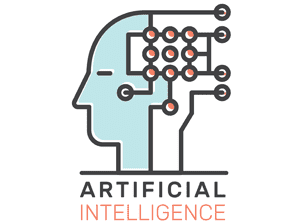 TRENDING
TRENDING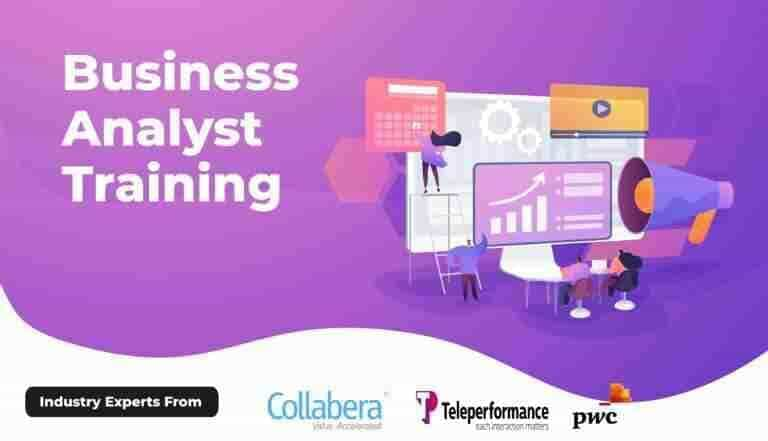 HOT
HOT BESTSELLER
BESTSELLER HOT
HOT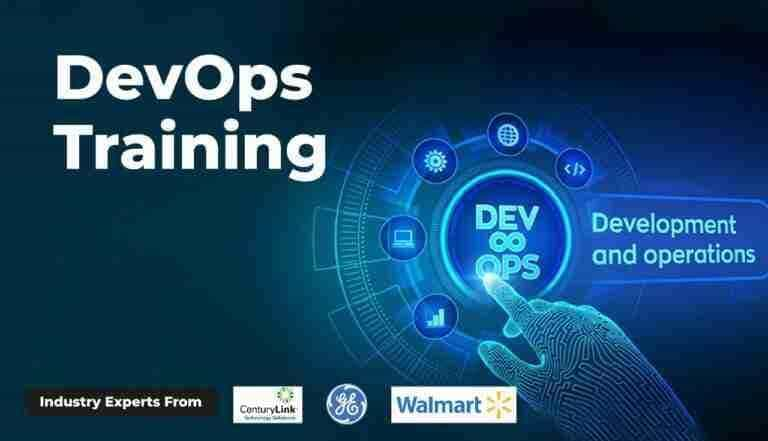 BESTSELLER
BESTSELLER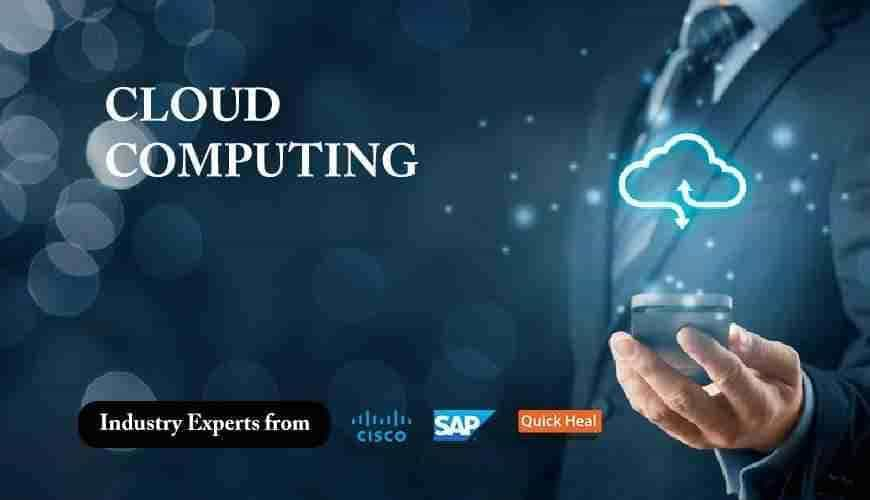 BESTSELLER
BESTSELLER HOT
HOT POPULAR
POPULAR