Best Practices for Optimising Mobile App Performance
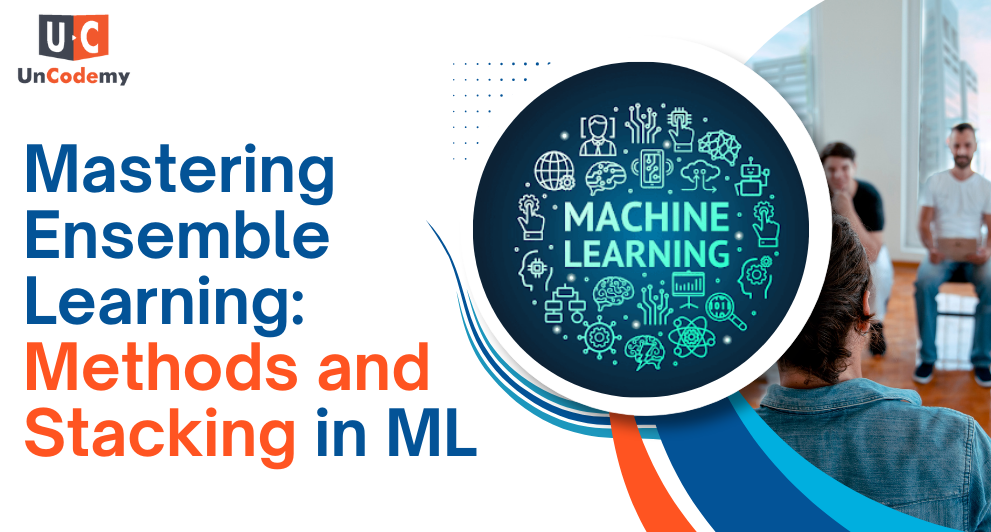
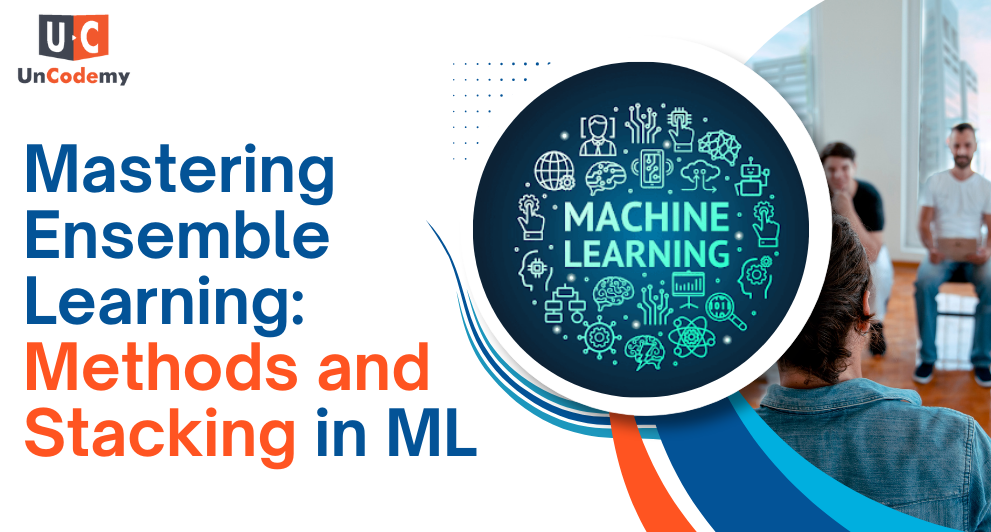
In the fast-paced world of technology, mobile apps have become a lifeline for businesses and users alike. From ordering food to managing finances, mobile apps serve diverse purposes. However, one thing is crystal clear—users expect these apps to perform smoothly and quickly. A sluggish app is like a bumpy road; it frustrates users and makes them abandon the app. Optimizing mobile app performance is not just a technical requirement; it’s a necessity for success in the competitive app development market.
Let’s dive into some of the best practices to ensure your mobile app performs like a well-oiled machine.
Clean and efficient code is the backbone of a high-performing app. Developers must:
Choosing the right language, like Kotlin or Java, also improves performance. Kotlin stands out for its concise syntax and safety.
“Code is like humor. When you have to explain it, it’s bad.” – Cory House.
Large apps scare users away. To reduce size:
Slow apps lose users. Improve load times by:
“Speed is the currency of the future.” – Dave Girouard.
Apps with memory issues crash often. Developers should:
Battery-hungry apps are frustrating. To improve battery life:
Good network handling means smooth experiences. Optimize by:
“The best apps make you feel like they are part of the network, not just sitting on your device.”
Testing is key. Focus on:
Stay current with trends like:
Keep improving based on user feedback. Fix bugs, release features, and monitor analytics. Remember: “Rome wasn’t built in a day.”
Design for people. Create intuitive and beautiful UIs:
“A good app is like a good story—it keeps the audience engaged and leaves them wanting more.”
Optimizing performance isn’t just a technical checkbox—it’s central to user experience. Users abandon apps that lag, crash, or consume excessive resources. Performance optimization ensures your app remains competitive and user-approved.
Challenges include device fragmentation, memory issues, and battery optimization. With Android on diverse devices, seamless performance across all can be complex to achieve.
Compress resources, use lazy loading, reduce HTTP requests, and cache data effectively. Speed matters—faster apps retain users better.
Kotlin enables concise, efficient code with built-in safety features, while Java offers stability and broad support. Kotlin is now widely preferred for modern apps.
Use Android Profiler, Firebase Performance Monitoring, and LeakCanary to track and resolve issues early—before users experience them.
Trends like AI, 5G, PWAs, and cross-platform frameworks push developers toward smaller, faster, more reliable apps with offline capabilities.
Yes! Smaller apps install, load, and run faster. Use ProGuard, remove unused code, and compress assets for a lighter experience.
Minimize background activity, reduce GPS/sensor usage, and use WorkManager for scheduled tasks to avoid draining the battery.
Testing ensures your app runs smoothly across devices. Perform functional, load, and regression tests using tools like Espresso and Appium.
Kotlin continues to evolve with features enhancing performance and developer productivity. Staying updated ensures your code stays efficient and modern.
Optimizing mobile app performance is all about creating a seamless user experience. Focus on clean code, efficient resource use, and ongoing updates to stay ahead.
“The best apps are those that feel effortless.”
When users enjoy a seamless experience, they keep coming back—and that’s the ultimate win for any developer.
Personalized learning paths with interactive materials and progress tracking for optimal learning experience.
Explore LMSCreate professional, ATS-optimized resumes tailored for tech roles with intelligent suggestions.
Build ResumeDetailed analysis of how your resume performs in Applicant Tracking Systems with actionable insights.
Check ResumeAI analyzes your code for efficiency, best practices, and bugs with instant feedback.
Try Code ReviewPractice coding in 20+ languages with our cloud-based compiler that works on any device.
Start Coding TRENDING
TRENDING BESTSELLER
BESTSELLER BESTSELLER
BESTSELLER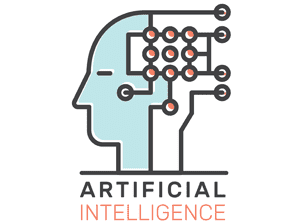 TRENDING
TRENDING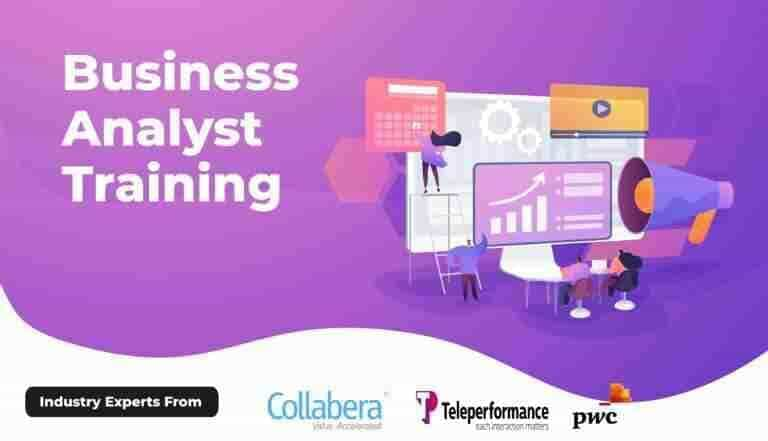 HOT
HOT BESTSELLER
BESTSELLER HOT
HOT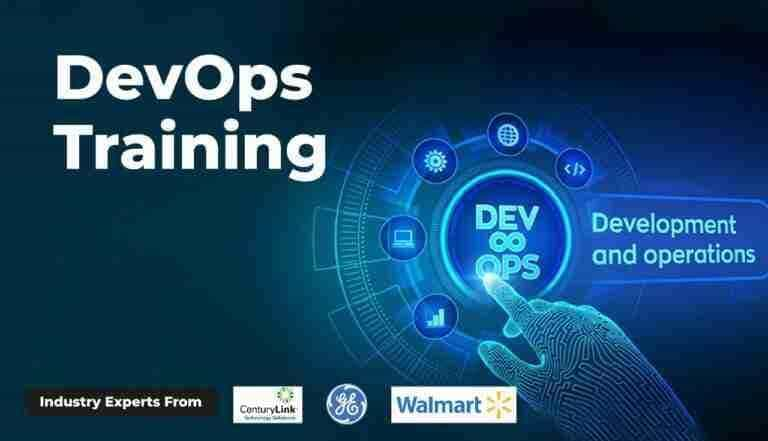 BESTSELLER
BESTSELLER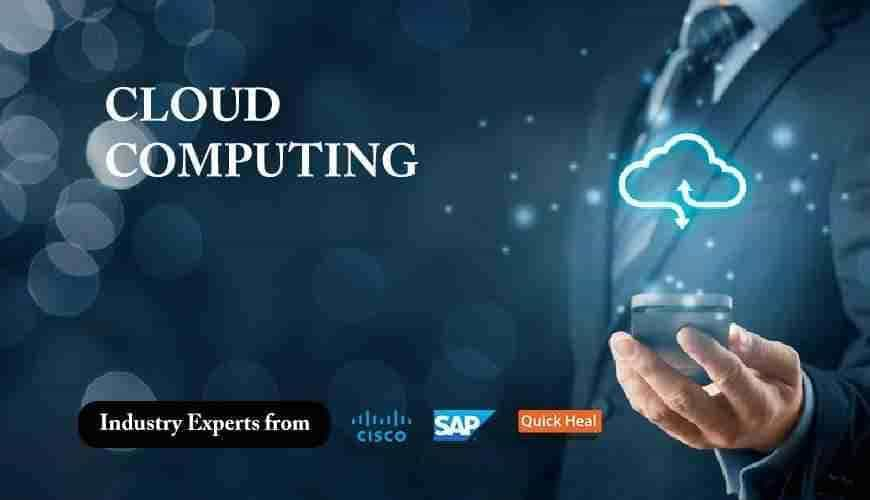 BESTSELLER
BESTSELLER HOT
HOT POPULAR
POPULAR