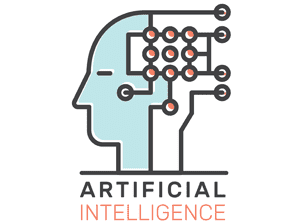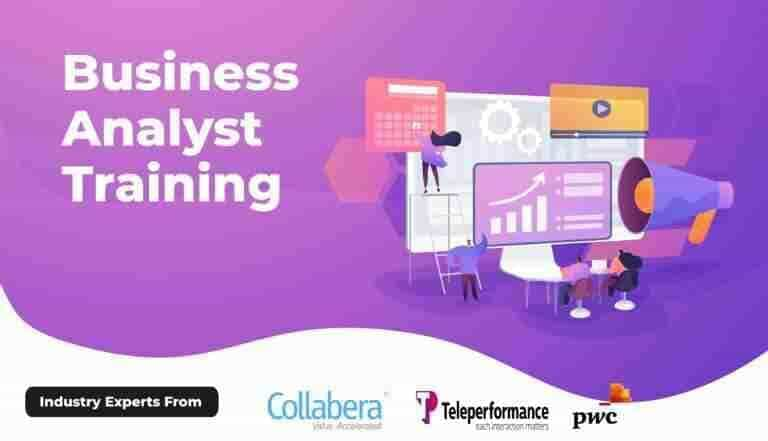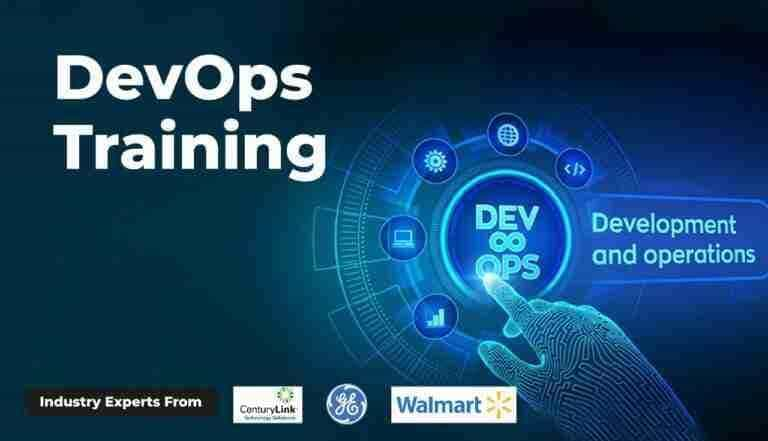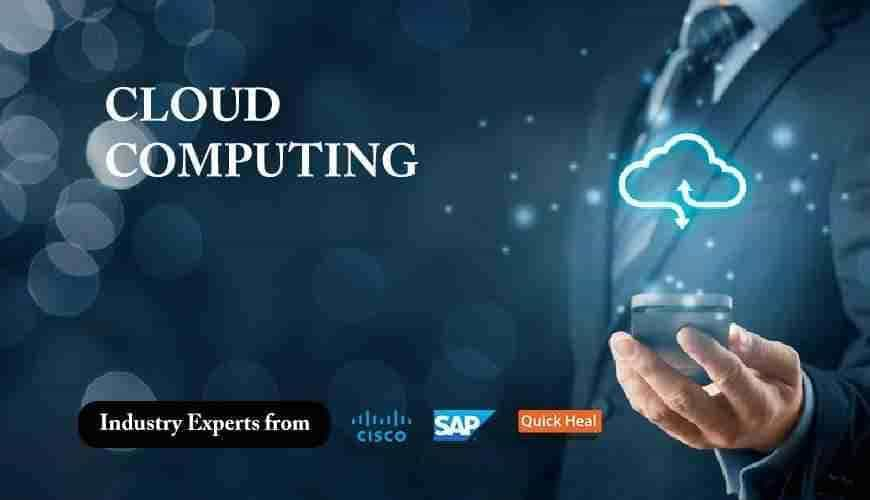Power BI Interview Questions and How to Prepare for Your Interview
Mr. Kunal Arora / 1 day ago - 0
- 8 min read

Top Power BI Interview Questions for Freshers
What is Power BI?
Power BI is one of the renowned business analytics tools. With the help of this, you can turn various unrelated data sources into actionable insights. This raw data can be in any form Excel spreadsheet or even cloud cloud-based warehouse. It is easy to connect with all data sources and share insights with everyone.
Why should we use Power BI?
Power BI will provide easy access to anyone, including non-technical people. They can connect, change as well and visualise raw business data from different sources and turn them into actionable insights. Smart decisions can be made with the help of this.
Difference between Power BI and Tableau
| Tableau | Power BI |
|---|
| Capable of handling large volumes of data. | Qualified only to handle a limited amount of data. |
| Suitable mostly for experts | Suitable for both beginners and experts |
| The user interface of this platform is a bit complex | Quite a simple user interface compared to Tableau. |
| Will support the cloud with great ease. | Power BI will find it difficult as they have less capacity to handle large data. |
What is the difference between Power Query and Power Pivot?
Power Query is generally used to analyse data, and it is an ETL service tool. Power Pivot is mainly used to get and transform data. It is also called a memory data modelling component on the other hand.
Describe the components of Microsoft’s self-service BI solution
Excel BI Toolkit and Power BI are some of the components of Microsoft’s self-service BI solution.
What is DAX?
DAX generally stands for Data Analysis Expressions. This is generally a collection of operators, functions, and constants. Formulas are used to calculate as well as return values. New information can be derived from the data that you have.
What are Filters in Power BI?
Filtering a term itself is quite explanatory. These are some of the mathematical and logical questions applied to data. Majorly, this is carried out to derive essential information. Below are some of the filters available in Power BI :
- Manual filters
- Auto filters
- Include/Exclude filters
- Drill-down filters
- Cross-Drill filters
- Drillthrough filters
- Drillthrough filters
- URL filters–transient
- Pass-Through filters
What are Custom Visuals in Power BI?
Custom visuals are simply like any other visualization. The main difference is that it develops custom visuals by using a custom SDK. Programming languages like jQuery and JavaScript are used to create this.
What is GetData in Power BI?
This is just a simple icon in Power BI that you can use to import data from a source.
Can you have more than one functional relationship between two tables in a Power Pivot data model?
No, there are chances of multiple inactive relationships between two tables in the Power Pivot data model. Dotted lines represent rell is about inactive relationships, while continuous lines symbolise active relationships.
What Are the Most Asked Power BI Interview Questions For the Intermediate Level?
Where is the data stored in Power BI?
Most of the time, Power BI is assisted by the cloud to store the data. Desktop service can be used by Power BI. Microsoft Azure is used as the primary cloud service to store all the data.
- Azure SQL Database
- Azure Blob Storage
What is row-level security?
This will simply limit the data that the user can view and will have access as well relying on filters. Sers gave power to define roles and rules in Power BI. They can also publish the same to the Power BI service to configure this row-level security.
Why should you apply general formatting to Power BI data?
Users can just use this general formatting, which will make it easier for Power BI to categorise as well as identify data. All this will make it considerably easier to. Work with.
What are the various versions of Power BI?
Some of the main versions of Power BI are :
- Power BI Desktop
- Power BI service
- Mobile Power BI apps for iOS and Android devices
What are the critical components of the Power BI toolkit?
Some of the main critical components of Power BI are :
- Power Query
- Power Pivot
- Power View
- Power Map
- Power Q&A
What do you mean by the content pack?
A content gap can be visualised as a ready-made collection of visualizations. Power BI will report using your chosen service. You can use it when you want to get up and run quickly instead of reporting from scratch.
Why and how would you use a custom visual file?
A custom visuals file can be used if the prepackaged file doesn't meet the needs of the business. Developers create these custom visual files. You can easily import them as well. Use them as you would with other prepackaged files.
What are some familiar sources for data in the Get Data menu in Power BI?
Some of the few familiar data sources are :
- Excel
- Power BI datasets
- Web, text
- SQL server
- Analysis services.
What are the categories of data types?
The categories of data types are mentioned below :
- All
- File
- Database
- Power BI
- Azure
- Online Services
- Other
Name some commonly used tasks in the Query Editor
In the editor of Power BI query, some commonly used tasks will include :
- Group rows
- Pivot columns
- Query formulas
- Create custom columns
- Shape and combine data
- Connect to data
Top Power BI Interview Questions for Experienced Professionals?
List the most common techniques for data shaping.
In Power BI, data shaping often involves transforming raw data into a suitable format of data for analysis as well as reporting purposes. The most common techniques for data shaping are :
- Adding indexes
- Applying a sort order
- Removing columns and rows
What information is needed to create a map in Power Map?
Power Map can display geographical visualization. So some location data is required on a mandatory basis - city, longitude, latitude, state, country.
Which in-memory analytics engine does Power Pivot use?
Power Pivot just uses the xVelocity engine. xVelocity will handle large amounts of data, store that data in a particular format in columnar databases. All data will get loaded into RAM whenever you use in-memory analytics. This analytics tool will help in processing speed.
Name the variety of Power BI Formats.
Power BI is available in 3 formats :
- Power BI Services: Used mainly for Online Services.
- Power BI Desktop: This is an Open-Source version for Desktop users.
- Power BI Mobile Application: Highly Compatible with mobile devices.
Mention some applications of Power BI.
Wife applications are there for Power BI. Some of them are listed below :
- IT Professional
- Data Science
- Data Analysis
- Business Analysis
- Database Administration
How can you depict a story in Power BI?
Every chart or visualisation report that is generated is collated on a single screen. This kind of approach is called a Power BI dashboard. This dashboard in Power BI is mainly used to depict a story.
Explain Power BI Designer
This is one of the combined solutions provided to upload reports as well as dashboards to the website PowerBI.com. Power Pivot, Power Query, and Power Table are some of the parts included in it.
What is a Slicer?
Slicer is one of the main parts of any business report. The function of the slicer is similar to the filter. Slicer can display the visual representation of all values, and users will be given the option to select from the values. This is available in the slicer’s drop-down menu.
What gateways does Power BI have, and why should you use them?
Gateways are often known as a bridge between in-house data sources and Azure Cloud Services. Personal Gateway - Mostly used by only one person. Here, data can be imported, and it is only valid on the Power BI service. On-Premises Gateway - One of the advanced features of the professional gateway that will support Direct Query and can be used by multiple users to refresh the data.
What is the advanced editor?
The advanced editor will help you in viewing queries that Power BI will be running against all the data sources and importing data. M-code helps in rendering these queries. Users who want to view queries can select “Edit Queries” from the Home tab and later choose “Advanced editor”. This will perform work on the query. Any changes that you make will be saved to the applied steps in the query settings.
Conclusion :
Power BI is a best and quite important tool that one should know. Learning is essential in today's world to succeed in this competitive world. Learn and enroll in the Data Analytics Course in Noida to update yourself on the changing world dynamics. By integrating this into your business solutions, you will be able to make fast and accurate decisions in the decision-making process. Explore more, contact us for courses on our platform, as the right skillset will make your dreams a reality.