Why Every Data Professional Needs Strong Problem-Solving Skills?



Can you learn problem-solving skills? Absolutely! While there’s no strict rulebook or step-by-step guide, problem-solving is an essential skill that often gets overlooked. Yet, for data professionals, it’s like having a lifeboat in rough waters.
When you’re working with massive amounts of raw data, turning it into useful insights requires strong problem-solving skills—both in programming and beyond. These skills help you navigate challenges, experiment with fresh ideas, and deliver real, impactful results.
It starts with building your problem-solving abilities if you’re ready to tackle uncertainties and think outside the box.
In this article, we’ll explore the many sides of problem-solving in the world of data. You’ll discover practical ways to develop these skills and adopt a mindset that helps you become an effective problem solver. Let’s dive in!
Power BI is a business analytics tool created by Microsoft, designed to help users create interactive visualizations and gain valuable business insights. With it, you can easily generate reports and dashboards, share findings, and make informed decisions based on data.
Like any tool, Power BI comes with its own set of pros and cons. In this blog, we’ll break down the benefits and drawbacks of Power BI to help you decide if it’s the right choice for your data visualization needs.
Power BI is a versatile and powerful tool that makes data analysis easier and more accessible to everyone. Whether you’re a small business or a large corporation, its features and flexibility can help you turn your data into actionable insights.
Despite these drawbacks, Power BI remains a powerful tool for data visualization and analysis. Being aware of its limitations can help you make the most of its features while avoiding potential challenges.
Summarized table of the pros and cons of Power BI:
| Pros | Cons |
|---|---|
| User-Friendly Interface | Limited Free Version |
| Seamless Integration with Microsoft Products | Steep Learning Curve for Advanced Features |
| Extensive Data Connectivity | Performance Issues with Large Datasets |
| Real-Time Data Access | Limited Customization Options |
| Powerful Data Visualization | Dependency on Internet Connection |
| Flexible Architecture | Cost for Premium Features |
| Affordable Pricing | Limited Offline Functionality |
| Customizable | |
| Strong Community Support |
Power BI is a robust business intelligence tool that offers many benefits, such as its user-friendly interface, seamless integration with Microsoft products, and strong data visualization capabilities. However, it does come with some downsides, including performance issues when handling large datasets and a steep learning curve for more advanced features. By understanding both the advantages and disadvantages of Power BI, businesses can better assess whether it aligns with their specific needs. To make the most of Power BI’s features and overcome its challenges, investing in a comprehensive tutorial or training program is a wise move for users.
Power BI offers a user-friendly interface, powerful data visualization options, real-time data access, seamless integration with Microsoft products, and extensive data connectivity, making it a great tool for creating insightful reports and dashboards.
Power BI integrates smoothly with Microsoft tools like Excel, Azure, and SQL Server. This makes it easier for businesses to leverage their existing data and infrastructure, improving efficiency and streamlining the data analysis process.
Power BI may experience performance issues when handling large datasets, leading to slow load times or reduced responsiveness. Optimizing data models and using efficient practices can help mitigate these challenges.
Power BI offers real-time data access, allowing users to make informed, timely decisions. Real-time dashboards automatically update with the latest data, providing up-to-date insights that are crucial for businesses responding to changing conditions.
The free version of Power BI has limitations in terms of data capacity and collaboration features. To unlock advanced capabilities and handle larger datasets, users need to upgrade to the Pro version.
While Power BI is easy to use for basic tasks, mastering advanced features requires some time and effort. Users may need to go through tutorials or training programs to fully leverage the tool’s capabilities.
When dealing with large datasets, Power BI may face performance challenges like slow load times. To improve performance, users can optimize data models, use more efficient data practices, and limit the amount of data being processed at once.
Personalized learning paths with interactive materials and progress tracking for optimal learning experience.
Explore LMSCreate professional, ATS-optimized resumes tailored for tech roles with intelligent suggestions.
Build ResumeDetailed analysis of how your resume performs in Applicant Tracking Systems with actionable insights.
Check ResumeAI analyzes your code for efficiency, best practices, and bugs with instant feedback.
Try Code ReviewPractice coding in 20+ languages with our cloud-based compiler that works on any device.
Start Coding TRENDING
TRENDING BESTSELLER
BESTSELLER BESTSELLER
BESTSELLER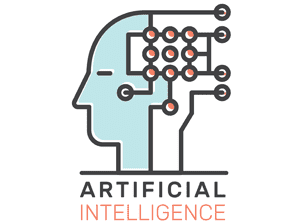 TRENDING
TRENDING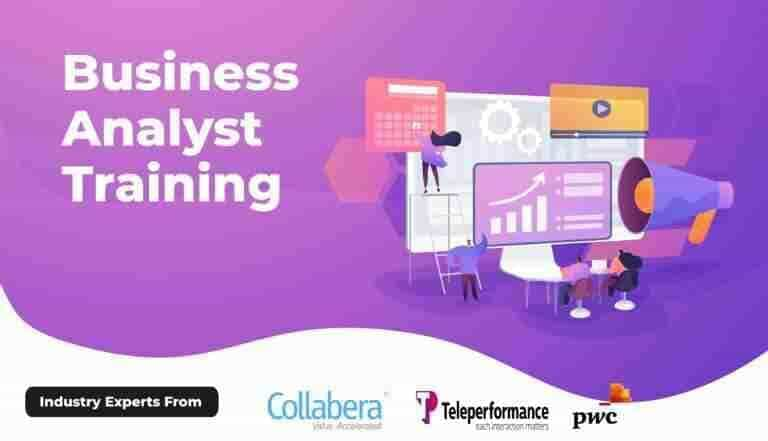 HOT
HOT BESTSELLER
BESTSELLER HOT
HOT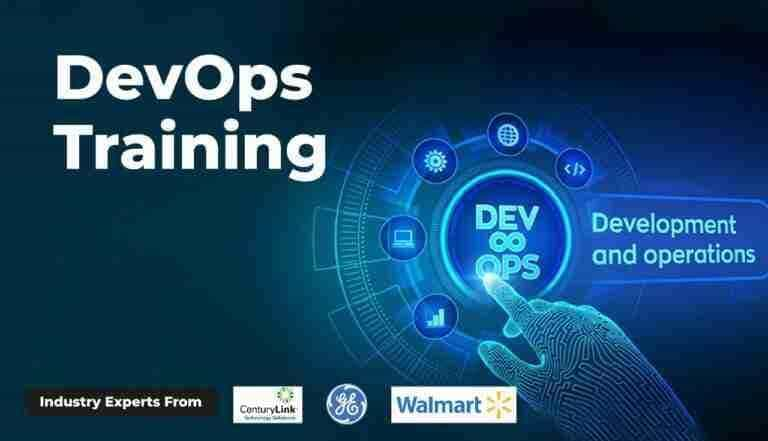 BESTSELLER
BESTSELLER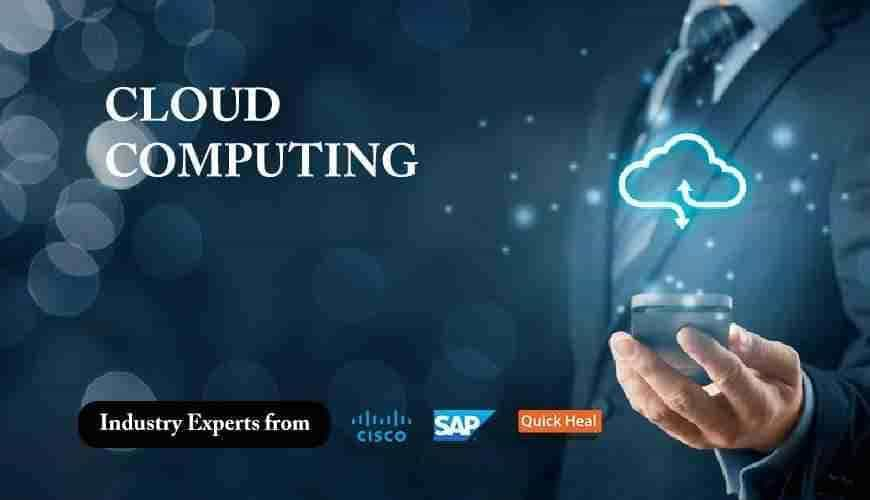 BESTSELLER
BESTSELLER HOT
HOT POPULAR
POPULAR