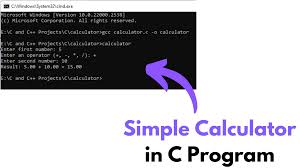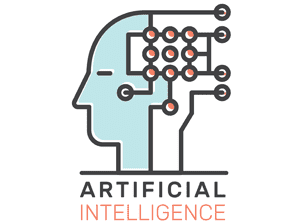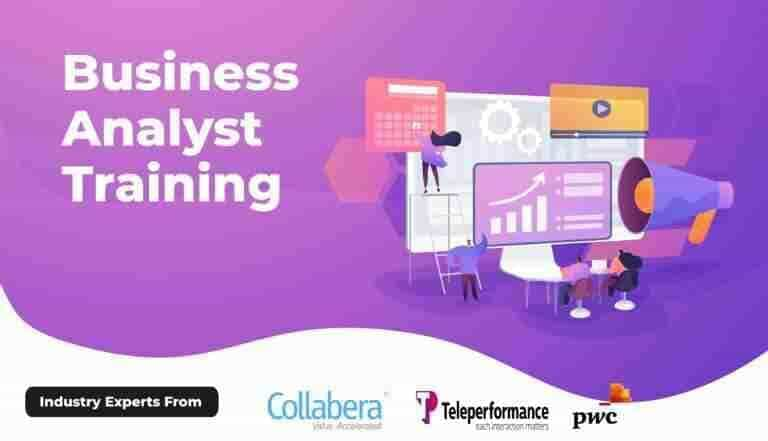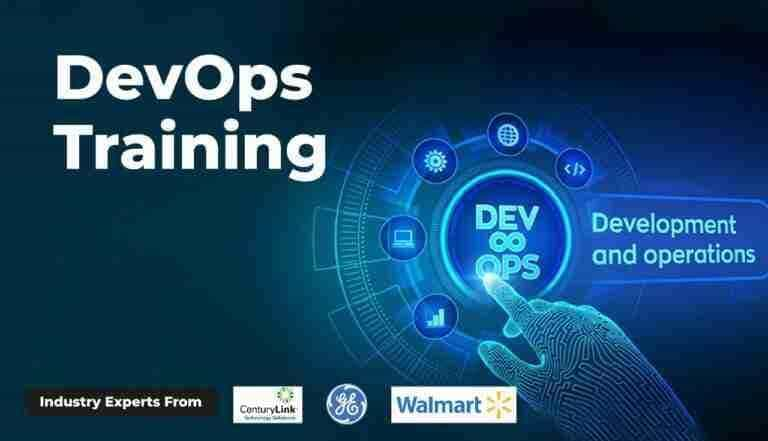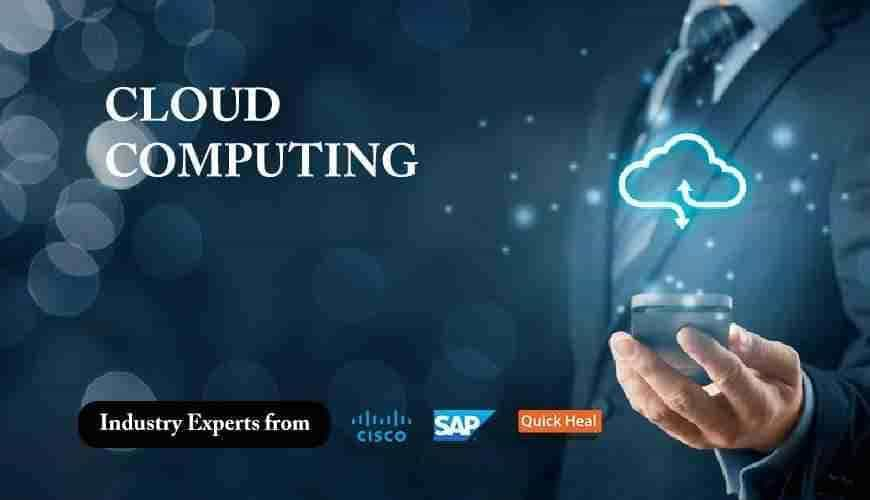Simple Calculator Program in C: Step by Step
Mr. Bambam Kumar Yadav/ 3 days ago - 15
- 11 min read
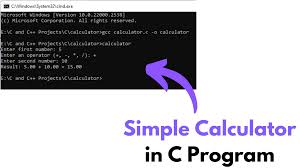
The experience of completing a simple calculator program in C extends beyond writing a few lines of code and generating a simple calculator interface. It inspires you to appreciate that computers perform a number of mathematical operations, take user input, and generate user-friendly output. In addition, the simple calculator program will introduce you to control structures, functions, and user interface development in C programming. Whether you are independently studying C programming or following a structured learning program, such as Uncodemy's C programming in Noida course, build a simple calculator to really solidify your programming skills!
The value of a simple calculator in C as a learning project is its scalability. You can begin with simple arithmetic operations and gradually implement more advanced features such as memory functions, scientific calculations, or a graphical user interface (GUI). This is similar to the software development process, where products grow from a simple prototype to a complex system.
Understanding the Foundation: What Makes a Calculator Work
Before you cut to the chase of implementing a calculator in C, it is important to understand what is taking place under the hood of a simple calculator. A calculator is ultimately a program that takes in numerical input, uses user commands to process that input via mathematical operations, and displays the result neatly to the user.
The main idea is about accepting user input and mapping the resulting text into a mathematical operation. If a user inputs "5 + 3", the calculator sees "5" and "3" as numbers and sees "+" as an addition operator, performs the math, and shows them "8". All of these processes seem fairly simple, but they involve several different programming concepts being used in a harmonious state.
Simple calculator programs in C are appealing because they are logically structured. You have to complete input validation to ensure users are entering numbers and operators correctly, build the actual mathematical operations, control the program flow so the user can calculate several numbers, and let the user know what is going on. Each of these components will help teach you different features of C programming.
Input introduction is the most important feature of any calculator program. Users could input integer numbers, floating-point numbers, or invalid characters. In a C-based simple calculator program, you need to be
Planning Your Calculator: Design Before Implementation
The most effective simple calculator program based on the C programming language begins with careful planning. Before you write a single line of code, you have to picture how your calculator will function from a user's point of view. Will it be a menu-driven program where a user chooses what operation to perform from a list? Will users enter mathematical expressions in one line of text? Will the calculator run continuously, or does a user restart after each mathematical operation?
All of these design decisions impact the program's structure and user experience. A menu-driven calculator may be easier to implement, but could quickly get unwieldy for the user after performing multiple calculations. In that sense, a calculator that can accept an entire expression in a single entry is better suited for the user, but requires more complex parsing code.
You will also have to consider how many types of mathematical operations your simple calculator program in C will support. Simple addition, subtraction, multiplication, and division represent the bare minimum to start with. Some decisions may involve including modulus for computing a remainder, a power function for calculating exponents, or more advanced mathematics would involve including trigonometric functions.
Another area in need of planning involves your error handling strategy. What do you do when a user tries to divide by zero? How do you deal with bad input? Do you have your calculator print an error message and then continue to run, or does an error lead to termination? The user interface design, even for a console-based, simple calculator program in C, deserves careful consideration. Clear prompts, intuitive operation symbols, and well-formatted output make the difference between a program that's pleasant to use and one that's frustrating. Remember that your calculator might be used by people with varying levels of technical expertise.
Core Components: Building Blocks of Calculator Logic
Every simple calculator program in C consists of several fundamental components that work together to create the complete functionality. Understanding these components helps you architect your program effectively and makes debugging much easier when issues arise.
The input processing component is responsible for reading user input and converting it into a format your program can work with. This involves reading strings from the console, parsing them to extract numbers and operators, and validating that the input makes sense. The complexity of this component depends on the sophistication of your calculator's input format.
The calculation engine forms the heart of your simple calculator program in C. This component contains the actual mathematical operations and the logic to apply them to the input numbers. While basic arithmetic operations are straightforward, the calculation engine also needs to handle operator precedence if your calculator supports complex expressions.
The output formatting component ensures that results are displayed in a user-friendly manner. This includes formatting numbers appropriately, handling very large or very small numbers, and presenting results in a way that's easy to read and understand. Good output formatting significantly improves the user experience of your calculator.
The program flow control component manages the overall execution of your simple calculator program in C. This includes the main program loop, handling user choices to continue or exit, and coordinating between different components of your calculator. Effective flow control makes your program feel responsive and professional.
Memory management, while often overlooked in simple programs, becomes important as your calculator grows in complexity. If your calculator maintains a history of calculations or supports variables, you need to carefully manage memory allocation and deallocation to prevent memory leaks.
User Interface Design: Making Your Calculator User-Friendly
The user interface of your simple calculator program in C greatly influences how users view and interact with it. Even though it relies on a console-based interface, smart design choices can make your calculator feel professional and easy to use.
Menu design is important for calculators that have multiple operation modes. A well-structured menu clearly presents options, uses consistent formatting, and allows for easy navigation. Think about using numbered options for quick selection and grouping related operations together. The menu should also have clear instructions on how to exit the program.
Prompt design shapes how users engage with your calculator during use. Clear, specific prompts help users know what input is required. Instead of vague prompts like "Enter input:", use specific ones like "Enter first number:" or "Choose operation (+, -, *, /):" This clarity reduces confusion and input mistakes.
Designing error messages often gets overlooked, but it is very important. When users make mistakes, your simple calculator program in C should give helpful error messages explaining what went wrong and how to fix it. Avoid using technical terms in these messages and focus on clear guidance.
How results are presented impacts users' views on the accuracy and professionalism of your calculator. Think about how many decimal places to show, whether to use scientific notation for very large or small numbers, and how to format the output for easy reading. Consistent formatting across all operations fosters a seamless user experience.
Progress indicators and feedback keep users informed about what is happening in your calculator. Simple messages like "Calculating..." or "Result:" reassure users that the program is functioning properly. This feedback becomes especially crucial for complex calculations that might take noticeable time to finish.
Bringing It All Together: Your Calculator Success Story
Creating a simple calculator program in C goes beyond just being an exercise in programming; it’s a journey that helps you learn important software development skills while making something useful. The project mixes math concepts, programming methods, and user experience design in an educational and practical way.
Building a calculator teaches you to think like a software developer. You learn to foresee user needs, deal with edge cases smoothly, and design interfaces that are functional and easy to use. These skills are important no matter what kind of software you build in your career.
The technical skills you gain from creating a simple calculator program in C provide a solid base for more complex programming projects. Input handling, math operations, error management, and user interface design are essential skills that apply to various areas of software development.
The problem-solving mindset you develop while programming a calculator helps you tackle more complicated challenges. The organized process of planning, implementing, testing, and refining works for projects of any size and difficulty.
Remember that creating a calculator is an ongoing process. Your first version might be basic, but each step teaches you something new and enhances your skills. Embrace learning, celebrate small wins, and don’t hesitate to try new features and ideas.
As you keep improving your C programming skills, whether through self-study or structured programs like Uncodemy's C programming course in Noida, remember that every great programmer started with simple projects like calculators. The key is to approach each project with curiosity, determination, and a readiness to learn from both your successes and setbacks.
Your simple calculator program in C is not just a display of programming skills; it shows your ability to create practical software that solves real problems. That’s what great programming is about, and it’s a skill that will benefit you throughout your career in software development.
Frequently Asked Questions (FAQs)
Q: What mathematical operations should I include in my first calculator?
A: Start with basic arithmetic operations (addition, subtraction, multiplication, division) and gradually add more complex functions like exponentiation, square roots, and trigonometric functions as your skills develop.
Q: How do I handle division by zero in my calculator program?
A: Implement input validation to check if the divisor is zero before performing the division operation. Display a clear error message and allow the user to continue with a different operation.
Q: Should I use integers or floating-point numbers for calculations?
A: Use floating-point numbers (float or double) for most calculations to handle decimal results. You can provide options for integer-only calculations if needed for specific use cases.
Q: How can I make my calculator accept complex expressions like "2 + 3 * 4"?
A: This requires implementing expression parsing with proper operator precedence. Start with simple two-operand calculations and gradually add support for more complex expressions.
Q: What's the best way to handle user input validation?
A: Use input validation functions to check data types, verify that numbers are within acceptable ranges, and ensure operators are valid. Provide clear error messages when validation fails.
Q: How do I add memory functions to store and recall values?
A: Implement variables to store memory values and create functions to handle memory operations (store, recall, clear). Add menu options or commands to access these memory functions.