How to Become a WordPress Developer in 8 Steps [2025 Guide]
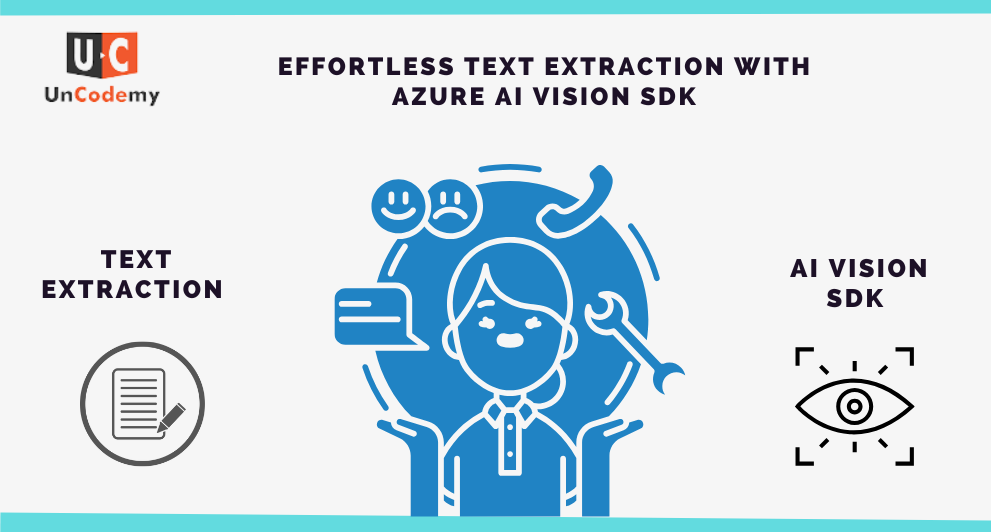
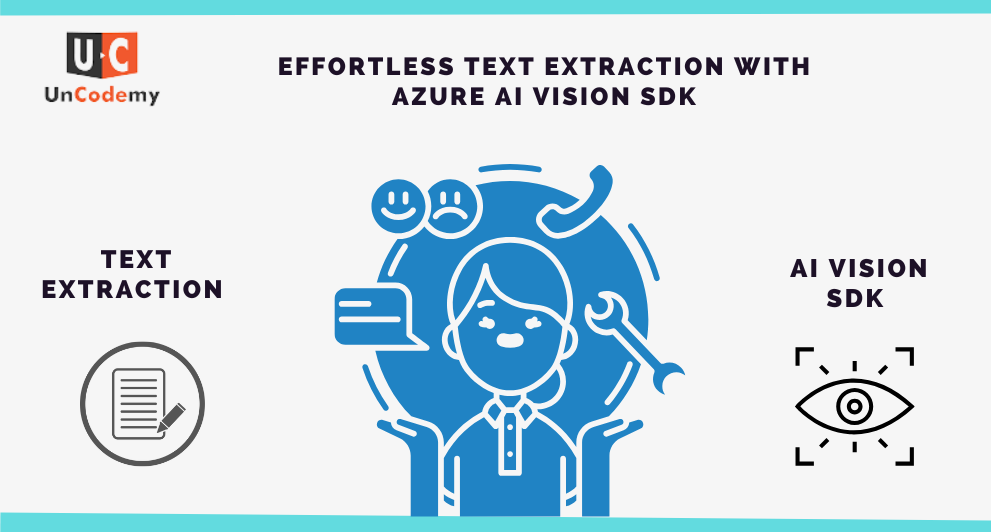
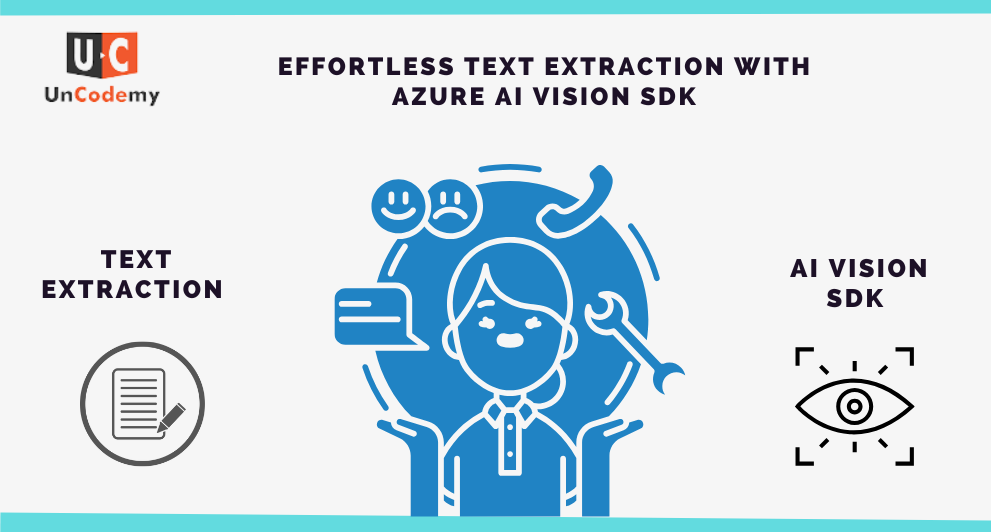
In the world of web development, WordPress stands as one of the most popular and versatile platforms. As of 2025, WordPress powers over 40% of all websites, making it an essential tool for web developers. Whether you’re an aspiring web developer or someone looking to switch to WordPress development, this guide will walk you through the essential steps you need to take to become a proficient WordPress developer.
WordPress development involves building, customizing, and maintaining WordPress websites, themes, and plugins. It requires a combination of technical and creative skills, and as the platform continues to evolve, staying updated with the latest trends and tools is crucial. Here’s how you can become a WordPress developer in 8 structured steps.
Before diving into WordPress development, you need a solid understanding of web development fundamentals. WordPress may be beginner-friendly, but understanding how websites work at a fundamental level will help you be a more effective developer.
Resources: W3Schools, MDN Web Docs, freeCodeCamp.
Once you understand web development basics, start learning WordPress by installing it locally and exploring its interface.
Use tools like Local by Flywheel, XAMPP, or MAMP for local setup.
Theme development involves creating the design and layout of WordPress sites. A good theme is both functional and customizable.
style.css, index.php, etc.Create a basic or child theme to gain hands-on experience.
Plugins add extra functionality to WordPress. Learning how to build them gives you control over site behavior and features.
Start with simple plugins like a contact form or custom post type.
Get familiar with the WordPress Codex and Developer Resources to deepen your understanding and stay updated.
These resources are essential for solving problems and learning best practices.
Security is critical. Learn how to build safe and secure WordPress websites.
Security builds trust and prevents vulnerabilities.
Engage with the community to stay current and grow professionally.
Community involvement is key to learning and growth.
A portfolio demonstrates your skills and attracts clients or job opportunities.
A strong portfolio helps you stand out in the WordPress development field.
Becoming a WordPress developer in 2025 requires a combination of technical knowledge, hands-on experience, and staying engaged with the evolving WordPress ecosystem. By following these 8 steps—starting with learning web development basics and ending with building a portfolio—you can become a proficient WordPress developer who can build powerful, secure, and visually appealing websites.
Remember, the key to success is continuous learning and practice. The more you immerse yourself in the WordPress world, the more proficient you’ll become. So, start building your skills today and take the first step toward your career as a WordPress developer!
To become a WordPress developer, you need knowledge of HTML, CSS, JavaScript, PHP, and MySQL. Understanding WordPress core functionality, including themes and plugins, is vital. Continuous learning is necessary due to frequent platform updates and evolving development practices.
Becoming proficient can take anywhere from 6 to 12 months for beginners. It depends on your prior experience in web development. Consistent practice, learning, and building real-world projects will speed up the process, as WordPress evolves continuously, requiring ongoing learning.
Starting with theme development is often recommended for beginners as it focuses on front-end design and layout. Once you’re comfortable with themes, you can move to plugin development, which adds complex functionality. Both areas are crucial, so gaining expertise in both is ideal for a well-rounded developer.
Themes control the design and layout of a website, while plugins extend functionality, such as adding features like contact forms, SEO tools, or eCommerce capabilities. Themes are about appearance, and plugins are about functionality. Both are essential in customizing WordPress sites.
Great resources include the WordPress Codex, Udemy, freeCodeCamp, and WPBeginner. Participating in WordPress Meetups and following blogs like WPTavern also helps. Watching YouTube tutorials and joining WordPress-focused online communities will support your learning journey.
Yes, WordPress development is still a highly viable career choice. WordPress powers a significant portion of the web, with constant demand for developers skilled in theme and plugin development. The rise of eCommerce and custom websites ensures continued career opportunities in WordPress development.
You’ll need a local development environment like Local by Flywheel or MAMP, a text editor such as VS Code, version control tools like Git, and an FTP client for file transfers. Additionally, using a hosting provider for deploying sites is essential for real-world experience.
To stay updated, follow blogs like WPTavern, attend WordCamps, join WordPress Meetups, and contribute to open-source projects. Testing new WordPress features, particularly with the Gutenberg editor and REST API, will keep your skills sharp and up-to-date with platform advancements.
Common challenges include optimizing site performance, addressing security vulnerabilities, and customizing themes or plugins with limited flexibility. WordPress developers also need to manage frequent updates and ensure compatibility across plugins, themes, and WordPress core, which can be time-consuming and complex.
Yes, a formal degree is not required. Many WordPress developers are self-taught, learning through online resources, tutorials, and practice. Building a strong portfolio, gaining real-world experience, and staying engaged with the WordPress community are crucial to securing opportunities in WordPress development.
Personalized learning paths with interactive materials and progress tracking for optimal learning experience.
Explore LMSCreate professional, ATS-optimized resumes tailored for tech roles with intelligent suggestions.
Build ResumeDetailed analysis of how your resume performs in Applicant Tracking Systems with actionable insights.
Check ResumeAI analyzes your code for efficiency, best practices, and bugs with instant feedback.
Try Code ReviewPractice coding in 20+ languages with our cloud-based compiler that works on any device.
Start Coding TRENDING
TRENDING BESTSELLER
BESTSELLER BESTSELLER
BESTSELLER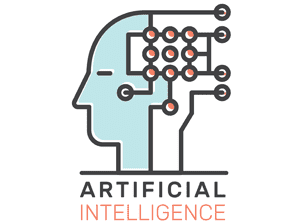 TRENDING
TRENDING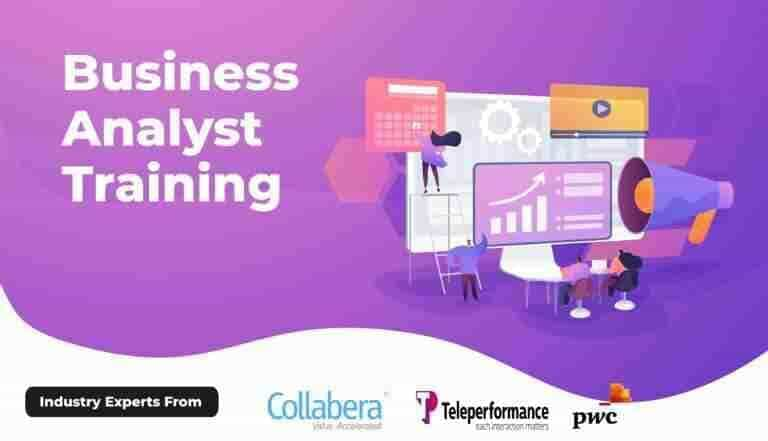 HOT
HOT BESTSELLER
BESTSELLER HOT
HOT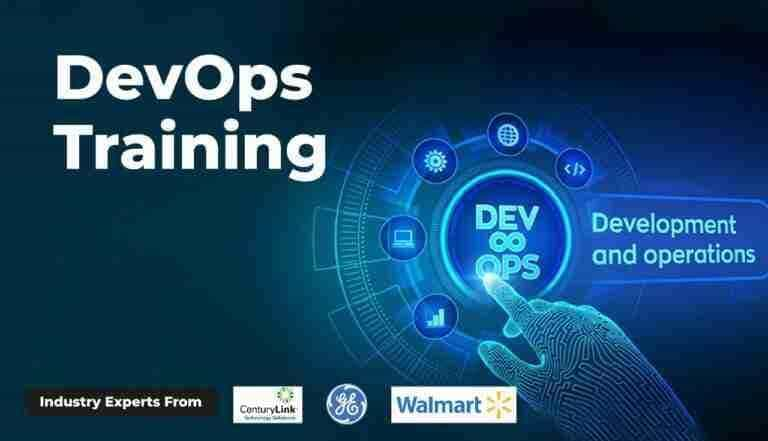 BESTSELLER
BESTSELLER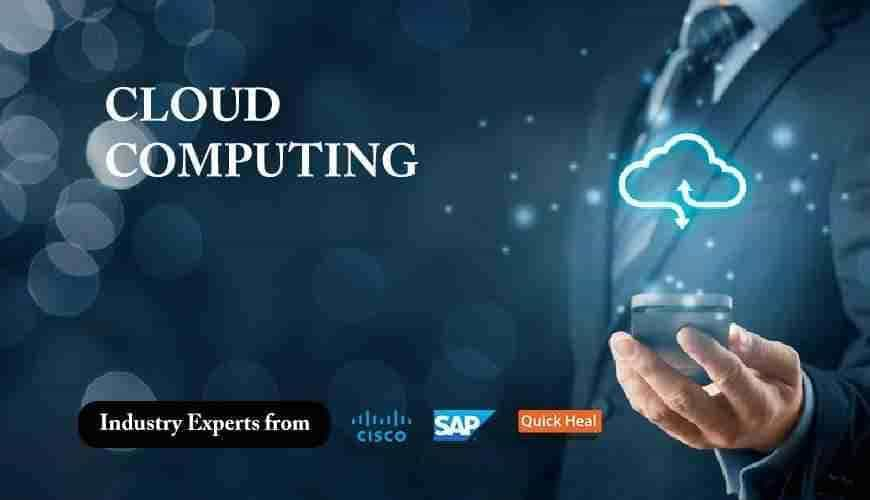 BESTSELLER
BESTSELLER HOT
HOT POPULAR
POPULAR