Effortless Text Extraction with Azure AI Vision SDK: A Beginner’s Guide
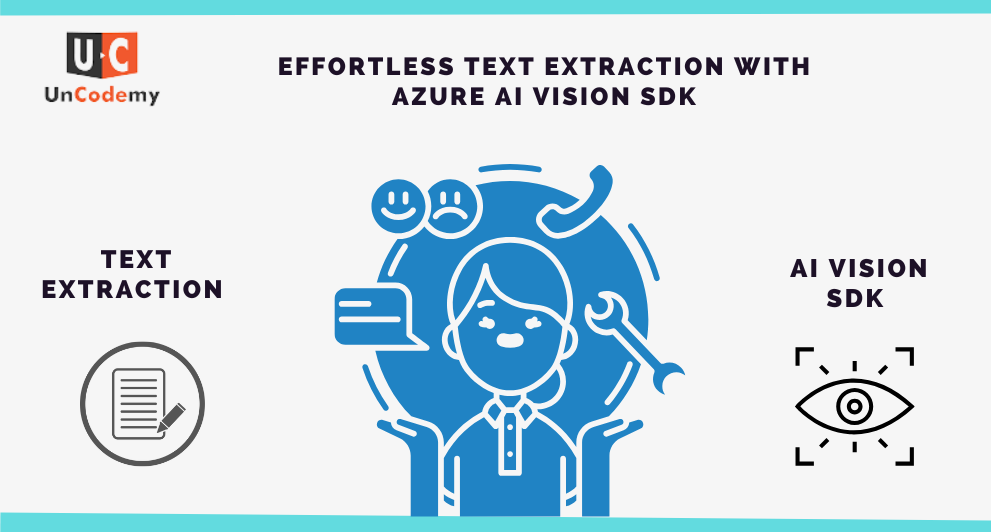
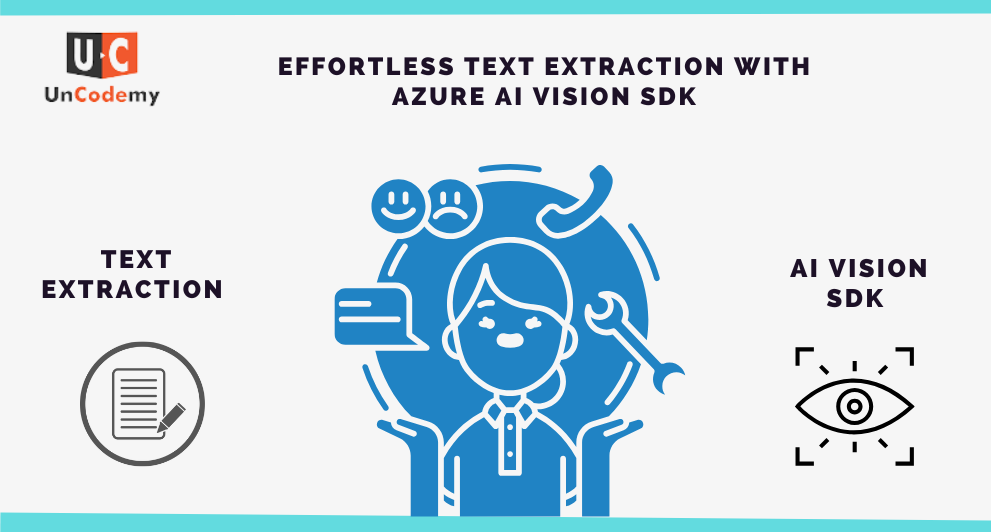
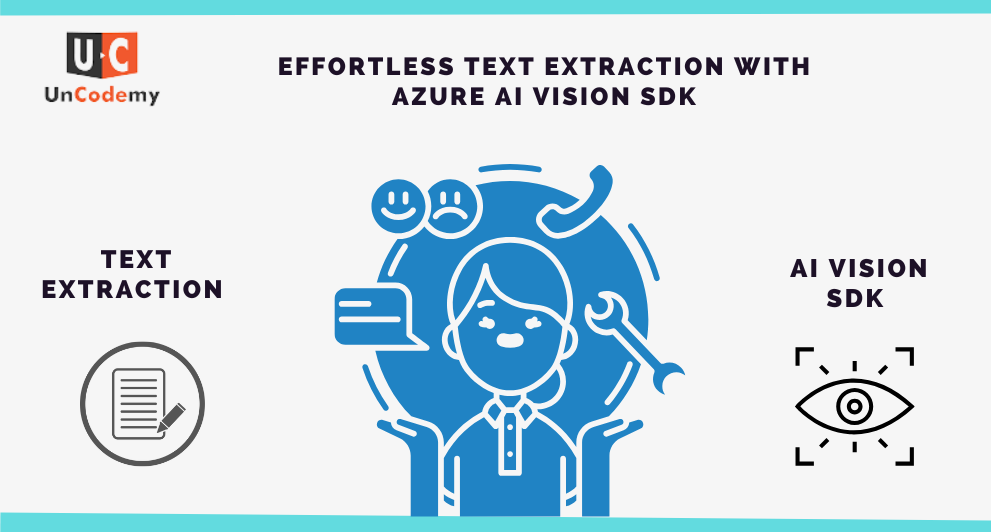
In our fast-paced digital world, extracting text from images is no longer a complicated task reserved for tech experts. Whether you’re a student eager to digitize handwritten notes or someone dealing with a mountain of documents, the Azure AI Vision SDK offers a seamless solution. Let’s dive into this beginner’s guide and unlock the magic of effortless text extraction.
The Azure AI Vision SDK, provided by Microsoft, is a cloud-based tool designed to analyze and understand visual content. By leveraging the power of AI and cloud technologies, it can effortlessly extract text from images, making it a game-changer for students and professionals alike.
First things first, you’ll need an Azure account. Once that’s sorted, head over to the Azure portal and create a new Cognitive Services resource.
Next, install the Azure AI Vision SDK in your development environment. Don’t fret if you’re a beginner; the SDK comes with comprehensive documentation and examples to guide you.
Time to get your hands dirty with some code! Here’s a simple script to upload an image and extract text:
from azure.cognitiveservices.vision.computervision import ComputerVisionClient
from msrest.authentication import CognitiveServicesCredentials
subscription_key = "YOUR_SUBSCRIPTION_KEY"
endpoint = "YOUR_ENDPOINT"
client = ComputerVisionClient(endpoint, CognitiveServicesCredentials(subscription_key))
image_url = "URL_OF_THE_IMAGE"
response = client.recognize_printed_text_in_stream(image_url)
Ever had trouble keeping track of your handwritten notes? With the Azure AI Vision SDK, you can effortlessly convert your notes into digital text, making them easier to organize and search.
Imagine working in a legal firm with piles of documents. The SDK can help you extract and organize text from these documents, making your workflow smoother and more efficient.
Got a project that involves translating text from images? The SDK can be your trusty sidekick, extracting the text so you can focus on the translation.
The SDK offers a free tier with limited usage, perfect for students and beginners. For extensive use, paid plans are available.
The SDK supports multiple languages, making it a versatile tool for global use.
Absolutely! The Azure AI Vision SDK can recognize both printed and handwritten text with impressive accuracy.
Azure prioritizes data security, ensuring your data is protected with advanced security measures.
In a nutshell, the Azure AI Vision SDK is a robust, user-friendly tool that brings the power of AI and cloud-based text extraction to your fingertips. Whether you’re a student, a developer, or a business professional, this SDK can streamline your workflow, save time, and enhance productivity. Remember, “The sky’s the limit” – and with the Azure AI Vision SDK, reaching new heights has never been easier.
Embrace the ease and efficiency of text extraction with Azure AI Vision SDK, and let it transform the way you handle visual data. Ready to give it a try? The only way to do great work is to love what you do, and with this SDK, you’ll surely fall in love with the process.
Personalized learning paths with interactive materials and progress tracking for optimal learning experience.
Explore LMSCreate professional, ATS-optimized resumes tailored for tech roles with intelligent suggestions.
Build ResumeDetailed analysis of how your resume performs in Applicant Tracking Systems with actionable insights.
Check ResumeAI analyzes your code for efficiency, best practices, and bugs with instant feedback.
Try Code ReviewPractice coding in 20+ languages with our cloud-based compiler that works on any device.
Start Coding TRENDING
TRENDING BESTSELLER
BESTSELLER BESTSELLER
BESTSELLER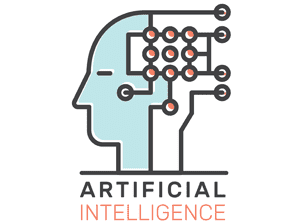 TRENDING
TRENDING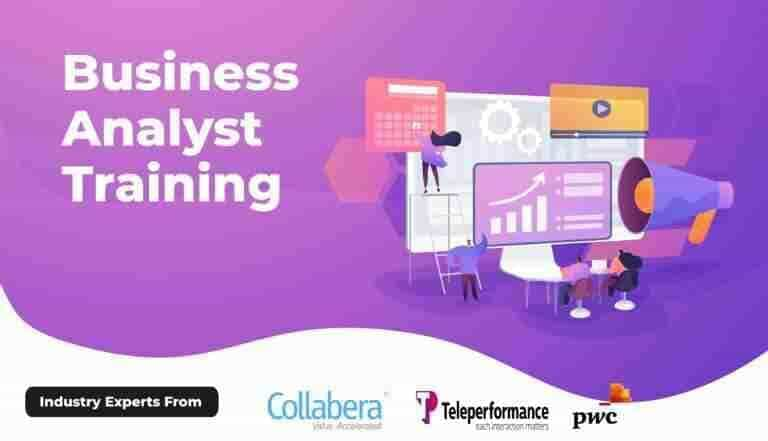 HOT
HOT BESTSELLER
BESTSELLER HOT
HOT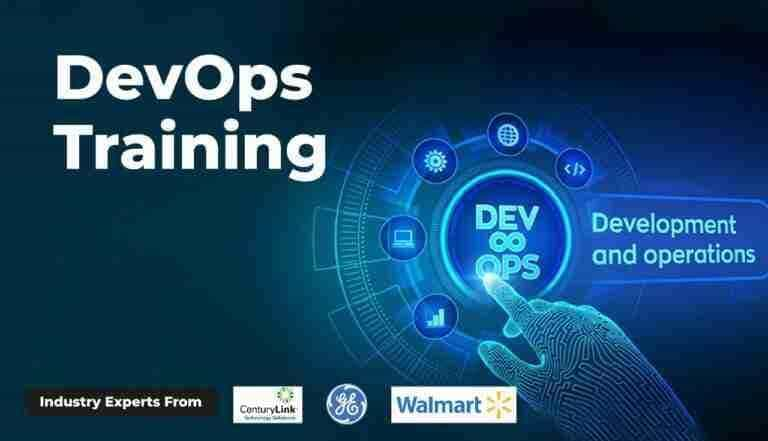 BESTSELLER
BESTSELLER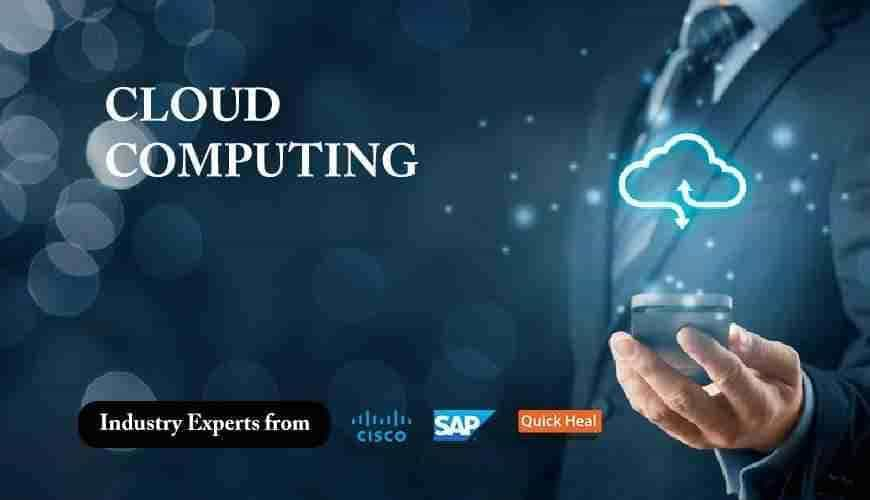 BESTSELLER
BESTSELLER HOT
HOT POPULAR
POPULAR