Here are the key perks of choosing Uncodemy for your IT education:
Comprehensive Curriculum: Uncodemy offers a well-structured curriculum that covers essential tools and technologies, ensuring students are equipped with the latest skills demanded by employers in various industries.
Hands-on Experience: The emphasis on practical learning through real-world projects and case studies allows students to build a robust portfolio, showcasing their abilities to potential employers.
Career Support: Beyond education, Uncodemy provides career guidance, interview preparation, and networking opportunities, helping students transition smoothly into the job market.
Special Batches: We cater to immediate career starters by providing special batches and flexible schedules for Data Science training in Ahmedabad.
Extensive Course Offerings: Besides Data Science, we offer courses in Data Analytics, Python, Full Stack Development, Software Testing, Automation Testing, Business Analytics, Digital Marketing, AWS, Cloud Computing, Azure Training, Artificial Intelligence, Machine Learning, Manual Testing, and SEO.
Strong Placement Record: Uncodemy connects graduates with top companies like CISCO, Adobe, McKinsey & Company, Teleperformance, AWS, Collabera, Walmart, NTT Data, Deloitte, IBM, Capgemini, Centurylink, Quick Heal, Morgan Stanley, and more.












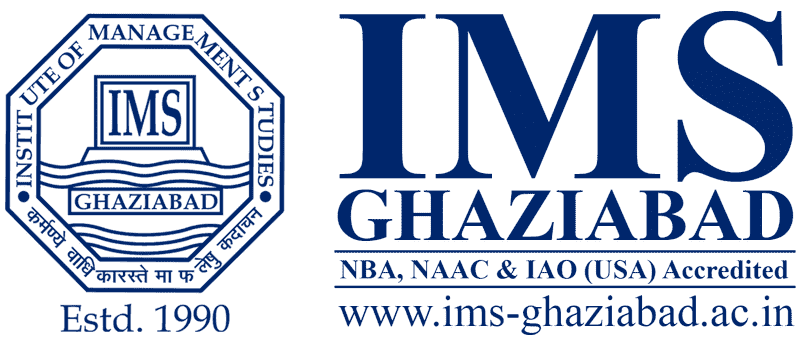





















.png)


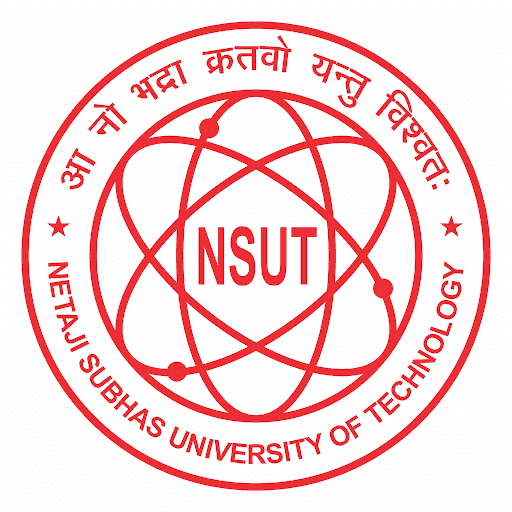
.png)












.png)
.png)

 Excel
Excel Tableau
Tableau Power-Bi
Power-Bi ggplot
ggplot Jupyter
Jupyter Numpy
Numpy Python
Python Pandas
Pandas Seaborn
Seaborn Looker
Looker Matplotlib
Matplotlib PyCharm
PyCharm Google Colab
Google Colab Anaconda
Anaconda NLTK
NLTK Scikit-learn
Scikit-learn SQL
SQL MySql
MySql PostgreSQL
PostgreSQL ML
ML Deep Learning
Deep Learning NLP
NLP






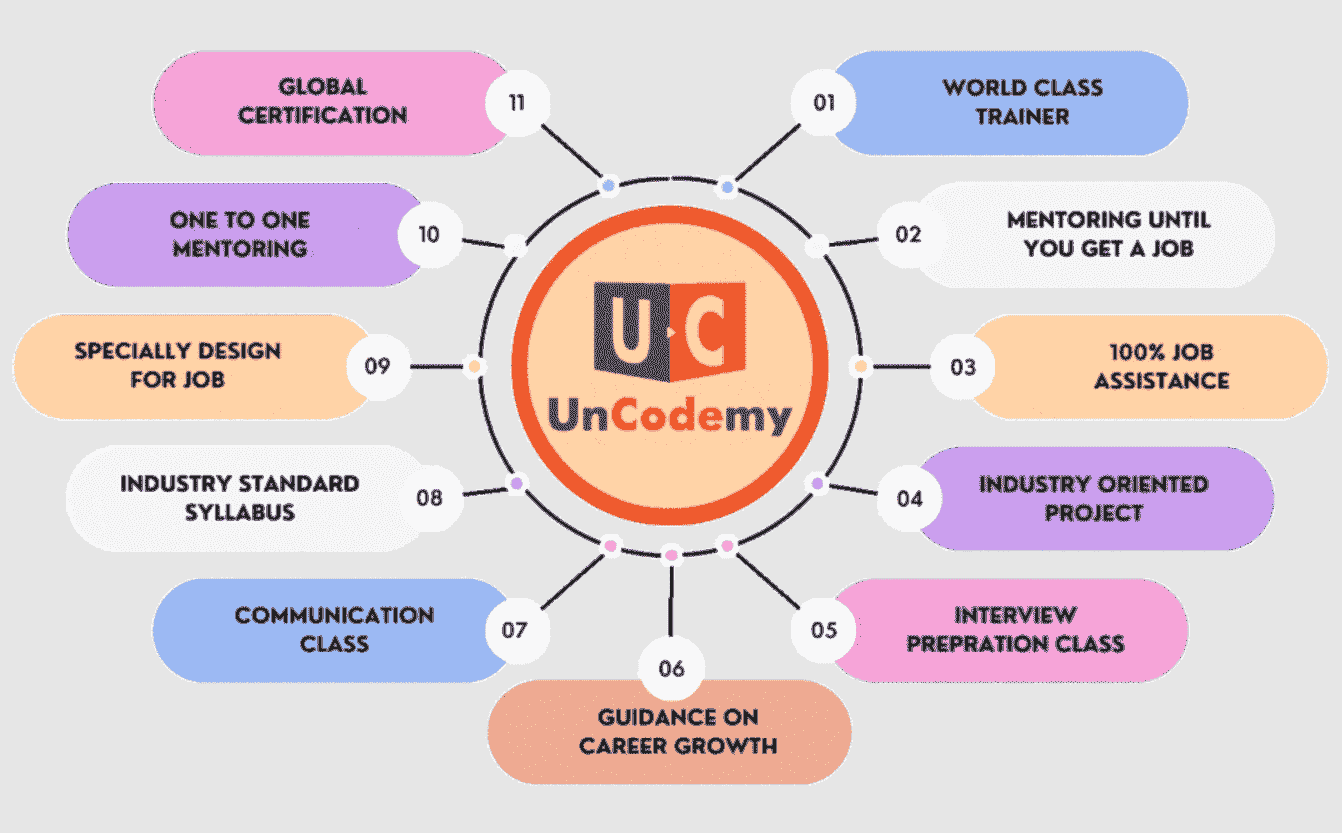














 Classroom Training
Classroom Training Live - Projects Work
Live - Projects Work Placement
Placement Internship
Internship







