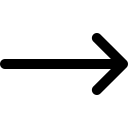Introduction to Cloud Computing
Cloud Computing is a technology that allows individuals and businesses to use computing resources such as servers, storage, databases, networking, software, and analytics over the internet, commonly referred to as "the cloud".
What is Cloud Computing?
Cloud Computing provides on-demand access to shared computing resources without the need for direct management by the user. It enables scalability, flexibility, and cost-efficiency for a variety of applications and services.
Key Features of Cloud Computing
- On-Demand Self-Service: Users can provision resources as needed, without requiring human interaction with the service provider.
- Broad Network Access: Resources are accessible over the internet using standard devices like laptops, smartphones, or tablets.
- Resource Pooling: Computing resources are pooled to serve multiple users, using a multi-tenant model with dynamic allocation.
- Rapid Elasticity: Resources can scale up or down quickly to accommodate varying demand.
- Measured Service: Usage is monitored and billed based on consumption, providing transparency for both users and providers.
Why Use Cloud Computing?
Cloud Computing is widely adopted due to its numerous benefits:
- Cost Efficiency: Reduces the need for large capital investments in hardware, as resources are offered on a pay-as-you-go basis.
- Scalability: Allows businesses to scale their resources up or down based on their needs.
- Flexibility: Enables access to resources from anywhere, facilitating remote work and global collaboration.
- Reliability: Ensures high availability and disaster recovery through redundant systems.
Types of Cloud Computing
Cloud Computing services are categorized into three main types:
- Infrastructure as a Service (IaaS): Provides virtualized computing resources over the internet.
- Platform as a Service (PaaS): Offers a platform for developers to build, test, and deploy applications without managing the underlying infrastructure.
- Software as a Service (SaaS): Delivers software applications over the internet, accessible via a web browser or API.
Getting Started with Cloud Computing
Here are some steps to begin using Cloud Computing:
- Choose a Cloud Service Provider: Popular options include AWS, Microsoft Azure, and Google Cloud Platform.
- Determine Your Needs: Identify the type of resources or services you require, such as virtual machines, databases, or analytics tools.
- Set Up an Account: Sign up for an account with your chosen provider and explore their free tier or trial options to get started.
Basic Usage Example
Here is an example of using Cloud Computing to host a website:

<!-- Example: Hosting a website -->
# Select a cloud provider (e.g., AWS)
# Set up an EC2 instance for hosting
# Deploy your website files to the instance
# Configure DNS settings to point your domain to the instance's IP address
Conclusion
Cloud Computing is a transformative technology that empowers businesses and individuals to innovate, scale, and optimize costs efficiently. Whether you're building a startup or managing a large enterprise, cloud solutions can provide the flexibility and resources needed to achieve your goals.
History and Evolution of Cloud Computing
Cloud Computing has evolved significantly over the decades, starting from its conceptual origins to becoming a cornerstone of modern technology. Its development is marked by key milestones that have transformed the way we use and access computing resources.
Early Concepts
The foundation of Cloud Computing can be traced back to the 1960s when computer scientist John McCarthy suggested that "computation may someday be organized as a public utility." The idea was to provide shared computing resources as a service, much like electricity or water.
Key Milestones in Cloud Computing
- 1970s – Virtualization: The advent of virtual machines (VMs) allowed multiple operating systems to run on a single physical machine, paving the way for resource sharing.
- 1990s – Emergence of the Internet: The growth of the internet enabled remote access to computing resources, laying the groundwork for web-based services.
- 1999 – Salesforce: Salesforce pioneered the concept of delivering software over the internet with its Software as a Service (SaaS) model.
- 2006 – Amazon Web Services (AWS): AWS launched its Elastic Compute Cloud (EC2), offering scalable, pay-as-you-go cloud infrastructure to businesses.
- 2010s – Cloud Adoption: Cloud Computing gained widespread adoption as companies recognized its cost, scalability, and flexibility advantages. Microsoft Azure and Google Cloud also emerged as major players.
Evolution of Cloud Computing Models
Cloud Computing has evolved into several models to meet diverse needs:
- Private Cloud: Dedicated cloud infrastructure for a single organization to ensure security and control.
- Public Cloud: Shared cloud infrastructure provided by third-party vendors, accessible to multiple users.
- Hybrid Cloud: Combines private and public clouds, enabling data and application sharing across both.
- Multi-Cloud: Uses multiple cloud services from different providers to avoid dependency and increase flexibility.
Impact of Cloud Computing
The evolution of Cloud Computing has revolutionized industries by enabling:
- Global Connectivity: Access to resources and applications from anywhere in the world.
- Innovation: Accelerated development and deployment of new technologies like AI, IoT, and Big Data.
- Cost Savings: Reduced upfront infrastructure costs for businesses of all sizes.
- Business Continuity: Enhanced disaster recovery and backup solutions.
Current Trends
Today, Cloud Computing continues to evolve, with trends such as:
- Edge Computing: Processing data closer to its source to reduce latency and improve performance.
- Serverless Computing: Abstracting server management to focus on application logic.
- Cloud AI: Leveraging cloud resources for artificial intelligence and machine learning tasks.
Conclusion
The history and evolution of Cloud Computing demonstrate its transformative impact on technology and business. As it continues to evolve, Cloud Computing promises to unlock new possibilities and drive innovation across various domains.
Benefits of Cloud Computing
Cloud Computing offers numerous advantages that have made it a fundamental technology for businesses and individuals alike. Its flexibility, scalability, and cost-effectiveness are just a few of the reasons why it has become indispensable in today’s digital landscape.
Key Benefits of Cloud Computing
- Cost Efficiency: Eliminates the need for large upfront investments in hardware and reduces operational costs through pay-as-you-go pricing models.
- Scalability: Allows businesses to scale resources up or down instantly to match changing demands without over-provisioning.
- Accessibility: Provides access to applications and data from anywhere with an internet connection, enabling remote work and global collaboration.
- Reliability: Offers high availability and disaster recovery solutions, ensuring business continuity even during unexpected disruptions.
- Flexibility: Supports diverse workloads, including application development, data storage, and machine learning, catering to various use cases.
- Automatic Updates: Ensures that applications and systems are always up to date with the latest features and security patches.
- Environmental Friendliness: Reduces carbon footprint through efficient resource utilization and shared infrastructure.
Business Benefits
Cloud Computing empowers businesses to achieve:
- Faster Innovation: Accelerates development cycles with readily available resources and tools.
- Improved Collaboration: Teams can work together seamlessly, regardless of location, using shared tools and data.
- Enhanced Security: Leading cloud providers implement robust security measures, including data encryption, threat detection, and compliance certifications.
- Market Agility: Enables businesses to respond quickly to market changes by deploying new applications or scaling existing ones.
Individual Benefits
For individuals, Cloud Computing offers:
- Convenience: Access to personal files, photos, and applications from any device.
- Affordability: Pay only for the resources you use, making it accessible for personal projects and startups.
- Data Backup: Protects personal data with automatic backups and recovery options.
- Learning Opportunities: Provides access to powerful tools and platforms for learning and development, such as coding environments and machine learning models.
Examples of Cloud Computing Benefits
Here are a few practical examples:
- Web Hosting: Host websites or applications without needing to manage physical servers.
- File Storage: Use services like Google Drive or Dropbox to store and share files easily.
- Collaboration Tools: Tools like Microsoft Teams and Google Workspace enable efficient team collaboration.
- Streaming Services: Platforms like Netflix and Spotify deliver content seamlessly using cloud infrastructure.
Conclusion
The benefits of Cloud Computing extend across industries and individual use cases, making it a transformative technology. Whether you're a business looking to innovate or an individual seeking convenience, Cloud Computing provides the tools and flexibility needed to succeed in a digital world.
IaaS (Infrastructure as a Service)
Infrastructure as a Service (IaaS) is a cloud computing model that provides virtualized computing resources over the internet. It offers businesses and individuals access to essential IT infrastructure components like servers, storage, and networking, eliminating the need for physical hardware management.
What is IaaS?
IaaS allows users to rent IT infrastructure on a pay-as-you-go basis. This model provides a high level of flexibility and scalability, making it ideal for businesses with fluctuating workloads or those that want to avoid the cost of maintaining on-premises hardware.
Key Features of IaaS
- Virtualized Resources: Provides virtual machines, storage, and network resources that can be configured and managed as needed.
- Scalability: Allows resources to be scaled up or down dynamically to meet demand.
- Cost Efficiency: Eliminates the need for upfront hardware investments; users pay only for the resources they consume.
- Automation: Automates resource provisioning and management through APIs and management interfaces.
- Customization: Users can configure infrastructure to meet specific requirements, such as operating system choices and storage configurations.
Examples of IaaS Providers
Some popular IaaS providers include:
- Amazon Web Services (AWS): Offers services like EC2 (Elastic Compute Cloud), S3 (Simple Storage Service), and VPC (Virtual Private Cloud).
- Microsoft Azure: Provides virtual machines, storage, and networking solutions tailored to business needs.
- Google Cloud Platform (GCP): Features Compute Engine, Cloud Storage, and Cloud Networking.
- IBM Cloud: Offers customizable virtual servers and storage options.
Advantages of IaaS
- Flexibility: Users can customize resources to match their specific needs.
- Scalability: Resources can be adjusted instantly to handle traffic spikes or new workloads.
- Disaster Recovery: Ensures business continuity with reliable backup and recovery options.
- Global Access: Enables remote access to resources from anywhere with an internet connection.
Use Cases of IaaS
- Web Hosting: Host websites and applications without managing physical servers.
- Development and Testing: Quickly deploy virtual environments for software development and testing.
- Big Data Analytics: Process and analyze large datasets using scalable infrastructure.
- Backup and Recovery: Store and restore critical data securely with cloud-based solutions.
Challenges of IaaS
- Security: Users must ensure proper configurations and access controls to protect sensitive data.
- Cost Management: Mismanagement of resources can lead to unexpected costs.
- Dependency on Internet Connectivity: Reliable internet access is essential for accessing cloud resources.
Conclusion
IaaS provides a robust foundation for businesses to build and scale their IT infrastructure without the burden of managing physical hardware. It is a versatile and cost-effective solution that supports a wide range of applications, from startups to large enterprises.
PaaS (Platform as a Service)
Platform as a Service (PaaS) is a cloud computing model that provides a complete development and deployment environment in the cloud. It allows developers to build, deploy, and manage applications without worrying about the underlying infrastructure.
What is PaaS?
PaaS delivers a platform equipped with tools, frameworks, and runtime environments needed to develop and deploy applications. It abstracts the complexities of infrastructure management, enabling developers to focus solely on coding and innovation.
Key Features of PaaS
- Development Tools: Provides integrated tools for coding, testing, and debugging applications.
- Runtime Environments: Includes pre-configured environments for various programming languages and frameworks.
- Scalability: Automatically scales resources to accommodate application growth or user demand.
- Database Management: Offers managed database solutions that simplify storage and retrieval operations.
- Integration Services: Facilitates easy integration with third-party services and APIs.
Examples of PaaS Providers
Popular PaaS providers include:
- Google App Engine: A managed platform for building scalable web and mobile applications.
- Heroku: A developer-friendly platform supporting multiple programming languages.
- Microsoft Azure App Service: Allows developers to build, deploy, and scale web and API apps efficiently.
- AWS Elastic Beanstalk: Simplifies deployment and scaling of web applications and services.
Advantages of PaaS
- Faster Development: Provides pre-built tools and frameworks, reducing development time.
- Cost-Effectiveness: Eliminates the need to invest in hardware and software for application development.
- Focus on Innovation: Frees developers from infrastructure management tasks, allowing them to focus on creating value.
- Collaboration: Enables teams to work together seamlessly with shared development environments.
Use Cases of PaaS
- Web Application Development: Build and deploy scalable web applications quickly.
- Mobile App Development: Create mobile applications with integrated tools and services.
- API Development: Develop, test, and deploy APIs with built-in support for routing and scaling.
- Data Analytics: Process and analyze data with managed tools and frameworks.
Challenges of PaaS
- Vendor Lock-In: Switching providers can be challenging due to dependencies on proprietary tools and frameworks.
- Limited Customization: Pre-configured environments may not meet all specific requirements.
- Security Concerns: Developers must ensure proper security measures for applications hosted on shared platforms.
Conclusion
PaaS empowers developers with a ready-to-use platform that simplifies application development and deployment. By eliminating the need for infrastructure management, PaaS accelerates development cycles and fosters innovation, making it a valuable option for organizations of all sizes.
SaaS (Software as a Service)
Software as a Service (SaaS) is a cloud computing model that delivers software applications over the internet. Users can access these applications through a web browser without needing to install or maintain software on their local devices.
What is SaaS?
SaaS provides on-demand access to software applications hosted on cloud servers. It eliminates the need for businesses to manage hardware, software installations, and updates, offering a subscription-based pricing model that is cost-effective and scalable.
Key Features of SaaS
- Web-Based Access: Applications are accessible through a web browser, requiring no local installation.
- Automatic Updates: Providers handle updates and maintenance, ensuring users always have the latest version.
- Scalability: Supports a wide range of users, from individuals to large enterprises, with flexible subscription plans.
- Multi-Tenancy Model: Resources are shared among multiple users, ensuring cost-efficiency and reliability.
- Accessibility: Users can access applications from any device with an internet connection.
Examples of SaaS Providers
Popular SaaS applications include:
- Google Workspace: A suite of productivity tools, including Gmail, Google Drive, and Google Docs.
- Microsoft 365: Provides applications like Word, Excel, and Teams as cloud-based services.
- Salesforce: A leading customer relationship management (CRM) platform.
- Slack: A communication and collaboration platform for teams.
- Zoom: A video conferencing and online meeting solution.
Advantages of SaaS
- Cost-Effective: Reduces upfront costs by using a subscription-based pricing model.
- Ease of Use: Requires no installation or setup; users can start using applications immediately.
- Flexibility: Supports access from various devices and locations, enabling remote work.
- Automatic Maintenance: Providers handle software updates, ensuring users always have the latest features.
- Collaboration: Facilitates real-time collaboration with shared documents and tools.
Use Cases of SaaS
- Business Productivity: Tools like Google Workspace and Microsoft 365 enhance productivity and collaboration.
- Customer Relationship Management: Platforms like Salesforce streamline customer engagement and sales processes.
- Communication: Applications like Slack and Zoom improve team communication and virtual meetings.
- File Storage: Services like Dropbox and Google Drive offer cloud-based file storage and sharing.
Challenges of SaaS
- Internet Dependency: Requires a stable internet connection for access.
- Data Security: Sensitive data is stored on third-party servers, which may raise security concerns.
- Limited Customization: Applications may lack customization options to meet specific business needs.
- Vendor Lock-In: Switching providers can be complex due to data migration challenges.
Conclusion
SaaS has revolutionized the way software is delivered and used, offering accessibility, cost savings, and convenience. It is an ideal solution for businesses and individuals seeking scalable, user-friendly applications without the burden of infrastructure management.
Public Cloud
The Public Cloud is a cloud computing model where services such as servers, storage, and applications are provided by third-party providers over the internet. These resources are available to the general public, making them an accessible and cost-effective solution for businesses and individuals.
What is a Public Cloud?
In a Public Cloud, computing resources are hosted and managed by external cloud providers and shared among multiple users or organizations. These resources are accessible through the internet on a pay-as-you-go basis, eliminating the need for businesses to invest in on-premises infrastructure.
Key Features of Public Cloud
- Scalability: Offers virtually unlimited resources that can scale up or down based on user needs.
- Cost-Effectiveness: Reduces capital expenditure by providing a pay-as-you-use pricing model.
- Accessibility: Resources and services are accessible from anywhere with an internet connection.
- Multi-Tenancy: Resources are shared among multiple users, ensuring efficient utilization.
- Managed Services: Providers handle maintenance, updates, and security, reducing the management burden on users.
Examples of Public Cloud Providers
Leading Public Cloud providers include:
- Amazon Web Services (AWS): Offers a wide range of cloud services such as compute, storage, and AI tools.
- Microsoft Azure: Provides cloud solutions for applications, analytics, and hybrid cloud needs.
- Google Cloud Platform (GCP): Focuses on scalable infrastructure, data analytics, and machine learning.
- IBM Cloud: Offers cloud solutions with a focus on AI and enterprise-level services.
Advantages of Public Cloud
- Cost Efficiency: No need for upfront hardware investments; pay only for what you use.
- High Availability: Ensures robust performance with redundant resources and global data centers.
- Ease of Use: Simplifies deployment and management with user-friendly interfaces and APIs.
- Global Reach: Provides access to resources and services from anywhere in the world.
Use Cases of Public Cloud
- Website Hosting: Host websites and applications on scalable cloud servers.
- Data Backup: Store and retrieve data securely using cloud storage solutions.
- Application Development: Build, test, and deploy applications on a flexible cloud platform.
- Big Data Analytics: Process and analyze large datasets using cloud-based tools.
Challenges of Public Cloud
- Security Concerns: Shared resources and infrastructure may pose data security risks.
- Compliance: Meeting regulatory requirements can be challenging for certain industries.
- Internet Dependency: Requires a stable internet connection for consistent access.
- Limited Customization: Standardized resources may not fully meet specific business needs.
Conclusion
The Public Cloud is a versatile and cost-effective solution for businesses of all sizes. With its scalability, ease of use, and global reach, it enables organizations to innovate quickly and efficiently, making it a cornerstone of modern IT infrastructure.
Private Cloud
The Private Cloud is a cloud computing model dedicated to a single organization, offering greater control, security, and customization. Unlike the Public Cloud, resources in a Private Cloud are not shared with other users, making it ideal for businesses with specific security and compliance requirements.
What is a Private Cloud?
In a Private Cloud, computing resources such as servers, storage, and applications are exclusively used by a single organization. These resources can be hosted on-premises or by a third-party provider but are isolated from other users, ensuring maximum privacy and control.
Key Features of Private Cloud
- Dedicated Environment: Resources are exclusively allocated to a single organization, ensuring complete privacy.
- Enhanced Security: Offers advanced security measures, including firewalls, encryption, and access controls.
- Customization: Highly customizable to meet specific business and regulatory requirements.
- Scalability: Provides flexibility to scale resources based on organizational needs.
- Compliance: Meets industry-specific compliance standards, such as HIPAA, GDPR, and PCI DSS.
Examples of Private Cloud Providers
Popular Private Cloud solutions include:
- VMware vSphere: A platform for building and managing Private Cloud environments.
- Microsoft Azure Stack: Extends Azure services to on-premises environments.
- OpenStack: An open-source platform for creating and managing Private Clouds.
- IBM Cloud Private: A platform designed for enterprise-grade Private Cloud solutions.
Advantages of Private Cloud
- Enhanced Security: Provides a secure environment for sensitive data and applications.
- Control: Offers complete control over infrastructure and resources.
- Customization: Tailored to meet specific business needs and regulatory requirements.
- Performance: Dedicated resources ensure high performance and reliability.
Use Cases of Private Cloud
- Healthcare: Securely store and manage sensitive patient records in compliance with HIPAA.
- Finance: Host financial applications and data with stringent security measures.
- Government: Manage confidential data and services with robust privacy controls.
- Research: Support high-performance computing for research and development projects.
Challenges of Private Cloud
- High Cost: Requires significant investment in hardware, software, and maintenance.
- Complexity: Demands skilled IT staff to manage and maintain the infrastructure.
- Limited Scalability: Scaling may require additional hardware and infrastructure investments.
- Resource Utilization: Underutilized resources can lead to inefficiencies.
Conclusion
The Private Cloud is an excellent choice for organizations that prioritize security, control, and compliance. While it requires a higher investment, the benefits of a dedicated environment make it a valuable solution for industries with strict data privacy and performance requirements.
Hybrid Cloud
The Hybrid Cloud is a cloud computing model that combines the features of both Public and Private Clouds. It allows organizations to leverage the benefits of both environments by enabling data and applications to move seamlessly between them. This approach provides flexibility, scalability, and enhanced security.
What is a Hybrid Cloud?
In a Hybrid Cloud setup, an organization uses a mix of on-premises, Private Cloud, and Public Cloud services. These environments are connected, allowing data and applications to interact across them. This model offers the best of both worlds by providing the scalability of the Public Cloud and the control of the Private Cloud.
Key Features of Hybrid Cloud
- Flexibility: Enables seamless integration of on-premises infrastructure with cloud resources.
- Scalability: Offers the ability to scale workloads to the Public Cloud during peak demands while keeping sensitive data on a Private Cloud.
- Cost Optimization: Allows organizations to optimize costs by using Public Cloud resources for non-sensitive operations.
- Interoperability: Ensures smooth communication and data exchange between environments.
- Customizable: Tailored to meet specific business and workload needs.
Examples of Hybrid Cloud Solutions
Popular Hybrid Cloud platforms include:
- Microsoft Azure Arc: Extends Azure services and management to on-premises and multi-cloud environments.
- Amazon Web Services (AWS) Outposts: Brings AWS infrastructure and services to on-premises setups.
- Google Anthos: A platform for managing applications across on-premises and cloud environments.
- IBM Hybrid Cloud: Provides tools and services for building and managing Hybrid Cloud architectures.
Advantages of Hybrid Cloud
- Enhanced Flexibility: Combines the strengths of Public and Private Clouds for various workloads.
- Improved Security: Keeps sensitive data and critical applications in a Private Cloud while using the Public Cloud for less sensitive tasks.
- Cost Efficiency: Reduces costs by leveraging the Public Cloud’s pay-as-you-go model.
- Disaster Recovery: Provides robust disaster recovery options by distributing resources across multiple environments.
Use Cases of Hybrid Cloud
- Data Storage: Store frequently accessed data in the Public Cloud and critical data in the Private Cloud.
- Big Data Analytics: Perform data analysis in the Public Cloud while keeping sensitive data on-premises.
- DevOps: Use the Public Cloud for development and testing while deploying in a Private Cloud.
- Compliance: Meet regulatory requirements by hosting sensitive workloads in a Private Cloud.
Challenges of Hybrid Cloud
- Complex Management: Requires advanced tools and expertise to manage multiple environments.
- Security Risks: Ensuring consistent security across all environments can be challenging.
- Integration Issues: Achieving seamless communication and data transfer between environments may require significant effort.
- Cost Management: Balancing costs between Private and Public Cloud usage can be complex.
Conclusion
The Hybrid Cloud is a versatile solution for organizations seeking the benefits of both Public and Private Clouds. Its flexibility, scalability, and ability to address diverse workload needs make it an attractive option for businesses aiming to optimize their IT infrastructure.
Community Cloud
The Community Cloud is a cloud computing model that is shared by multiple organizations with similar interests, goals, or regulatory requirements. This type of cloud is designed to meet the specific needs of a particular community, offering a collaborative environment while ensuring privacy and security for all its members.
What is a Community Cloud?
A Community Cloud provides a cloud infrastructure that is shared by several organizations within a specific community. These organizations have common concerns such as security, compliance, or processing needs, and the cloud infrastructure is tailored to meet these shared requirements. The resources are either hosted on-premises or managed by a third-party provider.
Key Features of Community Cloud
- Shared Infrastructure: Resources are shared between multiple organizations within the same community, reducing costs.
- Collaboration: Promotes collaboration between organizations with similar goals or requirements.
- Customizable: Designed to meet the specific needs of the community, such as regulatory compliance and security standards.
- Security: Offers robust security measures tailored to the community’s needs, ensuring data privacy and protection.
- Cost Efficiency: Shared infrastructure leads to lower costs for each participating organization.
Examples of Community Cloud Solutions
Some well-known Community Cloud platforms include:
- Google Cloud for Healthcare: A cloud platform tailored for healthcare organizations to collaborate on research, data sharing, and compliance.
- Government Cloud (GovCloud): A cloud model designed to meet the specific needs of government agencies, ensuring compliance with regulations such as FISMA and FedRAMP.
- IBM Cloud for Financial Services: A cloud solution tailored for the financial industry, ensuring compliance with banking regulations and offering secure data sharing.
Advantages of Community Cloud
- Cost Sharing: Costs are shared among the members of the community, making it more affordable than a Private Cloud.
- Improved Collaboration: Facilitates collaboration among organizations with similar needs and goals.
- Regulatory Compliance: Meets the specific compliance and security needs of the community, ensuring legal requirements are fulfilled.
- Customization: The cloud infrastructure can be tailored to meet the unique needs of the community, such as industry-specific applications and security features.
Use Cases of Community Cloud
- Healthcare: Healthcare organizations can collaborate on research, data sharing, and patient care while meeting regulatory standards like HIPAA.
- Financial Sector: Banks and financial institutions can share resources while maintaining strict security and compliance with financial regulations.
- Government Agencies: Various government agencies can share cloud infrastructure while ensuring compliance with government regulations and standards.
- Education: Educational institutions can collaborate on research, data sharing, and teaching while ensuring privacy and compliance with academic regulations.
Challenges of Community Cloud
- Shared Resources: While resources are shared, there may be concerns about data privacy and security among organizations.
- Governance: Managing and governing a community cloud can be complex, particularly when multiple organizations are involved.
- Customization Limitations: While the cloud can be customized, it may not fully meet the specific needs of each individual organization within the community.
- Management Complexity: Coordinating between different organizations and ensuring that all members adhere to common standards can be challenging.
Conclusion
The Community Cloud is an excellent choice for organizations that share common goals, regulatory requirements, or industry standards. It offers the benefits of collaboration, cost sharing, and compliance while maintaining a high level of security and customization tailored to the community's needs.
Virtualization in Cloud Computing
Virtualization is a fundamental technology that powers Cloud Computing. It allows physical resources, such as servers, storage, and networks, to be abstracted into virtual versions. This enables multiple virtual instances to run on a single physical machine, improving efficiency, scalability, and flexibility in cloud environments.
What is Virtualization in Cloud Computing?
Virtualization in Cloud Computing refers to the creation of virtual versions of physical hardware resources. These virtual resources can be managed independently of the physical hardware they are based on, allowing for greater flexibility and scalability. Virtualization is crucial in cloud environments as it allows multiple virtual machines (VMs) to be hosted on a single physical server, maximizing resource utilization and enabling efficient resource allocation.
Key Types of Virtualization in Cloud Computing
- Server Virtualization: The most common type of virtualization, where multiple virtual machines (VMs) run on a single physical server. Each VM operates as if it is an independent physical server, with its own operating system (OS) and applications.
- Storage Virtualization: The process of pooling multiple storage devices into a single, unified storage resource that can be easily managed and allocated. It enables more efficient storage management in cloud environments.
- Network Virtualization: Involves abstracting network resources such as routers, switches, and firewalls to create virtual networks that can be controlled and managed independently of the physical infrastructure.
- Desktop Virtualization: Allows users to access a virtual desktop environment hosted in the cloud. This type of virtualization enables remote access to desktops without the need for physical hardware.
How Virtualization Works in Cloud Computing
In cloud computing, virtualization is enabled by a hypervisor, which is software that sits between the physical hardware and the operating systems. The hypervisor allows for the creation, management, and operation of multiple virtual machines on a single physical machine. There are two main types of hypervisors:
- Type 1 Hypervisor: Also known as a "bare-metal" hypervisor, it runs directly on the physical hardware without the need for an operating system. Examples include VMware ESXi and Microsoft Hyper-V.
- Type 2 Hypervisor: Runs on top of an existing operating system. It is often used for desktop virtualization. Examples include VirtualBox and VMware Workstation.
Benefits of Virtualization in Cloud Computing
- Resource Efficiency: Virtualization maximizes the use of hardware by running multiple virtual instances on a single physical machine, reducing hardware costs and improving resource utilization.
- Scalability: Virtualized environments can quickly scale resources up or down to meet changing demands, providing flexibility to handle varying workloads.
- Isolation: Virtual machines are isolated from each other, ensuring that one VM’s failure does not affect other VMs, leading to greater stability and security.
- Cost Savings: By reducing the need for physical hardware, virtualization helps lower costs related to hardware maintenance, power, and space.
- Improved Disaster Recovery: Virtualization allows for easy backup and replication of virtual machines, making disaster recovery more efficient and faster.
Challenges of Virtualization in Cloud Computing
- Complex Management: While virtualization offers many benefits, managing a large number of virtual machines and ensuring optimal performance can be complex, especially in large-scale environments.
- Security Risks: Virtualization introduces additional security concerns, as the hypervisor itself becomes a critical point of vulnerability. A breach of the hypervisor could lead to the compromise of all virtual machines hosted on it.
- Resource Contention: Multiple virtual machines sharing the same physical resources can lead to resource contention, which may affect performance if not properly managed.
- Compatibility Issues: Some legacy applications and systems may not be compatible with virtualized environments, requiring additional workarounds or adjustments.
Use Cases of Virtualization in Cloud Computing
- Cloud Hosting: Cloud providers use virtualization to offer scalable hosting services, where customers can provision virtual machines based on their needs.
- Disaster Recovery: Virtualization enables faster disaster recovery by allowing virtual machines to be replicated and restored quickly in case of failures.
- Testing and Development: Developers use virtualization to create isolated environments for testing and development, without the need for additional physical hardware.
- Virtual Desktops: Companies use virtualization to provide remote desktop services to employees, enabling them to work from anywhere with access to a cloud-based desktop environment.
Conclusion
Virtualization is a cornerstone technology in cloud computing, enabling efficient use of hardware resources, scalability, and flexibility. It plays a crucial role in providing cloud services with high availability, disaster recovery options, and cost efficiency. Despite some challenges, the benefits of virtualization make it a vital technology for modern cloud computing environments.
Cloud Storage Basics
Cloud storage is a service that allows users to store data on remote servers, which can be accessed via the internet. Instead of relying on physical storage devices like hard drives or local servers, cloud storage enables individuals and businesses to store and access data anywhere, anytime, with an internet connection. It offers scalable, secure, and easily accessible storage solutions for all types of data.
What is Cloud Storage?
Cloud storage is a model of data storage where digital data is stored on remote servers, managed by third-party service providers. These storage systems are often referred to as the "cloud" because they are accessible via the internet, rather than being directly tied to a specific physical location. Cloud storage offers flexibility, scalability, and reliability, making it a popular choice for personal and business use.
How Cloud Storage Works
Cloud storage works by allowing users to upload files and data to a cloud service provider's remote servers. These servers are typically located in data centers across various geographical locations. When a user uploads data, it is stored in these data centers, and the provider manages the infrastructure. Users can access their data through applications or web interfaces from any device connected to the internet.
Types of Cloud Storage
- File Storage: Stores data as files, like documents, photos, and videos. This is the most common form of cloud storage, offered by services like Dropbox, Google Drive, and OneDrive.
- Block Storage: Stores data in volumes or blocks, typically used for virtual machines (VMs) and databases. It provides lower-level storage and is used in services like Amazon EBS and Google Persistent Disk.
- Object Storage: Stores data as objects, which are self-contained units that include the data, metadata, and a unique identifier. Object storage is commonly used for backups, big data analytics, and archiving. Examples include Amazon S3 and Google Cloud Storage.
- Hybrid Storage: A combination of on-premise storage and cloud storage, allowing businesses to maintain control over sensitive data while leveraging the scalability and cost benefits of the cloud for other data.
Benefits of Cloud Storage
- Accessibility: Cloud storage allows you to access your data from any location, on any device with an internet connection. Whether you're at home, in the office, or on the go, your data is always accessible.
- Scalability: With cloud storage, you can easily scale your storage needs up or down as necessary. Whether you're storing a few gigabytes or several terabytes of data, cloud storage offers flexible capacity.
- Cost-Effective: Cloud storage eliminates the need for purchasing and maintaining physical storage devices, reducing upfront costs and ongoing maintenance expenses.
- Data Security: Cloud providers invest heavily in data security, offering encryption, access controls, and other security measures to protect your data. Many cloud providers also offer features like disaster recovery and backup options.
- Automatic Backup: Many cloud storage services offer automatic backup features, ensuring that your data is regularly updated and protected in case of hardware failure or other issues.
Common Cloud Storage Providers
- Google Drive: A popular cloud storage solution that offers integration with Google Workspace (Docs, Sheets, etc.), 15GB of free storage, and premium storage options.
- Dropbox: A cloud storage service known for its simplicity and file sharing capabilities, offering both free and paid plans for personal and business use.
- OneDrive: Microsoft's cloud storage platform, integrated with Office 365 and Windows, offering seamless file synchronization across devices.
- Amazon S3: A scalable object storage service from AWS, commonly used for backup, archiving, and big data analytics.
- iCloud: Apple's cloud storage service, designed for iOS and macOS users, offering seamless integration with Apple devices for backups, photos, and documents.
Challenges of Cloud Storage
- Internet Dependency: Cloud storage requires a stable internet connection to upload and access data. Slow or unreliable internet connections can hinder access to your files.
- Data Privacy: While cloud providers invest in security measures, some users may be concerned about the privacy of their data, especially when it is stored on third-party servers.
- Storage Limits and Costs: While cloud storage offers scalability, it can become expensive as your data storage needs grow, especially with premium services and additional features.
- Vendor Lock-In: Moving data between different cloud providers can be complicated and costly, leading to potential vendor lock-in where you're tied to a single provider.
Use Cases of Cloud Storage
- Backup and Recovery: Cloud storage is widely used for backing up data and ensuring disaster recovery. It allows businesses and individuals to store copies of critical data securely off-site.
- File Sharing and Collaboration: Services like Google Drive and Dropbox are commonly used for sharing files and collaborating on documents in real-time, making teamwork more efficient.
- Big Data Storage: Cloud storage is ideal for storing large volumes of data, such as video files, images, and scientific data, for analysis and processing.
- Personal Storage: Many individuals use cloud storage to store personal files like photos, music, and documents, providing easy access and backup in case of device failure.
Conclusion
Cloud storage is a transformative technology that offers flexible, scalable, and accessible solutions for storing data. It has become essential for both personal and business use, providing cost-effective and secure alternatives to traditional storage methods. Whether you're looking to back up files, collaborate, or store large amounts of data, cloud storage provides an efficient and reliable solution.
Networking in Cloud Computing
Networking plays a crucial role in cloud computing by enabling the communication between various cloud resources, systems, and users. It ensures that data is transmitted efficiently, securely, and reliably between cloud servers, clients, and other devices. Cloud networking consists of the design, implementation, and management of various networking components in a cloud environment to ensure that users can access the cloud services seamlessly.
What is Cloud Networking?
Cloud networking refers to the use of virtualized and software-defined network resources that are hosted in a cloud environment. It enables the smooth flow of data between cloud-based applications, storage, and various devices, ensuring that users can access services and data regardless of their geographical location. Cloud networking also includes the management of network traffic and security protocols to optimize performance and protect data.
How Cloud Networking Works
In cloud computing, networking is virtualized and controlled through software, which means that traditional network hardware, like routers and switches, can be replaced by virtual devices. Cloud providers offer networking services that allow users to set up and manage their own virtual networks, which can include virtual private networks (VPNs), firewalls, load balancers, and more.
Cloud networking is typically implemented using software-defined networking (SDN) and network function virtualization (NFV), allowing for greater flexibility, scalability, and automation in managing network resources. These technologies make it easier to configure, monitor, and control the network infrastructure within a cloud environment.
Key Components of Cloud Networking
- Virtual Private Cloud (VPC): A VPC is a private network within a cloud provider's infrastructure that isolates resources and allows users to control their network configuration, such as IP address ranges, subnets, and routing policies.
- Virtual Networks: A virtual network is a logical network that is created within a cloud environment. It allows users to connect virtual machines, storage, and other resources to communicate securely with each other.
- Load Balancers: Load balancers distribute incoming network traffic across multiple servers, ensuring that no single server becomes overloaded. This improves the performance and availability of cloud applications and services.
- Firewalls: Cloud firewalls are used to protect virtual networks from unauthorized access. They filter network traffic based on predefined rules and monitor for suspicious activity.
- VPNs (Virtual Private Networks): VPNs create secure, encrypted connections between a user's device and the cloud infrastructure. This ensures that sensitive data can be transmitted safely over public networks.
Types of Cloud Networking
- Private Cloud Networking: In a private cloud, networking is dedicated to a single organization. The organization has full control over the network, including the infrastructure, security, and configuration. Private cloud networking is ideal for businesses with strict regulatory requirements or sensitive data.
- Public Cloud Networking: Public cloud networking allows users to share network resources in a multi-tenant environment. The cloud provider manages the networking infrastructure, and users can access resources remotely over the internet. Public cloud networking is cost-effective and scalable but may not offer the same level of control and security as private cloud networking.
- Hybrid Cloud Networking: Hybrid cloud networking combines both private and public cloud resources. It allows businesses to keep critical data and applications on a private network while using the public cloud for less sensitive workloads. Hybrid cloud networking provides flexibility and enables businesses to optimize their cloud infrastructure based on specific needs.
Benefits of Cloud Networking
- Scalability: Cloud networking allows businesses to scale their network resources up or down as needed. This is particularly useful for handling varying levels of traffic and demand, ensuring that network resources are always sufficient.
- Flexibility: Cloud networking offers high flexibility, as businesses can configure and manage their networks dynamically, based on their specific requirements and workload changes.
- Cost Efficiency: Cloud networking eliminates the need for purchasing and maintaining expensive networking hardware. The cloud provider manages the infrastructure, and businesses only pay for the resources they use.
- Improved Performance: Cloud networking allows for better performance optimization by using load balancing and traffic management features that ensure the efficient distribution of network resources.
- Enhanced Security: Cloud providers offer advanced security measures, such as encryption, access control, and firewalls, to protect data in transit and prevent unauthorized access to cloud resources.
Challenges in Cloud Networking
- Latency: Since cloud resources are often hosted in remote data centers, network latency can be an issue, especially for real-time applications or services that require instant data processing.
- Security Concerns: Although cloud providers implement robust security measures, businesses are still responsible for securing their own virtual networks and data. Misconfigurations or weak security practices can lead to vulnerabilities.
- Network Congestion: Sharing network resources in a public cloud can lead to network congestion, especially if multiple clients are using the same infrastructure at the same time. This can affect the performance of cloud applications.
- Vendor Lock-In: Different cloud providers use proprietary networking technologies and tools, which can make it difficult for businesses to migrate between providers or integrate with other services.
Cloud Networking Use Cases
- Disaster Recovery: Cloud networking can be used to establish disaster recovery solutions by replicating data and applications across different regions. In case of a failure, businesses can quickly switch to backup resources.
- Multi-Cloud Environments: Organizations may use multiple cloud providers to distribute their workloads. Cloud networking enables the integration of resources across different cloud platforms and ensures seamless communication between them.
- Content Delivery Networks (CDNs): Cloud networking is often used to implement CDNs, which distribute content across a network of servers located in different geographical regions, reducing latency and improving website performance.
- Enterprise Connectivity: Many enterprises use cloud networking to connect their on-premises infrastructure with cloud resources. This enables remote access to data and applications and supports a hybrid work environment.
Conclusion
Networking in cloud computing is essential for enabling seamless communication between cloud resources and users. It provides businesses with scalable, flexible, and cost-effective networking solutions that improve performance, security, and accessibility. As cloud technologies continue to evolve, cloud networking will play a pivotal role in shaping the future of IT infrastructure and services.
Cloud Security Essentials
Cloud security is a critical aspect of cloud computing, ensuring the protection of data, applications, and services within the cloud environment. As businesses migrate their infrastructure and data to the cloud, securing these resources becomes essential to prevent unauthorized access, data breaches, and other cyber threats. Cloud security involves a combination of policies, technologies, and best practices designed to safeguard cloud-based systems and data.
What is Cloud Security?
Cloud security refers to the practices, technologies, and policies used to secure cloud services, data, and infrastructure. It involves protecting cloud environments from cyber threats, ensuring compliance with regulatory requirements, and maintaining the confidentiality, integrity, and availability of data stored and processed in the cloud. Cloud security is a shared responsibility model, meaning that both the cloud provider and the customer are responsible for different aspects of security.
Key Components of Cloud Security
- Data Protection: Data protection refers to methods used to secure data at rest, in transit, and during processing. This includes encryption, data masking, tokenization, and secure key management.
- Identity and Access Management (IAM): IAM ensures that only authorized users and systems can access cloud resources. This involves managing user identities, permissions, and roles, as well as enforcing multi-factor authentication (MFA) to enhance security.
- Network Security: Network security in the cloud protects data as it travels between cloud services and users. This includes the use of firewalls, intrusion detection systems (IDS), virtual private networks (VPNs), and secure communication protocols like HTTPS.
- Compliance and Governance: Cloud security also includes ensuring that cloud services comply with relevant regulations and standards, such as GDPR, HIPAA, and PCI-DSS. Governance frameworks help organizations manage security policies and ensure compliance across all cloud deployments.
- Threat Intelligence and Monitoring: Continuous monitoring and threat intelligence services detect and respond to malicious activities, vulnerabilities, and potential threats in the cloud environment. This helps organizations to stay ahead of security risks and mitigate attacks before they cause significant damage.
Shared Responsibility Model
The shared responsibility model is a core concept in cloud security. This model defines the division of security responsibilities between the cloud provider and the customer. While the cloud provider is responsible for securing the infrastructure, hardware, and network, the customer is responsible for securing their data, applications, and access controls.
- Cloud Provider Responsibilities: The provider is responsible for securing the physical infrastructure, data centers, and the underlying cloud platform services, including compute, storage, and network resources.
- Customer Responsibilities: The customer is responsible for securing the data they store in the cloud, configuring access controls, managing user identities, and ensuring that they comply with relevant security policies and regulations.
Cloud Security Best Practices
- Encryption: Encrypt sensitive data both in transit and at rest to protect it from unauthorized access. Use strong encryption algorithms and manage encryption keys securely.
- Access Control: Implement role-based access control (RBAC) to ensure that users and applications only have access to the resources they need. Utilize IAM tools to manage user roles and permissions effectively.
- Multi-Factor Authentication (MFA): Enable MFA to add an extra layer of security by requiring users to provide two or more forms of verification before accessing cloud resources.
- Regular Audits and Monitoring: Conduct regular security audits and continuously monitor cloud resources for signs of suspicious activity. Use security information and event management (SIEM) tools to identify and respond to threats in real-time.
- Backup and Disaster Recovery: Implement data backup and disaster recovery plans to ensure business continuity in case of an attack or data loss. Regularly test and update these plans to minimize downtime.
- Security Patching: Keep cloud systems and applications updated with the latest security patches to prevent vulnerabilities from being exploited by attackers.
Cloud Security Challenges
- Data Breaches: Cloud environments are a prime target for data breaches. Protecting sensitive data from unauthorized access or theft is one of the top security concerns for organizations using the cloud.
- Data Loss: There is always a risk of data loss due to human error, cyber-attacks, or technical failures. Cloud security measures should include data backup and disaster recovery protocols to mitigate the risk.
- Insider Threats: Insider threats, such as malicious employees or contractors, can pose significant risks to cloud security. Proper access control and monitoring can help detect and prevent these threats.
- Regulatory Compliance: Maintaining compliance with various laws and regulations (such as GDPR, HIPAA, and PCI-DSS) can be challenging in a cloud environment. It is essential to understand the shared responsibility model and ensure that both the cloud provider and the customer meet compliance requirements.
- Vendor Lock-In: Organizations may face challenges when trying to switch cloud providers due to differences in security policies and configurations. This can limit flexibility and increase security risks during migration.
Cloud Security Tools and Technologies
- Firewalls: Cloud firewalls protect cloud infrastructure by filtering traffic based on predefined security rules. They help prevent unauthorized access and mitigate the risk of denial-of-service (DoS) attacks.
- Virtual Private Networks (VPNs): VPNs create secure, encrypted connections between cloud resources and users, ensuring that data is transmitted safely over the internet.
- Intrusion Detection and Prevention Systems (IDPS): IDPS monitor network traffic for signs of malicious activity and take corrective actions to block or mitigate threats.
- Cloud Access Security Brokers (CASBs): CASBs provide visibility and control over cloud applications, ensuring that security policies are enforced across all cloud services. They help organizations monitor user activity and secure sensitive data.
- Data Loss Prevention (DLP): DLP solutions help organizations detect and prevent unauthorized sharing or leakage of sensitive data in the cloud.
Cloud Security Standards and Certifications
Cloud security is guided by various industry standards and certifications, which help organizations ensure that they are following best practices and complying with security requirements. Some common security standards and certifications include:
- ISO/IEC 27001: A globally recognized standard for information security management systems (ISMS) that helps organizations manage security risks and protect sensitive data.
- SOC 2 (System and Organization Controls): A framework for managing data security, availability, processing integrity, confidentiality, and privacy in cloud services.
- GDPR (General Data Protection Regulation): A regulation that governs data protection and privacy for individuals within the European Union (EU). It applies to cloud providers and customers handling EU citizens' personal data.
- HIPAA (Health Insurance Portability and Accountability Act): A U.S. law that sets standards for the protection of healthcare information. Cloud providers must adhere to HIPAA guidelines when handling healthcare data.
- PCI DSS (Payment Card Industry Data Security Standard): A set of security standards for organizations that handle credit card information. Cloud providers must meet PCI DSS requirements for securely processing and storing payment card data.
Conclusion
Cloud security is a critical component of cloud computing, ensuring that data and applications are protected from cyber threats, unauthorized access, and data breaches. By implementing robust security measures, understanding the shared responsibility model, and using appropriate security tools, organizations can secure their cloud environments and minimize risks. As cloud adoption continues to rise, organizations must remain vigilant and proactive in their approach to cloud security to protect their data and maintain business continuity.
High Availability and Disaster Recovery in the Cloud
High Availability (HA) and Disaster Recovery (DR) are two critical aspects of cloud computing that ensure the resilience, continuity, and reliability of cloud services and infrastructure. As organizations migrate to the cloud, it is essential to implement robust HA and DR strategies to minimize service downtime, prevent data loss, and ensure business continuity in case of unforeseen events or disasters.
What is High Availability?
High Availability refers to the ability of a system or service to remain operational and accessible with minimal downtime. In the context of cloud computing, HA ensures that applications, services, and infrastructure are designed to operate continuously, even in the event of hardware failures, network disruptions, or other issues that could impact service availability.
Key Concepts of High Availability
- Redundancy: Redundancy is the duplication of critical components such as servers, storage, and network devices. By having backup systems in place, cloud services can continue to operate seamlessly if a failure occurs in the primary system.
- Load Balancing: Load balancing distributes incoming traffic across multiple servers or instances to ensure that no single resource is overwhelmed. This enhances scalability and ensures that services remain available even during traffic spikes or failures.
- Failover: Failover is the automatic switch to a backup system or server in case of a failure. Cloud environments often utilize failover mechanisms to ensure that services are quickly restored to normal operations without affecting the end-users.
- Geographic Distribution: To ensure high availability, cloud services can be spread across multiple data centers in different geographic regions. This ensures that if one region experiences an issue, services can be seamlessly rerouted to another region without any disruption.
Why is High Availability Important?
High Availability is essential for ensuring that cloud-based services are accessible and responsive at all times. The importance of HA includes:
- Business Continuity: Ensures that critical business operations continue without interruption, even during unexpected events.
- Customer Satisfaction: Helps maintain the availability of services, ensuring that customers can access services or products without disruptions.
- Risk Mitigation: Minimizes the impact of failures or outages on the business, reducing the risk of lost revenue and reputation damage.
What is Disaster Recovery?
Disaster Recovery refers to the strategies, processes, and technologies used to recover data, applications, and services after a disaster or failure. In the cloud, DR ensures that an organization can restore its IT systems and data to a functional state quickly and effectively after a major disruption, such as hardware failure, natural disaster, or cyber-attack.
Key Concepts of Disaster Recovery
- Backup and Restore: The process of backing up critical data and applications to a secure location and restoring them when required. Cloud environments offer automated backup services that ensure data is regularly backed up and can be restored to a specified point in time.
- Replication: Replication involves creating copies of data across multiple locations or systems. This ensures that if one system fails, the replicated data is available from another location, enabling business continuity.
- Recovery Time Objective (RTO): RTO is the maximum acceptable amount of time it takes to restore services after a disaster. It represents the time it takes for an organization to recover and resume normal operations.
- Recovery Point Objective (RPO): RPO defines the maximum acceptable amount of data loss during the recovery process. It refers to the point in time to which the data should be recovered in the event of a disaster.
Why is Disaster Recovery Important?
Disaster Recovery is crucial for minimizing the impact of disruptions and ensuring that organizations can quickly recover their data and services in the event of a disaster. The importance of DR includes:
- Data Protection: Ensures that critical data is not permanently lost in the event of hardware failures, cyber-attacks, or natural disasters.
- Business Resilience: Helps businesses recover from unexpected events and continue operations without significant downtime or loss of revenue.
- Regulatory Compliance: Many industries are required to have disaster recovery plans in place to meet regulatory compliance standards. Cloud-based DR solutions can help organizations meet these requirements efficiently.
High Availability vs. Disaster Recovery
While both HA and DR aim to ensure business continuity, they differ in their approaches:
- High Availability: Focuses on minimizing downtime by ensuring that systems and services remain operational in the event of a failure. It is a proactive approach to prevent disruptions.
- Disaster Recovery: Focuses on recovering data and services after a disruption. It is a reactive approach that ensures operations can be restored after a disaster.
Best Practices for High Availability and Disaster Recovery in the Cloud
- Automated Backups: Implement automated backup solutions to ensure that data is regularly backed up and can be restored quickly in the event of a failure.
- Multi-Region and Multi-AZ Deployments: Utilize multiple Availability Zones (AZs) or regions to distribute workloads and ensure that failures in one area don’t impact services.
- Disaster Recovery Testing: Regularly test disaster recovery plans to ensure that recovery processes are effective and that RTO and RPO objectives can be met.
- Monitoring and Alerts: Implement continuous monitoring tools to detect issues early and trigger automated recovery processes before they affect users.
- Cloud-Based Load Balancing: Use cloud-based load balancers to distribute traffic across multiple servers or regions, ensuring that services remain available even during peak traffic or failures.
Cloud Providers and HA/DR Solutions
Most cloud service providers offer built-in high availability and disaster recovery solutions, allowing businesses to design and implement resilient infrastructures. Some of the popular cloud providers offering these services include:
- Amazon Web Services (AWS): AWS offers a wide range of HA and DR solutions, including multi-AZ deployments, backup services, and the ability to set up failover mechanisms.
- Microsoft Azure: Azure provides services like Azure Site Recovery for disaster recovery, along with high-availability options such as Availability Sets and Availability Zones.
- Google Cloud Platform (GCP): GCP offers global load balancing, multi-region deployments, and disaster recovery tools to ensure high availability and business continuity.
Conclusion
High Availability and Disaster Recovery are essential components of a cloud infrastructure that ensure the continuity, resilience, and reliability of services in the face of disruptions. By leveraging HA and DR best practices and tools, businesses can minimize downtime, protect data, and ensure that critical operations continue seamlessly in any scenario. Cloud providers offer a variety of services to help organizations implement these strategies, making it easier to build robust and resilient cloud environments.
EC2, S3, Lambda, RDS, and Other AWS Services
Amazon Web Services (AWS) is a comprehensive cloud computing platform that provides a wide range of services to help businesses build, manage, and scale applications in the cloud. Some of the most commonly used AWS services include EC2 (Elastic Compute Cloud), S3 (Simple Storage Service), Lambda, and RDS (Relational Database Service). These services are designed to meet the needs of different cloud computing requirements, from computing power and data storage to serverless applications and databases.
What is Amazon EC2 (Elastic Compute Cloud)?
Amazon EC2 is a web service that provides scalable computing capacity in the cloud. It allows you to run virtual machines (instances) that can be easily scaled up or down depending on the demands of your application. EC2 provides resizable compute capacity, making it cost-effective and flexible for a wide range of applications.
Key Features of Amazon EC2
- Scalability: EC2 instances can be launched and terminated based on demand, allowing for dynamic scaling of your infrastructure.
- Variety of Instance Types: EC2 provides a wide range of instance types optimized for different use cases, such as compute, memory, or storage-heavy applications.
- Security: EC2 instances can be secured using security groups, key pairs, and IAM roles for controlled access.
- Elastic Load Balancing (ELB): Automatically distributes incoming traffic across multiple EC2 instances to ensure high availability and performance.
What is Amazon S3 (Simple Storage Service)?
Amazon S3 is an object storage service that provides highly scalable and durable storage for data. It is commonly used for storing static files such as images, videos, backups, and data that require frequent access. S3 allows users to store and retrieve unlimited amounts of data from anywhere on the web.
Key Features of Amazon S3
- Durability and Availability: S3 offers 99.999999999% durability and high availability, making it a reliable solution for storing critical data.
- Scalability: S3 can scale automatically to handle any amount of data, making it an ideal storage solution for both small and large applications.
- Data Encryption: S3 supports server-side encryption, ensuring that your data is securely stored both at rest and in transit.
- Versioning: You can enable versioning on S3 buckets to keep multiple versions of objects and protect against accidental data deletion or overwriting.
What is AWS Lambda?
AWS Lambda is a serverless compute service that allows you to run code in response to events without provisioning or managing servers. Lambda automatically scales the compute capacity based on the number of requests, and you only pay for the compute time that you use, making it a cost-effective solution for event-driven applications.
Key Features of AWS Lambda
- Serverless Computing: With Lambda, there’s no need to manage servers. You simply upload your code, and AWS handles the infrastructure.
- Event-Driven: Lambda functions can be triggered by events from other AWS services such as S3, DynamoDB, and API Gateway.
- Automatic Scaling: Lambda automatically scales to handle any number of requests without the need for manual intervention.
- Cost Efficiency: Lambda charges only for the compute time you consume, making it ideal for small and large-scale applications.
What is Amazon RDS (Relational Database Service)?
Amazon RDS is a managed relational database service that simplifies the setup, operation, and scaling of relational databases in the cloud. RDS supports multiple database engines, including MySQL, PostgreSQL, Oracle, and Microsoft SQL Server, and automates tasks like backups, patching, and monitoring.
Key Features of Amazon RDS
- Managed Database: RDS fully manages your database instances, handling tasks such as backups, patching, and scaling.
- Automatic Backups: RDS automatically takes backups of your database, ensuring data durability and easy recovery in case of failure.
- Multi-AZ Deployment: RDS supports Multi-AZ deployments for higher availability, ensuring automatic failover in the event of a primary database failure.
- Performance Monitoring: RDS provides built-in monitoring tools that allow you to track the performance of your database and optimize it for better efficiency.
Other Common AWS Services
AWS offers a wide range of other services that can complement EC2, S3, Lambda, and RDS in building and managing cloud-based applications:
- AWS Elastic Beanstalk: A Platform-as-a-Service (PaaS) solution that simplifies deploying and managing applications. It automatically handles the infrastructure, including scaling and load balancing.
- AWS CloudFront: A content delivery network (CDN) service that accelerates the delivery of your website content to users worldwide by caching data at edge locations.
- AWS DynamoDB: A fully managed NoSQL database service for applications requiring low-latency data access. DynamoDB supports key-value and document data models.
- AWS CloudWatch: A monitoring and logging service for AWS cloud resources and applications, providing real-time insights into system performance and resource utilization.
Conclusion
Amazon Web Services (AWS) provides a vast array of tools and services that empower developers, IT administrators, and businesses to build scalable, reliable, and secure applications in the cloud. EC2, S3, Lambda, RDS, and other AWS services offer flexible solutions for computing, storage, serverless applications, and database management. By leveraging these services, organizations can optimize their cloud infrastructure to meet their specific needs and minimize operational overhead.
Virtual Machines, App Services, and Azure SQL
Microsoft Azure offers a wide range of services for building and managing cloud applications. Some of the most commonly used services are Virtual Machines, App Services, and Azure SQL. These services are designed to meet various needs for running applications, hosting websites, and managing databases in the cloud.
What are Azure Virtual Machines?
Azure Virtual Machines (VMs) provide on-demand, scalable computing resources in the cloud. VMs allow you to run a wide variety of operating systems, applications, and software that would typically run on physical servers. Azure VMs are ideal for running workloads that require custom configurations or support for specific legacy applications.
Key Features of Azure Virtual Machines
- Customizable Operating Systems: Azure VMs support a wide range of operating systems, including Windows, Linux, and custom images, allowing you to run applications and services of your choice.
- Scalability: You can scale Azure VMs up or down based on demand, providing flexibility for handling varying workloads.
- High Availability: Azure provides multiple availability options for VMs to ensure that your applications stay up and running, even during hardware failures.
- Integration with Azure Services: Azure VMs can be easily integrated with other Azure services such as Azure Storage, Azure Networking, and Azure Load Balancer.
What are Azure App Services?
Azure App Services is a fully managed platform for building, deploying, and scaling web applications and APIs. App Services support a wide variety of programming languages, including .NET, Java, Node.js, Python, and PHP, and provide built-in features such as automatic scaling, load balancing, and integrated security.
Key Features of Azure App Services
- Managed Platform: App Services provides a fully managed platform, so you don't need to worry about managing underlying infrastructure, operating systems, or security patches.
- Automatic Scaling: App Services automatically scales based on traffic, allowing you to handle large numbers of requests without manually configuring resources.
- Integrated Security: Azure App Services comes with built-in security features, including authentication, authorization, and SSL/TLS certificates for secure communication.
- DevOps Integration: App Services supports integration with DevOps tools like GitHub, Azure DevOps, and Visual Studio Code, allowing you to deploy and manage applications efficiently.
What is Azure SQL Database?
Azure SQL Database is a fully managed relational database service built on SQL Server. It offers high availability, scalability, and security for applications that need a relational database but without the overhead of managing hardware or infrastructure. Azure SQL Database supports automatic backups, patching, and scaling for seamless performance and management.
Key Features of Azure SQL Database
- Fully Managed: Azure SQL Database manages the underlying infrastructure, database instances, and database maintenance tasks, freeing you from administrative overhead.
- Scalability: Azure SQL Database can scale dynamically to meet the growing demands of your applications, from small-scale applications to large, enterprise-level systems.
- High Availability: Azure SQL Database provides built-in high availability and disaster recovery features to ensure your data is always accessible.
- Security: Azure SQL Database offers advanced security features such as encryption, threat detection, and firewall protection to safeguard your data.
Other Related Azure Services
Apart from Azure Virtual Machines, App Services, and Azure SQL, there are several other Azure services that can complement these offerings and help you build and manage applications more effectively:
- Azure Functions: A serverless compute service that allows you to run code in response to events without managing infrastructure.
- Azure Blob Storage: Object storage for storing large amounts of unstructured data such as documents, images, and videos.
- Azure Kubernetes Service (AKS): A managed Kubernetes service for deploying and managing containerized applications.
- Azure Load Balancer: A highly available load balancing service that distributes traffic to multiple VMs or services for improved performance and reliability.
Conclusion
Azure offers powerful cloud services to help businesses run their applications and manage infrastructure in the cloud. Azure Virtual Machines provide customizable computing resources, Azure App Services offers a fully managed platform for web and API applications, and Azure SQL Database delivers a fully managed relational database solution. Together, these services offer scalability, flexibility, and high availability for a wide range of workloads and applications in the cloud.
Compute Engine, App Engine, and Cloud Storage
Google Cloud Platform (GCP) provides several services that enable developers to build, deploy, and scale applications with ease. Key among these services are Compute Engine, App Engine, and Cloud Storage. These services cater to different needs for running applications, hosting websites, and storing data, and they offer flexibility, scalability, and reliability for cloud-based workloads.
What is Google Compute Engine?
Google Compute Engine (GCE) is an Infrastructure-as-a-Service (IaaS) offering that provides virtual machines (VMs) for running workloads in the cloud. GCE allows users to create, configure, and manage VMs that can run a variety of operating systems and applications. It provides a high level of control over the environment, and is ideal for users who need customizable infrastructure for running complex workloads or legacy applications.
Key Features of Google Compute Engine
- Customizable Virtual Machines: You can configure VMs with different amounts of CPU, memory, and storage to meet your specific needs.
- Scalability: You can scale your VMs up or down based on demand, ensuring that you only pay for the resources you need.
- Global Reach: Compute Engine offers global availability with data centers in multiple regions, allowing you to deploy VMs close to your users for low-latency performance.
- Integration with Other GCP Services: Compute Engine can be integrated with other GCP services such as Cloud Storage, Google Kubernetes Engine, and Cloud Load Balancing.
What is Google App Engine?
Google App Engine (GAE) is a Platform-as-a-Service (PaaS) offering that allows developers to build and deploy applications without worrying about managing the underlying infrastructure. App Engine automatically handles scaling, load balancing, and application deployment, making it an ideal choice for developers who want to focus on writing code rather than managing servers and infrastructure.
Key Features of Google App Engine
- Fully Managed Platform: App Engine abstracts the infrastructure layer, providing a fully managed environment for running applications without the need to configure or manage servers.
- Automatic Scaling: App Engine automatically scales your application based on traffic, ensuring that your app can handle varying loads without manual intervention.
- Built-in Services: App Engine offers a range of integrated services such as databases, caching, and monitoring, making it easier to build and deploy web applications.
- Multiple Language Support: App Engine supports popular programming languages such as Python, Java, Node.js, PHP, Go, and more.
What is Google Cloud Storage?
Google Cloud Storage is an object storage service that provides highly scalable and durable storage for unstructured data such as images, videos, backups, and logs. Cloud Storage is ideal for handling large amounts of data and can be used for a variety of use cases including serving website content, storing backups, and archiving data.
Key Features of Google Cloud Storage
- Scalability: Cloud Storage can scale to store vast amounts of data without requiring users to manage storage capacity manually.
- Durability: Data stored in Cloud Storage is replicated across multiple locations to ensure high availability and durability. Google promises 99.999999999% (11 9’s) annual durability for stored objects.
- Various Storage Tiers: Cloud Storage offers different storage classes to help users optimize costs based on how frequently they access their data. These include Standard, Nearline, Coldline, and Archive storage.
- Access Control: Cloud Storage provides fine-grained access control with Identity and Access Management (IAM) roles, allowing users to manage permissions on a per-object or per-bucket basis.
Other Related GCP Services
Apart from Compute Engine, App Engine, and Cloud Storage, there are several other GCP services that can be used to extend the capabilities of your cloud applications:
- Google Kubernetes Engine (GKE): A managed Kubernetes service for deploying and managing containerized applications in the cloud.
- Google Cloud Functions: A serverless compute service that enables you to run small pieces of code in response to events without the need for managing servers.
- Google Cloud SQL: A fully managed relational database service that supports MySQL, PostgreSQL, and SQL Server databases.
- Google Cloud Pub/Sub: A messaging service for building event-driven systems and decoupling microservices.
Conclusion
Google Cloud Platform offers a comprehensive suite of services for building, deploying, and managing applications in the cloud. Compute Engine provides customizable VMs for complex workloads, App Engine offers a fully managed platform for easy app deployment, and Cloud Storage provides scalable and durable storage for large amounts of data. Together, these services provide the scalability, flexibility, and reliability needed to run modern applications in the cloud.
IBM Cloud, Oracle Cloud, DigitalOcean, and Linode
Cloud computing has become an essential part of modern infrastructure, and several cloud providers offer different services catering to various needs. Among them, IBM Cloud, Oracle Cloud, DigitalOcean, and Linode are notable for their unique offerings in the cloud space. Each of these platforms provides a range of services that can be used for hosting applications, databases, and workloads in the cloud.
What is IBM Cloud?
IBM Cloud is a comprehensive cloud platform that offers both Infrastructure-as-a-Service (IaaS) and Platform-as-a-Service (PaaS) solutions. It provides a variety of cloud services ranging from compute resources to AI, data analytics, and blockchain technology. IBM Cloud is known for its focus on enterprise solutions, hybrid cloud deployments, and strong security features.
Key Features of IBM Cloud
- Hybrid Cloud Solutions: IBM Cloud excels in hybrid cloud environments, allowing businesses to integrate their on-premises infrastructure with cloud resources seamlessly.
- AI and Data Analytics: IBM offers powerful AI and machine learning tools through Watson, as well as advanced data analytics capabilities for enterprises.
- Blockchain: IBM Cloud includes blockchain solutions for developing and managing decentralized applications and smart contracts.
- Security: IBM Cloud has a strong focus on security with built-in features such as encryption, identity management, and compliance certifications.
What is Oracle Cloud?
Oracle Cloud is a cloud computing platform that provides a wide range of services, including IaaS, PaaS, and Software-as-a-Service (SaaS). It is highly regarded for its enterprise-grade database services and its full suite of cloud applications. Oracle Cloud is known for its strong performance in managing large-scale databases and for providing cloud services with a focus on security and compliance.
Key Features of Oracle Cloud
- Oracle Autonomous Database: Oracle Cloud offers an autonomous database service that automates database tuning, patching, and backups using AI and machine learning.
- Enterprise Application Integration: Oracle Cloud integrates seamlessly with enterprise applications, including ERP, HCM, and CRM solutions.
- High Performance: Oracle's cloud infrastructure is designed to support high-performance computing needs, including big data processing and large-scale enterprise workloads.
- Security and Compliance: Oracle Cloud offers strong security measures such as identity and access management, encryption, and compliance with industry standards.
What is DigitalOcean?
DigitalOcean is a cloud provider that focuses on simplicity and ease of use for developers. It offers affordable compute resources and is particularly popular among startups and small to medium-sized businesses. DigitalOcean's services are designed to help developers deploy, manage, and scale applications quickly without the complexity of larger cloud providers.
Key Features of DigitalOcean
- Simplicity: DigitalOcean provides an intuitive interface and straightforward pricing to make cloud hosting more accessible for developers.
- Droplets: DigitalOcean's virtual machines, called "Droplets," are easy to set up and scale to handle varying workloads.
- Managed Databases: DigitalOcean offers fully managed databases for PostgreSQL, MySQL, and Redis, providing hassle-free database management.
- Developer Tools: DigitalOcean offers a set of developer-friendly tools such as API access, CLI tools, and integration with popular CI/CD platforms.
What is Linode?
Linode is another cloud hosting provider that focuses on simplicity, performance, and cost-effectiveness. Linode provides cloud infrastructure services, including virtual machines, storage, and networking, and is highly regarded for its customer support and competitive pricing. It is an ideal choice for small businesses and developers looking for a reliable, affordable cloud service.
Key Features of Linode
- Performance: Linode offers high-performance virtual machines that can be easily scaled based on application needs.
- Simple Pricing: Linode offers transparent pricing with no hidden fees, making it easy for businesses to plan their cloud infrastructure costs.
- Storage and Backup: Linode provides block storage and backup services to ensure that data is secure and easily recoverable in case of failure.
- Customer Support: Linode is known for its excellent customer support, with 24/7 access to knowledgeable support staff through various channels.
Comparison of IBM Cloud, Oracle Cloud, DigitalOcean, and Linode
Each of these cloud providers serves different types of customers and use cases:
- IBM Cloud: Best suited for enterprise solutions, hybrid cloud deployments, AI, and blockchain use cases. Offers a wide array of services for large-scale enterprises and businesses needing high security.
- Oracle Cloud: Ideal for enterprises needing advanced database management, high-performance computing, and integration with Oracle's enterprise applications. Known for its autonomous database solutions and strong security features.
- DigitalOcean: Tailored for developers and small to medium-sized businesses that require simplicity, cost-effectiveness, and ease of use. Great for projects that need quick deployment and scaling of applications.
- Linode: Perfect for developers and small businesses looking for affordable, high-performance cloud solutions. Known for its excellent customer support and simple, transparent pricing.
Conclusion
IBM Cloud, Oracle Cloud, DigitalOcean, and Linode each offer unique features and cater to different user needs. IBM Cloud and Oracle Cloud are enterprise-focused and provide advanced services for large-scale applications, while DigitalOcean and Linode are more developer-oriented, offering simpler, cost-effective solutions for small to medium-sized businesses and individual developers. Choosing the right cloud provider depends on your specific use case, budget, and the level of complexity you're comfortable managing in your cloud infrastructure.
Creating Virtual Machines in the Cloud
Virtual Machines (VMs) are one of the most fundamental resources in cloud computing. A virtual machine is a software-based simulation of a physical computer that runs an operating system and applications just like a physical server. Creating VMs in the cloud enables businesses and developers to run applications, manage workloads, and scale resources without the need for physical hardware. In this section, we will explore the steps and considerations for creating virtual machines in the cloud across different cloud platforms.
What is a Virtual Machine?
A Virtual Machine (VM) is a virtualized instance of a physical computer. It runs its own operating system (OS) and applications, but operates on top of a physical machine (also known as the hypervisor). The hypervisor manages the hardware resources and allocates them to the virtual machines, allowing multiple VMs to run on a single physical server.
Why Use Virtual Machines in the Cloud?
- Scalability: You can easily scale your virtual machine’s resources (such as CPU, RAM, and storage) based on your application's needs.
- Cost-Effectiveness: Cloud VMs allow you to pay only for the resources you use, avoiding the upfront costs of physical hardware.
- Flexibility: Cloud VMs can run any operating system, whether it's Linux, Windows, or others, and you can choose the configuration that suits your workload.
- Isolation: VMs provide an isolated environment for running applications, ensuring that one VM's issues don't affect others on the same server.
Steps to Create Virtual Machines in the Cloud
Creating a virtual machine in the cloud is a straightforward process, but it may vary slightly between different cloud providers. Below are the general steps you need to follow:
Step 1: Choose a Cloud Provider
Select a cloud provider based on your requirements. Some of the popular cloud providers for creating virtual machines include:
- AWS (Amazon Web Services): EC2 (Elastic Compute Cloud) offers scalable virtual machines with a wide range of options.
- Microsoft Azure: Azure Virtual Machines offer a variety of VM sizes and configurations, including Windows and Linux options.
- Google Cloud Platform (GCP): Google Compute Engine provides virtual machines with custom configurations, including compute-optimized and memory-optimized instances.
- IBM Cloud: IBM Cloud offers virtual servers with the ability to scale resources and run different operating systems.
Step 2: Select Your OS and Configuration
Cloud providers offer a variety of operating systems (OS) to choose from, including different versions of Linux, Windows, and custom OS images. You can configure your VM by selecting the following:
- Operating System: Choose from popular Linux distributions (e.g., Ubuntu, CentOS) or Windows Server editions.
- VM Size: Select the amount of CPU, memory (RAM), and storage that your VM requires.
- Disk Configuration: Choose between SSD or HDD for your storage based on performance needs.
Step 3: Configure Networking and Security
Ensure that your virtual machine is accessible to the internet and secured by configuring networking options:
- VPC (Virtual Private Cloud): Set up a VPC for your VM to create a private network with subnets for different services.
- Security Groups: Define firewall rules to allow or block inbound and outbound traffic to your VM.
- SSH Keys or Passwords: Set up SSH keys (for Linux) or passwords (for Windows) to securely access your VM.
Step 4: Launch the Virtual Machine
After configuring your VM’s hardware, software, network, and security settings, you can launch the VM. The cloud provider will provision the resources and make the VM available to use. This process may take a few minutes.
Step 5: Access and Manage the Virtual Machine
Once your VM is running, you can access it using the following methods:
- SSH (for Linux): Use SSH to log into your Linux-based VM remotely from your terminal or an SSH client.
- Remote Desktop (for Windows): Use the RDP (Remote Desktop Protocol) client to connect to your Windows-based VM.
Managing Virtual Machines in the Cloud
After creating your VM, you can manage it through the cloud provider's management console or API. Common tasks include:
- Scaling: Adjust your VM's CPU, memory, and storage to meet changing workloads.
- Monitoring: Use built-in monitoring tools to track the performance, uptime, and resource usage of your VM.
- Backups and Snapshots: Create backups or snapshots of your VM to protect against data loss or system failure.
- Security: Update and patch your VM to ensure it remains secure and up to date with the latest software versions.
Best Practices for Virtual Machines in the Cloud
- Choose the Right VM Size: Select the right VM size based on your workload to optimize cost and performance.
- Automate Scaling: Implement auto-scaling to automatically adjust resources based on demand, saving costs during low-traffic periods.
- Use Managed Services: Consider using managed services for certain workloads (e.g., databases, AI) to reduce the operational complexity of managing VMs.
- Monitor Resource Usage: Regularly monitor your VM's resource usage to ensure you are not over-provisioning or under-provisioning resources.
Conclusion
Creating virtual machines in the cloud is a flexible and scalable way to deploy and manage applications and services. With cloud platforms offering easy-to-use interfaces, powerful resources, and extensive networking and security options, creating and managing VMs has never been easier. Whether you are a developer, business, or enterprise, virtual machines in the cloud provide the infrastructure to support a wide range of applications and workloads, while also offering cost-effective scalability and management tools.
Setting Up Storage Solutions
Cloud storage solutions enable businesses and individuals to store, manage, and access data remotely over the internet. With the growing volume of data, efficient storage solutions are essential for managing resources, ensuring data availability, and enhancing security. This section will guide you through the process of setting up cloud storage solutions, including the types of storage available and the steps to configure them in popular cloud platforms.
What is Cloud Storage?
Cloud storage is an online service that allows users to store and manage data in a virtualized environment provided by cloud service providers. This data is stored on remote servers, which are maintained by the cloud provider, rather than on local storage devices like hard drives or SSDs.
Why Use Cloud Storage?
- Scalability: Cloud storage can scale according to your growing data needs, allowing you to increase or decrease storage capacity as required.
- Cost-Effective: You only pay for the storage you use, avoiding the costs of maintaining physical storage devices.
- Accessibility: You can access your data from anywhere with an internet connection, making it easier to work remotely or collaborate with teams.
- Security: Cloud storage services offer advanced security features, such as encryption, access control, and data redundancy, to protect your data from unauthorized access and loss.
- Backup and Recovery: Cloud storage solutions often include backup and disaster recovery features, ensuring that your data is protected against hardware failures and other risks.
Types of Cloud Storage
Cloud storage can be categorized into several types based on how data is stored and accessed. The most common types include:
- Block Storage: A storage solution where data is divided into blocks and stored in separate pieces. Block storage is ideal for high-performance applications like databases and virtual machines.
- Object Storage: Data is stored as objects, with each object containing the data, metadata, and a unique identifier. Object storage is typically used for unstructured data such as media files, backups, and logs.
- File Storage: Provides a shared file system that can be accessed by multiple users or devices. File storage is suitable for applications that require file-level access, such as file servers and collaborative platforms.
- Cold Storage: An archival storage option for data that is infrequently accessed. Cold storage is cost-effective for long-term storage of backup data, old records, and less critical information.
Steps to Set Up Cloud Storage Solutions
Setting up cloud storage involves selecting the right storage solution, configuring it, and managing access and security. Below are the steps to set up cloud storage on popular cloud platforms.
Step 1: Choose a Cloud Provider
Select a cloud provider that offers the storage solutions you need. Some of the most popular cloud providers include:
- AWS (Amazon Web Services): AWS offers a variety of storage services, including S3 (Simple Storage Service), EBS (Elastic Block Store), and Glacier (for archival storage).
- Microsoft Azure: Azure provides storage services such as Blob Storage, Disk Storage, and Archive Storage for different use cases.
- Google Cloud Platform (GCP): Google Cloud offers Cloud Storage (for object storage), Persistent Disks, and Nearline/Coldline storage options.
- IBM Cloud: IBM Cloud provides cloud storage services like Block Storage, Object Storage, and File Storage.
Step 2: Create a Storage Bucket or Volume
Once you've chosen a provider, you will need to create a storage container or volume. This is where your data will be stored.
- For Object Storage: Create a "bucket" (AWS S3, Azure Blob Storage) to store objects (files). Configure the storage class (e.g., Standard, Intelligent-Tiering, Glacier) based on your access needs.
- For Block Storage: Create a volume (e.g., AWS EBS, Azure Managed Disks) that can be attached to a virtual machine (VM) to store data.
- For File Storage: Create a file share (e.g., Azure Files, AWS EFS) for network file storage accessible by multiple users or instances.
Step 3: Configure Access and Permissions
After creating your storage solution, configure access and permissions to ensure that only authorized users can access and manage the data. You can assign permissions based on:
- Access Control Lists (ACLs): Set permissions on individual objects or storage containers for different users and groups.
- Identity and Access Management (IAM): Use IAM roles and policies to control who can access the storage solution and what actions they can perform.
- Shared Links or Tokens: For object storage, you can generate temporary links or access tokens for sharing data securely.
Step 4: Upload Data
Once your storage solution is configured, you can upload your data. Depending on the cloud provider, you may have multiple options for uploading data:
- Web Console: Most cloud providers offer a web-based console where you can upload files directly through your browser.
- CLI (Command Line Interface): Use cloud provider-specific CLI tools to upload large volumes of data or automate the upload process.
- APIs: Cloud providers offer APIs that allow you to integrate cloud storage with applications and services for automated data uploads.
Step 5: Monitor and Optimize Storage
After setting up and uploading your data, it’s important to monitor your storage usage and optimize it for cost and performance. You can use built-in monitoring tools to track:
- Storage Utilization: Monitor how much storage space is being used and adjust storage options accordingly.
- Performance Metrics: Track read/write speeds and other performance metrics to ensure data is accessible as needed.
- Cost Management: Use cost estimation and budgeting tools to avoid overspending on storage resources.
Best Practices for Cloud Storage
- Data Backup: Always have a backup of your critical data stored in a separate location to prevent data loss.
- Data Encryption: Encrypt sensitive data both at rest and in transit to ensure security and privacy.
- Versioning: Enable versioning in object storage to maintain multiple versions of files and recover from accidental deletions.
- Data Lifecycle Management: Use lifecycle policies to automatically transition data to cheaper storage tiers (e.g., cold storage) or delete old data that is no longer needed.
- Compliance: Ensure that your cloud storage solution complies with industry standards and regulations for data storage, such as GDPR or HIPAA.
Conclusion
Setting up cloud storage solutions is an essential step in managing data in the cloud. By selecting the right type of storage, configuring access and security, and monitoring usage, you can ensure that your data is stored efficiently, securely, and cost-effectively. With the flexibility of cloud storage solutions, businesses can scale their storage needs without worrying about managing physical infrastructure, while also ensuring the availability and security of their data.
Deploying Applications on Cloud
Cloud computing has revolutionized the way applications are deployed, offering scalability, flexibility, and cost efficiency. Deploying applications on the cloud allows organizations to take advantage of powerful infrastructure and services, reducing the need for on-premises hardware and ensuring high availability and performance. This section outlines the process and best practices for deploying applications on the cloud.
What is Cloud Application Deployment?
Cloud application deployment refers to the process of hosting and running applications on cloud infrastructure rather than on physical servers. Cloud platforms such as AWS, Microsoft Azure, Google Cloud, and others provide the tools and services to deploy, manage, and scale applications efficiently. Applications can be deployed in different environments such as public, private, or hybrid clouds, depending on the organization's needs.
Benefits of Deploying Applications on the Cloud
- Scalability: Cloud platforms offer auto-scaling features that automatically adjust resources based on demand, ensuring optimal performance during traffic spikes and cost savings during off-peak times.
- Cost Efficiency: With cloud services, you only pay for what you use, eliminating the need for large upfront investments in infrastructure.
- High Availability: Cloud providers offer multiple availability zones, ensuring that applications remain online even if one server or data center goes down.
- Flexibility: The cloud offers a wide range of services, including compute, storage, and databases, allowing you to choose the exact resources needed for your application.
- Security: Cloud providers offer advanced security features such as encryption, access control, and vulnerability management to protect your applications and data.
Types of Cloud Environments for Application Deployment
The cloud offers various deployment models for applications, each suited for different use cases:
- Public Cloud: Applications are deployed on infrastructure shared by multiple customers (tenants). Popular public cloud providers include AWS, Microsoft Azure, and Google Cloud Platform.
- Private Cloud: A dedicated cloud infrastructure is used by a single organization. This model is ideal for applications requiring strict security and compliance regulations.
- Hybrid Cloud: A combination of public and private clouds, allowing applications to use both on-premises infrastructure and cloud resources.
Steps to Deploy Applications on the Cloud
Deploying an application on the cloud involves several key steps, from selecting the right cloud provider to managing the deployment process. Below is a general guide to deploying applications on the cloud:
Step 1: Choose a Cloud Provider
Select a cloud provider based on your application needs. Popular providers include:
- AWS (Amazon Web Services): AWS offers a wide range of services, including EC2 for compute, S3 for storage, Lambda for serverless computing, and RDS for managed databases.
- Microsoft Azure: Azure provides services such as Virtual Machines (VMs), App Services, and Azure SQL Database.
- Google Cloud Platform (GCP): GCP offers services like Compute Engine, App Engine, Cloud Storage, and BigQuery for data analytics.
Step 2: Prepare Your Application
Before deployment, ensure your application is ready for the cloud environment. This involves the following:
- Code Optimization: Ensure your application is optimized for cloud environments by considering factors like horizontal scaling, statelessness (for easier scaling), and efficient use of resources.
- Containerization: Consider using containers (e.g., Docker) to package your application and its dependencies, making it easy to deploy across different cloud environments.
- Database Configuration: Ensure your database is set up for cloud compatibility. You may use managed database services like Amazon RDS, Azure SQL, or Google Cloud SQL.
Step 3: Choose a Deployment Method
There are various methods to deploy applications on the cloud. Depending on your needs and preferences, you can choose one of the following:
- Virtual Machines (VMs): Deploy your application on virtual machines for full control over the server environment. Popular cloud providers offer VM services like AWS EC2, Azure Virtual Machines, and GCP Compute Engine.
- Platform as a Service (PaaS): Use a platform like AWS Elastic Beanstalk, Azure App Services, or Google App Engine, which abstracts away the infrastructure management and focuses on the application layer.
- Serverless Computing: Deploy your application with serverless services like AWS Lambda, Azure Functions, or Google Cloud Functions, where you only pay for the execution time of your code.
- Containers: Use container orchestration platforms like AWS ECS, Azure Kubernetes Service (AKS), or Google Kubernetes Engine (GKE) to manage containerized applications.
Step 4: Configure Networking and Security
Ensure that your application is properly configured for networking and security in the cloud:
- Virtual Private Cloud (VPC): Set up a Virtual Private Cloud (VPC) to isolate your cloud resources and ensure secure communication between them.
- Firewalls and Security Groups: Configure firewalls and security groups to control inbound and outbound traffic, ensuring that only authorized users can access the application.
- SSL/TLS Encryption: Use SSL certificates to encrypt data in transit and ensure secure communication between clients and your application.
- Identity and Access Management (IAM): Use IAM roles and policies to manage user access and permissions securely within your cloud environment.
Step 5: Monitor and Scale Your Application
After deployment, it’s important to monitor the performance of your application and scale it based on demand:
- Monitoring Tools: Use cloud-native monitoring tools such as AWS CloudWatch, Azure Monitor, or Google Stackdriver to track application performance, logs, and alerts.
- Auto-scaling: Set up auto-scaling to automatically adjust resources such as compute instances or containers based on traffic volume and resource usage.
- Load Balancing: Implement load balancing to distribute incoming traffic across multiple instances or containers, ensuring optimal performance and high availability.
Best Practices for Cloud Application Deployment
- Automation: Automate the deployment process using tools like AWS CloudFormation, Azure Resource Manager, or Google Cloud Deployment Manager for consistent and repeatable deployments.
- Version Control: Use version control systems like Git to manage your codebase and deploy different application versions with ease.
- CI/CD Pipelines: Implement continuous integration and continuous deployment (CI/CD) pipelines to automate testing and deployment, ensuring faster and more reliable releases.
- Backup and Disaster Recovery: Set up regular backups and disaster recovery strategies to prevent data loss and ensure business continuity in case of failures.
- Cost Management: Monitor your cloud usage and costs with built-in cloud tools to prevent overspending and optimize resource allocation.
Conclusion
Deploying applications on the cloud provides numerous advantages, including scalability, cost efficiency, and high availability. By following best practices and leveraging the right tools and services, you can streamline the deployment process, ensuring that your applications are reliable, secure, and optimized for performance. Cloud platforms offer a wide range of deployment options, allowing you to choose the most suitable method based on your application’s requirements.
Managing Databases in the Cloud
Cloud computing has transformed the way databases are managed, offering scalable, reliable, and cost-effective solutions. Cloud-based databases eliminate the need for on-premises hardware and allow organizations to focus on their applications instead of managing infrastructure. In this section, we will explore the key aspects of managing databases in the cloud, including types of cloud databases, management tools, and best practices.
What is Cloud Database Management?
Cloud database management involves hosting and managing databases in a cloud environment, providing access to data through cloud-based platforms. Cloud databases are fully managed services offered by cloud providers like AWS, Microsoft Azure, and Google Cloud. These platforms handle database administration tasks such as backups, updates, and scaling, allowing businesses to focus on application development rather than infrastructure management.
Benefits of Managing Databases in the Cloud
- Scalability: Cloud databases provide automatic scaling, meaning resources can be adjusted based on demand. Whether it’s increasing storage or computing power, cloud databases handle growth seamlessly.
- High Availability: Cloud providers offer multiple availability zones, ensuring that databases remain available even in the event of hardware or network failures.
- Cost Efficiency: With cloud databases, you pay only for what you use, eliminating the need for large upfront investments in hardware and providing a more predictable cost structure.
- Automatic Backups: Cloud database solutions typically include automated backups, ensuring that data is regularly backed up and easily recoverable in case of issues.
- Security: Cloud providers implement industry-leading security features, including data encryption, firewall protection, and access management, to protect your data.
Types of Cloud Databases
There are several types of cloud databases, each suited for different use cases. Cloud databases can be broadly categorized into SQL and NoSQL databases:
- SQL Databases: Relational databases that use structured query language (SQL) to manage data. These databases are ideal for applications that require complex queries and transactional integrity. Examples include:
- AWS RDS (Relational Database Service): A fully managed relational database service supporting databases like MySQL, PostgreSQL, and SQL Server.
- Azure SQL Database: A fully managed relational database service provided by Microsoft Azure, offering scalability and security for SQL-based applications.
- Google Cloud SQL: A fully managed relational database offering MySQL, PostgreSQL, and SQL Server for cloud applications.
- NoSQL Databases: Non-relational databases designed to handle large volumes of unstructured or semi-structured data. These databases excel at high performance and horizontal scaling. Examples include:
- AWS DynamoDB: A fully managed NoSQL database service offering fast and flexible performance for large-scale applications.
- Azure Cosmos DB: A globally distributed NoSQL database designed for high availability and low latency, supporting multiple data models such as document, key-value, and graph.
- Google Cloud Firestore: A flexible, scalable NoSQL database for mobile, web, and server applications, with real-time synchronization and offline support.
Steps to Manage Databases in the Cloud
Managing databases in the cloud involves several steps, from setting up the database to monitoring its performance. Below is a general guide:
Step 1: Choose the Right Database
Before setting up a cloud database, it’s important to choose the right type of database based on the nature of your data and application requirements:
- Relational Data: If your application relies on structured data with complex relationships, an SQL database (e.g., AWS RDS, Azure SQL Database) may be the best choice.
- Unstructured Data: For applications that handle large amounts of unstructured data (e.g., social media, IoT data), consider a NoSQL database (e.g., AWS DynamoDB, Google Cloud Firestore).
- Multi-Model Data: If you need to support multiple data models, look for a cloud database that offers multi-model capabilities (e.g., Azure Cosmos DB).
Step 2: Set Up Your Database
Setting up a cloud database typically involves the following tasks:
- Create the Database Instance: Using the cloud provider’s management console or CLI, create a new database instance and configure basic settings like database engine, storage size, and performance parameters.
- Configure Networking: Set up virtual private clouds (VPCs) and security groups to control network access to the database, ensuring that only authorized users and applications can connect.
- Set Up Backups: Enable automated backups to ensure data is consistently backed up and can be restored if necessary.
- Access Control: Configure role-based access control (RBAC) and identity and access management (IAM) to manage who can access the database and perform specific operations.
Step 3: Monitor Database Performance
Once your database is set up, it’s important to monitor its performance to ensure it operates efficiently:
- Cloud Monitoring Tools: Use built-in monitoring tools such as AWS CloudWatch, Azure Monitor, or Google Stackdriver to track key metrics like CPU usage, memory consumption, and storage capacity.
- Alerts: Set up alerts for critical performance thresholds, such as high CPU usage or low available storage, to prevent issues before they impact your application.
- Query Optimization: Use database performance analysis tools to identify slow queries and optimize them for better performance.
Step 4: Scale Your Database
Cloud databases are designed to scale easily. You can scale your database in the following ways:
- Vertical Scaling: Increase the resources (CPU, memory, storage) of your database instance to handle more load.
- Horizontal Scaling: Add more nodes or replicas to distribute the load across multiple servers, improving performance and availability.
- Sharding: Split the database into smaller chunks (shards) and distribute them across multiple servers to handle large volumes of data and traffic.
Step 5: Backup and Disaster Recovery
Backup and disaster recovery strategies are critical to ensure the safety of your data:
- Automated Backups: Enable automated backups and snapshots to regularly back up your database to the cloud.
- Replication: Use database replication to create copies of your database in multiple availability zones for redundancy.
- Disaster Recovery Plans: Create and test disaster recovery plans to restore your database to a previous state in case of data loss or corruption.
Best Practices for Managing Databases in the Cloud
- Security: Ensure your database is secure by encrypting data at rest and in transit, using secure connection protocols, and applying regular security patches.
- Cost Optimization: Monitor your database usage and optimize costs by scaling resources based on demand and selecting the right pricing models (on-demand, reserved, or spot instances).
- Automate Maintenance: Use automated patching, backups, and scaling to minimize manual intervention and reduce the risk of errors.
- Data Retention: Implement data retention policies to archive or delete data that is no longer needed, freeing up storage and improving database performance.
Conclusion
Managing databases in the cloud offers many advantages, including scalability, reliability, and cost efficiency. Cloud databases provide fully managed solutions that reduce the complexity of database administration, while offering the flexibility to scale as needed. By following best practices and leveraging the right tools, organizations can ensure that their databases remain secure, performant, and optimized for their applications.
Configuring Load Balancers and Auto-scaling
Load balancing and auto-scaling are critical components of modern cloud infrastructure. They ensure high availability, optimal performance, and cost efficiency by dynamically distributing workloads and adjusting resources based on demand. This section explains the concepts, types, and configuration steps for load balancers and auto-scaling in the cloud.
What is Load Balancing?
Load balancing is the process of distributing incoming network traffic across multiple servers to ensure no single server is overwhelmed. It improves application availability and responsiveness while preventing downtime.
Cloud providers like AWS, Azure, and Google Cloud offer managed load balancing services that automatically distribute traffic based on various algorithms and health checks.
Types of Load Balancers
- Application Load Balancers (ALB): Operate at the application layer (Layer 7) and route traffic based on content, such as HTTP headers or URLs. Suitable for complex routing needs.
- Network Load Balancers (NLB): Operate at the transport layer (Layer 4) and handle large volumes of low-latency connections. Ideal for TCP/UDP traffic.
- Classic Load Balancers (CLB): Offer basic load balancing for both HTTP/HTTPS and TCP traffic. Often used in legacy applications.
Benefits of Load Balancers
- High Availability: Ensures seamless failover by redirecting traffic away from unhealthy servers.
- Scalability: Distributes traffic across multiple servers, supporting horizontal scaling.
- Improved Performance: Reduces latency by directing traffic to the nearest or least-loaded server.
- Security: Can integrate with firewalls and SSL termination for enhanced security.
What is Auto-scaling?
Auto-scaling automatically adjusts the number of active instances or resources in response to changes in demand. This ensures that applications have sufficient resources during peak times and saves costs during low-demand periods.
Types of Scaling
- Vertical Scaling: Increases the resources (CPU, memory) of a single instance.
- Horizontal Scaling: Adds or removes instances based on traffic or workload.
Benefits of Auto-scaling
- Cost Efficiency: Reduces costs by scaling down during low-demand periods.
- Reliability: Ensures consistent application performance by scaling up during spikes.
- Flexibility: Adapts to changes in workload patterns without manual intervention.
Configuring Load Balancers
Here’s how to set up a load balancer in the cloud:
Step 1: Choose the Load Balancer Type
Select the appropriate load balancer based on your application’s requirements (e.g., ALB for HTTP/HTTPS traffic, NLB for TCP/UDP traffic).
Step 2: Configure the Load Balancer
- Create a new load balancer using the cloud provider’s console or CLI.
- Configure listeners to define the ports and protocols the load balancer uses to accept traffic.
- Set up target groups, which are collections of instances or resources that will receive traffic.
- Define health checks to monitor the availability of target instances.
Step 3: Attach Instances
Add your application servers or containers to the target group. The load balancer will distribute traffic among these instances based on health checks and traffic routing rules.
Step 4: Test the Configuration
Verify that the load balancer is routing traffic correctly by testing with sample requests. Monitor performance metrics to ensure optimal operation.
Configuring Auto-scaling
Follow these steps to set up auto-scaling:
Step 1: Define the Auto-scaling Group
- Create an auto-scaling group to manage a set of identical instances.
- Specify the minimum, maximum, and desired number of instances.
- Attach the group to your load balancer to ensure traffic is routed correctly.
Step 2: Set Scaling Policies
- Define scaling policies based on performance metrics, such as CPU utilization or request count.
- Configure thresholds for scaling up (e.g., when CPU usage exceeds 80%) and scaling down (e.g., when usage drops below 30%).
Step 3: Enable Monitoring
Use cloud monitoring tools like AWS CloudWatch, Azure Monitor, or Google Cloud Operations Suite to track resource usage and scaling events.
Step 4: Test Scaling
Simulate traffic spikes and low usage periods to ensure that auto-scaling responds as expected. Adjust policies if necessary to fine-tune scaling behavior.
Best Practices for Load Balancing and Auto-scaling
- Use Health Checks: Regularly monitor the health of instances to ensure traffic is only directed to functioning resources.
- Distribute Traffic Evenly: Choose appropriate load balancing algorithms to avoid overloading specific instances.
- Plan for Peak Traffic: Set auto-scaling thresholds to accommodate sudden traffic spikes.
- Monitor Costs: Track scaling events and resource usage to prevent unnecessary expenses.
- Implement Redundancy: Deploy load balancers and instances across multiple availability zones for high availability.
Conclusion
Configuring load balancers and auto-scaling ensures that applications remain highly available, performant, and cost-efficient in dynamic environments. By leveraging these cloud-native tools, organizations can effectively manage traffic, respond to changing demands, and optimize resource usage.
Identity and Access Management (IAM)
Identity and Access Management (IAM) is a framework used to manage users and their access to resources in a secure and controlled manner. It enables organizations to define and enforce policies that ensure only authorized individuals or systems can access specific resources.
What is IAM?
IAM provides tools and practices to authenticate, authorize, and audit access to cloud resources and services. It helps organizations protect sensitive information and maintain compliance with security standards.
Key Features of IAM
- User Authentication: Validates the identity of users through credentials such as passwords, tokens, or biometric data.
- Access Control: Specifies which resources a user or group can access and what actions they can perform.
- Role-Based Access Control (RBAC): Assigns permissions based on roles, simplifying access management for large teams.
- Policy Management: Uses policies to define permissions, restrictions, and conditions for resource access.
- Audit and Monitoring: Tracks user activity and access logs for compliance and security analysis.
- Multi-Factor Authentication (MFA): Adds an extra layer of security by requiring multiple forms of verification.
Benefits of IAM
- Enhanced Security: Reduces the risk of unauthorized access to sensitive resources.
- Improved Compliance: Helps organizations meet regulatory requirements by enforcing strict access controls and auditing.
- Centralized Management: Simplifies the administration of user accounts, roles, and permissions.
- Scalability: Adapts to growing organizations with complex access requirements.
- User Productivity: Provides seamless access to resources for authorized users while blocking unauthorized attempts.
IAM in Cloud Platforms
Major cloud providers offer robust IAM solutions tailored to their platforms:
- AWS IAM: Manages access to AWS services and resources using users, groups, roles, and policies.
- Azure Active Directory: Provides identity management for Azure resources and integrates with on-premises Active Directory.
- Google Cloud IAM: Uses roles and policies to control access to Google Cloud resources.
IAM Components
- Users: Individual accounts representing people or systems needing access.
- Groups: Collections of users with shared permissions.
- Roles: Sets of permissions assigned to users or groups to perform specific actions.
- Policies: Rules that define who can access what resources and under what conditions.
- Federation: Enables single sign-on (SSO) by integrating with external identity providers.
Steps to Configure IAM
- Define Users and Groups: Create individual user accounts and organize them into groups based on their roles and responsibilities.
- Create Policies: Write policies that specify access permissions and restrictions for resources.
- Assign Roles: Attach roles to users or groups to grant them the required permissions.
- Enable Multi-Factor Authentication (MFA): Add an extra layer of security by requiring additional verification steps.
- Monitor and Audit: Regularly review access logs and audit trails to ensure compliance and detect potential security issues.
Best Practices for IAM
- Follow the Principle of Least Privilege: Grant users the minimum permissions necessary to perform their tasks.
- Use Roles Instead of Users for Applications: Assign roles to applications instead of hard-coding credentials.
- Enable MFA for All Users: Strengthen security by requiring multi-factor authentication for user accounts.
- Regularly Review Permissions: Periodically audit permissions to remove unnecessary or outdated access.
- Centralize IAM Management: Use a single platform to manage access across cloud and on-premises environments.
Conclusion
IAM is a cornerstone of cloud security and resource management. By implementing robust IAM practices, organizations can ensure secure, efficient, and compliant access to their cloud environments while protecting critical assets from unauthorized access.
Encryption in the Cloud
Encryption in the cloud is a critical security mechanism used to protect sensitive data from unauthorized access. It transforms data into a secure format using cryptographic algorithms, ensuring that only authorized parties can decode and access the information.
What is Encryption?
Encryption is the process of converting plain text into ciphertext using an encryption algorithm and a key. The data remains secure and unreadable until it is decrypted using the appropriate decryption key.
Types of Encryption in the Cloud
- At-Rest Encryption: Secures data stored in cloud storage by encrypting it on the storage medium.
- In-Transit Encryption: Protects data as it moves between users, applications, and cloud services by using secure communication protocols like TLS or HTTPS.
- End-to-End Encryption: Ensures that only the sender and recipient can decrypt the data, providing comprehensive protection.
Key Components of Cloud Encryption
- Encryption Algorithms: Mathematical methods used to encrypt and decrypt data, such as AES (Advanced Encryption Standard) or RSA (Rivest-Shamir-Adleman).
- Encryption Keys: Secret values used in the encryption and decryption process. Key management is crucial for maintaining security.
- Key Management Systems (KMS): Tools or services that securely generate, store, and manage encryption keys.
- Certificate Management: Ensures the integrity and authenticity of data and communications using digital certificates.
Benefits of Encryption in the Cloud
- Data Confidentiality: Prevents unauthorized access by ensuring data is readable only by authorized users.
- Regulatory Compliance: Helps organizations meet legal and industry standards for data protection, such as GDPR or HIPAA.
- Enhanced Security: Protects sensitive information from data breaches and cyberattacks.
- Data Integrity: Ensures that encrypted data is not tampered with or altered during storage or transmission.
Encryption Tools and Services
Major cloud providers offer robust encryption tools and services:
- AWS: AWS Key Management Service (KMS), S3 server-side encryption.
- Microsoft Azure: Azure Key Vault, disk encryption for VMs.
- Google Cloud: Cloud KMS, Cloud Storage encryption.
- Third-Party Solutions: Tools like HashiCorp Vault, Thales, or OpenSSL.
How Encryption Works in the Cloud
- Data Encryption: Data is encrypted before being sent to the cloud or during storage.
- Key Management: Keys are securely generated, stored, and managed, either by the cloud provider or the customer.
- Access Control: Only authorized users or systems can access the keys and decrypt the data.
- Decryption: Authorized users retrieve and decrypt the data using the appropriate key.
Challenges of Cloud Encryption
- Key Management: Poor key management practices can lead to security vulnerabilities.
- Performance Overheads: Encryption and decryption processes can affect system performance.
- Shared Responsibility: Understanding the division of security responsibilities between the cloud provider and the customer is essential.
- Regulatory Constraints: Some regulations require customer-controlled encryption keys, complicating key management.
Best Practices for Cloud Encryption
- Use Strong Encryption Algorithms: Choose industry-standard algorithms like AES-256 for robust security.
- Implement Secure Key Management: Use a trusted Key Management System (KMS) to handle encryption keys.
- Encrypt Both At-Rest and In-Transit Data: Protect data throughout its lifecycle.
- Regularly Rotate Keys: Minimize risks by rotating encryption keys periodically.
- Monitor and Audit: Track encryption and key usage to detect anomalies or unauthorized access.
Conclusion
Encryption in the cloud is an essential layer of security that protects sensitive data from unauthorized access. By implementing robust encryption practices and leveraging cloud-native tools, organizations can safeguard their information, maintain compliance, and build trust with users.
Firewalls and Security Groups
Firewalls and security groups are essential components of cloud security that help control network traffic to and from cloud resources. They act as barriers to protect systems and data from unauthorized access or malicious attacks.
What are Firewalls?
A firewall is a network security system that monitors and controls incoming and outgoing traffic based on predefined security rules. It acts as a barrier between a trusted internal network and untrusted external networks like the internet.
Firewalls can be hardware-based, software-based, or cloud-native, depending on the deployment environment.
Types of Firewalls
- Packet-Filtering Firewall: Examines data packets and allows or blocks them based on source/destination IP, port, and protocol.
- Stateful Inspection Firewall: Tracks the state of active connections and makes decisions based on the context of traffic flows.
- Application Firewall: Monitors and controls application-level traffic, such as HTTP or FTP, to protect against threats targeting specific applications.
- Next-Generation Firewall (NGFW): Provides advanced features like deep packet inspection, intrusion prevention, and integration with threat intelligence systems.
What are Security Groups?
Security groups are virtual firewalls used in cloud environments to control traffic at the instance level. They allow you to define inbound and outbound traffic rules for cloud resources, such as virtual machines or containers.
Key Features of Security Groups
- Instance-Level Control: Apply rules to individual instances or groups of instances.
- Stateless or Stateful: Cloud providers often implement security groups as stateful, meaning return traffic is automatically allowed.
- Dynamic Rules: Easily modify rules to adapt to changing security requirements.
- Granular Control: Specify rules based on IP addresses, protocols, and ports.
Benefits of Firewalls and Security Groups
- Enhanced Security: Protect resources from unauthorized access and cyberattacks.
- Traffic Filtering: Control traffic flow based on specific criteria, reducing exposure to threats.
- Scalability: Adjust rules as workloads scale in the cloud.
- Compliance: Meet regulatory requirements for network security.
Differences Between Firewalls and Security Groups
| Aspect | Firewalls | Security Groups |
|---|---|---|
| Scope | Network-level protection | Instance-level protection |
| Deployment | Hardware, software, or cloud-native | Cloud-native only |
| State | Stateful or stateless | Typically stateful |
| Complexity | Supports advanced rules and configurations | Simpler, with predefined rule formats |
Best Practices for Using Firewalls and Security Groups
- Principle of Least Privilege: Allow only the traffic necessary for your applications to function.
- Regular Updates: Update firewall and security group rules to address new threats.
- Segmentation: Use network segmentation to isolate sensitive resources.
- Monitor Logs: Continuously monitor traffic logs to identify potential vulnerabilities.
- Combine Security Layers: Use firewalls alongside other security measures like intrusion detection systems (IDS).
Conclusion
Firewalls and security groups play a vital role in securing cloud environments. By implementing these tools effectively, organizations can safeguard their infrastructure, protect sensitive data, and maintain robust network security against evolving cyber threats.
Data Privacy and Compliance (GDPR, HIPAA, etc.)
Data privacy and compliance are critical considerations in cloud computing, ensuring that sensitive information is handled responsibly and in adherence to regulatory standards. Organizations must comply with various regulations to protect user data and maintain trust.
What is Data Privacy?
Data privacy refers to the protection of personal and sensitive information from unauthorized access, use, or disclosure. It focuses on ensuring individuals' rights over their data, including how it is collected, stored, processed, and shared.
What is Compliance?
Compliance involves adhering to legal, regulatory, and organizational requirements related to data handling and security. Organizations must follow specific guidelines to avoid penalties and maintain operational integrity.
Key Data Privacy Regulations
- GDPR (General Data Protection Regulation): A comprehensive data protection law in the European Union that governs how personal data is collected, processed, and stored. It grants individuals rights like data access, rectification, and erasure.
- HIPAA (Health Insurance Portability and Accountability Act): A U.S. regulation designed to protect sensitive health information. It applies to healthcare providers, insurers, and their associates.
- CCPA (California Consumer Privacy Act): A U.S. state-level law that gives California residents rights over their personal data, including the right to know, delete, and opt out of data sales.
- PCI DSS (Payment Card Industry Data Security Standard): A standard for securing payment card information, applicable to businesses handling credit card transactions.
- SOX (Sarbanes-Oxley Act): A U.S. regulation ensuring transparency in financial reporting and safeguarding against corporate fraud.
Importance of Data Privacy and Compliance
- Protecting User Rights: Ensures individuals have control over their personal data.
- Building Trust: Demonstrates a commitment to safeguarding user data, enhancing customer trust and loyalty.
- Avoiding Penalties: Non-compliance can result in significant fines and reputational damage.
- Global Operations: Enables businesses to operate in multiple regions by adhering to local regulations.
Challenges in Achieving Compliance
- Complex Regulations: Understanding and implementing varied laws across regions.
- Data Breaches: Preventing unauthorized access and mitigating risks of breaches.
- Cloud Environments: Ensuring compliance in shared responsibility models of cloud providers.
- Continuous Monitoring: Keeping up with evolving regulations and maintaining compliance.
Best Practices for Data Privacy and Compliance
- Understand Regulations: Familiarize yourself with the laws applicable to your industry and region.
- Data Minimization: Collect and store only the data necessary for your operations.
- Implement Encryption: Use encryption for data at rest and in transit to protect sensitive information.
- Access Controls: Limit access to data based on roles and responsibilities.
- Regular Audits: Conduct audits to identify gaps in compliance and address them promptly.
- Work with Trusted Cloud Providers: Choose providers that offer compliance-ready solutions and support.
Cloud Provider Support for Compliance
Major cloud providers offer tools and frameworks to help organizations achieve compliance:
- AWS: AWS Artifact, AWS Identity and Access Management (IAM), and encryption services.
- Azure: Azure Policy, Azure Security Center, and compliance certifications.
- Google Cloud: Compliance offerings for GDPR, HIPAA, and PCI DSS, along with security tools.
Conclusion
Data privacy and compliance are essential in today's digital landscape. By adhering to regulations like GDPR and HIPAA, organizations can protect user data, build trust, and ensure smooth operations across regions. Implementing robust security measures and partnering with compliant cloud providers simplifies the compliance journey.
Securing APIs in the Cloud
APIs (Application Programming Interfaces) are critical components of modern cloud-based applications, enabling seamless communication between different systems. However, they are also potential attack vectors, making API security essential to protect sensitive data and ensure operational integrity.
What is API Security?
API security involves protecting APIs from unauthorized access, misuse, and cyber threats. It includes implementing authentication, authorization, encryption, and monitoring to safeguard data exchanges and prevent breaches.
Key Challenges in API Security
- Authentication and Authorization: Ensuring only authenticated users and systems can access the API.
- Data Exposure: Preventing sensitive data from being exposed through poorly designed endpoints.
- Rate Limiting: Controlling the number of API requests to prevent abuse and denial-of-service (DoS) attacks.
- Man-in-the-Middle Attacks: Safeguarding data in transit from interception or tampering.
- Outdated APIs: Addressing vulnerabilities in legacy APIs that are still in use.
Best Practices for Securing APIs
- Use HTTPS: Always use HTTPS to encrypt data in transit and prevent man-in-the-middle attacks.
- Implement Authentication: Use robust authentication mechanisms like OAuth 2.0, API keys, or JWT (JSON Web Tokens).
- Authorize Requests: Apply fine-grained access control to ensure users have the necessary permissions for specific resources.
- Validate Input: Validate and sanitize all input to prevent injection attacks such as SQL injection or cross-site scripting (XSS).
- Rate Limiting: Implement rate limiting to control the number of requests per client, mitigating the risk of DoS attacks.
- Encrypt Sensitive Data: Encrypt sensitive information in transit and at rest to enhance security.
- Use API Gateways: Deploy API gateways to centralize access control, rate limiting, and monitoring.
- Monitor and Log Activity: Continuously monitor API usage and maintain logs for auditing and detecting anomalies.
- Decommission Outdated APIs: Regularly update or deprecate APIs to address vulnerabilities in older versions.
Tools for Securing APIs
Cloud providers and third-party tools offer solutions for securing APIs:
- AWS: AWS API Gateway, AWS WAF (Web Application Firewall), and AWS Secrets Manager.
- Azure: Azure API Management, Azure Active Directory (Azure AD), and Azure Key Vault.
- Google Cloud: Apigee API Management, Google Cloud Armor, and IAM roles.
- Third-party Tools: Tools like Postman, Kong Gateway, and Okta enhance API security and management.
Security Standards for APIs
- OAuth 2.0: An open standard for access delegation, commonly used for API authentication.
- OpenID Connect: A layer on top of OAuth 2.0 for user authentication.
- JSON Web Tokens (JWT): A compact, URL-safe format for securely transmitting information between parties.
- OWASP API Security Top 10: A list of common API vulnerabilities and recommendations for addressing them.
Conclusion
Securing APIs in the cloud is essential for protecting sensitive data and ensuring the integrity of your systems. By implementing best practices like authentication, encryption, and monitoring, and leveraging tools provided by cloud providers, organizations can mitigate risks and maintain robust API security.
Introduction to DevOps
DevOps is a set of practices, tools, and cultural philosophies aimed at unifying software development (Dev) and IT operations (Ops). It focuses on automating and integrating the processes between software development and IT teams to build, test, and release software faster and more reliably.
What is DevOps?
DevOps is not a tool or technology but a culture and methodology that emphasizes collaboration, communication, and continuous improvement. It bridges the gap between development and operations teams, enabling organizations to deliver applications and services efficiently.
Key Principles of DevOps
- Collaboration: Encouraging better communication and teamwork between development and operations teams.
- Continuous Integration and Continuous Delivery (CI/CD): Automating the process of integrating code changes and delivering applications.
- Automation: Reducing manual work through tools that automate testing, deployment, and monitoring.
- Infrastructure as Code (IaC): Managing infrastructure using code, enabling consistency and scalability.
- Monitoring and Feedback: Continuously monitoring applications and gathering feedback to improve performance and reliability.
Benefits of DevOps
- Faster Deployment: Accelerates the delivery of features and updates, enabling quicker time-to-market.
- Improved Collaboration: Promotes better teamwork between developers and operations, reducing silos.
- Higher Quality Software: Continuous testing and feedback loops help identify and fix issues early in the development lifecycle.
- Scalability: Supports scaling applications efficiently through automated infrastructure management.
- Reduced Downtime: Monitoring and quick rollback capabilities minimize disruptions and ensure uptime.
Core Practices in DevOps
- Continuous Integration (CI): Regularly merging code changes into a shared repository and automating builds and tests.
- Continuous Delivery (CD): Automating the release process to deliver code changes to production quickly and safely.
- Configuration Management: Using tools like Ansible, Puppet, or Chef to automate system configurations.
- Containerization: Deploying applications in containers using Docker or Kubernetes for consistency across environments.
- Monitoring and Logging: Using tools like Prometheus, Grafana, or Splunk to monitor systems and analyze logs for troubleshooting.
Popular DevOps Tools
- Version Control: Git, GitHub, GitLab.
- CI/CD Tools: Jenkins, CircleCI, Travis CI.
- Configuration Management: Ansible, Puppet, Chef.
- Containerization: Docker, Kubernetes.
- Monitoring: Prometheus, Grafana, Splunk.
DevOps in the Cloud
Cloud platforms like AWS, Azure, and Google Cloud offer DevOps-specific services to simplify CI/CD, monitoring, and infrastructure management:
- AWS: AWS CodePipeline, AWS Elastic Beanstalk, AWS CloudFormation.
- Azure: Azure DevOps, Azure Pipelines, Azure Kubernetes Service (AKS).
- Google Cloud: Google Cloud Build, Google Kubernetes Engine (GKE), Deployment Manager.
Conclusion
DevOps is transforming the way software is developed and deployed. By fostering a culture of collaboration and leveraging automation, organizations can deliver high-quality software faster, adapt to market needs, and ensure reliable operations.
CI/CD Pipelines in the Cloud
Continuous Integration (CI) and Continuous Deployment/Delivery (CD) pipelines are automated workflows that streamline the process of building, testing, and deploying applications. In the cloud, CI/CD pipelines leverage cloud-native tools and services to enhance scalability, reliability, and speed.
What is a CI/CD Pipeline?
A CI/CD pipeline is a series of steps that automate code integration, testing, and deployment. It ensures that new code changes are tested and deployed consistently and efficiently, reducing manual intervention and the risk of errors.
Key Components of a CI/CD Pipeline
- Source Control: The starting point where developers commit their code, typically using tools like GitHub, GitLab, or Bitbucket.
- Build Process: Compiling source code into executable formats and packaging it for deployment.
- Automated Testing: Running unit tests, integration tests, and end-to-end tests to ensure code quality.
- Deployment: Automatically deploying the tested code to staging or production environments.
- Monitoring and Feedback: Continuously tracking application performance and gathering feedback for improvement.
Benefits of CI/CD in the Cloud
- Scalability: Cloud platforms provide the infrastructure to scale pipelines based on workload demands.
- Cost-Efficiency: Pay-as-you-go pricing models ensure you only pay for the resources you use during the pipeline execution.
- Faster Deployment: Automating builds, tests, and deployments accelerates the release cycle.
- Improved Collaboration: Centralized workflows allow teams to collaborate more effectively.
- Enhanced Reliability: Built-in redundancy and fault tolerance in cloud platforms ensure consistent pipeline performance.
Popular Cloud CI/CD Tools
- AWS CodePipeline: Automates the build, test, and deployment phases using AWS services.
- Azure DevOps Pipelines: Provides CI/CD capabilities integrated with Azure services.
- Google Cloud Build: A serverless CI/CD platform for building and deploying applications on Google Cloud.
- GitHub Actions: Offers CI/CD workflows directly integrated with your GitHub repositories.
- Jenkins on Cloud: Open-source CI/CD tool hosted on cloud infrastructure for scalability.
Steps to Set Up a CI/CD Pipeline in the Cloud
- Set Up Source Control: Use a version control system like GitHub, GitLab, or Bitbucket to manage your code repository.
- Configure Build Tools: Define build scripts using tools like Maven, Gradle, or npm.
- Automate Testing: Integrate testing frameworks such as JUnit, Selenium, or Cypress for automated tests.
- Deploy to Cloud: Configure deployment scripts to push your application to cloud environments like AWS EC2, Azure App Services, or Google Kubernetes Engine (GKE).
- Monitor and Iterate: Use monitoring tools like AWS CloudWatch, Azure Monitor, or Google Cloud Operations Suite to track performance and make improvements.
Example Workflow
Here’s an example of a CI/CD pipeline using AWS CodePipeline:
- Source: Code is committed to a GitHub repository.
- Build: AWS CodeBuild compiles the code and runs unit tests.
- Testing: Automated test suites are executed in a staging environment.
- Deployment: AWS CodeDeploy deploys the application to an EC2 instance or Elastic Beanstalk environment.
Conclusion
CI/CD pipelines in the cloud enable organizations to deliver high-quality software quickly and reliably. By leveraging cloud-native tools and services, teams can automate their workflows, enhance collaboration, and focus on innovation rather than manual processes.
Docker and Kubernetes in Cloud
Docker and Kubernetes are two essential technologies in modern cloud computing. They work together to provide containerization and orchestration solutions, enabling developers to build, deploy, and manage applications efficiently in the cloud.
What is Docker?
Docker is a platform that allows developers to package applications into containers. Containers are lightweight, portable units that include everything needed to run the application, such as code, libraries, and dependencies.
- Lightweight: Containers share the host OS kernel, making them more efficient than traditional virtual machines.
- Portable: Docker containers can run on any system that supports Docker, ensuring consistency across environments.
- Isolation: Each container operates independently, preventing conflicts between applications.
What is Kubernetes?
Kubernetes is an open-source platform designed to automate the deployment, scaling, and management of containerized applications. It is a container orchestration tool that helps manage large-scale containerized environments.
- Orchestration: Manages the scheduling and scaling of containers across a cluster of machines.
- Load Balancing: Distributes network traffic to ensure stability and reliability.
- Self-Healing: Automatically replaces failed containers and restarts unresponsive ones.
Benefits of Using Docker and Kubernetes in the Cloud
- Scalability: Automatically scale applications up or down based on demand.
- Resource Efficiency: Optimize resource usage by running multiple containers on a single server.
- High Availability: Ensure application uptime through replication and failover mechanisms.
- Portability: Easily move workloads between different cloud providers or hybrid environments.
- Automation: Streamline deployment and management processes.
Popular Cloud Platforms for Docker and Kubernetes
- AWS: Elastic Kubernetes Service (EKS) and Elastic Container Service (ECS) for managing containers.
- Azure: Azure Kubernetes Service (AKS) and Azure Container Instances (ACI).
- Google Cloud: Google Kubernetes Engine (GKE) and Cloud Run for serverless containers.
- IBM Cloud: IBM Cloud Kubernetes Service and Cloud Foundry.
How Docker and Kubernetes Work Together in the Cloud
- Containerization: Developers use Docker to package applications and their dependencies into containers.
- Cluster Management: Kubernetes organizes containers into pods, the smallest deployable units in Kubernetes.
- Orchestration: Kubernetes schedules pods across nodes in a cluster and monitors their health.
- Scaling: Kubernetes scales pods up or down based on resource usage and traffic demand.
- Load Balancing: Kubernetes routes network traffic to healthy pods, ensuring even distribution of workloads.
Example Workflow
Here’s an example of deploying a containerized application using Docker and Kubernetes in the cloud:
- Step 1: Package the application into a Docker image and push it to a container registry, such as Docker Hub or Amazon ECR.
- Step 2: Create a Kubernetes Deployment YAML file to define the desired state of the application.
- Step 3: Apply the Deployment file to a Kubernetes cluster using the
kubectl applycommand. - Step 4: Kubernetes schedules and manages the containers as per the Deployment configuration.
- Step 5: Set up a Kubernetes Service to expose the application to external users.
Conclusion
Docker and Kubernetes are foundational technologies in cloud computing that enable developers to build, deploy, and manage applications efficiently. By leveraging these tools, organizations can achieve greater agility, scalability, and reliability in their cloud environments.
Infrastructure as Code (IaC) with Terraform/CloudFormation
Infrastructure as Code (IaC) is a modern approach to managing and provisioning computing infrastructure through machine-readable configuration files rather than manual processes. Tools like Terraform and CloudFormation simplify the automation of infrastructure deployment and management.
What is Infrastructure as Code (IaC)?
IaC allows infrastructure to be defined, managed, and provisioned using code. This approach ensures consistency, repeatability, and scalability, significantly reducing the risk of human error.
- Declarative Approach: Define the desired state of your infrastructure in a configuration file.
- Version Control: Track changes to your infrastructure using version control systems like Git.
- Automation: Automate infrastructure provisioning and updates.
Terraform
Terraform is an open-source tool by HashiCorp that allows users to define and provision infrastructure across multiple cloud providers using a simple, declarative language known as HCL (HashiCorp Configuration Language).
- Multi-Cloud Support: Manage resources across AWS, Azure, Google Cloud, and other providers.
- State Management: Keeps track of your infrastructure's current state in a state file.
- Modular Design: Reuse code through modules for efficient and consistent infrastructure management.
CloudFormation
CloudFormation is a service provided by AWS for modeling and setting up AWS resources using JSON or YAML templates.
- Tight AWS Integration: Designed specifically for AWS services.
- Stack Management: Manage related resources as a single unit called a stack.
- Drift Detection: Identify changes to resources outside the stack configuration.
Benefits of IaC
- Consistency: Ensure environments are identical across development, testing, and production.
- Scalability: Quickly scale resources to meet changing demands.
- Collaboration: Teams can collaborate effectively using version-controlled configuration files.
- Cost Efficiency: Automate resource management to reduce unnecessary expenses.
Comparing Terraform and CloudFormation
| Feature | Terraform | CloudFormation |
|---|---|---|
| Cloud Support | Multi-cloud | AWS only |
| Language | HCL | JSON/YAML |
| State Management | External state file | Managed by AWS |
| Community Support | Large, open-source community | Focused on AWS ecosystem |
Example Terraform Configuration

# Create an AWS EC2 instance
provider "aws" {
region = "us-west-2"
}
resource "aws_instance" "example" {
ami = "ami-0c55b159cbfafe1f0"
instance_type = "t2.micro"
tags = {
Name = "ExampleInstance"
}
}
Example CloudFormation Template

Resources:
MyEC2Instance:
Type: AWS::EC2::Instance
Properties:
ImageId: ami-0c55b159cbfafe1f0
InstanceType: t2.micro
Conclusion
IaC with tools like Terraform and CloudFormation streamlines infrastructure management by automating provisioning and updates. Choosing the right tool depends on your use case, with Terraform offering multi-cloud support and CloudFormation excelling in AWS-specific scenarios.
Monitoring and Logging in the Cloud (CloudWatch, Azure Monitor, etc.)
Monitoring and logging are crucial components of cloud infrastructure management. They provide real-time insights into system health, performance, and security, helping identify and troubleshoot issues quickly. Tools like AWS CloudWatch, Azure Monitor, and others enable organizations to maintain high availability, performance, and compliance in the cloud.
What is Monitoring in the Cloud?
Cloud monitoring involves tracking the performance, availability, and resource utilization of cloud infrastructure and applications. It provides metrics and alerts about system health, helping teams proactively resolve issues.
- Performance Metrics: Track CPU usage, memory usage, disk I/O, and network traffic.
- Health Monitoring: Ensure that resources like EC2 instances, databases, and services are operational.
- Auto-scaling: Automatically scale resources based on real-time demand and performance metrics.
What is Logging in the Cloud?
Cloud logging is the process of collecting and storing log data from different services and applications. Logs contain valuable information about system events, errors, and user activities, helping teams troubleshoot issues and monitor security.
- Application Logs: Track application-level events such as errors, warnings, and user actions.
- System Logs: Capture system-level events like hardware failures, system crashes, and service status changes.
- Security Logs: Monitor security events, such as unauthorized access attempts or policy violations.
CloudWatch (AWS)
AWS CloudWatch is a monitoring and logging service that provides a comprehensive view of your AWS resources and applications. It allows you to collect and track metrics, monitor log files, and set alarms for specific events.
- Metrics: Collect metrics for EC2 instances, EBS volumes, Lambda functions, and more.
- Logs: Store and analyze log files from EC2 instances, Lambda functions, and CloudTrail logs.
- Alarms: Set up alarms to notify you when certain thresholds are met (e.g., CPU utilization exceeds 80%).
- Dashboards: Create custom dashboards to visualize metrics and logs in one place.
Example CloudWatch Alarm:

resource "aws_cloudwatch_metric_alarm" "high_cpu" {
alarm_name = "HighCPUUtilization"
comparison_operator = "GreaterThanThreshold"
evaluation_periods = "1"
metric_name = "CPUUtilization"
namespace = "AWS/EC2"
period = "60"
statistic = "Average"
threshold = "80"
alarm_description = "Alarm when CPU utilization exceeds 80%"
actions_enabled = true
}Azure Monitor
Azure Monitor is a comprehensive monitoring service for Azure resources, applications, and services. It provides performance monitoring, log analytics, and alerting for Azure environments.
- Metrics: Monitor the health and performance of Azure resources such as VMs, storage, and databases.
- Logs: Collect and analyze log data from Azure services, including application logs, activity logs, and diagnostics logs.
- Alerts: Set up alerts for critical conditions such as performance degradation or resource outages.
- Application Insights: Monitor the performance of applications, track user interactions, and diagnose issues.
Example Azure Monitor Log Query:

AzureDiagnostics
| where Resource == "myVM"
| where TimeGenerated > ago(1h)
| summarize avg(CPUUtilization) by bin(TimeGenerated, 5m)Google Cloud Operations Suite (formerly Stackdriver)
Google Cloud Operations Suite provides monitoring, logging, and diagnostics for Google Cloud resources and applications. It integrates with Google Cloud services to provide real-time insights into your infrastructure.
- Monitoring: Track performance metrics for Google Cloud services such as Compute Engine, Kubernetes Engine, and BigQuery.
- Logging: Collect logs from Google Cloud services, applications, and GKE clusters.
- Trace: Analyze the latency and performance of applications in real-time.
- Debug: Debug applications running in production without affecting user experience.
Benefits of Cloud Monitoring and Logging
- Proactive Issue Detection: Detect performance issues, outages, or security breaches before they impact users.
- Cost Optimization: Monitor resource utilization and optimize cloud costs by scaling down underutilized resources.
- Improved Security: Track security events and take immediate action to mitigate risks.
- Compliance: Ensure that your cloud resources comply with industry regulations and standards by monitoring system logs and activities.
Best Practices for Cloud Monitoring and Logging
- Centralized Logging: Use centralized logging solutions to aggregate logs from multiple resources and applications.
- Set Up Alerts: Configure alerts for critical metrics and events to act quickly when issues arise.
- Use Dashboards: Create dashboards to visually track the health of your infrastructure and applications.
- Regular Review: Periodically review logs and metrics to identify trends and areas for improvement.
Conclusion
Monitoring and logging in the cloud are essential for ensuring the health, performance, and security of your cloud infrastructure. Tools like AWS CloudWatch, Azure Monitor, and Google Cloud Operations Suite provide powerful features to track and manage your cloud resources effectively.
What is Serverless Computing?
Serverless computing is a cloud computing model where cloud providers automatically manage the infrastructure for application deployment. In this model, developers can focus on writing code without worrying about managing servers, scaling, or handling infrastructure. Serverless computing abstracts the underlying server infrastructure, allowing developers to run applications without provisioning or maintaining servers.
How Does Serverless Computing Work?
In serverless computing, developers write and deploy code in the form of small functions that run in response to specific events or triggers. These functions are executed on demand, and the cloud provider dynamically allocates resources, scaling them as needed. Resources are automatically provisioned, and the infrastructure is managed by the cloud provider.
- Event-Driven: Serverless functions are triggered by events such as HTTP requests, file uploads, database changes, or scheduled cron jobs.
- Auto-Scaling: Serverless applications scale automatically based on the number of incoming requests, without the need to manage scaling infrastructure.
- Pay-as-you-go: You only pay for the compute time your functions consume, making it more cost-effective, as there’s no need to pay for idle server time.
Key Components of Serverless Computing
- Functions: Functions are the primary building blocks of serverless computing. They are small pieces of code that perform specific tasks and are executed in response to events.
- Event Triggers: Serverless functions are triggered by various events, such as HTTP requests (via API Gateway), file uploads (via object storage), or changes to a database.
- Backend Services: Serverless applications often rely on backend services such as databases, storage, and messaging systems, which are also managed by cloud providers.
- API Gateway: An API Gateway acts as a front-end to handle HTTP requests and route them to the appropriate serverless functions.
Benefits of Serverless Computing
- Cost Efficiency: You only pay for the actual compute resources consumed by the functions, reducing the need to maintain idle servers or instances.
- Scalability: Serverless computing automatically scales with demand, handling traffic spikes without manual intervention.
- Improved Developer Productivity: Developers can focus on writing application code rather than managing infrastructure, speeding up development cycles and reducing overhead.
- No Infrastructure Management: The cloud provider handles all infrastructure management tasks, such as provisioning servers, patching, and scaling, freeing developers from these responsibilities.
- Faster Time to Market: Serverless applications can be deployed quickly, allowing businesses to bring products and features to market faster.
Popular Serverless Platforms
- AWS Lambda: AWS Lambda is a widely used serverless compute service that lets you run code in response to events without provisioning or managing servers. It supports various programming languages, including Node.js, Python, Java, and more.
- Azure Functions: Microsoft Azure's serverless offering, Azure Functions, allows you to run event-driven code across a variety of triggers such as HTTP requests, timers, or messages in queues.
- Google Cloud Functions: Google Cloud Functions is a serverless compute service that lets developers run code in response to events such as HTTP requests, Cloud Pub/Sub messages, or Cloud Storage uploads.
- IBM Cloud Functions: IBM Cloud Functions is built on Apache OpenWhisk, providing a serverless environment for running functions in response to events from cloud services or HTTP endpoints.
Common Use Cases for Serverless Computing
- Web Applications: Serverless computing is ideal for building and deploying web applications with dynamic content, where functions can be triggered by user interactions or HTTP requests.
- Microservices: Serverless can be used to implement microservices, where each function represents an individual service responsible for a specific task or operation.
- Data Processing: Serverless functions are well-suited for real-time data processing tasks, such as stream processing, file manipulation, and image analysis.
- IoT Applications: Serverless computing can handle the massive amounts of data generated by IoT devices, where functions can be triggered by device inputs or sensor data.
- Event-Driven Workflows: Serverless is perfect for event-driven architectures, such as processing messages from queues, handling file uploads, or responding to database changes.
Challenges of Serverless Computing
- Cold Starts: Serverless functions may experience latency during the initialization phase, known as "cold starts," especially when a function has not been used for some time.
- Limited Execution Time: Many serverless platforms impose execution time limits on functions, which may not be suitable for long-running tasks.
- Vendor Lock-In: Serverless applications are often tightly coupled with the specific cloud provider’s services, which may result in vendor lock-in and difficulties in migrating to other providers.
- Debugging and Monitoring: Debugging serverless applications can be more challenging due to the distributed nature of functions and the lack of direct access to underlying infrastructure.
Best Practices for Serverless Computing
- Design for Statelessness: Serverless functions should be stateless, meaning they do not rely on previous executions. Any state should be stored in external services like databases or object storage.
- Optimize Function Performance: Minimize function execution time and cold start latency by keeping functions lightweight and using efficient code.
- Automate Deployments: Use CI/CD pipelines to automate the deployment of serverless functions, ensuring consistency and reliability across environments.
- Use API Gateway for Routing: API Gateway services can be used to handle HTTP requests and route them to the appropriate serverless functions, making it easy to manage API traffic.
Conclusion
Serverless computing is a game-changing cloud model that allows developers to focus on writing and deploying code without worrying about managing infrastructure. While it offers significant benefits like cost efficiency, scalability, and improved developer productivity, it also comes with challenges such as cold starts and vendor lock-in. By understanding its strengths and limitations, organizations can leverage serverless to build efficient, scalable, and cost-effective applications in the cloud.
Introduction to AWS Lambda, Azure Functions, and Google Cloud Functions
AWS Lambda, Azure Functions, and Google Cloud Functions are leading serverless compute services provided by Amazon Web Services (AWS), Microsoft Azure, and Google Cloud, respectively. These platforms allow developers to run functions in response to events without provisioning or managing servers. This section provides an overview of each service and their key features.
AWS Lambda
AWS Lambda is a serverless compute service that lets you run code in response to various events, such as HTTP requests, database changes, file uploads, and more. Lambda automatically manages the infrastructure, scaling the application based on demand. It supports multiple programming languages including Node.js, Python, Java, Go, and Ruby.
Key Features of AWS Lambda
- Event-Driven: Lambda functions are triggered by events from a wide range of AWS services, such as S3, DynamoDB, and API Gateway.
- Automatic Scaling: Lambda automatically scales the number of function instances based on the number of incoming events, ensuring high availability.
- Pay-as-you-go: AWS charges based on the number of requests and the compute time your functions consume, making it cost-efficient.
- Integration with AWS Ecosystem: Lambda integrates seamlessly with other AWS services, enabling complex workflows and data processing pipelines.
Common Use Cases for AWS Lambda
- Real-time file processing
- Microservices architecture
- Data processing workflows
- IoT applications
Azure Functions
Azure Functions is Microsoft's serverless compute service that allows developers to run code in response to triggers like HTTP requests, database updates, and message queue events. It supports a wide range of languages, including C#, JavaScript, Python, and PowerShell. Azure Functions integrates well with other Azure services and can be deployed on-demand or on a schedule.
Key Features of Azure Functions
- Event-Driven: Azure Functions can be triggered by HTTP requests, database changes, file uploads, or messages from queues.
- Durable Functions: Azure Functions provides a feature called Durable Functions, which allows for long-running workflows and stateful execution.
- Automatic Scaling: Azure Functions automatically scales based on demand and can handle high traffic loads without manual intervention.
- Integrated with Azure Services: Azure Functions integrates with services like Azure Storage, Azure Event Grid, and Azure Logic Apps to create complex workflows.
Common Use Cases for Azure Functions
- Real-time data processing
- Serverless APIs
- Event-driven workflows
- Scheduled tasks
Google Cloud Functions
Google Cloud Functions is Google Cloud's serverless computing service that allows you to run code in response to events from Google Cloud services, HTTP requests, or Google Cloud Pub/Sub messages. It supports a variety of programming languages, including Node.js, Python, Go, and Java. Google Cloud Functions is ideal for building event-driven applications, microservices, and APIs.
Key Features of Google Cloud Functions
- Event-Driven: Google Cloud Functions can be triggered by events from Google Cloud Storage, Pub/Sub, Firestore, or HTTP requests.
- Automatic Scaling: Google Cloud Functions automatically scales the number of function instances based on incoming event volume, ensuring performance and availability.
- Pay-as-you-go: Pricing is based on the number of invocations and the execution time, making it cost-effective for smaller applications.
- Integration with Google Cloud Services: Google Cloud Functions integrates with a variety of Google Cloud services, such as Cloud Storage, Firebase, and BigQuery, to build serverless applications.
Common Use Cases for Google Cloud Functions
- Real-time data processing from Google Cloud Storage
- Building RESTful APIs
- Event-driven microservices
- Triggering workflows based on Cloud Pub/Sub messages
Comparison of AWS Lambda, Azure Functions, and Google Cloud Functions
While each of these serverless compute services offers similar core functionality, they differ in terms of integration with their respective cloud ecosystems, supported languages, and pricing models:
- Integration: AWS Lambda integrates seamlessly with AWS services, Azure Functions integrates deeply with Azure services, and Google Cloud Functions integrates well with Google Cloud services.
- Supported Languages: AWS Lambda supports Node.js, Python, Java, Go, and Ruby, Azure Functions supports C#, JavaScript, Python, and PowerShell, and Google Cloud Functions supports Node.js, Python, Go, and Java.
- Pricing: All three services use a pay-as-you-go pricing model based on execution time and number of requests, but exact pricing structures may vary depending on the cloud provider.
Conclusion
AWS Lambda, Azure Functions, and Google Cloud Functions are powerful serverless compute services that allow developers to focus on writing code without worrying about server management. Each platform offers unique features and integrations with their cloud ecosystems. Choosing the right service depends on your existing cloud infrastructure, programming language preferences, and specific use cases. Serverless computing can help streamline application development, reduce costs, and scale efficiently to handle varying loads.
Use Cases for Serverless Computing
Serverless computing allows developers to focus on writing code without worrying about the underlying infrastructure. It automatically scales and manages resources based on the application’s needs, making it an ideal solution for many use cases. Below are some popular use cases for serverless computing that demonstrate its flexibility and efficiency.
1. Real-Time File Processing
Serverless computing is ideal for processing files uploaded to cloud storage in real-time. For example, when a user uploads an image to a storage bucket (such as AWS S3, Azure Blob Storage, or Google Cloud Storage), a serverless function can automatically trigger to process the image, such as resizing it, converting the format, or applying filters.
- Example: Use AWS Lambda to resize images uploaded to an S3 bucket.
- Benefits: Automatic scaling, quick processing, and event-driven execution.
2. Real-Time Data Processing and Analytics
Serverless functions can be used for processing and analyzing large volumes of data in real-time. This is especially useful for applications that need to handle continuous streams of data, such as sensor data, logs, or streaming data from IoT devices.
- Example: Use Google Cloud Functions to process IoT device data and store the results in a database for further analysis.
- Benefits: Cost-efficient, scalable, and easy to integrate with other cloud services like databases and analytics platforms.
3. Event-Driven Microservices
Serverless computing is particularly well-suited for building event-driven architectures and microservices. In this model, individual microservices are triggered by specific events, such as HTTP requests, database changes, or messages from message queues.
- Example: Use Azure Functions to create a microservice that processes payment requests when a new order is placed.
- Benefits: Loose coupling, easy management of small services, and automatic scaling based on demand.
4. Serverless APIs
Serverless computing can be used to build RESTful APIs that automatically scale based on the number of incoming requests. This is a common use case for serverless platforms, as it allows developers to create APIs without worrying about provisioning or managing servers.
- Example: Use AWS Lambda with API Gateway to build an API that processes user authentication requests.
- Benefits: Simplifies API development, reduces infrastructure management overhead, and scales automatically with traffic.
5. Automated Backend Tasks
Serverless functions can handle automated backend tasks, such as sending notifications, managing queues, or processing periodic tasks like backups or database maintenance. These tasks can be scheduled to run at specific intervals, triggered by events, or executed in response to specific conditions.
- Example: Use AWS Lambda to send email notifications when a new user signs up or when a task is completed.
- Benefits: Reduced operational overhead, ease of scheduling and automation, and cost-effective execution.
6. Real-Time Notifications and Messaging
Serverless functions can be used to send real-time notifications or messages based on specific events or triggers. This is useful for applications like messaging platforms, alert systems, or social media notifications.
- Example: Use Google Cloud Functions to send real-time push notifications to users when they receive a new message.
- Benefits: Scalability, immediate response to events, and integration with messaging platforms like Firebase or Twilio.
7. Chatbots and Virtual Assistants
Serverless computing is well-suited for running chatbots and virtual assistants. These applications rely on rapid processing of user input and can be triggered by events such as user queries or interactions with a messaging platform.
- Example: Use Azure Functions to process user input and query a database or external API to provide intelligent responses.
- Benefits: Cost-efficient for handling sporadic interactions, with the ability to scale based on demand.
8. Machine Learning Model Deployment
Serverless platforms can be used to deploy machine learning models that are triggered by incoming data. This allows for scalable inference, where models can be executed on-demand without needing to provision dedicated infrastructure.
- Example: Use AWS Lambda to trigger a machine learning model hosted on Amazon SageMaker when new data is uploaded to an S3 bucket.
- Benefits: Scalable inference, easy integration with data sources, and reduced infrastructure management.
9. Internet of Things (IoT) Applications
Serverless computing is a great fit for IoT applications that need to process data from numerous devices in real-time. Serverless functions can be triggered by events like sensor readings or device status updates, enabling quick processing and action based on data.
- Example: Use Google Cloud Functions to process data from IoT devices and send alerts if certain thresholds are met.
- Benefits: Scalability to handle large volumes of data, low operational overhead, and reduced cost for infrequent events.
10. Website Backend for Static Sites
Serverless computing can be used to build the backend for static websites, such as handling form submissions, user authentication, or serving dynamic content based on user requests.
- Example: Use AWS Lambda in combination with AWS API Gateway to handle form submissions and send email notifications.
- Benefits: Low cost, easy to set up, and automatic scaling based on user demand.
Conclusion
Serverless computing opens up a wide range of possibilities for developers, offering scalable, event-driven solutions for various use cases. Whether you're building microservices, processing real-time data, or automating backend tasks, serverless computing provides a flexible and cost-efficient way to build applications that scale automatically and reduce infrastructure management overhead.
Deploying Serverless Applications
Deploying serverless applications involves creating functions, triggering events, and connecting them with other cloud services to deliver scalable and efficient solutions. Serverless platforms like AWS Lambda, Azure Functions, and Google Cloud Functions simplify deployment by managing infrastructure and scaling automatically. Below is a guide to deploying serverless applications effectively.
1. Choose the Right Serverless Platform
The first step in deploying a serverless application is to choose the right cloud provider and serverless platform. Some of the popular platforms include:
- AWS Lambda: A widely used serverless compute service that runs code in response to events.
- Azure Functions: A serverless compute platform for building event-driven applications in Microsoft Azure.
- Google Cloud Functions: A serverless platform for building event-driven applications in Google Cloud.
2. Develop the Application Logic
Before deployment, develop the application logic that will run in response to events. This includes writing functions that handle incoming events such as HTTP requests, file uploads, or database changes. The code can be written in various programming languages, such as JavaScript, Python, Go, or Java.
- Example: Write a simple function that processes an HTTP request and returns a response.
- Tip: Ensure the application logic is stateless, as serverless functions are ephemeral and do not maintain state between executions.

exports.handler = async (event) => {
return {
statusCode: 200,
body: JSON.stringify('Hello, serverless world!')
};
};3. Set Up Event Triggers
Serverless applications are event-driven, meaning functions are triggered by events such as HTTP requests, file uploads, or database changes. Set up event triggers to connect the functions with the desired services.
- Example: In AWS Lambda, you can use API Gateway to trigger a Lambda function when an HTTP request is made.
- Example: In Azure Functions, configure an HTTP trigger to invoke the function when a user submits a form on your website.
4. Use API Gateway for HTTP Endpoints
To expose your serverless function as an API, use an API Gateway. API Gateway acts as a middle layer to route requests to the correct function, manage authentication, and provide monitoring and throttling.
- Example: Use AWS API Gateway to define endpoints that trigger Lambda functions when HTTP requests are received.
- Example: Use Azure API Management to manage, publish, and secure APIs built using Azure Functions.
5. Manage Dependencies
Serverless applications may require external libraries or dependencies. Ensure that these dependencies are packaged and included in the deployment process. Serverless platforms often allow you to specify dependencies in a configuration file.
- Example: In AWS Lambda, you can include dependencies in a deployment package (e.g., `node_modules` for Node.js applications).
- Example: In Azure Functions, use the `requirements.txt` file to manage Python dependencies.
6. Deploy the Application
Once the application logic and triggers are set, it's time to deploy the application to the serverless platform. Depending on the platform, there are several ways to deploy serverless applications:
- Using the Command Line Interface (CLI): Most cloud platforms offer a CLI tool to deploy serverless functions.
- Using Infrastructure as Code (IaC): Tools like AWS CloudFormation or Terraform allow you to define serverless functions and deploy them as part of your infrastructure.
- Using the Cloud Console: Most cloud providers offer an easy-to-use console to deploy and manage serverless functions.

aws lambda create-function --function-name my-function --zip-file fileb://function.zip --handler index.handler --runtime nodejs14.x --role arn:aws:iam::account-id:role/execution-role
resource "aws_lambda_function" "my_function" {
function_name = "my-function"
filename = "function.zip"
role = "arn:aws:iam::account-id:role/execution-role"
handler = "index.handler"
runtime = "nodejs14.x"
}7. Monitor and Debug
After deploying the application, it’s important to monitor the function's performance and debug any errors. Most cloud platforms provide built-in monitoring and logging services to help you track the function's execution and diagnose issues.
- Example: Use AWS CloudWatch to monitor Lambda functions and view logs.
- Example: Use Azure Monitor to monitor Azure Functions and check for errors.
8. Optimize and Scale
Serverless platforms automatically scale based on the number of incoming requests. However, it’s important to optimize the application’s performance by reviewing resource usage, optimizing the function code, and minimizing execution times to reduce costs.
- Tip: Set memory and timeout configurations to ensure the function executes efficiently.
- Tip: Use cold start optimization techniques to reduce latency during the initial function invocation.
9. Manage Costs
Serverless computing offers a pay-as-you-go model, where you pay only for the compute time consumed by your functions. Keep track of usage and configure budget alerts to avoid unexpected costs.
- Example: Use AWS Budgets or Google Cloud's billing tools to monitor and manage costs effectively.
10. Continuous Integration and Continuous Deployment (CI/CD)
Integrating serverless functions into a CI/CD pipeline allows for automated testing, building, and deployment. Tools like AWS CodePipeline, Azure DevOps, or Google Cloud Build can be used to automate the deployment process.
- Example: Use AWS CodePipeline to automate the deployment of Lambda functions after successful tests.
- Example: Use GitHub Actions to deploy Azure Functions as part of your CI/CD workflow.
Conclusion
Deploying serverless applications simplifies infrastructure management, reduces operational overhead, and scales automatically based on demand. By following best practices in function development, event trigger setup, and monitoring, developers can build highly efficient and cost-effective applications with serverless computing.
Data Warehousing with Cloud (Redshift, BigQuery)
Data warehousing with cloud platforms like AWS Redshift and Google BigQuery provides businesses with scalable, cost-effective solutions for storing and analyzing large amounts of structured data. These platforms offer fully managed environments, enabling organizations to focus on data analysis and insights rather than infrastructure management.
1. What is Data Warehousing?
A data warehouse is a centralized repository that stores data from multiple sources, optimized for querying and analysis. Data warehouses support complex queries and analytics, helping organizations make data-driven decisions. Cloud-based data warehouses are fully managed, scalable, and accessible over the internet, eliminating the need for physical infrastructure.
2. Benefits of Cloud Data Warehousing
- Scalability: Cloud data warehouses can scale horizontally, allowing businesses to store and process vast amounts of data without worrying about hardware limitations.
- Cost-Effective: Most cloud data warehouses use a pay-as-you-go model, meaning organizations only pay for what they use, reducing upfront infrastructure costs.
- High Availability: Cloud platforms offer built-in redundancy and backup solutions, ensuring data is always available and protected from failures.
- Fully Managed: Cloud data warehouses handle infrastructure management, patching, updates, and scaling, allowing businesses to focus on data analysis.
3. AWS Redshift
AWS Redshift is Amazon's fully managed, petabyte-scale data warehouse service. It is designed to handle complex queries and large datasets while providing fast performance and scalability. Redshift leverages columnar storage and parallel query execution to improve query performance.
Key Features of AWS Redshift:
- Scalability: Redshift can scale from a few gigabytes to petabytes of data with no performance degradation.
- Columnar Storage: Data is stored in columns, which improves performance for read-heavy analytical queries.
- Data Compression: Redshift automatically compresses data, reducing storage requirements and improving query performance.
- Integration with AWS Ecosystem: Redshift integrates seamlessly with other AWS services like S3, EC2, and Lambda.
- Security: Redshift offers encryption at rest, in transit, and network isolation, ensuring data security.
How to Use AWS Redshift:
To start using Redshift, you need to set up a cluster, which is a collection of nodes that store and process the data. You can load data into Redshift using various methods such as AWS S3, DynamoDB, or using the COPY command to ingest data from external sources.

-- Example of creating a Redshift cluster using the AWS CLI
aws redshift create-cluster --cluster-identifier my-redshift-cluster --node-type dc2.large --master-username admin --master-user-password password --db-name mydb --number-of-nodes 24. Google BigQuery
Google BigQuery is a fully managed data warehouse service provided by Google Cloud. It is designed for large-scale data analysis and offers serverless architecture, eliminating the need for users to manage infrastructure. BigQuery is optimized for querying massive datasets and provides fast SQL-based analytics on structured and semi-structured data.
Key Features of Google BigQuery:
- Serverless Architecture: BigQuery is fully managed and serverless, meaning you don’t need to manage infrastructure or worry about provisioning resources.
- Scalability: BigQuery can handle terabytes to petabytes of data, scaling seamlessly as your data grows.
- Standard SQL: BigQuery supports standard SQL syntax for querying data, making it easy for users familiar with SQL to get started.
- Real-Time Analytics: BigQuery provides the ability to perform real-time analytics on streaming data.
- Integration with Google Cloud Services: BigQuery integrates well with other Google Cloud services like Google Cloud Storage, Dataflow, and Dataproc.
How to Use Google BigQuery:
To use BigQuery, you need to create a dataset within a project. After that, you can load data into BigQuery and start running SQL queries on it. Google Cloud provides multiple methods for loading data, including uploading from Google Cloud Storage or using streaming inserts for real-time data.

-- Example of querying a table in BigQuery
SELECT * FROM `project_id.dataset_id.table_id` LIMIT 10;5. Comparison of Redshift and BigQuery
Both AWS Redshift and Google BigQuery are popular choices for cloud data warehousing, but they have different strengths and features:
- Architecture: Redshift uses a provisioned infrastructure model, where you choose the resources upfront, while BigQuery uses a serverless model, where resources are dynamically allocated based on demand.
- Cost: Redshift charges based on the compute and storage resources provisioned, while BigQuery charges based on the amount of data processed during queries, making it more cost-effective for workloads with varying query frequencies.
- Performance: Redshift offers high performance for complex queries through columnar storage and parallel processing, while BigQuery leverages distributed computing to execute massive-scale queries efficiently.
- Data Ingestion: Redshift supports batch data loading through services like S3, while BigQuery offers real-time data streaming using Google Cloud Pub/Sub or other services.
6. Best Practices for Data Warehousing in the Cloud
- Data Modeling: Design a star schema or snowflake schema for organizing data efficiently. This improves query performance by reducing the amount of data scanned during analysis.
- Data Partitioning and Clustering: Use partitioning and clustering to organize large datasets into smaller, more manageable chunks. This can significantly improve query performance.
- Query Optimization: Ensure that queries are optimized to minimize costs and maximize performance. Avoid scanning large tables unnecessarily and use appropriate indexes and query structures.
- Security and Compliance: Implement encryption, access controls, and audit logging to ensure data security and compliance with regulations like GDPR, HIPAA, etc.
7. Conclusion
Cloud data warehousing with platforms like AWS Redshift and Google BigQuery enables organizations to store and analyze large amounts of data in a cost-effective, scalable, and secure manner. By selecting the right platform based on your needs and following best practices, you can leverage the full potential of cloud data warehousing for data-driven decision-making.
AI and Machine Learning Tools in the Cloud
Cloud platforms offer a wide range of artificial intelligence (AI) and machine learning (ML) tools that allow developers and businesses to leverage powerful technologies without needing to invest in expensive infrastructure. These tools enable organizations to build, train, and deploy ML models at scale while benefiting from the flexibility, scalability, and cost-effectiveness of the cloud.
1. What is AI and Machine Learning?
Artificial Intelligence (AI) is the simulation of human intelligence processes by machines, while Machine Learning (ML) is a subset of AI that involves the use of algorithms to analyze and learn patterns from data, allowing systems to make predictions or decisions without being explicitly programmed.
In the cloud, AI and ML tools are provided as managed services, allowing businesses to easily integrate these technologies into their applications without needing in-depth expertise in data science or infrastructure management.
2. Benefits of Cloud-Based AI and ML Tools
- Scalability: Cloud platforms offer elastic scalability, which means AI and ML models can scale to handle large datasets and complex computations as needed.
- Cost-Effectiveness: Cloud services follow a pay-as-you-go model, allowing businesses to only pay for the compute and storage resources they use, reducing upfront costs.
- Pre-built Models: Many cloud platforms offer pre-trained models for common tasks like image recognition, language processing, and anomaly detection, speeding up the deployment of AI and ML applications.
- Managed Services: Cloud providers handle the infrastructure, so you don't have to worry about setting up servers, managing scalability, or ensuring uptime.
- Integration: Cloud AI and ML services are easy to integrate with other cloud-based tools and services, enabling seamless workflows and data sharing across platforms.
3. Popular AI and ML Tools in the Cloud
A. AWS AI and ML Tools
AWS offers a comprehensive suite of AI and ML services through its Amazon Web Services (AWS) platform. Some of the key services include:
- AWS SageMaker: A fully managed service that allows you to build, train, and deploy ML models quickly. SageMaker provides pre-built algorithms, automated model tuning, and easy integration with other AWS services.
- Amazon Rekognition: A service for image and video analysis, including object detection, facial recognition, and text extraction from images.
- Amazon Polly: A service that converts text into lifelike speech, enabling applications to use text-to-speech functionality.
- Amazon Lex: A service for building conversational interfaces like chatbots, powered by the same deep learning technology used in Amazon Alexa.
- Amazon Comprehend: A natural language processing (NLP) service that can extract insights from text, such as sentiment analysis and entity recognition.
B. Google Cloud AI and ML Tools
Google Cloud provides a range of AI and ML services with powerful tools for building intelligent applications:
- Google AI Platform: A suite of tools for building and deploying machine learning models, including tools for training, hyperparameter tuning, and model serving. It supports TensorFlow, Scikit-learn, and other popular ML frameworks.
- Google Cloud AutoML: A set of machine learning products that enables users to train custom models with minimal expertise. AutoML allows you to create models for specific tasks like image classification, text analysis, and translation.
- Cloud Vision API: A service that allows developers to easily integrate image recognition capabilities, such as face detection, object recognition, and text extraction.
- Cloud Natural Language API: A service that enables text analysis, including sentiment analysis, entity recognition, and language detection.
- Dialogflow: A platform for building conversational agents like chatbots and virtual assistants, integrating with voice-based interfaces like Google Assistant and Amazon Alexa.
C. Microsoft Azure AI and ML Tools
Microsoft Azure offers a wide array of AI and ML services through Azure Machine Learning and other cognitive services. Key offerings include:
- Azure Machine Learning: A cloud-based service for building, training, and deploying machine learning models. It includes an integrated development environment (IDE), automated machine learning, and model management features.
- Azure Cognitive Services: A collection of pre-built APIs for tasks like computer vision, speech recognition, natural language processing, and decision-making. It includes services like Text Analytics, Speech-to-Text, and Face API.
- Azure Bot Services: A platform for building intelligent chatbots with natural language processing, integrated with Microsoft’s Cognitive Services.
- Azure Form Recognizer: A service that extracts data from scanned documents, PDFs, and forms, automating data entry workflows.
D. IBM Watson AI and ML Tools
IBM Watson provides a suite of AI tools that leverage machine learning and natural language processing for various industries:
- IBM Watson Studio: A suite of tools and services for building, training, and deploying machine learning models. It supports popular ML libraries and frameworks like TensorFlow, PyTorch, and Scikit-learn.
- Watson Natural Language Understanding: A service for analyzing text to extract information such as sentiment, entities, and key phrases.
- Watson Visual Recognition: A service that allows applications to classify images, detect faces, and analyze visual content.
- Watson Assistant: A conversational AI platform for building chatbots and virtual assistants, capable of understanding natural language and delivering personalized responses.
4. How to Get Started with AI and ML in the Cloud
Getting started with AI and ML tools in the cloud is relatively straightforward. Most cloud providers offer free tiers or trial credits to help you experiment with their services. Here are the general steps:
- Choose a Cloud Provider: Decide which cloud platform (AWS, Google Cloud, Microsoft Azure, or IBM Cloud) meets your needs based on features, pricing, and existing infrastructure.
- Create an Account: Sign up for the selected cloud provider and explore their AI and ML offerings.
- Explore Pre-built Models: Many cloud services offer pre-trained models for tasks like image recognition, NLP, and speech analysis. Start by experimenting with these models before developing your own custom solutions.
- Build and Deploy Models: Use cloud-based machine learning services like SageMaker, AI Platform, or Azure Machine Learning to build and deploy custom models. Many platforms offer easy-to-use interfaces and tools for model training and deployment.
- Monitor and Improve: After deploying a model, use cloud monitoring tools to track its performance, gather feedback, and refine the model over time.
5. Conclusion
AI and machine learning tools in the cloud empower businesses to build, train, and deploy intelligent applications without the need for large infrastructure investments. Cloud providers like AWS, Google Cloud, Microsoft Azure, and IBM offer a range of powerful AI and ML services, from pre-built models to advanced custom model training capabilities. Leveraging these tools, organizations can unlock new insights, automate processes, and enhance customer experiences.
Real-time Data Processing in the Cloud
Real-time data processing in the cloud refers to the ability to collect, analyze, and act upon data as it is generated, with minimal delay. It enables businesses to gain immediate insights and make quick decisions based on up-to-the-minute information. Cloud platforms provide scalable, flexible, and cost-effective solutions to handle the complexities of real-time data processing, offering tools to process large volumes of data in real time.
1. What is Real-time Data Processing?
Real-time data processing is the continuous, immediate processing of data as it arrives. Unlike batch processing, where data is collected and processed in chunks at scheduled intervals, real-time data processing ensures that data is processed instantly or within a very short time frame, enabling timely actions based on fresh data.
Real-time data processing is essential for applications such as fraud detection, live analytics, and recommendation systems, where rapid decision-making is critical.
2. Benefits of Real-time Data Processing in the Cloud
- Timely Insights: Real-time data processing enables businesses to gain actionable insights without delay, allowing them to respond quickly to changing conditions or customer needs.
- Scalability: Cloud platforms provide elastic scalability, which means they can handle large amounts of real-time data without requiring significant infrastructure investment or management.
- Cost-Effectiveness: Cloud services typically follow a pay-as-you-go model, allowing businesses to only pay for the resources they use, making real-time data processing more affordable.
- Flexibility: Cloud platforms offer flexible and customizable services that can be tailored to specific use cases, such as event-driven architectures or streaming analytics.
- Improved Decision Making: By processing data in real time, businesses can make quicker, more informed decisions, leading to better customer experiences and operational efficiency.
3. Tools and Technologies for Real-time Data Processing
Cloud platforms offer several tools and technologies for processing real-time data. Some of the key services include:
A. AWS Real-time Data Processing Tools
- AWS Kinesis: AWS Kinesis provides services for real-time data streaming, allowing you to collect, process, and analyze real-time data. It includes Kinesis Data Streams (for streaming data), Kinesis Data Firehose (for delivering data to destinations), and Kinesis Data Analytics (for real-time analytics on streaming data).
- AWS Lambda: AWS Lambda is a serverless computing service that allows you to run code in response to events, such as changes in data or incoming streams. Lambda can easily integrate with AWS Kinesis for real-time data processing.
- AWS Glue: AWS Glue is a managed ETL (Extract, Transform, Load) service that supports real-time data processing for data lakes and data warehouses, enabling businesses to transform and analyze data as it arrives.
B. Google Cloud Real-time Data Processing Tools
- Google Cloud Pub/Sub: Google Cloud Pub/Sub is a messaging service that allows you to ingest and process streaming data in real time. It supports both push and pull message delivery, making it ideal for event-driven architectures.
- Google Dataflow: Google Dataflow is a fully managed service for stream and batch data processing. It supports Apache Beam and enables you to analyze and transform real-time data at scale.
- Google Cloud Functions: Google Cloud Functions provides serverless compute capabilities that allow you to process real-time data as it is generated. It can be triggered by events in other Google Cloud services such as Pub/Sub or Cloud Storage.
C. Microsoft Azure Real-time Data Processing Tools
- Azure Stream Analytics: Azure Stream Analytics is a real-time analytics service that enables real-time data processing from sources like IoT devices, social media feeds, or logs. It integrates easily with other Azure services such as Azure Data Lake and Azure SQL Database.
- Azure Event Hubs: Azure Event Hubs is a scalable data streaming platform that can ingest millions of events per second. It is commonly used for real-time telemetry data processing and can easily integrate with other Azure analytics tools.
- Azure Functions: Azure Functions is a serverless compute service that can process real-time events, such as from Event Hubs or IoT Hub, enabling you to run code without managing servers.
D. IBM Cloud Real-time Data Processing Tools
- IBM Event Streams: IBM Event Streams is a fully managed event streaming platform based on Apache Kafka, designed for real-time data ingestion and processing. It supports high-throughput data streams and can be integrated with other IBM Cloud services for analytics.
- IBM Streams: IBM Streams is a real-time analytics platform that allows businesses to process and analyze large-scale data streams for use cases like fraud detection and IoT analytics.
- IBM Cloud Functions: IBM Cloud Functions is a serverless compute platform that can process events and trigger real-time data processing workflows in response to incoming data.
4. Real-time Data Processing Architectures
Several common architectures can be used for real-time data processing in the cloud, including:
A. Stream Processing
Stream processing involves continuously analyzing and processing data streams as they are generated. This architecture is ideal for use cases such as monitoring sensor data, analyzing user interactions, or processing financial transactions. Cloud services like AWS Kinesis, Google Cloud Pub/Sub, and Azure Event Hubs enable stream processing at scale.
B. Event-Driven Architecture
Event-driven architecture (EDA) is based on the concept of events triggering actions or workflows. In real-time data processing, events can be generated by sources like IoT devices, user actions, or external systems. Serverless platforms like AWS Lambda, Google Cloud Functions, and Azure Functions are often used in event-driven architectures to process data in real time.
5. Use Cases for Real-time Data Processing
- IoT Analytics: Real-time processing of sensor data from IoT devices allows businesses to monitor and analyze systems in real time, such as predicting machine failures or optimizing energy usage.
- Fraud Detection: Financial institutions use real-time data processing to detect fraudulent transactions as they occur, enabling them to take immediate action to prevent losses.
- Recommendation Engines: E-commerce platforms and streaming services use real-time data processing to provide personalized recommendations based on user behavior and preferences.
- Social Media Analytics: Real-time data processing can be used to track social media posts and interactions, allowing businesses to respond to customer feedback or identify trends quickly.
6. Challenges of Real-time Data Processing
- Data Volume: Processing large volumes of data in real time requires scalable infrastructure and efficient algorithms to handle high throughput and low-latency processing.
- Complexity: Designing and managing real-time data processing systems can be complex, especially when integrating multiple data sources and services.
- Data Quality: Ensuring data is accurate, consistent, and complete is critical for real-time data processing to generate reliable insights.
7. Conclusion
Real-time data processing in the cloud allows businesses to quickly analyze and respond to data as it is generated, enabling faster decision-making and improved customer experiences. With the scalability and flexibility of cloud platforms, companies can process vast amounts of data in real time using tools such as AWS Kinesis, Google Cloud Pub/Sub, Microsoft Azure Stream Analytics, and IBM Cloud Functions. By adopting real-time data processing architectures, businesses can unlock new insights and achieve greater operational efficiency.
Cloud-based Analytics Platforms
Cloud-based analytics platforms enable businesses to collect, process, and analyze vast amounts of data in the cloud, offering powerful insights without the need for on-premises infrastructure. These platforms are scalable, cost-effective, and provide access to advanced analytics and machine learning tools, making them ideal for businesses of all sizes.
1. What are Cloud-based Analytics Platforms?
Cloud-based analytics platforms are services provided by cloud providers that allow businesses to perform data analysis, run queries, generate reports, and build machine learning models on large data sets. These platforms leverage the scalability and flexibility of cloud infrastructure to deliver high-performance analytics without the need for maintaining physical servers.
Cloud analytics platforms typically integrate with various data sources, including databases, data lakes, and data warehouses, and provide tools for data visualization, real-time analytics, and predictive analytics.
2. Benefits of Cloud-based Analytics Platforms
- Scalability: Cloud platforms provide the ability to scale resources up or down based on demand, making it easy to handle large volumes of data and high workloads without investing in expensive on-premises infrastructure.
- Cost-Effectiveness: Cloud analytics platforms follow a pay-as-you-go model, meaning businesses only pay for the resources they use. This reduces the need for upfront investments in hardware and maintenance costs.
- Accessibility: Cloud-based analytics platforms are accessible from anywhere with an internet connection, allowing teams to collaborate and access insights in real time.
- Integration: These platforms integrate with a wide range of data sources, including databases, SaaS applications, and IoT devices, enabling seamless data aggregation and analysis.
- Advanced Analytics and Machine Learning: Many cloud-based analytics platforms offer built-in tools for machine learning, artificial intelligence, and predictive analytics, enabling businesses to uncover deeper insights and make data-driven decisions.
- Security: Cloud providers offer robust security features such as data encryption, access controls, and compliance certifications to ensure the safety and privacy of sensitive data.
3. Popular Cloud-based Analytics Platforms
A. Amazon Web Services (AWS) Analytics
- AWS Redshift: Amazon Redshift is a fully managed data warehouse service that enables businesses to analyze large datasets using SQL queries. It integrates with various AWS services for data ingestion, storage, and processing, making it a powerful tool for cloud-based analytics.
- AWS Athena: AWS Athena is an interactive query service that allows businesses to analyze data stored in Amazon S3 using standard SQL. It is serverless, meaning there is no need to manage infrastructure.
- AWS Kinesis: AWS Kinesis is a platform for real-time data streaming and analytics. It enables businesses to collect, process, and analyze real-time data streams, such as logs, events, and sensor data.
- AWS QuickSight: Amazon QuickSight is a cloud-based business intelligence service that allows users to create interactive dashboards, reports, and visualizations from their data without the need for complex setup or infrastructure.
B. Microsoft Azure Analytics
- Azure Synapse Analytics: Azure Synapse Analytics is an integrated analytics platform that combines big data and data warehousing. It enables businesses to query large data sets, run machine learning models, and visualize data using built-in tools.
- Azure Data Lake Analytics: Azure Data Lake Analytics is a distributed analytics service that allows businesses to process large amounts of unstructured data stored in Azure Data Lake. It supports a variety of analytics workloads, including batch processing, real-time processing, and machine learning.
- Azure Stream Analytics: Azure Stream Analytics is a real-time data streaming and analytics service that allows businesses to process and analyze data as it arrives from devices, sensors, or applications.
- Power BI: Power BI is a cloud-based business analytics service that allows users to visualize data and share insights across their organization. It integrates with various data sources, including Azure, Excel, and on-premises systems.
C. Google Cloud Analytics
- BigQuery: Google BigQuery is a fully managed, serverless data warehouse that allows businesses to analyze large datasets using SQL. It is designed for high-speed analysis and supports real-time data processing and machine learning.
- Google Cloud Pub/Sub: Google Cloud Pub/Sub is a messaging service for real-time data streaming and event-driven analytics. It allows businesses to ingest and process real-time data streams for analytics and monitoring purposes.
- Google Cloud Dataflow: Google Cloud Dataflow is a fully managed stream and batch data processing service built on Apache Beam. It allows businesses to process large-scale data and build complex analytics pipelines.
- Google Data Studio: Google Data Studio is a free, cloud-based reporting and data visualization tool that enables users to create customizable reports and dashboards from various data sources.
D. IBM Cloud Analytics
- IBM Cognos Analytics: IBM Cognos Analytics is a cloud-based business intelligence platform that provides data visualization, reporting, and analytics capabilities. It enables users to create interactive dashboards and reports from their data.
- IBM Watson Studio: IBM Watson Studio is a cloud-based platform for data scientists, application developers, and subject matter experts to collaborate and build machine learning models and advanced analytics applications.
- IBM Cloud Pak for Data: IBM Cloud Pak for Data is an integrated data and AI platform that allows businesses to collect, analyze, and visualize data. It includes tools for data governance, data integration, and AI model development.
4. Use Cases for Cloud-based Analytics Platforms
- Customer Insights: Businesses can use cloud-based analytics platforms to analyze customer behavior, preferences, and trends in real-time, enabling them to deliver personalized experiences and improve customer satisfaction.
- Financial Analytics: Financial institutions can use cloud analytics platforms to process large volumes of transaction data, detect fraud, and forecast market trends.
- IoT Analytics: Cloud-based analytics platforms enable the analysis of real-time sensor data from IoT devices, providing insights that can improve operations, reduce downtime, and optimize resource usage.
- Marketing Analytics: Marketing teams can use cloud platforms to analyze campaign performance, track social media interactions, and measure the effectiveness of marketing strategies.
- Supply Chain Optimization: Businesses can use real-time data from their supply chain operations to predict demand, optimize inventory, and streamline logistics processes.
5. Challenges of Cloud-based Analytics Platforms
- Data Integration: Aggregating data from multiple sources and ensuring that it is consistent and accurate can be a challenge. Cloud platforms offer integration tools, but complex data environments may require custom solutions.
- Data Security and Compliance: Ensuring that sensitive data is secure and compliant with regulations like GDPR, HIPAA, and CCPA is crucial. Businesses need to ensure their cloud analytics platforms provide strong security features.
- Cost Management: While cloud platforms can be cost-effective, businesses must carefully manage usage and optimize resources to avoid unexpected costs, especially when handling large volumes of data.
- Data Latency: Real-time data processing and analytics can introduce latency issues, especially when data is coming from multiple, distributed sources.
6. Conclusion
Cloud-based analytics platforms offer businesses the ability to analyze vast amounts of data, gain valuable insights, and make data-driven decisions without the need for on-premises infrastructure. With powerful tools for big data analysis, machine learning, and real-time analytics, cloud platforms like AWS, Microsoft Azure, Google Cloud, and IBM Cloud are enabling businesses to unlock the full potential of their data. By leveraging these platforms, organizations can optimize operations, improve customer experiences, and drive innovation in a rapidly evolving business landscape.
Cost Optimization Strategies in the Cloud
Cloud computing offers numerous benefits, including scalability, flexibility, and cost savings. However, without careful management, cloud costs can quickly spiral out of control. Cost optimization in the cloud involves efficiently managing cloud resources to reduce unnecessary expenditures while maintaining performance and reliability. By implementing cost optimization strategies, businesses can ensure they are getting the most value from their cloud investments.
1. Importance of Cloud Cost Optimization
Cloud cost optimization is crucial for businesses to maintain sustainable growth while avoiding overspending. It ensures that cloud resources are used effectively, enabling organizations to achieve a balance between performance, scalability, and cost-efficiency. Implementing effective cost optimization strategies can result in significant savings, helping businesses reinvest the savings into other areas of innovation and growth.
2. Key Strategies for Cloud Cost Optimization
A. Right-Sizing Resources
Right-sizing involves choosing the appropriate instance types, storage sizes, and other resources for your workload. Over-provisioning resources leads to unnecessary costs, while under-provisioning can affect performance. Regularly assess your cloud workloads and adjust resources to match the actual needs of your applications. Cloud providers like AWS, Azure, and Google Cloud offer tools to help you analyze resource usage and make adjustments accordingly.
B. Use Reserved and Spot Instances
- Reserved Instances: These are long-term commitments to use specific instance types in exchange for discounted pricing. Reserved instances are ideal for predictable workloads, as they offer significant savings compared to on-demand pricing.
- Spot Instances: Spot instances are unused cloud computing capacity available at a lower price, but they can be terminated by the cloud provider with little notice. Spot instances are suitable for flexible or fault-tolerant workloads, such as batch processing or non-urgent tasks.
C. Automate Scaling
Auto-scaling helps optimize costs by adjusting resources based on demand. It ensures that you’re not paying for unused resources during periods of low demand while allowing you to scale up when traffic spikes. Many cloud platforms offer auto-scaling services that automatically increase or decrease the number of running instances based on predefined thresholds, such as CPU utilization or memory usage.
D. Use Serverless Architecture
Serverless computing, where cloud providers manage the infrastructure, allows businesses to pay only for the actual compute resources they consume. Serverless functions, such as AWS Lambda, Azure Functions, or Google Cloud Functions, automatically scale based on demand and eliminate the need to provision or manage servers. This eliminates the cost of idle resources and allows businesses to pay per execution.
E. Optimize Storage Costs
Cloud storage can be expensive if not managed properly. To optimize storage costs, consider the following practices:
- Use Tiered Storage: Most cloud providers offer multiple storage tiers, such as hot, cold, and archive storage. Move infrequently accessed data to cheaper storage tiers to reduce costs.
- Delete Unused Data: Regularly review and delete obsolete or redundant data to avoid paying for unused storage.
- Use Data Compression: Compress data before storing it to reduce storage space requirements and lower costs.
F. Implement Cost Management Tools
Cloud providers offer various cost management tools that help businesses track and optimize their cloud spending. These tools provide detailed insights into resource usage, cost allocation, and spending trends. Some popular tools include:
- AWS Cost Explorer: This tool provides a detailed breakdown of AWS resource usage and costs, allowing businesses to analyze spending patterns and identify areas for optimization.
- Azure Cost Management and Billing: Azure offers tools for tracking, managing, and optimizing cloud costs. It provides budgeting, forecasting, and cost analysis features to keep expenses under control.
- Google Cloud Cost Management: Google Cloud provides a suite of cost management tools, including cost breakdowns, budget tracking, and billing alerts, to help monitor and optimize cloud spending.
G. Implement Tagging and Resource Organization
Tagging cloud resources is an essential practice for cost allocation. Tags allow businesses to organize resources by department, project, or environment, making it easier to track and manage costs. By implementing a consistent tagging strategy, you can easily identify which resources are consuming the most cost and optimize them accordingly.
H. Monitor and Analyze Cloud Usage
Continuous monitoring of cloud usage is essential for identifying inefficiencies and cost-saving opportunities. Regularly review your cloud resource usage to identify idle or underutilized resources, and take action to optimize or eliminate them. Cloud platforms provide dashboards that can help businesses track resource usage and costs in real time.
3. Best Practices for Cloud Cost Optimization
- Set a Cloud Budget: Define a clear budget for cloud spending and monitor it regularly. Cloud budget alerts can notify you when you’re approaching or exceeding your budget limits.
- Use Cost Allocation Tags: Implement resource tags to categorize and track costs by departments, teams, or applications. This enables more accurate cost tracking and decision-making.
- Review Cloud Bills Regularly: Regularly check your cloud bills to ensure there are no unexpected charges or spikes in usage. Understand the billing structure of your cloud provider and check for any unused resources that can be removed.
- Take Advantage of Free Tiers: Many cloud providers offer free tiers with limited resources. If your workload fits within these limits, you can take advantage of free cloud services to reduce costs.
- Optimize Networking Costs: Review your network usage to minimize data transfer costs. For example, reduce inter-region traffic or optimize content delivery using Content Delivery Networks (CDNs).
4. Cloud Cost Optimization Tools
- AWS Trusted Advisor: AWS Trusted Advisor helps optimize cloud infrastructure by providing recommendations on cost optimization, performance, security, and fault tolerance.
- Azure Advisor: Azure Advisor offers personalized best practices for optimizing costs, security, and performance in Azure environments. It provides recommendations based on your usage patterns.
- Google Cloud Recommender: Google Cloud Recommender provides AI-powered recommendations for cost optimization, helping businesses to reduce wastage and optimize their cloud resources.
- CloudHealth by VMware: CloudHealth is a third-party platform that provides multi-cloud cost optimization, governance, and security insights, helping businesses manage their cloud environments more effectively.
5. Conclusion
Cloud cost optimization is essential for businesses looking to maximize the value of their cloud investments. By implementing strategies such as right-sizing, using reserved or spot instances, automating scaling, and optimizing storage, businesses can significantly reduce cloud costs. Additionally, leveraging cloud cost management tools and continuously monitoring usage can help ensure that resources are being used effectively and efficiently.
By adopting a proactive approach to cloud cost optimization, businesses can achieve financial savings while maintaining the flexibility and scalability that cloud computing offers.
Tools for Monitoring Cloud Costs
Monitoring cloud costs is a critical aspect of managing your cloud infrastructure. With the dynamic nature of cloud services, tracking and controlling costs can become complex. Fortunately, cloud service providers and third-party tools offer various solutions to monitor cloud usage and optimize costs effectively. These tools help ensure that you are not overspending on cloud resources while maximizing your cloud investment.
1. Why Monitor Cloud Costs?
Cloud cost monitoring is essential to prevent unexpected expenses and ensure that you're optimizing resource usage. Monitoring helps you track where your money is being spent, identify inefficiencies, and make data-driven decisions to optimize cloud services. Without continuous monitoring, businesses risk overspending on underutilized resources, running up unnecessary bills, and missing opportunities for cost savings.
2. Key Features of Cloud Cost Monitoring Tools
- Cost Breakdown: Cloud cost monitoring tools break down your spending by service, resource, team, or project, allowing you to see exactly where costs are being incurred.
- Usage Tracking: These tools track cloud resource usage in real time, helping you understand how resources are being utilized and making it easier to identify wasteful resources.
- Budget Alerts: Many tools allow you to set budget thresholds and send alerts when spending exceeds the defined limits, helping prevent overspending.
- Recommendations for Optimization: Cloud cost monitoring tools often provide recommendations on how to optimize resource usage, such as right-sizing instances, reducing idle resources, and moving to lower-cost services.
- Cost Forecasting: Predict future cloud costs based on historical usage data, allowing you to plan and manage your budget more effectively.
- Multi-Cloud Support: Some tools provide cross-cloud monitoring, enabling you to track and optimize costs across multiple cloud providers, such as AWS, Azure, Google Cloud, and more.
3. Popular Cloud Cost Monitoring Tools
A. AWS Cost Explorer
AWS Cost Explorer is a powerful tool that allows you to visualize, analyze, and manage AWS costs. It provides detailed graphs and reports to help you understand your spending patterns and identify cost-saving opportunities. AWS Cost Explorer enables you to track resource usage, set custom cost and usage reports, and forecast future spending.
- Features: Detailed cost breakdowns, cost allocation tags, usage analysis, and forecasting tools.
- Best For: AWS users looking for a native solution to track and optimize AWS spending.
B. Azure Cost Management and Billing
Azure Cost Management and Billing provides a set of tools to manage and optimize your Azure spending. It allows you to view detailed cost reports, set budget alerts, and analyze usage trends to help reduce costs. Azure Cost Management integrates with the Azure portal, providing an easy-to-use interface for tracking cloud resources and their associated costs.
- Features: Cost analysis, budgeting, cost alerts, and recommendations for optimization.
- Best For: Azure users needing a solution for managing their cloud spending and reducing unnecessary costs.
C. Google Cloud Billing
Google Cloud Billing provides tools to monitor cloud costs in the Google Cloud environment. It allows users to track spending, analyze usage patterns, and set up billing alerts. Google Cloud Billing helps businesses understand their cloud costs better by providing detailed reports and forecasting capabilities.
- Features: Cost reports, billing alerts, cost forecasting, and detailed usage analysis.
- Best For: Google Cloud users looking for in-depth insights into their spending and usage trends.
D. CloudHealth by VMware
CloudHealth by VMware is a third-party cloud cost management and optimization platform that works across multiple cloud environments. It offers comprehensive tools for monitoring cloud costs, optimizing resource usage, and managing financial governance. CloudHealth provides multi-cloud visibility, budgeting, and forecasting capabilities to ensure businesses are making the most out of their cloud investments.
- Features: Multi-cloud cost monitoring, cost forecasting, policy-driven governance, and resource optimization recommendations.
- Best For: Organizations using multiple cloud platforms and seeking an integrated solution for cost monitoring and management.
E. CloudCheckr
CloudCheckr is a cloud management platform that offers cost optimization, security, and governance tools for cloud users. It provides detailed insights into cloud spend, usage, and performance, allowing businesses to identify underutilized resources and potential savings opportunities. CloudCheckr also supports multi-cloud environments, making it suitable for organizations using multiple cloud providers.
- Features: Detailed cost analysis, budgeting and forecasting, multi-cloud support, and compliance monitoring.
- Best For: Large enterprises with complex multi-cloud environments that need deep cost analysis and optimization capabilities.
F. Apptio Cloud Cost Management
Apptio Cloud Cost Management is a cloud financial management platform that helps businesses optimize cloud spending. It integrates with major cloud platforms to provide in-depth cost visibility, resource allocation, and budgeting tools. Apptio provides powerful analytics to identify cost trends and optimize cloud infrastructure based on your business needs.
- Features: Cost allocation, forecasting, budget tracking, and detailed cost insights.
- Best For: Enterprises that require detailed financial management and cost optimization for cloud services.
4. Best Practices for Monitoring Cloud Costs
- Set Budgets and Alerts: Define clear budgets for your cloud spending and set up alerts to notify you when you're approaching or exceeding your limits.
- Use Cost Allocation Tags: Implement a consistent tagging strategy to track costs by department, project, or environment, making it easier to identify areas for optimization.
- Monitor Usage Regularly: Regularly check your cloud usage to ensure resources are being used efficiently and eliminate any unused or underutilized resources.
- Analyze Spending Trends: Look for patterns in your cloud costs and usage to understand where savings can be made and optimize resources accordingly.
- Leverage Recommendations: Take advantage of cost optimization recommendations provided by cloud providers or third-party tools to make informed decisions about resource allocation.
5. Conclusion
Monitoring cloud costs is essential to controlling and optimizing your cloud spending. By utilizing the right tools, you can gain valuable insights into your cloud resource usage and make data-driven decisions to reduce unnecessary expenses. Whether using native cloud provider tools or third-party solutions, maintaining visibility and control over cloud costs is critical for ensuring that your cloud investments are efficient and cost-effective.
Understanding Pricing Models of Cloud Providers
Cloud providers offer various pricing models to cater to different business needs, usage levels, and service types. Understanding these pricing models is crucial for managing cloud costs effectively and ensuring that your organization is getting the best value for its cloud services. Each cloud provider has its own unique pricing structure, but most follow similar principles based on resource usage and service consumption.
1. Why Understanding Cloud Pricing Models is Important
Understanding the pricing models of cloud providers helps organizations choose the right cloud services and optimize their resource usage. Without a clear understanding, businesses risk over-provisioning resources, underutilizing services, or incurring unexpected costs. By understanding pricing models, organizations can make informed decisions to balance their cloud needs with their budget.
2. Common Cloud Pricing Models
- Pay-as-You-Go (On-Demand Pricing): This is one of the most common pricing models, where businesses pay for cloud services based on their actual usage. This model allows flexibility as there are no upfront costs, and users pay only for what they consume. It’s ideal for businesses with unpredictable or variable workloads.
- Reserved Instances: With reserved instances, businesses commit to using specific cloud services for a longer period (e.g., 1 year or 3 years) in exchange for discounted rates. This model is beneficial for businesses with predictable workloads that need consistent performance over time.
- Spot Instances (or Preemptible VMs): Cloud providers offer spot instances at a lower price for unused compute capacity. These instances can be terminated by the cloud provider at any time, which makes them suitable for non-critical workloads that can tolerate interruptions.
- Subscription-based Pricing: Some cloud services, particularly SaaS offerings, use subscription-based pricing. This model involves paying a fixed amount for access to cloud services over a period (monthly or annually). Subscription pricing is typically used for software applications, where businesses pay for the software on a recurring basis.
- Free Tier: Cloud providers offer a free tier for certain services, allowing users to try out the services without incurring costs. The free tier typically includes limited resources or usage limits, and is suitable for small projects, testing, or learning purposes.
3. Pricing Models of Major Cloud Providers
A. Amazon Web Services (AWS)
AWS follows several pricing models for its services, including pay-as-you-go, reserved instances, and spot instances. AWS also offers savings plans for compute services, which allow businesses to commit to a consistent amount of usage in exchange for discounted rates.
- Pay-as-You-Go: Pricing is based on actual usage with no upfront cost.
- Reserved Instances: Commit to using specific services for a period (1-3 years) to receive significant discounts.
- Spot Instances: Purchase unused capacity at a lower price with the risk of termination.
- Savings Plans: Flexible pricing for compute services based on usage patterns for a 1- or 3-year term.
B. Microsoft Azure
Azure offers a variety of pricing models to suit different cloud needs. It includes pay-as-you-go, reserved instances, and spot pricing. Azure also offers hybrid benefits, allowing businesses to use existing on-premises licenses to save on cloud costs.
- Pay-as-You-Go: Charges based on actual usage with no upfront costs.
- Reserved Instances: Commit to a 1- or 3-year term for significant discounts on virtual machines and other services.
- Spot Pricing: Use unused Azure compute capacity at lower rates.
- Hybrid Benefit: Save on Windows Server and SQL Server licenses when migrating to Azure.
C. Google Cloud Platform (GCP)
Google Cloud provides a flexible pricing model similar to AWS and Azure, with pay-as-you-go, committed use discounts, and preemptible VMs. GCP also offers sustained-use discounts for services that run for a significant period.
- Pay-as-You-Go: Charges based on consumption of services with no upfront costs.
- Committed Use Discounts: Commit to specific services for 1 or 3 years to receive discounted rates.
- Preemptible VMs: Low-cost compute instances that can be terminated by Google Cloud with short notice.
- Sustained Use Discounts: Automatic discounts for services used for a significant period during the billing cycle.
D. IBM Cloud
IBM Cloud offers flexible pricing models, including pay-as-you-go, subscription-based, and reserved pricing. IBM Cloud also provides hybrid cloud solutions and pricing models for containerized applications and AI services.
- Pay-as-You-Go: Charges based on actual usage for services like compute, storage, and AI.
- Subscription-based: Fixed pricing for certain services, like IBM Watson AI or IBM Cloud Databases.
- Reserved Pricing: Discounts for committing to specific services for a longer duration.
E. Oracle Cloud
Oracle Cloud offers multiple pricing models, including pay-as-you-go, subscription pricing, and volume-based discounts. Oracle Cloud also provides the Oracle Cloud Free Tier, which offers access to various services with limited usage for testing purposes.
- Pay-as-You-Go: Charges based on actual usage of cloud resources.
- Subscription Pricing: Fixed price for specific services, particularly for Oracle software and database services.
- Volume Discounts: Discounts based on usage volume or long-term commitments.
- Oracle Cloud Free Tier: Free access to a selection of services with limited usage.
4. Factors Affecting Cloud Pricing
Several factors impact the overall cost of cloud services, including:
- Resource Usage: The more resources you consume (e.g., compute, storage, bandwidth), the higher the cost.
- Data Transfer Costs: Transferring data between regions or out of the cloud provider’s network may incur additional charges.
- Service Level: Higher availability, performance, and security levels typically come with higher costs.
- Duration and Commitment: Committing to long-term usage often offers discounted rates, while on-demand pricing is more expensive for short-term use.
5. Conclusion
Understanding the pricing models of cloud providers is essential to managing cloud costs effectively. By choosing the right pricing model for your business needs, you can optimize your cloud spending and ensure that you're getting the most value out of your cloud services. Make sure to evaluate your usage patterns, project requirements, and long-term goals to select the appropriate model and avoid unnecessary expenses.
Planning a Cloud Migration
Cloud migration is the process of moving data, applications, and other business elements from on-premises infrastructure to the cloud. Planning a cloud migration is a crucial step to ensure a seamless transition, minimize downtime, and optimize costs. A well-planned migration strategy will help organizations take full advantage of cloud benefits like scalability, flexibility, and cost efficiency.
1. Why Plan for Cloud Migration?
A proper cloud migration plan helps businesses avoid common pitfalls like data loss, service disruptions, or excessive costs. It also ensures that the migration aligns with the organization’s strategic goals, whether it's improving performance, enhancing security, or enabling innovation. Without a clear plan, organizations risk making costly mistakes or facing unforeseen challenges during the migration process.
2. Steps in Cloud Migration Planning
- Assess Current Infrastructure: The first step in planning a cloud migration is assessing your existing IT infrastructure. Understand the applications, workloads, data, and hardware you currently use. This will help identify which systems are suitable for migration and which ones need to be modified or replaced.
- Set Clear Objectives: Define the goals you want to achieve with the migration. These goals could include cost reduction, scalability, flexibility, or performance improvements. Setting clear objectives will help guide the entire migration process and ensure that the migration aligns with the organization's business strategy.
- Choose the Right Cloud Model: Decide on the type of cloud model that best suits your needs—public, private, hybrid, or community cloud. Each model offers different benefits and trade-offs in terms of cost, control, and security. For example, a hybrid cloud model combines both on-premises and cloud infrastructure to give you the flexibility of both worlds.
- Evaluate Cloud Providers: Once you’ve decided on the cloud model, evaluate different cloud providers (AWS, Microsoft Azure, Google Cloud, etc.) to find the best fit for your requirements. Consider factors like pricing, performance, support, security, and compliance. Choose a provider that aligns with your migration goals and offers the services and tools you need.
- Create a Migration Strategy: Develop a strategy for migrating applications, data, and workloads to the cloud. This strategy should include a clear timeline, resource allocation, and a step-by-step plan for each migration phase. Decide whether a lift-and-shift (rehosting), replatforming, or refactoring approach is best for your needs.
- Estimate Costs and Budget: Understand the potential costs associated with cloud migration, including cloud service subscriptions, data transfer fees, and potential downtime during migration. Create a budget that includes both the initial migration costs and ongoing operational costs. Many cloud providers offer pricing calculators to help with cost estimation.
- Plan for Data Security and Compliance: Security and compliance are critical factors when planning a migration. Ensure that the cloud provider meets regulatory requirements (e.g., GDPR, HIPAA) and offers robust security features, such as encryption, identity and access management (IAM), and network security.
- Perform a Risk Assessment: Identify the risks associated with the migration process, such as potential data loss, downtime, or unexpected costs. Develop a risk mitigation plan to address these issues and ensure that the migration goes smoothly.
- Plan for Testing and Validation: Before completing the full migration, thoroughly test the cloud environment to ensure that everything works as expected. This includes validating performance, security, and functionality. Testing helps identify potential issues early and ensures that the migrated workloads meet business requirements.
- Prepare for Post-Migration Support: Ensure that post-migration support is in place, including monitoring, performance tuning, and troubleshooting. Cloud environments require ongoing management to ensure that they perform optimally. Set up monitoring tools and processes to track the performance and availability of your cloud infrastructure.
3. Common Challenges in Cloud Migration
While cloud migration can offer significant benefits, it comes with its own set of challenges. Some common challenges organizations face during migration include:
- Data Transfer Issues: Migrating large volumes of data to the cloud can be time-consuming and expensive. Consider using tools that help automate data transfer or leverage the cloud provider’s data transfer services.
- Downtime and Disruption: Migration can cause temporary downtime or service interruptions, which can impact business operations. Plan the migration carefully to minimize disruptions, and consider using phased migration approaches.
- Application Compatibility: Some legacy applications may not be compatible with the cloud environment. In these cases, you may need to replatform or refactor the application for cloud compatibility.
- Cost Overruns: Without proper planning and budgeting, cloud migration can lead to unexpected costs. Use cost estimation tools and monitor spending carefully during and after the migration.
- Security Concerns: Migrating sensitive data to the cloud raises security risks. Ensure that data is encrypted during transfer and at rest, and that security protocols are followed throughout the migration process.
4. Best Practices for Cloud Migration
- Start Small and Scale Up: Begin with a small, non-critical workload to test the migration process. Once you’ve gained confidence and resolved any issues, scale up the migration to other applications and data.
- Use Cloud Migration Tools: Leverage the cloud provider’s migration tools and services to automate and simplify the migration process. These tools can help with data transfer, application migration, and environment setup.
- Involve Stakeholders Early: Engage key stakeholders across the organization—IT, security, compliance, and business units—early in the planning process to ensure alignment and support during the migration.
- Document the Migration Process: Keep detailed records of the migration process, including decisions, challenges, and lessons learned. This documentation will help with future migrations and provide a reference for troubleshooting.
- Train Your Team: Ensure that your IT team is trained on cloud technologies and best practices for managing cloud environments. This will help them effectively manage the cloud infrastructure post-migration.
5. Conclusion
Planning a successful cloud migration requires careful consideration of your organization’s goals, workloads, security, and budget. By following a structured approach, selecting the right cloud provider, and addressing potential challenges early on, you can ensure a smooth and cost-effective migration process. With the right planning and execution, cloud migration can unlock the full potential of cloud computing for your organization, improving efficiency, scalability, and innovation.
Best Practices for Migrating to the Cloud
Cloud migration is a complex process that requires careful planning and execution. Adopting best practices for cloud migration ensures a smooth transition, minimizes risks, and helps realize the full benefits of cloud computing. This section outlines the best practices that can guide your organization through a successful cloud migration.
1. Assess Your Current Infrastructure
Before migrating to the cloud, it is crucial to assess your existing infrastructure. This includes evaluating your applications, data, hardware, and network to understand what needs to be migrated and what can be left behind. By performing a detailed assessment, you can identify inefficiencies, dependencies, and potential challenges in the migration process.
2. Define Clear Goals and Objectives
Establish clear goals and objectives for your cloud migration. These goals can include improving performance, reducing costs, increasing scalability, or enhancing security. By defining what success looks like, you can align your migration strategy with your business needs and ensure that you achieve the desired outcomes.
3. Choose the Right Cloud Model
Decide on the appropriate cloud model for your organization: public, private, hybrid, or community cloud. The choice will depend on factors such as security requirements, regulatory compliance, and the need for scalability. For example, a private cloud offers greater control and security, while a public cloud provides flexibility and cost efficiency. A hybrid cloud model combines the benefits of both public and private clouds.
4. Select the Best Cloud Provider
Evaluate cloud providers to find the best fit for your organization’s needs. Consider factors such as pricing, reliability, performance, security features, and compliance. Some of the leading cloud providers include AWS, Microsoft Azure, Google Cloud, and IBM Cloud. Make sure the provider you choose aligns with your goals and offers the necessary tools and services to support your migration.
5. Develop a Comprehensive Migration Strategy
Your migration strategy should outline the steps and timeline for moving applications, data, and workloads to the cloud. The strategy should include decisions on whether to lift-and-shift, replatform, or refactor applications. Additionally, it should account for potential downtime, data transfer logistics, and resource allocation. A clear strategy minimizes disruptions and reduces the risk of mistakes during the migration process.
6. Prioritize Security and Compliance
Security is a critical consideration when migrating to the cloud. Ensure that your cloud provider offers robust security features such as encryption, identity and access management (IAM), and network security. Additionally, consider any regulatory compliance requirements (e.g., GDPR, HIPAA) and ensure that the cloud environment meets the necessary standards. Implement a comprehensive security plan that includes user access controls, data protection strategies, and incident response protocols.
7. Optimize for Performance
Cloud environments are highly scalable, but optimizing performance is essential to ensure that your applications run efficiently. During migration, identify potential bottlenecks and optimize your cloud infrastructure to meet the performance requirements of your applications. Leverage cloud services like auto-scaling, load balancing, and content delivery networks (CDNs) to enhance performance and ensure high availability.
8. Plan for Data Migration
Data migration is one of the most challenging aspects of cloud migration. Consider how you will move your data to the cloud, whether through direct transfer, using cloud migration tools, or leveraging the cloud provider’s data transfer services. Ensure that data is encrypted during transit and at rest to protect sensitive information. Plan for data validation and testing post-migration to ensure that it is intact and accessible in the cloud environment.
9. Test Before Full Migration
Before migrating all applications and data to the cloud, perform a test migration with a small, non-critical workload. This allows you to identify any issues or challenges in the migration process and resolve them before performing the full migration. Conduct thorough testing to validate the performance, security, and functionality of your applications in the cloud environment.
10. Monitor and Optimize Post-Migration
Once the migration is complete, monitoring and optimization are essential for long-term success. Use cloud monitoring tools to track the performance of your cloud infrastructure, identify potential issues, and ensure that everything is running smoothly. Continuously optimize your cloud environment to improve cost efficiency, performance, and scalability. Set up alerts to monitor usage and prevent unexpected costs.
11. Train Your Team
Your IT team needs to be well-prepared to manage cloud environments post-migration. Ensure they have the necessary skills and knowledge to work with cloud platforms and services. Provide training on cloud technologies, cloud security best practices, and cloud management tools. Well-trained staff will help ensure the smooth operation of your cloud environment and facilitate troubleshooting and optimization.
12. Communicate with Stakeholders
Effective communication with stakeholders throughout the migration process is crucial. Keep key stakeholders informed about progress, challenges, and timelines. Engage both business and technical teams to ensure alignment and to ensure that the migration meets business objectives. Regular communication fosters collaboration and helps mitigate potential concerns during the migration process.
13. Document the Migration Process
Document each phase of the migration process, including decisions, challenges, and lessons learned. This documentation serves as a valuable reference for future migrations, troubleshooting, and optimization. It also helps ensure that your team adheres to best practices and can quickly address any issues that arise post-migration.
Conclusion
Cloud migration is a complex yet highly rewarding process that requires careful planning and execution. By following these best practices, organizations can minimize risks, ensure a smooth transition, and maximize the benefits of the cloud. A successful migration not only enhances operational efficiency but also provides the scalability, flexibility, and cost-effectiveness that modern businesses need to thrive in the digital era.
Cloud Migration Tools
Cloud migration is an essential step for organizations looking to take advantage of cloud technologies. Using the right cloud migration tools can simplify the migration process, minimize downtime, and ensure data integrity. This section covers some popular cloud migration tools used to facilitate the movement of workloads, applications, and data to the cloud.
1. AWS Migration Tools
Amazon Web Services (AWS) provides a range of migration tools to help businesses transition to the AWS cloud. These tools offer capabilities for assessing, planning, and executing cloud migrations. Some of the key AWS migration tools include:
- AWS Migration Hub: Centralizes the tracking of migration progress across different AWS services, providing visibility into the migration process.
- AWS Database Migration Service (DMS): Helps migrate databases to AWS with minimal downtime. It supports migrations from on-premises databases, other clouds, and different database engines.
- AWS Server Migration Service (SMS): Automates and accelerates the migration of on-premises workloads to AWS by enabling incremental replication of live server volumes.
- AWS Snowball: A physical device used to transfer large amounts of data to AWS when network transfer is impractical or slow.
2. Azure Migration Tools
Microsoft Azure offers a comprehensive set of tools to assist in the migration of applications, data, and workloads to the cloud. Key Azure migration tools include:
- Azure Migrate: A centralized hub for migration, providing tools for discovery, assessment, and migration of on-premises workloads to Azure.
- Azure Site Recovery: Helps with disaster recovery and migration by replicating virtual machines (VMs) from on-premises to Azure or from one Azure region to another.
- Azure Database Migration Service: Assists in migrating databases to Azure, including the migration of SQL, MySQL, and PostgreSQL databases.
- Azure Data Box: A hardware appliance for securely transferring large amounts of data to Azure, offering a simple, fast, and reliable way to move data without using the internet.
3. Google Cloud Migration Tools
Google Cloud provides various tools that facilitate the migration of workloads, applications, and data to the Google Cloud environment. Some of the prominent tools include:
- Google Cloud Migrate for Compute Engine: This tool simplifies the migration of virtual machines from on-premises or other clouds to Google Cloud's Compute Engine.
- Google Cloud Storage Transfer Service: A tool for transferring large amounts of data to Google Cloud Storage from on-premises or other cloud providers.
- Velostrata (Now part of Google Cloud): Used for rapidly migrating workloads to the cloud without the need to change the applications or their configurations.
- Google Cloud BigQuery Data Transfer Service: Facilitates the transfer of data from external sources into Google Cloud's BigQuery, reducing the complexity of data warehousing migrations.
4. Third-Party Cloud Migration Tools
In addition to the native tools provided by cloud providers, there are several third-party cloud migration tools that offer additional features and functionalities to help with the migration process:
- CloudEndure: A comprehensive cloud migration tool that supports the migration of applications, databases, and entire IT infrastructures to any public or private cloud environment.
- Carbonite Migrate: A tool that provides automated migration of applications and data to the cloud, with support for multiple cloud platforms and on-premises environments.
- CloudHealth by VMware: A cloud management platform that helps businesses optimize cloud infrastructure and manage the migration process across multiple cloud platforms.
- Stratosphere (by CloudBolt): A cloud migration and management platform that enables enterprises to plan, migrate, and optimize their workloads across public, private, and hybrid cloud environments.
5. Open-Source Cloud Migration Tools
For organizations looking for open-source alternatives, several cloud migration tools are available. Some of the most notable open-source migration tools include:
- Rsync: A powerful file-copying tool that supports incremental transfers, making it ideal for migrating large amounts of data between systems and cloud environments.
- OpenStack: A set of open-source tools and software for building and managing private and public clouds. OpenStack can help with cloud migrations, particularly in hybrid cloud environments.
- Cloud Migration Assistant (CMA): A free, open-source tool that helps to assess and migrate workloads from on-premises environments to public cloud platforms.
6. Key Considerations When Choosing a Migration Tool
When choosing the right cloud migration tool, consider the following factors:
- Compatibility: Ensure that the tool supports your source and target environments, including different cloud platforms and on-premises infrastructure.
- Data Security: Migration tools should provide secure data transfer, encryption, and compliance with industry standards such as GDPR, HIPAA, and others.
- Scalability: The tool should be able to handle large-scale migrations, particularly if you are migrating significant amounts of data or complex workloads.
- Cost: Factor in the cost of using the tool, especially if it involves subscription fees, data transfer costs, or additional infrastructure requirements.
- Ease of Use: Choose a tool that is easy to use and integrates well with your existing IT systems. Ideally, the tool should have an intuitive interface and good documentation.
Conclusion
Cloud migration tools are essential for simplifying the process of moving workloads, applications, and data to the cloud. Selecting the right tool can significantly reduce the complexity of migration, minimize downtime, and help ensure a successful transition to the cloud. Whether you are using native tools from cloud providers like AWS, Azure, and Google Cloud or third-party or open-source tools, make sure that your choice aligns with your business requirements and migration strategy.
Common Challenges and Solutions in Cloud Migration
Cloud migration can be a complex process that presents various challenges for organizations. However, with the right strategies, these challenges can be overcome, ensuring a smooth transition to the cloud. This section outlines some of the most common challenges faced during cloud migration and solutions to address them.
1. Data Security and Compliance
One of the most significant concerns during cloud migration is ensuring that data remains secure and compliant with industry regulations such as GDPR, HIPAA, or PCI-DSS. Migrating sensitive data to the cloud requires careful planning and consideration of security best practices.
Solution:
- Data Encryption: Always encrypt data both in transit and at rest. Use strong encryption protocols to protect sensitive data during migration and after it is stored in the cloud.
- Compliance Tools: Leverage cloud providers' built-in compliance tools to ensure that your migration process meets all regulatory requirements. Platforms like AWS, Azure, and Google Cloud offer tools to help manage compliance standards.
- Access Control: Use strong Identity and Access Management (IAM) policies to control who has access to data during and after migration. Implement multi-factor authentication (MFA) for additional protection.
2. Downtime and Service Disruption
During migration, businesses may experience downtime or service disruptions, which can affect user experience and productivity. Minimizing downtime is critical to ensure business continuity.
Solution:
- Migration Phases: Break the migration process into smaller phases to minimize disruptions. Start by migrating non-critical workloads first before moving core applications.
- Redundancy and Failover: Implement redundancy and failover systems to ensure that services remain operational during the migration. Cloud providers offer features like multi-availability zone deployments to reduce the impact of downtime.
- Hybrid Cloud Setup: Use a hybrid cloud approach during migration, where some services run on-premises while others move to the cloud. This allows for a gradual transition without significant service disruption.
3. Data Transfer and Bandwidth Limitations
Migrating large volumes of data to the cloud can be time-consuming and expensive, especially if you have limited internet bandwidth. Transferring data over the internet can lead to slow speeds and increased costs.
Solution:
- Data Compression: Compress data before transferring it to reduce the volume and speed up the migration process.
- Physical Data Transfer: For large-scale migrations, consider using physical data transfer solutions such as AWS Snowball, Azure Data Box, or Google Cloud Transfer Appliance. These devices allow you to ship physical drives with data to the cloud provider, bypassing internet bandwidth limitations.
- Network Optimization: Optimize your network infrastructure by using tools like Content Delivery Networks (CDNs) and ensuring high-speed connections for faster data transfer.
4. Application Compatibility and Modernization
Not all applications are designed to run in the cloud. Some legacy applications may not be compatible with cloud platforms, requiring significant modifications or complete re-engineering.
Solution:
- Assessment and Planning: Conduct a thorough assessment of all applications before migration. Identify any compatibility issues and plan for necessary changes.
- Refactor or Rebuild Applications: In cases where applications are not cloud-compatible, consider refactoring or rebuilding them to take full advantage of cloud capabilities. This might involve adopting cloud-native technologies like microservices and containerization.
- Lift-and-Shift: For applications that are compatible, use the lift-and-shift approach to move them to the cloud with minimal changes.
5. Cost Management
Cloud migration can be costly, and organizations may not fully understand the pricing models or anticipate hidden costs. Without proper cost management, the cloud migration process can exceed budget expectations.
Solution:
- Cost Estimation Tools: Use cloud provider tools such as the AWS Pricing Calculator, Azure Pricing Calculator, or Google Cloud Pricing Calculator to estimate the costs of migration and ongoing cloud usage.
- Right-Sizing: Right-size your cloud resources to ensure you're not over-provisioning. Use auto-scaling features to adjust resources based on demand.
- Cost Monitoring: Use cloud cost management tools like AWS Cost Explorer, Azure Cost Management, or Google Cloud's Billing Reports to track and optimize cloud spending.
6. Skills and Expertise
Cloud migration requires expertise in cloud technologies, infrastructure management, and security. A lack of skilled professionals can lead to mistakes, delays, and inefficiencies during migration.
Solution:
- Training and Certification: Invest in training and certification for your IT team. Cloud providers like AWS, Azure, and Google Cloud offer training programs and certifications to ensure your team is equipped with the necessary skills.
- Consulting Services: If internal expertise is lacking, consider hiring external cloud migration consultants who can provide guidance and support throughout the migration process.
- Cross-Department Collaboration: Encourage collaboration between IT, operations, and business teams to ensure a smooth migration process that addresses the needs of all stakeholders.
7. Managing Cloud Environments Post-Migration
Once the migration is complete, managing and optimizing your cloud environment is essential for ensuring long-term success. However, cloud environments can be complex and require ongoing management.
Solution:
- Cloud Management Platforms: Use cloud management platforms like AWS Management Console, Azure Portal, or Google Cloud Console to monitor and manage your cloud resources.
- Automation: Implement automation tools such as Infrastructure as Code (IaC) to automate the provisioning and configuration of cloud resources, reducing manual intervention and minimizing human error.
- Continuous Optimization: Continuously evaluate and optimize your cloud environment for performance, cost, and security to ensure the cloud is being used effectively.
Conclusion
Cloud migration presents many challenges, but with careful planning, the use of the right tools, and adopting best practices, these challenges can be mitigated. By addressing issues such as security, downtime, data transfer, application compatibility, cost management, and skill gaps, organizations can make their cloud migration successful and reap the full benefits of cloud computing.
Multi-Cloud Strategy
A multi-cloud strategy involves using multiple cloud services from different cloud providers to meet an organization's computing, storage, and data needs. By avoiding reliance on a single cloud provider, businesses can reduce the risk of downtime, improve flexibility, and optimize costs. This section explores the benefits, challenges, and best practices for implementing a multi-cloud strategy.
What is a Multi-Cloud Strategy?
A multi-cloud strategy refers to the practice of using services from more than one cloud provider for different purposes. Instead of relying on a single provider like AWS, Azure, or Google Cloud, businesses can distribute their workloads across different platforms, taking advantage of the unique features each provider offers.
Benefits of a Multi-Cloud Strategy
- Redundancy and Reliability: By distributing workloads across multiple cloud providers, businesses can reduce the risk of service outages. If one provider experiences downtime, services can failover to another provider with minimal impact.
- Cost Optimization: With a multi-cloud approach, organizations can select the most cost-effective services from different providers. For example, they might use one provider for storage and another for compute, based on pricing and performance requirements.
- Increased Flexibility: Different cloud providers offer different tools, services, and features. A multi-cloud approach gives businesses the freedom to choose the best provider for each workload and take advantage of unique capabilities, such as machine learning services or specialized databases.
- Avoiding Vendor Lock-In: By using multiple cloud providers, organizations can avoid becoming too reliant on a single vendor. This approach can help prevent issues related to pricing changes, service limitations, or changes in provider strategy.
- Enhanced Performance: Distributing workloads across multiple clouds can improve performance by enabling geographic flexibility. For example, a company can place resources closer to end-users to reduce latency and optimize application speed.
Challenges of a Multi-Cloud Strategy
- Complexity: Managing workloads across multiple cloud providers can be complex. Each cloud provider has its own tools, interfaces, and APIs, which can lead to operational overhead when integrating and managing these services.
- Data Transfer Costs: Transferring data between different cloud environments can be expensive, especially if large volumes of data need to move frequently. Organizations must carefully plan their data flow and network architecture to minimize these costs.
- Security and Compliance: Different cloud providers may have different security and compliance standards. Organizations must ensure that their security policies and practices are consistent across all clouds. Additionally, managing security across multiple providers can complicate compliance reporting and auditing.
- Skill and Expertise: A multi-cloud strategy requires expertise in multiple cloud environments. IT teams must be proficient with each provider's services, tools, and management platforms, which can necessitate additional training and resources.
- Integration and Interoperability: Applications and data may need to be integrated across multiple cloud platforms. Ensuring that different environments work together seamlessly can require additional tools, middleware, or custom development.
Best Practices for Implementing a Multi-Cloud Strategy
- Establish Clear Objectives: Before adopting a multi-cloud strategy, organizations should define their goals. Whether it's improving redundancy, optimizing costs, or leveraging specific services, having clear objectives will help guide the decision-making process.
- Choose the Right Providers: Select cloud providers based on their specific strengths and capabilities. For instance, AWS might be chosen for its compute and storage offerings, while Google Cloud might be preferred for its machine learning and big data services.
- Design for Interoperability: Ensure that your architecture is designed to work across multiple clouds. Use standard APIs and containerization technologies like Docker and Kubernetes to improve interoperability and simplify management.
- Implement Centralized Management: Use cloud management platforms or third-party tools to centralize monitoring, security, and compliance across multiple cloud environments. Tools like CloudHealth, Scalr, or Terraform can help manage multi-cloud environments more effectively.
- Focus on Automation: Automate workflows and deployments using Infrastructure as Code (IaC) tools like Terraform, CloudFormation, or Ansible. Automation reduces the risk of manual errors and improves operational efficiency across cloud environments.
- Monitor Cloud Costs: Track and optimize cloud spending across multiple providers. Use native cloud cost management tools (e.g., AWS Cost Explorer, Azure Cost Management) or third-party solutions to get detailed insights into your spending and avoid cost overruns.
- Ensure Security and Compliance Across Clouds: Implement consistent security policies and practices across all cloud providers. Use identity and access management (IAM) tools, encryption, and monitoring to ensure that data is secure and compliant with regulations.
Example of a Multi-Cloud Strategy
Imagine a company that operates an e-commerce platform. They use AWS for their storage, such as Amazon S3 for storing product images, and Azure for running their machine learning models to recommend products to users. Additionally, they use Google Cloud for hosting their data analytics and big data processing services. This multi-cloud approach helps the company avoid vendor lock-in, optimize costs by selecting the best provider for each service, and ensure the availability and performance of their platform.
Conclusion
A multi-cloud strategy offers significant benefits in terms of flexibility, cost optimization, and redundancy. However, it also introduces complexity in management, security, and integration. By following best practices, organizations can successfully implement a multi-cloud strategy that meets their specific needs and ensures high performance, reliability, and security across cloud environments.
Edge Computing and its Role in Cloud
Edge computing is a distributed computing model that brings computation and data storage closer to the location where it is needed, reducing latency and improving performance. It plays a crucial role in enhancing cloud computing by offloading data processing tasks to the "edge" of the network, where devices and sensors reside. This section explores the concept of edge computing, its benefits, and its role in modern cloud architectures.
What is Edge Computing?
Edge computing involves processing data locally on devices or at the edge of the network, rather than sending all data to a central cloud server for processing. This reduces the amount of data that needs to be transmitted to the cloud, reduces latency, and allows for faster decision-making. Edge devices, such as sensors, IoT devices, and gateways, perform the computation and storage tasks, while the cloud is used for more complex processing and long-term storage.
How Does Edge Computing Work?
Edge computing operates by distributing computational tasks between local devices and the cloud. At the edge, data is collected and processed in real-time by edge devices or edge servers. These devices can include IoT devices, cameras, or mobile phones. Once the data is processed locally, the relevant information is sent to the cloud for further analysis, storage, or for triggering actions based on the results. This architecture reduces the need for constant communication with the cloud, allowing for quicker responses and improved performance.
Benefits of Edge Computing
- Reduced Latency: Since edge computing processes data locally, it reduces the time taken for data to travel to a central cloud server and back, making it ideal for real-time applications that require fast processing times.
- Bandwidth Efficiency: By processing data at the edge, only relevant or summarized information is sent to the cloud, reducing the amount of data transmitted and optimizing bandwidth usage.
- Improved Reliability: Edge devices can function autonomously even if the connection to the central cloud is temporarily lost, ensuring that critical processes continue without disruption.
- Enhanced Privacy and Security: Sensitive data can be processed locally at the edge, reducing the need to transmit it to the cloud. This helps improve data privacy and security, especially for applications dealing with sensitive information.
- Scalability: Edge computing allows businesses to scale their operations by offloading processing tasks to distributed edge devices, reducing the load on central cloud servers and enabling better resource allocation.
Role of Edge Computing in Cloud Computing
Edge computing complements cloud computing by providing a distributed model that enhances the performance, efficiency, and scalability of cloud-based systems. Here are some key roles edge computing plays in cloud computing:
- Data Pre-processing: Edge computing allows for preliminary data processing before sending it to the cloud. This reduces the volume of data sent to the cloud and ensures that only relevant or processed data is stored or analyzed further in the cloud.
- Reducing Latency for Cloud-based Applications: For cloud applications that require real-time responses, edge computing reduces latency by processing data closer to the source. This ensures faster decision-making and enhances user experience for applications like autonomous vehicles or augmented reality.
- Offloading Workloads from the Cloud: By handling processing tasks at the edge, edge computing can offload workloads from cloud servers, making cloud computing resources more efficient and reducing the strain on the central infrastructure.
- Supporting IoT Ecosystems: IoT devices generate large amounts of data that need to be processed quickly. Edge computing is crucial for managing data from IoT devices, enabling seamless integration with the cloud for long-term storage and analysis.
- Enhancing Cloud Security: Edge computing can help mitigate security risks by processing sensitive data locally, reducing the need to transmit personal or confidential information to the cloud. This can help comply with data privacy regulations and enhance data protection.
Use Cases for Edge Computing in Cloud
- Autonomous Vehicles: Edge computing is used in autonomous vehicles to process data from sensors, cameras, and radar in real-time to make critical decisions, such as braking or steering, while relying on the cloud for long-term data storage and analysis.
- Smart Cities: In smart city applications, edge computing processes data from sensors embedded in infrastructure like traffic lights, street cameras, and pollution monitoring devices. This local processing helps optimize city operations in real-time, while the cloud handles data storage and analytics.
- Healthcare: In healthcare, edge computing is used to process patient data from wearable devices, allowing for immediate responses such as notifying healthcare providers of abnormal readings. The cloud stores the data and provides advanced analytics for long-term health insights.
- Industrial IoT (IIoT): In industrial applications, edge computing processes data from machinery and sensors on the factory floor to monitor equipment health and perform predictive maintenance. The cloud is used for centralized analysis and long-term reporting.
- Retail: Edge computing can process data from in-store cameras and sensors to provide real-time insights on customer behavior, inventory management, and sales trends. The cloud is used for data storage and advanced analytics.
Challenges of Edge Computing
- Infrastructure Management: Managing a distributed network of edge devices can be complex, requiring effective monitoring, maintenance, and security protocols.
- Data Synchronization: Ensuring that data processed at the edge is synchronized with the cloud can be challenging, especially in environments with intermittent connectivity.
- Security: While edge computing can enhance security by processing sensitive data locally, securing the edge devices themselves is critical. These devices often operate in remote locations, making them vulnerable to physical and cyber-attacks.
- Scalability: As the number of edge devices grows, managing and scaling the infrastructure can become increasingly difficult, requiring sophisticated tools and platforms for efficient deployment and orchestration.
Conclusion
Edge computing plays a vital role in enhancing cloud computing by processing data locally, reducing latency, optimizing bandwidth, and improving the performance of cloud-based applications. It is particularly important for applications involving real-time data processing, such as IoT, autonomous vehicles, and healthcare. As cloud computing continues to evolve, edge computing will remain an essential component of modern IT architectures, helping businesses deliver faster and more efficient services to their users.
Quantum Computing in the Cloud
Quantum computing is a revolutionary technology that leverages the principles of quantum mechanics to perform computations far beyond the capabilities of classical computers. In the cloud, quantum computing provides on-demand access to quantum processors, enabling users to explore and experiment with quantum algorithms without needing to own the expensive hardware. This section delves into the concept of quantum computing, its potential impact, and how it is being integrated into cloud services.
What is Quantum Computing?
Quantum computing is based on the principles of quantum mechanics, which govern the behavior of particles at the atomic and subatomic levels. Unlike classical computers that use bits to represent data as either 0 or 1, quantum computers use quantum bits, or qubits, which can exist in multiple states simultaneously (superposition). This allows quantum computers to perform certain types of calculations much faster and more efficiently than classical computers. Quantum computing is still in its early stages, but its potential for solving complex problems in fields like cryptography, drug discovery, and optimization is immense.
How Does Quantum Computing Work?
Quantum computing works by taking advantage of quantum phenomena such as superposition, entanglement, and quantum interference. These phenomena enable quantum computers to process and analyze vast amounts of data simultaneously, providing the potential for exponential speedups in specific computational tasks.
- Superposition: Unlike classical bits, qubits can represent both 0 and 1 at the same time, allowing quantum computers to explore many possible solutions to a problem simultaneously.
- Entanglement: When qubits are entangled, the state of one qubit is dependent on the state of another, even if they are physically separated. This feature allows quantum computers to solve complex problems in parallel.
- Quantum Interference: Quantum interference is used to amplify the probability of the correct solution while canceling out incorrect ones, making quantum algorithms more efficient.
Quantum Computing in the Cloud
Quantum computing in the cloud refers to the provision of quantum computing resources and services via cloud platforms. Instead of requiring users to invest in expensive quantum hardware, cloud providers offer access to quantum processors, simulators, and development tools through their platforms. This democratizes access to quantum computing, allowing researchers, developers, and businesses to experiment with quantum algorithms and solve problems without needing to own specialized hardware.
Benefits of Quantum Computing in the Cloud
- Cost-Effective: Cloud-based quantum computing eliminates the need for organizations to purchase and maintain expensive quantum hardware. Users can pay for only the quantum computing resources they use, making it more affordable.
- Scalability: Cloud platforms provide scalable access to quantum processors, enabling users to run more complex simulations and experiments as needed without worrying about hardware limitations.
- Access to Advanced Quantum Hardware: Cloud providers offer access to state-of-the-art quantum hardware, which may otherwise be inaccessible to most organizations, including quantum processors developed by leading companies.
- Collaborative Research: Cloud-based quantum computing fosters collaboration between researchers, developers, and businesses, as it allows users from different geographic locations to access the same quantum computing environment and share insights.
- Quantum Software and Tools: Cloud platforms provide tools and libraries to help developers write, test, and optimize quantum algorithms, making it easier for users to develop quantum applications without needing deep expertise in quantum mechanics.
Key Cloud Providers Offering Quantum Computing
- Amazon Braket: Amazon Web Services (AWS) offers Amazon Braket, a fully managed quantum computing service that provides access to quantum computers from multiple providers, as well as quantum simulators and development tools for building quantum applications.
- Microsoft Azure Quantum: Microsoft’s Azure Quantum is a cloud service that provides access to a variety of quantum computing resources, including quantum hardware from top providers and quantum development tools like Q# for building quantum applications.
- IBM Quantum: IBM offers IBM Quantum, a cloud-based quantum computing service that provides access to IBM’s quantum processors and simulators, as well as a comprehensive suite of tools and resources for quantum algorithm development.
- Google Quantum AI: Google’s Quantum AI initiative includes access to their quantum processors and cloud-based quantum development tools, with a focus on advancing quantum machine learning and optimization techniques.
Use Cases for Quantum Computing in the Cloud
- Optimization Problems: Quantum computing can be applied to solve complex optimization problems in logistics, finance, and manufacturing, such as route optimization, portfolio management, and supply chain optimization.
- Drug Discovery: Quantum computing can simulate the behavior of molecules at the quantum level, aiding in the discovery of new drugs and materials by more accurately predicting molecular interactions.
- Cryptography: Quantum computers have the potential to break current cryptographic protocols, but they can also be used to develop new, more secure quantum encryption methods to protect sensitive data.
- Machine Learning: Quantum computing can accelerate machine learning models by processing large datasets more efficiently and improving algorithms for tasks such as classification, clustering, and pattern recognition.
- Artificial Intelligence (AI): Quantum computing can enhance AI by enabling faster data processing and more complex computations, improving AI models in areas such as natural language processing, image recognition, and decision-making.
Challenges of Quantum Computing in the Cloud
- Early Stage Technology: Quantum computing is still in its nascent stages, with many quantum processors being prone to errors and noise, making it challenging to perform accurate computations on a large scale.
- Limited Hardware Access: While cloud providers offer access to quantum processors, the number of qubits and the quality of quantum hardware is still limited, and users may not yet be able to run large-scale quantum algorithms.
- Complexity of Quantum Algorithms: Developing quantum algorithms requires specialized knowledge in quantum mechanics and quantum computing, making it difficult for most developers to write effective quantum applications.
- Uncertain Real-World Applications: While quantum computing holds great promise, it is unclear when it will achieve practical, real-world applications beyond academic and research settings, and cloud-based quantum computing may still be in the experimental phase for many use cases.
Conclusion
Quantum computing in the cloud offers exciting opportunities for researchers, developers, and businesses to explore the potential of quantum algorithms without the need for expensive hardware. As quantum computing technology continues to evolve, cloud-based quantum services will play a critical role in advancing research and accelerating the adoption of quantum computing in real-world applications. While the technology is still in its early stages, the cloud is making quantum computing more accessible and affordable, opening the door to new possibilities in fields such as cryptography, optimization, drug discovery, and artificial intelligence.
Cloud Native Applications
Cloud-native applications are designed and built specifically to leverage the benefits of cloud computing environments. These applications are optimized for scalability, flexibility, and resilience, allowing them to fully utilize cloud infrastructure. Cloud-native applications are typically deployed in containers, managed through microservices, and can scale dynamically based on demand. This section explores the key characteristics, architecture, and best practices for building cloud-native applications.
What are Cloud Native Applications?
Cloud-native applications are applications that are built and designed to run in cloud environments. Unlike traditional applications that are often built for on-premises infrastructure, cloud-native applications are developed to take full advantage of the cloud's scalability, flexibility, and distributed architecture. These applications can efficiently handle dynamic workloads and scale on-demand, making them well-suited for modern cloud computing platforms.
Key Characteristics of Cloud Native Applications
- Microservices Architecture: Cloud-native applications are typically broken down into smaller, independent services called microservices. Each microservice is designed to handle a specific piece of functionality and can be developed, deployed, and maintained independently of others.
- Containers: Containers are lightweight, portable units that package the application and its dependencies together. They provide consistency across various environments (development, staging, production) and allow for rapid scaling.
- Automation: Cloud-native applications rely heavily on automation for deployment, scaling, monitoring, and management. This includes continuous integration and continuous deployment (CI/CD) pipelines to streamline the software delivery process.
- Resilience: Cloud-native applications are designed to be resilient, meaning they can recover quickly from failures. They often include built-in redundancies, automatic failover mechanisms, and graceful handling of crashes.
- Scalability: Cloud-native applications are built with scalability in mind, meaning they can scale horizontally (adding more instances) or vertically (increasing resource capacity) based on demand.
- DevOps and CI/CD: Cloud-native development emphasizes collaboration between development and operations teams through DevOps practices. Continuous integration and continuous delivery (CI/CD) pipelines ensure that code changes are automatically tested, built, and deployed to production environments quickly and reliably.
Benefits of Cloud Native Applications
- Scalability: Cloud-native applications can automatically scale to meet changing demands. This allows organizations to handle sudden spikes in traffic and ensure optimal performance at all times.
- Flexibility: Cloud-native applications are flexible and can be built using a variety of programming languages, frameworks, and platforms. This flexibility allows developers to choose the best tools for the job and quickly iterate on new features and updates.
- Faster Time to Market: The use of microservices, automation, and CI/CD pipelines helps speed up the development lifecycle, enabling faster releases and quicker adaptation to changing business needs.
- Cost Efficiency: Cloud-native applications can optimize resource usage by scaling up or down based on demand, reducing waste and ensuring that organizations only pay for the resources they use.
- Improved Reliability: With built-in fault tolerance and automatic recovery mechanisms, cloud-native applications can maintain high availability even in the event of failures, ensuring continuous service delivery.
- Easy Maintenance: The modular nature of microservices allows for easier maintenance. Developers can update or replace individual components without affecting the entire application, leading to less downtime and quicker iterations.
Architecture of Cloud Native Applications
The architecture of cloud-native applications typically revolves around microservices, containers, and dynamic orchestration. Key architectural components include:
- Microservices: Small, self-contained services that focus on specific business functions. Microservices communicate with each other through APIs, often over HTTP or messaging queues.
- Containers: Containers package each microservice along with its dependencies, providing consistency across development, testing, and production environments. Containers can be run on any cloud platform or on-premises systems.
- Container Orchestration: Tools like Kubernetes are used to manage the deployment, scaling, and operation of containers. Kubernetes automates tasks such as load balancing, service discovery, and resource management.
- Service Mesh: A service mesh, like Istio, is often used in cloud-native applications to manage microservices communication, monitoring, and security. It abstracts away the complexity of microservices communication and ensures smooth interactions between services.
- API Gateway: An API gateway acts as a reverse proxy, routing requests from users to the appropriate microservice. It provides features like load balancing, security, and rate limiting.
- Continuous Integration and Continuous Deployment (CI/CD): Cloud-native applications rely on CI/CD pipelines to automate code testing, integration, and deployment. This ensures faster and more reliable application releases.
Best Practices for Building Cloud Native Applications
- Design for Failure: Cloud-native applications should be designed to handle failures gracefully. Redundancy, failover mechanisms, and auto-scaling can help ensure uptime even during issues like hardware failures or traffic spikes.
- Use Infrastructure as Code (IaC): Automating infrastructure provisioning and management with tools like Terraform or AWS CloudFormation can help streamline the deployment process and ensure consistency across environments.
- Leverage Managed Services: Where possible, use cloud-managed services like databases, message queues, and caching services to reduce the operational overhead of managing infrastructure.
- Monitor and Log Everything: Continuous monitoring and logging are essential to understanding the health and performance of cloud-native applications. Tools like Prometheus, Grafana, and ELK Stack can provide insights into application behavior and help diagnose issues in real-time.
- Use API-First Development: Cloud-native applications often rely on APIs for communication between microservices and external systems. Designing your application with an API-first mindset can help ensure scalability and maintainability.
- Automate Everything: Automation is key to cloud-native application success. From deployment pipelines to infrastructure provisioning, automation improves speed, reliability, and consistency.
Common Tools and Technologies for Cloud Native Development
- Kubernetes: A powerful open-source platform for automating the deployment, scaling, and management of containerized applications. Kubernetes is widely used to orchestrate cloud-native applications.
- Docker: A platform that enables developers to build, ship, and run applications inside containers. Docker is one of the primary tools used to implement containerization in cloud-native applications.
- Helm: A package manager for Kubernetes that simplifies the deployment of applications by using pre-configured templates called charts.
- Istio: A service mesh that provides advanced traffic management, security, and monitoring for microservices applications running on Kubernetes.
- CI/CD Tools (Jenkins, GitLab CI, CircleCI): These tools automate the process of building, testing, and deploying code changes into production, ensuring faster and more reliable software delivery.
- Serverless Framework: A framework for building serverless applications that abstracts away the infrastructure management, allowing developers to focus on writing functions that scale automatically in the cloud.
Conclusion
Cloud-native applications are at the forefront of modern application development, enabling organizations to take full advantage of cloud environments. By embracing microservices, containers, automation, and DevOps practices, cloud-native applications provide scalability, flexibility, and resilience. As businesses continue to shift to the cloud, building cloud-native applications will be key to achieving operational efficiency, faster time-to-market, and greater business agility.
Emerging Trends in Cloud Computing
The cloud computing landscape is continuously evolving, driven by advancements in technology, changing business needs, and growing demand for more efficient, scalable solutions. As organizations increasingly adopt cloud services, new trends are emerging that are reshaping how businesses utilize the cloud. This section explores the latest trends in cloud computing that are expected to have a significant impact on the industry in the coming years.
1. Serverless Computing
Serverless computing allows developers to build and run applications without managing servers. The cloud provider automatically handles the infrastructure, scaling, and resource allocation. This model enables organizations to focus purely on code and business logic, reducing overhead costs and operational complexity. Popular serverless platforms include AWS Lambda, Azure Functions, and Google Cloud Functions.
2. Multi-Cloud Strategy
As organizations seek to avoid vendor lock-in and enhance redundancy, many are adopting multi-cloud strategies. This involves using services from multiple cloud providers (e.g., AWS, Azure, Google Cloud) to meet different business needs or optimize costs. A multi-cloud approach offers flexibility, improved security, and enhanced resilience by spreading workloads across diverse cloud environments.
3. Edge Computing
Edge computing involves processing data closer to the source of generation rather than relying on centralized cloud servers. By processing data at the edge of the network, such as on IoT devices or local servers, latency is reduced, and real-time processing becomes more efficient. This is crucial for applications that require low-latency responses, such as autonomous vehicles, industrial automation, and smart cities.
4. Artificial Intelligence and Machine Learning in the Cloud
Cloud providers are increasingly offering AI and machine learning (ML) tools and services, allowing organizations to integrate intelligent capabilities into their applications without the need for in-house expertise or infrastructure. Services like AWS SageMaker, Azure ML, and Google AI provide pre-built models, training environments, and APIs for building AI-driven solutions. Cloud-based AI/ML is transforming industries like healthcare, finance, and retail by enabling advanced data analysis, automation, and personalization.
5. Cloud-Native Technologies
Cloud-native technologies, such as microservices, containers, and Kubernetes, are gaining traction as organizations build applications that are optimized for cloud environments. These technologies promote scalability, flexibility, and resilience, allowing businesses to develop applications that can scale dynamically based on demand. The rise of cloud-native development is also driving the growth of DevOps practices and CI/CD pipelines in the cloud.
6. Quantum Computing in the Cloud
Quantum computing, though still in its early stages, is expected to revolutionize cloud computing by solving complex problems that are beyond the reach of traditional computers. Cloud providers like IBM, Amazon, and Microsoft are exploring quantum computing solutions through platforms such as IBM Quantum and AWS Braket, offering access to quantum processing power for research and experimentation. While quantum computing is not yet widely used, its potential for fields like cryptography, optimization, and drug discovery is immense.
7. Cloud Security Advancements
As cyber threats evolve, cloud security is becoming a critical focus for cloud providers and organizations. Advances in security technologies such as AI-driven threat detection, zero-trust architectures, and encryption are improving cloud security. Additionally, the rise in compliance regulations such as GDPR and CCPA is pushing organizations to adopt stricter security measures and privacy controls. Cloud providers are increasingly offering robust security solutions to protect sensitive data and ensure compliance with regulations.
8. Cloud Automation and Orchestration
Cloud automation and orchestration tools are streamlining cloud management by automating routine tasks such as provisioning, scaling, monitoring, and configuration management. Tools like Terraform, Ansible, and Kubernetes are enabling businesses to manage cloud infrastructure more efficiently, reducing manual intervention and human error. This trend is empowering DevOps teams to rapidly deploy and scale cloud-based applications while maintaining consistency across environments.
9. Blockchain in the Cloud
Blockchain technology, primarily known for its role in cryptocurrency, is also being integrated with cloud computing to provide decentralized, secure, and transparent solutions. Cloud providers are offering blockchain-as-a-service (BaaS) platforms, allowing businesses to build, host, and manage blockchain networks without the complexity of managing the underlying infrastructure. This trend is gaining traction in industries such as finance, supply chain management, and healthcare.
10. Sustainability in Cloud Computing
As environmental concerns grow, cloud providers are increasingly focusing on sustainability. Major cloud platforms, including AWS, Google Cloud, and Microsoft Azure, are making strides toward reducing their carbon footprints by investing in renewable energy and adopting energy-efficient data centers. Organizations are also using cloud-based solutions to monitor and reduce their environmental impact, with cloud providers offering tools for tracking sustainability metrics and optimizing energy usage.
11. Cloud as a Platform for Digital Transformation
The cloud is increasingly being seen as the backbone of digital transformation strategies. Businesses are leveraging cloud platforms to innovate, improve customer experiences, and streamline operations. With the rise of cloud-based CRM, ERP, and business intelligence tools, organizations are able to transform their business models and adapt to changing market conditions more quickly and efficiently.
Conclusion
As cloud computing continues to evolve, new trends and technologies are shaping the way organizations leverage the cloud for innovation, scalability, and cost optimization. From serverless computing and multi-cloud strategies to AI integration and quantum computing, businesses are embracing cutting-edge cloud solutions to stay competitive and agile in an increasingly digital world. The future of cloud computing promises even more exciting developments, with ongoing advancements driving digital transformation and enabling businesses to harness the full potential of the cloud.
Creating a Cloud-Based Website
Cloud-based websites leverage the power of cloud computing to provide scalable, reliable, and cost-effective solutions for hosting and managing web applications. These websites can be easily deployed across cloud infrastructure, offering benefits such as high availability, automatic scaling, and seamless integration with other cloud services. This section covers the essential steps for creating a cloud-based website, from selecting a cloud provider to deploying and managing your site in the cloud.
1. Choose a Cloud Provider
The first step in creating a cloud-based website is selecting the right cloud provider. Popular cloud platforms like Amazon Web Services (AWS), Microsoft Azure, Google Cloud, and DigitalOcean offer a range of services suitable for web hosting. Consider factors such as pricing, scalability, ease of use, and the availability of other services such as databases, security, and storage when choosing a provider.
2. Set Up a Cloud Server or Hosting Service
Once you've chosen a cloud provider, the next step is to set up a cloud server or use a managed hosting service. The most common options for hosting a website in the cloud are:
- Virtual Machines (VMs): Create a virtual machine (VM) that runs your website's backend and frontend services.
- Platform-as-a-Service (PaaS): Use PaaS platforms like AWS Elastic Beanstalk, Azure App Service, or Google App Engine to deploy and manage your website without worrying about infrastructure.
- Serverless Hosting: For small or microservices-based websites, serverless platforms like AWS Lambda or Google Cloud Functions can be used for hosting static content or running backend services without the need to manage servers.
3. Set Up Cloud Storage
Cloud storage is essential for storing website data, media files, and backups. Cloud providers offer object storage services like AWS S3, Azure Blob Storage, and Google Cloud Storage, which allow you to upload and manage files easily. For dynamic content or database-driven websites, you may also need to set up database services like AWS RDS, Azure SQL Database, or Google Cloud SQL.
4. Configure Networking and Domains
Next, configure networking for your website. This typically involves setting up:
- Virtual Private Cloud (VPC): A VPC allows you to define a private network within the cloud provider's infrastructure, isolating your website and database from other resources.
- Load Balancer: Configure a load balancer (such as AWS ELB or Google Cloud Load Balancing) to distribute incoming traffic across multiple web servers for improved performance and reliability.
- Domain Name: Purchase and configure a domain name from a registrar, and point it to your cloud server or service using DNS settings.
5. Deploy Website Content
With your cloud infrastructure set up, it's time to deploy your website. There are several ways to deploy your website content, depending on the technology stack you're using:
- Static Websites: If your website is static (HTML, CSS, JavaScript), you can upload your files to cloud storage services like AWS S3, Azure Blob Storage, or Google Cloud Storage. These services offer easy-to-use interfaces for hosting static websites.
- Dynamic Websites: For websites that require dynamic content (e.g., WordPress, Laravel, or Node.js applications), deploy your backend code to a VM or PaaS platform. Ensure that your website's database is properly connected to cloud-based database services.
6. Secure Your Website
Security is a key consideration for any cloud-based website. Implement the following security measures to protect your website from threats:
- SSL/TLS Encryption: Enable SSL/TLS encryption for your website to secure data transmission between users and the server. Cloud providers like AWS, Azure, and Google Cloud offer services to easily set up SSL certificates.
- Firewalls: Use cloud firewalls to control inbound and outbound traffic. Configure security groups or access control lists (ACLs) to restrict access to your website and server resources.
- Identity and Access Management (IAM): Configure IAM roles and policies to control user access to your cloud resources, ensuring that only authorized personnel can manage your website and infrastructure.
7. Monitor and Optimize
Once your website is live, it's important to monitor its performance and optimize its operation. Cloud providers offer monitoring tools like AWS CloudWatch, Azure Monitor, and Google Cloud Operations Suite that allow you to track website traffic, server performance, and application health. Use these insights to make necessary adjustments, improve load times, and scale your resources as needed.
8. Set Up Automatic Scaling
Cloud platforms provide auto-scaling features that allow your website to automatically scale resources based on traffic demands. Configure auto-scaling policies to ensure that your website remains performant during traffic spikes, and reduce costs by scaling down during periods of low activity. For instance, AWS Auto Scaling, Azure Autoscale, and Google Cloud AutoScaler are tools that help manage scaling automatically.
Conclusion
Creating a cloud-based website offers numerous benefits, including scalability, cost-efficiency, and high availability. By leveraging cloud services, you can easily deploy, secure, and manage your website, while benefiting from advanced features like auto-scaling and monitoring. Whether you're building a simple static site or a complex dynamic application, cloud computing provides the flexibility and resources needed to bring your website to life.
Hosting a Serverless Application
Serverless computing allows you to build and run applications without managing servers. Cloud providers like AWS, Azure, and Google Cloud offer serverless platforms where you can focus solely on your application code and business logic. This section explores the steps involved in hosting a serverless application, from setting up the environment to deploying the application and ensuring scalability and security.
1. Understand Serverless Architecture
Serverless architecture is based on the idea that the cloud provider automatically handles the infrastructure management tasks such as provisioning servers, scaling, and maintenance. Serverless applications typically consist of several components:
- Functions: The core of serverless computing, where the application logic is encapsulated. Each function is event-driven and executes in response to triggers, such as HTTP requests, database changes, or file uploads.
- Event Sources: Events that trigger the execution of functions. For example, HTTP endpoints (API Gateway), file uploads to cloud storage, or database operations.
- Backend Services: Cloud-based services like databases (e.g., DynamoDB, Firestore), object storage (e.g., S3, Blob Storage), and messaging queues (e.g., SQS, Pub/Sub) that integrate with serverless functions.
2. Choose a Serverless Platform
Select a cloud provider that offers serverless services. Some popular serverless platforms include:
- AWS Lambda: A widely used serverless compute service that lets you run code in response to events without provisioning or managing servers.
- Azure Functions: Microsoft’s serverless compute service, which allows you to run event-driven code without the need to manage infrastructure.
- Google Cloud Functions: A Google Cloud service that enables you to execute your code in response to events from Google Cloud services or HTTP requests.
3. Set Up the Serverless Environment
After choosing a cloud provider, you need to set up the environment for your serverless application:
- Create an Account: Sign up for the selected cloud provider and set up your account.
- Set Permissions: Configure Identity and Access Management (IAM) policies to control access to the serverless functions, databases, and storage resources.
- Install CLI Tools: Install the cloud provider’s Command Line Interface (CLI) tools for easy management and deployment of serverless functions. For example, AWS CLI, Azure CLI, or Google Cloud SDK.
4. Create and Deploy Serverless Functions
Serverless functions contain the core logic of your application. These functions are typically written in languages like Node.js, Python, or Go. Here’s how to create and deploy serverless functions:
- Create a Function: Write the function code to perform tasks such as processing an HTTP request, interacting with databases, or sending emails.
- Define Triggers: Set up triggers for the function, such as an API Gateway for HTTP-based events, S3 for file uploads, or DynamoDB for database updates.
- Deploy to the Cloud: Use the cloud provider’s tools (e.g., AWS SAM, Azure Functions Core Tools, or Google Cloud Functions CLI) to deploy your function to the cloud.
5. Set Up API Gateway (Optional)
If your serverless application needs to expose HTTP endpoints, use an API Gateway to route incoming requests to your serverless functions. API Gateways handle the request lifecycle, including routing, authentication, and response formatting. Popular API Gateways include:
- AWS API Gateway: Allows you to create RESTful or WebSocket APIs that trigger AWS Lambda functions.
- Azure API Management: Provides a way to create, manage, and secure APIs that integrate with Azure Functions.
- Google Cloud Endpoints: A fully managed API Gateway for deploying and managing APIs that trigger Google Cloud Functions.
6. Integrate Backend Services
For a fully functional serverless application, you may need to integrate backend services such as databases, storage, or messaging systems. Here’s how to integrate them:
- Databases: Use NoSQL databases like AWS DynamoDB, Azure Cosmos DB, or Google Firestore for scalable data storage that integrates well with serverless functions.
- Storage: Utilize cloud storage services like AWS S3, Azure Blob Storage, or Google Cloud Storage to store files and assets used by your application.
- Messaging Queues: Integrate services like AWS SQS, Azure Service Bus, or Google Pub/Sub for messaging and event-driven processing.
7. Secure Your Serverless Application
Security is a critical consideration for any serverless application. Use the following strategies to secure your application:
- Authentication and Authorization: Use cloud-native authentication services like AWS Cognito, Azure Active Directory, or Firebase Authentication to secure API endpoints and functions.
- Permissions: Use IAM policies to restrict access to only the resources that are necessary for each function, minimizing the attack surface.
- Encryption: Ensure data is encrypted both at rest and in transit using tools like AWS KMS, Azure Key Vault, or Google Cloud KMS.
8. Monitor and Optimize Performance
Serverless applications require ongoing monitoring to ensure optimal performance. Use the following tools to monitor your serverless functions:
- CloudWatch (AWS): Monitor Lambda function metrics, logs, and errors.
- Azure Monitor: Track function performance, logs, and exceptions in Azure Functions.
- Google Cloud Operations Suite: Get insights into your Google Cloud Functions' execution and health.
In addition to monitoring, optimize the performance of your serverless application by adjusting memory allocation, optimizing function code, and reducing cold start times.
9. Handle Scaling Automatically
One of the biggest advantages of serverless applications is automatic scaling. Cloud providers automatically scale serverless functions based on demand:
- Auto-scaling: When there’s an increase in traffic, cloud providers automatically scale your functions without the need for manual intervention.
- Cold Starts: Serverless functions can experience cold starts when there’s a delay in initializing the environment. Optimize function code and keep functions warm to reduce this latency.
10. Test and Deploy
Once your serverless application is developed, thoroughly test it using the cloud provider’s testing tools. After testing, deploy it to production. Make use of deployment automation tools like AWS SAM, Azure Functions Deployment Slots, or Google Cloud Functions Deploy for continuous integration and continuous delivery (CI/CD).
Conclusion
Hosting a serverless application allows you to build scalable, cost-effective, and event-driven applications without worrying about infrastructure. By selecting the right cloud provider, configuring functions, integrating backend services, and securing your application, you can quickly deploy and manage a serverless solution. Serverless computing offers efficiency and flexibility, allowing you to focus on business logic while the cloud provider handles the rest.
Setting Up a Cloud Database
Cloud databases are managed database services provided by cloud providers like AWS, Azure, and Google Cloud. These services allow you to store, manage, and access data without the need to manage the underlying infrastructure. In this section, we will guide you through the process of setting up a cloud database, including selecting the right database type, configuring the environment, and connecting your application.
1. Choose the Right Cloud Database Type
Before setting up a cloud database, you need to choose the right database type based on your application’s requirements. There are two main categories of databases:
- Relational Databases (SQL): These databases store data in tables with rows and columns. They support structured query language (SQL) for managing and manipulating data. Examples include Amazon RDS (MySQL, PostgreSQL), Azure SQL Database, and Google Cloud SQL.
- NoSQL Databases: These databases are designed for unstructured or semi-structured data and are often used for large-scale, highly distributed applications. Examples include Amazon DynamoDB, Azure Cosmos DB, and Google Firestore.
2. Select a Cloud Database Provider
Choose a cloud provider that offers the database type you need. Here are some popular cloud database providers:
- AWS: AWS offers a range of database services, including Amazon RDS (SQL), Amazon DynamoDB (NoSQL), and Amazon Aurora (relational, highly scalable).
- Azure: Microsoft Azure provides Azure SQL Database (relational), Azure Cosmos DB (NoSQL), and Azure Database for MySQL/PostgreSQL.
- Google Cloud: Google Cloud offers services such as Cloud SQL (relational), Cloud Firestore (NoSQL), and Cloud Bigtable (NoSQL).
3. Provision the Database
Once you’ve selected the cloud provider and database type, the next step is provisioning your cloud database. Here’s how to provision a database on each platform:
- AWS: In AWS, you can use Amazon RDS or DynamoDB. Go to the AWS Management Console, select RDS (or DynamoDB), and follow the wizard to configure your database instance, including database engine, instance size, and storage options.
- Azure: On Azure, navigate to the Azure portal, select the database service (e.g., Azure SQL Database or Cosmos DB), and follow the steps to create a new instance. You will need to configure your database’s performance level, storage, and security options.
- Google Cloud: On Google Cloud, go to the Google Cloud Console, select SQL or Firestore, and create a new instance. Choose the database engine (e.g., MySQL, PostgreSQL) and configure the instance settings, including storage size and region.
4. Configure the Database
After provisioning the database, you will need to configure it to meet your application’s needs. This includes setting up parameters such as:
- Instance Size and Capacity: Choose the appropriate instance type and size based on your expected traffic and database load. You can usually scale up or down as needed.
- Storage: Set the storage options, including the type of storage (e.g., SSD or HDD) and the amount of storage allocated.
- Backup and Recovery: Configure backup options to ensure data durability. Most cloud providers offer automated backups and point-in-time recovery (PITR).
- Security and Access Control: Set up security measures such as encryption at rest and in transit. Additionally, configure access controls using IAM (Identity and Access Management) roles and permissions to restrict access to your database.
5. Connect to the Cloud Database
Once the database is provisioned and configured, you need to connect your application to the database. Here’s how to do it:
- Get Connection Details: Obtain the endpoint (hostname), username, and password for your database instance. These details are provided by the cloud provider when you create the database.
- Configure Application: Update your application’s configuration files to include the database connection details. For relational databases, you’ll need the database URL, port, and credentials. For NoSQL databases, you will often use API keys or access tokens to authenticate.
- Test the Connection: Test the connection to the cloud database by running a simple query or command from your application to ensure that it’s working correctly.
6. Enable Monitoring and Maintenance
Regular monitoring and maintenance are essential for ensuring the health and performance of your cloud database. Most cloud providers offer integrated monitoring tools:
- AWS: Use Amazon CloudWatch to monitor performance metrics such as CPU usage, memory, disk space, and query performance for RDS or DynamoDB.
- Azure: Use Azure Monitor to track database performance, set up alerts, and analyze logs for Azure SQL Database or Cosmos DB.
- Google Cloud: Use Google Cloud Monitoring to monitor the health and performance of Google Cloud SQL or Firestore databases.
Additionally, set up automated maintenance tasks, such as database patching and optimization, to ensure smooth operation over time.
7. Scale Your Database
As your application grows, you may need to scale your cloud database to handle more users and data. Cloud databases are designed to scale horizontally (adding more instances or shards) or vertically (upgrading the database instance).
- Horizontal Scaling: For NoSQL databases, such as DynamoDB or Cosmos DB, horizontal scaling is typically automatic. For relational databases, horizontal scaling may require sharding or adding read replicas.
- Vertical Scaling: For relational databases, you can increase the instance size to scale vertically. Most cloud providers offer options to resize instances with minimal downtime.
8. Secure Your Cloud Database
Security is a top priority when working with cloud databases. You should implement the following security measures:
- Encryption: Ensure that your database supports encryption at rest (stored data) and in transit (data being transferred). Most cloud providers offer built-in encryption options.
- Access Control: Use IAM roles and policies to control access to the database. Ensure that only authorized users and applications can access the database.
- VPC and Firewalls: Place your database in a Virtual Private Cloud (VPC) and use firewalls to restrict access from unauthorized IP addresses or networks.
9. Backup and Recovery
Cloud providers offer various backup and recovery options to ensure data durability. Set up automated backups and point-in-time recovery (PITR) to ensure your data is protected in case of failures or accidental deletion. Here are some options:
- Automated Backups: Enable automated backups to periodically back up your database. These backups are usually stored in a separate location for disaster recovery.
- Point-in-Time Recovery: Some cloud providers offer PITR, which allows you to restore your database to a specific time in the past in case of data corruption or loss.
10. Cost Management
Cloud databases are typically billed based on factors like storage size, data transfer, and the number of read/write operations. To optimize costs:
- Choose the Right Instance Size: Select an instance size that balances performance and cost. Avoid overprovisioning resources unless necessary.
- Use Reserved Instances: Some cloud providers offer discounts for reserving database instances for a longer term.
- Monitor Usage: Use the cloud provider’s cost management tools (e.g., AWS Cost Explorer, Azure Cost Management, Google Cloud Billing) to track your database-related costs.
Conclusion
Setting up a cloud database involves selecting the right database type, provisioning the database, configuring it for optimal performance and security, and connecting it to your application. By utilizing cloud provider tools for monitoring, scaling, and backup, you can ensure that your cloud database runs smoothly and efficiently. Cloud databases offer scalability, reliability, and ease of management, making them ideal for modern applications.
Deploying a Containerized Application
Containerization allows applications to run consistently across multiple environments by packaging them with their dependencies. Deploying a containerized application involves creating and managing containers, configuring environments, and running them on container orchestration platforms like Kubernetes or container services like AWS ECS, Azure Kubernetes Service, or Google Kubernetes Engine. In this section, we'll guide you through the steps of deploying a containerized application using Docker and Kubernetes.
1. Containerize Your Application
To start, you need to containerize your application. This process involves creating a Docker image that encapsulates your application and its dependencies. Here's how to do it:
- Create a Dockerfile: A Dockerfile is a text file that contains instructions for building a Docker image. It specifies the base image, dependencies, and commands to run your application. Example Dockerfile:
- Build the Docker Image: Use the Docker CLI to build the image based on the Dockerfile. Run the following command in your project directory:
- Test the Docker Image Locally: Before deploying, you should test the container locally by running it with the following command:

FROM node:14
WORKDIR /app
COPY . .
RUN npm install
CMD ["npm", "start"]
docker build -t my-app .
docker run -p 3000:3000 my-appThis will map port 3000 of your container to port 3000 on your local machine, allowing you to access the application.
2. Push the Docker Image to a Container Registry
Once your Docker image is built, you need to push it to a container registry where it can be accessed for deployment. Popular container registries include Docker Hub, AWS ECR, Azure Container Registry, and Google Container Registry. Here's how to do it:
- Log in to the Registry: If you're using Docker Hub, log in using the following command:
- Tag the Image: Tag your image with the registry address:
- Push the Image to the Registry: Push the image to your container registry:

docker login
docker tag my-app username/my-app:latest
docker push username/my-app:latestOnce the image is pushed, it will be available for deployment on cloud platforms.
3. Deploy the Containerized Application on a Container Orchestrator
Now that the Docker image is stored in the registry, you can deploy the containerized application to a cloud service or container orchestrator. The most popular container orchestrator is Kubernetes, but cloud providers also offer managed services like AWS ECS, Azure Kubernetes Service (AKS), and Google Kubernetes Engine (GKE). Here's an overview of the deployment process for Kubernetes and AWS ECS:
Deploying on Kubernetes
To deploy the containerized application on Kubernetes, follow these steps:
- Create a Kubernetes Deployment: A Kubernetes Deployment defines how your application will run, including the number of replicas and the Docker image to use. Example Deployment YAML file:
- Apply the Deployment to Kubernetes: Use the kubectl command to apply the deployment to your Kubernetes cluster:
- Create a Service to Expose the Application: Create a Kubernetes Service to expose your application to the internet. Example Service YAML file:
- Apply the Service to Kubernetes: Use kubectl to apply the service definition:
- Create an ECS Cluster: Go to the AWS Management Console and create a new ECS cluster. Select the networking mode (e.g., Fargate or EC2) based on your requirements.
- Create an ECS Task Definition: The task definition defines how the container will run. Here’s an example task definition that references your Docker image:
- Deploy the Application on ECS: After creating the task definition, deploy the task to your ECS cluster. You can do this manually in the AWS console or automate the process with ECS services like Fargate for serverless deployment or EC2 if you want to manage the infrastructure.
- Auto-scaling on Kubernetes: You can set up Horizontal Pod Autoscaling (HPA) in Kubernetes to automatically scale the number of pods based on CPU usage or custom metrics.
- Auto-scaling on ECS: AWS ECS allows you to configure scaling policies for your service, automatically adjusting the number of tasks (containers) running based on CPU or memory usage.
- Prometheus and Grafana: These tools are commonly used in Kubernetes environments to monitor container performance and visualize metrics.
- AWS CloudWatch: AWS CloudWatch provides monitoring and logging for ECS and other AWS services. You can track metrics like CPU usage, memory, and request counts.
- Azure Monitor: Azure Monitor provides metrics, logs, and alerts for applications running in Azure Kubernetes Service (AKS).
- Google Cloud Operations Suite: Google Cloud offers monitoring and logging tools that integrate with GKE and other Google Cloud services.
- Use Private Container Registries: Store your Docker images in private container registries (e.g., AWS ECR, Google Container Registry) to limit unauthorized access.
- Scan Images for Vulnerabilities: Use tools like Docker Scan or Clair to scan container images for known vulnerabilities before deployment.
- Use Network Policies: In Kubernetes, define network policies to restrict communication between pods and expose only necessary services.

apiVersion: apps/v1
kind: Deployment
metadata:
name: my-app
spec:
replicas: 3
selector:
matchLabels:
app: my-app
template:
metadata:
labels:
app: my-app
spec:
containers:
- name: my-app
image: username/my-app:latest
ports:
- containerPort: 3000
kubectl apply -f deployment.yaml
apiVersion: v1
kind: Service
metadata:
name: my-app-service
spec:
selector:
app: my-app
ports:
- protocol: TCP
port: 80
targetPort: 3000
type: LoadBalancer
kubectl apply -f service.yamlOnce the service is created, Kubernetes will provision a load balancer to expose your application to the internet.
Deploying on AWS ECS
To deploy the application on AWS ECS, follow these steps:

{
"family": "my-app",
"containerDefinitions": [
{
"name": "my-app",
"image": "username/my-app:latest",
"memory": 512,
"cpu": 256,
"essential": true,
"portMappings": [
{
"containerPort": 3000,
"hostPort": 3000
}
]
}
]
}4. Configure Scaling and Load Balancing
For production applications, you’ll want to ensure that your containerized application can handle traffic spikes and remains available even during failures. Cloud platforms like AWS, Azure, and Google Cloud provide auto-scaling features to automatically scale the application based on demand:
5. Monitor and Manage the Containerized Application
After deploying your containerized application, continuous monitoring is essential to ensure that it performs well and is available. Here are some tools to help you:
6. Secure the Containerized Application
Security is critical when deploying containerized applications. Here are some best practices to secure your containers:
Conclusion
Deploying a containerized application involves building a Docker image, pushing it to a container registry, and deploying it on a container orchestration platform like Kubernetes or a managed service like AWS ECS. By following best practices for scaling, monitoring, and securing your containers, you can ensure that your application runs efficiently and securely in the cloud.
Monitoring and Troubleshooting in the Cloud
Monitoring and troubleshooting in the cloud are critical for ensuring the smooth operation and availability of cloud-based applications and services. Cloud platforms provide various tools and services to track performance metrics, detect issues, and resolve problems quickly. This section will guide you through the key concepts, tools, and best practices for monitoring and troubleshooting in the cloud.
1. Importance of Monitoring in the Cloud
Monitoring in the cloud helps you keep track of the health, performance, and security of your resources and applications. It involves tracking various metrics, including:
- Infrastructure Metrics: CPU usage, memory usage, disk I/O, network traffic, etc.
- Application Metrics: Response times, error rates, request counts, and availability.
- Service Metrics: Metrics related to cloud services such as database response times, storage usage, and load balancer health.
- Security Metrics: Unauthorized access attempts, changes to configurations, and potential vulnerabilities.
By monitoring these metrics, you can detect anomalies early, understand application behavior, and optimize performance.
2. Cloud Monitoring Tools
Cloud providers offer a wide range of monitoring tools that integrate seamlessly with cloud resources. Below are some commonly used tools:
AWS CloudWatch
AWS CloudWatch is a comprehensive monitoring service that provides detailed insights into your AWS resources and applications. It allows you to collect and track metrics, collect log files, and set alarms for specific thresholds. Key features include:
- CloudWatch Metrics: Monitors metrics for EC2 instances, RDS databases, Lambda functions, and other AWS services.
- CloudWatch Logs: Collects and stores logs from your applications, systems, and AWS services for debugging and auditing.
- CloudWatch Alarms: Allows you to set custom alarms based on specific thresholds for metrics, such as high CPU utilization or low disk space.
- CloudWatch Dashboards: Visualizes your metrics and logs in customizable dashboards for real-time monitoring.
Azure Monitor
Azure Monitor is Microsoft's monitoring solution for tracking the health and performance of Azure resources. It offers integration with various Azure services and provides comprehensive monitoring of applications and infrastructure. Key features include:
- Application Insights: Monitors the performance and availability of web applications, tracking requests, dependencies, and exceptions.
- Azure Metrics: Collects metrics for virtual machines, databases, and other Azure resources.
- Azure Log Analytics: Provides centralized log collection and querying for troubleshooting and performance analysis.
- Azure Alerts: Allows you to set alerts based on specific metrics or logs, triggering notifications or automated actions.
Google Cloud Operations Suite (formerly Stackdriver)
Google Cloud Operations Suite offers comprehensive monitoring, logging, and troubleshooting for Google Cloud Platform (GCP) resources. Key features include:
- Cloud Monitoring: Provides detailed monitoring for Google Cloud services such as Compute Engine, Kubernetes Engine, and Cloud SQL.
- Cloud Logging: Collects logs from GCP services, virtual machines, and applications for troubleshooting and audit purposes.
- Cloud Trace: Tracks the latency of your applications and helps you identify performance bottlenecks.
- Cloud Debugger: Allows you to inspect live application code without affecting performance, helping you troubleshoot production issues.
3. Troubleshooting Cloud Applications
When issues arise in the cloud, troubleshooting becomes essential to restore services and mitigate downtime. The process typically involves:
Step 1: Identify the Issue
Start by reviewing the logs and metrics collected by monitoring tools. Look for abnormal patterns such as high CPU usage, memory leaks, or increased error rates in your application.
Step 2: Analyze Logs and Metrics
Examine logs and metrics to identify the root cause of the issue. Cloud platforms allow you to analyze logs for specific errors, exceptions, or failures. Pay attention to:
- Error Logs: Identify specific error messages in your application or cloud services.
- Performance Metrics: Look for spikes in CPU, memory usage, or network traffic that could indicate a resource issue.
- Latency Metrics: High response times or timeouts can signal performance bottlenecks.
Step 3: Scale Resources
If the issue is related to resource constraints (e.g., high CPU usage, low memory), consider scaling your resources. Cloud providers offer auto-scaling features that allow your application to scale up or down based on demand:
- Auto-Scaling: Automatically increases or decreases the number of instances or containers based on load.
- Elastic Load Balancing: Distributes traffic across multiple resources to prevent overloading a single instance.
Step 4: Resolve Configuration Issues
Sometimes issues arise from misconfigured settings, such as incorrect network configurations or insufficient permissions. Check your configuration settings and ensure that:
- Security groups, firewalls, and IAM roles are set correctly.
- Networking issues like DNS misconfigurations or VPC peering problems are resolved.
- Cloud services like databases or storage are properly configured and accessible.
Step 5: Use Cloud Provider Support
If you're unable to resolve the issue using logs and metrics, many cloud providers offer support services. You can raise support tickets or consult with cloud experts to get additional assistance.
4. Best Practices for Cloud Monitoring and Troubleshooting
Follow these best practices to ensure effective monitoring and troubleshooting:
- Set Up Alerts and Alarms: Define thresholds for key metrics and set up alerts to notify you when metrics exceed acceptable limits.
- Monitor Service Health Continuously: Regularly check the health of your cloud services and applications to detect issues before they affect users.
- Implement Logging for All Application Layers: Ensure that your applications log important events, errors, and performance metrics at every layer (e.g., database, API, UI).
- Use Distributed Tracing: Use distributed tracing tools to track the flow of requests across multiple services in microservices architectures.
- Automate Recovery Actions: Set up automated recovery actions, such as restarting instances or scaling resources, to reduce manual intervention.
- Regularly Review and Update Monitoring Configurations: Review your monitoring configurations periodically to ensure they reflect changes in your application architecture or business requirements.
5. Cloud Monitoring and Troubleshooting Challenges
While cloud monitoring and troubleshooting are essential, they can also present challenges, including:
- Complexity: Large cloud infrastructures and distributed systems can generate vast amounts of data, making it difficult to pinpoint issues.
- Data Overload: Monitoring tools can generate too many alerts, causing alert fatigue or overlooking critical issues.
- Security and Privacy Concerns: Handling sensitive data during troubleshooting requires ensuring compliance with regulations like GDPR or HIPAA.
- Multi-Cloud and Hybrid Environments: Monitoring applications spread across multiple cloud providers or hybrid environments can add complexity to troubleshooting efforts.
Addressing these challenges requires adopting automated monitoring, integrating monitoring tools, and continuously refining your troubleshooting processes.
Conclusion
Effective monitoring and troubleshooting in the cloud are essential for maintaining the reliability, security, and performance of your applications. By leveraging cloud-native monitoring tools, implementing best practices, and addressing common challenges, you can ensure that your applications run smoothly and minimize downtime.
AWS Certified Solutions Architect
The AWS Certified Solutions Architect certification is one of the most recognized certifications in cloud computing and demonstrates your expertise in designing, deploying, and managing applications and systems on Amazon Web Services (AWS). This certification validates your ability to design scalable, reliable, and cost-effective systems in the AWS cloud. Whether you are new to AWS or looking to advance your career, earning this certification can help you stand out in the cloud computing field.
1. Overview of the AWS Certified Solutions Architect Certification
AWS offers two levels of Solutions Architect certification:
- Associate Level: This is the entry-level certification designed for individuals with some experience in AWS. It focuses on basic AWS services, architectural best practices, and the ability to design applications on the cloud.
- Professional Level: This certification is intended for individuals with advanced skills and experience in designing distributed systems on AWS. It involves more complex topics like cost optimization, high availability, and implementing hybrid environments.
2. Exam Overview
The AWS Certified Solutions Architect exams assess the following skills and knowledge areas:
Associate Level Exam
The AWS Certified Solutions Architect – Associate exam tests your knowledge in the following areas:
- Designing Resilient Architectures: Design highly available, fault-tolerant, and scalable systems.
- Defining Performant Architectures: Choose the right AWS services for performance and latency requirements.
- Security and Compliance: Implement security controls and compliance requirements for your AWS environment.
- Cost and Performance Optimization: Optimize AWS costs and design for cost-effective performance.
- Deploying and Provisioning: Deploy and manage AWS resources efficiently and effectively.
Professional Level Exam
The AWS Certified Solutions Architect – Professional exam covers more advanced topics, including:
- Designing for Complex Applications: Architect complex systems and services on AWS, including hybrid and multi-cloud environments.
- Optimizing for Cost and Performance: Implement cost-optimized solutions without sacrificing performance.
- Implementing and Managing Services: Apply best practices for deploying and managing services in large-scale AWS environments.
- Designing for Security and Compliance: Implement advanced security controls and compliance requirements across your AWS architecture.
3. Key Skills Required for AWS Certified Solutions Architect
To pass the AWS Certified Solutions Architect exam, you will need to have proficiency in the following areas:
- Cloud Concepts: Understand core cloud computing concepts like IaaS, PaaS, and SaaS, and how they apply to AWS.
- AWS Services Knowledge: Familiarity with key AWS services including EC2, S3, VPC, RDS, Lambda, and others.
- Architecture Design: Ability to design fault-tolerant, highly available, and scalable applications in the AWS cloud.
- Security and Compliance: Knowledge of security best practices and compliance standards such as HIPAA, GDPR, and PCI DSS in AWS.
- Cost Optimization: Understanding of how to optimize costs for cloud architecture and using AWS pricing models effectively.
- Networking: Understanding of VPC, subnets, routing, and security groups, which are critical for architecting solutions in AWS.
4. Recommended Prerequisites
Before pursuing the AWS Certified Solutions Architect certification, it is recommended that you have:
- Basic Cloud Knowledge: Familiarity with general cloud concepts and services.
- Experience with AWS: Hands-on experience with key AWS services, such as EC2, S3, VPC, and RDS.
- Basic Networking Knowledge: Understanding of how to design and manage network architectures in a cloud environment.
- Experience with Security Best Practices: Understanding of security and compliance measures for cloud environments.
5. Preparation Strategies
To prepare for the AWS Certified Solutions Architect exam, consider the following strategies:
- AWS Training and Resources: AWS offers a range of free and paid training resources, including online courses, whitepapers, and hands-on labs. The AWS Training and Certification website is a great place to start.
- AWS Certified Solutions Architect – Associate Exam Guide: Review the official exam guide to familiarize yourself with the exam objectives and topics covered in the exam.
- Practice Exams: Take practice exams to get a feel for the exam format and identify areas where you need more study.
- Hands-On Experience: Build and experiment with AWS services using the AWS Free Tier, which provides limited access to many AWS services for free.
- Join Study Groups: Join online study groups or forums where you can discuss concepts and share study materials with other learners.
6. AWS Certified Solutions Architect Career Benefits
Obtaining the AWS Certified Solutions Architect certification offers several career benefits, such as:
- Career Advancement: The certification is highly recognized in the industry and can help you stand out when applying for cloud-related roles such as Solutions Architect, Cloud Engineer, or Cloud Consultant.
- Increased Earning Potential: Certified professionals often earn higher salaries compared to non-certified peers due to their expertise in AWS cloud architecture.
- Job Opportunities: Many organizations seek AWS-certified professionals to help them migrate to, architect, and manage cloud systems, increasing your job prospects.
- Enhanced Skills: The certification helps you deepen your understanding of AWS services and best practices, making you a more effective cloud architect.
7. Conclusion
The AWS Certified Solutions Architect certification is a valuable credential for those looking to advance their careers in cloud computing. By mastering AWS services, architecture design, and best practices, you can position yourself as an expert in cloud architecture and take on complex design and deployment tasks. With the right preparation and hands-on experience, you can successfully earn this certification and unlock new opportunities in the cloud computing field.
Microsoft Azure Fundamentals
Microsoft Azure Fundamentals is an entry-level certification that validates your foundational knowledge of cloud services and how they are provided with Microsoft Azure. This certification is ideal for individuals who are new to cloud computing and Azure, and it provides a broad overview of core cloud concepts, Azure services, and solutions. Earning the Azure Fundamentals certification is a great first step towards becoming proficient in Azure and can help you pursue more advanced certifications or cloud-related roles.
1. Overview of Microsoft Azure Fundamentals Certification
The Microsoft Azure Fundamentals certification, also known as Exam AZ-900, is designed to assess your understanding of cloud concepts, core Azure services, Azure pricing, and governance. It serves as a foundational certification for those looking to start a career in cloud computing and Azure services.
2. Exam Overview
The AZ-900: Microsoft Azure Fundamentals exam tests your knowledge in the following key areas:
Cloud Concepts
- Understanding Cloud Computing: Basic cloud computing concepts, such as IaaS, PaaS, SaaS, and the benefits of cloud computing.
- Cloud Deployment Models: Public, private, and hybrid cloud models, and when to use each.
- Cloud Service Models: Different cloud service models and their key characteristics.
Core Azure Services
- Azure Compute Services: Understanding of Azure Virtual Machines (VMs), Azure App Services, and Azure Functions.
- Azure Storage: Knowledge of Azure Blob Storage, Files, and Disk storage options.
- Azure Networking: Azure Virtual Network (VNet), Load Balancer, and VPN gateway.
- Azure Databases: Overview of Azure SQL Database, Cosmos DB, and other managed database services.
Azure Pricing, SLA, and Lifecycle
- Azure Pricing and Cost Management: Understanding of pricing calculators, cost estimation, and billing models in Azure.
- Azure Service Level Agreements (SLAs): Understanding the SLA for various Azure services and how it impacts performance and reliability.
- Azure Lifecycle: Overview of how Azure services are created, updated, and retired over time.
3. Key Skills for Microsoft Azure Fundamentals
To pass the Microsoft Azure Fundamentals exam, you should have knowledge and understanding of the following key areas:
- Core Cloud Concepts: Basic understanding of cloud computing and its benefits.
- Core Azure Services: Familiarity with the most commonly used Azure services, including compute, storage, databases, and networking.
- Azure Pricing and Billing: Understanding of how Azure pricing works, including managing costs and selecting pricing models.
- Azure Governance and Compliance: Understanding of how to manage and govern Azure resources, including resource groups, subscriptions, and policies.
4. Recommended Prerequisites
Before attempting the Microsoft Azure Fundamentals exam, it is recommended that you have:
- Basic Computer Knowledge: Familiarity with the basics of computer systems, networking, and databases.
- Basic IT Knowledge: Understanding of IT concepts such as server administration, networking, and security.
There are no formal prerequisites for this exam, but having a basic understanding of IT operations and cloud computing will be helpful.
5. Preparation Strategies
To prepare for the Microsoft Azure Fundamentals exam, follow these strategies:
- Microsoft Learn: Microsoft Learn offers a free online learning platform with modules and learning paths specifically designed for Azure Fundamentals (AZ-900). It is a comprehensive and interactive way to prepare for the exam.
- Official Exam Guide: Review the official exam guide provided by Microsoft to get a clear understanding of the topics covered in the exam.
- Practice Exams: Take practice exams to familiarize yourself with the question format and to identify areas where you need more study.
- Hands-On Experience: Set up an Azure free account and experiment with core services such as Azure VMs, storage, and networking to gain practical experience.
6. Exam Details
The Microsoft Azure Fundamentals (AZ-900) exam consists of approximately 40-60 questions, which are multiple-choice or multiple-response questions. The exam duration is 85 minutes, and the passing score is typically 700 out of 1000. You can take the exam online or at a testing center.
7. Benefits of Azure Fundamentals Certification
- Career Advancement: The certification opens doors to roles such as cloud administrator, solutions architect, and cloud consultant in the Azure ecosystem.
- Skill Development: You will gain foundational knowledge of cloud computing, Azure services, and best practices for using the Azure platform.
- Industry Recognition: Microsoft Azure is one of the leading cloud providers, and obtaining the Azure Fundamentals certification shows employers that you have the foundational skills needed to work in the cloud domain.
- Preparation for Advanced Certifications: This certification is a stepping stone to more advanced certifications in Azure, such as Azure Administrator, Azure Developer, and Azure Architect certifications.
8. Conclusion
The Microsoft Azure Fundamentals certification is a great starting point for anyone looking to begin their cloud computing journey. With a solid understanding of core Azure services, pricing, and governance, you will be well-equipped to pursue more advanced Azure certifications and roles in the cloud industry. Whether you're looking to transition to a cloud career or deepen your knowledge, the Azure Fundamentals certification is a valuable first step.
Google Cloud Professional Cloud Architect
The Google Cloud Professional Cloud Architect certification is designed for experienced professionals who have the skills to design, develop, and manage robust, secure, scalable, highly available, and dynamic solutions on Google Cloud. It validates your ability to leverage Google Cloud’s architecture and services to meet business needs, providing a competitive edge in cloud technology management.
1. Overview of Google Cloud Professional Cloud Architect Certification
The Google Cloud Professional Cloud Architect certification is an advanced-level certification that assesses your ability to manage cloud architecture in a Google Cloud environment. This certification focuses on key competencies required for architecting scalable, resilient, and secure cloud solutions using Google Cloud Platform (GCP) services.
2. Exam Overview
The exam tests your ability to perform the following tasks:
Designing Cloud Architecture
- Assessing Business Requirements: Understanding customer needs and translating them into efficient cloud solutions.
- Architecting Scalable, Reliable, and Secure Systems: Designing cloud solutions that are scalable, reliable, and meet security best practices.
- Choosing the Right Google Cloud Services: Selecting appropriate GCP services to meet business and technical requirements.
Managing and Provisioning Google Cloud Resources
- Managing Cloud Infrastructure: Setting up and managing cloud resources effectively on Google Cloud.
- Provisioning and Managing Resources: Configuring and deploying GCP services such as Compute Engine, Kubernetes Engine, and Cloud Storage.
Security and Compliance
- Ensuring Security and Compliance: Implementing Google Cloud security features such as Identity and Access Management (IAM), encryption, and network security.
- Managing Privacy and Compliance Regulations: Ensuring that cloud solutions meet compliance standards such as GDPR, HIPAA, etc.
Managing and Monitoring Cloud Solutions
- Monitoring, Logging, and Troubleshooting: Using tools like Stackdriver for monitoring and logging, and troubleshooting issues in cloud applications.
- Optimizing Performance and Cost: Implementing strategies for optimizing the performance and cost-efficiency of cloud architecture.
3. Key Skills Required for the Google Cloud Professional Cloud Architect
To pass the Google Cloud Professional Cloud Architect exam, the following skills and knowledge are essential:
- Cloud Architecture: Expertise in designing and managing cloud architecture on Google Cloud, including scalability, security, and high availability.
- Google Cloud Platform Services: Deep knowledge of GCP services, including Compute Engine, Kubernetes Engine, Cloud Functions, BigQuery, Cloud Pub/Sub, and others.
- Security and Compliance: Understanding how to implement cloud security best practices and ensure compliance with industry regulations.
- Cost Management: Knowledge of cost control strategies, including pricing models and budgeting tools in GCP.
- DevOps and Automation: Experience with automation tools, CI/CD processes, and Infrastructure as Code (IaC) using tools like Terraform and Cloud Deployment Manager.
4. Exam Details
The Google Cloud Professional Cloud Architect exam consists of multiple-choice and multiple-select questions. The exam duration is 2 hours, and you must score at least 70% to pass. The exam is available in multiple languages and can be taken online or at a testing center.
5. Recommended Prerequisites
Before attempting the Google Cloud Professional Cloud Architect exam, you should have:
- Experience in Cloud Architecture: At least 3 years of experience in designing, developing, and managing cloud solutions on Google Cloud.
- Familiarity with Google Cloud Services: Hands-on experience with Google Cloud services such as Compute Engine, Kubernetes Engine, and Cloud Storage is highly recommended.
- Experience with Security and Compliance: Understanding security practices, compliance regulations, and the ability to manage risk in cloud solutions.
- Project Management Skills: Experience in managing cloud projects and collaborating with stakeholders to meet business and technical objectives.
6. Preparation Strategies
To successfully prepare for the Google Cloud Professional Cloud Architect exam, follow these strategies:
- Google Cloud Training: Leverage Google Cloud's official training resources, including their on-demand courses, live training sessions, and Qwiklabs for hands-on practice.
- Study Guide: Use the official exam guide provided by Google to understand the topics covered in the exam and focus on the areas where you need improvement.
- Practice with Google Cloud: Set up a Google Cloud account and practice deploying, managing, and optimizing cloud solutions using the various services offered by Google Cloud.
- Practice Exams: Take practice exams to familiarize yourself with the exam format and to assess your knowledge and readiness.
7. Benefits of the Google Cloud Professional Cloud Architect Certification
- Career Growth: As a certified Google Cloud Professional Cloud Architect, you will be qualified for higher-paying roles such as Cloud Architect, Solutions Architect, and Cloud Consultant.
- Industry Recognition: Google Cloud is a leader in the cloud industry, and certification demonstrates your expertise in building and managing cloud solutions on a global scale.
- Increased Job Opportunities: Many organizations are adopting Google Cloud, and having this certification enhances your employability by showcasing your ability to architect cloud solutions effectively.
- Professional Confidence: Earning this certification will boost your confidence in designing, building, and managing complex cloud architectures on Google Cloud.
8. Conclusion
The Google Cloud Professional Cloud Architect certification validates your expertise in designing and managing cloud solutions on Google Cloud. This certification is valuable for experienced professionals who want to demonstrate their ability to architect secure, scalable, and resilient cloud solutions that meet business needs. Whether you're looking to advance in your current role or transition into a cloud-focused career, this certification will equip you with the skills and knowledge needed to succeed in the cloud domain.
Career Paths in Cloud Computing
Cloud computing has become an integral part of modern business strategies, and its rapid evolution continues to create numerous career opportunities. As more organizations migrate to the cloud, there is a growing demand for skilled professionals who can architect, manage, and secure cloud-based systems. Below are some of the top career paths in cloud computing, each with unique roles and responsibilities.
1. Cloud Architect
A Cloud Architect is responsible for designing and managing cloud infrastructure and services. They work with stakeholders to understand business requirements and create scalable, reliable, and cost-effective cloud solutions. Cloud architects often lead the design of a company's cloud strategy and ensure that systems are secure, resilient, and optimized for performance.
- Skills Required: Expertise in cloud platforms (AWS, Azure, Google Cloud), networking, security, and DevOps practices.
- Certifications: AWS Certified Solutions Architect, Google Cloud Professional Cloud Architect, Microsoft Certified: Azure Solutions Architect Expert.
- Job Outlook: The demand for cloud architects is growing rapidly as companies move their operations to cloud environments.
2. Cloud Engineer
Cloud Engineers are responsible for deploying, managing, and maintaining cloud infrastructure. They work closely with cloud architects to implement cloud solutions and ensure the smooth operation of cloud services. Cloud engineers may specialize in cloud services like computing, storage, or networking.
- Skills Required: Proficiency in cloud computing platforms (AWS, Azure, Google Cloud), scripting, automation, infrastructure management, and troubleshooting skills.
- Certifications: AWS Certified DevOps Engineer, Google Cloud Associate Cloud Engineer, Microsoft Certified: Azure Administrator Associate.
- Job Outlook: Cloud engineering is a rapidly growing field, with opportunities in both large enterprises and startups.
3. Cloud Security Specialist
Cloud Security Specialists focus on securing cloud systems and services. They are responsible for implementing security protocols, compliance measures, and monitoring tools to protect data and applications in the cloud. With the increasing frequency of cyberattacks, cloud security is becoming a critical role in cloud computing.
- Skills Required: Knowledge of cloud security best practices, network security, encryption, threat detection, and risk management.
- Certifications: AWS Certified Security Specialty, Google Cloud Professional Cloud Security Engineer, Certified Cloud Security Professional (CCSP).
- Job Outlook: As organizations migrate to the cloud, there is an increasing demand for experts in cloud security.
4. Cloud Developer
Cloud Developers build applications and services that run on cloud platforms. They write code that leverages cloud infrastructure for scalability and high availability. Cloud developers use cloud-native tools and services, such as serverless computing, to create applications that are efficient and optimized for the cloud.
- Skills Required: Proficiency in programming languages (Python, Java, JavaScript), cloud-native application development, microservices architecture, and API development.
- Certifications: AWS Certified Developer – Associate, Google Cloud Professional Cloud Developer, Microsoft Certified: Azure Developer Associate.
- Job Outlook: Cloud development is a fast-growing field with increasing demand for developers who can build scalable cloud applications.
5. Cloud Consultant
Cloud Consultants help organizations assess their cloud needs and provide guidance on cloud strategies, migrations, and optimizations. They offer expertise in selecting the right cloud services and tools, ensuring that companies maximize their cloud investments.
- Skills Required: Strong knowledge of cloud platforms, business acumen, strategic thinking, and project management skills.
- Certifications: AWS Certified Solutions Architect, Microsoft Certified: Azure Fundamentals, Google Cloud Professional Cloud Architect.
- Job Outlook: As businesses continue to adopt cloud technology, cloud consultants are in high demand to guide them through the complexities of cloud adoption.
6. Cloud Operations Manager
Cloud Operations Managers oversee the daily operations of cloud environments. They ensure that cloud infrastructure is running smoothly, resolve issues, and optimize performance. They also manage a team of cloud engineers and collaborate with other departments to ensure the cloud infrastructure meets the business's needs.
- Skills Required: Leadership skills, cloud infrastructure management, knowledge of cloud monitoring and optimization tools, and operational best practices.
- Certifications: AWS Certified SysOps Administrator, Microsoft Certified: Azure DevOps Engineer Expert.
- Job Outlook: Cloud operations management is a critical role in large organizations that rely heavily on cloud infrastructure.
7. Cloud Data Engineer
Cloud Data Engineers design and implement data infrastructure on the cloud. They work with large datasets, ensuring that data is stored, processed, and managed efficiently. They often work with data warehouses, data lakes, and data pipelines to ensure data is easily accessible for analytics.
- Skills Required: Expertise in SQL, cloud data platforms (BigQuery, Redshift, Azure Data Factory), ETL processes, and cloud-based data storage solutions.
- Certifications: Google Cloud Professional Data Engineer, AWS Certified Big Data – Specialty, Microsoft Certified: Azure Data Engineer Associate.
- Job Outlook: With the increasing importance of data-driven decision-making, cloud data engineers are in high demand.
8. Cloud Support Engineer
Cloud Support Engineers provide technical support to clients using cloud services. They troubleshoot issues, provide guidance on cloud service usage, and assist with the optimization of cloud infrastructure. They often work closely with cloud engineers and architects to resolve complex cloud-related problems.
- Skills Required: Strong problem-solving skills, knowledge of cloud platforms, networking, and cloud security practices.
- Certifications: AWS Certified Cloud Practitioner, Microsoft Certified: Azure Fundamentals.
- Job Outlook: As more businesses adopt cloud technologies, the demand for skilled cloud support engineers continues to grow.
9. Cloud Product Manager
Cloud Product Managers are responsible for overseeing the development and lifecycle of cloud-based products and services. They work with engineering teams to define product requirements, manage roadmaps, and ensure that the cloud products meet customer needs and business goals.
- Skills Required: Strong product management skills, knowledge of cloud technologies, and an understanding of market trends and customer needs.
- Certifications: AWS Certified Solutions Architect, Google Cloud Professional Cloud Architect, Microsoft Certified: Azure Fundamentals.
- Job Outlook: As cloud products become more integral to business strategies, the demand for cloud product managers is growing.
10. Cloud Trainer/Educator
Cloud Trainers are experts in cloud technologies who provide training to individuals and organizations. They help professionals upskill in cloud computing through courses, workshops, and certifications. Cloud trainers often work with educational institutions or cloud consulting firms.
- Skills Required: Deep knowledge of cloud platforms, teaching skills, and the ability to design and deliver cloud-related courses.
- Certifications: AWS Certified Solutions Architect, Google Cloud Professional Cloud Architect, Microsoft Certified: Azure Fundamentals.
- Job Outlook: With the growing demand for cloud skills, cloud trainers are in high demand across the education and corporate sectors.
Conclusion
Cloud computing offers a wealth of career opportunities across various roles, from architecture and engineering to security and operations. With the increasing adoption of cloud technologies, professionals with cloud skills are in high demand. By developing expertise in cloud platforms, gaining certifications, and staying current with industry trends, you can build a successful and rewarding career in cloud computing.
Cloud Computing Job Trends and Salaries
The demand for cloud computing professionals has seen a tremendous rise in recent years, driven by the global shift towards cloud adoption by businesses of all sizes. This trend is expected to continue as organizations increasingly rely on cloud technologies to scale, secure, and optimize their operations. Understanding the current job trends and salary expectations in the cloud computing field is essential for professionals looking to build a career in this dynamic industry.
1. Job Trends in Cloud Computing
The cloud computing job market is growing rapidly, and cloud professionals are in high demand across various sectors. Some key trends in cloud computing jobs include:
- Increased Demand for Cloud Skills: With more companies adopting cloud technologies, professionals with expertise in platforms like AWS, Microsoft Azure, and Google Cloud are highly sought after.
- Focus on Cloud Security: As cyber threats grow in complexity, cloud security professionals are becoming increasingly valuable. Cloud security specialists are responsible for safeguarding cloud infrastructures and ensuring compliance with privacy regulations.
- Serverless Computing and Automation: The rise of serverless architecture and automation tools has created new opportunities for developers and engineers who can build scalable applications without managing infrastructure.
- Multi-Cloud and Hybrid Cloud Strategies: As organizations seek to avoid vendor lock-in, many are adopting multi-cloud and hybrid cloud strategies. This increases the need for professionals with expertise in managing and integrating multiple cloud platforms.
- Growth in Data and Machine Learning Roles: The rise of big data and machine learning has spurred demand for cloud professionals who can manage and analyze large datasets using cloud services like AWS Redshift, Google BigQuery, and Azure Synapse Analytics.
- DevOps and Cloud-Native Development: Cloud-native development practices and DevOps methodologies are becoming standard in many organizations. DevOps engineers and cloud developers who can build and deploy applications in the cloud are highly sought after.
2. Popular Cloud Computing Job Roles
Here are some of the most popular job roles in cloud computing:
- Cloud Architect: Cloud architects design and implement cloud infrastructure for organizations, ensuring that systems are scalable, secure, and cost-effective. They often work with stakeholders to assess requirements and select the best cloud services.
- Cloud Engineer: Cloud engineers manage and deploy cloud infrastructure, ensuring that cloud systems are operating smoothly. They may specialize in areas like computing, storage, or networking.
- Cloud Security Engineer: Cloud security engineers focus on protecting cloud environments from cyber threats. They implement security measures, conduct vulnerability assessments, and monitor cloud systems for potential risks.
- Cloud Developer: Cloud developers build applications and services that run on cloud platforms. They use cloud-native tools and services, such as serverless computing and microservices, to create scalable and resilient applications.
- Cloud Consultant: Cloud consultants advise organizations on cloud strategies and help them choose the right cloud services for their needs. They often assist with cloud migrations, optimizations, and cost management.
- Cloud Data Engineer: Cloud data engineers design and manage data storage and processing systems on the cloud. They work with technologies like data lakes, data warehouses, and ETL pipelines to ensure efficient data management.
3. Cloud Computing Salary Trends
The salary for cloud computing roles varies based on factors such as experience, location, industry, and the specific role. However, cloud computing professionals typically earn higher-than-average salaries due to the specialized skills required. Below are some average salaries for popular cloud computing job roles in the United States (as of 2024):
- Cloud Architect: $120,000 – $200,000 per year. Senior cloud architects can earn even higher salaries depending on their expertise and the complexity of the projects they manage.
- Cloud Engineer: $90,000 – $150,000 per year. Cloud engineers with expertise in specific cloud platforms (e.g., AWS, Azure, Google Cloud) may command higher salaries.
- Cloud Security Engineer: $100,000 – $160,000 per year. As security is a critical concern in cloud environments, cloud security engineers are in high demand and earn competitive salaries.
- Cloud Developer: $90,000 – $140,000 per year. Cloud developers with experience in cloud-native development and serverless computing are in high demand, particularly in software development companies.
- Cloud Consultant: $110,000 – $180,000 per year. Cloud consultants who help organizations migrate to the cloud or optimize existing cloud systems are highly valued for their expertise.
- Cloud Data Engineer: $100,000 – $150,000 per year. Cloud data engineers who manage big data platforms and analytics services can expect competitive salaries due to the growing demand for data professionals.
4. Factors Influencing Cloud Computing Salaries
Several factors can influence the salary for cloud computing roles:
- Experience: Entry-level positions will have lower salaries, but professionals with 3–5 years of experience or more can command higher compensation. Senior-level professionals often earn significantly more.
- Location: Salaries can vary based on geographic location. For example, cloud professionals in major tech hubs like Silicon Valley, New York, or Seattle often earn higher salaries than those in other regions.
- Certifications: Holding certifications from major cloud providers (AWS, Azure, Google Cloud) can lead to higher salaries, as these certifications demonstrate expertise in specific cloud platforms.
- Industry: Certain industries, such as finance, healthcare, and technology, may offer higher salaries for cloud professionals due to the sensitive nature of the data they handle and the complexity of their cloud systems.
5. Future Outlook for Cloud Computing Careers
The future of cloud computing careers looks bright, as more organizations move their workloads to the cloud and adopt new cloud technologies. Some of the key factors influencing the job market include:
- Cloud Adoption Across Industries: As organizations in every industry move to the cloud, the demand for cloud professionals will continue to rise.
- Technological Advancements: With the rise of artificial intelligence (AI), machine learning (ML), and edge computing, cloud computing professionals with expertise in these areas will have an edge in the job market.
- Increased Focus on Cloud Security: As cyber threats evolve, there will be a growing need for cloud security professionals to protect cloud systems from attacks and ensure compliance with data privacy regulations.
- Serverless and Multi-Cloud Strategies: The adoption of serverless computing and multi-cloud strategies will continue to create new opportunities for cloud developers, engineers, and architects.
Conclusion
Cloud computing offers a wealth of career opportunities with competitive salaries and strong job security. As businesses increasingly rely on cloud technologies, the demand for skilled cloud professionals is expected to grow. By staying up to date with the latest cloud trends, obtaining relevant certifications, and gaining hands-on experience, individuals can build rewarding careers in the cloud computing field.