
What is Digital Marketing?
1. Introduction to Digital Marketing
Digital Marketing refers to the use of digital channels, platforms, and technologies to promote products, services, or brands to a targeted audience. It encompasses a wide range of marketing strategies, from search engine optimization (SEO) to social media marketing, and is designed to connect businesses with consumers in the digital realm.
2. Key Components of Digital Marketing
- Search Engine Optimization (SEO): Optimizing websites to rank higher in search engine results and attract organic traffic.
- Pay-Per-Click Advertising (PPC): Running paid advertisements on platforms like Google Ads or social media to drive traffic and generate leads.
- Content Marketing: Creating and sharing valuable content to engage and educate the audience, ultimately driving profitable customer action.
- Social Media Marketing: Promoting products and services on social media platforms such as Facebook, Instagram, and LinkedIn to reach a targeted audience.
- Email Marketing: Sending personalized emails to nurture relationships with customers and encourage repeat business.
- Affiliate Marketing: Partnering with affiliates to promote products or services in exchange for a commission on sales.
3. Benefits of Digital Marketing
- Global Reach: Reach customers across the world without the limitations of geographic boundaries.
- Cost-Effective: Digital marketing often costs less than traditional marketing methods while delivering measurable results.
- Targeted Audience: Leverage data analytics to target specific demographics, interests, and behaviors for better ROI.
- Measurable Results: Tools like Google Analytics and social media insights allow marketers to track performance and refine strategies in real-time.
- Engagement: Interact with customers directly through comments, messages, and reviews, fostering stronger relationships.
4. Digital Marketing Channels
- Search Engines: Platforms like Google and Bing help businesses connect with users searching for relevant information or products.
- Social Media: Popular platforms include Facebook, Instagram, Twitter, LinkedIn, and TikTok.
- Email: A powerful channel for sending newsletters, promotional offers, and transactional updates.
- Websites: The primary digital presence for most businesses, serving as a hub for information and transactions.
- Mobile Apps: Engage users through apps with features like push notifications, in-app purchases, and interactive content.
5. Conclusion
Digital Marketing is an essential strategy for businesses to thrive in today’s technology-driven world. By understanding its components, channels, and benefits, companies can effectively connect with their audience, enhance their brand presence, and achieve their marketing goals.
Importance and Benefits of Digital Marketing
1. Why is Digital Marketing Important?
Digital Marketing plays a crucial role in today's business landscape by offering tools and strategies to connect with a global audience, adapt to changing consumer behavior, and measure the effectiveness of marketing efforts. As more consumers rely on online platforms for information, purchases, and interactions, businesses must leverage digital marketing to stay competitive and relevant.
2. Key Reasons for the Importance of Digital Marketing
- Wider Reach: Digital marketing enables businesses to reach a global audience, breaking geographical boundaries.
- Cost-Effectiveness: Compared to traditional marketing, digital marketing often delivers better results at a fraction of the cost.
- Data-Driven Decisions: Digital marketing tools provide insights into customer behavior, preferences, and campaign performance, enabling data-driven strategies.
- Real-Time Interaction: Businesses can engage directly with customers through social media, live chats, and email, building trust and loyalty.
- Adaptability: Digital marketing strategies can be quickly adjusted based on real-time feedback and market trends.
3. Benefits of Digital Marketing
- Measurable Results: Tools like Google Analytics and Facebook Ads Manager allow marketers to track campaign performance, ROI, and user behavior.
- Personalization: Customize messages, offers, and experiences for individual users based on their preferences and behavior.
- Enhanced Engagement: Interact with audiences through comments, likes, shares, and direct messages, creating a sense of community around the brand.
- Higher Conversion Rates: Targeted and personalized campaigns lead to better conversion rates compared to traditional methods.
- Improved Brand Awareness: Consistent and strategic online presence helps establish and enhance brand recognition.
- Flexibility: With various channels like social media, email, PPC, and SEO, businesses can choose strategies that align with their goals and budget.
4. Real-World Impact of Digital Marketing
Digital marketing has transformed the way businesses operate and reach their customers. For example:
- Small businesses can compete with larger corporations by leveraging cost-effective strategies like social media marketing and SEO.
- E-commerce platforms can use retargeting ads to convert abandoned carts into sales.
- Global brands can launch campaigns that resonate with local audiences using geo-targeted marketing.
5. Conclusion
Digital Marketing is not just an optional strategy but a necessary tool for businesses to thrive in the digital age. Its importance lies in its ability to connect businesses with the right audience, deliver measurable outcomes, and adapt to a constantly evolving market. By leveraging its benefits, businesses can achieve their goals, from increasing brand awareness to driving sales and building long-term customer relationships.
Traditional vs. Digital Marketing
1. Overview
Marketing has evolved significantly over the years, transitioning from traditional methods to digital strategies. Both traditional and digital marketing aim to promote products or services, but they differ in approach, reach, cost, and measurability. Understanding these differences helps businesses choose the right marketing mix for their goals.
2. What is Traditional Marketing?
Traditional marketing refers to conventional methods of advertising and promotion that have been used for decades. These methods include:
- Print Media: Newspapers, magazines, and brochures.
- Broadcast Media: Television and radio advertisements.
- Outdoor Advertising: Billboards, posters, and banners.
- Direct Mail: Flyers, postcards, and catalogs sent to potential customers.
- Word of Mouth: Personal recommendations and networking.
3. What is Digital Marketing?
Digital marketing utilizes online platforms and technology to reach and engage with target audiences. Key channels include:
- Search Engine Optimization (SEO): Improving website visibility on search engines.
- Pay-Per-Click (PPC): Online ads that charge based on user clicks.
- Social Media Marketing: Promoting products via platforms like Facebook, Instagram, and LinkedIn.
- Email Marketing: Sending promotional messages directly to subscribers.
- Content Marketing: Creating valuable content like blogs, videos, and infographics to attract and retain customers.
4. Key Differences Between Traditional and Digital Marketing
| Aspect | Traditional Marketing | Digital Marketing |
|---|---|---|
| Reach | Limited to a specific geographic area. | Global reach through online platforms. |
| Cost | Generally more expensive (e.g., TV ads, billboards). | Cost-effective with options for all budgets. |
| Interactivity | One-way communication. | Interactive with real-time engagement. |
| Measurability | Difficult to track and measure results. | Easy to measure through analytics tools. |
| Targeting | Broad and less specific targeting. | Highly targeted based on demographics, interests, and behavior. |
5. Pros and Cons of Each Approach
- Traditional Marketing Pros: Tangible materials, effective for local audiences, and trusted by older demographics.
- Traditional Marketing Cons: High costs, limited reach, and less precise targeting.
- Digital Marketing Pros: Cost-effective, measurable, and offers global reach with precise targeting.
- Digital Marketing Cons: Requires technical skills, dependent on internet access, and can be overwhelming due to the vast number of channels.
6. Choosing the Right Approach
The choice between traditional and digital marketing depends on factors such as your target audience, budget, and business goals. Many businesses combine both methods to create an integrated marketing strategy that maximizes results.
7. Conclusion
While traditional marketing retains its value for certain audiences and industries, digital marketing offers unparalleled advantages in terms of reach, cost, and analytics. By understanding the strengths and limitations of each, businesses can effectively allocate resources and achieve their marketing objectives.
Types of Digital Marketing Channels
1. Overview
Digital marketing channels are platforms or tools used by businesses to promote their products, services, or brands online. These channels offer various ways to engage with the target audience and achieve marketing goals. The choice of channels depends on the business's objectives, target audience, and resources.
2. Types of Digital Marketing Channels
- Search Engine Optimization (SEO): Optimizing your website to rank higher in search engine results pages (SERPs) for relevant keywords. SEO focuses on improving site structure, content, and backlinks to increase organic traffic.
- Pay-Per-Click Advertising (PPC): Paid ads displayed on search engines (e.g., Google Ads), social media platforms (e.g., Facebook Ads), or other websites. Advertisers pay each time a user clicks on their ad. PPC campaigns target specific keywords, audiences, and demographics.
- Social Media Marketing: Using social media platforms like Facebook, Instagram, Twitter, LinkedIn, and TikTok to promote content, engage with followers, and run paid ads. Social media marketing helps businesses build brand awareness, increase engagement, and drive website traffic.
- Content Marketing: Creating and distributing valuable, relevant, and consistent content (e.g., blogs, videos, podcasts, infographics) to attract and engage a specific audience. Content marketing helps build trust, provide value, and generate leads.
- Email Marketing: Sending personalized and targeted emails to a list of subscribers. Email marketing can include promotional offers, newsletters, product updates, and special announcements. It helps maintain customer relationships and drive conversions.
- Affiliate Marketing: Partnering with influencers or other businesses to promote your products or services in exchange for a commission on sales or leads. Affiliate marketing leverages the reach of affiliates to increase brand visibility and sales.
- Influencer Marketing: Collaborating with influencers (individuals with a large online following) to promote products or services. Influencers can help businesses reach a wider audience, build trust, and drive conversions through authentic content.
- Video Marketing: Using video content to engage with audiences across platforms like YouTube, Vimeo, and social media. Video marketing is effective for product demonstrations, brand storytelling, and customer testimonials, driving higher engagement and brand awareness.
- Online Public Relations (PR): Managing a brand's online reputation and building relationships with journalists, bloggers, and influencers. Online PR focuses on acquiring media coverage, handling customer feedback, and addressing negative reviews or crises.
- Display Advertising: Using banner ads, pop-ups, and interstitials on websites and apps to promote products or services. Display ads can be targeted based on user behavior, demographics, or interests, making them an effective tool for brand awareness and retargeting.
- Mobile Marketing: Targeting users on their mobile devices through apps, SMS, push notifications, and mobile-responsive websites. Mobile marketing is crucial as more consumers engage with brands via smartphones and tablets.
3. Choosing the Right Digital Marketing Channels
The effectiveness of each digital marketing channel depends on the business's goals, target audience, and available resources. A combination of channels, such as integrating SEO with social media marketing and email campaigns, can help maximize reach and drive better results. By analyzing performance and adjusting strategies, businesses can optimize their digital marketing efforts.
4. Conclusion
Understanding the various digital marketing channels is essential for creating a comprehensive marketing strategy. Each channel offers unique advantages and can be used to complement others. By choosing the right channels and consistently measuring their effectiveness, businesses can improve their online presence and achieve long-term success.
Basics of SEO (Search Engine Optimization)
1. What is SEO?
Search Engine Optimization (SEO) is the process of optimizing a website to improve its visibility and ranking in search engine results pages (SERPs). The goal of SEO is to drive organic (non-paid) traffic to a website by ensuring it appears higher in search results for relevant queries.
2. Importance of SEO
SEO is crucial for increasing online visibility, driving traffic, and improving user experience. A higher ranking in search results means more potential customers will find your site, leading to increased brand awareness, leads, and conversions.
3. Key Components of SEO
- On-Page SEO: This refers to optimizing individual web pages to rank higher. It involves the following:
- Keyword Research: Identifying relevant keywords that potential users are searching for and incorporating them into your content.
- Title Tags and Meta Descriptions: Crafting compelling and keyword-rich title tags and meta descriptions for each page.
- Content Optimization: Creating high-quality, valuable, and relevant content that satisfies user intent and includes target keywords.
- URL Structure: Using clean, descriptive URLs that include keywords and are easy to understand.
- Internal Linking: Linking between pages on your website to help search engines crawl and index content effectively.
- Image Optimization: Compressing image sizes and adding alt text to improve site speed and accessibility.
- Off-Page SEO: This refers to activities that occur outside your website but influence your rankings. Key factors include:
- Backlinks: Quality links from other websites that point to your site. Backlinks are a major ranking factor for search engines.
- Social Signals: The engagement and mentions of your content on social media platforms, indicating its relevance and authority.
- Guest Blogging: Writing articles for other websites with links back to your own site to build backlinks and drive traffic.
- Technical SEO: This refers to optimizing the technical aspects of your website to ensure it is easy for search engines to crawl and index. Key elements include:
- Website Speed: Fast-loading websites provide a better user experience and are favored by search engines.
- Mobile-Friendliness: Having a responsive design ensures your site is accessible and functions well on mobile devices.
- XML Sitemap: A file that lists all pages of your site to help search engines crawl and index your content more efficiently.
- SSL/HTTPS: Securing your website with SSL certificates ensures it is safe and trustworthy for users, which is also a ranking factor.
- Structured Data: Using schema markup to help search engines understand the content of your page and improve the display of search results.
4. SEO Best Practices
- Focus on User Experience (UX): Search engines prioritize websites that provide a seamless, engaging, and easy-to-navigate experience for users.
- Content is King: Creating high-quality, relevant, and unique content is essential for ranking well in search results.
- Use Keyword Variations: Avoid keyword stuffing. Use a mix of related keywords, synonyms, and long-tail keywords to attract a broader audience.
- Optimize for Featured Snippets: Structure your content to answer questions directly and concisely, increasing the chance of appearing in a featured snippet.
- Monitor and Analyze SEO Performance: Use tools like Google Analytics and Google Search Console to track rankings, traffic, and identify areas for improvement.
5. SEO Tools and Resources
- Google Analytics: A free tool that tracks and reports website traffic and user behavior.
- Google Search Console: A free tool that helps monitor and maintain your site's presence in Google search results.
- Ahrefs: A comprehensive SEO tool for keyword research, backlink analysis, and competitive research.
- SEMrush: A tool for tracking keyword rankings, analyzing competitors, and auditing your website's SEO health.
- Yoast SEO: A popular WordPress plugin that helps optimize on-page SEO elements like titles, meta descriptions, and content analysis.
6. Conclusion
SEO is an ongoing process that requires continuous effort and optimization. By focusing on both on-page and off-page factors, along with technical aspects, businesses can improve their search engine rankings, increase organic traffic, and enhance user experience. Following SEO best practices and staying updated with search engine algorithms will help ensure long-term success in digital marketing.
On-Page SEO Techniques
1. What is On-Page SEO?
On-Page SEO refers to the optimization strategies applied directly on the website to improve its ranking in search engine results. These techniques involve optimizing individual web pages' content and HTML source code to make them more search engine-friendly and relevant to user queries.
2. Key On-Page SEO Techniques
- Keyword Research and Optimization: Conduct thorough keyword research to identify relevant keywords and phrases that your target audience is searching for. Use these keywords naturally in your page content, title tags, headings, and URLs to improve keyword relevance.
- Title Tags: The title tag is one of the most important on-page SEO elements. Ensure it is unique, descriptive, and contains your target keyword. Keep it within 50-60 characters to prevent truncation in search engine results.
- Meta Descriptions: A meta description provides a summary of your page's content in search results. Write compelling, concise meta descriptions (150-160 characters) that encourage users to click on your link, and include relevant keywords.
- Header Tags (H1, H2, H3, etc.): Use header tags to structure your content. The H1 tag should be used for the main heading and should include your primary keyword. Use H2, H3, etc., for subheadings to break up content and improve readability.
- URL Structure: Create clean, descriptive, and keyword-rich URLs. URLs should be short and easy to read, with hyphens separating words (e.g., www.example.com/seo-tips).
- Content Optimization: Write high-quality, relevant, and informative content that satisfies user intent. Use your target keywords naturally, but avoid keyword stuffing. Include variations and synonyms to make your content more engaging and to rank for a broader set of search queries.
- Image Optimization: Optimize images by reducing their file size to improve page load speed without compromising quality. Use descriptive, keyword-rich file names for images and add alt text to make the images accessible and help search engines understand their content.
- Internal Linking: Link to other relevant pages on your website to help search engines crawl your site and provide a better user experience. This also helps distribute link equity across your site and encourages users to explore more content.
- Mobile Optimization: Ensure your website is mobile-friendly and responsive. With the increasing use of mobile devices, search engines prioritize mobile-optimized websites in their rankings. Test your site on different devices to ensure a smooth experience for all users.
- Page Load Speed: Website speed is a ranking factor in search engines. Improve your website's performance by optimizing images, enabling browser caching, and reducing server response time. Tools like Google PageSpeed Insights can help identify areas for improvement.
- Content Length: Longer, more detailed content tends to perform better in search results. Aim for comprehensive content that provides value to the user, but ensure it remains engaging and easy to read. Include relevant multimedia (images, videos) to enhance user experience.
- Schema Markup (Structured Data): Adding structured data to your website helps search engines understand your content better. It can improve how your content appears in search results with rich snippets, such as star ratings, images, and event details. Use schema markup to improve click-through rates and visibility.
- User Experience (UX): A positive user experience is critical for on-page SEO. Ensure your website has clear navigation, easy-to-read fonts, a clean layout, and a well-organized structure. A good UX encourages visitors to stay longer on your site and reduces bounce rates.
3. Best Practices for On-Page SEO
- Use Keyword Variations: Avoid overusing a single keyword. Use related keywords, synonyms, and long-tail keywords to diversify your content and attract a broader audience.
- Optimize for Featured Snippets: Structure your content to answer questions directly and clearly. Use bullet points, numbered lists, or short paragraphs to increase the chances of being featured in Google’s rich snippets.
- Focus on Content Relevance: Content should always align with the search intent behind the keywords you're targeting. Ensure that your content addresses the user's needs, whether informational, transactional, or navigational.
- Maintain Content Freshness: Regularly update your content to keep it relevant. Search engines favor fresh content that provides current and up-to-date information.
- Monitor and Adjust: Regularly monitor your on-page SEO performance using tools like Google Analytics and Google Search Console. Track page rankings, bounce rates, and conversion rates, and make adjustments as needed to optimize your content further.
4. Tools for On-Page SEO
- Yoast SEO: A WordPress plugin that helps optimize on-page SEO elements like titles, meta descriptions, and content analysis.
- Google Search Console: A free tool by Google that helps monitor and maintain your website's presence in search results, providing insights into search performance and indexing issues.
- SEMrush: A comprehensive SEO tool for analyzing on-page SEO, tracking keyword rankings, and auditing your site’s content and structure.
- Ahrefs: A tool for on-page SEO analysis, backlink checking, and keyword research, helping you optimize your website’s content and structure.
- GTmetrix: A website speed test tool that helps analyze your page's load time and performance, offering suggestions for improvements to enhance SEO.
5. Conclusion
On-page SEO is a critical component of a successful SEO strategy. By optimizing individual elements like content, keywords, title tags, and user experience, you can significantly improve your website's visibility in search engines and attract more organic traffic. Following the best practices, monitoring performance, and using the right tools will help you achieve long-term SEO success.
Off-Page SEO: Link Building and Social Signals
1. What is Off-Page SEO?
Off-Page SEO refers to the optimization techniques that occur outside of your website, aimed at improving its search engine rankings. It primarily focuses on building external signals that indicate trustworthiness, authority, and relevance to search engines. Two key components of off-page SEO are link building and social signals.
2. Link Building in Off-Page SEO
Link building is the process of acquiring backlinks from other websites to your own. Backlinks are a major ranking factor for search engines like Google, as they signal the authority and credibility of your site. The quality and relevance of the backlinks play a crucial role in improving your site's SEO.
3. Types of Backlinks
- Natural Backlinks: These are backlinks that you earn naturally when other websites find your content valuable and link to it without any effort from your side.
- Manual Backlinks: These are backlinks that you actively acquire by reaching out to other websites or through guest blogging, business partnerships, and directories.
- Self-Created Backlinks: These are backlinks you create by adding your website's link to various online profiles, forums, or comment sections. However, these should be done ethically, as spammy practices can lead to penalties.
4. Strategies for Effective Link Building
- Guest Blogging: Contributing valuable articles to other high-authority blogs or websites in your niche is an effective way to get backlinks. Ensure the content is relevant and high-quality to build credibility.
- Broken Link Building: This strategy involves finding broken links on other websites and offering your own content as a replacement. This is a win-win situation, helping both you and the website owner.
- Content Marketing: Creating valuable, shareable content like infographics, research reports, or blog posts can attract natural backlinks. The more people find your content useful, the more likely they are to link to it.
- Building Relationships: Networking with influencers, bloggers, and industry leaders can result in valuable backlinks and mentions. Engage with people in your industry through social media, forums, and emails to foster relationships.
- Directory Submissions: Submit your website to reputable web directories. Focus on niche-specific and local directories to acquire quality links.
- Resource Page Link Building: Find resource pages in your industry and request to be added to them. These pages often link to high-quality resources and can help drive traffic to your website.
5. Social Signals in Off-Page SEO
Social signals refer to the engagement and interactions your content receives on social media platforms, such as Facebook, Twitter, LinkedIn, and Instagram. While social signals are not a direct ranking factor, they can indirectly influence SEO by increasing visibility, driving traffic, and generating backlinks.
6. Benefits of Social Signals
- Increased Traffic: Social media platforms allow your content to be shared widely, driving more visitors to your website and increasing the potential for backlinks.
- Brand Awareness: Consistent social media activity helps build your brand’s visibility and authority, making your content more likely to be linked to and trusted by others.
- Improved User Engagement: Social signals reflect how well your content resonates with users. Increased likes, comments, shares, and interactions indicate that your content is relevant and valuable.
- Long-Term SEO Benefits: While social signals do not directly impact rankings, they can help establish your content as trustworthy and relevant, contributing to long-term SEO success.
7. Best Practices for Social Media Engagement
- Share High-Quality Content: Consistently post content that provides value to your audience, such as informative blog posts, guides, or entertaining videos. The more valuable your content, the more likely it is to be shared.
- Engage with Your Audience: Respond to comments and messages on social media to build a loyal community. Engagement improves your reach and visibility.
- Use Hashtags and Keywords: Use relevant hashtags and keywords on social media posts to increase discoverability and reach a larger audience interested in your content.
- Collaborate with Influencers: Partner with influencers or industry experts who can promote your content and expand your reach, driving more traffic to your website.
- Encourage Social Sharing: Make it easy for visitors to share your content by including social sharing buttons on your website and blog posts.
8. Monitoring Link Building and Social Signals
- Google Search Console: Use Google Search Console to track your backlinks and identify any potential issues with your link profile.
- Ahrefs: Ahrefs is an excellent tool for tracking backlinks, analyzing your competitor’s link profiles, and discovering new opportunities for link building.
- SEMrush: SEMrush can help you monitor your backlinks and social media engagement, providing insights into how well your link building and social strategies are performing.
- BuzzSumo: BuzzSumo is a great tool for tracking social signals, identifying popular content in your niche, and discovering influencers who can help amplify your content.
9. Conclusion
Off-page SEO is an essential part of any comprehensive SEO strategy. By building high-quality backlinks through ethical link-building strategies and leveraging social signals, you can improve your website’s authority, visibility, and rankings in search engines. Consistently applying these techniques and monitoring their performance will contribute to long-term SEO success.
Technical SEO: Site Speed and Mobile Optimization
1. What is Technical SEO?
Technical SEO refers to the optimization of the technical aspects of your website that influence search engine rankings. Unlike on-page SEO, which focuses on content and structure, technical SEO ensures that your website is accessible, crawlable, and optimized for search engines to improve its visibility. Key elements of technical SEO include site speed, mobile optimization, website architecture, and structured data.
2. Importance of Site Speed in SEO
Site speed is a critical factor in both user experience and search engine rankings. A slow website can lead to higher bounce rates, lower engagement, and reduced conversions. Google considers site speed as a ranking factor, meaning that faster websites are more likely to rank higher in search engine results pages (SERPs). A fast-loading website also ensures better user satisfaction and retention.
3. Factors Affecting Site Speed
- Image Optimization: Large, unoptimized images can significantly slow down your website. Compress and resize images to reduce their file size without sacrificing quality.
- Minification of CSS, JavaScript, and HTML: Minify your CSS, JavaScript, and HTML files by removing unnecessary spaces, comments, and formatting to reduce file sizes and improve load times.
- Server Response Time: The speed at which your server responds to requests can impact your site's speed. Opt for a reliable hosting provider and ensure that your server is optimized for fast responses.
- Browser Caching: Set up caching for your website to store static resources (e.g., images, CSS files) in users' browsers. This allows faster loading for returning visitors by reducing the need to reload assets.
- Content Delivery Network (CDN): Use a CDN to distribute your website's static files across multiple servers worldwide. This reduces the distance data travels, resulting in faster loading times for users around the globe.
- Lazy Loading: Implement lazy loading for images and videos to ensure that resources are only loaded when they are visible on the user's screen, improving the initial load time.
4. Tools to Measure Site Speed
- Google PageSpeed Insights: A free tool that provides a comprehensive analysis of your website’s speed and offers suggestions for improvement.
- GTmetrix: GTmetrix combines Google PageSpeed and YSlow scores to provide detailed insights into your website's performance and recommendations for optimization.
- Pingdom: Pingdom allows you to test your website's speed from different locations worldwide, helping you identify performance issues in various regions.
- WebPageTest: WebPageTest provides a detailed report on your website's speed, including load times, recommendations, and visual performance metrics.
5. Importance of Mobile Optimization in SEO
Mobile optimization ensures that your website delivers an excellent experience for users on smartphones and tablets. With the increasing use of mobile devices for browsing, Google has adopted mobile-first indexing, meaning that the mobile version of your site is considered the primary version for ranking in search results. A mobile-friendly website not only improves your SEO but also enhances user engagement and satisfaction.
6. Key Elements of Mobile Optimization
- Responsive Web Design: Use a responsive design to ensure that your website automatically adjusts its layout and content to fit the screen size of any device, whether it’s a phone, tablet, or desktop.
- Mobile-Friendly Navigation: Simplify the navigation for mobile users. Use a hamburger menu, easy-to-click buttons, and a streamlined layout for easy access to key content.
- Touch-Friendly Elements: Ensure that clickable elements, such as buttons and links, are large enough and spaced well apart to allow easy interaction on touchscreens.
- Fast Mobile Load Times: Mobile users expect fast-loading websites. Optimize images, minify code, and ensure that your mobile site loads quickly even on slower networks.
- Mobile Testing: Regularly test your website on multiple mobile devices and browsers to ensure it functions correctly and provides a smooth user experience across all platforms.
7. Tools for Mobile Optimization
- Google Mobile-Friendly Test: Google’s Mobile-Friendly Test tool allows you to check if your website is optimized for mobile devices and provides suggestions for improvements.
- Google Search Console: Use Google Search Console to monitor mobile usability issues and receive alerts if Google detects any problems with your mobile site.
- Responsive Design Checker: This tool allows you to test your website’s responsiveness on different screen sizes to ensure it looks and functions well on all devices.
- BrowserStack: BrowserStack provides a testing environment where you can view your website across various mobile devices and browsers to ensure compatibility and mobile optimization.
8. Best Practices for Technical SEO
- Use HTTPS: Ensure your website is secure by using HTTPS. Google prioritizes secure websites, and HTTPS is also a ranking factor.
- Optimize for Core Web Vitals: Core Web Vitals are a set of user experience metrics that Google uses to measure the performance of your website. Focus on improving metrics like Largest Contentful Paint (LCP), First Input Delay (FID), and Cumulative Layout Shift (CLS) to enhance user experience.
- XML Sitemap: Create and submit an XML sitemap to Google Search Console to help search engines crawl and index your website's pages more efficiently.
- Robots.txt: Use a robots.txt file to control which pages search engines can crawl and index, preventing unwanted pages from being indexed.
- Structured Data (Schema Markup): Implement structured data to help search engines understand your content more effectively, which can lead to rich snippets and enhanced visibility in search results.
9. Conclusion
Technical SEO is a vital aspect of your overall SEO strategy. By focusing on site speed and mobile optimization, you can improve your website's performance, enhance user experience, and boost your rankings in search engine results. Regularly test and optimize your website's technical aspects to ensure it meets the latest SEO best practices and provides an exceptional experience for users across all devices.
Keyword Research Tools and Strategies
1. What is Keyword Research?
Keyword research is the process of identifying the search terms and phrases that people use in search engines to find information related to your business, industry, or website content. It is a crucial aspect of SEO because it helps you understand your audience's search intent, identify content opportunities, and optimize your website for the right keywords to improve your search engine rankings.
2. Importance of Keyword Research
Keyword research is important for the following reasons:
- Improves SEO: Identifying the right keywords allows you to optimize your website’s content, improving your chances of ranking higher in search engine results.
- Target Audience Insights: Keyword research helps you understand what your target audience is searching for and aligns your content with their needs and interests.
- Content Strategy: It helps you plan and create content that addresses your audience's queries and provides value, leading to higher engagement and conversions.
- Competitive Advantage: Researching keywords helps you identify gaps in your competitors' strategies and find opportunities to outrank them.
3. Types of Keywords
- Short-Tail Keywords: These are broad, generic keywords consisting of one or two words. They have high search volume but are highly competitive (e.g., "digital marketing").
- Long-Tail Keywords: These are more specific phrases consisting of three or more words. They have lower search volume but are less competitive and more targeted (e.g., "digital marketing strategies for small businesses").
- Transactional Keywords: These keywords indicate that the searcher is ready to make a purchase or take a specific action (e.g., "buy digital marketing course").
- Informational Keywords: These keywords are used by searchers who are looking for information (e.g., "what is digital marketing?").
- Navigational Keywords: These keywords are used when a user is trying to find a specific website or page (e.g., "Facebook login").
4. Keyword Research Tools
There are several tools available to assist with keyword research, each offering unique features to help you identify the best keywords for your website:
- Google Keyword Planner: This free tool from Google Ads helps you discover keyword ideas, search volume data, and competition levels. It is ideal for finding keywords for PPC campaigns, but can also be useful for SEO.
- Ahrefs: Ahrefs is a powerful SEO tool that provides in-depth keyword research, backlink analysis, and competitor research. It helps identify high-volume, low-competition keywords, as well as keyword difficulty.
- SEMrush: SEMrush is an all-in-one SEO tool that offers keyword research, backlink tracking, and competitive analysis. It helps you find keywords related to your business and analyze their search volume, trends, and competition.
- Ubersuggest: Ubersuggest is a free keyword research tool that generates keyword ideas based on a seed keyword. It also provides data on search volume, competition, and keyword trends.
- Moz Keyword Explorer: Moz’s Keyword Explorer tool helps you discover and analyze keywords, providing metrics like search volume, competition, and potential difficulty in ranking.
- Google Trends: Google Trends allows you to track the popularity of specific keywords over time. It helps you discover trending topics and seasonal keywords that are gaining interest.
- Answer the Public: This tool helps you find common questions and phrases that people are asking related to your keywords. It generates a visual map of questions and prepositions that can be useful for content creation.
5. Keyword Research Strategies
- Start with a Seed Keyword: Begin your keyword research by identifying a seed keyword that is relevant to your business or niche. This could be a broad term related to your industry (e.g., "digital marketing").
- Analyze Competitor Keywords: Use tools like Ahrefs or SEMrush to analyze your competitors' websites and find the keywords they are ranking for. This can help you identify keyword gaps and opportunities.
- Focus on User Intent: Understand the intent behind the keywords you're targeting—whether it's informational, transactional, or navigational—and create content that aligns with that intent.
- Look for Keyword Opportunities: Look for long-tail keywords or low-competition keywords that are easier to rank for but still generate relevant traffic.
- Use Keyword Variations: Include variations of your target keywords, such as synonyms, related terms, and regional keywords, to capture a broader audience.
- Evaluate Search Volume and Competition: Prioritize keywords with a decent search volume but low competition, as these will be easier to rank for and can deliver targeted traffic.
- Consider Local SEO Keywords: If you're targeting a local audience, include location-based keywords in your research to rank for relevant local searches (e.g., "digital marketing agency in New York").
6. How to Implement Keywords on Your Website
- Optimize Page Titles: Include your target keyword in the page title, ensuring it is natural and compelling for users to click.
- Use Keywords in Meta Descriptions: Write meta descriptions that include your target keywords and provide a brief summary of the page content.
- Incorporate Keywords in Headings: Use target keywords in H1, H2, and other headings to help search engines understand the structure and relevance of your content.
- Optimize Content: Use target keywords naturally throughout your content, but avoid keyword stuffing. Focus on providing value and addressing user queries.
- Use Keywords in URLs: Include relevant keywords in the URL structure of your pages for better SEO optimization.
- Internal and External Linking: Use keyword-rich anchor text in internal links to help search engines understand the content of the linked pages.
7. Conclusion
Keyword research is the foundation of a successful SEO strategy. By using the right tools and strategies, you can identify the best keywords to target for your business and create content that meets the needs of your audience. Keyword research is an ongoing process, and regularly updating your keyword strategy will help you stay competitive and improve your search engine rankings over time.
Content Optimization for SEO
1. What is Content Optimization for SEO?
Content optimization for SEO refers to the process of enhancing your website's content to improve its visibility and ranking in search engine results pages (SERPs). It involves creating high-quality, relevant content and optimizing it with targeted keywords, engaging visuals, and a structured format to meet both user and search engine expectations. The goal is to drive organic traffic, increase user engagement, and improve your website's overall SEO performance.
2. Importance of Content Optimization
Content optimization is crucial for SEO because it ensures that your content is discoverable by search engines and resonates with your target audience. Here's why it matters:
- Improves Search Rankings: Properly optimized content increases the chances of ranking higher in search results for relevant keywords.
- Enhances User Experience: By creating well-structured, informative, and engaging content, you improve the user experience, which helps reduce bounce rates and increases time spent on the page.
- Boosts Organic Traffic: Optimized content helps attract more organic traffic, which is highly valuable because it is targeted and cost-effective.
- Encourages Content Sharing: High-quality, optimized content is more likely to be shared, increasing its reach and visibility.
- Increases Conversions: Optimized content guides users through the buyer’s journey, increasing the chances of conversions and achieving business goals.
3. Key Elements of Content Optimization
- Keyword Optimization: Use targeted keywords strategically throughout your content, including in titles, headings, meta descriptions, and body text. Make sure to focus on both short-tail and long-tail keywords.
- Content Quality: Create high-quality, valuable content that answers the questions and solves the problems of your target audience. Well-researched, informative content is more likely to be ranked higher by search engines.
- Readability and Structure: Ensure your content is easy to read by using short paragraphs, bullet points, and clear subheadings. Break your content into digestible sections to improve the user experience.
- Internal Linking: Use internal links to connect related content on your website, helping search engines understand the structure of your site and improving navigation for users.
- External Linking: Add authoritative external links to credible sources to support your content and improve its trustworthiness. This can also help increase your content’s relevance and authority in the eyes of search engines.
- Multimedia Optimization: Use relevant images, videos, and other media to enhance your content, but make sure to optimize them for fast loading times by using appropriate file sizes and alt text for images.
- Mobile Optimization: Ensure that your content is mobile-friendly. With mobile-first indexing, search engines prioritize mobile versions of your content, so it’s important to ensure it’s accessible and easy to navigate on mobile devices.
4. Content Optimization Techniques
- Keyword Density: Use your target keywords naturally within your content, but avoid overusing them, as keyword stuffing can harm your rankings. Aim for a keyword density of about 1-2% for primary keywords.
- LSI Keywords: Use Latent Semantic Indexing (LSI) keywords—related terms and synonyms that help search engines understand the context of your content and improve its relevance.
- Content Length: Long-form content (1,500+ words) tends to rank better because it provides more in-depth information, but ensure that your content remains valuable and relevant throughout its length.
- Meta Tags Optimization: Write compelling and keyword-rich meta titles and descriptions to improve click-through rates (CTR). These elements are visible in search results and contribute to the visibility of your content.
- Optimize Headings: Use headings (H1, H2, H3, etc.) to structure your content. Ensure that your primary keyword is included in the H1 tag and secondary keywords in H2 and H3 tags for better content hierarchy.
- Content Freshness: Regularly update your content to keep it relevant and current. Search engines prioritize fresh content, so updating old blog posts, articles, and pages can help boost your rankings.
- Content Engagement: Encourage user engagement through comments, social sharing buttons, and calls to action (CTAs). More engagement signals to search engines that your content is valuable and relevant.
5. Tools for Content Optimization
Several tools can assist with content optimization to ensure that your content meets SEO best practices:
- Yoast SEO: Yoast SEO is a WordPress plugin that helps optimize content by offering suggestions for improving readability, keyword usage, and meta tags.
- Surfer SEO: Surfer SEO analyzes top-ranking pages and provides data-driven recommendations for optimizing your content, including keyword density, headings, and internal linking.
- Grammarly: Grammarly helps ensure your content is free of spelling and grammatical errors, improving its readability and professionalism.
- Hemingway Editor: The Hemingway Editor helps simplify and improve the readability of your content by highlighting complex sentences and suggesting simpler alternatives.
- SEMrush: SEMrush offers tools for keyword research, competitor analysis, and content audit, helping you optimize your content strategy and improve performance.
- Google Search Console: Google Search Console helps monitor and analyze your website’s performance, providing insights into how your content is ranking and areas for improvement.
6. Common Content Optimization Mistakes to Avoid
- Overstuffing Keywords: Keyword stuffing can harm your rankings and make your content appear unnatural. Focus on quality and user experience rather than just optimizing for search engines.
- Poor Readability: Content that is difficult to read or understand can cause high bounce rates. Ensure your content is structured, well-written, and easy to follow.
- Ignoring User Intent: Failing to align your content with user intent can result in lower engagement and poor rankings. Understand what your audience is looking for and create content that addresses their needs.
- Not Optimizing for Mobile: A large portion of web traffic comes from mobile devices, so ignoring mobile optimization can negatively impact user experience and search rankings.
- Failing to Update Old Content: Content can become outdated over time. Regularly updating old content ensures that it remains relevant and continues to perform well in search rankings.
7. Conclusion
Content optimization is a fundamental aspect of SEO that helps improve the visibility, engagement, and performance of your website. By using effective keyword strategies, creating high-quality content, and optimizing for both search engines and users, you can boost your chances of ranking higher in search results, attracting more traffic, and ultimately achieving your business goals. Remember, content optimization is an ongoing process, and staying up-to-date with SEO trends and best practices is key to maintaining a competitive edge.
SEO Metrics and Analytics
1. What are SEO Metrics and Analytics?
SEO metrics and analytics refer to the data and key performance indicators (KPIs) used to measure the effectiveness of your SEO efforts. They provide insights into how well your website is performing in search engine results pages (SERPs), how users are interacting with your content, and where improvements can be made. By tracking and analyzing these metrics, businesses can refine their SEO strategies, improve user experience, and ultimately drive more organic traffic to their site.
2. Importance of SEO Metrics and Analytics
Understanding and monitoring SEO metrics is crucial for the following reasons:
- Measure SEO Performance: SEO metrics help you track how well your website ranks for targeted keywords and how much organic traffic it attracts.
- Identify Growth Opportunities: By analyzing the data, you can identify areas for improvement, pinpointing opportunities to enhance your content, structure, and other SEO elements.
- Optimize User Experience: SEO metrics provide insights into user behavior, helping you understand how visitors engage with your site and where they drop off, enabling you to improve user experience.
- Improve ROI: By understanding the impact of SEO efforts through metrics, you can allocate resources more effectively and maximize the return on investment (ROI) from your SEO campaigns.
3. Key SEO Metrics to Track
- Organic Traffic: The amount of traffic coming to your website from search engines. Tracking organic traffic helps you gauge the success of your SEO strategy and whether your website is attracting the right audience.
- Keyword Rankings: The position of your website for specific keywords in search engine results. Monitoring keyword rankings allows you to assess how well your site is performing for targeted search terms.
- Click-Through Rate (CTR): The percentage of users who click on your website link in search results after seeing it. A higher CTR indicates that your meta titles, descriptions, and content are compelling to users.
- Bounce Rate: The percentage of visitors who leave your website after viewing only one page. A high bounce rate may indicate that your content or user experience isn’t engaging enough, or that your site isn’t relevant to the search intent.
- Average Session Duration: The average amount of time visitors spend on your site. Longer session durations suggest that visitors find your content valuable and engaging, which can positively impact rankings.
- Pages Per Session: The number of pages a user views during a single session. A higher pages per session ratio indicates that users are exploring more of your content, which can lead to better rankings.
- Backlinks: The number and quality of external websites linking to your site. Backlinks are a key ranking factor, and acquiring high-quality backlinks can significantly improve your site's authority and visibility.
- Domain Authority (DA) and Page Authority (PA): These metrics measure the overall authority of your website (DA) and individual pages (PA) based on factors like backlinks and content quality. Higher authority scores typically correlate with higher rankings.
- Conversion Rate: The percentage of visitors who complete a desired action (e.g., making a purchase, signing up for a newsletter). A higher conversion rate indicates that your site is effectively guiding users through the sales funnel.
4. Tools for Tracking SEO Metrics and Analytics
There are several tools available to help you track SEO metrics and analyze your website’s performance:
- Google Analytics: Google Analytics provides in-depth data about your website's traffic, user behavior, and performance. It allows you to track metrics such as organic traffic, bounce rate, session duration, and conversions.
- Google Search Console: Google Search Console helps you monitor your website's performance in Google search results, including keyword rankings, CTR, and impressions. It also provides insights into technical issues like indexing errors and mobile usability problems.
- SEMrush: SEMrush is an all-in-one SEO tool that allows you to track keyword rankings, analyze backlinks, and conduct competitor analysis. It also provides reports on organic traffic and on-page SEO performance.
- Ahrefs: Ahrefs is a powerful SEO tool that specializes in backlink analysis, keyword research, and competitor analysis. It also offers insights into organic traffic, rankings, and content performance.
- Moz Pro: Moz Pro offers a suite of SEO tools, including keyword tracking, backlink analysis, and page optimization recommendations. It also provides insights into domain authority and on-page SEO performance.
- Ubersuggest: Ubersuggest is a free SEO tool that offers keyword research, content ideas, and SEO audit features. It also tracks keyword rankings and provides insights into backlinks and competitors.
5. Analyzing SEO Metrics and Making Data-Driven Decisions
Once you've gathered your SEO metrics, it's important to analyze the data and make informed decisions about your SEO strategy. Here’s how:
- Identify Trends: Look for patterns and trends in your data. Are there keywords driving more traffic? Are certain pages performing better than others? Understanding these trends will help you prioritize your efforts.
- Analyze Keyword Performance: If you notice that certain keywords are driving traffic but not converting, consider improving the content or optimizing the user experience for those pages.
- Monitor Bounce Rate and CTR: If you have a high bounce rate or low CTR for specific pages, it may indicate that the content isn’t relevant or engaging. Consider optimizing your meta tags, improving content quality, or adjusting your targeting.
- Evaluate Backlink Quality: Regularly monitor your backlink profile to ensure you’re acquiring high-quality backlinks from authoritative sources. Disavow harmful or low-quality links that could harm your SEO efforts.
- Focus on Conversion Rate Optimization: If your traffic is growing but conversions remain low, focus on improving your site’s conversion rate through better calls to action (CTAs), improved navigation, and optimized landing pages.
6. SEO Analytics Reporting
Regularly reporting on your SEO metrics is essential to understand progress and identify areas for improvement. Here are some tips for effective SEO reporting:
- Set Clear Goals: Establish clear SEO goals that align with your business objectives. Track progress towards these goals using relevant metrics such as keyword rankings, organic traffic, and conversions.
- Use Custom Dashboards: Create custom dashboards in tools like Google Analytics or SEMrush to track your most important SEO metrics in one place. This helps you quickly assess performance.
- Focus on Actionable Insights: In your reports, focus on actionable insights that can help improve SEO performance. Avoid overwhelming stakeholders with too much data—highlight key metrics that impact business outcomes.
- Track Performance Over Time: SEO is a long-term strategy, so make sure to track metrics over time to identify growth patterns and any potential setbacks. Regular reporting allows for timely adjustments to your SEO strategy.
7. Conclusion
SEO metrics and analytics are essential for measuring the effectiveness of your SEO efforts, understanding user behavior, and making data-driven decisions. By tracking the right metrics, using the appropriate tools, and analyzing data effectively, you can refine your SEO strategy, improve your website's performance, and drive more organic traffic. Remember, SEO is an ongoing process, and continually monitoring and optimizing your SEO efforts is key to achieving long-term success.
Introduction to SEM and Paid Advertising
1. What is SEM (Search Engine Marketing)?
Search Engine Marketing (SEM) refers to the practice of using paid advertising strategies to enhance a website's visibility in search engine results pages (SERPs). SEM includes activities like paid search ads, display ads, and remarketing. The goal of SEM is to drive targeted traffic to a website by bidding on relevant keywords and placing ads on search engines like Google, Bing, and Yahoo.
2. Importance of SEM and Paid Advertising
SEM and paid advertising are crucial for businesses seeking to achieve immediate visibility, especially in competitive industries. Some key benefits include:
- Instant Visibility: Paid ads appear as soon as your campaign is live, providing immediate visibility on search engines.
- Targeted Reach: SEM allows you to target specific keywords, locations, devices, and even demographics to reach your ideal audience.
- Measurable Results: SEM provides detailed performance metrics, such as clicks, impressions, and conversions, allowing businesses to measure the success of their campaigns.
- Scalability: SEM campaigns can be scaled up or down based on budget, objectives, and market conditions, providing flexibility in your marketing strategy.
3. Key Components of SEM
- Paid Search Ads: These are text or visual ads displayed on search engine results pages when users search for specific keywords. Advertisers bid on keywords to have their ads show up in the search results.
- Display Ads: These are banner or image ads shown on websites across the internet. Display ads are often used for brand awareness and retargeting users who have previously interacted with your website.
- Shopping Ads: Shopping ads are product-based ads that appear in search engine results. They display product information, such as price and image, directly in the search results, making them ideal for e-commerce businesses.
- Remarketing: Remarketing allows businesses to show ads to users who have previously visited their website but did not convert. Remarketing is effective for nurturing leads and encouraging conversions.
4. How SEM Works
SEM works through a process of bidding on keywords that are relevant to your business. Here’s a brief overview of how SEM functions:
- Keyword Research: The first step in SEM is identifying the keywords that potential customers are searching for. These keywords should be relevant to your products or services.
- Creating Ads: Once you have your keywords, create ads that will appear alongside search results or on display networks. Ads should include compelling copy and a clear call to action (CTA).
- Setting a Budget: In SEM, you set a daily or monthly budget for your campaign. You can also set bids for each keyword, which determines how much you're willing to pay per click (PPC).
- Launching the Campaign: After your ads are created and your budget is set, launch your campaign on platforms like Google Ads or Bing Ads. Your ads will appear based on the keywords you’ve targeted.
- Monitoring and Optimization: SEM campaigns require ongoing monitoring and optimization to ensure they are performing well. You can track metrics like clicks, impressions, and conversions and adjust your bids or ads accordingly.
5. Types of Paid Advertising Models
- Pay-Per-Click (PPC): This is the most common model for SEM. Advertisers pay a fixed amount each time a user clicks on their ad. The cost per click (CPC) is determined by keyword competition and bid amount.
- Cost-Per-Impression (CPM): In this model, advertisers pay for every 1,000 impressions (views) their ad receives, regardless of whether it is clicked. CPM is often used for brand awareness campaigns.
- Cost-Per-Action (CPA): With the CPA model, advertisers pay for a specific action, such as a user signing up, downloading an app, or making a purchase. This model is often used when the goal is to drive conversions.
- Cost-Per-Click (CPC): CPC is similar to PPC, but it’s more focused on the cost of each individual click, rather than the overall ad spend. It’s useful for advertisers who want to maximize the number of clicks they receive for their budget.
6. Platforms for SEM and Paid Advertising
There are several platforms that businesses can use to run SEM and paid advertising campaigns:
- Google Ads: Google Ads is the most popular SEM platform, allowing businesses to bid on keywords and place text, display, and shopping ads across Google's search engine and partner websites.
- Bing Ads: Bing Ads is another SEM platform similar to Google Ads but is designed for use with Bing’s search engine. It also allows businesses to target specific keywords and demographics.
- Facebook Ads: While not part of traditional SEM, Facebook Ads offers a wide range of targeting options, allowing businesses to run paid campaigns on Facebook, Instagram, and the Audience Network.
- LinkedIn Ads: LinkedIn Ads are great for targeting professionals and businesses. It allows advertisers to run text ads, sponsored content, and InMail campaigns to reach a business audience.
- Twitter Ads: Twitter Ads allow businesses to promote tweets, accounts, and trends. They can be used to drive engagement and conversions, especially for time-sensitive campaigns.
7. SEM Campaign Best Practices
To maximize the effectiveness of your SEM campaigns, follow these best practices:
- Use Targeted Keywords: Use keyword research tools to find the most relevant and profitable keywords for your business. Focus on long-tail keywords that are more specific and less competitive.
- Create Compelling Ad Copy: Your ad copy should be clear, concise, and include a strong call to action (CTA). Ensure that the ad copy is relevant to the keyword and landing page.
- Optimize Landing Pages: Ensure that your landing pages align with your SEM ads. A seamless experience between the ad and the landing page can improve your Quality Score and conversion rate.
- Utilize Negative Keywords: Use negative keywords to exclude irrelevant search terms from triggering your ads. This can help you save money and improve ad relevance.
- Monitor and Adjust Campaigns: Continuously monitor your SEM campaigns and adjust bids, keywords, and ad copy based on performance data.
8. Conclusion
Search Engine Marketing (SEM) and paid advertising are powerful tools for driving targeted traffic and achieving immediate results. By understanding the key components of SEM, choosing the right paid advertising model, and following best practices, businesses can create effective campaigns that generate leads, increase conversions, and improve ROI. As SEM is a dynamic and competitive field, ongoing optimization is essential to maintain success and stay ahead of the competition.
Google Ads Basics and Setup
1. What is Google Ads?
Google Ads (formerly Google AdWords) is an online advertising platform developed by Google. It allows businesses to create ads that appear on Google’s search engine results page (SERP), partner websites, and other Google-owned properties such as YouTube. Google Ads operates on a pay-per-click (PPC) model, meaning advertisers only pay when users click on their ads. It is one of the most powerful platforms for reaching a targeted audience and driving conversions.
2. Key Features of Google Ads
- Search Ads: Text-based ads that appear on Google's search results when users search for specific keywords.
- Display Ads: Visual ads (images, banners) shown across Google's Display Network, which includes millions of websites, apps, and videos.
- Shopping Ads: Product ads that display on the Google search results page with details such as product image, price, and the retailer’s name.
- Video Ads: Video ads that appear before, during, or after YouTube videos, as well as across the Google Display Network.
- Remarketing Ads: Ads shown to users who have previously interacted with your website or app, encouraging them to return and complete a purchase or action.
3. How Google Ads Works
Google Ads operates on an auction-based model where advertisers bid on keywords that they want to trigger their ads. The goal is to achieve the best possible ad placement at the most cost-effective price.
- Keyword Selection: Choose relevant keywords related to your products or services. These keywords will trigger your ads when users search for them on Google.
- Ad Creation: Write compelling ad copy that includes a clear call to action (CTA), relevant to the keywords you are targeting.
- Budget and Bidding: Set a daily budget that determines how much you are willing to spend on ads each day. You can also choose a bidding strategy, such as cost-per-click (CPC), cost-per-impression (CPM), or cost-per-acquisition (CPA).
- Ad Auction: When a user searches for a keyword you've bid on, an auction takes place. Your ad’s rank is determined by the bid amount, quality score, and relevance of the ad.
- Ad Placement: If your ad wins the auction, it is shown to the user. If not, your ad may not appear in the search results.
4. Setting Up a Google Ads Account
To get started with Google Ads, you must first create an account. Here’s a step-by-step guide for setting up your Google Ads account:
- Create a Google Account: If you don’t already have a Google Account, you need to create one. You can sign up for a free account at Google Account.
- Sign In to Google Ads: Visit Google Ads and sign in with your Google Account.
- Select Your Campaign Goal: Google Ads will ask you to select a campaign goal. Choose from options like "Sales," "Leads," "Website traffic," or "Brand awareness."
- Create Your First Campaign: After selecting your goal, you will be prompted to create your first campaign. Follow the steps to choose your campaign type (Search, Display, Shopping, Video, or App), set your budget, target audience, and ad copy.
- Set Up Payment Information: Enter your billing information to set up payment for your Google Ads account. This will allow Google to charge you for any clicks or impressions your ads receive.
5. Google Ads Campaign Types
- Search Campaigns: Ads appear on Google search results when users search for keywords related to your business.
- Display Campaigns: Visual ads that appear across Google's Display Network, which includes millions of websites, apps, and videos.
- Shopping Campaigns: Ads that showcase your products and appear in Google Shopping results, as well as Google search results.
- Video Campaigns: Ads that appear on YouTube and other Google video partner websites.
- App Campaigns: Ads that promote mobile apps through Google Search, Google Play, YouTube, and the Google Display Network.
6. Google Ads Bidding Strategies
Google Ads offers several bidding strategies to help you achieve your campaign goals. Each bidding strategy is designed for different objectives, such as increasing clicks, impressions, or conversions:
- Manual CPC: Set a maximum cost-per-click (CPC) bid for your ads. You have control over the amount you pay per click.
- Enhanced CPC: Google adjusts your manual CPC bid to optimize for conversions. Google will increase your bid when it detects a higher likelihood of conversion.
- Target CPA (Cost-Per-Acquisition): Set a target cost for each conversion. Google will automatically adjust your bids to achieve the target CPA.
- Target ROAS (Return on Ad Spend): Set a target return on ad spend. Google will adjust your bids to maximize your revenue based on your desired return.
- Maximize Conversions: Let Google automatically adjust bids to maximize the number of conversions within your budget.
- Maximize Clicks: Google automatically adjusts bids to get as many clicks as possible within your budget.
- Target Impression Share: Set a goal for how often you want your ad to appear in search results. Google will adjust bids to meet your target impression share.
7. Google Ads Quality Score
The Quality Score is an important factor that determines your ad ranking and cost per click. It is based on the following factors:
- Expected Click-Through Rate (CTR): The likelihood of users clicking your ad when it appears for a given keyword.
- Ad Relevance: How relevant your ad is to the keyword and the user’s search intent.
- Landing Page Experience: The quality and relevance of the landing page that users are directed to after clicking on your ad. A good landing page improves the user experience and conversion rate.
8. Tracking and Analyzing Google Ads Performance
To optimize the performance of your Google Ads campaigns, you need to track relevant metrics and analyze the data. Some important metrics include:
- Clicks: The number of times users click on your ad.
- Impressions: The number of times your ad is shown to users.
- Click-Through Rate (CTR): The percentage of users who click on your ad after seeing it. A higher CTR indicates better ad relevance and effectiveness.
- Cost-Per-Click (CPC): The average cost you pay for each click on your ad.
- Conversion Rate: The percentage of users who complete a desired action (e.g., purchase, sign-up) after clicking on your ad.
- Cost-Per-Conversion: The average cost to acquire a customer through your ads.
- Return on Ad Spend (ROAS): The revenue generated for every dollar spent on ads. This is an essential metric for measuring campaign profitability.
9. Conclusion
Google Ads is a powerful tool for businesses looking to drive targeted traffic and achieve measurable results through online advertising. By understanding how to set up campaigns, choose the right bidding strategies, and optimize ads for quality score and conversions, you can create effective campaigns that increase visibility, generate leads, and drive sales. Continuous monitoring and optimization are key to ensuring long-term success in Google Ads.
Understanding Quality Score and Ad Rank
1. What is Quality Score?
Quality Score is a metric used by Google Ads to measure the relevance and quality of your ads, keywords, and landing pages. It is based on a scale of 1 to 10, with 10 being the highest score. Quality Score directly impacts your ad rank, cost-per-click (CPC), and overall campaign performance. The higher your Quality Score, the better your chances of achieving top positions in the search results at a lower cost.
2. Key Factors Affecting Quality Score
Quality Score is influenced by three main factors:
- Expected Click-Through Rate (CTR): This measures the likelihood of your ad being clicked when it appears for a specific keyword. Google evaluates how relevant and attractive your ad is to users based on historical performance and comparisons with other advertisers targeting the same keyword.
- Ad Relevance: This factor measures how closely your ad copy matches the user’s search intent and the keyword you are bidding on. Ads that are highly relevant to the keywords tend to have higher Quality Scores.
- Landing Page Experience: Google evaluates the quality and relevance of the landing page users are directed to after clicking on your ad. A good landing page should be relevant to the ad, load quickly, and offer a positive user experience (e.g., easy navigation, clear information, mobile-friendly).
3. How Quality Score Affects Ad Rank
Ad Rank is the metric used by Google Ads to determine your ad position on the search engine results page (SERP). It is calculated by multiplying your Quality Score by your maximum bid, among other factors. Here’s the formula:

Ad Rank = Quality Score × Max CPC Bid
The higher your Ad Rank, the more likely your ad will appear in top positions on the SERP. A higher Quality Score improves your Ad Rank, meaning you can achieve a higher position without increasing your bid.
4. How to Improve Your Quality Score
Improving your Quality Score can result in better ad positions and lower costs. Here are some strategies to enhance your Quality Score:
- Optimize Ad Relevance: Write compelling and relevant ads that closely align with the keywords you are targeting. Ensure that your ad copy includes the keywords and addresses user intent.
- Improve Expected CTR: Craft engaging headlines and descriptions that encourage users to click. Using ad extensions such as site link, callout, or structured snippets can improve your CTR.
- Enhance Landing Page Experience: Ensure your landing page is relevant to the ad, loads quickly, and provides a good user experience. It should be mobile-friendly and have easy navigation.
- Use Relevant Keywords: Target keywords that are specific to your products or services and are likely to result in user clicks and conversions. Avoid targeting overly broad or irrelevant keywords.
- Refine Keyword Matching: Use keyword match types (broad match, phrase match, exact match) strategically to control the relevance of your ads. Regularly review search query reports to adjust your targeting.
- Monitor Performance and Adjust: Regularly analyze your campaign performance and make adjustments to your ads, keywords, and landing pages. A/B testing can help determine what works best for your audience.
5. Ad Rank and Cost-Per-Click (CPC)
Your Ad Rank affects your CPC, and it is important to understand how it works. While Ad Rank determines where your ad is placed on the SERP, your CPC is what you actually pay when someone clicks on your ad. The relationship between Ad Rank and CPC is as follows:
- If your Quality Score is high, you can achieve higher ad positions without having to bid as much.
- If your Quality Score is low, you may need to increase your bid to compete for higher positions.
- Google uses an auction system to determine CPC, where you pay just enough to outbid the competitor below you. This means you could pay less than your maximum bid and still achieve a good ad position.
6. Importance of Quality Score
Maintaining a high Quality Score is crucial for the success of your Google Ads campaigns. A higher Quality Score leads to:
- Better Ad Position: Higher Quality Scores help you achieve top positions without the need for high bids.
- Lower CPC: Advertisers with higher Quality Scores generally pay lower CPCs, which can result in cost savings for your campaigns.
- Improved ROI: By reducing CPC and improving ad relevance, you can increase your return on investment (ROI) and get more value from your advertising budget.
- Enhanced User Experience: High-quality ads, relevant landing pages, and a positive user experience contribute to higher customer satisfaction and better conversion rates.
7. Monitoring and Analyzing Quality Score
Google Ads provides Quality Score data at the keyword level. To monitor and analyze your Quality Score, follow these steps:
- Navigate to the Keywords Tab: In your Google Ads account, go to the "Keywords" tab to view the Quality Score for each keyword in your campaign.
- Review Your Quality Score Components: For each keyword, you can see the individual components of Quality Score: Expected CTR, Ad Relevance, and Landing Page Experience.
- Take Action: Based on the insights from your Quality Score, take steps to improve the areas that are underperforming. Focus on optimizing your ad copy, keywords, and landing page experience.
8. Conclusion
Understanding and improving your Quality Score is essential for running successful Google Ads campaigns. A high Quality Score leads to better ad positions, lower CPC, and improved ROI. By focusing on ad relevance, expected CTR, and landing page experience, you can enhance your Quality Score and optimize your campaigns for greater success. Continuous monitoring and adjustments are key to maintaining a strong Quality Score and ensuring long-term performance.
Types of Google Ads Campaigns
1. Search Campaigns
Search campaigns are the most common type of Google Ads campaign. These ads appear on Google search engine result pages (SERPs) when users search for keywords related to your business. Search ads are text-based and typically appear at the top or bottom of the search results.
- When to Use: If you want to target users who are actively searching for products or services similar to yours.
- Benefits: High intent traffic, measurable results, and flexible targeting options.
- Ad Format: Text ads that include a headline, display URL, and description.
2. Display Campaigns
Display campaigns allow you to show visual ads (images, banners, videos) across the Google Display Network (GDN), which includes millions of websites, apps, and videos. These ads can appear on websites that are relevant to your products or services, even when users are not actively searching for them.
- When to Use: If you want to increase brand awareness, reach a broader audience, or retarget users who have previously visited your website.
- Benefits: Highly visual, excellent for brand awareness and remarketing, reach a vast audience across different platforms.
- Ad Format: Image ads, responsive display ads, and video ads.
3. Video Campaigns
Video campaigns focus on delivering video ads across YouTube and the Google Display Network. These ads can appear before, during, or after YouTube videos or on other video content that partners with Google. Video campaigns are great for engaging users with visual content and driving awareness.
- When to Use: If you want to showcase your brand, products, or services in an engaging visual format.
- Benefits: High engagement, excellent for storytelling, and can be used for both brand awareness and lead generation.
- Ad Format: Skippable and non-skippable video ads, bumper ads, and display ads on YouTube.
4. Shopping Campaigns
Shopping campaigns are designed specifically for e-commerce businesses. These campaigns allow you to display product images, prices, and other details in the search results when users search for a product you sell. Shopping ads appear on Google Shopping and on the search results page.
- When to Use: If you are an e-commerce business and want to showcase your products to users who are searching to buy.
- Benefits: High visibility for e-commerce products, highly targeted, and great for driving sales.
- Ad Format: Product listing ads with product images, prices, and merchant names.
5. App Campaigns
App campaigns are designed to promote mobile apps across various platforms. Google Ads automatically creates and delivers ads for your app on Google Search, YouTube, Google Play, and the Google Display Network. This campaign type simplifies the ad creation process by using your app information to create different ad formats.
- When to Use: If you want to promote a mobile app and encourage users to download it.
- Benefits: Increases app installs and user engagement, automatically manages ad creation and optimization.
- Ad Format: Text, image, and video ads promoting your mobile app.
6. Local Campaigns
Local campaigns are designed to promote physical store locations. These ads appear across Google Search, Google Maps, YouTube, and the Google Display Network. Local campaigns help businesses drive foot traffic to their physical locations by showing their ads to users near the store.
- When to Use: If you want to drive visits to your physical store or business location.
- Benefits: Increases local visibility, highly effective for driving foot traffic, and flexible ad formats.
- Ad Format: Ads that include business location, map directions, and store hours.
7. Smart Campaigns
Smart campaigns are designed for small businesses or advertisers who want to automate much of the campaign management process. These campaigns use Google's machine learning to automatically create, manage, and optimize ads based on your business goals, such as website visits, phone calls, or store visits.
- When to Use: If you are a small business or lack the time and resources to manage complex campaigns.
- Benefits: Simplifies campaign management, leverages machine learning for optimization, and great for small businesses with limited budgets.
- Ad Format: Google automatically creates ads based on your business details, which appear on search results and across the Google Display Network.
8. Discovery Campaigns
Discovery campaigns allow you to deliver visually engaging ads across Google's feeds, including Gmail, YouTube Home feed, and the Discover feed in the Google app. These campaigns are designed to reach users with interest-based targeting and introduce your business to potential customers.
- When to Use: If you want to reach users based on their interests and behaviors in a visually rich format.
- Benefits: Engaging and visually appealing ads, reach users across multiple Google platforms, and great for brand awareness.
- Ad Format: Image and carousel ads that appear in Gmail, YouTube, and the Google Discover feed.
9. Conclusion
Google Ads offers a variety of campaign types to help you achieve different business objectives. By choosing the right campaign type based on your goals, whether it's increasing website traffic, promoting products, driving app installs, or increasing local foot traffic, you can effectively reach your target audience and drive meaningful results. Understanding each campaign type and its benefits allows you to tailor your strategy to maximize your advertising efforts and achieve the best outcomes for your business.
Bidding Strategies and Budget Management
1. Introduction to Bidding Strategies
In Google Ads, bidding is the process of determining how much you're willing to pay for a click on your ad or for the completion of a specific action. Google Ads offers various bidding strategies to help you achieve your goals, whether you're focused on maximizing clicks, conversions, or visibility. Choosing the right bidding strategy is crucial for optimizing your campaign performance and budget.
2. Types of Bidding Strategies
1. Manual CPC (Cost-Per-Click)
Manual CPC allows you to set your own maximum cost-per-click bid for each keyword or ad group. This gives you control over your bids, but requires you to monitor and adjust them regularly to optimize performance.
- When to Use: If you want full control over your bids and are experienced in campaign management.
- Benefits: Maximum control over individual keyword bids, ideal for experienced advertisers.
2. Enhanced CPC (ECPC)
Enhanced CPC automatically adjusts your manual bids based on the likelihood of a conversion. Google Ads will increase your bid when it detects that a particular click is more likely to result in a conversion and decrease it when the click is less likely to convert.
- When to Use: If you're focused on conversions and want a mix of manual control and automated bidding.
- Benefits: Increases conversions while allowing manual adjustments to bids.
3. Target CPA (Cost-Per-Acquisition)
Target CPA bidding focuses on getting as many conversions as possible at your desired cost per acquisition. Google Ads will automatically adjust your bids to try to achieve the target CPA you set. This strategy is ideal if you're focused on cost-effective conversions.
- When to Use: If you want to focus on conversions and have a clear cost-per-acquisition goal.
- Benefits: Automates bidding for conversions while keeping your cost per conversion within a set target.
4. Target ROAS (Return on Ad Spend)
Target ROAS bidding aims to maximize your return on ad spend by setting a target return (e.g., 400% ROAS). Google Ads will adjust your bids to try to achieve this target by focusing on the most valuable conversions.
- When to Use: If you're focused on maximizing revenue and want to control the return on your ad spend.
- Benefits: Maximizes revenue while keeping your target return on investment in mind.
5. Maximize Conversions
This automated bidding strategy focuses on getting as many conversions as possible within your budget. Google Ads automatically adjusts bids to drive the highest volume of conversions at the best possible price.
- When to Use: If you want to maximize the number of conversions within your budget and are not concerned with individual cost-per-conversion.
- Benefits: Maximizes conversions with no need for manual bid management.
6. Maximize Clicks
Maximize Clicks is an automated bidding strategy that focuses on getting the highest number of clicks within your budget. It's ideal for increasing website traffic and visibility.
- When to Use: If your goal is to drive traffic to your website and increase visibility.
- Benefits: Easy to implement, great for driving traffic, and fully automated.
3. Setting and Managing Your Budget
Budget management in Google Ads is essential for controlling your overall spend and ensuring that your campaigns remain cost-effective. Here's how to set and manage your budget effectively:
1. Setting a Daily Budget
Your daily budget is the maximum amount you're willing to spend on a campaign each day. Google Ads will aim to spend your budget evenly throughout the day, though in some cases, it may spend more on some days to optimize performance, provided it doesn't exceed your monthly budget.
- When to Set: Decide how much you're willing to spend daily, based on your overall budget and goals.
- Benefits: Helps control daily spending while allowing flexibility to adjust as necessary.
2. Adjusting Your Budget Based on Performance
Regularly monitor your campaign performance and adjust your budget based on your goals. If a campaign is performing well, you may want to increase the budget to scale results. Conversely, if performance is underperforming, you may want to decrease the budget or reallocate it to better-performing campaigns.
- When to Adjust: Review performance data regularly to make informed decisions on budget allocation.
- Benefits: Ensures that you're spending your budget on high-performing campaigns and improving ROI.
3. Budget Allocation Across Campaigns
Depending on the number of campaigns you're running, you may need to allocate your budget effectively across different campaigns. Prioritize campaigns that align with your business goals, such as sales, leads, or brand awareness.
- When to Allocate: Based on the performance of each campaign and your overall marketing strategy.
- Benefits: Ensures that the most important campaigns receive the right level of funding for optimal results.
4. Using Shared Budgets
Google Ads allows you to create shared budgets for campaigns that focus on the same goal. This feature is useful for simplifying budget management when running multiple campaigns.
- When to Use: If you have multiple campaigns targeting the same goal, such as increasing website traffic.
- Benefits: Streamlines budget management and allows for better budget distribution across multiple campaigns.
4. Conclusion
Bidding strategies and budget management are essential components of a successful Google Ads campaign. By selecting the right bidding strategy for your goals and effectively managing your budget, you can ensure that your campaigns achieve the best results while maximizing your return on investment. Regularly monitor and adjust your bids and budgets to stay aligned with your marketing objectives and optimize performance over time.
Overview of Social Media Marketing
1. What is Social Media Marketing?
Social Media Marketing (SMM) is the process of creating and sharing content on social media platforms to achieve marketing and branding goals. It involves using various social media platforms to engage with target audiences, build brand awareness, drive traffic to websites, and generate leads or sales. SMM encompasses both organic (unpaid) and paid strategies to connect with audiences and achieve business objectives.
2. Importance of Social Media Marketing
Social media marketing has become an essential part of digital marketing due to its ability to reach a large audience, foster engagement, and create meaningful interactions with potential customers. Here's why SMM is important for businesses:
- Increased Brand Awareness: Social media platforms provide businesses with an opportunity to connect with a global audience, increasing brand visibility and recognition.
- Cost-Effective Marketing: Compared to traditional advertising channels, social media marketing is relatively affordable and offers a higher return on investment (ROI).
- Targeted Advertising: Social media platforms allow for precise audience targeting based on demographics, interests, behaviors, and location, ensuring that your message reaches the right people.
- Improved Customer Engagement: Social media allows businesses to directly interact with customers, respond to inquiries, and build relationships that foster loyalty and trust.
- Valuable Insights: Social media platforms provide valuable data and analytics, helping businesses understand audience behavior, measure campaign performance, and optimize strategies for better results.
3. Key Social Media Platforms for Marketing
There are various social media platforms that businesses can use for marketing. Each platform serves a different audience and offers unique features for targeting and engagement:
1. Facebook
With over 2.8 billion monthly active users, Facebook is a powerful platform for businesses to connect with a broad audience. It offers a range of marketing tools, including paid ads, page insights, and community-building features like groups.
2. Instagram
Instagram is a visually focused platform with over 1 billion monthly active users. It’s ideal for businesses that want to showcase products, services, or brand stories through photos, videos, and stories. Instagram also offers shoppable posts and ads for direct sales.
3. Twitter
Twitter is a microblogging platform that allows businesses to engage with their audience in real-time. It’s particularly useful for sharing updates, news, and engaging with followers through hashtags and discussions.
4. LinkedIn
LinkedIn is a professional networking platform, making it ideal for B2B marketing. It’s perfect for businesses that want to connect with other professionals, share industry insights, and generate leads through targeted ads and sponsored content.
5. YouTube
YouTube is the second largest search engine in the world and is ideal for businesses looking to create video content. It’s particularly effective for product demonstrations, tutorials, and educational content that engages viewers and drives traffic.
6. TikTok
TikTok is a video-sharing platform popular among younger audiences. It’s great for businesses aiming to create viral, short-form videos that showcase creativity, behind-the-scenes content, and fun brand personality.
4. Types of Social Media Marketing Strategies
There are several strategies that businesses can use to achieve their social media marketing goals:
1. Organic Social Media Marketing
Organic social media marketing involves posting content without paying for advertisements. This strategy focuses on building a community, engaging with followers, and sharing valuable content that resonates with the audience. Key tactics include posting regularly, using hashtags, running contests, and interacting with followers.
2. Paid Social Media Advertising
Paid social media advertising involves paying to promote content to a broader audience. Social media platforms offer various ad formats, including sponsored posts, display ads, video ads, and carousel ads. Paid ads allow businesses to target specific demographics and track performance through analytics.
3. Social Media Influencer Marketing
Influencer marketing involves partnering with social media influencers who have a large following and influence over their audience. Businesses collaborate with influencers to promote products or services through sponsored posts, reviews, or shoutouts, helping to reach new audiences and build trust.
4. Social Media Contests and Giveaways
Running contests and giveaways on social media can help increase engagement, grow followers, and drive traffic to your website. It’s a fun way to interact with your audience and create excitement around your brand.
5. Social Media Metrics and Analytics
Measuring the effectiveness of your social media marketing efforts is essential for optimizing your strategy. Social media platforms provide built-in analytics tools that allow businesses to track key metrics, including:
- Engagement Rate: The level of interaction (likes, comments, shares) your content receives.
- Reach and Impressions: The number of people who see your content (reach) and how many times it’s seen (impressions).
- Click-Through Rate (CTR): The percentage of people who click on your ad or link.
- Conversion Rate: The percentage of users who take a desired action, such as making a purchase or filling out a form.
- Follower Growth: The increase in followers over time.
6. Conclusion
Social media marketing is a powerful tool for businesses to connect with their target audience, build brand awareness, and drive conversions. By leveraging the right platforms, strategies, and tools, businesses can effectively grow their online presence and achieve their marketing objectives. Whether through organic efforts or paid ads, social media provides a dynamic environment for engaging with customers and boosting brand visibility.
Creating a Social Media Strategy
1. What is a Social Media Strategy?
A social media strategy is a comprehensive plan that outlines how a business or individual will use social media platforms to achieve their marketing and business goals. It involves defining the target audience, selecting the appropriate platforms, creating content, and using various tactics to drive engagement, increase brand awareness, and achieve specific objectives such as lead generation, sales, or website traffic.
2. Importance of a Social Media Strategy
Having a well-defined social media strategy is crucial for several reasons:
- Consistency: A strategy ensures consistent messaging across all social media platforms, helping to strengthen your brand's voice and identity.
- Focus: It helps you stay focused on your goals and allocate resources effectively, avoiding unnecessary distractions.
- Measurable Results: By setting clear objectives and tracking performance, you can measure the effectiveness of your efforts and optimize your strategy over time.
- Audience Engagement: A strategy allows you to engage with your audience in a meaningful way, fostering relationships and building trust with potential customers.
3. Steps to Create a Social Media Strategy
Creating a successful social media strategy involves several key steps. Here's how you can build a strategy for your business:
Step 1: Define Your Goals
Before diving into social media, it's essential to define what you want to achieve. Your goals should be specific, measurable, achievable, relevant, and time-bound (SMART). Common social media goals include:
- Increasing brand awareness
- Driving website traffic
- Generating leads or sales
- Boosting audience engagement (likes, shares, comments)
- Building a community around your brand
Step 2: Identify Your Target Audience
Understanding your target audience is crucial for creating content that resonates with them. Consider the following factors when defining your audience:
- Demographics: Age, gender, location, income, education level, etc.
- Psychographics: Interests, values, lifestyles, and buying behaviors.
- Platforms: Where does your audience spend their time? Focus on the platforms they use the most (e.g., Facebook, Instagram, Twitter, LinkedIn).
Step 3: Choose the Right Social Media Platforms
Not all social media platforms are suitable for every business. Choose the platforms that align with your goals and where your target audience is most active. For example:
- Facebook: Best for broad audience reach, brand awareness, and community engagement.
- Instagram: Great for visually-driven content, product showcases, and influencer marketing.
- LinkedIn: Ideal for B2B marketing, professional networking, and thought leadership content.
- Twitter: Perfect for real-time updates, news sharing, and customer service.
- YouTube: Best for video content, tutorials, and product demonstrations.
Step 4: Create Engaging Content
Content is at the heart of any social media strategy. Create content that aligns with your audience’s interests and your brand voice. Types of content to consider include:
- Images and Graphics: Visually appealing content that grabs attention and promotes engagement.
- Videos: Short-form and long-form videos, live streams, tutorials, and behind-the-scenes content.
- Blog Posts and Articles: Share informative content that adds value to your audience’s experience.
- Polls and Surveys: Encourage interaction and gather feedback from your followers.
- User-Generated Content: Leverage customer reviews, testimonials, and photos to build trust and authenticity.
Step 5: Develop a Posting Schedule
Consistency is key to a successful social media presence. Develop a content calendar that outlines when and what you will post on each platform. Consider the best times to post based on your audience’s activity, and ensure you are posting consistently to maintain engagement. Tools like Hootsuite, Buffer, and Sprout Social can help schedule your posts in advance.
Step 6: Engage with Your Audience
Social media is a two-way communication channel. Don’t just focus on posting content—make sure to actively engage with your audience. Respond to comments, answer questions, and join relevant conversations. Building relationships with your followers can lead to stronger brand loyalty and advocacy.
Step 7: Monitor and Analyze Performance
Track your social media performance using analytics tools provided by each platform (e.g., Facebook Insights, Instagram Analytics, Twitter Analytics). Monitor key metrics such as:
- Engagement rate (likes, shares, comments)
- Reach and impressions
- Click-through rate (CTR)
- Follower growth
- Conversions and sales
Use these insights to adjust your strategy, refine your content, and improve your results over time.
4. Conclusion
Creating a social media strategy is an essential step toward leveraging social platforms to achieve your business goals. By defining clear objectives, understanding your audience, selecting the right platforms, and consistently creating and sharing engaging content, you can build a robust social media presence that drives brand awareness, engagement, and conversions. Continuously monitor performance and adjust your strategy to ensure long-term success in the ever-evolving digital landscape.
Facebook Marketing: Business Page, Ads
1. What is Facebook Marketing?
Facebook marketing refers to the process of using Facebook's tools and features to promote a business, product, or service. This includes creating a Facebook Business Page, running Facebook Ads, and engaging with your audience through posts, comments, and messaging. Facebook marketing can help you increase brand visibility, engage with your audience, drive traffic to your website, and boost sales.
2. Creating a Facebook Business Page
A Facebook Business Page serves as the public face of your business on Facebook. It provides a platform to interact with customers, showcase your products or services, and build brand awareness. Here's how to create one:
- Sign in to Facebook: Log in to your personal Facebook account. If you don't have an account, you'll need to create one first.
- Go to 'Create a Page': On the Facebook homepage, click the "Create" button in the top right corner and select "Page." Choose the "Business or Brand" option.
- Fill in Your Business Details: Add your business name, category (e.g., local business, online store), and contact information (phone number, website). You can also add a profile picture (typically your logo) and a cover photo that represents your brand.
- Complete Your Page Profile: Add additional information such as a business description, hours of operation, location, and services/products offered. This will help potential customers learn more about your business.
- Publish Your Page: Once you've filled in all the necessary details, click "Publish" to make your page live. You can now begin posting content, interacting with followers, and promoting your business.
3. Facebook Ads Overview
Facebook Ads are paid advertisements that appear on Facebook and its partner platforms (Instagram, Messenger, etc.). Facebook offers a variety of ad formats to help you achieve specific marketing goals, such as increasing website traffic, generating leads, or boosting engagement. Facebook Ads are managed through Facebook Ads Manager, which provides tools for ad creation, targeting, and performance tracking.
4. Types of Facebook Ads
Facebook offers several types of ads, each designed for different marketing objectives. Some common types include:
- Image Ads: A single image with a caption, headline, and call-to-action (CTA) button. Ideal for promoting products, services, or events.
- Video Ads: Ads that use video to grab attention and convey your message. Video ads are highly engaging and can be used for storytelling, product demos, and more.
- Carousel Ads: Multiple images or videos in a single ad that users can swipe through. Great for showcasing a variety of products or features.
- Slideshow Ads: A video-like ad made from a series of images, which is ideal for businesses with limited video content.
- Lead Ads: Designed to help businesses collect contact information directly from Facebook users. Perfect for lead generation campaigns like newsletter sign-ups or event registration.
- Collection Ads: A mobile-optimized ad format that allows users to browse a collection of products within the ad itself, making it ideal for e-commerce businesses.
5. Setting Up Facebook Ads
To set up Facebook Ads, follow these steps:
- Access Ads Manager: Go to Facebook Ads Manager from your Facebook Business Page or by visiting the Facebook Ads website. Click on the "Create" button to start a new campaign.
- Choose Your Campaign Objective: Facebook offers several objectives based on your marketing goals, such as Awareness, Consideration, or Conversion. Select the one that aligns with your business objectives, e.g., "Traffic" for website visits or "Conversions" for sales.
- Define Your Target Audience: Facebook provides robust targeting options to help you reach the right people. You can target based on location, age, gender, interests, behaviors, and more. You can also upload a custom audience (e.g., your customer email list) or create a lookalike audience.
- Set Your Budget and Schedule: Choose between a daily or lifetime budget and set the schedule for when you want your ads to run. You can also use "Ad Scheduling" to display ads at specific times of the day.
- Create Your Ad: Choose the ad format (image, video, carousel, etc.) and upload your creative assets. Write compelling ad copy and include a call-to-action (CTA) button, such as "Shop Now," "Learn More," or "Sign Up."
- Review and Launch: Review your ad details, including targeting, budget, and creative, and click "Confirm" to launch your ad. Your ad will go through Facebook's review process before it is published.
6. Monitoring and Optimizing Facebook Ads
Once your ads are live, it's important to monitor their performance and make adjustments if necessary. Key metrics to track include:
- CTR (Click-Through Rate): The percentage of people who clicked on your ad after seeing it. A higher CTR indicates that your ad is engaging and relevant to your audience.
- CPM (Cost per 1,000 Impressions): The cost for every 1,000 times your ad is shown. This helps you measure the efficiency of your ad spend.
- CPC (Cost per Click): The cost for each click on your ad. This is an important metric for tracking the effectiveness of your ad in driving website traffic or conversions.
- ROAS (Return on Ad Spend): The revenue generated from your ad campaign compared to the amount spent on it. This helps measure the profitability of your ads.
- Conversion Rate: The percentage of people who take the desired action on your website after clicking on your ad, such as making a purchase or signing up for a newsletter.
Use Facebook Ads Manager to analyze these metrics and refine your campaigns for better results. You can A/B test different creatives, target audiences, and ad formats to identify what works best.
7. Conclusion
Facebook marketing, including creating a business page and running ads, is an effective way to grow your business, engage with your audience, and drive results. By understanding Facebook's tools, creating targeted ads, and analyzing performance, you can optimize your marketing efforts and achieve your business goals. Whether you're looking to increase brand awareness, drive traffic to your website, or generate leads, Facebook provides a powerful platform to help you succeed.
Instagram Marketing: Reels, Stories, Ads
1. What is Instagram Marketing?
Instagram marketing involves using Instagram's features to promote your brand, connect with your audience, and drive business growth. With over 1 billion active users, Instagram provides an excellent platform for businesses to engage with potential customers through posts, stories, reels, and advertisements. Instagram marketing can help increase brand visibility, drive traffic, and build community engagement.
2. Instagram Reels
Instagram Reels is a short-form video feature that allows users to create and explore 15-60 second videos set to music or audio. Reels are designed to entertain, educate, and capture the attention of users on their Explore page. For businesses, Reels is an excellent way to showcase products, offer tutorials, share behind-the-scenes content, or create engaging, fun content to boost brand awareness.
3. How to Create Instagram Reels
Follow these steps to create an Instagram Reel:
- Open Instagram: Launch the Instagram app and tap the "+" button at the top or swipe right to open the camera.
- Choose 'Reel': From the options at the bottom, select "Reel" to begin recording a video.
- Record or Upload Your Video: You can record a video by pressing and holding the capture button or upload an existing video from your gallery.
- Edit Your Reel: Use Instagram’s editing tools to add effects, text, stickers, or music to your video. You can trim the video, adjust the speed, and apply filters to make your content more engaging.
- Share Your Reel: Once your Reel is ready, add a caption and hashtags, then tap "Share" to post it on your Feed and Explore page for maximum visibility.
4. Instagram Stories
Instagram Stories are full-screen vertical content pieces that disappear after 24 hours. Stories are an ideal way to share time-sensitive information, engage with your audience, and drive traffic to your website or landing pages. Businesses often use Stories to showcase behind-the-scenes content, new product launches, promotions, and events.
5. How to Create Instagram Stories
To create an Instagram Story, follow these steps:
- Open Instagram: Tap your profile picture or swipe right to open the camera.
- Capture Your Content: Take a photo, record a video, or swipe up to upload media from your gallery.
- Edit Your Story: Add text, stickers, filters, and drawings to make your content more engaging. You can also use interactive features like polls, quizzes, and question stickers to encourage audience participation.
- Share Your Story: Once your Story is ready, tap "Your Story" to share it with your followers. You can also send it to specific users via direct message.
6. Instagram Ads
Instagram Ads are paid advertisements that appear in users' feeds, Stories, or Explore pages. Instagram Ads provide businesses with the ability to target highly specific audiences based on demographics, interests, behaviors, and location. Instagram Ads can help you increase brand awareness, drive traffic to your website, and promote products or services to a broader audience.
7. Types of Instagram Ads
Instagram offers several types of ads, including:
- Photo Ads: Single images that appear in users' feeds, with a caption, call-to-action (CTA), and link to your website or landing page.
- Video Ads: Short-form videos that can last up to 60 seconds and appear in users' feeds or Stories. Video Ads are ideal for storytelling, product demonstrations, and showcasing brand personality.
- Carousel Ads: Multiple images or videos in a single ad, allowing users to swipe through the content. Carousel Ads are great for showcasing different products or features.
- Stories Ads: Full-screen ads that appear between users' Stories. Stories Ads are perfect for time-sensitive promotions, limited offers, or behind-the-scenes content.
- Collection Ads: Ads that allow users to browse a collection of products directly within the ad. These are particularly effective for e-commerce businesses.
8. Setting Up Instagram Ads
To set up Instagram Ads, follow these steps:
- Link Your Instagram Account to Facebook: Instagram Ads are managed through Facebook Ads Manager, so make sure your Instagram account is linked to your Facebook business profile.
- Access Ads Manager: Go to Facebook Ads Manager and click "Create" to start a new ad campaign.
- Choose Your Campaign Objective: Select your marketing objective, such as brand awareness, traffic, lead generation, or conversions.
- Define Your Audience: Use Facebook’s targeting options to define your audience based on factors such as age, gender, location, interests, and behaviors.
- Create Your Ad: Choose your ad format (photo, video, carousel, etc.), upload your creative assets, and write compelling ad copy. Add a CTA button like "Shop Now" or "Learn More" to drive action.
- Set Your Budget and Schedule: Choose your budget and ad schedule. You can set a daily or lifetime budget and select specific dates and times for your ad to run.
- Review and Launch: Review your ad details and click "Confirm" to launch your Instagram ad campaign.
9. Monitoring and Optimizing Instagram Ads
After your Instagram ads are live, it's important to monitor their performance and optimize them for better results. Key metrics to track include:
- Reach: The number of unique users who have seen your ad.
- Impressions: The total number of times your ad has been shown, including repeated views by the same user.
- Engagement: The number of interactions with your ad, such as likes, comments, shares, and saves.
- CTR (Click-Through Rate): The percentage of people who clicked on your ad after seeing it.
- Conversion Rate: The percentage of people who completed a desired action (e.g., made a purchase or signed up) after clicking on your ad.
Use Instagram's Insights or Facebook Ads Manager to track these metrics and adjust your ad campaigns accordingly. Regularly testing different creatives, targeting options, and ad formats can help improve your results over time.
10. Conclusion
Instagram marketing, including creating Reels, Stories, and running ads, offers businesses a powerful way to connect with their audience, promote products, and drive growth. By leveraging Instagram's features and tools, businesses can create engaging content that resonates with users, builds brand awareness, and drives conversions. Whether you're a small business or a large enterprise, Instagram provides an excellent platform for digital marketing success.
LinkedIn for Business and Networking
1. What is LinkedIn?
LinkedIn is the world's largest professional networking platform, designed to help individuals and businesses connect, share information, and build professional relationships. With more than 700 million users, LinkedIn is essential for B2B marketing, brand building, and networking. It offers various features for businesses to promote their products, engage with their audience, and recruit talent.
2. LinkedIn for Business
LinkedIn is a powerful tool for businesses to engage with potential clients, partners, and employees. It offers multiple features to help companies build their online presence, establish thought leadership, and drive lead generation. A well-optimized LinkedIn page can also be an excellent tool for showcasing your company's culture, values, and services.
3. Creating a LinkedIn Business Profile
To create a LinkedIn business profile, follow these steps:
- Sign Up: If you don’t already have a LinkedIn account, create one by visiting LinkedIn.
- Create Your Company Page: Go to the "Work" icon in the top right corner, click "Create a Company Page," and follow the prompts to enter details such as company name, industry, and logo.
- Optimize Your Page: Complete your company profile by adding a compelling description, your company’s website URL, and relevant keywords. Include an eye-catching banner image and fill in your company's location, size, and specialties.
- Publish Content: Share updates, articles, and other content relevant to your industry. This can include blog posts, case studies, product launches, and company news.
- Grow Your Network: Start following other relevant businesses, groups, and individuals. Encourage employees to engage with your company's posts and share content to increase visibility.
4. LinkedIn Networking
LinkedIn provides various tools to help you expand your professional network and connect with other industry professionals. Networking on LinkedIn is essential for building relationships, growing your business, and finding new opportunities. Here’s how you can use LinkedIn for networking:
- Connect with Industry Professionals: Send personalized connection requests to people in your industry, including potential clients, partners, and influencers.
- Join LinkedIn Groups: Participate in groups related to your industry, where you can share insights, ask questions, and establish your expertise.
- Engage with Content: Like, comment, and share posts from others in your network to increase visibility and build relationships with potential clients or partners.
- Message Prospects: Use LinkedIn’s direct messaging feature to start conversations with new connections. Be sure to craft personalized messages to increase the chances of a positive response.
5. LinkedIn for Lead Generation
LinkedIn offers various features to generate leads for your business, including:
- LinkedIn Ads: LinkedIn’s targeted advertising platform allows businesses to create tailored ads that reach specific professionals based on factors like job title, industry, location, and more.
- InMail: InMail allows you to send direct messages to users who are not in your network. This feature can be particularly useful for reaching out to potential clients or partners directly.
- Content Marketing: Share valuable content such as blog posts, case studies, or whitepapers to attract and engage potential leads. Use LinkedIn's "Call-to-Action" (CTA) buttons to direct traffic to your landing pages or website.
- Lead Gen Forms: LinkedIn offers Lead Gen Forms that automatically fill out a user's information when they click on an ad. This makes it easier to collect leads and follow up with prospects.
6. LinkedIn Marketing Strategies
To make the most of LinkedIn for business, here are some strategies to implement:
- Optimize Your Profile: Ensure that your company’s LinkedIn page is fully optimized with a professional logo, compelling description, relevant industry keywords, and a consistent posting schedule.
- Build a Content Calendar: Develop a content strategy that includes posting regular updates, sharing industry news, and engaging with your audience through multimedia content like images, videos, and infographics.
- Leverage Employee Advocacy: Encourage employees to engage with the company's posts, share their experiences, and use their LinkedIn profiles to promote the business. Employee advocacy can help increase brand visibility and trust.
- Use LinkedIn Analytics: Use LinkedIn's built-in analytics tools to track the performance of your posts and ads. Analyze metrics like engagement, impressions, and click-through rates to optimize your content and outreach efforts.
7. LinkedIn Ads
LinkedIn offers several types of paid ads to help you reach your target audience, including:
- Sponsored Content: These are native ads that appear in users’ feeds, similar to regular posts, but they are labeled as "Sponsored." Sponsored Content is effective for increasing brand awareness and driving traffic to your website.
- Text Ads: These are simple, text-based ads that appear on the sidebar of LinkedIn pages. They are cost-effective and perfect for promoting offers or capturing leads.
- Sponsored InMail: Sponsored InMail allows you to send personalized messages to LinkedIn users' inboxes, which is great for reaching out to prospects with tailored messages.
- Dynamic Ads: Dynamic Ads are personalized based on the LinkedIn user’s profile data, such as their name, photo, or company. These ads are highly engaging and effective at increasing brand awareness and driving conversions.
8. LinkedIn Analytics and Reporting
LinkedIn provides powerful analytics tools to measure the effectiveness of your business activities on the platform. Key metrics to track include:
- Engagement Rate: The percentage of people who interact with your posts, including likes, comments, shares, and clicks.
- Impressions: The number of times your content has been viewed on the platform.
- Click-Through Rate (CTR): The percentage of people who click on your content or ads after viewing them.
- Leads and Conversions: Track how many leads and conversions you generate from LinkedIn campaigns, content, and ads.
9. Conclusion
LinkedIn is a powerful platform for businesses looking to build their brand, network with professionals, and generate leads. By optimizing your LinkedIn business profile, actively networking, and using LinkedIn’s advertising tools, you can position your business as a leader in your industry and connect with valuable clients, partners, and talent. Consistent content marketing, strategic networking, and effective ad campaigns will help you leverage LinkedIn’s full potential to grow your business.
Twitter Marketing Tips and Strategies
1. What is Twitter Marketing?
Twitter marketing involves using the Twitter platform to promote your business, build brand awareness, engage with customers, and drive traffic to your website. With over 330 million monthly active users, Twitter offers a vast audience for businesses to connect with. Its real-time nature makes it an ideal platform for trending conversations, customer feedback, and brand building.
2. Setting Up a Twitter Business Profile
To effectively market your business on Twitter, it’s essential to set up and optimize your Twitter business profile:
- Create Your Twitter Account: Sign up for a Twitter account dedicated to your business. Choose a handle (username) that reflects your brand and is easy to remember.
- Optimize Your Profile: Upload a professional logo as your profile image and a visually appealing header image. Add a concise, engaging bio that describes your business and includes keywords related to your industry.
- Include a Link: Ensure your website link is included in your bio so followers can easily visit your website or landing page.
- Set a Profile Theme: Choose a theme that aligns with your brand’s identity. Maintain consistency in your branding across all social media platforms.
3. Twitter Content Strategy
Content is key to successful Twitter marketing. Here's how to develop a content strategy for your business:
- Post Regularly: Maintain an active presence by tweeting consistently. Aim for at least 3-5 tweets per day to keep your audience engaged.
- Engage with Followers: Respond to mentions, comments, and direct messages to foster engagement and build relationships with your audience.
- Use Hashtags: Hashtags increase the discoverability of your tweets. Use relevant and trending hashtags to reach a broader audience and join relevant conversations.
- Utilize Multimedia: Incorporate images, videos, GIFs, and polls in your tweets to make them more engaging. Visual content tends to perform better and catches the eye of users.
- Share Valuable Content: Tweet useful industry insights, blog posts, case studies, or informative articles that add value to your followers.
4. Twitter Ads
Twitter offers several paid advertising options that help businesses reach a targeted audience and achieve their marketing goals. Types of Twitter ads include:
- Promoted Tweets: These are regular tweets that businesses pay to promote to a wider audience. Promoted tweets appear in users’ timelines and can include multimedia content.
- Promoted Accounts: These ads promote your Twitter account to people who don’t yet follow you. It's an excellent option for growing your follower base.
- Promoted Trends: Promoted trends display at the top of the Twitter trending topics section. These ads can be used to increase brand awareness and drive engagement.
- Twitter Video Ads: Use video ads to tell your brand story and engage with your audience in a more dynamic way.
5. Building a Twitter Following
Growing your Twitter following is essential for boosting your brand’s visibility and engagement:
- Follow Relevant Accounts: Follow users in your niche, including influencers, industry leaders, and potential customers. Many users will follow you back.
- Engage with Others: Retweet, like, and reply to tweets from others in your industry. Engaging with others' content can increase your visibility and encourage reciprocity.
- Run Contests and Giveaways: Running contests and giveaways can attract new followers and increase engagement. Make sure the prize is relevant to your target audience.
- Promote Your Twitter Account: Share your Twitter handle on your website, email signature, and other social media platforms to drive traffic to your profile.
6. Twitter Analytics
Twitter provides built-in analytics to measure the performance of your tweets and campaigns. Key metrics to track include:
- Impressions: The number of times your tweet has been seen. It’s important for measuring how far your content is reaching.
- Engagement Rate: The percentage of users who interact with your tweet (likes, retweets, replies) compared to the total number of impressions.
- Followers Growth: Track your follower growth over time to measure how well your content strategy is working.
- Click-Through Rate (CTR): The percentage of people who click on links in your tweets. High CTR indicates that your content is driving traffic to your website.
7. Twitter Marketing Tips
Here are some additional tips to enhance your Twitter marketing efforts:
- Post at Optimal Times: Research and experiment with posting at different times of the day to find when your audience is most active and likely to engage with your content.
- Use Twitter Lists: Create or follow Twitter lists to organize and track specific groups of users, such as potential clients, competitors, or industry influencers.
- Leverage Twitter Chats: Participate in or host Twitter chats to engage with others in your industry and showcase your expertise on specific topics.
- Track Trending Topics: Keep an eye on trending topics and join the conversation when relevant. This can help your brand appear in trending discussions and increase visibility.
- Share Customer Testimonials: Share positive feedback from customers or testimonials to build credibility and trust with your audience.
8. Conclusion
Twitter is a powerful platform for promoting your business, connecting with a wide audience, and driving engagement. By creating an optimized business profile, developing an engaging content strategy, using Twitter ads, and actively networking with users, you can leverage Twitter to grow your brand. Consistent posting, targeted ads, and effective use of Twitter analytics are essential for maximizing your marketing efforts on the platform. Stay active, engage with your followers, and continuously refine your strategy to achieve success on Twitter.
What is Content Marketing?
1. Definition of Content Marketing
Content marketing is a strategic approach focused on creating and distributing valuable, relevant, and consistent content to attract and engage a clearly defined audience. The goal is to drive profitable customer action by providing useful information that solves a problem or meets the needs of the target audience. Unlike traditional advertising, content marketing emphasizes long-term relationship-building over direct sales pitches.
2. The Purpose of Content Marketing
The main purpose of content marketing is to educate, inform, or entertain an audience while ultimately guiding them toward making informed decisions or taking actions that align with your business goals. Content marketing aims to:
- Build Brand Awareness: Create content that introduces your brand to new potential customers and helps them learn about your products or services.
- Establish Authority and Trust: By providing useful, high-quality content, you establish yourself as an industry expert and gain the trust of your audience.
- Generate Leads and Sales: Content marketing helps to nurture leads and convert them into paying customers by providing the information they need to make purchasing decisions.
- Enhance Customer Engagement: Engaging content encourages interaction with your audience, creating an ongoing conversation that strengthens your relationship with them.
- Improve Customer Retention: Content marketing doesn't just focus on new customers; it also plays a role in retaining existing customers by keeping them informed and engaged.
3. Types of Content Used in Content Marketing
Content marketing encompasses a wide variety of content types, each serving different purposes to engage and educate your audience:
- Blog Posts: Informative and engaging articles that provide value, answer questions, and solve problems for your audience.
- Videos: Dynamic content that can entertain, inform, or educate viewers. Videos can be shared across multiple platforms, offering a high level of engagement.
- Infographics: Visually appealing content that presents information or data in an easy-to-understand, digestible format.
- Ebooks and Whitepapers: In-depth resources that provide comprehensive insights into specific topics, often used as lead magnets to collect contact information.
- Case Studies: Real-world examples of how your products or services have helped other customers, showcasing the value you offer.
- Podcasts: Audio-based content that allows you to engage with your audience through interviews, discussions, and storytelling.
- Social Media Posts: Short-form content designed to spark engagement, build brand awareness, and drive traffic to your website.
- Email Newsletters: Regular updates delivered directly to your audience’s inbox, providing them with curated content and offers.
4. The Content Marketing Process
Creating and executing an effective content marketing strategy involves several key steps:
- Define Your Audience: Understand who your target audience is, what their needs are, and what type of content will resonate with them.
- Set Clear Goals: Establish specific, measurable goals for your content marketing efforts, such as increasing website traffic, generating leads, or growing brand awareness.
- Create High-Quality Content: Develop content that is valuable, informative, and engaging. Ensure it aligns with your audience’s interests and provides solutions to their problems.
- Distribute Your Content: Share your content across the appropriate channels where your audience spends their time, such as your website, social media, email newsletters, or third-party platforms.
- Promote Your Content: Use paid promotions, collaborations, or influencers to amplify the reach of your content and drive more traffic.
- Measure and Analyze Performance: Use analytics to track the performance of your content and adjust your strategy based on the insights you gather.
5. Benefits of Content Marketing
Content marketing offers several benefits that can help your brand grow and achieve long-term success:
- Cost-Effective: Compared to traditional advertising, content marketing is often more affordable and offers a higher return on investment (ROI) over time.
- Improved SEO: High-quality, relevant content can improve your website's SEO by driving organic traffic and earning backlinks from authoritative sources.
- Long-Term Results: Content marketing has a compounding effect. Quality content can continue to drive traffic and leads for months or years after it’s first published.
- Enhanced Brand Loyalty: Providing valuable content helps foster a sense of trust and loyalty among your customers, encouraging repeat business and word-of-mouth referrals.
- Better Customer Education: By educating your audience through informative content, you help them make informed decisions, improving their overall experience with your brand.
6. Examples of Content Marketing in Action
Here are some real-world examples of successful content marketing:
- HubSpot: HubSpot has built its business by offering free resources, such as blogs, webinars, and ebooks, that educate marketers and businesses.
- Coca-Cola: Coca-Cola uses storytelling in its content marketing efforts, creating emotional connections with its audience through heartwarming campaigns and videos.
- Red Bull: Red Bull excels at content marketing through extreme sports videos and events that align with the brand’s adventurous identity.
7. Conclusion
Content marketing is an essential aspect of modern marketing strategies. By creating valuable, relevant, and engaging content, you can build trust with your audience, improve SEO, and drive measurable business results. Successful content marketing focuses on providing value to your audience and building long-term relationships. Whether through blog posts, videos, or social media, content marketing helps brands stay top-of-mind and connect with their audience in meaningful ways.
Creating a Content Marketing Strategy
1. What is a Content Marketing Strategy?
A content marketing strategy is a plan that outlines how a business will use content to achieve its marketing goals. This strategy involves the creation, distribution, and management of content to attract and engage a target audience, ultimately driving desired actions such as lead generation, customer conversion, and brand awareness. A well-defined content marketing strategy helps businesses align their content efforts with overall marketing objectives and ensures consistency across all content initiatives.
2. Steps to Create a Content Marketing Strategy
To create an effective content marketing strategy, follow these key steps:
- Define Your Objectives: Clearly outline the goals you want to achieve with content marketing. These could include increasing brand awareness, generating leads, improving customer retention, or driving website traffic. Ensure your objectives are specific, measurable, achievable, relevant, and time-bound (SMART).
- Understand Your Target Audience: Research and define your ideal customer. Consider factors such as demographics, interests, pain points, and online behavior. Use this information to create buyer personas, which are semi-fictional representations of your ideal customers.
- Conduct a Content Audit: If you already have existing content, conduct a content audit to assess its performance and relevance. Identify gaps in your content and areas for improvement. This helps you understand what content works and what needs to be updated or replaced.
- Choose Your Content Types: Decide on the types of content that align with your audience’s preferences and your objectives. Common content types include blog posts, videos, infographics, social media posts, podcasts, ebooks, and webinars. Ensure that your content types are diverse and cater to different stages of the buyer's journey.
- Develop a Content Plan: Create a content calendar that outlines the topics, formats, and publishing schedule for your content. A well-organized content plan ensures that your content is consistent, timely, and aligned with your goals. It helps keep your team on track and ensures that all content is delivered on time.
- Distribute and Promote Your Content: Plan how you will distribute and promote your content across various channels. This could include your website, blog, social media platforms, email newsletters, paid ads, and third-party sites. Tailor your distribution strategy to the strengths of each platform and where your audience spends their time.
- Measure and Analyze Performance: Track the performance of your content marketing efforts using analytics tools such as Google Analytics, social media insights, and email marketing reports. Measure metrics such as website traffic, engagement rates, leads, and conversions. Analyze the data to determine which content resonates most with your audience and adjust your strategy accordingly.
3. Key Elements of a Content Marketing Strategy
Several key elements make up a successful content marketing strategy:
- Content Goals: Establish clear, measurable objectives that align with your overall marketing and business goals. Goals could include increasing website traffic, improving search rankings, generating qualified leads, or boosting social media engagement.
- Audience Research: Understand your target audience’s needs, preferences, and pain points. Conduct surveys, analyze customer feedback, and use tools like Google Analytics to gather insights on your audience’s behavior and interests.
- Content Creation: Create high-quality, valuable content that addresses the needs and questions of your audience. Ensure the content is well-written, informative, and engaging. Focus on providing solutions and building trust with your readers.
- Content Distribution: Decide where your content will be published and promoted. This could include your website, social media platforms, guest blogs, email campaigns, or paid advertising. Tailor your content to each platform to maximize its impact.
- Content Optimization: Optimize your content for SEO by including targeted keywords, meta tags, internal links, and external links. High-quality, optimized content helps improve search engine rankings and drives organic traffic.
- Content Promotion: Use various promotional tactics to increase the reach of your content. This can include sharing posts on social media, using paid ads, leveraging email marketing, and partnering with influencers or industry leaders to expand your reach.
- Measurement and Improvement: Regularly track the performance of your content through metrics like traffic, engagement, and conversions. Use these insights to refine and improve your strategy over time, ensuring that your content continues to meet its objectives.
4. Content Marketing Best Practices
Follow these best practices to enhance the effectiveness of your content marketing strategy:
- Provide Value: Ensure your content adds value to your audience by addressing their needs, answering questions, or solving problems. Avoid overly promotional content and focus on building trust with your audience.
- Maintain Consistency: Consistency is key to building a loyal audience. Stick to a regular publishing schedule and maintain a consistent tone, voice, and messaging across all your content.
- Be Authentic: Create content that reflects your brand’s values and personality. Authenticity helps build trust and engagement with your audience.
- Focus on Quality, Not Quantity: Prioritize creating high-quality content over producing large volumes of content. Quality content is more likely to resonate with your audience and perform better in search engines.
- Utilize Data and Insights: Continuously monitor the performance of your content and use data-driven insights to refine your strategy. Track metrics such as website traffic, time on page, bounce rate, and conversions to assess the effectiveness of your efforts.
5. Examples of Content Marketing Strategies
Here are a few examples of businesses implementing successful content marketing strategies:
- HubSpot: HubSpot provides free educational content, such as blog posts, ebooks, webinars, and online courses, to help businesses with inbound marketing. This strategy has helped them build authority in their field and attract a loyal following.
- Red Bull: Red Bull focuses on high-energy, extreme sports content that aligns with its brand image. They produce videos, articles, and events that engage their audience and reinforce their adventurous brand identity.
- Moz: Moz offers valuable SEO resources, including blog posts, guides, webinars, and tools. They use content marketing to educate their audience and establish themselves as an expert in the SEO industry.
6. Conclusion
Creating a content marketing strategy is essential for businesses looking to attract, engage, and convert their target audience. By defining clear objectives, understanding your audience, and producing valuable content, you can build strong relationships with your customers and drive long-term business success. A well-executed content strategy can help improve brand awareness, increase website traffic, and generate leads, ultimately contributing to your brand's overall growth and profitability.
Types of Content (Blogs, Videos, Infographics, Podcasts)
1. What Are Content Types?
Content types refer to the various formats of content that businesses and content creators use to communicate with their audience. Different types of content serve various purposes, reach diverse audiences, and can be used across different stages of the buyer's journey. Choosing the right content type is crucial for engaging your audience and achieving your marketing goals.
2. Blogs
Blogs are one of the most common and effective types of content for digital marketing. They allow businesses to share valuable information, insights, and updates with their target audience. Blog posts are typically written articles that can range from short tips to in-depth guides.
- Purpose: To educate, inform, entertain, and engage the audience through written content.
- Benefits: Improves SEO by targeting long-tail keywords, builds brand authority, and drives organic traffic.
- Best For: Demonstrating expertise, answering audience questions, and providing solutions to problems.
- Example: A blog post on "How to Improve Your Website's SEO" that offers actionable tips for improving on-page SEO.
3. Videos
Videos are engaging and highly shareable pieces of content that can convey information in a dynamic way. They have become one of the most popular types of content on the internet, thanks to platforms like YouTube, Instagram, and TikTok.
- Purpose: To explain, demonstrate, entertain, or provide visual engagement with the audience.
- Benefits: Increases engagement and retention, appeals to visual learners, improves conversion rates, and boosts SEO on video platforms.
- Best For: Product demos, tutorials, behind-the-scenes content, and brand storytelling.
- Example: A YouTube video demonstrating how to use a product or a short Instagram Reel showcasing a new service offering.
4. Infographics
Infographics are visual representations of information, data, or knowledge intended to present complex information quickly and clearly. They are particularly effective for simplifying data-heavy content and making it more accessible.
- Purpose: To visually present data, statistics, or concepts in a concise and easy-to-understand format.
- Benefits: Highly shareable, increases information retention, simplifies complex concepts, and is visually engaging.
- Best For: Presenting statistics, comparisons, timelines, or step-by-step guides.
- Example: An infographic detailing the steps to create a social media marketing strategy or showcasing the results of a recent market research survey.
5. Podcasts
Podcasts are audio-based content that allows businesses to share valuable information in an easily consumable format. Podcasts are ideal for audiences who prefer listening to content, such as during commutes or workouts.
- Purpose: To educate, entertain, and connect with audiences through audio storytelling and discussions.
- Benefits: Builds a loyal audience, enhances brand voice, convenient for listeners, and helps establish authority in niche topics.
- Best For: Interviews, storytelling, expert discussions, and thought leadership.
- Example: A weekly podcast discussing the latest trends in digital marketing or featuring industry experts sharing their insights on entrepreneurship.
6. How to Choose the Right Content Type
Choosing the right content type depends on your target audience, marketing goals, and available resources. Consider the following factors when making your decision:
- Audience Preferences: Understand how your audience prefers to consume content. Some people may prefer reading blogs, while others may engage more with videos or podcasts.
- Content Goal: Determine the purpose of your content. If your goal is to educate, a blog or infographic may be more suitable. If you're looking to engage and entertain, videos or podcasts might be more effective.
- Platform: Different content types perform better on different platforms. For example, infographics perform well on social media, whereas podcasts thrive on platforms like Apple Podcasts and Spotify.
- Resources: Consider the resources required for each content type. Videos and podcasts may require more time and equipment to produce, whereas blogs and infographics can often be created with fewer resources.
7. Combining Multiple Content Types
To maximize the impact of your content marketing efforts, consider combining multiple content types to reach a broader audience and reinforce your message. For example, a blog post can be complemented with an infographic summarizing the key points, a video tutorial explaining the topic in more detail, and a podcast episode diving deeper into the subject matter.
8. Conclusion
Each type of content offers unique advantages, and businesses should leverage a mix of content formats to create a comprehensive content marketing strategy. By understanding the strengths and best use cases for blogs, videos, infographics, and podcasts, businesses can effectively engage their audience, drive traffic, and achieve their marketing objectives.
Content Distribution Channels
1. What is Content Distribution?
Content distribution refers to the process of promoting and delivering content to a specific audience through various platforms and channels. Effective content distribution ensures that your content reaches the right people at the right time, increasing engagement, visibility, and conversions.
2. Types of Content Distribution Channels
There are several content distribution channels available, each with its own strengths and benefits. Understanding which channels work best for your content and audience is key to successful content marketing.
3. Owned Media
Owned media refers to channels that your business owns and controls. These include your website, blog, email list, and social media profiles. With owned media, you have complete control over the content and how it is distributed.
- Website: Your website serves as the central hub for your content. It is where you can host blogs, landing pages, videos, and other content that drives traffic and conversions.
- Blog: A company blog is an excellent platform for publishing long-form content, thought leadership articles, and SEO-optimized posts to attract organic traffic.
- Email Marketing: Emails allow you to directly reach your audience with personalized content, updates, offers, and newsletters, driving engagement and customer loyalty.
- Social Media Profiles: Owned social media accounts (Facebook, Twitter, Instagram, LinkedIn, etc.) are used to distribute content directly to your followers, allowing for community engagement and interaction.
4. Earned Media
Earned media refers to content that is shared, mentioned, or published by external sources, such as media outlets, influencers, or users. This type of distribution is earned through reputation, relationships, or successful content that resonates with the audience.
- Press Coverage: When your brand is featured in news articles, interviews, or other media outlets, it drives brand awareness and credibility.
- Social Shares: Earned social shares occur when users or influencers share your content on social media, helping to spread the word and increase reach.
- Influencer Mentions: If influencers mention or feature your content in their posts, it can significantly boost exposure and credibility within their community.
- Customer Reviews and Testimonials: Positive reviews and testimonials from satisfied customers can generate earned media by building trust and encouraging others to engage with your brand.
5. Paid Media
Paid media involves paying for space or promotion of your content on external platforms to reach a wider audience. Paid media can help boost content visibility, drive traffic, and accelerate conversions.
- Display Ads: Display ads on websites or social media platforms are a great way to reach a wider audience and promote specific content through visuals and banner ads.
- Search Engine Ads (PPC): Paid search ads, such as Google Ads, allow you to promote content by bidding on relevant keywords, placing your content in front of users who are actively searching for related topics.
- Social Media Ads: Platforms like Facebook, Instagram, and LinkedIn offer paid advertising options that allow you to target specific demographics with content tailored to their interests.
- Sponsored Content: Sponsored content involves paying for placement on third-party sites or through influencers to increase exposure and credibility.
6. Shared Media
Shared media focuses on collaboration and co-promotion with other brands, influencers, or partners. By leveraging shared media, you can expand your reach and tap into new audiences through mutual interests and goals.
- Co-Branding Partnerships: Collaborating with another brand on joint content (e.g., webinars, whitepapers, or campaigns) allows both brands to benefit from the exposure to each other's audiences.
- Influencer Partnerships: Partnering with influencers to create and share content can help expand your reach to their followers and increase brand awareness.
- Community Engagement: Engaging with communities on social media platforms, forums, or industry-specific groups helps amplify your content through peer-to-peer sharing and discussions.
- User-Generated Content: Encouraging your audience to create and share content about your brand (e.g., reviews, social media posts, or videos) can boost credibility and reach.
7. Content Distribution Platforms
Different platforms serve as distribution channels for content. These platforms can be categorized based on their purpose and target audience:
- Social Media Platforms: Facebook, Instagram, LinkedIn, and Twitter are popular platforms for distributing content and engaging with audiences in real-time.
- Content Discovery Platforms: Platforms like Medium, Reddit, and Quora allow users to discover and engage with content on various topics based on their interests.
- Video Platforms: YouTube and Vimeo are powerful video distribution platforms where content creators can share videos with a global audience.
- Content Aggregators: Sites like Flipboard and Pocket help curate and aggregate content for users to discover new, relevant articles and blog posts.
8. Best Practices for Content Distribution
To effectively distribute your content, consider the following best practices:
- Know Your Audience: Understand where your target audience consumes content and tailor your distribution strategy to these platforms.
- Promote Across Multiple Channels: Use a mix of owned, earned, paid, and shared media to maximize content reach and visibility.
- Repurpose Content: Adapt your content into different formats (e.g., turning a blog post into a video or infographic) to extend its life and reach new audiences.
- Optimize for Each Platform: Customize your content for each distribution channel by considering the format, audience, and engagement style of the platform.
9. Conclusion
Content distribution is a crucial element of any content marketing strategy. By leveraging various channels such as owned, earned, paid, and shared media, businesses can ensure their content reaches the right people and drives engagement. A successful distribution strategy helps maximize the impact of your content and increases its chances of achieving marketing goals, whether it’s growing brand awareness, generating leads, or driving sales.
Measuring Content Marketing Performance
1. Why Measuring Content Marketing Performance is Important
Measuring the performance of your content marketing efforts is essential to understand what’s working and what’s not. By analyzing key metrics, you can make informed decisions, optimize content strategies, and improve ROI. Without measuring performance, it’s difficult to determine whether your content is contributing to your business goals and objectives.
2. Key Content Marketing Metrics
To effectively measure the success of your content marketing campaigns, you need to track various key performance indicators (KPIs). These metrics will help you gauge the effectiveness of your content in terms of engagement, reach, and conversions.
3. Traffic Metrics
Website traffic is one of the most straightforward metrics to measure. Increased traffic indicates that your content is reaching your target audience. Some traffic metrics to track include:
- Website Visits: The number of visitors to your website is a fundamental measure of your content’s reach. More visitors often correlate with engaging, high-quality content.
- Page Views: Tracking page views gives insight into which pieces of content are performing well in terms of attracting attention and driving engagement.
- Traffic Sources: Understand where your traffic is coming from (organic search, social media, paid ads, referral traffic, etc.) to identify the most effective distribution channels.
- Referral Traffic: Monitoring how visitors reach your site through backlinks or mentions can help you gauge the effectiveness of your earned media strategies.
4. Engagement Metrics
Content engagement is a clear indicator of how well your content resonates with your audience. Engagement metrics help you understand whether your content is sparking interest and interaction. Some key engagement metrics to track include:
- Likes, Shares, Comments: These social signals are a direct way to measure how your audience is interacting with your content on social platforms.
- Time on Page: The amount of time visitors spend on a particular page indicates how engaging the content is. More time spent typically means that users find your content valuable.
- Bounce Rate: A high bounce rate might indicate that visitors aren’t finding the content relevant or interesting. Lower bounce rates generally indicate that visitors are engaging with the content and other areas of the site.
- Scroll Depth: Scroll depth measures how far down a page visitors are scrolling. It’s a good indicator of whether the content is holding their attention throughout the page.
5. Conversion Metrics
Conversion metrics are crucial for understanding how well your content is driving actions that lead to business goals, such as sales, leads, or sign-ups. Key conversion metrics include:
- Lead Generation: Track how many leads are generated by your content, whether through sign-ups, downloads, or inquiries. This can be measured through form submissions or email sign-ups.
- Conversion Rate: Conversion rate refers to the percentage of visitors who complete a desired action (e.g., making a purchase, filling out a contact form) compared to the total number of visitors.
- Sales Metrics: For businesses focused on eCommerce, tracking how content contributes to sales is vital. Measure how much revenue is generated from content-driven traffic.
- Cost per Lead (CPL): This metric helps you understand the cost-effectiveness of your content marketing by calculating how much you are paying for each lead generated.
6. SEO Metrics
Content that ranks well on search engines can drive organic traffic and contribute to long-term growth. Monitoring SEO-related metrics helps you understand how well your content is performing in search engines. Key SEO metrics include:
- Organic Search Traffic: The volume of visitors coming from search engines, especially those ranking for targeted keywords.
- Keyword Rankings: Track the ranking positions of keywords that your content is targeting. Higher rankings usually lead to more organic traffic.
- Click-Through Rate (CTR): This metric measures how often people click on your content after seeing it in the search engine results pages (SERPs).
- Backlinks: The number and quality of backlinks your content earns can influence its authority and search engine ranking, thus driving more organic traffic.
7. Social Media Metrics
Social media performance directly correlates with how well your content is performing on platforms like Facebook, Instagram, Twitter, and LinkedIn. Social media metrics to track include:
- Followers Growth: The increase in the number of followers on your social media accounts indicates growing brand awareness and interest in your content.
- Engagement Rate: Engagement rate measures the total interactions (likes, shares, comments) compared to the number of followers or impressions.
- Social Shares: The number of times your content has been shared helps you gauge how viral or impactful your content is on social platforms.
- Sentiment Analysis: Monitoring the sentiment (positive, neutral, negative) of comments and mentions on social media helps you understand the public perception of your content.
8. Tools for Measuring Content Marketing Performance
Several tools can help track and measure the performance of your content marketing efforts:
- Google Analytics: A comprehensive tool to track website traffic, user behavior, conversions, and other important metrics.
- SEMrush: A tool that provides insights into organic search performance, keyword rankings, and backlink analysis.
- HubSpot: An all-in-one marketing platform that offers tools for tracking content performance, lead generation, and social media analytics.
- Social Media Insights: Each social platform (Facebook Insights, Twitter Analytics, Instagram Insights, etc.) has built-in tools to measure social engagement and performance.
- BuzzSumo: A content research tool that allows you to track content performance, social shares, and backlinks.
9. Conclusion
Measuring content marketing performance is a key factor in refining your strategy, optimizing content, and achieving business objectives. By tracking traffic, engagement, conversions, SEO metrics, and social media performance, you can identify areas of improvement and ensure that your content delivers measurable results. The right combination of metrics and tools will allow you to continuously improve your content marketing efforts and maximize ROI.
Introduction to Email Marketing
1. What is Email Marketing?
Email marketing is the use of emails to send promotional messages, advertisements, and updates to a group of people. It is one of the most effective digital marketing channels for building relationships with potential and existing customers, promoting products or services, and driving conversions. Unlike traditional mail, email marketing provides a faster, more cost-effective way to reach a targeted audience with personalized content.
2. Why is Email Marketing Important?
Email marketing is essential because it allows businesses to communicate directly with their audience, delivering tailored messages to the right people at the right time. Some of the primary reasons email marketing is important include:
- Direct Communication: Email allows businesses to communicate directly with their audience, ensuring that messages are delivered to the inbox and are seen by recipients.
- Cost-Effective: Compared to traditional forms of marketing, email marketing is significantly cheaper, with no printing or postage costs involved.
- Personalization: Email marketing allows for highly personalized content, increasing the likelihood of engagement and conversion by addressing the needs and interests of specific recipients.
- Measurable Results: With email marketing, you can track open rates, click-through rates, conversions, and other key metrics to analyze the effectiveness of your campaigns.
- High ROI: Email marketing consistently delivers one of the highest returns on investment (ROI) compared to other marketing channels.
3. Types of Email Marketing Campaigns
Email marketing campaigns can vary depending on the goals and audience. Some common types of email campaigns include:
- Newsletters: Regularly distributed emails containing company updates, industry news, or helpful content. They help keep your audience engaged and informed.
- Promotional Emails: Emails that offer special deals, discounts, or new product announcements to encourage immediate action from recipients.
- Transactional Emails: Automated emails sent in response to a specific action, such as order confirmations, shipping notifications, or account updates.
- Welcome Emails: Sent to new subscribers or customers to introduce them to your brand, products, or services and set expectations for future communication.
- Re-engagement Emails: Target subscribers or customers who have become inactive, encouraging them to return with special offers or reminders of your value.
- Event Invitations: Emails that invite recipients to events, webinars, or product launches, encouraging participation and engagement.
4. Components of an Effective Email
An effective email marketing campaign consists of several important components that work together to grab attention and drive action. These components include:
- Subject Line: The subject line is the first thing recipients see, and it must capture their attention. A compelling subject line can significantly impact open rates.
- Preheader Text: The preheader text appears alongside the subject line and provides a preview of the email’s content. It should complement the subject line and encourage the recipient to open the email.
- Body Content: The content of the email should be relevant, concise, and engaging. It should provide value to the recipient, whether in the form of information, offers, or solutions to problems.
- Call-to-Action (CTA): Every email should include a clear and compelling CTA, directing recipients toward the desired action, such as making a purchase, signing up, or downloading a resource.
- Visuals: Including images, graphics, or videos can make emails more visually appealing and help communicate your message effectively.
- Personalization: Personalization, such as addressing the recipient by name or recommending products based on past behavior, can enhance engagement and improve the likelihood of conversions.
5. Benefits of Email Marketing
Email marketing offers a wide range of benefits for businesses of all sizes:
- Increased Brand Awareness: By sending regular emails, you can keep your brand top-of-mind for your audience, ensuring they think of you when making purchasing decisions.
- Better Customer Retention: Email allows you to nurture relationships with existing customers, keeping them engaged and encouraging repeat business.
- Higher Conversion Rates: Email marketing is highly effective at converting leads into customers by sending targeted, personalized messages that encourage action.
- Automation: With email automation tools, you can set up campaigns that run automatically based on user behavior or predefined schedules, saving time and effort.
- Improved Customer Engagement: Email allows you to interact with customers and prospects on a one-to-one basis, fostering trust and loyalty.
6. Best Practices for Email Marketing
To achieve the best results from your email marketing campaigns, consider implementing the following best practices:
- Build a Quality Email List: Focus on growing an email list with engaged, opt-in subscribers who are interested in your products or services. Avoid purchasing email lists, as they often have low engagement rates.
- Segment Your Audience: Segment your email list based on factors like demographics, behavior, or purchase history to send more relevant and personalized emails to different groups.
- Test and Optimize: Conduct A/B tests on subject lines, CTAs, and other elements of your emails to identify what works best for your audience and optimize future campaigns.
- Comply with Regulations: Ensure that your email marketing practices comply with regulations like the CAN-SPAM Act and GDPR by including an unsubscribe option and honoring privacy preferences.
- Track Metrics and Analyze Results: Monitor key email marketing metrics like open rates, click-through rates, conversion rates, and unsubscribe rates to evaluate the success of your campaigns and improve future efforts.
7. Conclusion
Email marketing is a powerful and cost-effective tool for building relationships with customers, driving sales, and achieving business goals. By understanding the basics of email marketing, utilizing effective strategies, and following best practices, businesses can leverage email as a key component of their overall marketing strategy. With the right approach, email marketing can deliver significant results and provide a high return on investment (ROI).
Building an Email List
1. What is an Email List?
An email list is a collection of email addresses that a business or individual uses to send promotional, informational, or transactional messages. Building an email list involves gathering and organizing email addresses of potential and existing customers, subscribers, and leads who have opted in to receive communication from you. A healthy and engaged email list is crucial for effective email marketing campaigns.
2. Why is Building an Email List Important?
Building an email list is one of the most valuable assets for any business. Here’s why:
- Direct Communication: Email allows you to communicate directly with your audience, ensuring that your messages are seen and acted upon.
- Targeted Marketing: An email list helps you segment and target specific groups of people based on their interests, behavior, or demographics, allowing for more personalized and effective marketing.
- Increased Engagement: With a strong email list, you can engage your audience regularly, keeping them updated with your latest offerings, promotions, and content.
- Higher ROI: Email marketing consistently provides one of the highest returns on investment (ROI) compared to other marketing channels.
- Ownership: Unlike social media platforms where your audience can disappear due to algorithm changes, your email list is something you own and control.
3. Best Practices for Building an Email List
Building a quality email list takes time and effort. Here are some effective strategies to grow your list:
- Offer Incentives: One of the most effective ways to encourage people to join your email list is by offering incentives such as discounts, freebies, or exclusive content in exchange for their email addresses. Examples include a 10% discount on the first purchase or a free ebook.
- Use Opt-In Forms: Place opt-in forms on your website, landing pages, blog posts, and social media profiles. Make sure the forms are easy to find and simple to fill out. You can also use pop-ups or exit-intent pop-ups to capture visitors before they leave your site.
- Leverage Social Media: Promote your email list on your social media platforms. Use call-to-action posts, stories, or pinned posts to encourage your followers to sign up for your newsletter or offers.
- Host Giveaways and Contests: Running a giveaway or contest is a great way to quickly grow your email list. Make participation conditional on signing up for your email list, while also providing an enticing prize to encourage participation.
- Use Content Upgrades: Offer content upgrades, such as downloadable PDFs, checklists, templates, or case studies, in exchange for email sign-ups. This is especially effective for blog posts and educational content.
- Run Webinars and Events: Hosting webinars, live streams, or online events is a great way to collect email addresses. Make registration for the event a requirement to collect attendee information, and follow up afterward with valuable content.
- Referral Programs: Encourage your existing subscribers to refer friends, family, or colleagues in exchange for rewards or bonuses. Word-of-mouth is a powerful tool for growing your list.
4. Types of Opt-In Methods
There are various opt-in methods for collecting email addresses. Choosing the right one depends on your business model and goals:
- Single Opt-In: With single opt-in, subscribers provide their email address once, and they are automatically added to your email list. This method is simple but may result in some invalid email addresses or unsubscribes later on.
- Double Opt-In: Double opt-in requires subscribers to confirm their email address by clicking on a confirmation link sent to their inbox. This method ensures that your email list is clean and that subscribers genuinely want to hear from you.
- Lead Magnets: Lead magnets are free resources, like guides, ebooks, or templates, offered in exchange for email sign-ups. They are highly effective for attracting new subscribers who are interested in your content or product.
5. Tools and Platforms for Building an Email List
There are numerous tools and platforms available to help you build and manage your email list. Some popular options include:
- Mailchimp: A widely used email marketing platform that allows you to create opt-in forms, manage your email list, and automate email campaigns.
- ConvertKit: A popular platform for bloggers and content creators that provides easy-to-use sign-up forms, landing pages, and email automation.
- OptinMonster: A powerful tool for creating pop-ups, slide-ins, and other types of opt-in forms to capture visitors on your website.
- Sumo: A suite of tools that includes list-building pop-ups, welcome mats, and other features to grow your email list.
- LeadPages: A landing page builder that helps create high-converting landing pages with integrated email opt-in forms.
6. Managing and Maintaining Your Email List
Once you’ve started building your email list, it’s important to maintain and manage it effectively:
- Segment Your List: Segmenting your email list based on factors like demographics, behavior, and purchase history allows you to send more targeted and relevant emails, improving engagement and conversions.
- Clean Your List Regularly: Periodically remove inactive or invalid email addresses to keep your list up to date and ensure your emails are being delivered to engaged subscribers.
- Personalize Your Emails: Personalization, such as addressing subscribers by their name or sending tailored content, can significantly improve engagement rates and make your audience feel valued.
- Monitor Engagement: Track key metrics like open rates, click-through rates, and unsubscribe rates to evaluate the effectiveness of your emails and optimize future campaigns.
7. Conclusion
Building an email list is one of the most important steps in creating an effective email marketing strategy. By using a combination of strategies, tools, and best practices, you can grow a high-quality, engaged email list that will help you nurture customer relationships, increase conversions, and achieve your marketing goals. Remember that building and maintaining your list is an ongoing process, and the more value you provide to your subscribers, the more likely they are to stay engaged with your brand.
Designing Effective Email Campaigns
1. What is an Email Campaign?
An email campaign is a series of emails sent to a specific group of recipients with the goal of achieving a particular business objective, such as promoting a product, sharing updates, or driving traffic to a website. Designing an effective email campaign involves creating compelling content, choosing the right audience, and optimizing the email for engagement and conversions.
2. Why Are Email Campaigns Important?
Email campaigns are important because they allow businesses to communicate directly with their audience in a personal and targeted manner. They are highly effective for:
- Building Relationships: Regular email communication helps build a relationship with your subscribers by providing them with valuable content and updates.
- Increasing Engagement: Well-designed campaigns can increase engagement by encouraging recipients to take specific actions, such as clicking on links or making a purchase.
- Boosting Conversions: Email campaigns are a powerful tool for driving sales, encouraging repeat purchases, and nurturing leads through the sales funnel.
- Providing Information: Use email campaigns to deliver important information about your brand, products, and services, helping to keep your audience informed and engaged.
3. Key Components of a Successful Email Campaign
A successful email campaign requires a combination of several key components:
- Compelling Subject Line: The subject line is the first thing recipients see, and it plays a critical role in determining whether they open the email. It should be clear, concise, and enticing to encourage opens.
- Personalized Content: Personalization is crucial in making the email more relevant to the recipient. This can be as simple as addressing the subscriber by their first name or customizing the content based on their preferences or past interactions with your brand.
- Engaging Copy: The body of the email should contain clear and concise copy that engages the reader and guides them towards taking action. Use strong calls to action (CTAs) that direct the recipient to a landing page, product page, or sign-up form.
- Visually Appealing Design: The email should be visually appealing and easy to read on any device. Use a clean layout, attractive images, and a consistent brand style to create an engaging experience for the recipient.
- Responsive Design: Your emails should be designed to display well on all devices, including desktops, tablets, and smartphones. A responsive design ensures that your email adapts to different screen sizes and provides a seamless experience.
- Clear CTA (Call to Action): Every email should have a clear CTA that tells the recipient what you want them to do next. Whether it’s making a purchase, signing up for a webinar, or downloading a resource, make it easy for the recipient to take the desired action.
4. Types of Email Campaigns
There are various types of email campaigns that businesses can use, depending on their goals and audience:
- Welcome Emails: These are sent to new subscribers to introduce them to your brand. Welcome emails are an opportunity to set expectations for future communications and build trust right from the start.
- Transactional Emails: These include order confirmations, shipping updates, and invoices. Transactional emails are typically triggered by specific actions taken by the recipient and are highly relevant and timely.
- Promotional Emails: These emails are used to promote products, services, or special offers. They should highlight the benefits of the offer and include a compelling CTA to drive conversions.
- Newsletters: Newsletters are sent regularly to keep your audience informed about company updates, industry news, and valuable content. They are great for maintaining engagement and sharing relevant information.
- Re-engagement Emails: These are sent to inactive subscribers or customers to try to re-engage them. They may include special offers, discounts, or incentives to encourage recipients to take action.
- Abandoned Cart Emails: These emails are sent to customers who have added items to their cart but have not completed the purchase. They should remind the recipient about the items left behind and encourage them to finalize the transaction.
5. Best Practices for Designing Effective Email Campaigns
Follow these best practices to maximize the effectiveness of your email campaigns:
- Segment Your Audience: Segment your email list based on factors such as demographics, past behavior, or engagement level. This allows you to send more targeted and relevant messages to each group.
- Test and Optimize: Always test different elements of your email campaigns, such as subject lines, copy, images, and CTAs, to see what works best. Use A/B testing to compare different versions and optimize performance.
- Provide Value: Ensure that each email provides value to the recipient. Whether it's offering useful content, discounts, or updates, always give subscribers a reason to open and engage with your emails.
- Use a Clear and Concise Layout: Keep the layout clean and easy to navigate. Break the content into short sections, use bullet points, and include clear headings to make the email easy to skim.
- Optimize for Mobile: Since many people read emails on their smartphones, ensure your emails are mobile-friendly. Use responsive design, large fonts, and clear CTAs that are easy to click on a small screen.
- Monitor and Analyze Results: Track key metrics such as open rates, click-through rates, conversion rates, and unsubscribe rates. Analyze this data to identify areas for improvement and refine your future campaigns.
6. Common Mistakes to Avoid
To ensure the success of your email campaigns, avoid these common mistakes:
- Neglecting Mobile Optimization: With a large percentage of emails being opened on mobile devices, failing to optimize emails for mobile can lead to poor user experience and reduced engagement.
- Sending Too Many Emails: Bombarding your subscribers with too many emails can lead to unsubscribes. Make sure to find the right frequency for your audience and avoid overwhelming them.
- Ignoring Testing: Not testing your emails before sending them can result in poor performance. Always test subject lines, content, and design elements to optimize your campaigns.
- Not Segmenting Your List: Sending the same message to your entire email list without segmentation can lead to irrelevant content for some recipients. Tailor your emails to different segments to increase engagement.
- Weak Calls to Action: If your CTA is unclear, weak, or hidden, recipients may not know what action to take. Make sure your CTA is prominent, persuasive, and easy to follow.
7. Conclusion
Designing effective email campaigns is essential for engaging your audience and achieving your business objectives. By focusing on key components such as compelling subject lines, personalized content, clear CTAs, and mobile optimization, you can create campaigns that drive results. Regularly test and optimize your campaigns to continuously improve their effectiveness and ensure that your emails provide value to your subscribers.
Email Automation and Drip Campaigns
1. What is Email Automation?
Email automation refers to the use of technology to automatically send pre-scheduled or triggered emails to recipients based on specific actions or behaviors. This helps businesses streamline their email marketing efforts, save time, and deliver personalized content at scale. Email automation can include welcome emails, abandoned cart reminders, product recommendations, and more, depending on the goals of the campaign.
2. Why is Email Automation Important?
Email automation is essential because it enables businesses to:
- Save Time: Once set up, automated emails run on their own without the need for constant manual effort, allowing marketers to focus on other tasks.
- Personalize Customer Experience: Automated emails can be tailored based on user behavior, preferences, or demographic information, ensuring that each message is relevant to the recipient.
- Increase Engagement: Automated emails can be sent at the right time based on user actions, leading to higher open rates, click-through rates, and overall engagement.
- Improve Lead Nurturing: Automated emails help nurture leads through the sales funnel by sending timely and relevant content that encourages conversions.
- Enhance Customer Retention: By maintaining regular communication with customers through automated follow-ups, businesses can build stronger relationships and encourage repeat purchases.
3. What are Drip Campaigns?
A drip campaign is a series of automated emails sent to a subscriber over a period of time. These emails are triggered by specific actions or events, such as signing up for a newsletter, making a purchase, or abandoning a cart. Drip campaigns are designed to gradually nurture leads, educate them, and guide them toward taking a desired action, such as making a purchase, signing up for a service, or returning to a website.
4. Benefits of Drip Campaigns
Drip campaigns offer numerous benefits for businesses looking to nurture leads and maintain engagement with their audience:
- Consistent Communication: Drip campaigns ensure that your audience receives consistent, timely messages based on their actions or interests.
- Better Lead Nurturing: By sending valuable content at the right time, drip campaigns help nurture leads and move them down the sales funnel.
- Personalization: Drip campaigns can be personalized based on user behavior, allowing businesses to send relevant and targeted content to their subscribers.
- Increased Conversions: By delivering the right message at the right time, drip campaigns can help convert leads into customers and increase sales.
- Automation: Once set up, drip campaigns run automatically, saving time and effort while delivering consistent results.
5. Types of Drip Campaigns
There are several types of drip campaigns that businesses can use, depending on their goals:
- Welcome Drip Campaigns: These are the first series of emails sent to new subscribers or customers. They typically include a welcome message, an introduction to your brand, and an overview of what subscribers can expect from your emails.
- Educational Drip Campaigns: These campaigns are designed to educate subscribers about your products, services, or industry. They may include helpful tips, tutorials, or guides to provide value and build trust with your audience.
- Product or Service Recommendations: These emails are sent to subscribers based on their interests or previous behavior, such as past purchases or browsing activity. They recommend products or services that are relevant to the recipient’s needs.
- Abandoned Cart Drip Campaigns: These campaigns target customers who have added items to their cart but did not complete the purchase. A series of reminder emails can encourage them to return and finalize the transaction.
- Re-engagement Drip Campaigns: If a subscriber has become inactive, a re-engagement drip campaign can be used to encourage them to reconnect with your brand. These emails may include special offers, discounts, or updates on new products.
- Post-Purchase Drip Campaigns: After a customer makes a purchase, this type of campaign can send thank-you messages, order confirmations, and follow-up emails encouraging reviews or offering complementary products.
6. Setting Up an Email Automation or Drip Campaign
To set up an email automation or drip campaign, follow these steps:
- Define Your Goal: Determine the objective of your campaign. Are you trying to welcome new subscribers, nurture leads, drive sales, or re-engage inactive customers?
- Segment Your Audience: Segment your email list based on factors such as demographics, behavior, or engagement level. This allows you to send targeted messages that are relevant to each recipient.
- Create Compelling Content: Develop engaging email content that aligns with your campaign goals. Include a strong subject line, personalized content, clear calls to action, and valuable offers.
- Set Triggers and Timing: Decide when your emails will be sent based on user actions, such as signing up for your newsletter, abandoning a cart, or making a purchase. Make sure the timing is right to maximize engagement.
- Automate the Process: Use an email marketing platform like Mailchimp, ActiveCampaign, or HubSpot to automate your emails. Set up the campaign to trigger emails at specific intervals or when certain actions occur.
- Test and Optimize: Test different email elements, such as subject lines, copy, and CTAs, to see what works best. Use A/B testing to optimize your campaigns for better performance.
- Monitor Performance: Track key metrics such as open rates, click-through rates, conversion rates, and unsubscribe rates. Use this data to refine and improve your future campaigns.
7. Best Practices for Drip Campaigns
To ensure the success of your drip campaigns, follow these best practices:
- Start with a Strong Welcome Email: Your first email should make a great impression. It should introduce your brand, set expectations, and provide valuable content right away.
- Keep Emails Relevant: Ensure that each email in the series provides value and is relevant to the recipient’s interests. Avoid sending irrelevant content that may lead to unsubscribes.
- Maintain Consistency: Keep the tone and style of your emails consistent throughout the campaign to create a cohesive experience for your subscribers.
- Optimize for Mobile: Many users check emails on their mobile devices, so make sure your emails are mobile-friendly. Use responsive design and ensure that CTAs are easy to click on smaller screens.
- Space Out Your Emails: Don’t overwhelm recipients by sending too many emails in a short period. Space out the emails to keep your audience engaged without being too intrusive.
- Segment and Personalize: Use segmentation to send more personalized and relevant content to different groups of subscribers. Personalization helps improve engagement and conversion rates.
8. Conclusion
Email automation and drip campaigns are powerful tools for nurturing leads, increasing conversions, and maintaining engagement with your audience. By setting up automated workflows and sending targeted messages at the right time, businesses can deliver personalized content that drives results. Following best practices, testing, and optimizing your campaigns will help you maximize the effectiveness of your email marketing efforts.
A/B Testing and Campaign Analytics
1. What is A/B Testing?
A/B testing, also known as split testing, is a method used to compare two versions of a marketing asset (such as an email, landing page, or ad) to determine which one performs better. In an A/B test, one element is changed (e.g., subject line, CTA, design, or offer) while keeping other variables constant. By running A/B tests, marketers can optimize their campaigns and improve conversion rates by identifying the most effective elements.
2. Why is A/B Testing Important?
A/B testing is crucial for several reasons:
- Data-Driven Decisions: A/B testing provides concrete data on what works best, allowing marketers to make informed decisions rather than relying on assumptions or gut feelings.
- Improved Performance: By testing and optimizing different elements, businesses can enhance the performance of their campaigns, leading to better engagement, higher conversion rates, and increased ROI.
- Continuous Improvement: A/B testing allows marketers to continuously refine and improve their campaigns, ensuring that they stay relevant and effective over time.
- Personalization: A/B tests help businesses understand their audience’s preferences, allowing for more personalized and targeted marketing efforts.
3. Key Elements to Test in A/B Campaigns
There are many elements that can be tested in A/B campaigns, depending on the goals and channel of the campaign. Some of the most common elements include:
- Subject Lines: Test different subject lines to see which one leads to higher open rates in email marketing campaigns.
- Call-to-Action (CTA): Experiment with different wording, design, placement, and color of your CTA buttons to see which leads to better conversions.
- Design and Layout: Test different layouts, colors, fonts, or images to determine the most visually appealing and engaging design for your audience.
- Content: A/B testing can help determine the type of content that resonates best with your audience, whether it's educational, promotional, or entertaining.
- Landing Pages: Test different headlines, copy, or page elements to see which combination results in the highest conversion rate.
- Offers and Discounts: Test different pricing structures, offers, and discount strategies to optimize sales and conversions.
4. How to Conduct an A/B Test
Follow these steps to effectively conduct an A/B test:
- Define Your Goal: Before starting, define what you want to achieve. Whether it’s increasing open rates, improving click-through rates, or boosting conversions, having a clear objective will help you design the test.
- Choose the Variable to Test: Pick one element to test at a time (e.g., email subject line, CTA button color, etc.). Testing too many variables at once can make it difficult to isolate which change led to the result.
- Create Two Versions: Develop two versions of your marketing asset with a single difference. This could be a change in the design, copy, CTA, or any other element you wish to test.
- Split Your Audience: Divide your audience into two equally sized and randomized groups. Make sure that each group is similar in terms of demographics and behaviors so the results are statistically valid.
- Run the Test: Send the two versions to the respective groups at the same time to ensure that external factors (such as timing) do not influence the results.
- Analyze the Results: After the test is complete, compare the performance of the two versions. Use key metrics such as open rates, click-through rates, conversion rates, or other relevant KPIs to determine which version performed better.
- Implement Insights: Use the insights gained from the A/B test to optimize future campaigns. If version B performed better, implement those changes into your broader strategy.
5. A/B Testing Best Practices
Follow these best practices to get the most out of your A/B testing efforts:
- Test One Variable at a Time: Testing one element at a time ensures you can clearly identify what caused the change in performance.
- Have a Large Enough Sample Size: Make sure your sample size is large enough for the results to be statistically significant. A small sample size can lead to unreliable conclusions.
- Run Tests for a Sufficient Duration: Ensure your tests run long enough to account for variations in behavior due to time of day, week, or other factors. A short test may not provide accurate data.
- Use Statistical Significance: Use statistical significance to evaluate test results. This ensures that your results are not due to random chance and are reliable for making decisions.
- Document Results: Keep detailed records of your A/B tests so you can learn from them and apply insights to future campaigns.
6. What is Campaign Analytics?
Campaign analytics refers to the process of tracking, analyzing, and interpreting data from marketing campaigns to measure performance and identify areas for improvement. Analytics provide valuable insights into how well a campaign is performing, helping marketers make data-driven decisions and optimize future efforts.
7. Key Metrics to Track in Campaign Analytics
The metrics you track depend on the type of campaign you’re running and your specific goals. However, some common key performance indicators (KPIs) include:
- Click-Through Rate (CTR): The percentage of people who clicked on a link or CTA in your email, ad, or landing page. CTR helps measure engagement and effectiveness.
- Conversion Rate: The percentage of people who took the desired action (e.g., making a purchase, signing up for a newsletter). This metric directly impacts ROI.
- Return on Investment (ROI): A measure of the profitability of a campaign, calculated by comparing the revenue generated to the cost of the campaign.
- Open Rate: For email campaigns, the open rate measures the percentage of recipients who opened the email. This metric helps gauge the effectiveness of your subject line and sender reputation.
- Bounce Rate: The percentage of visitors who leave your website or landing page without taking any action. A high bounce rate may indicate issues with the page or content.
- Engagement Metrics: These metrics include likes, shares, comments, and other forms of interaction with your content, especially on social media platforms.
- Customer Acquisition Cost (CAC): The total cost spent on acquiring a new customer, which includes marketing, sales, and other relevant expenses.
8. Tools for Campaign Analytics
There are various tools available for tracking and analyzing campaign performance. Popular tools include:
- Google Analytics: A powerful tool that allows you to track website traffic, user behavior, conversion rates, and more.
- HubSpot: A comprehensive platform that offers campaign tracking, analytics, and detailed reports to help businesses optimize their marketing efforts.
- Mailchimp: A popular email marketing platform that provides analytics on open rates, click-through rates, bounce rates, and more for email campaigns.
- Facebook Ads Manager: A platform for managing and analyzing Facebook ad campaigns, including metrics on reach, engagement, and conversions.
- Hotjar: A tool that provides heatmaps, session recordings, and surveys to help analyze how visitors interact with your website or landing page.
9. Optimizing Campaigns Based on Analytics
Once you have collected and analyzed your campaign data, use these insights to optimize future campaigns:
- Refine Targeting: Use analytics to better understand your audience’s behavior and demographics. Refine your targeting to focus on high-performing segments.
- Improve Content: Identify which content types, messaging, and offers resonate best with your audience. Use this information to create more effective content in future campaigns.
- Adjust Bidding Strategies: If running paid ads, use analytics to adjust your bidding strategy for better ROI. Focus on high-converting keywords or segments and optimize your budget allocation.
- Test and Iterate: Continue testing new strategies and ideas based on your campaign performance data. A/B testing and performance analysis should be ongoing to ensure continuous improvement.
10. Conclusion
A/B testing and campaign analytics are integral parts of any successful marketing strategy. A/B testing helps you optimize individual elements of your campaigns, while campaign analytics provide a comprehensive view of performance and results. By using these tools together, you can make data-driven decisions that boost engagement, conversions, and ROI, ensuring the success of your marketing campaigns.
Avoiding Spam Filters and Compliance (GDPR, CAN-SPAM)
1. What Are Spam Filters?
Spam filters are tools used by email providers to detect and block unsolicited or malicious emails before they reach the recipient's inbox. These filters use various algorithms and criteria to determine whether an email is spam, including analyzing the subject line, sender's reputation, email content, and more. Emails that are flagged as spam are often sent to the recipient's junk or spam folder, reducing their chances of being seen and read.
2. Why is Avoiding Spam Filters Important?
Successfully avoiding spam filters is vital for ensuring that your emails reach their intended recipients. If your emails are flagged as spam, they may not be seen, or worse, your sender reputation may be damaged, making it harder to land in inboxes in the future. To maintain good email deliverability and a positive sender reputation, it is essential to follow best practices that reduce the chances of being flagged as spam.
3. Tips for Avoiding Spam Filters
Here are some tips to help you avoid spam filters and increase the chances of your emails landing in the inbox:
- Use a Recognizable Sender Name and Email Address: Ensure your recipients can easily recognize your email address and sender name. Avoid using generic email addresses like "no-reply@domain.com" or "info@domain.com."
- Avoid Spammy Words and Phrases: Certain words and phrases (such as "free," "limited time offer," "act now," and "guaranteed") are commonly flagged by spam filters. Use caution when choosing your subject lines and email copy.
- Personalize Your Emails: Personalization can significantly reduce the likelihood of being flagged as spam. Using the recipient's name, segmenting your audience, and sending targeted content increases engagement and reduces the chances of being marked as spam.
- Optimize Your Email for Mobile: Many spam filters analyze how your email looks on mobile devices. Make sure your emails are responsive and display properly across various devices and screen sizes.
- Use a Clear and Relevant Subject Line: Your subject line should accurately reflect the content of the email. Avoid misleading or clickbait-style subject lines, as they can cause spam filters to flag your email.
- Provide a Clear Unsubscribe Option: Always include an easy-to-find unsubscribe link in your emails. Not only does this help you comply with regulations, but it also increases trust and reduces complaints from recipients.
- Maintain a Clean Email List: Regularly clean and update your email list to remove invalid or inactive addresses. Sending to a list with a high bounce rate can negatively impact your sender reputation.
- Ensure Proper Authentication: Use proper email authentication methods, such as SPF (Sender Policy Framework), DKIM (DomainKeys Identified Mail), and DMARC (Domain-based Message Authentication, Reporting, and Conformance), to verify that your emails are legitimate.
- Test Before Sending: Use email testing tools to check if your email is likely to be flagged by spam filters before you send it to your list. These tools can help you identify potential issues with your content or structure.
4. Email Compliance: GDPR and CAN-SPAM
Email marketing is subject to various laws and regulations to protect consumers' privacy and ensure that businesses act responsibly. Two key regulations that govern email marketing practices are the General Data Protection Regulation (GDPR) and the Controlling the Assault of Non-Solicited Pornography And Marketing (CAN-SPAM) Act. Adhering to these regulations is essential to avoid legal penalties and maintain trust with your subscribers.
5. General Data Protection Regulation (GDPR)
GDPR is a regulation that governs the collection, use, and storage of personal data for individuals within the European Union (EU). It aims to protect the privacy and rights of EU citizens and imposes strict rules on how businesses handle personal information, including email marketing data. Key requirements for GDPR compliance include:
- Obtain Explicit Consent: Before sending marketing emails, obtain explicit consent from individuals. This means that users must actively opt-in to receive communications from you, and their consent must be recorded.
- Provide a Clear Privacy Policy: Your privacy policy should clearly explain how you collect, store, and use personal data. Include details on how users can access, update, or delete their information.
- Allow Easy Opt-Out: Recipients must be able to easily opt-out of receiving marketing emails. The unsubscribe link should be clearly visible in every email.
- Data Protection: Ensure that all personal data is securely stored and protected from unauthorized access or breaches. Implement appropriate security measures to comply with GDPR data protection standards.
- Data Subject Rights: Under GDPR, individuals have the right to access, correct, or request the deletion of their data. You must provide a mechanism for users to exercise these rights.
6. CAN-SPAM Act
The CAN-SPAM Act is a U.S. law that establishes rules for commercial email and sets guidelines for obtaining consent, managing opt-out requests, and protecting recipients from abusive marketing practices. Key requirements for CAN-SPAM compliance include:
- Use Accurate Sender Information: Your email must accurately identify the sender, and the "From" and "Reply-To" fields must reflect the valid email address of the sender.
- Include a Clear Unsubscribe Option: Every email must contain a clear and easy-to-find unsubscribe link that allows recipients to opt-out from receiving future emails.
- Honest Subject Lines: Subject lines should not be deceptive or misleading. They must accurately reflect the content of the email.
- Include Physical Address: Your emails must include your physical business address, such as a postal address or P.O. box, to comply with CAN-SPAM regulations.
- Honor Opt-Out Requests: If a recipient unsubscribes, you must honor their request and stop sending them marketing emails. Opt-out requests should be processed promptly.
7. Best Practices for Email Compliance
To ensure you are complying with GDPR, CAN-SPAM, and other regulations, follow these best practices:
- Use Double Opt-In: Implement a double opt-in process, where users confirm their subscription via email after they’ve signed up. This helps ensure that you have explicit consent.
- Keep Accurate Records: Maintain records of consent from subscribers, including when and how they opted in. This is crucial for compliance in case of audits or disputes.
- Respect Unsubscribe Requests: Always honor opt-out requests promptly. Failure to do so can result in penalties and complaints from recipients.
- Regularly Update Your List: Regularly clean your email list by removing inactive or invalid email addresses. This will improve engagement and reduce the likelihood of your emails being marked as spam.
- Stay Informed About Regulations: Keep up with changes in data protection laws and email marketing regulations. Compliance requirements may evolve over time, and it’s essential to stay informed and adjust your practices accordingly.
8. Conclusion
Avoiding spam filters and ensuring compliance with email marketing regulations like GDPR and CAN-SPAM is crucial for maintaining a positive sender reputation, protecting your business from legal penalties, and providing a good experience for your subscribers. By following the best practices outlined above, you can improve email deliverability, enhance subscriber trust, and ensure your campaigns are both effective and compliant.
What is Affiliate Marketing?
1. Definition of Affiliate Marketing
Affiliate marketing is a performance-based marketing strategy where businesses (merchants) reward affiliates (partners) for driving traffic, leads, or sales to their website or product through the affiliate’s marketing efforts. It is a win-win arrangement where affiliates earn a commission for each action (such as a sale or a lead) generated from their promotional activities.
2. How Affiliate Marketing Works
Affiliate marketing works through a network of affiliates who promote a company’s products or services. Here’s how the process generally works:
- Affiliate Joins a Program: An individual or business (affiliate) joins an affiliate program offered by a company (merchant) or affiliate network. The affiliate receives unique tracking links to promote the company's products or services.
- Affiliate Promotes Products: The affiliate uses various marketing tactics, such as creating content, running ads, or sharing social media posts, to promote the merchant’s products. They include the unique affiliate link that tracks clicks, leads, or sales.
- Customer Takes Action: When a potential customer clicks on the affiliate's link, they are directed to the merchant's website. If the customer makes a purchase or completes a predefined action (such as signing up for a newsletter), the affiliate earns a commission.
- Affiliate Earns a Commission: After the sale or action is completed, the merchant tracks the affiliate’s efforts and rewards them with a commission, which typically varies depending on the program's terms.
3. Key Players in Affiliate Marketing
There are several key players involved in affiliate marketing:
- Merchants (Advertisers): Merchants are businesses or individuals who sell a product or service and offer an affiliate program to promote their products. They provide the affiliate with the tools, tracking links, and necessary resources to help them market their offerings.
- Affiliates (Publishers): Affiliates are individuals or companies who promote the merchant’s products through various marketing channels such as websites, blogs, social media, and email marketing. They receive commissions based on the sales or leads they generate.
- Affiliate Networks: Affiliate networks act as intermediaries between merchants and affiliates. They manage multiple affiliate programs, provide tracking tools, and handle payment processing. Popular affiliate networks include ClickBank, ShareASale, and CJ Affiliate.
- Consumers (End Users): Consumers are the people who click on affiliate links and make purchases or take specific actions on the merchant's website, which triggers the affiliate’s commission.
4. Types of Affiliate Marketing
There are several types of affiliate marketing based on how the affiliates earn their commission:
- Pay-Per-Sale (PPS): The affiliate earns a commission when a referred customer makes a purchase. This is the most common type of affiliate marketing where affiliates earn a percentage of the sale price.
- Pay-Per-Click (PPC): The affiliate earns money each time a customer clicks on their affiliate link, regardless of whether the customer makes a purchase. This type of program often involves displaying ads or links on websites or platforms.
- Pay-Per-Lead (PPL): The affiliate earns a commission when a referred customer completes a specific action, such as signing up for a free trial, subscribing to a service, or filling out a contact form. This model is common for lead-generation programs.
5. Common Affiliate Marketing Channels
Affiliates use various marketing channels to promote products. Here are some common affiliate marketing channels:
- Content Websites & Blogs: Many affiliates use content-based websites or blogs to promote products through product reviews, tutorials, and informational content, embedding affiliate links in the content.
- Social Media: Social media platforms like Instagram, Facebook, and YouTube are popular for affiliate marketing. Affiliates share links in posts, videos, or stories to drive traffic and sales.
- Email Marketing: Email marketing is another effective channel where affiliates use email lists to promote affiliate products through newsletters or promotional emails.
- Paid Advertising: Some affiliates use paid advertising (e.g., Google Ads, Facebook Ads) to drive targeted traffic to merchant websites using affiliate links.
6. Benefits of Affiliate Marketing
Affiliate marketing offers numerous benefits for both merchants and affiliates:
- For Merchants:
- Low-Cost Marketing: Affiliate marketing is performance-based, meaning merchants only pay for actual sales, clicks, or leads generated, making it a cost-effective marketing model.
- Increased Reach: Merchants can tap into a wide network of affiliates with diverse audiences, helping them reach a broader market.
- Scalability: Affiliate marketing can be scaled easily by working with multiple affiliates, creating the potential for significant growth without additional overhead costs.
- For Affiliates:
- Passive Income: Affiliates can earn commissions while they sleep, as long as their marketing strategies remain effective and continue to generate sales or leads.
- Low Startup Costs: Becoming an affiliate marketer requires minimal investment, making it an attractive option for individuals or businesses looking to enter the online marketing world.
- Flexibility: Affiliates have the freedom to choose the products they wish to promote and can work from anywhere with an internet connection.
7. Challenges of Affiliate Marketing
While affiliate marketing offers many benefits, it also comes with its set of challenges:
- Competition: As affiliate marketing becomes more popular, competition among affiliates increases, making it harder to stand out and generate sales.
- Dependence on Merchant’s Performance: Affiliates are reliant on the merchant’s ability to deliver quality products and services, as well as provide timely payouts, which can affect their income.
- Tracking and Reporting: Accurate tracking is essential for affiliates to ensure they are properly credited for their efforts. A lack of transparency in tracking can lead to disputes and lost commissions.
- Compliance and Legal Issues: Affiliates must ensure they comply with advertising regulations and disclose affiliate relationships to their audience to avoid legal issues.
8. Conclusion
Affiliate marketing is a mutually beneficial partnership where affiliates promote merchant products in exchange for commissions. It provides a performance-based marketing solution that is cost-effective for merchants and flexible for affiliates. However, it requires a strategic approach to stand out in a competitive market and build a sustainable source of income. Both merchants and affiliates must prioritize transparency, compliance, and effective marketing strategies to succeed in affiliate marketing.
Affiliate Programs and Networks
1. What Are Affiliate Programs?
Affiliate programs are arrangements where a business (merchant) compensates an individual or company (affiliate) for promoting their products or services. The compensation is usually based on performance, such as sales, leads, or clicks generated through the affiliate’s marketing efforts. Affiliates promote merchant products using unique tracking links and earn commissions when customers take desired actions (e.g., making a purchase or signing up for a service).
2. Types of Affiliate Programs
Affiliate programs can vary in structure, payment methods, and conditions. Here are the most common types of affiliate programs:
- Pay-per-Sale (PPS): Affiliates earn a commission when a customer makes a purchase through their affiliate link. This is the most common type of affiliate program.
- Pay-per-Click (PPC): Affiliates earn a commission each time someone clicks on their affiliate link, regardless of whether or not a purchase is made.
- Pay-per-Lead (PPL): Affiliates earn a commission when a referred visitor completes a specific action such as signing up for a free trial, subscribing to a service, or filling out a contact form.
- Pay-per-Install (PPI): Affiliates earn a commission when a user installs a piece of software or an app through their affiliate link.
3. What Are Affiliate Networks?
Affiliate networks are third-party platforms that connect merchants with affiliates. These platforms provide a centralized location for both parties to manage their affiliate relationships, track performance, and process payments. Affiliate networks often manage the infrastructure of the affiliate program, including providing affiliates with marketing materials, tracking links, and reporting tools. They also handle the payment processing for both merchants and affiliates.
4. Popular Affiliate Networks
There are many affiliate networks available, each offering different types of products and services to promote. Here are some of the most popular affiliate networks:
- Amazon Associates: Amazon's affiliate program is one of the largest and most popular. Affiliates can promote a wide range of products from Amazon’s platform and earn commissions on sales made through their links.
- ClickBank: ClickBank is a popular affiliate network for promoting digital products, such as eBooks, online courses, and software. It offers high commission rates and has a large selection of products across various niches.
- ShareASale: ShareASale is one of the oldest and most well-established affiliate networks, offering a wide variety of products and services for affiliates to promote. It features both physical and digital products across numerous industries.
- CJ Affiliate (formerly Commission Junction): CJ Affiliate is another leading affiliate network that offers a wide range of merchants and products. The network is known for its comprehensive reporting tools and easy-to-use platform.
- Rakuten Marketing: Rakuten Marketing is an affiliate network that connects affiliates with well-known brands, particularly in the retail and consumer goods sectors. It is known for offering a user-friendly interface and high-quality products to promote.
- Awin: Awin is a global affiliate network offering a wide range of products and services. It connects affiliates with high-profile brands and merchants across various industries.
5. How to Choose the Right Affiliate Program or Network
When selecting an affiliate program or network, affiliates should consider several factors to ensure a good fit with their marketing goals and audience:
- Commission Structure: Look for programs that offer competitive commission rates. Pay-per-sale programs are common, but pay-per-lead or pay-per-click models may be more suitable for certain niches.
- Product Relevance: The products or services being promoted should align with your audience's interests. Promoting relevant products leads to higher conversions and more effective marketing efforts.
- Program Reputation: Research the reputation of the affiliate program or network. Check for reviews, testimonials, and the track record of the merchant or network to ensure they are reliable and trustworthy.
- Tracking and Reporting Tools: The affiliate program or network should provide robust tracking and reporting tools. This helps affiliates monitor their performance, track conversions, and optimize their marketing strategies.
- Payment Terms: Ensure that the payment terms are clear and favorable. Check the payment methods, payout frequency, and minimum payout threshold to avoid issues when it’s time to get paid.
6. Benefits of Joining an Affiliate Network
Affiliate networks offer several advantages for both merchants and affiliates:
- Access to a Wide Range of Products: Affiliate networks give affiliates access to a large selection of products and services to promote, making it easier to find relevant offerings for their audience.
- Trusted Payment System: Affiliate networks handle payment processing, ensuring that affiliates are paid on time and without hassle. This gives affiliates peace of mind when it comes to receiving their earnings.
- Tracking and Analytics: Affiliate networks offer advanced tracking systems that provide detailed insights into performance, including clicks, conversions, and sales. This data helps affiliates optimize their campaigns and maximize their earnings.
- Marketing Tools and Resources: Many affiliate networks provide affiliates with marketing materials, including banners, text links, and product images, to help them promote products effectively.
- Support and Resources: Affiliate networks often provide support through account managers, customer service, and educational resources to help affiliates succeed in their marketing efforts.
7. How to Promote Affiliate Products Successfully
To succeed in affiliate marketing, affiliates need to effectively promote products and drive conversions. Here are some strategies to enhance affiliate marketing success:
- Create Valuable Content: Content marketing plays a significant role in affiliate marketing. Create high-quality content such as blog posts, reviews, tutorials, or videos that provide value to your audience and naturally integrate affiliate links.
- Leverage SEO: Use search engine optimization (SEO) techniques to improve the visibility of your content. Ranking well on search engines for relevant keywords can drive organic traffic to your affiliate links.
- Use Social Media: Promote affiliate products on social media platforms like Instagram, Facebook, Twitter, and Pinterest. Share your affiliate links in your posts, stories, or videos to reach a larger audience.
- Build an Email List: Email marketing is a powerful way to promote affiliate products. Build and nurture an email list by providing valuable content and sending relevant affiliate offers to your subscribers.
- Test and Optimize: Regularly test different strategies, such as headlines, calls-to-action, and link placements, to see which ones perform best. Continuously optimize your campaigns based on data and feedback to improve results.
8. Conclusion
Affiliate programs and networks provide an effective platform for businesses to reach new customers and for affiliates to monetize their online presence. By choosing the right affiliate program or network, leveraging appropriate marketing channels, and using effective promotional strategies, affiliates can build profitable and sustainable online businesses. Whether you are a new affiliate or an experienced marketer, affiliate networks can open up opportunities to earn passive income through performance-based marketing.
Choosing the Right Affiliate Products
1. Importance of Selecting the Right Affiliate Products
Choosing the right affiliate products is crucial for the success of your affiliate marketing efforts. Promoting products that resonate with your audience and align with your niche will increase the likelihood of conversions, earning you higher commissions. The right choice also enhances your credibility and trust with your audience, ensuring long-term success in affiliate marketing.
2. Understand Your Audience
The first step in selecting affiliate products is understanding your audience. Consider their needs, preferences, and pain points. The more relevant the product is to your audience, the better the chances of them making a purchase through your affiliate link. Here are some ways to better understand your audience:
- Conduct surveys: Send surveys to your audience to gather insights about their needs and interests.
- Analyze audience behavior: Use website analytics tools to track what content your audience engages with the most.
- Engage on social media: Pay attention to the type of content your followers comment on and share.
3. Align with Your Niche
Choose affiliate products that align with the niche you are targeting. Promoting products that are relevant to your niche will help you establish authority and trust. Here’s why niche alignment is important:
- Relevance: Products that match your niche will appeal to your audience’s interests.
- Better targeting: A focused niche helps you target a specific audience, increasing the likelihood of conversions.
- Brand consistency: Aligning with your niche ensures your brand message stays consistent across all promotional efforts.
4. Consider Product Quality
Promoting high-quality products is essential for maintaining your credibility and trust with your audience. Low-quality products can lead to poor customer experiences, negative reviews, and a damaged reputation. Here’s how to evaluate the quality of affiliate products:
- Research the product: Check product reviews, ratings, and testimonials to ensure its quality.
- Test the product: If possible, use the product yourself to assess its performance and quality.
- Check the merchant’s reputation: Partner with merchants who have a positive reputation and offer reliable customer service.
5. Evaluate Affiliate Program Terms
Before promoting an affiliate product, review the terms and conditions of the affiliate program. Key factors to consider include:
- Commission Structure: Understand the payment model (pay-per-sale, pay-per-click, pay-per-lead) and the commission rate offered.
- Payment Frequency: Determine how often affiliates get paid (e.g., weekly, monthly).
- Cookie Duration: Check how long the affiliate tracking cookie lasts. Longer durations provide more time for customers to make a purchase after clicking your link.
- Support and Resources: Ensure the program offers marketing materials, tracking tools, and responsive support.
6. High Commission vs. High Conversions
Sometimes there is a trade-off between promoting products that offer high commission rates and those that offer high conversion rates. Here’s how to find the balance:
- High Commission Products: These may have a higher payout per sale, but they might not convert as well. Evaluate the product's price point and target market to assess its potential.
- High Conversion Products: These products may offer lower commissions, but they convert well due to their popularity or demand. They may bring in more sales and generate steady passive income over time.
7. Look for Recurring Revenue Opportunities
Recurring affiliate programs offer ongoing commissions for each renewal or subscription. This can be a lucrative choice for affiliate marketers who want to generate a passive income stream. Some common recurring revenue opportunities include:
- Subscription services: Promote services with monthly or annual subscription models, such as software as a service (SaaS) or membership sites.
- Affiliate memberships: Some affiliate programs offer lifetime commissions or recurring payments for referring members.
8. Consider Product Demand
It’s essential to choose products that are in demand. Products with high demand are more likely to convert and generate sales. To gauge demand, consider the following:
- Seasonality: Some products experience seasonal demand, while others may have consistent year-round interest. Choose products that fit your content’s seasonal trends.
- Trending products: Keep an eye on trending products in your niche. Products that are in demand due to current events or popular trends can drive more sales.
- Search volume: Use tools like Google Trends to check the search volume for products and keywords related to the product.
9. Research Affiliate Product Reviews and Reputation
Before promoting a product, investigate what others are saying about it. Product reviews, testimonials, and social proof can provide valuable insights into its effectiveness. Look for:
- Customer reviews: Check third-party sites or forums for honest feedback from actual customers.
- Influencer endorsements: Look for endorsements from influencers or experts in your niche who have tried and tested the product.
- Case studies: Search for case studies or success stories related to the product to gauge its impact and effectiveness.
10. Track and Optimize Your Affiliate Marketing Efforts
Once you’ve selected affiliate products to promote, track your performance to see what’s working and what’s not. Use analytics tools to monitor clicks, conversions, and commissions. Based on the data, optimize your strategy by:
- Testing different products: Test various affiliate products and promotions to determine what resonates best with your audience.
- Refining content: Adjust your content strategy to focus on the most profitable or high-converting products.
- Experimenting with promotional techniques: Try different methods of promotion, such as email marketing, social media, or paid advertising, to maximize conversions.
11. Conclusion
Choosing the right affiliate products is essential for building a successful affiliate marketing business. By understanding your audience, aligning with your niche, evaluating product quality, and considering important factors such as commission rates, recurring revenue, and demand, you can promote products that resonate with your audience and maximize your affiliate income. Continuously track your performance and optimize your approach to ensure long-term success.
Tracking Affiliate Performance
1. Why Tracking Affiliate Performance is Crucial
Tracking the performance of your affiliate marketing campaigns is essential for understanding how well your affiliate links are converting, how much revenue you're generating, and which strategies are working or need improvement. Without accurate tracking, you cannot make informed decisions to optimize your campaigns and maximize affiliate commissions.
2. Key Metrics to Track in Affiliate Marketing
To evaluate the success of your affiliate program, you need to monitor several key metrics. Below are the most important ones:
- Click-Through Rate (CTR): This measures how often people click on your affiliate links compared to how many people have seen the link. A high CTR indicates that your audience finds your links compelling.
- Conversion Rate: This metric tells you how many of the visitors who clicked on your affiliate link actually made a purchase or completed the desired action (e.g., filling out a form). A higher conversion rate means that your audience is engaging with the product in a meaningful way.
- Average Order Value (AOV): This refers to the average value of the purchases made through your affiliate links. Tracking AOV helps you understand how much revenue each conversion brings.
- Commission Earned: Tracking the total commission earned from affiliate sales will give you a clear picture of your earnings over time.
- Return on Investment (ROI): This metric calculates the profitability of your affiliate marketing efforts. It compares your affiliate earnings to the costs incurred in running your campaigns.
- Affiliate Link Performance: Track the individual performance of each affiliate link or product you promote. This helps you identify the best-performing products or services and optimize your strategy accordingly.
3. Tools for Tracking Affiliate Performance
There are various tools available to help you track affiliate performance. These tools provide detailed reports, track clicks, conversions, and revenue, and offer insights to improve your strategies. Here are some popular tracking tools:
- Google Analytics: With Google Analytics, you can track outbound affiliate links, monitor traffic sources, and gain insights into user behavior on your website.
- Affiliate Networks: Many affiliate networks (e.g., Amazon Associates, ShareASale, ClickBank) provide their own tracking dashboards where you can monitor clicks, conversions, and commissions for each affiliate product.
- UTM Parameters: UTM codes are used to track specific traffic sources in Google Analytics. By adding these parameters to your affiliate links, you can track the performance of each link in great detail.
- Affiliate Link Management Tools: Tools like ThirstyAffiliates, Pretty Links, or LinkTrackr can help you shorten, cloak, and track your affiliate links while providing detailed reports on click-throughs and conversions.
- Pixel Tracking (Facebook, Google Ads): If you're running paid ads, pixels from platforms like Facebook and Google Ads can help you track conversions from affiliate links and measure the effectiveness of your campaigns.
4. Setting Up Goals and Tracking Conversions
To track affiliate performance effectively, you need to set up goals in your analytics tools. For example, in Google Analytics, you can set up conversion goals to track specific actions such as completing a purchase, subscribing to a newsletter, or filling out a lead generation form.
- Define Your Goals: Clearly define what constitutes a conversion for your affiliate campaign (e.g., a product sale, form submission, download, etc.).
- Set Up Conversion Tracking: Use Google Analytics or affiliate network tracking tools to set up conversion tracking. This will allow you to monitor how many conversions are happening through your affiliate links.
- Track Multi-Step Conversions: If your affiliate offer involves a multi-step process (e.g., adding a product to the cart and then purchasing), ensure that your tracking tool can monitor each step in the funnel.
5. Using Affiliate Dashboards and Reports
Most affiliate networks and programs offer dashboards that provide reports on clicks, conversions, commissions, and traffic sources. These reports are invaluable for assessing the performance of your affiliate links and optimizing your strategies.
- Overview Reports: These provide a high-level view of your affiliate activity, including total clicks, conversions, and commissions.
- Traffic Sources: Reports on where your clicks are coming from (e.g., social media, search engines, email marketing) help you identify which traffic channels are driving the most affiliate revenue.
- Product Performance: Some affiliate dashboards allow you to track which products or offers are converting the best. Use this data to focus your promotions on the most profitable products.
- Geographical Performance: If your affiliate program allows, track where your clicks and conversions are coming from geographically. This can help you tailor your promotions for specific regions or markets.
6. Analyzing and Interpreting Data
Once you have the data from your tracking tools, it’s essential to analyze and interpret the results to improve your affiliate marketing strategy:
- Identify High-Performing Products: Look for products or offers that have the highest conversion rates and generate the most revenue. Focus your efforts on promoting these products more aggressively.
- Evaluate Traffic Sources: Determine which traffic sources are delivering the most clicks and conversions. Invest more effort into the channels that are working best (e.g., SEO, paid ads, social media).
- Optimize Your Content: Use the data to refine your content strategy. For example, if a particular type of blog post or video drives the most conversions, create more of that content.
- Adjust Bidding and Ad Spend (for Paid Campaigns): If you are running paid ads to promote your affiliate products, use the performance data to adjust your bidding strategy and optimize your ad spend.
7. Split Testing and A/B Testing
Running A/B tests can help you find the most effective ways to promote affiliate products. Test different headlines, calls-to-action (CTAs), product recommendations, and even affiliate link placements on your website to see what drives the best results.
- Test Affiliate Link Placement: Experiment with placing affiliate links in different locations on your pages (e.g., top of the page vs. bottom, within content vs. sidebar).
- Test Different Calls-to-Action: Test various CTAs to see which ones encourage more clicks and conversions (e.g., “Shop Now” vs. “Learn More”).
- Test Promotional Techniques: Try different promotional techniques, such as discount codes or time-limited offers, to see what generates more conversions.
8. Continuous Optimization
Affiliate marketing is not a one-time effort. It requires continuous optimization to ensure consistent growth. Regularly monitor your tracking data, adjust your strategies, and experiment with new ideas to improve your affiliate performance.
- Review Analytics Regularly: Make it a habit to review your performance metrics consistently to identify any changes in trends or new opportunities.
- Update Content: Keep your content fresh and relevant to your audience. Update old posts with new affiliate products or offers and optimize outdated links.
- Stay Up-to-Date on Affiliate Programs: Keep up with changes in affiliate programs, commission structures, and promotional materials offered by merchants to stay competitive.
9. Conclusion
Tracking affiliate performance is crucial for understanding the effectiveness of your affiliate marketing efforts. By tracking key metrics, using the right tools, analyzing data, and continuously optimizing your strategies, you can boost conversions and maximize your affiliate income. Successful affiliate marketers are data-driven and always looking for ways to improve their campaigns based on performance insights.
Best Practices for Affiliate Marketing
1. Choose the Right Affiliate Programs
One of the most important aspects of affiliate marketing is selecting the right affiliate programs that align with your niche and audience. Ensure that the products or services you promote are relevant to your followers and offer quality value.
- Relevance: Choose programs that offer products or services that match your audience’s interests and needs.
- Reputation: Partner with companies that have a good reputation, customer service, and a proven track record of delivering quality products.
- Commissions: Ensure that the affiliate program offers competitive commissions and a fair payout structure.
2. Promote Products You Believe In
Authenticity is key in affiliate marketing. If you promote products or services that you genuinely believe in, your audience will trust your recommendations more and be more likely to make a purchase.
- Personal Experience: Share personal experiences with the product, explaining how it benefited you or how it solved a problem.
- Avoid Over-Promotion: Don’t focus solely on the affiliate product in your content. Instead, create a balanced mix of content that provides value to your audience while subtly promoting your affiliate products.
3. Be Transparent and Honest
Transparency is crucial for building trust with your audience. Always disclose affiliate links to your audience, so they know that you may earn a commission if they make a purchase. This not only builds trust but also complies with legal requirements such as the FTC guidelines.
- Clear Disclosures: Use clear and obvious disclaimers, such as "This post contains affiliate links" or "As an affiliate, I may earn a commission if you purchase through my link."
- Honest Reviews: Provide honest reviews of the products you promote, highlighting both the pros and cons. This helps to maintain credibility with your audience.
4. Create High-Quality Content
Quality content is the foundation of any successful affiliate marketing strategy. Whether it’s blog posts, videos, or social media, ensure that your content is valuable, informative, and well-produced. High-quality content drives more engagement and conversions.
- Content Variety: Use a mix of content types (e.g., articles, videos, webinars, podcasts) to engage different types of consumers.
- Solution-Oriented Content: Focus on creating content that solves your audience’s problems and addresses their pain points. This will make your affiliate product more appealing as a solution.
- Detailed Product Reviews: Provide in-depth product reviews that give your audience a comprehensive understanding of the product’s benefits, features, and potential drawbacks.
5. Optimize for SEO
Search engine optimization (SEO) plays a significant role in affiliate marketing success. By optimizing your content for search engines, you increase the chances of attracting organic traffic, which can lead to more affiliate sales.
- Keyword Research: Perform keyword research to identify search terms your audience is looking for and incorporate those keywords into your content.
- On-Page SEO: Optimize your content for on-page SEO factors such as title tags, meta descriptions, and header tags to improve search rankings.
- Quality Backlinks: Work on building high-quality backlinks to increase your website’s authority and improve your SEO ranking.
6. Use Multiple Traffic Sources
Relying on a single traffic source is risky. Diversify your traffic sources to reach a larger audience and reduce reliance on one platform. Use various channels such as social media, email marketing, SEO, and paid ads to drive traffic to your affiliate content.
- Social Media: Use platforms like Facebook, Instagram, LinkedIn, and Twitter to share affiliate content and drive traffic to your website.
- Email Marketing: Build and segment your email list to send personalized and targeted affiliate promotions to your subscribers.
- PPC Ads: If you have the budget, consider running paid ads (e.g., Google Ads, Facebook Ads) to promote your affiliate links and generate targeted traffic.
7. Focus on Conversion Optimization
Driving traffic is essential, but converting that traffic into affiliate sales is even more important. Use conversion optimization techniques to maximize your affiliate earnings.
- Clear Calls-to-Action (CTAs): Make sure your content has clear and compelling CTAs that encourage visitors to click on your affiliate links.
- Landing Pages: Create dedicated landing pages that focus solely on the affiliate product or offer, with persuasive copy, testimonials, and benefits.
- Use Time-Sensitive Offers: Promote limited-time discounts or exclusive offers to create a sense of urgency and encourage conversions.
8. Test and Optimize Your Campaigns
Constantly test and optimize your affiliate campaigns to improve performance. A/B testing, split testing, and analyzing your data will help you identify what works and what doesn’t.
- A/B Testing: Test different elements such as headlines, CTAs, affiliate link placements, and content formats to determine what drives the most conversions.
- Track Metrics: Monitor metrics like click-through rate (CTR), conversion rate, and average order value to assess the success of your campaigns and identify areas for improvement.
- Optimize Affiliate Offers: Regularly update and optimize the affiliate products you are promoting based on performance data and audience preferences.
9. Stay Up-to-Date with Industry Trends
Affiliate marketing is constantly evolving, so it’s important to stay informed about the latest trends, tools, and strategies. This ensures that your affiliate campaigns remain competitive and effective.
- Read Industry Blogs: Follow affiliate marketing blogs, newsletters, and forums to stay updated on the latest best practices and trends.
- Attend Webinars and Conferences: Participate in affiliate marketing webinars, conferences, and workshops to learn from experts and network with other affiliates.
- Experiment with New Tools: Try new affiliate marketing tools, tracking software, and technologies to streamline your campaigns and improve performance.
10. Build Relationships with Merchants and Other Affiliates
Affiliate marketing is not just about promoting products; it's also about building relationships. Establishing strong relationships with merchants and other affiliates can lead to better opportunities, increased commissions, and collaboration.
- Communicate with Merchants: Stay in touch with the merchants whose products you promote. This can help you get exclusive offers, higher commissions, or early access to new products.
- Collaborate with Affiliates: Network with other affiliates to share tips, strategies, and opportunities for collaboration on joint promotions or campaigns.
11. Conclusion
By following these best practices for affiliate marketing, you can build a successful and sustainable affiliate business. Choose the right affiliate programs, create high-quality content, optimize for conversions, and consistently optimize your campaigns to maximize your affiliate income. Remember, affiliate marketing is a long-term strategy that requires patience, consistency, and dedication to achieve lasting success.
Introduction to Influencer Marketing
Influencer marketing is a powerful strategy that leverages the credibility, reach, and influence of individuals with a strong online presence (referred to as influencers) to promote products, services, or brands. Influencers have established trust with their audiences, making them ideal partners for businesses looking to expand their reach and drive engagement.
What is Influencer Marketing?
Influencer marketing involves businesses collaborating with influencers—individuals who have a substantial and engaged following on social media platforms, blogs, or other digital spaces—to promote their brand. The influencer shares content featuring the brand’s products or services, often in a way that feels natural and authentic to their audience.
Why Influencer Marketing Works
Influencer marketing works because it taps into the trust and personal connection influencers have with their followers. Unlike traditional advertising, influencer marketing leverages the power of word-of-mouth recommendations from people the audience already trusts. Influencers are seen as relatable, knowledgeable, and credible, making their endorsements highly effective in shaping consumer behavior.
Benefits of Influencer Marketing
- Increased Brand Awareness: Influencers can introduce your brand to a new, highly targeted audience, leading to increased visibility and brand recognition.
- Enhanced Credibility: Consumers trust influencers' recommendations, which can help increase the credibility of your brand and product.
- Higher Engagement Rates: Influencers tend to have highly engaged followers, leading to better interaction rates with your content.
- Targeted Marketing: Influencer marketing allows you to reach specific audience segments based on an influencer’s niche and follower demographics.
- Improved Conversion Rates: Influencer endorsements can drive action, whether it's making a purchase, signing up for a service, or visiting a website.
Types of Influencers
Influencers come in various shapes and sizes, ranging from individuals with millions of followers to micro-influencers who have a smaller but highly engaged audience. Understanding the different types of influencers can help you choose the best fit for your brand.
- Macro-Influencers: Typically have a large following (hundreds of thousands to millions of followers) across multiple platforms. They are often celebrities or widely recognized figures.
- Micro-Influencers: Have a smaller but highly targeted and engaged following (usually between 10,000 to 100,000 followers). They often specialize in specific niches and have close relationships with their audience.
- Nano-Influencers: These influencers have the smallest following (usually under 10,000) but often have the highest engagement rates and the most authentic connections with their audience.
- Industry Experts: These influencers are recognized experts in their field or industry. They may not have the largest following, but their endorsement carries significant weight due to their authority and expertise.
How Influencer Marketing Works
Influencer marketing campaigns typically involve creating content that features the influencer using or endorsing a brand’s product or service. The influencer shares this content with their audience through social media posts, videos, stories, blogs, or other digital platforms. Brands may choose to compensate influencers through financial payment, free products, or affiliate commissions.
Steps to Execute an Influencer Marketing Campaign
- Define Your Goals: Start by determining what you want to achieve with your influencer campaign, such as driving traffic to your website, increasing sales, or building brand awareness.
- Identify Your Target Audience: Understand the demographics and interests of the audience you want to reach. This will help you choose the right influencer who can connect with them.
- Choose the Right Influencers: Look for influencers whose values align with your brand and whose audience fits your target demographic. Consider factors such as engagement rate, content style, and authenticity.
- Reach Out and Collaborate: Contact the influencer and propose a partnership. Be clear about your expectations, goals, and compensation.
- Create Compelling Content: Work with the influencer to create content that resonates with their audience while effectively promoting your product or service.
- Track Performance and Results: Monitor the success of your influencer campaign using key metrics such as engagement, reach, clicks, and conversions. Use this data to improve future campaigns.
Common Platforms for Influencer Marketing
Influencer marketing can take place across various platforms, and the choice of platform depends on the type of influencer and your target audience.
- Instagram: Popular for visual content, Instagram is a go-to platform for fashion, beauty, fitness, and lifestyle influencers.
- YouTube: YouTube influencers often create long-form content, such as product reviews, tutorials, and unboxing videos.
- TikTok: TikTok is ideal for short-form, creative content and has become a hub for viral influencer campaigns, especially in the Gen Z demographic.
- Twitter: Twitter is great for influencers who engage in real-time conversations and share quick updates, thoughts, and promotions.
- Blogs: Some influencers may have their own blogs or websites where they share in-depth reviews, tutorials, and product recommendations.
Challenges of Influencer Marketing
- Finding the Right Influencer: It can be challenging to find influencers whose audience and values align with your brand.
- Managing Relationships: Influencer relationships require continuous communication and management to ensure both parties are satisfied with the collaboration.
- Measuring ROI: It can be difficult to measure the direct return on investment (ROI) of an influencer marketing campaign, particularly if the goals are not clearly defined from the outset.
- Influencer Fraud: Some influencers may inflate their follower count or engagement rate to appear more influential than they are. It's important to vet influencers carefully to avoid wasting resources.
Conclusion
Influencer marketing is an effective strategy for expanding brand awareness, building trust with consumers, and driving sales. By partnering with the right influencers, creating authentic and engaging content, and measuring your campaign's success, you can harness the power of influencer marketing to grow your business and connect with your target audience.
Finding and Collaborating with Influencers
Finding the right influencers and building authentic collaborations is crucial to the success of an influencer marketing campaign. The process involves identifying influencers who align with your brand values, audience, and goals, then establishing a mutually beneficial partnership. Here's a step-by-step guide on how to effectively find and collaborate with influencers.
Step 1: Define Your Goals and Target Audience
Before searching for influencers, it's essential to define the goals of your campaign and understand your target audience. Determine what you want to achieve, whether it's increasing brand awareness, driving sales, or growing your social media following. A clear goal will help you select the right influencers who can connect with your audience.
Consider the following when defining your target audience:
- Demographics: Age, gender, location, income level, etc.
- Interests: Hobbies, lifestyle, preferences, etc.
- Buying Behavior: Are they likely to make purchases, engage with content, or share recommendations?
Step 2: Research Potential Influencers
To find the right influencers, research across various platforms and tools that specialize in influencer discovery. Look for influencers who resonate with your brand’s values and have an audience that matches your target demographic.
Where to Look for Influencers
- Social Media Platforms: Popular platforms like Instagram, YouTube, TikTok, and Twitter are great places to find influencers. Look for influencers in your industry or niche who have high engagement rates with their followers.
- Influencer Marketplaces: Platforms like Upfluence, GRIN, and Hypr help you discover influencers and analyze their audience demographics and performance.
- Hashtags and Search Engines: Use relevant hashtags or search terms to discover influencers who are active in your industry or niche. For example, searching #fitnessinfluencer or #beautyblogger can lead you to influencers in those areas.
- Competitor Analysis: Look at your competitors' influencer collaborations. This can provide insight into influencers who are already working with similar brands and audiences.
Step 3: Evaluate Influencer Metrics
Once you have a list of potential influencers, evaluate them to determine their suitability for your campaign. Here are key metrics to consider:
- Follower Count: A larger following can provide more exposure, but it's important to balance quantity with engagement.
- Engagement Rate: High engagement rates (likes, comments, shares) indicate that the influencer’s audience is actively interacting with their content. Look for a meaningful ratio between engagement and followers.
- Content Quality: Review the influencer's content to ensure it aligns with your brand’s aesthetic, tone, and values.
- Audience Demographics: Analyze the influencer’s followers to ensure they align with your target audience in terms of age, gender, location, and interests.
- Authenticity: Look for influencers who are genuine and have built trust with their audience. Authenticity drives better results in influencer marketing campaigns.
Step 4: Reach Out to Influencers
Once you've narrowed down your list of potential influencers, it’s time to reach out and initiate a conversation. Be professional, clear, and personable in your communication. Here are tips for reaching out:
- Personalize Your Message: Take the time to learn about the influencer and their content. Mention specific posts or campaigns that resonated with you to show that you’ve done your research.
- Be Clear About Your Goals: Explain your campaign objectives, what you expect from the partnership, and how both parties can benefit.
- Offer Value: Offer compensation that is fair to the influencer’s effort and reach. This can be financial, free products, or exclusive access to events or services.
- Be Transparent: Clearly communicate the terms of the collaboration, including deliverables, deadlines, and compensation.
Step 5: Negotiate Terms and Set Expectations
Before starting the collaboration, ensure both you and the influencer agree on the terms. Discuss the following:
- Compensation: This could be a flat fee, commission-based, or a product exchange. Ensure that both parties are satisfied with the arrangement.
- Content Guidelines: Be clear about the type of content you expect, including the tone, messaging, and any specific requirements such as product features or hashtags.
- Post Timing and Frequency: Decide when and how often the influencer will post content to ensure it aligns with your campaign timeline.
- Usage Rights: Ensure you have the right to repurpose the influencer’s content for your own marketing purposes if needed.
Step 6: Collaborate on Content Creation
Work closely with the influencer to create content that resonates with their audience and promotes your brand authentically. Encourage them to incorporate their unique voice and style while ensuring your brand’s key messages are included. Collaboration is key to ensuring that the content feels natural and engaging.
Step 7: Track and Measure Results
Once the campaign is live, monitor the performance and measure the results. Use tracking tools and analytics to understand how the influencer’s posts are impacting your goals. Key metrics to track include:
- Engagement: Likes, shares, comments, and direct interactions with the content.
- Click-Through Rate (CTR): How many people clicked on the links or promotions in the influencer’s posts.
- Conversions: The number of sales or leads generated as a result of the influencer’s content.
- Brand Sentiment: Monitor how consumers perceive your brand after the influencer’s endorsement.
Step 8: Foster Long-Term Relationships
If the collaboration is successful, consider building a long-term relationship with the influencer. Long-term partnerships foster deeper trust with the influencer’s audience and can lead to more consistent and meaningful results.
Conclusion
Finding and collaborating with the right influencers is a key component of successful influencer marketing. By following these steps—defining your goals, researching potential influencers, evaluating their metrics, and maintaining clear communication—you can build authentic relationships that help you reach your marketing objectives. Remember, influencer marketing is about creating value for both the brand and the influencer’s audience, so focus on building a genuine partnership for the best results.
Micro-Influencers vs. Macro-Influencers
When planning an influencer marketing campaign, one of the most important decisions is choosing the right type of influencer to work with. Influencers can be categorized into micro-influencers and macro-influencers, each offering distinct advantages and challenges depending on your campaign’s goals, target audience, and budget. Understanding the differences between these two categories can help you make an informed decision about which type of influencer is best for your brand.
What Are Micro-Influencers?
Micro-influencers are individuals who typically have a smaller but highly engaged following on social media, usually ranging from 1,000 to 100,000 followers. They often cater to niche audiences and are seen as more relatable and approachable compared to larger influencers. Micro-influencers tend to have a more personal connection with their followers, which can lead to stronger trust and credibility.
Advantages of Micro-Influencers
- Higher Engagement Rates: Micro-influencers usually see higher engagement rates (likes, comments, shares) per post because they have a more engaged, niche audience.
- Authenticity: Their content feels more organic and less commercial, making their endorsements more trustworthy to their followers.
- Cost-Effectiveness: Micro-influencers are typically more affordable than macro-influencers, allowing brands to work with multiple influencers on a budget.
- Stronger Relationships with Audience: Micro-influencers often have more direct interactions with their followers, creating a sense of community and loyalty.
Challenges of Micro-Influencers
- Limited Reach: While engagement rates are high, micro-influencers have a smaller audience compared to macro-influencers, which may limit the overall reach of your campaign.
- Less Professionalism: Some micro-influencers may not have the experience or resources to create high-quality content, which could impact the overall effectiveness of the campaign.
What Are Macro-Influencers?
Macro-influencers are individuals with a much larger following, typically ranging from 100,000 to several million followers. These influencers often have a broad reach and are well-known in their industry or niche. Macro-influencers can be celebrities, well-established content creators, or public figures with significant influence.
Advantages of Macro-Influencers
- Massive Reach: Macro-influencers have a much larger audience, which allows brands to reach millions of people in a short amount of time.
- Brand Recognition: Partnering with a macro-influencer can increase your brand's visibility and enhance its reputation by association, especially if the influencer is a well-known figure.
- Professionalism: Macro-influencers often have more experience and resources, leading to higher-quality content and more polished campaigns.
Challenges of Macro-Influencers
- Lower Engagement Rates: Although they have larger audiences, macro-influencers typically see lower engagement rates per post due to the sheer size of their following.
- Higher Cost: Macro-influencers are often more expensive to work with, which can strain a marketing budget, especially for smaller brands.
- Less Personal Connection: With a larger following, macro-influencers may have a more distant relationship with their audience, which could lead to less trust and authenticity in their endorsements.
Micro-Influencers vs. Macro-Influencers: Key Differences
| Aspect | Micro-Influencers | Macro-Influencers |
|---|---|---|
| Follower Count | 1,000 to 100,000 followers | 100,000+ followers |
| Engagement Rate | Higher engagement per follower | Lower engagement per follower |
| Cost | More affordable | More expensive |
| Reach | Smaller reach, but more targeted | Larger reach, more general audience |
| Authenticity | More authentic and relatable | Less personal connection with audience |
Which Is Right for Your Brand?
Choosing between micro-influencers and macro-influencers depends on your campaign goals, budget, and target audience. If you're looking to build authentic relationships with a highly engaged and niche audience on a smaller budget, micro-influencers are a great choice. On the other hand, if your goal is to achieve massive reach and brand recognition, and you have the budget to support it, macro-influencers may be the better option.
Conclusion
Both micro- and macro-influencers have their advantages and challenges. The key to a successful influencer marketing strategy is understanding your brand's needs and finding the right influencers who align with your goals, values, and target audience. In many cases, a combination of both types of influencers can provide the perfect balance of reach, engagement, and authenticity.
Tools for Managing Influencer Campaigns
Managing influencer campaigns can be a complex process that involves identifying the right influencers, tracking campaign performance, and ensuring that all deliverables are met. Fortunately, there are several tools available that can help streamline and optimize the influencer marketing process. These tools provide various features such as influencer discovery, performance tracking, communication, and campaign management, making it easier for brands to run successful influencer campaigns.
1. Influencer Discovery and Outreach Tools
Influencer discovery tools help brands find the right influencers based on their niche, audience, location, engagement rate, and other criteria. These tools also simplify the outreach process, enabling brands to connect with influencers quickly and efficiently.
- BuzzSumo: BuzzSumo is a popular tool for discovering top content creators and influencers in specific industries. It allows you to find influencers based on content performance and social media reach.
- Upfluence: Upfluence is an all-in-one influencer marketing platform that helps brands discover influencers, manage campaigns, and analyze results. It offers detailed filters for finding influencers that align with your goals.
- Influencity: Influencity is a platform focused on providing in-depth influencer analytics and discovery tools. It helps brands find influencers based on engagement, demographics, and previous collaborations.
- Heepsy: Heepsy is a tool that offers a large database of influencers and allows you to filter results based on location, category, and engagement rate. It also provides analytics for influencer profiles.
2. Campaign Management Tools
Campaign management tools help brands organize, execute, and track the progress of their influencer marketing campaigns. These tools simplify the process of collaboration, content approval, and deadline management.
- Grin: Grin is an influencer marketing platform that offers comprehensive campaign management features. It allows brands to manage influencer relationships, track performance, and measure ROI in real-time.
- Traackr: Traackr is a global influencer marketing platform that offers tools for campaign management, performance tracking, and influencer relationship management. It also integrates with other marketing tools like Google Analytics and HubSpot.
- CreatorIQ: CreatorIQ is an influencer marketing software that provides full-service campaign management, from influencer discovery to payment. It’s especially useful for larger brands or agencies with complex campaigns.
- Klear: Klear provides influencer marketing tools for campaign management, performance tracking, and influencer relationships. It offers robust analytics to measure campaign success and ROI.
3. Influencer Tracking and Analytics Tools
Tracking the performance of your influencer campaigns is essential to determine their effectiveness. Analytics tools help measure engagement, reach, and conversions, providing valuable insights for campaign optimization.
- Google Analytics: Google Analytics is a versatile tool that can track referral traffic, conversions, and other key performance indicators (KPIs) from influencer campaigns. You can set up UTM parameters to track specific influencer links and measure their impact.
- Hootsuite: Hootsuite is a social media management tool that offers influencer tracking features. It enables brands to monitor social media conversations, engagement, and mentions related to influencer campaigns.
- Sprout Social: Sprout Social provides social media analytics and reporting tools that help track the performance of influencer campaigns on platforms like Instagram, Facebook, and Twitter. It offers detailed reports on engagement, audience growth, and content performance.
- Socialbakers: Socialbakers offers tools for tracking influencer performance and analyzing the impact of influencer content. It helps brands measure engagement, growth, and ROI from social media campaigns.
4. Influencer Payment and Contract Management Tools
Managing payments and contracts with influencers is a critical part of an influencer marketing campaign. These tools help ensure timely payments, manage contracts, and maintain transparency in financial transactions.
- PayPal: PayPal is a widely used payment platform that allows brands to send payments to influencers securely. It’s commonly used for paying influencers for sponsored posts, partnerships, and campaigns.
- Tipalti: Tipalti is a comprehensive payment automation tool that helps manage global influencer payments. It provides a seamless way to pay influencers via multiple payment methods and ensures compliance with tax regulations.
- GetSynergy: GetSynergy is a platform that helps manage influencer payments, contracts, and commissions. It offers automated invoicing and payment scheduling, making it easy for brands to handle influencer compensation.
- Invoice2go: Invoice2go is an invoicing tool that allows influencers to send invoices for payments. Brands can easily process and track payments through the platform, ensuring smooth transactions.
5. Influencer Relationship Management (IRM) Tools
Building long-term relationships with influencers is essential for successful influencer marketing. IRM tools help brands track communications, maintain influencer profiles, and manage ongoing collaborations.
- BuzzStream: BuzzStream is an influencer relationship management tool that helps brands build and maintain relationships with influencers. It offers tools for outreach, communication tracking, and managing influencer profiles.
- Pitchbox: Pitchbox is a platform that offers influencer outreach and relationship management features. It helps brands streamline their communication with influencers and track the progress of campaigns.
- Onalytica: Onalytica offers influencer relationship management features that help brands track influencers, monitor their content, and manage long-term partnerships.
Conclusion
Managing influencer campaigns requires effective tools that streamline the discovery, management, tracking, and payment processes. Whether you are running a small campaign with a few influencers or a large-scale influencer marketing initiative, using the right tools can help you achieve your goals more efficiently and measure the success of your efforts. By leveraging these tools, brands can improve their influencer marketing strategies, build stronger relationships, and optimize their campaigns for better performance and ROI.
Understanding PPC Advertising
Pay-Per-Click (PPC) advertising is a popular digital marketing strategy where advertisers pay a fee each time their ad is clicked. It is an effective method of driving traffic to websites, generating leads, and increasing sales. PPC is often used in search engine marketing (SEM), social media platforms, and other digital channels. Advertisers bid for ad placements, and their ads are shown based on relevance and bid amount.
How PPC Advertising Works
PPC advertising involves creating ads that appear on search engines, social media platforms, or other websites. Advertisers select keywords or target audiences that are relevant to their products or services. When someone searches for a keyword or fits a particular demographic or interest profile, the ad is displayed. Advertisers are charged a fee when a user clicks on the ad, which directs them to the advertiser's website or landing page.
Components of PPC Advertising
The success of a PPC campaign depends on several components working together:
- Keywords: Keywords are the foundation of a PPC campaign. Advertisers bid on keywords that are relevant to their target audience and the products or services they offer. Proper keyword research is essential to identify high-converting keywords.
- Ad Copy: The ad copy is the text that appears in the ad. It should be compelling, concise, and relevant to the search query or audience. The ad copy should also include a call-to-action (CTA) that encourages users to click on the ad.
- Landing Pages: The landing page is where users are directed after clicking the ad. It should be relevant to the ad copy and offer a seamless user experience. A well-optimized landing page can increase conversion rates and reduce bounce rates.
- Bidding: Bidding is the process of determining how much an advertiser is willing to pay for each click on their ad. The bid amount, along with ad relevance, determines the position of the ad on the search results page or other platforms.
- Quality Score: Quality Score is a metric used by search engines like Google to determine the relevance and quality of an ad, keyword, and landing page. A high Quality Score can improve ad placement and reduce costs per click (CPC).
Types of PPC Advertising
There are several types of PPC advertising, each serving different purposes and platforms:
- Search Ads: These ads appear at the top or bottom of search engine results pages (SERPs) when users search for specific keywords. Search ads are highly targeted and can drive immediate traffic to a website.
- Display Ads: Display ads are visual ads that appear on websites within the Google Display Network or other display networks. These ads can include images, text, and videos to engage users as they browse the web.
- Social Media Ads: Social media platforms like Facebook, Instagram, Twitter, and LinkedIn offer PPC advertising options. Advertisers can target users based on demographics, interests, behaviors, and more. Social media ads can be in the form of sponsored posts, stories, or banners.
- Shopping Ads: Shopping ads are used by eCommerce businesses to promote their products directly on search engine results pages. These ads display product images, prices, and other details to encourage users to click and make a purchase.
- Video Ads: Video ads, such as those shown on YouTube, are a form of PPC advertising where advertisers pay for views or clicks. Video ads can be skippable or non-skippable and can be targeted based on keywords, interests, or demographics.
Benefits of PPC Advertising
- Instant Traffic: PPC ads can generate immediate traffic to your website as soon as the campaign is live. This is especially beneficial for new websites or businesses looking to quickly build an online presence.
- Highly Targeted: PPC allows advertisers to target specific keywords, locations, demographics, and interests. This ensures that ads are shown to the most relevant audience, improving the chances of conversions.
- Measurable ROI: One of the key advantages of PPC advertising is its ability to track and measure performance. You can monitor click-through rates (CTR), conversion rates, and return on investment (ROI) in real-time.
- Cost Control: With PPC, advertisers have full control over their budget. They can set daily or monthly limits to prevent overspending and adjust bids based on performance.
- Brand Visibility: Even if users don't click on your ad, they still see your brand name and message. This increased visibility can lead to higher brand recognition and awareness over time.
Challenges of PPC Advertising
- Competitive Bidding: In highly competitive industries, PPC advertising can become expensive. Advertisers need to carefully manage their bids to avoid overspending on highly competitive keywords.
- Continuous Optimization: PPC campaigns require ongoing optimization to improve performance. Advertisers need to regularly test ad copy, keywords, and landing pages to achieve the best results.
- Ad Fatigue: Over time, users may become less responsive to the same ads. To combat ad fatigue, advertisers need to refresh their ad creatives and target new audience segments.
- Dependence on Budget: PPC traffic is directly linked to your budget. If you stop paying for ads, the traffic to your website will cease, unlike organic traffic which continues without ongoing investment.
Conclusion
PPC advertising is an essential strategy for businesses looking to drive targeted traffic to their websites and generate quick results. By understanding the key components of PPC, choosing the right types of ads, and continuously optimizing campaigns, businesses can maximize their return on investment and achieve their marketing goals. While PPC advertising comes with its challenges, its ability to deliver measurable results and control costs makes it a valuable tool in any digital marketing strategy.
Setting up Google Ads and Bing Ads
Google Ads and Bing Ads are two of the most popular platforms for paid search advertising. Setting up effective campaigns on both platforms can help you drive targeted traffic, increase brand visibility, and achieve your business goals. Below is a step-by-step guide on how to set up campaigns on each platform.
Setting up Google Ads
Google Ads (formerly Google AdWords) allows advertisers to create ads that appear in search results and on other Google properties. Here's how to set up a Google Ads campaign:
Step 1: Create a Google Ads Account
- Go to the Google Ads website and sign in using your Google account.
- If you don't have a Google Ads account, you can create one by following the on-screen instructions.
Step 2: Select Your Campaign Type
- Google Ads offers several campaign types such as Search, Display, Video, Shopping, and App campaigns.
- Choose the most relevant campaign type based on your goals. For instance, if you're looking to drive traffic from search results, select a "Search Campaign." If you want to display banner ads on websites, choose a "Display Campaign."
Step 3: Set Campaign Settings
- Define your campaign settings, including the campaign name, locations, languages, and devices where you want your ads to appear.
- Set your daily or campaign budget and bid strategy. Google Ads offers various bidding options like Target CPA (Cost Per Acquisition), Target ROAS (Return on Ad Spend), and Manual CPC (Cost Per Click).
Step 4: Create Ad Groups and Keywords
- Create ad groups to organize your campaign. Each ad group should have a set of tightly related keywords and corresponding ads.
- Use the Google Keyword Planner tool to find relevant keywords for your products or services.
Step 5: Write Your Ads
- Write compelling ad copy that includes your keywords, a clear call-to-action (CTA), and relevant information about your product or service.
- Make sure your ads are clear, concise, and aligned with the searcher's intent.
Step 6: Set Up Tracking and Conversion Goals
- Set up Google Ads conversion tracking to track the actions that matter to your business (e.g., form submissions, purchases, phone calls).
- Link your Google Ads account with Google Analytics to get deeper insights into your campaign performance.
Step 7: Launch and Monitor Campaign
- Once everything is set up, launch your campaign and monitor its performance regularly.
- Optimize your campaigns by adjusting keywords, ads, bids, and targeting based on the data you gather.
Setting up Bing Ads
Bing Ads (now known as Microsoft Advertising) is another powerful paid search platform that can help you reach your target audience. Here's how to set up a campaign on Bing Ads:
Step 1: Create a Microsoft Advertising Account
- Go to the Microsoft Advertising website and sign in with your Microsoft account.
- If you don’t have a Microsoft Advertising account, you can create one by following the on-screen instructions.
Step 2: Set Up Your Campaign
- Click on the "Create Campaign" button and select your campaign goal. Bing Ads offers campaign goals like website visits, phone calls, and visits to your business location.
- Choose your campaign type (e.g., Search, Shopping, Display, or Dynamic Search Ads).
Step 3: Define Campaign Settings
- Set your campaign name, locations, and languages.
- Choose your bid strategy. Microsoft Advertising offers different bidding strategies such as Enhanced CPC (Cost Per Click) and Maximize Clicks.
Step 4: Organize Keywords and Ad Groups
- Organize your campaign into ad groups, each with a set of related keywords.
- Use the Microsoft Keyword Planner tool to find relevant keywords for your business and target audience.
Step 5: Create Ads
- Write compelling ad copy with a headline, description, and display URL. Ensure that your ads are relevant to the user’s search intent.
- Make sure to include a clear CTA, like "Shop Now," "Learn More," or "Get a Quote."
Step 6: Set Up Conversion Tracking
- Set up tracking to measure the success of your campaigns. This includes tracking conversions, website visits, and other actions that align with your goals.
- Link your Microsoft Advertising account with Google Analytics for more detailed insights.
Step 7: Launch and Monitor Campaign
- Once your campaign is launched, regularly monitor its performance in the Microsoft Advertising dashboard.
- Optimize your campaigns by adjusting bids, keywords, and ad copy based on data such as click-through rates (CTR) and conversion rates.
Conclusion
Setting up campaigns on Google Ads and Bing Ads is a crucial step in digital marketing to drive targeted traffic and achieve business objectives. By carefully selecting campaign goals, setting the right bid strategies, writing compelling ad copy, and tracking performance, you can optimize your PPC campaigns for better ROI. Regular monitoring and adjustments are key to maintaining successful campaigns on both platforms.
Creating Effective Ad Copy and Landing Pages
Creating effective ad copy and landing pages is essential for the success of your paid advertising campaigns. Compelling ad copy attracts potential customers, while a well-designed landing page helps convert them into leads or sales. Below are some tips and strategies for crafting high-quality ad copy and landing pages that work together to drive results.
Creating Effective Ad Copy
Your ad copy is the first point of contact between your business and potential customers. It needs to be engaging, relevant, and persuasive. Here's how to create effective ad copy:
1. Know Your Audience
- Before writing ad copy, it's crucial to understand your target audience and their pain points. This will help you craft a message that resonates with them.
- Use customer personas to help define the language, tone, and offers that will appeal most to your audience.
2. Focus on Benefits, Not Features
- Highlight the benefits of your product or service rather than just listing its features. Focus on how it solves the customer’s problem or improves their life.
- For example, instead of saying “Our software has advanced analytics,” say “Make data-driven decisions quickly with our easy-to-use analytics tool.”
3. Include a Strong Call to Action (CTA)
- Always include a clear and compelling call to action (CTA) in your ad copy. The CTA should tell users what to do next, such as “Shop Now,” “Get a Free Quote,” or “Sign Up Today.”
- Make your CTA stand out by using action verbs and creating a sense of urgency.
4. Use Relevant Keywords
- Incorporate keywords that are relevant to the user’s search intent. This not only helps improve your ad’s Quality Score but also makes your ad more relevant to the audience.
- Match the keywords with the user’s query and make sure the ad copy provides a direct solution to their search intent.
5. Keep It Simple and Concise
- Ad copy should be clear, concise, and to the point. Avoid unnecessary jargon and focus on delivering your message quickly.
- Remember, users are scanning through search results or social media feeds, so your message needs to grab attention fast.
6. Test and Optimize
- Always test different variations of your ad copy to see what works best. Use A/B testing to compare headlines, CTAs, and descriptions.
- Analyze performance metrics such as click-through rate (CTR) and conversion rate to refine and optimize your copy.
Creating Effective Landing Pages
A well-designed landing page is crucial for converting visitors into customers. It must align with the ad copy and provide a seamless experience for the user. Here are some tips for creating high-converting landing pages:
1. Match the Ad Copy and Landing Page Content
- Ensure that your landing page content matches the message in your ad. The user should feel a sense of continuity from the moment they click on the ad to when they land on the page.
- If your ad promotes a specific offer or product, the landing page should feature the same offer or product prominently.
2. Keep It Simple and Focused
- Avoid clutter on the landing page. Keep the design clean and focused on the desired action.
- Limit distractions by removing unnecessary links, menus, or elements that might divert the user’s attention from the primary goal (e.g., filling out a form, making a purchase).
3. Compelling Headline and Clear CTA
- Your landing page should have a clear, attention-grabbing headline that explains what the user will gain from the page.
- Include a strong call to action (CTA) that tells the user what to do next, such as “Get Started Now,” “Claim Your Offer,” or “Sign Up for Free.”
4. Use Trust Signals
- Incorporate trust signals such as customer testimonials, reviews, trust badges, or security seals to build credibility and reduce friction.
- Trust signals assure visitors that your offer is legitimate and that their personal information is secure.
5. Make the Form Simple
- If your landing page includes a form (e.g., for lead generation), keep it short and simple. Only ask for the essential information to avoid overwhelming the user.
- Consider using multi-step forms for more complex forms to reduce friction and improve completion rates.
6. Optimize for Mobile
- Ensure that your landing page is mobile-friendly. A significant portion of web traffic comes from mobile devices, so the page must load quickly and look great on all screen sizes.
- Test the mobile version of the landing page to ensure the form, CTA, and images are properly displayed and functional.
7. A/B Test Landing Pages
- Test multiple versions of your landing page to see what elements perform best. Experiment with headlines, CTAs, form placements, and images.
- Use A/B testing tools (such as Google Optimize or Unbounce) to compare different landing page variations and improve conversion rates.
Conclusion
Effective ad copy and landing pages go hand-in-hand in creating a successful paid advertising campaign. By crafting compelling ad copy that speaks to your audience's needs and pairing it with a well-designed landing page that guides visitors toward conversion, you can maximize your ad spend and drive measurable results. Don't forget to test, optimize, and continuously improve both your ad copy and landing pages to keep your campaigns performing at their best.
PPC Keyword Research
Keyword research is the foundation of any successful Pay-Per-Click (PPC) campaign. By selecting the right keywords, you ensure that your ads reach the right audience, driving quality traffic to your website. In this section, we will explore the importance of keyword research for PPC, the steps involved in the process, and how to optimize your PPC campaigns with the best keywords.
Importance of Keyword Research in PPC
Effective keyword research ensures that your ads show up when potential customers search for terms relevant to your business. Without proper keyword targeting, your ads may not reach the right audience, leading to wasted ad spend. Keyword research helps to:
- Increase Relevance: By targeting highly relevant keywords, you ensure your ads are shown to users who are actively looking for what you offer.
- Improve Quality Score: Google Ads uses a Quality Score to rank your ads. Relevant keywords improve your Quality Score, resulting in better ad positions and lower cost-per-click (CPC).
- Maximize ROI: Proper keyword research ensures that your budget is spent efficiently, driving more conversions at a lower cost.
Steps for PPC Keyword Research
To conduct effective keyword research for your PPC campaign, follow these steps:
1. Define Your Goals and Target Audience
- Before diving into keyword research, it's important to define your campaign goals (e.g., lead generation, sales, website traffic) and identify your target audience.
- Understanding your audience's needs and behaviors will help you choose keywords that align with their search intent.
2. Brainstorm Seed Keywords
- Start by brainstorming a list of seed keywords—basic terms or phrases that are closely related to your products, services, or industry. For example, if you sell shoes, seed keywords might include "buy shoes," "men's sneakers," or "women's sandals."
- These seed keywords will serve as the foundation for your keyword research process.
3. Use Keyword Research Tools
- Keyword research tools help you identify additional keywords, their search volume, competition, and cost-per-click (CPC). Some popular tools for PPC keyword research include:
- Google Keyword Planner: A free tool within Google Ads that helps you find keywords and estimate traffic.
- SEMrush: A comprehensive SEO and PPC tool that provides keyword data, competition analysis, and more.
- Ahrefs: Another popular tool for keyword research, offering detailed keyword data and search volume information.
- Moz Keyword Explorer: Provides keyword suggestions, search volume, and difficulty scores.
4. Analyze Search Intent
- Understanding search intent is crucial to selecting the right keywords. Search intent refers to the reason behind a user's search query. There are generally three types of search intent:
- Informational: The user is looking for information (e.g., "how to clean shoes").
- Transactional: The user intends to make a purchase (e.g., "buy men's sneakers online").
- Navigational: The user is looking for a specific website or brand (e.g., "Nike shoes site").
- For PPC campaigns, focus on transactional and commercial keywords that align with your goals, as these are more likely to drive conversions.
5. Refine Keyword List
- Once you’ve gathered a list of keywords, refine it by considering the following factors:
- Search Volume: Choose keywords with enough search volume to drive traffic, but not so high that they become overly competitive or expensive.
- Competition: Consider the level of competition for each keyword. Highly competitive keywords can be expensive, so you may want to include a mix of both competitive and long-tail keywords.
- Cost-Per-Click (CPC): Evaluate the CPC for each keyword to determine how much you're willing to pay for each click.
- Relevance: Ensure the keywords you choose are closely related to your products, services, and the landing pages where your ads will direct users.
6. Group Keywords into Ad Groups
- Organize your keywords into tightly themed ad groups. Each ad group should contain keywords that are relevant to a specific product or service you offer. This helps to create more relevant ads and improve your Quality Score.
- For example, if you sell different types of shoes, you could create separate ad groups for "men’s shoes," "women’s shoes," and "sports shoes."
Types of Keywords for PPC
There are different types of keywords you can target in your PPC campaigns. Understanding these types will help you optimize your keyword strategy:
1. Broad Match Keywords
- Broad match keywords trigger ads for any search that includes your keyword, regardless of order or additional variations. For example, if your broad match keyword is "men’s shoes," your ad may show for searches like "buy men’s sneakers" or "men’s footwear."
- Pros: Reach a large audience.
- Cons: Less control over the relevance of searches, leading to potential wasted spend.
2. Phrase Match Keywords
- Phrase match keywords trigger ads when a search query includes the exact phrase or close variations. For example, the keyword "men’s shoes" will trigger ads for searches like "buy men’s shoes" or "best men’s shoes."
- Pros: More targeted than broad match while still providing some flexibility.
- Cons: May still trigger irrelevant searches if they include additional words before or after the phrase.
3. Exact Match Keywords
- Exact match keywords trigger ads only when the search query exactly matches the keyword or close variations. For example, "buy men’s shoes" will only trigger ads for that exact phrase.
- Pros: Highly targeted and relevant.
- Cons: Limited reach compared to broad or phrase match keywords.
4. Long-Tail Keywords
- Long-tail keywords are longer, more specific phrases that usually have lower search volume but higher conversion rates. For example, "buy red men’s running shoes online" is a long-tail keyword.
- Pros: Lower competition, higher relevance, and better conversion rates.
- Cons: Lower search volume and fewer impressions.
Conclusion
Effective PPC keyword research is critical to the success of your campaigns. By carefully selecting relevant keywords, analyzing search intent, and grouping them into well-organized ad groups, you can maximize the impact of your PPC ads while minimizing wasted spend. Continuously monitor and optimize your keyword strategy to stay competitive, improve ad performance, and achieve your business goals.
Analyzing and Optimizing PPC Campaigns
To ensure the success of your Pay-Per-Click (PPC) campaigns, it is crucial to continuously analyze and optimize their performance. By monitoring key metrics, identifying areas for improvement, and making data-driven adjustments, you can increase your ROI, enhance campaign effectiveness, and ensure that your ads are reaching the right audience. This section covers the best practices for analyzing and optimizing PPC campaigns.
Importance of Analyzing PPC Campaigns
Analyzing your PPC campaigns allows you to make informed decisions based on real-time data. Without regular analysis, you may miss opportunities to improve your campaign performance or, worse, waste your advertising budget on underperforming ads. Here's why campaign analysis is essential:
- Improves Campaign Effectiveness: Regular analysis helps identify which ads, keywords, and targeting strategies are working and which are not.
- Maximizes ROI: By optimizing your campaigns based on performance data, you can lower your cost-per-click (CPC) while increasing conversions.
- Increases Relevance: Analyzing search intent and keyword performance ensures that your ads remain relevant to your target audience.
- Enhances Budget Allocation: Campaign analysis allows you to allocate your budget to the best-performing ads and keywords, maximizing your ad spend efficiency.
Key Metrics to Track in PPC Campaigns
To analyze the performance of your PPC campaigns effectively, focus on the following key metrics:
1. Click-Through Rate (CTR)
- Definition: CTR is the percentage of people who click on your ad after seeing it. It is calculated by dividing the total number of clicks by the total number of impressions, then multiplying by 100.
- Why It Matters: A higher CTR indicates that your ads are relevant to the audience and that users are engaging with your content. A low CTR may suggest that your ad copy, targeting, or keywords need to be optimized.
- Optimization Tip: Improve your ad copy and ensure it is closely aligned with your target keywords. Test different ad variations to see which resonates best with your audience.
2. Conversion Rate
- Definition: The conversion rate measures the percentage of visitors who take the desired action (e.g., making a purchase, filling out a form) after clicking on your ad.
- Why It Matters: A high conversion rate indicates that your landing pages, products, or services are compelling and relevant to your audience. A low conversion rate may suggest that your landing page design, offer, or follow-through needs improvement.
- Optimization Tip: Analyze your landing page experience. Make sure it aligns with the ad and provides a seamless user experience that encourages conversions.
3. Cost-Per-Click (CPC)
- Definition: CPC is the amount you pay each time a user clicks on your ad. It is calculated by dividing the total spend by the number of clicks.
- Why It Matters: CPC is a critical metric for controlling costs. High CPCs may indicate that you're bidding too aggressively on keywords or that there is high competition for those keywords.
- Optimization Tip: Adjust your bids or focus on long-tail keywords with lower CPCs. Also, monitor the Quality Score to ensure your CPC remains competitive.
4. Quality Score
- Definition: Quality Score is a metric used by Google Ads to measure the relevance and quality of your ads, keywords, and landing pages. It influences your ad rank and CPC.
- Why It Matters: A higher Quality Score can result in better ad positions and lower CPCs, helping you achieve better ROI.
- Optimization Tip: Improve your ad relevance, keyword targeting, and landing page experience to boost your Quality Score.
5. Return on Ad Spend (ROAS)
- Definition: ROAS measures the revenue generated from your PPC campaigns compared to the amount spent on ads. It is calculated by dividing the revenue from ads by the total ad spend.
- Why It Matters: ROAS helps you evaluate the profitability of your PPC efforts. A higher ROAS indicates that you are getting more revenue for each dollar spent.
- Optimization Tip: Focus on increasing conversions and maximizing sales for your top-performing keywords to improve your ROAS.
6. Impression Share
- Definition: Impression share is the percentage of impressions your ad received out of the total available impressions for the targeted keywords.
- Why It Matters: Low impression share may indicate that your budget is too low or that there is too much competition for your targeted keywords.
- Optimization Tip: Increase your budget or adjust your bids to increase your impression share. Alternatively, consider targeting less competitive long-tail keywords.
Optimizing Your PPC Campaigns
Once you've analyzed the performance of your PPC campaigns, it's time to optimize them. Here are some best practices for making data-driven adjustments to improve your PPC results:
1. Adjust Keyword Bids
- Review your keywords' performance and adjust bids for high-performing keywords to improve ad position, or reduce bids for underperforming keywords to save costs.
- Consider using automated bidding strategies like Target CPA (Cost Per Acquisition) or Target ROAS to optimize bids based on your campaign goals.
2. Test and Refine Ad Copy
- Regularly test different versions of your ad copy (A/B testing) to see which resonates most with your audience. Small changes to the headline, call-to-action, or description can have a significant impact on CTR.
- Ensure that your ad copy is aligned with the keywords you're targeting and the landing page users will land on after clicking the ad.
3. Optimize Landing Pages
- Ensure your landing pages are user-friendly, mobile-responsive, and relevant to the ad and keywords. A well-optimized landing page can significantly improve conversion rates.
- Test different elements on the landing page, such as headlines, images, and CTAs, to see which combinations lead to higher conversions.
4. Use Negative Keywords
- Negative keywords prevent your ads from showing for irrelevant searches, helping to reduce wasted ad spend. Regularly update your negative keyword list to exclude terms that aren't converting.
5. Monitor Ad Scheduling
- Review the performance of your ads at different times of day or days of the week. If you find that certain times generate better results, adjust your ad schedule to allocate more budget during those periods.
6. Refine Audience Targeting
- Review the performance of different audience segments. If certain demographics or interests are driving more conversions, refine your targeting to focus on those segments.
Conclusion
Analyzing and optimizing your PPC campaigns is an ongoing process that requires continuous monitoring, testing, and adjustments. By tracking the right metrics, identifying areas for improvement, and making data-driven changes, you can improve the performance of your campaigns, maximize your ROI, and achieve your business goals. Remember that PPC optimization is a dynamic process—stay proactive, test new strategies, and adapt to changes in user behavior and market trends.
Basics of Web Analytics
Web analytics is the process of collecting, analyzing, and interpreting data about your website’s traffic and user behavior. By understanding how visitors interact with your site, you can make data-driven decisions to enhance user experience, improve conversion rates, and optimize your digital marketing strategies. This section will introduce the basics of web analytics and the tools and techniques used to track and analyze website performance.
What is Web Analytics?
Web analytics refers to the measurement, collection, analysis, and reporting of web data for the purpose of understanding and optimizing web usage. It provides insights into the behavior of visitors, helping businesses make informed decisions about content, design, and marketing strategies. Web analytics can track various types of data, including page views, user interactions, traffic sources, and much more.
Why Web Analytics is Important
- Improves User Experience: By tracking user behavior, you can identify areas where visitors may face difficulties, leading to improved website design and navigation.
- Boosts Conversion Rates: Web analytics helps you measure key performance indicators (KPIs) like conversion rates, which can be improved by optimizing landing pages and user flow.
- Enhances Marketing Strategies: Understanding traffic sources and user behavior can help you fine-tune digital marketing campaigns, ensuring they are reaching the right audience.
- Provides Valuable Insights: Web analytics provides detailed insights into user behavior, helping you to make data-driven decisions and strategies for growth.
Key Metrics Tracked in Web Analytics
There are several key metrics used in web analytics to measure and evaluate website performance:
1. Traffic Volume
- Definition: Traffic volume refers to the number of visitors who visit your website over a specific period. This is a basic metric that helps gauge the overall popularity and reach of your site.
- Why It Matters: Tracking traffic volume allows you to monitor fluctuations in website visits, helping you assess the effectiveness of your marketing efforts and campaigns.
2. Bounce Rate
- Definition: Bounce rate is the percentage of visitors who leave your site after viewing only one page without interacting further.
- Why It Matters: A high bounce rate may indicate that visitors are not finding what they are looking for, or the landing page isn’t engaging enough to encourage further exploration.
- Optimization Tip: Improve page load speed, content relevance, and user experience to lower bounce rates.
3. Session Duration
- Definition: Session duration refers to the average length of time visitors spend on your website during a single visit.
- Why It Matters: Longer session durations often indicate that users are engaged with your content. Shorter durations may suggest that the content or navigation is not compelling enough to hold attention.
- Optimization Tip: Enhance your content and website design to encourage users to spend more time exploring different pages.
4. Conversion Rate
- Definition: Conversion rate measures the percentage of visitors who complete a desired action, such as making a purchase, signing up for a newsletter, or filling out a form.
- Why It Matters: Conversion rate is one of the most important metrics, as it directly impacts your website’s ability to achieve business goals.
- Optimization Tip: Improve calls-to-action (CTAs), optimize landing pages, and ensure a seamless user experience to boost conversion rates.
5. Traffic Sources
- Definition: Traffic sources indicate where website visitors are coming from, such as search engines, social media platforms, referral websites, or direct visits.
- Why It Matters: Understanding traffic sources helps you identify which marketing channels are the most effective in driving traffic and conversions.
- Optimization Tip: Focus your marketing efforts on high-performing traffic sources to maximize your return on investment (ROI).
6. Exit Rate
- Definition: Exit rate refers to the percentage of users who leave your website after visiting a specific page, regardless of how many pages they viewed during their session.
- Why It Matters: High exit rates on certain pages may indicate that the page is not compelling enough or that users are not finding the information they need.
- Optimization Tip: Analyze pages with high exit rates and optimize them for better user engagement and conversion.
Popular Web Analytics Tools
Several web analytics tools can help you collect and analyze data to optimize your website. Some of the most popular tools include:
1. Google Analytics
Overview: Google Analytics is the most widely used web analytics tool. It provides in-depth insights into website traffic, user behavior, conversions, and much more.
Key Features: Traffic sources, audience demographics, behavior flow, real-time analytics, conversion tracking, and custom reports.
2. Adobe Analytics
Overview: Adobe Analytics is a robust analytics tool used by large enterprises. It offers advanced segmentation and real-time analytics features.
Key Features: Cross-channel tracking, segmentation, predictive analytics, A/B testing, and advanced data visualizations.
3. Hotjar
Overview: Hotjar focuses on user behavior analytics. It provides heatmaps, session recordings, and surveys to gain insights into how users interact with your website.
Key Features: Heatmaps, session recordings, user feedback, and conversion funnels.
4. Matomo
Overview: Matomo is an open-source analytics platform that offers full control over your data. It provides detailed insights into traffic, behavior, and conversion tracking.
Key Features: Real-time analytics, e-commerce tracking, campaign tracking, and goal tracking.
Best Practices for Web Analytics
- Set Clear Goals: Before diving into analytics, define what success looks like for your website. Are you aiming for more traffic, higher conversions, or better engagement? Set clear KPIs to track.
- Use Segmentation: Segment your website visitors based on various criteria (e.g., location, device, traffic source) to gain more granular insights into their behavior.
- Regularly Review Data: Web analytics is an ongoing process. Make it a habit to review your analytics data regularly and adjust your strategies accordingly.
- A/B Testing: Use A/B testing to test different versions of web pages, ads, or CTAs to see which performs better and optimize accordingly.
Conclusion
Web analytics is a powerful tool that helps you understand how visitors interact with your website and how well your digital marketing efforts are performing. By tracking key metrics, using analytics tools, and applying best practices, you can optimize your website for better performance, improve user experience, and achieve your business goals. Regularly analyzing your website’s data ensures that you stay on top of trends and continuously improve your online presence.
Setting Up Google Analytics
Google Analytics is one of the most powerful and widely used tools for tracking website performance, user behavior, and digital marketing success. Setting up Google Analytics on your website allows you to gather valuable data to help make informed decisions about your marketing strategy, improve user experience, and optimize conversions. This section will guide you through the process of setting up Google Analytics and configuring key settings for effective tracking.
Step 1: Create a Google Analytics Account
Before you can begin tracking your website’s data, you need to create a Google Analytics account. If you don’t have one, follow these steps:
- Go to the Google Analytics website.
- Click on the “Start for free” button to create a new account.
- Sign in with your Google account or create one if you don’t have an existing account.
- Follow the prompts to set up your Google Analytics account, including entering your account name, website name, website URL, industry category, and reporting time zone.
Step 2: Set Up a Property
A property represents your website or app in Google Analytics. Once your account is created, you need to set up a property to track data for your website.
- In your Google Analytics account, click on the “Admin” gear icon in the bottom left corner.
- Under the “Account” column, select the account you just created.
- In the “Property” column, click on “Create Property” and enter the property name, website URL, and industry category.
- Choose whether you want to track a website or mobile app and select the relevant platform.
Step 3: Get the Tracking Code
Once your property is created, Google Analytics will generate a unique tracking code for your website. This code needs to be added to your website to start collecting data.
- In your Google Analytics account, go to the “Admin” section and click on “Tracking Info” under the “Property” column.
- Click on “Tracking Code” to view your Global Site Tag (gtag.js).
- Copy the tracking code (Global Site Tag) provided by Google Analytics.
Step 4: Add the Tracking Code to Your Website
Now that you have the tracking code, you need to add it to your website’s pages. The tracking code should be placed in the <head> section of every page you want to track. Here’s how to do it:
- If you’re using a Content Management System (CMS) like WordPress, there are plugins (e.g., Google Site Kit, MonsterInsights) that make adding the tracking code easy.
- If you’re using HTML, add the tracking code directly to the
<head>section of your website’s template or individual pages.
For example, your tracking code should look like this:

<script async src="https://www.googletagmanager.com/gtag/js?id=UA-XXXXXXXXX-X"></script>
<script>
window.dataLayer = window.dataLayer || [];
function gtag(){dataLayer.push(arguments);}
gtag('js', new Date());
gtag('config', 'UA-XXXXXXXXX-X');
</script>
Step 5: Verify Tracking Code Installation
After adding the tracking code to your website, it’s important to verify that it’s working correctly. Here’s how you can do that:
- Go back to your Google Analytics account and click on the “Real-Time” tab in the left menu.
- Open your website in a separate browser or device and navigate to any page on your website.
- If the tracking is set up correctly, you should see at least one active user in the “Real-Time” report.
Step 6: Set Up Goals and Conversions
To track specific user actions on your website, such as form submissions, sign-ups, or purchases, you need to set up goals in Google Analytics. Goals allow you to measure the success of your website in meeting your business objectives.
- In your Google Analytics account, click on “Admin” and navigate to the “View” column.
- Select “Goals” and click on the “+ New Goal” button.
- Choose a goal template (e.g., “Destination,” “Event,” or “Duration”) or create a custom goal based on your needs.
- Define the goal details, such as the URL of the page you want to track (e.g., a thank-you page after a form submission) or an event (e.g., clicking a button).
- Click “Save” to create the goal and start tracking conversions.
Step 7: Set Up Google Analytics Filters
Filters help you refine the data in Google Analytics by excluding or including certain traffic sources or activities. For example, you might want to exclude internal traffic from your team or filter out bot traffic.
- In your Google Analytics account, go to “Admin” and under the “View” column, click on “Filters.”
- Click on “+ Add Filter” to create a new filter.
- Choose whether to include or exclude specific traffic (e.g., filter by IP address or hostname).
- Apply the filter and save it to ensure your reports are more accurate.
Step 8: Link Google Analytics with Google Ads
If you’re running Google Ads campaigns, linking Google Analytics and Google Ads allows you to track the performance of your ads, measure conversions, and optimize your campaigns based on data. To link the two accounts:
- In Google Analytics, go to the “Admin” section and click on “Google Ads Linking” under the “Property” column.
- Select the Google Ads account you want to link and follow the prompts to complete the setup.
- Once linked, you’ll be able to view Google Ads data directly in Google Analytics.
Step 9: Monitor and Analyze Your Data
Once Google Analytics is set up, regularly monitor the data to gain insights into your website’s performance. Use the various reports in Google Analytics to track key metrics such as traffic, bounce rates, conversion rates, and user behavior. These insights will help you make informed decisions about your digital marketing strategy.
Conclusion
Setting up Google Analytics is an essential step in understanding your website’s performance, user behavior, and digital marketing effectiveness. By following the steps above, you can start collecting valuable data to optimize your website and improve your marketing efforts. Regularly monitor and analyze your Google Analytics reports to make data-driven decisions that will help you achieve your business goals.
Understanding Metrics: Bounce Rate, CTR, and Session Duration
In digital marketing and website analytics, understanding key metrics is essential for evaluating the effectiveness of your website, campaigns, and user engagement. Metrics such as Bounce Rate, Click-Through Rate (CTR), and Session Duration provide valuable insights into how users interact with your website and how well your content is resonating with your audience. This section will explain these key metrics and how to interpret and optimize them to improve user experience and performance.
1. Bounce Rate
Bounce Rate refers to the percentage of visitors who land on a page and leave without interacting further (e.g., navigating to another page on the site). A high bounce rate can be an indicator that users didn’t find the content engaging or relevant to their search intent, or that there’s an issue with the user experience (e.g., slow load times or poor design).
Here’s how to calculate bounce rate:
- Formula: Bounce Rate = (Single Page Sessions / Total Sessions) * 100
Why Bounce Rate Matters: A high bounce rate can negatively affect your SEO rankings, as it may indicate to search engines that your website isn’t providing valuable content. However, bounce rate can vary by the type of page or user intent. For example, a blog post might have a higher bounce rate than a product page, where users are expected to click through to make a purchase.
How to Optimize Bounce Rate:
- Improve page load times to ensure a faster user experience.
- Ensure your content matches user intent and is valuable to the audience.
- Optimize your website’s design for ease of navigation and user-friendliness.
- Use clear and compelling call-to-action (CTA) buttons to encourage further engagement.
2. Click-Through Rate (CTR)
Click-Through Rate (CTR) measures the percentage of users who click on a specific link, such as an ad, email, or search engine result, relative to the total number of people who viewed that link. A high CTR suggests that the content or offer is compelling and relevant to users, encouraging them to take action.
Here’s how to calculate CTR:
- Formula: CTR = (Number of Clicks / Number of Impressions) * 100
Why CTR Matters: A higher CTR indicates that your content, ads, or search results are effectively attracting user interest. For paid search campaigns, CTR is one of the key factors in determining your Quality Score, which affects your ad ranking and cost-per-click (CPC) rates. In email marketing, CTR shows how engaging your subject lines, content, and CTAs are.
How to Optimize CTR:
- Create compelling and relevant headlines and ad copy.
- Use strong, clear CTAs to guide users toward the desired action.
- Optimize your ad targeting to reach the most relevant audience.
- Improve your meta descriptions and title tags to encourage clicks from search engine results.
3. Session Duration
Session Duration refers to the total amount of time a user spends on your website during a single visit. Longer session durations often indicate higher user engagement and interest in your content. Conversely, short session durations may suggest that users didn’t find what they were looking for or didn’t engage with the content enough to stay longer.
Here’s how to measure session duration:
- Formula: Session Duration = Total Duration of All Sessions / Total Number of Sessions
Why Session Duration Matters: Longer session durations can be a sign that users are spending more time engaging with your content, exploring multiple pages, or interacting with key features on your website. On the other hand, short session durations might indicate that users aren’t finding your website relevant or engaging enough.
How to Optimize Session Duration:
- Create engaging and high-quality content that encourages users to stay on your site.
- Use internal linking to guide users to related content and increase page views.
- Ensure your website is easy to navigate, with a clear structure and intuitive design.
- Implement multimedia elements like videos, infographics, and images to make the content more engaging.
Conclusion
Understanding and monitoring key metrics like Bounce Rate, CTR, and Session Duration is essential for evaluating website performance and user engagement. These metrics provide valuable insights into how visitors interact with your content, and help you identify areas for improvement. By optimizing these metrics, you can enhance user experience, improve your digital marketing effectiveness, and drive better results for your business or website.
Creating Custom Reports and Dashboards
Custom reports and dashboards are essential tools in digital marketing and web analytics, allowing you to monitor key performance indicators (KPIs) and metrics that matter most to your business. By creating personalized reports and dashboards, you can tailor the data to suit your objectives, track performance more efficiently, and make informed decisions based on real-time insights.
1. What Are Custom Reports and Dashboards?
Custom Reports are reports that allow you to define the specific data and metrics you want to track and analyze. You can choose which dimensions, metrics, and filters to include in these reports to gain a deeper understanding of your website or campaign performance.
Dashboards are collections of visual representations of key metrics, such as graphs, charts, and tables, that provide a quick and at-a-glance view of your performance. Dashboards are especially useful for tracking multiple metrics in real-time and monitoring overall trends.
2. Why Create Custom Reports and Dashboards?
There are several benefits to creating custom reports and dashboards:
- Tailored Insights: Custom reports and dashboards allow you to focus on the KPIs that matter most to your specific business goals, making it easier to track performance.
- Real-Time Monitoring: Dashboards provide real-time data, helping you quickly respond to changes or trends in performance.
- Efficiency: Custom reports allow you to automate the reporting process, saving time and ensuring that you always have the latest data available.
- Better Decision-Making: By focusing on the right metrics, you can make informed decisions based on accurate data, improving your marketing strategies.
3. Steps to Create Custom Reports
Creating custom reports is straightforward, especially with tools like Google Analytics, Google Data Studio, or other analytics platforms. Follow these steps to create a custom report:
- Define Your Goal: Determine the purpose of the report. Are you tracking website performance, campaign effectiveness, or customer behavior? Knowing your goal will help you decide what data to include.
- Choose Your Metrics and Dimensions: Select the metrics (quantitative data) and dimensions (qualitative data) that align with your goals. For example, you might track metrics like sessions, conversions, and bounce rate, and dimensions like traffic source or device type.
- Apply Filters: Use filters to focus on specific data segments. For example, you may want to view traffic from a specific country, or filter out bot traffic to get more accurate insights.
- Customize Report Layout: Organize your report in a way that is easy to read and visually appealing. You can choose between tables, graphs, charts, and other visualization types based on your preference.
- Save and Automate: Once you've designed the report, save it, and set up automated delivery if you want the report sent to you or your team regularly (e.g., daily, weekly, or monthly).
4. Steps to Create Dashboards
Dashboards are useful for visualizing data quickly. Here’s how to set up a dashboard:
- Choose a Dashboard Tool: Google Data Studio, Power BI, and Tableau are popular tools for creating dashboards. Choose one that suits your needs and integrates with your data sources.
- Select Key Metrics: Choose the metrics you want to display on the dashboard. These should represent the most important aspects of your performance, such as traffic volume, conversion rates, or social media engagement.
- Design Your Dashboard: Arrange visual elements like pie charts, bar graphs, line graphs, and tables to create a clear, easy-to-understand layout. Use colors and labels effectively to highlight trends and make key insights stand out.
- Set Data Sources: Link your dashboard to your data sources, such as Google Analytics, Google Ads, or social media platforms, to pull in real-time data and metrics automatically.
- Share and Monitor: Once your dashboard is set up, share it with stakeholders or team members, and use it to monitor performance in real-time. Make adjustments as needed based on your objectives and evolving goals.
5. Best Practices for Creating Custom Reports and Dashboards
- Keep it Simple: Avoid cluttering reports and dashboards with unnecessary data. Focus only on key metrics that provide actionable insights.
- Ensure Data Accuracy: Double-check your data sources and filtering criteria to ensure the reports and dashboards are pulling in accurate and relevant information.
- Regularly Update and Iterate: As your business goals evolve, update your reports and dashboards to reflect any changes in your strategies or priorities.
- Use Visualizations Effectively: Utilize graphs and charts to make data more digestible. Ensure that your visuals are clear and easy to interpret at a glance.
- Automate Reporting: Whenever possible, automate the delivery of reports and dashboards to save time and ensure timely access to data.
6. Tools for Creating Custom Reports and Dashboards
Here are some of the most commonly used tools for creating custom reports and dashboards:
- Google Analytics: A free tool that allows you to create customized reports and dashboards based on website data.
- Google Data Studio: A free data visualization tool that integrates with Google Analytics, Google Ads, and other data sources to create custom dashboards and reports.
- Power BI: A powerful data visualization and business analytics tool from Microsoft, ideal for creating interactive dashboards and reports.
- Tableau: A leading business intelligence tool that helps you create customized reports and dashboards with advanced data visualization features.
- Looker: A data exploration and business intelligence platform that allows you to create custom reports and visualizations for business analytics.
7. Conclusion
Custom reports and dashboards are invaluable tools that enable you to monitor key metrics, track performance, and make data-driven decisions. By focusing on the data that truly matters to your business goals, you can optimize your digital marketing efforts, improve user engagement, and drive better results. With the right tools and strategies, creating custom reports and dashboards can transform the way you analyze and use data in your marketing efforts.
Tracking Goals and Conversions
Tracking goals and conversions is a critical aspect of digital marketing, as it allows you to measure the success of your campaigns and website performance. By defining, tracking, and analyzing conversions, you can make data-driven decisions to improve your marketing strategies, optimize your site, and maximize ROI.
1. What Are Goals and Conversions?
Goals are specific actions or behaviors that you want users to take on your website, such as completing a purchase, signing up for a newsletter, or filling out a contact form. These are measurable actions that contribute directly to your business objectives.
Conversions are the successful completion of a goal. For example, if your goal is for users to make a purchase, a conversion occurs when a user completes a purchase. Tracking conversions helps you understand how well your website or campaign is performing and whether it's driving desired actions.
2. Why Track Goals and Conversions?
Tracking goals and conversions is essential for the following reasons:
- Measure Campaign Effectiveness: Conversions provide a clear indication of whether your marketing efforts are achieving the desired outcomes, such as leads, sales, or sign-ups.
- Optimize Marketing Strategies: By tracking conversions, you can identify which strategies are working and which need improvement, allowing you to optimize your campaigns and focus resources on high-performing channels.
- Improve User Experience: Understanding how users interact with your site and where they drop off can help you improve site navigation, usability, and the overall user experience.
- Increase ROI: Tracking conversions helps you measure ROI by understanding how your marketing spend translates into actual business results.
3. How to Set Up Goals and Conversions
Setting up goals and conversions involves determining what actions you want to track and configuring them in your analytics platform. Here's how to set them up:
- Identify Key Actions: Start by identifying the actions on your website that align with your business goals. These could include purchases, form submissions, content downloads, or social media interactions.
- Define Conversion Metrics: Once you know the actions you want to track, define the metrics that will measure these actions. For example, if your goal is to increase newsletter sign-ups, the conversion metric could be the number of people who successfully submit the sign-up form.
- Set Up Goals in Google Analytics: In Google Analytics, you can set up goals by navigating to the "Admin" section, selecting "Goals," and creating a new goal. You can track different types of goals, such as destination goals (e.g., visiting a thank-you page), duration goals (e.g., spending a certain amount of time on the site), and event goals (e.g., clicking a button).
- Assign a Value to Conversions: You can assign a monetary value to conversions to track revenue or estimate the value of actions. For example, if an e-commerce purchase is worth $50, assign this value to your conversion to better measure ROI.
- Enable Ecommerce Tracking (For E-Commerce Sites): For e-commerce websites, enable ecommerce tracking in Google Analytics to track revenue, transaction data, and product performance, giving you a detailed view of how your sales are contributing to overall business goals.
4. Types of Goals to Track
Different types of goals can help you track specific actions or behaviors. Here are some common goal types:
- Destination Goals: These goals track when a user reaches a specific page, such as a confirmation or thank-you page after completing a purchase or filling out a form.
- Event Goals: Event goals track specific actions that don't involve visiting a particular page. These could include actions like clicking a button, watching a video, or downloading a file.
- Duration Goals: These goals track how long a user spends on your website, helping you understand engagement levels. For example, you might set a goal for users who spend more than 5 minutes on your site.
- Pages per Session Goals: These goals track how many pages a user views during a session. A higher number of pages per session can indicate better user engagement and interest.
5. Tracking Conversions in Google Analytics
Google Analytics provides powerful tools to track and analyze conversions. Here's how to set up and view conversions:
- Set Up Goals: As mentioned, set up goals in Google Analytics to track specific actions and events.
- View Goal Reports: Once you’ve set up goals, you can view goal performance by navigating to the "Conversions" section in Google Analytics. Here, you can see the number of conversions, conversion rate, and goal completions.
- Use Multi-Channel Funnels: Multi-channel funnels in Google Analytics help you visualize the customer journey and understand how different marketing channels (e.g., organic search, paid ads, email) contribute to conversions.
- Track Assisted Conversions: Assisted conversions show the role different channels play in driving conversions, even if they don’t directly complete the conversion. This insight helps you understand the impact of your marketing efforts across different touchpoints.
6. Tools for Tracking Goals and Conversions
There are several tools that can help you track goals and conversions effectively:
- Google Analytics: A powerful and free tool for tracking goals, conversions, and user behavior on your website.
- Google Tag Manager: Google Tag Manager helps you manage and deploy marketing tags (such as conversion tracking codes) on your website without needing to modify code directly.
- Facebook Pixel: If you're running Facebook ads, the Facebook Pixel helps track conversions from your ad campaigns, allowing you to measure the effectiveness of your ads and optimize performance.
- Hotjar: Hotjar provides insights into user behavior, including heatmaps, session recordings, and conversion funnels, helping you track user interactions and optimize your site for better conversions.
- HubSpot: HubSpot's marketing automation platform includes tools for tracking conversions, form submissions, and lead generation, helping you monitor your funnel and optimize your campaigns.
7. Best Practices for Tracking Goals and Conversions
- Set Clear, Specific Goals: Ensure that your goals are aligned with your business objectives and are measurable. Specific goals will give you clearer insights into performance.
- Track All Relevant Conversions: Don’t just focus on one type of conversion. Track various actions that contribute to your overall business success, including lead generation, product purchases, and engagement metrics.
- Monitor Conversions Regularly: Regularly review your conversion data to identify trends, opportunities for improvement, and areas of success.
- Optimize Conversion Paths: Use conversion funnel analysis to identify and fix bottlenecks in the user journey that are preventing conversions.
- Test and Refine: Continuously test different strategies and optimize your goals and conversion tracking setup to ensure you're getting the most accurate data possible.
8. Conclusion
Tracking goals and conversions is key to understanding how well your website and marketing campaigns are performing. By setting up clear goals, using the right tools, and analyzing conversion data, you can optimize your strategies, improve ROI, and ensure that you are meeting your business objectives. Tracking conversions not only helps you measure success but also provides valuable insights into how to improve the user experience and drive more meaningful interactions with your audience.
What is Conversion Rate Optimization (CRO)?
Conversion Rate Optimization (CRO) is the process of improving the percentage of website visitors who take a desired action, such as making a purchase, filling out a form, or subscribing to a newsletter. The goal of CRO is to maximize the effectiveness of your website and marketing efforts by increasing the conversion rate without necessarily increasing traffic.
1. Understanding Conversion Rate
Conversion rate is calculated as the number of conversions divided by the total number of visitors to a website, typically expressed as a percentage. For example, if 100 people visit your website and 5 make a purchase, your conversion rate is 5%. Increasing the conversion rate means more visitors are taking the actions you want, improving the overall ROI of your site or campaign.
2. Why Conversion Rate Optimization Matters
CRO is important because:
- Maximizes ROI: CRO allows you to get more value from the same amount of traffic, which is cost-effective since you don't need to spend as much on acquiring new visitors.
- Improves User Experience: CRO focuses on improving the user experience, making it easier for visitors to take the actions you want them to, resulting in greater satisfaction and engagement.
- Increases Profits: By converting a higher percentage of visitors into customers or leads, you can increase your revenue without having to increase traffic.
- Helps You Compete: With effective CRO, your website can outpace competitors by optimizing key elements that drive conversions, such as usability, design, and content.
3. Key Elements of Conversion Rate Optimization
To optimize conversion rates, several key factors need to be addressed:
- Website Design and Usability: An intuitive, clean, and easy-to-navigate website is crucial for good user experience. If visitors can't easily find what they need, they are less likely to convert.
- Clear Calls to Action (CTAs): A CTA is a prompt that encourages users to take a specific action, such as "Buy Now" or "Sign Up." Well-placed, compelling CTAs can significantly boost conversions.
- Mobile Optimization: With an increasing number of users browsing and shopping on mobile devices, it is essential that your website is responsive and provides a seamless experience across all devices.
- Page Speed: Slow-loading pages can frustrate users and lead to higher bounce rates. Optimizing page speed can significantly improve conversion rates, especially on mobile.
- Trust and Credibility: Adding elements that build trust, such as reviews, testimonials, and security badges, can increase user confidence in making a purchase or providing personal information.
4. How to Measure Conversion Rate Optimization
The effectiveness of CRO can be measured through the conversion rate, but there are other metrics and key performance indicators (KPIs) to track:
- Conversion Rate (CVR): The percentage of visitors who complete a desired action, calculated as (Conversions / Total Visitors) * 100.
- Average Order Value (AOV): The average amount spent by customers on your site. AOV can be increased by optimizing product pages and offering upsells or cross-sells.
- Cart Abandonment Rate: The percentage of users who add items to their cart but do not complete the purchase. Reducing cart abandonment through optimized checkout processes can improve conversions.
- Exit Rate: The percentage of visitors who leave your site after viewing a particular page. High exit rates on key pages may indicate issues with the page that need to be addressed to improve conversions.
5. Conversion Rate Optimization Process
The CRO process typically follows a structured approach to ensure successful optimization:
- Analyze the Current Conversion Rate: Start by analyzing your website's current conversion rate. Look at key pages, funnels, and user behavior using tools like Google Analytics or heatmaps.
- Identify Conversion Barriers: Identify areas where visitors are dropping off. Is the checkout process too complicated? Are there usability issues? Are visitors unsure of how to proceed on your site? Identifying these barriers is essential for improving conversions.
- Test and Experiment: Use A/B testing and multivariate testing to experiment with different variations of your website's elements (e.g., CTAs, headlines, images) to determine what works best in driving conversions.
- Optimize and Refine: Based on your test results, implement changes and continually optimize your site. CRO is an ongoing process, and incremental improvements can lead to significant long-term results.
6. Tools for Conversion Rate Optimization
Several tools can help with CRO by providing insights into user behavior and testing different elements of your site:
- Google Analytics: Google Analytics allows you to track your conversion rate and other key metrics, providing insights into how users interact with your site.
- Hotjar: Hotjar provides heatmaps, session recordings, and conversion funnels to understand user behavior, identify pain points, and optimize your site.
- Optimizely: Optimizely is an A/B testing and experimentation platform that lets you test different variations of your site to understand what works best for driving conversions.
- Crazy Egg: Crazy Egg offers heatmaps, scrollmaps, and other visual tools to analyze user behavior and identify areas for conversion optimization.
- Unbounce: Unbounce is a landing page builder that helps you create high-converting landing pages with A/B testing and optimization features.
7. Best Practices for Conversion Rate Optimization
- Use Clear and Actionable CTAs: CTAs should be clear, compelling, and easy to find. Make sure they stand out and guide users toward the desired action.
- Simplify the User Journey: Make it as easy as possible for users to complete their desired action. This could mean simplifying forms, reducing the number of steps in the checkout process, or improving site navigation.
- Leverage Social Proof: Use customer reviews, testimonials, and case studies to build trust and credibility with visitors.
- Use Persuasive Copy: Write copy that emphasizes the benefits of your product or service and addresses potential concerns or objections that visitors may have.
- Optimize for Mobile: Ensure that your website is fully optimized for mobile users to cater to the growing number of mobile shoppers.
- Continuously Test and Iterate: CRO is an ongoing process. Regularly test different elements of your website and make data-driven decisions to optimize your site and increase conversions.
8. Conclusion
Conversion Rate Optimization is a critical aspect of improving the effectiveness of your website and marketing campaigns. By focusing on optimizing key elements such as design, user experience, CTAs, and content, you can increase the percentage of visitors who convert into customers or leads. CRO is an ongoing, data-driven process that requires analysis, testing, and refinement to achieve long-term success and maximize ROI.
Analyzing User Behavior (Heatmaps, Session Recordings)
Understanding user behavior on your website is crucial for improving user experience and increasing conversions. By analyzing user interactions, you can identify areas of your site that need optimization and make informed decisions to enhance the overall user journey. Two powerful tools for analyzing user behavior are heatmaps and session recordings.
1. What is a Heatmap?
A heatmap is a visual representation of data that shows where users are clicking, scrolling, or hovering on your website. It provides insights into which areas of your pages are attracting the most attention and which areas are being ignored. Heatmaps help you understand user preferences and behaviors, guiding you in optimizing your website's design and content placement.
Types of Heatmaps
- Click Heatmap: A click heatmap shows where users are clicking on your website. It helps you identify which elements (buttons, links, images) users interact with the most, and whether important CTAs are being noticed or ignored.
- Scroll Heatmap: A scroll heatmap indicates how far down the page users are scrolling. It helps you understand how much of your page is being viewed and whether users are reaching the most important content or offers placed lower down the page.
- Move Heatmap: A move heatmap tracks where users are hovering their mouse cursor on the page. It can give insights into which areas users are interested in, even if they don't click, providing valuable data on attention hotspots.
Benefits of Heatmaps
- Improved Design and Layout: By analyzing heatmaps, you can identify which parts of your page are being ignored and make design adjustments to ensure important content gets noticed.
- Optimized Calls to Action (CTAs): Heatmaps help you assess the effectiveness of your CTAs, ensuring they are placed in high-visibility areas where users are most likely to interact with them.
- Better Content Placement: Scroll heatmaps reveal whether users are reaching your most valuable content. If not, you can reposition key content higher up on the page to increase visibility.
- Increased Conversions: By making data-driven design changes based on heatmap insights, you can optimize user engagement and improve conversion rates.
2. What are Session Recordings?
Session recordings are video-like recordings of individual user sessions on your website. They capture every action a user takes, such as clicks, scrolls, mouse movements, and page navigation. Session recordings provide a detailed, real-time view of how users interact with your website and can help you pinpoint specific issues or barriers that may be affecting the user experience.
Benefits of Session Recordings
- Identify User Pain Points: By watching session recordings, you can observe where users encounter difficulties, such as confusing navigation or broken links, allowing you to address these issues for a smoother user experience.
- Understand User Behavior: Session recordings give you a detailed look at how users are interacting with your site. You can see how they navigate through pages, where they hesitate, and where they drop off, helping you understand user intent.
- Improve Conversion Funnels: By analyzing session recordings from users who drop off at specific points, you can identify friction points in your conversion funnel and optimize the process to improve conversions.
- Enhance User Experience: Seeing the website through the eyes of your users allows you to make informed decisions about improving usability, design, and content to better meet user expectations.
3. Tools for Heatmaps and Session Recordings
There are several tools available that provide heatmaps and session recordings to help you analyze user behavior on your website:
- Hotjar: Hotjar is a popular tool that offers heatmaps, session recordings, and other user behavior analytics. It helps you understand how users interact with your site and identify areas for improvement.
- Crazy Egg: Crazy Egg provides heatmaps, scrollmaps, and session recordings to help you visualize user behavior and make data-driven decisions to optimize your website.
- FullStory: FullStory offers session replay and heatmaps, allowing you to track every interaction a user has with your website and gain insights into their experience.
- Lucky Orange: Lucky Orange combines heatmaps, session recordings, and live chat to provide a comprehensive view of user behavior and interactions on your site.
- Mouseflow: Mouseflow offers session replay, heatmaps, funnels, and form analytics, helping you track how users move through your site and identify pain points in their journey.
4. How to Use Heatmaps and Session Recordings for Optimization
Once you have access to heatmaps and session recordings, here are some ways to use them for optimization:
- Identify UX Issues: Look for areas where users seem confused or frustrated. For example, if users are clicking on non-clickable elements or scrolling past important content, it may indicate a design flaw.
- Test Layout and Design Changes: Use heatmaps to test different design layouts and content placements. For example, if a CTA is not getting enough clicks, consider moving it to a more prominent position.
- Analyze Conversion Drop-Off Points: Review session recordings of users who abandon forms or leave the site before completing a desired action. Look for patterns in user behavior that can help you address conversion barriers.
- Optimize Landing Pages: Heatmaps and session recordings can help you understand how users interact with landing pages. You can refine the content, layout, and CTAs to increase user engagement and conversions.
5. Best Practices for Analyzing User Behavior
- Focus on High-Impact Pages: Start by analyzing high-traffic pages or pages that have a high conversion potential, such as product pages or landing pages.
- Combine with Other Analytics: Use heatmaps and session recordings in conjunction with other analytics tools like Google Analytics to get a fuller picture of user behavior and performance.
- Look for Patterns: Pay attention to recurring patterns in user behavior, such as frequent clicks on non-clickable elements or common drop-off points in conversion funnels.
- Regularly Review Data: User behavior can change over time, so it's important to regularly review heatmaps and session recordings to stay on top of new trends and emerging issues.
6. Conclusion
Heatmaps and session recordings are invaluable tools for analyzing user behavior and improving website performance. By understanding how users interact with your site, you can identify pain points, optimize user experience, and increase conversions. Regularly analyzing user behavior allows you to make data-driven decisions and create a more effective and user-friendly website.
A/B Testing and Multivariate Testing
In the world of digital marketing, A/B testing and multivariate testing are essential tools for optimizing website elements and improving user experience. These testing techniques allow you to compare different versions of a webpage or marketing campaign to determine which one performs better, helping you make data-driven decisions that enhance conversion rates, engagement, and overall performance.
1. What is A/B Testing?
A/B testing (also known as split testing) is a simple but powerful method of comparing two versions of a webpage or campaign to see which performs better. In an A/B test, one version of the content (Version A) is shown to one group of users, and a different version (Version B) is shown to another group. The results are then analyzed to determine which version drives more of the desired action, such as clicks, sign-ups, or purchases.
How A/B Testing Works
- Identify the Objective: Start by defining the goal you want to achieve, such as increasing clicks on a CTA button or improving the conversion rate on a landing page.
- Create Two Variants: Create two versions of the element you are testing. For example, you might test two different headlines, CTA button colors, or images.
- Split Your Audience: Randomly divide your audience into two segments, ensuring each group receives a different version of the content.
- Measure the Results: Track key performance indicators (KPIs) such as click-through rates (CTR), conversion rates, or other relevant metrics to determine which version performs better.
- Implement the Winning Version: Once the test concludes, implement the version that achieved the best results to improve your website or campaign's performance.
Benefits of A/B Testing
- Data-Driven Decisions: A/B testing helps you make decisions based on real user behavior and data rather than assumptions or intuition.
- Improved User Experience: By testing different elements, you can refine your website or marketing campaign to better meet the needs and preferences of your audience.
- Increased Conversions: A/B testing allows you to optimize key elements (such as CTAs or landing page designs) that directly impact conversion rates, leading to increased sales or sign-ups.
- Reduced Risk: Since A/B testing compares two versions in real time, you can make changes incrementally, reducing the risk of making large-scale changes that might negatively impact performance.
2. What is Multivariate Testing?
Multivariate testing is a more advanced form of testing that allows you to test multiple variations of several elements on a webpage or marketing campaign simultaneously. Unlike A/B testing, which compares two versions of a single element, multivariate testing evaluates the combined effect of multiple changes on overall performance.
How Multivariate Testing Works
- Define the Goal: As with A/B testing, begin by identifying the goal you want to achieve. This could be increasing engagement, improving conversion rates, or optimizing a specific element.
- Create Variations for Each Element: In a multivariate test, you create different versions of each element you want to test. For example, you might test two headlines, three images, and two CTA button styles, resulting in multiple combinations.
- Split the Audience: Your audience is divided into different segments, with each segment seeing a different combination of elements. This allows you to assess the effect of each variation on the overall user experience.
- Analyze the Results: After running the test, you analyze how each combination performed in terms of your defined metrics. This helps you understand the impact of each element and how they interact with one another.
- Optimize Based on Findings: Use the insights from the test to optimize your website or campaign. You may find that certain combinations of elements work better together, leading to improved performance.
Benefits of Multivariate Testing
- Comprehensive Optimization: Multivariate testing provides a more in-depth view of how different elements interact with one another, allowing you to optimize your site or campaign more effectively.
- Greater Insights: With the ability to test multiple combinations, multivariate testing helps you uncover interactions between elements that may not be immediately apparent in A/B testing.
- Increased Precision: By testing more variations, you can fine-tune your website or campaign to achieve optimal performance, leading to better results in terms of user engagement, conversions, and sales.
- More Complex Tests: Multivariate testing is ideal for complex optimization scenarios where you want to test multiple elements and their combined effect on performance.
3. A/B Testing vs. Multivariate Testing
While both A/B testing and multivariate testing are valuable tools for optimization, they differ in terms of complexity and the insights they provide:
| Feature | A/B Testing | Multivariate Testing |
|---|---|---|
| Complexity | Simple, compares two versions of a single element | More complex, compares multiple variations of several elements |
| Tested Elements | One element (e.g., headline, button color) | Multiple elements (e.g., headline, image, CTA button) |
| Time to Results | Faster to get results | Longer, due to more variations |
| Insights | Clear, actionable insights on a single element | Deeper insights on interactions between multiple elements |
| Use Case | Good for testing simple changes | Good for testing complex combinations of elements |
4. Best Practices for A/B and Multivariate Testing
- Test One Change at a Time (A/B Testing): To isolate the impact of a single element, make sure you're only testing one change at a time in A/B tests.
- Prioritize High-Traffic Pages: Focus your tests on pages with high traffic or high conversion potential for faster and more reliable results.
- Ensure Statistical Significance: Make sure your sample size is large enough to produce statistically significant results before making decisions based on the test findings.
- Monitor and Adjust: Continuously monitor your tests and make adjustments as needed. A/B and multivariate testing are ongoing processes that help you refine your website or campaigns over time.
- Use Testing Tools: Utilize A/B and multivariate testing tools like Optimizely, VWO, or Google Optimize to manage and track your tests efficiently.
5. Conclusion
A/B testing and multivariate testing are essential methods for optimizing your website and marketing campaigns. While A/B testing is ideal for comparing two versions of a single element, multivariate testing allows for more complex experimentation with multiple combinations of elements. By leveraging these testing techniques, you can make data-driven decisions that improve user experience, increase conversions, and optimize overall performance.
Optimizing Landing Pages
Landing pages play a critical role in the success of your marketing campaigns. Whether you're running PPC ads, email campaigns, or social media promotions, an optimized landing page can make the difference between a visitor bouncing off your site or converting into a lead or customer. This section covers the key strategies and best practices for optimizing your landing pages to maximize conversions.
1. What is a Landing Page?
A landing page is a standalone web page designed specifically to drive a visitor towards a single objective or action, such as making a purchase, filling out a form, or subscribing to a newsletter. Unlike homepages, which typically offer multiple navigation options, landing pages are focused on one goal to minimize distractions and guide visitors toward taking a specific action.
2. Key Elements of an Optimized Landing Page
There are several key elements that contribute to a high-converting landing page. Each element must be carefully designed and strategically placed to encourage visitors to take action.
- Clear and Compelling Headline: The headline is the first thing visitors will see. It should be attention-grabbing, concise, and clearly communicate the value or benefit of the offer. Make sure it aligns with the ad or campaign that brought the visitor to the page.
- Subheadline: The subheadline supports the main headline, providing further clarification or details about what the visitor will gain from the offer. It should reinforce the headline’s message and compel visitors to keep reading.
- Strong Call-to-Action (CTA): The CTA is arguably the most important element of the landing page. It should be visible, actionable, and specific. Use action verbs like "Download," "Get Started," "Buy Now," or "Sign Up Today" to encourage visitors to take action.
- Visual Appeal (Images and Videos): Visual elements such as images and videos can enhance the user experience and help visitors connect emotionally with your offer. Use high-quality, relevant images or videos that support your message and show the product or service in action.
- Trust Signals: Trust is crucial for conversions. Add elements like testimonials, reviews, security badges, industry certifications, or guarantees to build credibility and reassure visitors that they are making a safe and wise decision.
- Benefit-Oriented Copy: Focus on the benefits of your offer rather than just listing features. Explain how your product or service will solve the visitor’s problems or improve their situation. Use persuasive, benefit-driven language to create a sense of urgency or excitement.
- Form or Lead Capture: If your goal is lead generation, ensure that the form is easy to fill out and includes only the necessary fields. The shorter the form, the higher the likelihood of conversion. Ask for just enough information to qualify leads without overwhelming them.
- Mobile Optimization: With an increasing number of users browsing the web via mobile devices, it is critical to ensure your landing page is fully optimized for mobile. This includes responsive design, fast loading times, and easily clickable CTA buttons.
3. Best Practices for Landing Page Optimization
To truly optimize your landing pages, consider the following best practices:
- Keep It Simple: Avoid clutter and unnecessary elements on your landing page. Stick to the essentials that support your goal. Too many distractions can confuse visitors and lead to lower conversion rates.
- Test and Iterate: Continuously test different variations of your landing page elements through A/B testing. Test headlines, CTAs, images, and form fields to find the best-performing combinations that drive conversions.
- Maintain Consistency: Ensure that the messaging on your landing page matches the expectations set by the ad or campaign that led visitors there. Consistency in tone, design, and offer helps build trust and ensures a smooth user experience.
- Speed Matters: Page load time can significantly impact conversion rates. Even a delay of a few seconds can cause visitors to leave. Optimize images, minimize unnecessary scripts, and use caching techniques to ensure fast loading speeds.
- Use Actionable Language: Your copy should be action-oriented and easy to understand. Use persuasive language to guide visitors toward completing the desired action, and make your CTA stand out.
- Limit Navigation: To keep visitors focused on the goal, remove or limit the navigation options on your landing page. A focused visitor is more likely to convert than one who is distracted by links that lead them away from the page.
- Create Urgency: Encourage immediate action by creating a sense of urgency. Phrases like "Limited Time Offer," "Only X Left," or "Act Now" can help prompt visitors to convert before they leave.
4. Optimizing Landing Pages for Mobile Users
With mobile traffic on the rise, optimizing landing pages for mobile users has never been more important. Here are some tips for mobile optimization:
- Responsive Design: Ensure your landing page is fully responsive, meaning it adjusts to fit any screen size, from desktops to smartphones and tablets.
- Large, Readable Text: Use larger fonts and simple layouts to make your content easier to read on smaller screens.
- Thumb-Friendly CTAs: Make your call-to-action buttons large enough to be easily tapped with a thumb. Place them where they are easily accessible, particularly near the top or bottom of the page.
- Mobile-Friendly Forms: Simplify your form fields for mobile users by reducing the number of fields and ensuring that they are easy to fill out on a touchscreen device.
- Test Mobile Performance: Regularly test your landing page on mobile devices to ensure that it loads quickly, functions properly, and provides a seamless experience for visitors.
5. Conversion Rate Optimization (CRO) Tools for Landing Pages
To track and improve the performance of your landing pages, you can use a variety of conversion rate optimization (CRO) tools that provide insights into user behavior and performance metrics. Some popular tools include:
- Google Optimize: A free tool that allows you to run A/B tests and personalize your landing page content based on user data.
- Optimizely: A powerful platform for A/B testing and multivariate testing with advanced features for analyzing results and optimizing conversions.
- Hotjar: Provides heatmaps, session recordings, and feedback polls to understand how visitors interact with your landing page.
- Unbounce: A landing page builder that includes built-in A/B testing functionality and conversion optimization tools to improve landing page performance.
6. Conclusion
Optimizing landing pages is essential for driving conversions and improving the success of your marketing campaigns. By focusing on clear, compelling copy, user-friendly design, and continuous testing, you can create landing pages that effectively convert visitors into leads or customers. Always keep the user experience at the forefront of your design and optimization efforts to ensure that your landing pages are as effective as possible.
Importance of Mobile Marketing
In today's digital age, mobile marketing has become an essential strategy for businesses to reach and engage with their audience. With the increasing use of smartphones and mobile devices, mobile marketing offers unparalleled opportunities to connect with consumers at any time, anywhere. This section highlights the importance of mobile marketing and why businesses should prioritize it in their overall marketing strategy.
1. The Rise of Mobile Usage
Smartphones have become an integral part of daily life, with billions of people around the world relying on them for a variety of activities, including shopping, browsing, social media, and communication. According to recent statistics, mobile internet traffic now accounts for over half of global web traffic. This trend shows no signs of slowing down, making mobile marketing a crucial tool for businesses looking to stay competitive and relevant.
2. Direct and Personalized Communication
Mobile marketing allows businesses to communicate directly with consumers through various channels such as SMS, push notifications, in-app messages, and location-based targeting. This direct communication enables businesses to send personalized offers, reminders, and content tailored to individual preferences and behaviors. By leveraging data-driven insights, businesses can engage customers with highly relevant messages, leading to increased conversions and customer loyalty.
3. Increased Engagement and Interaction
Mobile devices enable real-time engagement with consumers, making it easier for businesses to interact with their audience. Whether through social media, mobile apps, or email, mobile platforms offer numerous opportunities for customers to engage with brands. Interactive features such as clickable links, videos, and instant purchasing options further enhance the user experience, encouraging customers to take action and engage with the brand.
4. Location-Based Marketing
One of the key advantages of mobile marketing is its ability to leverage location-based data to deliver targeted, contextually relevant messages. Businesses can send promotions, discounts, or store notifications based on the customer's location, increasing the likelihood of conversion. For example, a retail store can send a coupon to a customer when they are nearby, or a restaurant can offer a limited-time deal to customers in the area.
5. Mobile-First Consumer Behavior
As consumers increasingly rely on mobile devices for their online shopping and browsing, businesses must ensure that their websites, ads, and other marketing efforts are optimized for mobile. A mobile-optimized website or app provides a seamless user experience, which is critical for retaining customers and reducing bounce rates. Brands that prioritize mobile-first design are more likely to capture the attention of their audience and keep them engaged.
6. Enhanced Customer Experience
Mobile marketing allows businesses to enhance the overall customer experience by providing easy access to information, products, and services. Features such as one-click purchasing, mobile-friendly websites, and seamless app integration contribute to a smooth and efficient customer journey. By offering convenience and a user-friendly interface, businesses can build stronger relationships with their audience and increase customer satisfaction.
7. Social Media and Mobile Integration
Social media platforms have become a dominant force in mobile marketing. With millions of active users on platforms like Facebook, Instagram, Twitter, and TikTok, businesses can leverage these networks to reach a wide audience. Mobile marketing allows brands to run targeted ads, engage with followers, and create content that resonates with mobile users. The integration of social media and mobile marketing creates a powerful synergy that can drive brand awareness, engagement, and conversions.
8. Mobile Advertising Growth
Mobile advertising is a rapidly growing segment within the digital marketing landscape. In-app ads, mobile search ads, and display ads on mobile websites are becoming increasingly popular as businesses seek to capture the attention of consumers on their mobile devices. With mobile advertising, businesses can target users based on demographics, location, interests, and behaviors, ensuring their ads reach the most relevant audience. This highly targeted approach leads to more effective campaigns and higher ROI.
9. Analytics and Data-Driven Insights
Mobile marketing provides businesses with valuable data and analytics that can help optimize campaigns and improve customer targeting. By tracking user behavior, engagement, and conversions, businesses can gain insights into how customers interact with their brand on mobile devices. These insights allow businesses to refine their strategies, personalize their messaging, and better understand their audience's needs and preferences.
10. Cost-Effectiveness
Mobile marketing can be a cost-effective way for businesses to reach a large audience. Compared to traditional advertising methods such as print, TV, or radio, mobile marketing offers a more affordable and measurable approach. Additionally, mobile ads can be easily adjusted and optimized in real-time, ensuring that businesses are getting the most out of their marketing budget.
11. Conclusion
As mobile usage continues to rise, businesses can no longer afford to overlook the importance of mobile marketing. By embracing mobile marketing strategies, businesses can reach their audience where they spend the most time—on their smartphones. Mobile marketing offers numerous benefits, including increased engagement, personalization, location-based targeting, and real-time communication. To stay competitive in today's digital landscape, businesses must prioritize mobile marketing and ensure that their campaigns are optimized for mobile devices.
Mobile SEO and Mobile-Friendly Websites
With the growing number of mobile users, optimizing your website for mobile devices has become more important than ever. Mobile SEO and mobile-friendly websites are crucial for delivering a positive user experience and achieving higher rankings in search engine results. This section covers the importance of mobile SEO, the principles of a mobile-friendly website, and best practices for optimizing your site for mobile users.
1. The Importance of Mobile SEO
Mobile SEO refers to the practice of optimizing your website for mobile devices to improve its visibility in mobile search results. As mobile traffic continues to dominate, search engines like Google have adopted mobile-first indexing, meaning they prioritize mobile-friendly websites in their rankings. If your website is not optimized for mobile devices, it could negatively impact your search engine rankings, user engagement, and conversion rates.
2. Mobile-First Indexing
Google’s mobile-first indexing means the mobile version of your website is considered the primary version for ranking purposes. Websites that are mobile-friendly tend to rank higher in search engine results pages (SERPs). If your site is not mobile-optimized, you may see a decline in your rankings, especially in mobile search results. This shift emphasizes the need to prioritize mobile SEO as part of your overall SEO strategy.
3. User Experience and Mobile-Friendly Design
Mobile users expect fast, responsive, and easy-to-navigate websites. A mobile-friendly design ensures that users can access and navigate your website on their devices without issues. Key elements of mobile-friendly design include:
- Responsive Design: A responsive design ensures your website automatically adjusts its layout based on the screen size of the device being used. This provides a seamless experience for users across different devices, including smartphones and tablets.
- Fast Load Times: Mobile users expect websites to load quickly. Slow-loading pages can lead to high bounce rates and a poor user experience. Optimizing images, reducing server response times, and minimizing code can help improve load times.
- Touchscreen Optimization: Ensure that clickable elements, such as buttons and links, are large enough and well-spaced for easy navigation on touchscreen devices.
- Mobile-Friendly Content: Mobile-friendly content should be easy to read and navigate on a small screen. Use larger font sizes, short paragraphs, and clear headings to enhance readability.
4. Mobile SEO Best Practices
To ensure your website is optimized for mobile devices and performs well in mobile search results, follow these mobile SEO best practices:
- Implement Responsive Design: Use a responsive design framework to ensure your website adapts to all screen sizes. This is the most recommended approach for mobile SEO.
- Optimize Site Speed: Speed is a critical factor for both user experience and SEO. Compress images, enable browser caching, and optimize the site's code to improve load times on mobile devices.
- Mobile-Friendly Navigation: Simplify navigation for mobile users by creating easy-to-use menus, reducing the number of clicks needed to access important content, and optimizing for touch gestures.
- Optimize for Local Search: Mobile users frequently search for local businesses while on the go. Ensure your site is optimized for local SEO by including location-specific keywords, claiming your Google My Business profile, and providing your business's name, address, and phone number (NAP) consistently across the site.
- Ensure Mobile-Focused Content: Mobile users may have different intent and behavior than desktop users. Focus on creating mobile-friendly content that provides quick, valuable answers, such as concise blog posts, clear calls-to-action, and mobile-optimized forms.
- Optimize for Voice Search: With the rise of voice-activated search assistants on mobile devices, optimizing for voice search is essential. Focus on long-tail keywords, conversational phrases, and natural language to align with voice search queries.
5. Mobile User Experience (UX) Optimization
Mobile UX optimization is vital for keeping visitors engaged with your website. A poor mobile experience can drive users away and negatively impact your SEO performance. Consider the following tips to improve your mobile UX:
- Easy-to-Read Content: Ensure that your content is easy to read on small screens. Use short paragraphs, larger font sizes, and bullet points to make the content skimmable and user-friendly.
- Clear Calls to Action (CTAs): Make sure your CTAs are easily accessible and visible on mobile screens. Use larger buttons and clear text to guide users toward the next step.
- Minimize Pop-Ups: While pop-ups may be effective on desktop, they can be intrusive on mobile. Avoid using pop-ups or use them sparingly to avoid disrupting the user experience.
6. Mobile SEO Tools and Resources
Several tools can help you evaluate and optimize your mobile SEO efforts. Some of the most useful mobile SEO tools include:
- Google Mobile-Friendly Test: Google’s Mobile-Friendly Test tool allows you to check whether your website is mobile-friendly and provides suggestions for improving mobile usability.
- Google Search Console: Google Search Console provides insights into how your site performs on mobile devices and can help you identify mobile usability issues.
- PageSpeed Insights: Google PageSpeed Insights is an essential tool for testing the speed of your website on mobile devices. It provides recommendations for improving load times and overall performance.
- GTmetrix: GTmetrix is another tool that helps you analyze your website's speed and mobile performance, providing in-depth insights and optimization tips.
7. Conclusion
Mobile SEO is no longer optional—it's a critical component of your overall digital marketing strategy. By optimizing your website for mobile devices, you can improve your search engine rankings, provide a better user experience, and increase conversions. Adopting mobile-first indexing, ensuring a mobile-friendly design, and implementing best practices for mobile SEO will help you stay competitive in today’s mobile-driven world. Ensure your website is mobile-optimized to meet the needs of your users and drive better business outcomes.
App Store Optimization (ASO)
App Store Optimization (ASO) is the process of improving the visibility of a mobile app in an app store (such as Google Play or Apple App Store) to increase its download rate and attract more users. ASO involves optimizing various elements of the app listing to ensure it ranks higher in search results and resonates with potential users. This section covers the key aspects of ASO, the importance of ASO, and the best practices for optimizing your app store presence.
1. What is App Store Optimization (ASO)?
ASO is the process of optimizing your mobile app’s listing on app stores to improve its visibility and attract more downloads. Much like SEO for websites, ASO focuses on factors like keywords, app title, description, ratings, reviews, and visuals to increase the chances of your app being discovered by users. A strong ASO strategy helps drive organic traffic to your app's page and encourages users to install it.
2. Why is ASO Important?
ASO is critical for the success of mobile apps for several reasons:
- Increased Visibility: With millions of apps in the app stores, ASO helps your app stand out and rank higher in search results, making it easier for users to find.
- Higher Conversion Rates: Optimizing your app's store page can improve its conversion rate, meaning more visitors will download the app after viewing the page.
- Cost-Effective Marketing: Organic installs driven by ASO are a cost-effective way to increase your app's user base without spending on paid ads.
- Better User Engagement: A well-optimized app with positive reviews and a clear value proposition can lead to higher user engagement and retention.
- Enhanced App Ranking: Regular ASO updates and improvements help maintain or improve app rankings in the long run, ensuring the app remains visible to potential users.
3. Key Elements of ASO
Several factors contribute to a successful ASO strategy. Optimizing the following elements of your app’s store listing can significantly impact your app’s performance:
a. App Title
The app title is one of the most important elements for ASO. A clear and descriptive title that includes relevant keywords helps improve the app’s ranking in search results. Keep the title concise but informative to catch potential users' attention.
b. Keywords
Just like SEO for websites, app store optimization relies heavily on keywords. Research and select keywords that are relevant to your app and the search terms users are likely to enter. Use these keywords strategically in the app title, description, and metadata to help your app show up in relevant searches.
c. App Description
The app description is your opportunity to communicate the value and benefits of your app to potential users. Write a compelling, keyword-rich description that highlights the app’s features, functionality, and user experience. Make sure to provide enough detail while keeping it easy to read.
d. App Icon
Your app icon is the first impression users get of your app. An eye-catching, simple, and memorable icon will help users instantly recognize your app and improve conversion rates. Make sure your icon represents your brand and app’s purpose effectively.
e. Screenshots and Preview Videos
App screenshots and preview videos showcase the app’s interface and functionality. High-quality, clear, and well-designed screenshots help users understand how the app works and what to expect. Preview videos can give a quick overview of the app’s features and user interface, further encouraging installs.
f. Ratings and Reviews
Ratings and reviews significantly affect your app’s credibility and rankings. Positive reviews can increase conversion rates, while negative reviews can harm the app’s reputation. Encourage satisfied users to leave ratings and reviews, and respond promptly to any negative feedback to show that you care about user experience.
g. App Category
Choosing the right app category is crucial for ASO. Ensure that your app is listed under the most appropriate category to improve its chances of being discovered by users looking for similar apps. This also impacts search results within app stores.
h. Localization
Localization involves adapting your app listing and content for different languages and regions. By localizing your app’s title, description, and keywords, you can increase its visibility in international markets and attract a broader user base.
4. ASO Best Practices
Here are some best practices for optimizing your app’s store listing:
- Keyword Research: Conduct thorough keyword research to identify the best keywords for your app. Use tools like App Annie, Sensor Tower, and Google Keyword Planner to find high-ranking, relevant keywords.
- Optimize for Long-Tail Keywords: Long-tail keywords are more specific search terms that are easier to rank for and can attract users who are looking for exactly what your app offers.
- Update Regularly: Regular updates to your app and its listing can improve rankings and show users that the app is actively maintained. Update the app description, screenshots, and features whenever there are significant changes or improvements.
- Encourage Positive Reviews: Positive reviews not only influence potential users but also help improve your app’s ranking. Encourage users to rate and review your app through in-app prompts and follow-up emails.
- Monitor Performance: Track the performance of your app’s listing using analytics and ASO tools to see what’s working and where improvements can be made. Continuously iterate and optimize based on user feedback and performance data.
- A/B Testing: Perform A/B testing on different elements of your app listing, such as the app title, icon, description, and screenshots, to find the combination that drives the most installs.
5. Tools for App Store Optimization
Various tools can help you track and improve your ASO efforts. Some of the most popular ASO tools include:
- App Annie: A leading app analytics platform that provides insights into app performance, competitors, and market trends.
- Sensor Tower: A tool for tracking app performance, conducting keyword research, and monitoring reviews and ratings.
- Mobile Action: A platform for keyword tracking, competitive analysis, and app performance optimization.
- Google Keyword Planner: A tool for conducting keyword research that can help you find relevant keywords for both SEO and ASO.
- AppFollow: A tool for managing app store reviews, monitoring competitor performance, and analyzing user feedback.
6. Conclusion
App Store Optimization (ASO) is a critical component of mobile app marketing. By optimizing key elements such as the app title, keywords, description, and visuals, you can increase your app’s visibility, attract more users, and boost downloads. Regular updates, A/B testing, and monitoring performance are essential for maintaining a successful ASO strategy. By following ASO best practices and utilizing the right tools, you can improve your app’s ranking and grow your user base organically.
SMS and Push Notification Marketing
SMS (Short Message Service) and push notification marketing are powerful tools for engaging with customers and delivering timely, personalized messages. Both channels offer high engagement rates, allowing businesses to reach their audience directly on their mobile devices. This section explores the basics of SMS and push notification marketing, their benefits, and best practices for effective campaigns.
1. What is SMS Marketing?
SMS marketing is a form of mobile marketing that involves sending promotional or transactional text messages to customers' mobile phones. These messages can include offers, updates, reminders, and customer service communications. SMS marketing is highly effective because of its immediate delivery and high open rates, with many messages being read within minutes of receipt.
2. Benefits of SMS Marketing
SMS marketing offers several benefits for businesses looking to engage with their customers:
- High Open Rates: SMS messages have an extremely high open rate, with most messages being read within minutes of delivery. This makes SMS marketing an effective way to quickly get your message across.
- Immediate Delivery: SMS messages are delivered almost instantly, making them perfect for time-sensitive offers, reminders, or promotions.
- Direct and Personal: SMS marketing allows businesses to reach customers on a personal level, directly on their mobile devices. This can create a sense of urgency and increase customer engagement.
- High Engagement: Since SMS messages are concise, they tend to be more engaging and actionable compared to other forms of communication.
- Cost-Effective: SMS marketing can be a cost-effective way to reach a large audience, especially when compared to other marketing channels like TV or print advertising.
3. What is Push Notification Marketing?
Push notification marketing involves sending real-time alerts or notifications to users through a mobile app or web browser. These notifications can be used to inform users about new content, promotions, or reminders, even when they are not actively using the app or website. Push notifications can be personalized based on user behavior, preferences, and location, making them a powerful tool for increasing engagement.
4. Benefits of Push Notification Marketing
Push notification marketing offers businesses several advantages:
- Instant Engagement: Like SMS, push notifications are delivered instantly, making them great for sending urgent updates or promotions.
- Higher Retention Rates: Push notifications can help keep users engaged with your app or website, reducing the chances of them abandoning the platform.
- Personalized Messaging: Push notifications can be tailored based on user preferences, behavior, or location, increasing the relevance of the message and improving engagement.
- Cost-Effective: Push notifications are an affordable marketing tool that allows you to engage users without spending significant amounts on advertising.
- Cross-Platform Reach: Push notifications can be sent across both mobile apps and web browsers, reaching users on multiple platforms.
5. Key Differences Between SMS and Push Notification Marketing
While SMS and push notification marketing share some similarities, there are key differences between the two:
- Delivery Channel: SMS messages are sent via mobile phone carriers, while push notifications are sent via mobile apps or web browsers.
- Opt-In Requirements: Users must opt-in to receive SMS messages, while push notifications require users to grant permission to receive alerts on their devices.
- Character Limit: SMS messages are limited to 160 characters, while push notifications can vary in length and content (e.g., images, links).
- Reach: SMS messages can reach anyone with a mobile phone, while push notifications require users to have the relevant app or browser installed.
- Cost: SMS marketing typically involves costs per message sent, while push notifications are often free to send after the initial app setup.
6. Best Practices for SMS Marketing
To maximize the effectiveness of SMS marketing, follow these best practices:
- Get Explicit Permission: Always obtain consent from users before sending SMS messages. This ensures compliance with regulations such as the Telephone Consumer Protection Act (TCPA).
- Keep Messages Concise: SMS messages should be short, clear, and to the point. Focus on delivering your message in 160 characters or less.
- Personalize Messages: Use customer data to personalize messages and make them more relevant. Address customers by name and offer personalized promotions based on their preferences or past behavior.
- Include a Clear Call to Action: Every SMS should include a strong call to action (CTA), such as “Shop Now,” “Claim Your Offer,” or “Get Started.”
- Respect Timing: Avoid sending SMS messages too early in the morning or too late at night. Target optimal times based on your audience's behavior.
- Provide an Opt-Out Option: Always include an option for recipients to opt out of receiving further messages, such as “Reply STOP to unsubscribe.”
7. Best Practices for Push Notification Marketing
To optimize push notification marketing, consider these best practices:
- Segment Your Audience: Segment users based on their behavior, preferences, or location to send more targeted push notifications.
- Personalize Notifications: Tailor push notifications to individual users based on their past interactions with your app or website.
- Use Rich Media: Enhance push notifications with images, videos, or actionable buttons to increase engagement and interaction.
- Timing Matters: Send push notifications at the right time based on user activity. Avoid sending too many notifications, as it can lead to user fatigue and app uninstalls.
- Test and Optimize: Continuously A/B test different push notification strategies to see what resonates best with your audience. Optimize based on performance data.
- Respect User Preferences: Allow users to customize which types of notifications they wish to receive, ensuring that the experience feels personal and relevant.
8. Combining SMS and Push Notification Marketing
While SMS and push notifications are powerful on their own, combining them can create a more holistic marketing approach. For instance:
- Use SMS for Immediate Alerts: Send time-sensitive updates, such as flash sales or limited-time offers, via SMS to ensure instant engagement.
- Use Push Notifications for Ongoing Engagement: Utilize push notifications to keep users engaged with your app or website over time, such as sending personalized content or reminders.
- Leverage Both for Cross-Channel Campaigns: Use SMS to drive users to your app or website and follow up with push notifications to nurture ongoing engagement.
9. Conclusion
Both SMS and push notification marketing are effective tools for engaging with users and driving conversions. While SMS marketing offers high open rates and immediate delivery, push notifications offer personalization and cross-platform reach. By leveraging both channels strategically, businesses can create powerful, targeted campaigns that drive engagement, improve customer retention, and enhance overall marketing efforts.
Introduction to Video Marketing
Video marketing is a powerful tool used by businesses to engage with their audience, communicate messages, and drive conversions. With the increasing use of video content across various platforms such as social media, websites, and YouTube, video marketing has become one of the most effective ways to capture attention and drive results. This section explores the basics of video marketing, its importance, and how businesses can leverage video to enhance their marketing strategies.
1. What is Video Marketing?
Video marketing is the use of video content to promote or market a brand, product, or service. It can be used at every stage of the customer journey, from awareness to consideration to conversion. Video content can range from short promotional videos to tutorials, testimonials, product demos, webinars, and live streams. Its versatility makes it one of the most effective forms of content for engaging audiences and driving business results.
2. Importance of Video Marketing
Video marketing has become a cornerstone of modern digital marketing strategies for several reasons:
- High Engagement Rates: Video content tends to capture more attention than other types of content. People are more likely to watch videos than read long articles, making it an ideal format for engaging your audience.
- Increased Brand Awareness: Video marketing allows you to reach a large audience and create brand awareness. Social platforms, like YouTube, Instagram, and Facebook, provide vast reach for your video content.
- Improved Conversion Rates: Studies have shown that video can increase conversion rates. Including video on a landing page or in an email can significantly boost click-through rates and overall engagement.
- Better Retention: Videos are more memorable than text-based content, which makes them highly effective in retaining your audience and reinforcing your messaging.
- SEO Benefits: Video content can improve your website's SEO. Websites with embedded videos are more likely to rank higher in search engine results, as video can improve dwell time and decrease bounce rates.
3. Types of Video Content in Marketing
There are several types of video content that businesses can use for marketing purposes. Each type serves a different purpose and can appeal to various stages of the customer journey:
- Explainer Videos: These videos explain a product or service in an engaging and easy-to-understand way. They are great for introducing your offerings to potential customers.
- Product Demos: Product demonstration videos showcase how a product works, highlighting its features and benefits. They help potential customers see the value of the product before making a purchase.
- Customer Testimonials: These videos feature satisfied customers sharing their experiences with your product or service. They build trust and credibility with potential buyers.
- Brand Storytelling: Brand storytelling videos focus on the history, mission, and values of a company. They help humanize the brand and create an emotional connection with the audience.
- How-To and Educational Videos: These videos provide tutorials or guide viewers through a process. They are valuable for establishing authority in your industry and providing helpful content.
- Live Streams: Live streaming allows businesses to engage with their audience in real-time. It’s a great way to showcase behind-the-scenes content, host Q&As, and engage with customers directly.
- Webinars: Webinars are longer-form videos that focus on education and information-sharing. They’re particularly useful for B2B businesses looking to provide in-depth insights or training to a specific audience.
4. Benefits of Video Marketing
Video marketing offers a wide range of benefits to businesses looking to enhance their marketing efforts:
- Increased Engagement: Videos are more engaging than text or images alone. They can capture attention quickly and keep viewers engaged longer.
- Higher Conversion Rates: Including videos in emails or on landing pages can significantly increase conversion rates. People are more likely to purchase after watching a product video.
- Improved SEO Ranking: Videos help improve SEO by increasing the time visitors spend on your website. This signals to search engines that your site provides valuable content, leading to higher rankings.
- Better Communication: Videos are an effective way to communicate complex messages in a simple and digestible format. They allow businesses to explain their products or services in a more relatable way.
- Boosted Social Media Reach: Videos are shared more frequently on social media platforms, which can help increase brand awareness and social reach.
- Cost-Effective Marketing: While video production can be costly, it can also provide long-term value. A single video can continue to generate leads and sales over time, offering a high return on investment.
5. Platforms for Video Marketing
Video content can be shared across a variety of platforms, each offering unique advantages for businesses:
- YouTube: The second-largest search engine in the world, YouTube is an essential platform for video marketing. It offers vast audience reach and is ideal for long-form video content.
- Social Media Platforms: Facebook, Instagram, Twitter, and LinkedIn are all great platforms for sharing short videos, product demos, and live streams. These platforms allow for highly targeted advertising and organic reach.
- Website and Landing Pages: Embedding videos on your website or landing pages can improve user experience, engagement, and conversion rates.
- Emails: Including videos in email campaigns can increase open rates and engagement. Video content in emails can be used to promote products, share updates, or provide valuable content.
- Video Ads: Platforms like Facebook, YouTube, and Instagram offer video ad options that allow businesses to reach a large targeted audience, making it easier to drive conversions.
6. Best Practices for Video Marketing
To maximize the effectiveness of video marketing, consider these best practices:
- Optimize Video Length: Keep videos concise, especially for social media. Aim for videos that are under two minutes to maintain viewer attention.
- Focus on Quality: High-quality videos create a positive impression of your brand. Invest in good production quality, or at least ensure clear visuals and sound.
- Use a Strong Call to Action (CTA): Every video should include a clear CTA, such as “Buy Now,” “Subscribe,” or “Learn More,” to encourage viewers to take action.
- Personalize Your Content: Personalize video content to resonate with your audience. Tailor your messaging based on audience interests, demographics, or behaviors.
- Enhance with Captions: Many viewers watch videos without sound, so adding captions ensures your message is still delivered effectively.
- Test and Analyze: Monitor the performance of your videos through analytics to determine what works and what doesn’t. Use this data to improve future video campaigns.
7. Conclusion
Video marketing is one of the most effective ways to engage with your audience and drive business results. Whether it's promoting a product, sharing a brand story, or educating customers, video content offers immense value. By utilizing the right strategies, creating high-quality videos, and distributing them across the right platforms, businesses can build stronger relationships with customers and achieve their marketing goals.
Creating Engaging Video Content
Creating engaging video content is essential for capturing your audience's attention and driving results. Whether you're promoting a product, sharing a brand story, or offering educational content, the quality of your video and how well it resonates with your audience can significantly impact its effectiveness. This section outlines key strategies for creating videos that engage, inform, and inspire your viewers.
1. Understand Your Audience
The first step in creating engaging video content is understanding your target audience. Knowing their preferences, challenges, and interests will allow you to craft videos that speak directly to their needs. Consider the following:
- Demographics: Age, gender, location, and occupation are essential factors to consider when tailoring your content.
- Interests: What topics, industries, or trends are your audience interested in? Align your video content with their passions.
- Goals and Pain Points: What challenges do they face, and how can your video content offer solutions or help them achieve their goals?
2. Craft a Compelling Story
Storytelling is a powerful tool for creating engaging video content. A well-crafted story can emotionally connect with your audience, making them more likely to remember your message. Here's how to structure a compelling story for your video:
- Hook: Start with a strong hook that grabs attention in the first few seconds. This could be a provocative question, a bold statement, or an intriguing visual.
- Problem: Identify a problem or challenge that your audience faces. This creates a sense of relatability and sets the stage for the solution.
- Solution: Present how your product, service, or idea can solve the problem. Show the benefits and value in an engaging and clear manner.
- Call to Action (CTA): End with a strong, clear call to action that tells the viewer what to do next, whether it's to subscribe, buy, or learn more.
3. Keep Videos Short and Sweet
Attention spans are short, especially on social media and other digital platforms. Aim to keep your videos concise and to the point. The general guideline for video length varies depending on the platform:
- Social Media (Instagram, Facebook, Twitter): Keep videos under 60 seconds to ensure higher engagement rates.
- YouTube: Videos between 2-5 minutes are ideal for maintaining audience attention while providing in-depth content.
- Website and Landing Pages: Shorter videos (1-2 minutes) work well for introductory content, while longer videos are suitable for in-depth product demos or tutorials.
Remember, the goal is to deliver value quickly without overwhelming your audience with unnecessary information.
4. Focus on Visual Appeal
Visual elements play a key role in making your video engaging and memorable. Here are some tips for enhancing the visual appeal of your videos:
- High-Quality Footage: Ensure the video quality is clear and professional. Poor video quality can detract from your message and make your brand seem less credible.
- Lighting: Good lighting is essential for clear visuals. Natural light or softbox lights can help illuminate your subject and eliminate harsh shadows.
- Color and Composition: Use colors that align with your brand and evoke the right emotions. Consider the composition (rule of thirds, framing) to create a visually balanced video.
- Editing: Edit your video to remove unnecessary pauses, create smooth transitions, and add dynamic elements like text, animations, and overlays to enhance viewer engagement.
5. Use a Clear and Engaging Voiceover
If your video includes narration or voiceover, make sure it is clear, engaging, and professional. Here are some tips:
- Tone: The tone of your voice should align with the message and the emotions you want to convey. Whether it's friendly, informative, or authoritative, consistency is key.
- Pacing: Avoid speaking too quickly or too slowly. Keep a moderate pace to ensure your audience can follow along without losing interest.
- Clarity: Enunciate clearly and avoid mumbling or using jargon that might confuse the viewer.
- Music and Sound Effects: Background music and sound effects can complement your voiceover and enhance the mood of the video. However, be sure not to overpower the narration.
6. Add a Strong Call to Action (CTA)
Every video should include a call to action that guides your audience on what to do next. Whether it's subscribing to your channel, visiting your website, signing up for a newsletter, or making a purchase, your CTA should be clear and actionable. Consider these tips:
- Be Direct: Use direct language like "Click here," "Subscribe now," or "Learn more" to prompt immediate action.
- Make It Relevant: Ensure your CTA is aligned with the video content. If the video is about product features, your CTA could be to "Shop now" or "See more details."
- Place It Strategically: Include the CTA both at the beginning and the end of the video, with a reminder in the middle if needed.
7. Optimize for Platforms and Devices
Different platforms and devices have unique requirements for video content. To maximize engagement and reach, optimize your videos for the platform and device your audience is using:
- Aspect Ratio: Ensure the video has the right aspect ratio based on the platform. For example, use a 1:1 square ratio for Instagram or a 16:9 landscape ratio for YouTube.
- Captions: Add captions or subtitles to your video, especially if it will be shared on social media where many users watch videos without sound.
- Mobile Optimization: Ensure the video is optimized for mobile devices, as a significant portion of video views comes from smartphones and tablets.
8. Analyze and Improve
After publishing your video, track its performance using analytics tools. Monitor metrics such as watch time, engagement rates, and conversion rates to determine what’s working and where improvements can be made. Use this data to refine your video strategy and create even more engaging content in the future.
9. Conclusion
Creating engaging video content requires a deep understanding of your audience, a compelling story, and high-quality production. By following these strategies, you can produce videos that captivate your viewers, drive action, and contribute to your overall marketing success. Remember, the key to engaging video content is consistency, creativity, and optimization for the right platforms and devices.
YouTube Marketing and Optimization
YouTube is one of the most powerful platforms for video marketing, offering businesses a way to reach a massive audience. With over 2 billion logged-in monthly users, optimizing your YouTube channel and content is essential for gaining visibility and driving engagement. This section covers the key aspects of YouTube marketing and optimization to help you make the most of this platform.
1. Create a Professional YouTube Channel
Your YouTube channel is the foundation of your YouTube marketing strategy. To optimize your channel for success:
- Channel Branding: Ensure your channel has a professional and consistent look. This includes a high-quality profile picture (usually your logo), a well-designed banner, and an informative channel description that clearly explains what your channel is about.
- Custom URL: Once eligible, create a custom URL for your channel to make it easier for users to find and remember.
- About Section: Write a compelling "About" section that includes relevant keywords for SEO purposes, explaining who you are, what value you provide, and what viewers can expect from your channel.
- Channel Trailer: Create a channel trailer to introduce new visitors to your content and encourage them to subscribe.
2. Optimize Your Video Titles
Video titles are one of the most important factors for YouTube optimization. A well-crafted title helps your video rank better in search results and encourages viewers to click. Here are some tips for optimizing your video titles:
- Include Keywords: Use relevant keywords in your titles to improve searchability. Think about what your audience is searching for and incorporate those terms naturally into the title.
- Be Clear and Compelling: Make sure your title is clear and concise while also sparking curiosity. Using numbers, questions, or power words (like "ultimate," "best," or "easy") can make your title more compelling.
- Keep It Under 60 Characters: YouTube truncates titles longer than 60 characters, so aim for a length that fits comfortably within this limit.
3. Optimize Video Descriptions
The video description is another important element for YouTube SEO. A well-optimized description helps YouTube understand the content of your video and boosts its chances of appearing in relevant search results. Here's how to optimize your video descriptions:
- Use Keywords: Include relevant keywords in the first few sentences of the description, as this is the portion that YouTube focuses on for search rankings.
- Provide a Summary: Write a brief summary of the video that explains what viewers can expect to learn or experience. Be sure to mention any key points or features.
- Include Links: Add links to your website, social media, or other relevant content. This can help drive traffic to your other platforms and improve engagement.
- Call to Action: Include a call to action (CTA) in the description, encouraging viewers to like, comment, share, or subscribe.
4. Use Tags Effectively
Tags help YouTube understand the context of your video and improve its search rankings. Here's how to optimize your tags:
- Relevant Tags: Include tags that are directly related to your video content. Use a mix of broad and specific tags to maximize the reach of your video.
- Use Keyword Variations: Include variations of your main keywords (e.g., synonyms, related phrases) to increase the chances of appearing in search results for different terms.
- Use YouTube’s Suggested Tags: Use the tags suggested by YouTube when you upload your video. These tags are often based on popular search queries related to your topic.
5. Create Custom Thumbnails
Custom thumbnails are an essential part of YouTube optimization. A compelling thumbnail can significantly increase your click-through rate (CTR). Here's how to optimize your thumbnails:
- Visually Appealing: Ensure your thumbnail is visually striking and stands out in the feed. Use bright colors, bold text, and high-quality images to grab attention.
- Consistent Style: Keep your thumbnails consistent across your videos to create a recognizable visual style for your channel.
- Include Faces: Thumbnails featuring faces tend to perform better as they create a personal connection with viewers.
- Use Text Overlays: Add text to your thumbnails to convey the value or topic of the video at a glance.
6. Engage with Your Audience
Engagement is a crucial factor for YouTube success. The more engagement your video receives (likes, comments, shares), the higher it will rank in YouTube search results. Here's how to encourage and manage engagement:
- Ask Questions: Encourage viewers to leave comments by asking questions in your videos or descriptions. Responding to comments can also boost engagement.
- Encourage Likes and Shares: Remind viewers to like and share the video if they found it useful. Likes and shares are important signals for ranking.
- Enable Notifications: Ask viewers to turn on notifications so they don’t miss new uploads. This helps boost your video's visibility when it’s published.
7. Analyze Performance with YouTube Analytics
YouTube offers powerful analytics that can help you understand how your videos are performing and identify areas for improvement. Key metrics to track include:
- Watch Time: Watch time is a major ranking factor on YouTube. The more time people spend watching your videos, the more likely they are to appear in search results and recommended videos.
- Audience Retention: This metric shows how much of your video people watch before they click away. High audience retention suggests your content is engaging and valuable.
- CTR (Click-Through Rate): Monitor your CTR to see how often viewers click on your video after seeing the thumbnail. A high CTR means your thumbnail and title are performing well.
- Engagement: Track likes, comments, and shares to gauge the level of interaction with your content.
8. Consistency is Key
Consistency is one of the most important factors for long-term YouTube success. Regularly posting high-quality videos helps build an audience, improve SEO, and increase engagement. Consider creating a content calendar to plan your videos and maintain consistency.
9. Collaborate with Other YouTubers
Collaborating with other creators can help you reach a broader audience. By partnering with influencers or YouTubers in your niche, you can introduce your channel to new viewers and grow your subscriber base.
10. Conclusion
Optimizing your YouTube channel and content is essential for increasing visibility, engagement, and growth on the platform. By following these best practices, you can improve your chances of success, connect with your audience, and ultimately achieve your marketing goals. Remember, YouTube marketing is a long-term strategy, and consistency, creativity, and optimization will be key to your success.
Live Streaming Strategies
Live streaming has become a powerful tool for brands, content creators, and influencers to engage with their audience in real-time. It offers a unique opportunity to build stronger relationships with viewers, boost brand awareness, and promote products or services. This section explores key strategies for maximizing the impact of your live streaming efforts.
1. Define Your Goals and Objectives
Before you start streaming, it's essential to define clear goals and objectives. Understanding what you want to achieve from your live stream helps guide your content and engagement strategies. Common goals for live streaming include:
- Brand Awareness: Use live streaming to introduce your brand and build recognition.
- Product Launches: Promote new products or services by showcasing them live.
- Audience Engagement: Engage with your existing audience and answer their questions in real-time.
- Lead Generation: Use live streams to capture leads by promoting exclusive offers or sign-ups.
2. Know Your Audience
Understanding your audience is critical to delivering content that resonates with them. Consider the following when planning your live stream:
- Demographics: Know the age, location, interests, and online behavior of your target audience.
- Preferred Platforms: Choose the platform(s) where your audience is most active, such as Facebook, YouTube, Instagram, or Twitch.
- Content Preferences: Tailor your live stream content based on what your audience finds valuable or entertaining, whether it’s product demonstrations, Q&A sessions, or behind-the-scenes looks.
3. Choose the Right Platform for Your Live Stream
Different platforms offer unique advantages and cater to different audiences. Choose the best platform based on your goals and audience preferences:
- Facebook Live: Great for reaching a broad audience and engaging with your followers directly.
- YouTube Live: Ideal for long-form content, tutorials, and larger-scale events. It also offers excellent monetization options.
- Instagram Live: Best for real-time engagement with your followers, especially for influencers and brands targeting younger audiences.
- Twitch: A leading platform for gamers and creative live content, with a strong community-focused environment.
4. Promote Your Live Stream in Advance
Promotion is key to ensuring that your live stream reaches a large and engaged audience. Here are some ways to promote your live stream:
- Social Media Teasers: Share teaser content (videos, images, or countdowns) on your social media channels to build anticipation.
- Email Marketing: Send out an email to your list, informing them about the live stream and encouraging them to join.
- Cross-Promotion: Collaborate with influencers or partners to cross-promote your live stream to their audience.
- Website Banners: Place banners or pop-ups on your website to inform visitors about the upcoming stream.
5. Plan and Prepare Engaging Content
Good content is the foundation of a successful live stream. Plan your content in advance to ensure it’s engaging, informative, and relevant to your audience. Consider the following types of content:
- Product Demonstrations: Showcase your products or services in action, highlighting their features and benefits.
- Q&A Sessions: Engage with your audience by answering questions in real-time. This helps build a connection with viewers.
- Behind-the-Scenes: Give your audience a glimpse into your business or creative process, making them feel more connected to your brand.
- Interviews and Panel Discussions: Collaborate with industry experts or influencers to provide value-driven content that resonates with your audience.
6. Test Your Equipment and Setup
Technical issues can disrupt your live stream and frustrate viewers. To ensure a smooth experience, test your equipment and setup ahead of time:
- Video Quality: Ensure your camera and lighting setup provides high-quality visuals. Use professional equipment for the best results, or ensure your phone or webcam is positioned well.
- Audio Quality: Clear audio is crucial for effective communication. Use a good microphone and test it before starting the live stream.
- Internet Connection: A stable internet connection is essential for uninterrupted streaming. Test your connection speed in advance and consider using a wired connection over Wi-Fi.
- Backup Plans: Have backup equipment or solutions in place in case of technical difficulties, such as a secondary camera or microphone.
7. Engage and Interact with Your Audience in Real-Time
Live streaming is all about real-time interaction. Engage with your viewers by responding to comments, answering questions, and encouraging participation. Here are some ways to engage with your audience:
- Live Polls and Surveys: Use live polls or surveys to involve your audience in decision-making during the stream.
- Shoutouts and Acknowledgments: Acknowledge viewers by name or respond to their comments to create a personal connection.
- Calls to Action: Encourage viewers to like, comment, share, or subscribe to your channel during the live stream.
- Interactive Features: Take advantage of platform-specific interactive features, such as live reactions, questions, or chat boxes.
8. Analyze Performance After the Stream
Once your live stream is over, it’s important to analyze its performance to understand what worked and what didn’t. Review metrics such as:
- Viewership Numbers: Track how many people tuned in live and how many watched the replay.
- Engagement Metrics: Measure the level of engagement, including comments, shares, and likes.
- Conversion Metrics: If your goal was lead generation or sales, measure how many conversions (sign-ups, purchases, etc.) occurred as a result of the stream.
- Audience Retention: Analyze how long viewers stayed engaged with the stream and where they may have dropped off.
9. Repurpose Your Live Stream Content
After the live stream is over, don’t let it go to waste. Repurpose the content for other marketing efforts:
- Video Clips: Cut the live stream into shorter clips or highlights and share them on social media or YouTube.
- Blog Posts: Write a blog post summarizing key takeaways from the live stream, and embed the video or clips within the post.
- Podcast: If applicable, turn audio from your live stream into a podcast episode.
- Email Newsletters: Include a link to the live stream (or a recording) in your email newsletters to share with your subscribers.
10. Consistency and Frequency
Consistency is key to building a loyal audience for live streaming. Create a schedule for your live streams, whether it’s weekly, monthly, or for special events. Regular live streams help keep your audience engaged and create anticipation for future broadcasts.
11. Conclusion
Live streaming provides an excellent opportunity to engage with your audience in real-time, foster stronger connections, and achieve marketing goals. By following the strategies outlined in this section, you can ensure that your live streaming efforts are professional, engaging, and effective. Remember, live streaming is a dynamic tool that requires planning, interaction, and follow-up to maximize its impact.
Digital Marketing for E-commerce
In the highly competitive world of e-commerce, digital marketing plays a crucial role in driving traffic, increasing conversions, and building brand loyalty. By leveraging various digital marketing strategies, e-commerce businesses can effectively reach their target audience, boost sales, and grow their brand. This section explores key digital marketing strategies for e-commerce businesses.
1. Understanding Your Target Audience
Before diving into digital marketing strategies, it’s essential to understand your target audience. Knowing who your customers are, what they need, and where they spend their time online will help you tailor your marketing efforts. Consider the following factors when identifying your audience:
- Demographics: Age, gender, location, and income level.
- Psychographics: Interests, values, and lifestyle choices.
- Buying Behavior: Purchase patterns, preferred shopping methods, and product preferences.
2. Search Engine Optimization (SEO) for E-commerce
SEO is essential for driving organic traffic to your e-commerce website. By optimizing your website for search engines, you can increase visibility and attract potential customers. Key SEO strategies for e-commerce websites include:
- Product Page Optimization: Use keyword-rich product descriptions, high-quality images, and clear calls to action.
- On-Page SEO: Ensure that title tags, meta descriptions, and URLs are optimized for relevant keywords.
- Mobile Optimization: Ensure that your website is mobile-friendly, as many shoppers browse and shop on their mobile devices.
- Technical SEO: Improve website speed, fix broken links, and ensure proper site structure to enhance user experience and search engine rankings.
3. Pay-Per-Click (PPC) Advertising for E-commerce
PPC advertising, including Google Ads and Bing Ads, is a paid marketing strategy that allows e-commerce businesses to drive targeted traffic to their website. By bidding on relevant keywords and creating compelling ads, you can generate immediate results. Effective PPC strategies for e-commerce include:
- Shopping Ads: Use Google Shopping Ads to showcase your products directly in search results with images, prices, and store names.
- Remarketing: Target users who have previously visited your website but have not yet made a purchase.
- Bid Optimization: Adjust bids based on performance metrics and product profitability to maximize ROI.
- Conversion Tracking: Track conversions to measure the effectiveness of your PPC campaigns and optimize them for better results.
4. Social Media Marketing for E-commerce
Social media platforms are powerful tools for e-commerce businesses to connect with their audience, promote products, and drive traffic. Social media marketing for e-commerce can help increase brand awareness, customer engagement, and sales. Effective strategies include:
- Shoppable Posts: Use platforms like Instagram and Facebook to create shoppable posts, allowing users to purchase directly from the platform.
- Engagement: Engage with your audience through comments, direct messages, polls, and interactive content to build a loyal community.
- Influencer Marketing: Partner with influencers to expand your reach and promote your products to their followers.
- Social Proof: Share user-generated content, reviews, and testimonials to build trust and credibility with your audience.
5. Email Marketing for E-commerce
Email marketing remains one of the most effective digital marketing strategies for e-commerce. By sending targeted emails, you can nurture relationships with potential customers and encourage repeat purchases. Key email marketing strategies include:
- Cart Abandonment Emails: Send automated emails to customers who abandon their carts, reminding them to complete their purchase and offering incentives.
- Personalized Emails: Personalize email campaigns based on customers’ browsing history, purchase behavior, and preferences.
- Segmentation: Segment your email list based on customer demographics, behaviors, and interests to send more targeted and relevant emails.
- Promotions and Discounts: Use email marketing to send exclusive discounts, promotions, and limited-time offers to encourage sales.
6. Content Marketing for E-commerce
Content marketing is an essential strategy for building brand authority, engaging customers, and driving traffic. By creating valuable and informative content, e-commerce businesses can establish themselves as industry leaders and attract potential buyers. Content strategies include:
- Product Reviews and Tutorials: Create blog posts, videos, or articles that review your products or provide tutorials on how to use them.
- Blogging: Write blog posts that address common customer questions, provide solutions, or offer insights into your industry.
- SEO-Optimized Content: Create content that is optimized for search engines, driving more organic traffic to your website.
- Video Marketing: Create product demonstrations, behind-the-scenes content, or customer testimonials to share on your website and social media platforms.
7. Affiliate Marketing for E-commerce
Affiliate marketing involves partnering with influencers or third-party websites to promote your products in exchange for a commission on sales. By leveraging affiliate networks, you can tap into new audiences and drive more sales. Effective affiliate marketing strategies include:
- Choose the Right Affiliates: Partner with affiliates who have a relevant audience and a good reputation in your industry.
- Offer Competitive Commissions: Offer attractive commission rates to encourage affiliates to promote your products more aggressively.
- Track Affiliate Performance: Use affiliate tracking software to monitor the performance of your affiliates and optimize your program.
8. Conversion Rate Optimization (CRO) for E-commerce
Conversion rate optimization is a critical strategy for improving the performance of your e-commerce website. By optimizing your site to convert visitors into customers, you can maximize the return on your digital marketing efforts. Key CRO strategies for e-commerce include:
- Optimized Product Pages: Ensure that product pages are easy to navigate, with high-quality images, clear descriptions, and a strong call to action.
- Simplified Checkout Process: Reduce friction in the checkout process by minimizing the number of steps and offering guest checkout options.
- Trust Signals: Display trust badges, customer reviews, and secure payment options to build confidence with potential customers.
- Exit-Intent Popups: Use exit-intent popups to offer discounts or incentives to visitors who are about to leave your site without making a purchase.
9. Retargeting and Remarketing
Retargeting and remarketing involve showing ads to users who have previously interacted with your website or abandoned their shopping carts. This strategy helps keep your brand top-of-mind and encourages customers to return and complete their purchase. Effective retargeting strategies for e-commerce include:
- Dynamic Retargeting Ads: Show personalized ads featuring the exact products that customers viewed or added to their cart.
- Email Remarketing: Send follow-up emails to users who abandoned their carts, offering discounts or incentives to complete their purchase.
- Frequency Capping: Limit the number of times users see your retargeting ads to avoid ad fatigue and annoyance.
10. Analytics and Performance Tracking
Tracking performance is essential to understanding the effectiveness of your digital marketing efforts. Use tools like Google Analytics and e-commerce tracking to measure key metrics such as website traffic, conversion rates, average order value, and customer lifetime value. By analyzing this data, you can identify areas for improvement and optimize your strategies.
11. Conclusion
Digital marketing is an essential component of any successful e-commerce strategy. By using a combination of SEO, PPC, social media, email marketing, and other strategies, e-commerce businesses can drive traffic, increase sales, and build long-term customer relationships. Understanding your audience and continuously optimizing your strategies will help ensure the growth and success of your e-commerce business in the competitive online marketplace.
Product Listing Optimization
Product listing optimization is a crucial strategy for e-commerce businesses to increase visibility, improve conversions, and drive sales. A well-optimized product listing ensures that your products appear in relevant search results, attract potential customers, and provide them with the necessary information to make a purchase decision. In this section, we will explore the key components of product listing optimization and best practices for maximizing your product's performance online.
1. Product Title Optimization
The product title is one of the most important elements of your listing. It's the first thing customers see and influences their decision to click on your product. A well-optimized product title should be descriptive, keyword-rich, and concise. Consider the following tips for crafting effective product titles:
- Use Relevant Keywords: Incorporate the main keywords that customers are likely to use when searching for your product.
- Include Key Product Features: Highlight important details such as brand, size, color, material, or any other distinguishing feature.
- Keep It Clear and Concise: Avoid unnecessary words or jargon that could confuse customers.
- Follow Platform Guidelines: Different e-commerce platforms may have specific character limits or formatting requirements for product titles. Be sure to adhere to these guidelines.
2. High-Quality Product Images
Images are critical in the e-commerce space, as they give customers a visual representation of your product. High-quality images can significantly impact your conversion rates and build trust with potential buyers. Best practices for product images include:
- Use High-Resolution Images: Ensure your images are clear, sharp, and of high resolution so customers can zoom in to see product details.
- Show Multiple Angles: Provide images from different angles and perspectives to give customers a full view of the product.
- Include Lifestyle Images: Include images that show the product in use or in real-life settings, helping customers visualize how it fits into their lifestyle.
- Follow Platform Image Requirements: Different platforms may have specific image size and format requirements, so make sure your images meet these standards.
3. Product Descriptions
A compelling and informative product description is essential for providing customers with the information they need to make a purchasing decision. Optimize your product descriptions by including the following:
- Highlight Key Features and Benefits: Focus on the features that make your product unique and explain how they benefit the customer.
- Use Clear and Concise Language: Avoid jargon and provide clear, easy-to-read descriptions that are to the point.
- Incorporate Keywords: Naturally include relevant keywords that customers may use to search for your product, but avoid keyword stuffing.
- Include Dimensions and Specifications: Provide clear size, weight, and material information that might be important to the customer.
4. Price Optimization
Price is one of the most important factors influencing a customer's decision to make a purchase. To optimize your pricing strategy:
- Monitor Competitor Prices: Stay competitive by regularly checking the prices of similar products from your competitors.
- Offer Discounts and Promotions: Offering limited-time discounts or bundle deals can encourage customers to purchase.
- Consider Psychological Pricing: Use strategies like ending prices in .99 or offering free shipping to make the price appear more attractive.
5. Product Variations
If your product comes in different sizes, colors, or configurations, make sure to list all variations in a clear and easy-to-navigate format. Optimizing product variations helps customers find exactly what they want and can improve the chances of making a sale. Tips for product variations include:
- Group Related Variations: For example, if you sell a T-shirt in multiple colors and sizes, list them under the same product page, allowing customers to choose from a drop-down menu.
- Show Clear Availability: Indicate whether specific variations are in stock and available for immediate shipping.
- Provide Clear Pricing for Each Variation: Make sure customers can easily see the price difference between variations, if applicable.
6. Customer Reviews and Ratings
Customer reviews and ratings can significantly impact product visibility and trustworthiness. Positive reviews help build confidence with potential buyers, and negative reviews provide valuable insights into areas for improvement. To optimize reviews:
- Encourage Reviews: Send follow-up emails or requests to customers after purchase, asking them to leave a review.
- Respond to Reviews: Actively engage with customers by responding to reviews, both positive and negative. This shows you care about customer feedback.
- Highlight Positive Reviews: Display top-rated reviews prominently on the product page to increase trust and credibility.
7. Optimizing for Mobile
With a growing number of consumers shopping on mobile devices, optimizing your product listings for mobile is essential. Best practices for mobile optimization include:
- Mobile-Friendly Design: Ensure your website or e-commerce platform is responsive and works well across all screen sizes.
- Fast Loading Times: Mobile users expect fast loading times, so optimize images, reduce file sizes, and minimize unnecessary elements that may slow down your site.
- Simple Navigation: Ensure product listings are easy to navigate on mobile, with clear buttons and minimal scrolling.
8. Structured Data and Rich Snippets
Structured data helps search engines understand the content of your product listing and can lead to rich snippets in search results, such as product ratings, prices, and availability. Adding structured data to your product listings can increase visibility and click-through rates. Key elements to include are:
- Product Name and Description: Ensure product names and descriptions are marked up in a way that search engines can easily identify.
- Price and Availability: Use structured data to display the price, availability, and shipping options directly in search results.
- Ratings and Reviews: Mark up customer reviews and ratings to display star ratings in search results.
9. Inventory Management and Stock Levels
Ensure your product listings reflect accurate stock levels and availability. Products that are out of stock or have long shipping times can lead to abandoned carts and frustrated customers. Best practices include:
- Real-Time Inventory Updates: Keep your inventory updated in real time to avoid selling products that are out of stock.
- Low Stock Alerts: If stock levels are low, consider displaying a "Limited Stock" message to create urgency.
- Backorder Options: If a product is out of stock, offer customers the option to backorder the item or sign up for stock alerts.
10. Conclusion
Optimizing your product listings is a continuous process that involves regular updates, testing, and monitoring. By applying these best practices, you can improve your product visibility, enhance the customer experience, and increase sales. With the right combination of high-quality content, user-friendly navigation, and targeted marketing strategies, you can create an e-commerce environment that drives conversions and builds customer loyalty.
E-commerce SEO and PPC Strategies
For e-commerce businesses, a robust combination of SEO (Search Engine Optimization) and PPC (Pay-Per-Click) strategies can significantly increase visibility, drive traffic, and boost conversions. While SEO focuses on organic search rankings, PPC is a paid method to appear at the top of search results quickly. Both strategies complement each other and, when used together, can optimize an e-commerce site for better performance and higher sales. In this section, we’ll explore essential SEO and PPC strategies for e-commerce businesses.
1. E-commerce SEO Strategies
SEO is an ongoing process that helps your website rank higher in search engine results pages (SERPs) organically. Implementing effective SEO strategies for your e-commerce site can help drive more traffic, improve user experience, and increase conversions.
On-Page SEO Optimization
On-page SEO refers to optimizing individual product pages and content to improve their search engine rankings. Key strategies include:
- Keyword Research: Conduct thorough keyword research to identify relevant keywords for your products. Use tools like Google Keyword Planner or Ahrefs to find the right keywords your target audience is searching for.
- Optimized Product Titles: Ensure your product titles include relevant keywords and are descriptive, concise, and compelling to potential customers.
- High-Quality Content: Create unique, high-quality product descriptions that highlight key features, benefits, and specifications while incorporating primary keywords.
- Image Optimization: Optimize product images by using descriptive file names, adding alt text, and ensuring fast loading times.
- Internal Linking: Use internal linking to guide users to related products, improving navigation and user experience.
Technical SEO
Technical SEO focuses on optimizing the backend of your site to ensure it is accessible and indexable by search engines. Essential practices include:
- Mobile Optimization: Ensure your website is mobile-friendly, as a large portion of e-commerce traffic comes from mobile devices. Implement responsive design and improve mobile load times.
- Site Speed: Optimize website speed by reducing image sizes, leveraging browser caching, and minimizing JavaScript and CSS.
- XML Sitemap and Robots.txt: Submit an updated XML sitemap to search engines and optimize your robots.txt file to guide crawlers through important pages.
- Secure Website (HTTPS): A secure website is a trust factor for both users and search engines. Ensure your site is running under HTTPS.
Link Building
Link building is a critical off-page SEO tactic for increasing domain authority and improving rankings. Effective link-building strategies for e-commerce sites include:
- Guest Blogging: Write guest blog posts on authoritative websites in your niche and link back to your products.
- Influencer Partnerships: Collaborate with influencers who can create content and provide backlinks to your product pages.
- Customer Reviews: Encourage customers to leave reviews on product pages. Not only do these enhance credibility, but they can also generate organic backlinks.
Local SEO for E-commerce
If your e-commerce business has a physical store or serves specific geographic locations, local SEO is vital:
- Google My Business: Set up and optimize your Google My Business profile to increase local visibility.
- Local Keywords: Use location-based keywords in your product listings and content to target local customers.
- Local Listings: Ensure your business is listed in local directories and maps to increase discoverability in your region.
2. E-commerce PPC Strategies
PPC advertising allows e-commerce businesses to show up at the top of search results for targeted keywords. When done right, it can be a highly effective way to drive sales and increase visibility. Below are essential PPC strategies for e-commerce businesses.
Google Ads (Shopping Ads)
Google Shopping Ads are an excellent way for e-commerce businesses to showcase their products directly in search results. Key strategies include:
- Optimize Product Feed: Ensure your product feed is accurate, detailed, and up-to-date. This includes product titles, descriptions, prices, and images.
- Segment Campaigns by Product Category: Group products by categories or attributes (like price range or brand) to create highly relevant ads for each audience segment.
- Use Negative Keywords: Add negative keywords to prevent your ads from showing up for irrelevant searches, improving targeting and ROI.
- Bid Adjustment: Adjust bids based on device, location, and time of day to optimize your ads for the best performance.
Remarketing Ads
Remarketing ads target users who have already visited your website but did not make a purchase. These ads help bring potential customers back to your site and encourage conversions. Best practices include:
- Segment Your Audience: Create customized remarketing lists based on user behavior, such as cart abandoners or product page viewers.
- Use Dynamic Ads: Show the exact products users viewed or added to their cart with dynamic remarketing ads.
- Offer Incentives: Provide special offers or discounts in your remarketing ads to encourage users to complete their purchase.
Shopping Ads vs. Search Ads
Both Shopping Ads and Search Ads play important roles in driving e-commerce sales, but they serve different purposes:
- Shopping Ads: Display product images, prices, and details directly in search results, which can increase visibility and CTR (click-through rate).
- Search Ads: Appear as text ads at the top of search results. These are effective for targeting users who are searching for specific keywords related to your products.
Budget Management and Bidding Strategies
Effective budget management and bidding strategies are essential for maximizing the ROI on PPC campaigns. Key strategies include:
- Daily Budget Allocation: Set daily budgets based on product performance and goals. Allocate more budget to high-performing campaigns.
- Bid Strategy Optimization: Experiment with different bid strategies such as Cost-Per-Click (CPC), Cost-Per-Acquisition (CPA), or Return on Ad Spend (ROAS).
- Monitor Performance Metrics: Regularly analyze metrics like CTR, conversion rate, cost per click, and ROAS to adjust your campaigns for optimal performance.
Combining SEO and PPC for Maximum Impact
When used together, SEO and PPC can complement each other and create a synergistic effect for e-commerce businesses:
- Shared Keyword Insights: Use PPC data to identify high-converting keywords that you can target with SEO efforts, and vice versa.
- Increased Visibility: Running both SEO and PPC campaigns can increase your brand’s visibility on search engine results pages, giving you more exposure.
- Cross-Channel Remarketing: Use SEO to attract organic traffic and PPC to remarket to users who visited your site but didn’t convert.
3. Conclusion
Combining effective SEO and PPC strategies can significantly enhance your e-commerce store’s visibility, traffic, and conversions. By optimizing your product listings for search engines and running targeted PPC campaigns, you can increase your chances of appearing in front of the right audience and driving more sales. Regularly monitor and adjust your strategies to ensure long-term success in both organic and paid channels.
Retargeting and Remarketing for E-commerce
Retargeting and remarketing are powerful techniques used to re-engage visitors who have interacted with your e-commerce site but have not made a purchase or completed a desired action. These strategies help you remind potential customers about your products, re-attract them to your website, and increase conversions. In this section, we will explore the fundamentals of retargeting and remarketing, as well as best practices for applying these tactics in your e-commerce business.
1. What is Retargeting and Remarketing?
Both retargeting and remarketing are terms often used interchangeably, but they have subtle differences:
- Retargeting: Retargeting refers to the practice of showing targeted ads to users who have previously visited your website but did not complete a purchase. These ads appear on various platforms, such as social media or display networks, and remind users of the products they viewed.
- Remarketing: Remarketing is typically used to describe the process of sending email reminders to users who have interacted with your website or abandoned their shopping cart. It can also involve targeting users who have made a purchase but could be encouraged to buy again.
2. Why is Retargeting and Remarketing Important for E-commerce?
Retargeting and remarketing are crucial for e-commerce businesses because they help increase conversion rates by keeping your brand in front of potential customers who have already shown interest in your products. Here’s why they are important:
- Increased Conversion Rates: Studies show that retargeted users are more likely to convert since they have already shown interest in your products.
- Cost-Effective Advertising: Retargeting is a cost-effective way to target users who are already familiar with your brand, resulting in better ROI compared to targeting cold leads.
- Improved Customer Retention: Remarketing can help bring past customers back to your store, encouraging repeat purchases and customer loyalty.
- Higher Engagement: Remarketing emails and retargeting ads increase customer engagement by reminding them of the value your products offer.
3. Retargeting Strategies for E-commerce
Effective retargeting requires a strategic approach to make sure your ads are seen by the right people at the right time. Here are a few key strategies:
Product-Based Retargeting
Target users who have viewed specific products but didn’t add them to the cart or make a purchase. Show them ads with the exact products they viewed, creating a personalized experience that encourages them to return to your website and complete the purchase.
Cart Abandonment Retargeting
Cart abandonment is a common issue for e-commerce businesses. Retargeting cart abandoners with specific ads can remind them of the products left behind in their cart and encourage them to finish the purchase. Consider offering a discount or free shipping as an incentive to complete the transaction.
Cross-Selling and Upselling Retargeting
Target customers who have already made a purchase with ads showcasing complementary products or upsell options. For instance, if a customer bought a laptop, you can retarget them with ads for laptop accessories like cases or chargers.
Dynamic Retargeting
Dynamic retargeting allows you to show personalized ads that dynamically pull products the user has interacted with on your website. This strategy is especially effective for e-commerce businesses with a wide range of products.
4. Remarketing Strategies for E-commerce
Remarketing focuses primarily on email campaigns and is an effective way to reach out to customers who have interacted with your website but didn’t convert. Here are several remarketing strategies to consider:
Cart Abandonment Emails
Send automated emails to users who have abandoned their shopping carts. These emails should remind them of the items they left behind and encourage them to return to complete their purchase. Including incentives such as discounts or free shipping can significantly increase conversion rates.
Post-Purchase Remarketing
After a customer makes a purchase, send follow-up emails with recommendations for related products or upsell opportunities. You can also invite them to join loyalty programs or offer exclusive discounts on future purchases.
Re-engagement Emails
Send re-engagement emails to customers who haven’t interacted with your brand for a certain period. Offer them special deals or new product updates to bring them back to your website.
Personalized Email Campaigns
Segment your email list based on user behavior and preferences to send personalized messages. Personalized content, such as product recommendations or tailored discounts, can help rekindle a customer’s interest in your brand and products.
5. Retargeting and Remarketing Platforms and Tools
There are several platforms and tools available to help you set up and manage retargeting and remarketing campaigns for your e-commerce business. Some popular options include:
Google Ads
Google Ads offers a variety of retargeting features, including display ads, dynamic remarketing, and remarketing lists for search ads (RLSA). Google’s vast network allows you to retarget users across the web and on YouTube.
Facebook Ads
Facebook Ads offers dynamic retargeting, allowing you to serve ads based on user interactions with your website or products. Facebook’s powerful targeting options help you reach users effectively across Facebook, Instagram, and the Audience Network.
AdRoll
AdRoll is a platform that helps you run retargeting ads across multiple networks, including Google and Facebook, while also providing analytics and insights to optimize your campaigns.
Klaviyo
Klaviyo is an email marketing platform with robust remarketing tools. It helps you create personalized email campaigns, including cart abandonment emails, post-purchase follow-ups, and re-engagement emails.
6. Best Practices for Retargeting and Remarketing
To get the most out of your retargeting and remarketing efforts, follow these best practices:
- Segment Your Audience: Create different segments based on user behavior, such as cart abandoners, product viewers, or past customers. Tailor your ads and emails to meet the needs and interests of each segment.
- Frequency Capping: Avoid overwhelming your audience with too many ads or emails. Set frequency caps to ensure that your retargeting ads and remarketing emails are shown at a reasonable rate.
- Personalize Your Ads and Emails: Make your ads and emails feel personalized by incorporating the products users viewed or added to their cart. Personalization leads to higher engagement and conversion rates.
- Test and Optimize: Continuously test different ad copy, images, and offers to determine what resonates most with your audience. Use A/B testing to optimize your remarketing and retargeting campaigns.
- Set Clear Call-to-Actions (CTAs): Ensure that your ads and emails include a clear and compelling call to action that encourages users to take the next step, whether it's returning to your website or completing a purchase.
7. Conclusion
Retargeting and remarketing are indispensable tactics for e-commerce businesses looking to maximize conversions and sales. By strategically targeting users who have previously shown interest in your products, you can encourage them to return and complete their purchase. Whether through targeted ads or personalized email campaigns, these strategies help you stay top-of-mind with potential customers and drive sales growth. Implementing effective retargeting and remarketing strategies can significantly improve your ROI and increase your e-commerce business's overall success.
Importance of Online Reputation Management (ORM)
Online Reputation Management (ORM) refers to the practice of monitoring, influencing, and managing the online perception of a brand, individual, or organization. It involves maintaining a positive digital image through proactive strategies, responding to negative feedback, and building trust with your audience. In today's digital world, where information spreads rapidly online, ORM plays a crucial role in shaping how your brand is perceived by customers, clients, and the general public. This section highlights the importance of ORM and how it can impact your business success.
1. Impact on Brand Image
Your brand's reputation is one of its most valuable assets. A good reputation fosters trust, loyalty, and positive relationships with customers, while a poor reputation can drive potential customers away. ORM helps protect and improve your brand's online image by addressing negative reviews, comments, and press, as well as promoting positive feedback and experiences. Consistently maintaining a strong brand image online can lead to higher customer retention rates, better public perception, and increased credibility.
2. Builds Customer Trust and Credibility
In the digital age, customers rely heavily on online reviews, ratings, and social media interactions when making purchasing decisions. A company with a positive online reputation is more likely to gain the trust of potential customers. ORM allows businesses to engage with customers in a transparent and genuine manner, addressing concerns and showing a commitment to quality and customer satisfaction. This openness builds trust, which is essential for long-term business success.
3. Influences Purchase Decisions
Studies show that a large percentage of consumers read online reviews before making a purchase. A strong online reputation, supported by positive reviews and feedback, can significantly influence buying decisions. On the other hand, negative reviews or misinformation can deter customers from choosing your brand. ORM ensures that your business maintains a positive online presence, increasing the likelihood of prospective customers choosing your products or services over competitors.
4. Crisis Management and Damage Control
In the event of a PR crisis, negative publicity, or a customer complaint going viral, ORM helps mitigate damage by enabling quick and effective responses. Addressing issues head-on and transparently can prevent a situation from escalating and protect your brand from long-term harm. ORM includes strategies for managing negative content, such as removing defamatory posts, responding to customer complaints, and issuing public statements if necessary. Proactively managing your reputation can help you recover faster and maintain a positive brand image.
5. Improves Search Engine Visibility
ORM not only helps maintain a positive reputation but also boosts your online visibility. Search engine algorithms prioritize brands that have positive reviews, high engagement, and a strong online presence. By managing your reputation through content creation, review monitoring, and engagement with your audience, you can improve your SEO rankings. Positive content about your brand will appear higher in search results, pushing down negative reviews or misleading information.
6. Competitive Advantage
In industries with fierce competition, ORM can provide a significant competitive advantage. A strong online reputation differentiates your business from competitors and establishes you as a credible, reliable player in your market. When consumers have a choice between multiple brands, they are more likely to choose the one with a trusted reputation. ORM enables you to outperform your competitors by actively managing and promoting your positive online presence.
7. Enhances Customer Engagement
ORM isn't just about mitigating negative content but also about fostering positive engagement with your audience. Engaging with customers through social media, responding to reviews, and addressing concerns directly helps build stronger relationships with your audience. This ongoing communication enhances customer satisfaction, leads to better reviews, and can even turn negative experiences into opportunities for improvement. Active engagement shows that your brand cares about its customers, which strengthens loyalty and advocacy.
8. Long-Term Business Success
The long-term success of any business is closely tied to its reputation. ORM helps ensure that your brand remains trusted and respected over time. By continually monitoring online feedback and improving your services or products based on customer input, you can avoid potential reputation issues before they arise. Building a positive reputation and maintaining it over time ensures that your business will continue to thrive and grow in a competitive digital environment.
9. Supports Employee Morale
ORM isn't just beneficial to customers—it can also positively impact employee morale. A company with a positive online reputation is more likely to attract top talent and retain valuable employees. When employees are proud of the company they work for, it increases job satisfaction and productivity. A strong reputation also helps foster a positive company culture, which leads to better performance and long-term success.
10. Conclusion
Online Reputation Management is a vital component of modern business strategy. It plays a crucial role in shaping public perception, driving customer trust, and influencing purchasing decisions. ORM helps businesses protect their brand, engage with customers, manage crises, and improve their online presence. In a digital world where reputation is everything, businesses that prioritize ORM are better positioned for success. Investing in ORM strategies not only helps maintain a positive image but also drives growth, customer loyalty, and long-term profitability.
Managing Customer Reviews
Customer reviews are a powerful form of social proof and play a significant role in shaping the public perception of your brand. Positive reviews can attract new customers, while negative reviews can deter potential buyers. Effectively managing customer reviews is essential for maintaining a strong online reputation, fostering customer loyalty, and driving business growth. This section covers the best practices for managing customer reviews and how you can leverage them to your advantage.
1. Monitor Reviews Across Platforms
Customer reviews can appear on a variety of platforms, including your website, Google My Business, Yelp, social media, and third-party review sites. It's crucial to monitor reviews across these platforms regularly to stay informed about what customers are saying about your business. Set up alerts or use reputation management tools to track new reviews and ensure you never miss important feedback.
2. Respond Promptly and Professionally
Timely and professional responses to customer reviews show that you value customer feedback and are willing to engage with your audience. Responding promptly can help mitigate the impact of negative reviews and show that you are committed to resolving issues. Always maintain a respectful tone, even when responding to criticism, and strive to address the customer's concerns in a solution-oriented manner.
3. Be Transparent and Honest
Transparency and honesty are essential when managing customer reviews. If a customer has a legitimate complaint, acknowledge the issue and offer a solution. Avoid making excuses or being defensive. Customers appreciate brands that take responsibility for mistakes and work to resolve problems. This level of transparency can enhance your credibility and help you build trust with your audience.
4. Encourage Positive Reviews
Encouraging satisfied customers to leave positive reviews can significantly boost your online reputation. After delivering a great product or service, ask customers for feedback and guide them to the appropriate review platform. Make it easy for customers to leave reviews by providing links or instructions. Offering incentives, such as discounts or loyalty points, can also encourage more customers to share their positive experiences.
5. Address Negative Reviews Constructively
Negative reviews are inevitable, but how you handle them can make all the difference. Responding to negative reviews with empathy, understanding, and a willingness to resolve the issue can turn a dissatisfied customer into a loyal one. Acknowledge the customer's frustration, offer a solution, and invite them to contact you privately if necessary. By handling negative reviews professionally, you can demonstrate your commitment to customer satisfaction and improve your brand's reputation.
6. Use Negative Feedback to Improve
Negative reviews often contain valuable insights that can help you improve your products, services, or customer experience. Use constructive criticism to identify areas for improvement and make necessary changes. When customers see that you are responsive to their feedback and actively working to improve, they are more likely to view your brand positively in the future.
7. Showcase Positive Reviews
Positive reviews can be a powerful marketing tool. Displaying glowing reviews on your website, social media, and other marketing materials can help build credibility and attract new customers. Consider featuring customer testimonials, success stories, or case studies to highlight the value your business provides. Sharing positive reviews also demonstrates that you value customer feedback and appreciate your loyal supporters.
8. Encourage Detailed Reviews
Encourage customers to provide detailed reviews that outline their experience with your product or service. Specific and informative reviews are more helpful to potential customers and can provide valuable insights into what makes your brand stand out. Ask customers to mention specific features, benefits, or results they experienced, which will make the review more authentic and useful to others.
9. Handle Fake Reviews and Spam
Unfortunately, fake reviews and spam can sometimes appear on review platforms. If you encounter fraudulent or inappropriate reviews, report them to the platform administrators for removal. Most reputable review sites have mechanisms in place to detect fake reviews, but it's essential to stay vigilant and protect your brand's reputation. Do not engage in creating fake reviews or encourage others to do so, as it can lead to penalties and damage your credibility.
10. Use Reviews to Build Brand Loyalty
Customer reviews are not just a tool for attracting new business; they can also be used to foster brand loyalty. Responding to reviews, addressing customer concerns, and showcasing positive feedback can help strengthen the relationship you have with your existing customers. Additionally, recognizing loyal customers who leave positive reviews can make them feel valued and appreciated, turning them into brand advocates who promote your business organically.
11. Leverage Reviews for SEO
Reviews can also have a significant impact on your SEO efforts. Search engines consider user-generated content, such as reviews, as a ranking factor. A steady stream of positive reviews can improve your visibility on search engines and local directories, making it easier for potential customers to find you. Encourage reviews on platforms like Google My Business, Yelp, and Trustpilot to improve your local SEO rankings and boost your online presence.
12. Conclusion
Effectively managing customer reviews is essential for maintaining a strong online reputation, building trust with your audience, and driving business growth. By monitoring reviews, responding professionally, addressing negative feedback, and leveraging positive reviews, you can enhance your brand's credibility and attract new customers. Remember to always be transparent, honest, and responsive, and use customer feedback as an opportunity to improve your products and services. Managing customer reviews is not just about damage control—it's about creating a positive feedback loop that drives success for your business.
Crisis Management in Digital Marketing
In the fast-paced world of digital marketing, crises can arise unexpectedly, from negative publicity to product recalls or social media backlash. How a brand responds to a crisis can make or break its reputation. Effective crisis management in digital marketing involves quick, transparent, and empathetic communication, as well as the use of digital channels to manage the situation. This section outlines the steps brands can take to prepare for and respond to digital crises.
1. Understand the Nature of the Crisis
Before responding to a crisis, it's crucial to understand its nature and the potential impact on your brand. Is it a customer complaint, a product issue, or a social media controversy? The nature of the crisis will dictate how you should respond, the platforms to prioritize, and the tone to use. Assess the situation thoroughly to determine the severity and urgency of your response.
2. React Quickly, But Thoughtfully
Time is of the essence in crisis management. A delayed or inadequate response can worsen the situation. However, it's important to avoid knee-jerk reactions. Take the time to gather all the facts, involve key stakeholders, and craft a thoughtful response. A rapid yet well-considered response demonstrates that your brand is in control and cares about addressing the issue, without exacerbating the situation.
3. Acknowledge the Issue Publicly
Transparency is key when addressing a crisis. Acknowledge the issue publicly on the appropriate digital platforms, such as your website, social media channels, and email newsletters. Ignoring or downplaying the situation can lead to further frustration from your audience. By acknowledging the problem, you show that you are aware of the situation and are taking steps to resolve it.
4. Apologize Sincerely
A sincere apology can go a long way in diffusing tension during a crisis. Whether the issue is your fault or not, expressing empathy and regret for the impact the crisis has had on your customers or stakeholders is essential. Avoid making excuses or shifting blame. A clear, honest, and heartfelt apology shows that your brand values its relationships with customers and is committed to making things right.
5. Provide a Solution or Plan of Action
Once you've acknowledged the crisis and apologized, provide a clear solution or action plan. Customers want to know how you will fix the issue and what steps are being taken to prevent it from happening again. Whether it's offering refunds, issuing a product recall, or implementing changes to your processes, communicating your plan reassures your audience that you are proactive in addressing the problem.
6. Monitor Social Media and Digital Channels
During a crisis, monitoring social media and other digital channels is critical. Customers will likely voice their concerns publicly, and it's essential to stay on top of comments, reviews, and mentions. Use social listening tools to track conversations and respond to inquiries or negative feedback promptly. By staying engaged with your audience, you can prevent misinformation from spreading and maintain control over the narrative.
7. Be Transparent About the Progress
As the situation evolves, continue to provide updates to your audience. Keeping customers informed about the progress you're making to resolve the issue can build trust and prevent frustration. Regular updates show that you are actively addressing the problem and care about your customers' concerns. Whether the issue is resolved or still being worked on, transparency is essential in maintaining credibility.
8. Take the Conversation Offline (When Necessary)
Some crises, particularly those involving sensitive customer complaints or personal disputes, may be better handled offline. If a customer reaches out publicly with a serious issue, invite them to continue the conversation privately through direct messages, emails, or phone calls. This not only prevents further escalation on public platforms but also shows your commitment to resolving the matter in a more personal and professional manner.
9. Learn from the Crisis and Adapt
Every crisis is an opportunity to learn and improve. After the situation has been resolved, conduct a thorough analysis to understand what went wrong and why. Consider what measures you can implement to prevent similar issues in the future. Whether it's improving customer service, refining your communication strategy, or adjusting your product offerings, use the lessons from the crisis to make your brand stronger.
10. Prepare a Crisis Management Plan
Preparation is key to handling a crisis effectively. Develop a crisis management plan that outlines the steps to take in various scenarios. This plan should include clear roles and responsibilities for team members, predefined responses for common crises, and guidelines for communicating with stakeholders. By being proactive and having a plan in place, you can respond quickly and confidently when a crisis occurs.
11. Leverage Influencers and Advocates
During a digital crisis, influencers and brand advocates can be valuable allies. If you have positive relationships with influencers, you can leverage their platforms to share your side of the story or reaffirm your commitment to resolving the issue. Influencers can help amplify your message and restore trust in your brand, especially if your response to the crisis is well-received.
12. Use Crisis as an Opportunity for Brand Growth
While crises are challenging, they also offer opportunities for brand growth. If handled well, a crisis can demonstrate your brand’s commitment to transparency, customer satisfaction, and ethical practices. By turning a negative situation into a positive one, you can enhance customer loyalty and improve your reputation in the long term. Show your audience that your brand is resilient and can adapt to challenges.
13. Conclusion
Crisis management in digital marketing is about maintaining control, responding thoughtfully, and protecting your brand's reputation. By acknowledging the issue, offering a solution, and keeping customers informed, you can navigate a crisis effectively. With the right preparation and approach, your brand can emerge from a crisis even stronger than before, earning the trust and loyalty of your audience.
ORM Tools and Strategies
Online Reputation Management (ORM) is essential for ensuring that your brand is perceived positively across digital platforms. ORM tools and strategies help businesses monitor, improve, and maintain their online image. From tracking reviews and mentions to addressing negative content, ORM tools play a crucial role in protecting and enhancing a brand’s reputation. This section covers some of the most effective ORM tools and strategies for managing your brand’s online presence.
1. Monitor Brand Mentions and Conversations
One of the most fundamental ORM strategies is actively monitoring brand mentions across the web. This includes social media platforms, blogs, forums, and news sites. By tracking where and how your brand is being discussed, you can respond quickly to both positive and negative mentions. ORM tools like Brand24, Google Alerts, Mention, and Hootsuite allow you to set up alerts for your brand name and keywords, ensuring you are always up-to-date with what’s being said about your business.
2. Respond to Negative Reviews and Feedback
Negative reviews are inevitable, but how you handle them can make a significant difference in maintaining your online reputation. Promptly responding to negative reviews with empathy and a willingness to resolve the issue can turn dissatisfied customers into loyal advocates. Use ORM tools like Reputology and ReviewTrackers to aggregate customer feedback from various review sites. Responding quickly and professionally to reviews on platforms like Google My Business, Yelp, and Trustpilot is crucial for showing customers that you care about their concerns.
3. Maintain a Consistent Brand Voice
Consistency in communication is key to building a positive brand image. Ensure that your brand voice is clear and consistent across all channels, including your website, social media profiles, email marketing, and customer service interactions. ORM tools such as Sprout Social and Buffer can help streamline social media management and ensure your messages align with your brand’s values and tone.
4. Build a Strong Online Presence
Building a strong online presence is one of the most proactive ORM strategies. Ensure your website is well-optimized, and maintain an active presence on relevant social media platforms. Consistently publish valuable content, engage with your followers, and interact with your audience to create a positive online image. ORM tools like SEMrush and Ahrefs can help with SEO and keyword optimization to ensure your brand appears prominently in search results, minimizing the visibility of any negative content.
5. Promote Positive Content
One of the most effective ORM strategies is to consistently promote positive content that showcases your brand’s values, customer success stories, and positive reviews. You can create case studies, testimonials, or blog posts that highlight your strengths, which helps push negative content down in search engine rankings. Tools like BuzzSumo can help identify popular content in your industry, allowing you to create content that resonates with your audience and promotes your brand in a positive light.
6. Addressing PR Crises Quickly and Effectively
When a crisis arises, whether from a negative news story, controversy, or social media backlash, responding quickly and effectively is essential. ORM tools like Talkwalker and Brandwatch can help you track news and social media mentions in real time, giving you the insight needed to respond quickly. It’s important to address any negative PR head-on, provide transparent communication, and offer solutions to resolve the issue. A well-crafted crisis management plan, backed by ORM tools, will allow you to minimize damage to your brand reputation.
7. Leverage Social Proof
Social proof, such as customer reviews, testimonials, and user-generated content, is an important strategy for building a positive online reputation. Encourage satisfied customers to share their experiences on review sites and social media platforms. ORM tools like Trustpilot and Yotpo can help collect and manage customer feedback, which you can use to build trust and credibility with your target audience. Positive reviews and testimonials act as powerful endorsements that help counterbalance any negative feedback.
8. Use Influencers to Improve Reputation
Partnering with influencers can help improve your brand’s reputation by promoting your products or services in a positive light. Influencers have the power to shape opinions and influence purchasing decisions, and their endorsement can help outweigh negative publicity. ORM tools like Traackr and Upfluence allow you to find the right influencers for your brand and manage influencer relationships effectively.
9. Track Sentiment and Analyze Brand Health
Sentiment analysis is a key component of ORM, as it helps you gauge the overall perception of your brand. ORM tools like Sentiment Analyzer and Lexalytics can analyze the tone of customer reviews, mentions, and social media comments to understand whether your brand is being discussed positively or negatively. By tracking sentiment over time, you can take proactive measures to prevent potential issues from escalating and monitor the effectiveness of your ORM strategies.
10. ORM Reporting and Analytics
Having clear metrics and reports is essential for tracking the success of your ORM efforts. ORM tools like Reputation.com and Moz provide detailed analytics that help you assess the overall health of your online reputation. These reports can help you track progress, identify areas for improvement, and refine your ORM strategy. Consistent reporting allows you to measure the impact of your actions, ensuring that your brand maintains a positive digital presence.
11. Handling Negative SEO
Negative SEO attacks, such as spammy backlinks or fake reviews, can severely damage your brand’s online reputation. ORM tools like Ahrefs and Disavow Tool (Google Search Console) help identify and disavow harmful backlinks that could negatively impact your search rankings. It’s important to monitor your backlink profile regularly and take action against any malicious attempts to harm your reputation.
12. Conclusion
Effective Online Reputation Management requires a combination of proactive strategies, reactive responses, and the use of powerful ORM tools. By monitoring brand mentions, responding to negative feedback, promoting positive content, and leveraging influencers, businesses can maintain a positive online image. ORM tools are essential for automating and optimizing these strategies, helping brands stay on top of their reputation management efforts and build long-lasting trust with their audience.
Introduction to Marketing Automation
Marketing automation refers to the use of software and technology to streamline, automate, and measure marketing tasks and workflows. It allows businesses to enhance their marketing efforts, increase efficiency, and improve customer relationships by automating repetitive tasks. By leveraging marketing automation, companies can deliver personalized content, nurture leads, and measure the effectiveness of their marketing campaigns with greater ease.
1. What is Marketing Automation?
Marketing automation is the process of automating marketing activities such as email campaigns, social media posts, lead nurturing, and customer segmentation. Using marketing automation tools, businesses can deliver the right messages to the right customers at the right time, without manual intervention. This enables marketers to create personalized experiences, improve customer engagement, and increase conversion rates.
2. Key Features of Marketing Automation
- Email Marketing Automation: Automate email campaigns, segment email lists, and send personalized content based on user behavior and preferences.
- Lead Scoring and Nurturing: Automatically score and nurture leads based on their engagement with your brand, guiding them through the sales funnel.
- Customer Segmentation: Segment your customer database based on demographics, behavior, and interactions, allowing for targeted marketing campaigns.
- Behavioral Tracking: Track user interactions with your website, emails, and social media to understand their preferences and tailor marketing efforts accordingly.
- Analytics and Reporting: Measure the performance of your campaigns, track KPIs, and gain insights into customer behavior and campaign success.
3. Benefits of Marketing Automation
Marketing automation offers numerous advantages for businesses of all sizes. Some key benefits include:
- Increased Efficiency: Automate repetitive tasks such as email marketing, social media posting, and lead nurturing, saving time and resources.
- Improved Personalization: Deliver personalized content and offers to customers based on their preferences, behaviors, and interactions with your brand.
- Better Lead Management: Effectively manage and nurture leads by scoring their interactions and engaging them at every stage of the sales funnel.
- Enhanced Customer Engagement: Keep your audience engaged with relevant content, promotions, and offers delivered at the right time.
- Improved ROI: By streamlining marketing efforts, automating workflows, and measuring campaign performance, businesses can maximize their return on investment (ROI).
4. How Marketing Automation Works
Marketing automation works by integrating customer data, behavior insights, and automated workflows into a single platform. Here’s a simple overview of how it functions:
- Data Collection: Collect data on your customers from various touchpoints such as your website, social media, and email campaigns.
- Segmentation: Use the collected data to segment your audience based on demographics, behavior, and engagement levels.
- Automation Workflows: Create automated workflows to nurture leads, send personalized messages, and guide customers through the sales funnel.
- Performance Monitoring: Track and analyze the effectiveness of your campaigns by measuring key performance indicators (KPIs) such as open rates, click-through rates, and conversion rates.
5. Popular Marketing Automation Tools
There are many marketing automation platforms available to help streamline your marketing efforts. Some popular tools include:
- HubSpot: A comprehensive inbound marketing platform that offers email marketing, lead nurturing, CRM, and analytics.
- Marketo: An advanced automation tool designed for lead management, email marketing, and analytics, ideal for enterprise-level businesses.
- Mailchimp: A user-friendly email marketing automation platform that offers segmentation, A/B testing, and reporting features.
- ActiveCampaign: A platform that focuses on email marketing, automation workflows, and CRM to engage and nurture leads effectively.
- Salesforce Pardot: A marketing automation tool designed specifically for B2B organizations, offering lead scoring, segmentation, and automation features.
6. Key Strategies for Successful Marketing Automation
To maximize the impact of marketing automation, businesses should consider the following strategies:
- Define Clear Goals: Before implementing automation, set clear goals for your campaigns, such as increasing lead conversions or improving customer retention.
- Segment Your Audience: Effective segmentation ensures that you deliver the right message to the right customer at the right time, increasing the relevance of your campaigns.
- Personalize Your Content: Use customer data to personalize email campaigns and content, ensuring that your messages resonate with each recipient.
- Test and Optimize: Continuously test your workflows, emails, and landing pages to optimize for better performance and higher conversion rates.
- Integrate with CRM: Integrating your marketing automation with your CRM system ensures a seamless flow of customer data and improves lead management.
7. Conclusion
Marketing automation is an essential tool for businesses looking to streamline their marketing efforts, increase efficiency, and deliver personalized customer experiences. By automating key marketing tasks, businesses can improve lead management, enhance customer engagement, and ultimately boost ROI. Whether you're just starting with marketing automation or looking to improve your current processes, the right tools and strategies can help you achieve greater success in your marketing campaigns.
Tools for Marketing Automation (HubSpot, Mailchimp, etc.)
Marketing automation tools help streamline and optimize marketing efforts by automating repetitive tasks such as email campaigns, social media posts, lead nurturing, and customer segmentation. These tools enable businesses to deliver personalized messages to their audience, track campaign performance, and improve overall efficiency. In this section, we’ll explore some of the most popular marketing automation tools available today.
1. HubSpot
HubSpot is a comprehensive inbound marketing platform that offers a suite of tools for marketing automation, including email marketing, lead nurturing, customer relationship management (CRM), and analytics. It is designed to help businesses attract, engage, and delight customers by providing the tools needed to automate, track, and optimize marketing campaigns.
- Email Marketing: Create and send personalized email campaigns based on customer behavior and preferences.
- Lead Nurturing: Automate follow-up emails and workflows to nurture leads through the sales funnel.
- CRM Integration: HubSpot integrates with its CRM to provide a seamless customer experience and effective lead management.
- Analytics and Reporting: Track performance and gain insights into campaign success through detailed analytics and reports.
2. Mailchimp
Mailchimp is one of the most popular email marketing platforms for small to medium-sized businesses. It offers an intuitive interface and powerful automation features, making it easy for marketers to create and manage email campaigns, automate workflows, and track performance. In addition to email marketing, Mailchimp also provides tools for creating landing pages, managing customer lists, and running ad campaigns.
- Email Campaigns: Create and send automated email campaigns with personalized content based on subscriber behavior.
- Customer Segmentation: Segment your email list to send targeted messages to specific groups based on demographics, behavior, or preferences.
- Performance Analytics: Track key metrics such as open rates, click-through rates, and conversions to optimize email campaigns.
- Landing Pages: Build and customize landing pages to capture leads and promote offers directly from Mailchimp.
3. ActiveCampaign
ActiveCampaign is a marketing automation platform that combines email marketing, CRM, sales automation, and customer experience automation. It helps businesses automate email workflows, nurture leads, and manage customer relationships. ActiveCampaign is known for its powerful automation features and ease of use, making it a popular choice for businesses looking to optimize their marketing efforts.
- Email and SMS Automation: Automate email and SMS messages based on user behavior and triggers.
- CRM and Sales Automation: Integrate sales automation features to track deals, manage leads, and personalize communication.
- Customer Experience Automation: Automate personalized messaging to enhance customer retention and engagement.
- Advanced Reporting: Analyze campaign performance with detailed reports and insights into customer behavior.
4. Marketo
Marketo, now part of Adobe, is an enterprise-level marketing automation platform that focuses on lead management, email marketing, and analytics. It is best suited for large businesses and organizations that need advanced features for lead nurturing, segmentation, and reporting. Marketo is known for its scalability and integration with other enterprise systems.
- Lead Management: Automate lead capture, scoring, and nurturing to guide leads through the sales funnel.
- Email Marketing: Create targeted email campaigns based on customer behavior and engagement.
- Advanced Analytics: Gain deep insights into campaign performance with robust reporting and analytics tools.
- CRM Integration: Seamlessly integrate Marketo with your CRM system to manage leads and track sales opportunities.
5. Salesforce Pardot
Salesforce Pardot is a B2B marketing automation platform designed to help businesses automate and measure marketing activities, with a focus on lead generation, nurturing, and sales alignment. Pardot integrates seamlessly with Salesforce CRM, making it an ideal solution for businesses looking to improve lead management and increase conversions.
- Lead Scoring: Automatically score leads based on their engagement and interactions with your brand.
- Email Marketing Automation: Create automated email campaigns to nurture leads and drive conversions.
- CRM Integration: Integrate Pardot with Salesforce CRM for better alignment between marketing and sales teams.
- Analytics and Reporting: Track and analyze campaign performance to optimize marketing efforts.
6. ConvertKit
ConvertKit is an email marketing and automation platform designed specifically for creators, bloggers, and small businesses. It offers simple yet powerful automation features to help businesses grow their email list, engage with subscribers, and promote products or services. ConvertKit is known for its ease of use and ability to create automated email funnels.
- Email Sequences: Create automated email sequences to nurture leads and convert them into customers.
- Tagging and Segmentation: Organize subscribers into lists based on tags and behavior to send targeted messages.
- Landing Pages: Create custom landing pages to capture leads and grow your email list.
- Analytics: Track performance and open rates to improve email engagement and conversions.
7. Drip
Drip is an e-commerce CRM and marketing automation tool designed to help online businesses build relationships with their customers. It offers a suite of features for email marketing, lead nurturing, and customer segmentation, with a strong focus on personalization and automation for e-commerce businesses.
- E-commerce Automation: Automate customer lifecycle emails, such as welcome emails, abandoned cart reminders, and post-purchase follow-ups.
- Behavioral Targeting: Segment customers based on their browsing and purchasing behavior to send personalized messages.
- Advanced Reporting: Measure and analyze campaign performance to optimize e-commerce marketing efforts.
- CRM Integration: Integrate Drip with your e-commerce platform to sync customer data and improve targeting.
8. GetResponse
GetResponse is an all-in-one marketing automation platform that offers email marketing, lead generation, and sales funnel tools. It is suitable for businesses of all sizes and allows users to create automated campaigns, manage contacts, and track performance.
- Email Marketing: Automate email campaigns and create personalized messages based on user actions.
- Sales Funnels: Build sales funnels to guide leads through the buying process.
- Landing Pages: Create custom landing pages to capture leads and increase conversions.
- Analytics: Use detailed analytics to track the success of campaigns and optimize for better results.
Conclusion
There are many marketing automation tools available to help streamline your marketing efforts and improve efficiency. Whether you're a small business looking for an intuitive email marketing platform like Mailchimp, or an enterprise seeking an advanced solution like Marketo or Salesforce Pardot, there is a tool to meet your needs. By automating marketing tasks, businesses can focus on strategic efforts and deliver personalized experiences to their audience while improving their overall marketing performance.
Creating Automated Campaigns and Workflows
Automated campaigns and workflows are essential components of a successful marketing strategy. They allow businesses to engage with customers at the right time, with the right message, without manual intervention. By automating repetitive tasks such as follow-up emails, social media posts, and lead nurturing, businesses can improve efficiency, increase conversions, and deliver a more personalized customer experience. In this section, we’ll explore how to create effective automated campaigns and workflows.
1. Understanding Automated Campaigns
An automated campaign is a series of pre-scheduled actions, such as emails, messages, or social media posts, triggered by specific user behaviors or predetermined dates. Automated campaigns ensure timely and relevant communication with customers, improving engagement and retention. These campaigns are ideal for repetitive tasks like welcome emails, abandoned cart reminders, and post-purchase follow-ups.
- Types of Automated Campaigns:
- Welcome Emails: Sent when a new subscriber joins your list or signs up for an account.
- Abandoned Cart Emails: Triggered when a customer adds items to their cart but does not complete the purchase.
- Birthday or Anniversary Emails: Personalized messages sent to customers on special occasions.
- Re-engagement Emails: Sent to inactive subscribers or customers to encourage them to return and interact with your brand.
- Benefits of Automated Campaigns:
- Consistency: Ensure timely communication without manual effort.
- Personalization: Tailor messages based on user behavior and preferences.
- Efficiency: Save time and resources by automating repetitive tasks.
- Better Engagement: Deliver relevant content at the right moment to drive user action.
2. Setting Up Automated Campaigns
Setting up automated campaigns involves defining your goals, choosing the right platform, and creating content that resonates with your audience. Follow these steps to create successful automated campaigns:
- Define Your Objectives: What do you want to achieve with your automated campaign? Whether it's nurturing leads, increasing sales, or enhancing customer loyalty, having clear objectives will guide your campaign setup.
- Choose Your Automation Tool: Select a marketing automation tool (e.g., Mailchimp, HubSpot, ActiveCampaign) that suits your needs and integrates with your existing systems.
- Create Your Campaign Workflow: Outline the sequence of actions you want to automate. For example, if you're sending an abandoned cart email, the workflow might include the trigger (abandoned cart), the email content, and follow-up reminders.
- Personalize Your Messaging: Use customer data (e.g., name, purchase history, browsing behavior) to create personalized content that will resonate with the recipient.
- Set Triggers and Conditions: Define the conditions that will trigger your automated actions. For example, a cart abandonment email might be triggered after 24 hours of inactivity.
- Test Your Campaigns: Before launching, test your automated campaigns to ensure that triggers, content, and workflows function properly.
- Launch and Monitor: Once everything is set up, launch your campaign and monitor its performance. Use analytics to track engagement and optimize your strategy.
3. Creating Effective Workflows
Workflows are sequences of automated steps that guide users through a specific journey. A well-designed workflow can nurture leads, engage customers, and encourage conversions. Follow these steps to create effective workflows:
- Map Out the Customer Journey: Understand the stages your customers go through, from awareness to consideration to decision. Your workflow should address customer needs at each stage.
- Define Workflow Goals: Establish clear goals for your workflow, such as lead nurturing, customer retention, or product education.
- Segment Your Audience: Personalize your workflows based on customer segments (e.g., new visitors, repeat buyers, or high-value customers) to deliver more relevant messages.
- Automate Follow-Ups: Use automated reminders and follow-up emails to keep customers engaged and encourage them to take the next action.
- Use Delays and Conditional Steps: Incorporate delays and conditional steps in your workflows to send messages at the right time based on user behavior. For example, if a user clicks on a product link, the next step could be sending a product recommendation email.
- Test and Optimize: Continuously test your workflows and refine them based on performance data. A/B testing different subject lines, content, and CTAs can help improve results.
4. Best Practices for Automated Campaigns and Workflows
- Keep Messages Relevant: Personalize your content based on user behavior, preferences, and past interactions to improve engagement.
- Use Clear Calls-to-Action (CTAs): Ensure that each automated message includes a clear CTA that directs users to the next step in the customer journey.
- Provide Value: Your automated messages should offer value to the recipient, whether it's a discount, helpful information, or a solution to a problem.
- Ensure Mobile-Friendliness: Design your automated emails and landing pages to be mobile-responsive, as many users will open messages on their mobile devices.
- Monitor and Optimize: Regularly analyze your campaigns and workflows to identify areas for improvement. Use performance data to optimize your automation strategy.
- Maintain a Human Touch: Even though your campaigns are automated, ensure your messaging feels personal and relevant. Avoid overly generic or robotic language.
5. Tools for Creating Automated Campaigns and Workflows
Several marketing automation tools allow you to create and manage automated campaigns and workflows. Some popular tools include:
- Mailchimp: Ideal for small businesses, Mailchimp offers easy-to-use automation features for email campaigns, customer segmentation, and performance tracking.
- HubSpot: A comprehensive inbound marketing platform that provides powerful automation tools for lead nurturing, email marketing, and workflow management.
- ActiveCampaign: Known for its advanced automation features, ActiveCampaign allows businesses to create complex workflows, lead scoring, and personalized messaging.
- ConvertKit: A simple and intuitive tool ideal for creators and small businesses, ConvertKit offers easy automation setup for email sequences and subscriber management.
- Marketo: A robust automation platform for enterprise-level businesses, Marketo offers advanced features for lead management, segmentation, and reporting.
Conclusion
Creating automated campaigns and workflows is a powerful way to improve efficiency, personalize customer interactions, and boost conversions. By using the right tools and strategies, businesses can automate repetitive tasks, nurture leads, and deliver timely, relevant content to their audience. Whether you're sending welcome emails, abandoned cart reminders, or post-purchase follow-ups, well-designed automated campaigns and workflows help you engage with your customers throughout their journey.
Overview of Popular Digital Marketing Tools
Digital marketing tools are essential for streamlining marketing efforts, tracking campaigns, automating processes, and optimizing performance. With a wide range of options available for various marketing activities—such as SEO, social media, content marketing, email marketing, and analytics—choosing the right tools can significantly improve the effectiveness of your strategy. In this section, we'll provide an overview of some of the most popular digital marketing tools across different categories.
1. SEO Tools
SEO tools help marketers optimize their websites, track search rankings, and improve online visibility. These tools provide insights into keyword performance, backlinks, site audits, and competitive analysis, allowing businesses to make data-driven decisions for their SEO strategies.
- Google Analytics: A free tool that helps track and analyze website traffic, user behavior, and conversions. It provides valuable insights into audience demographics, traffic sources, and engagement metrics.
- SEMrush: A powerful SEO tool that offers keyword research, backlink analysis, site audits, and competitive intelligence. SEMrush helps businesses discover opportunities to improve search visibility and outrank competitors.
- Ahrefs: Known for its backlink analysis and site audit features, Ahrefs is a comprehensive tool for SEO professionals looking to optimize their websites and monitor their link profiles.
- Moz Pro: Moz provides keyword tracking, site audits, and backlink analysis, along with a community-driven platform to help marketers stay updated on the latest SEO trends.
- Yoast SEO: A WordPress plugin that helps with on-page SEO optimization, content analysis, and readability. Yoast SEO is great for improving the SEO of individual blog posts and web pages.
2. Social Media Marketing Tools
Social media marketing tools enable businesses to manage and schedule posts, track performance, engage with followers, and analyze results across multiple platforms. These tools help streamline social media efforts, ensuring consistent and effective engagement.
- Hootsuite: A comprehensive social media management platform that allows users to schedule posts, monitor social media activity, and track engagement metrics across multiple social media channels.
- Buffer: An easy-to-use tool for scheduling, publishing, and analyzing social media content. Buffer supports multiple networks and provides insights into the performance of posts.
- Sprout Social: A social media management tool that offers scheduling, monitoring, and analytics features. Sprout Social also helps businesses track and respond to customer interactions in real time.
- Later: A visual-based social media scheduling tool that focuses on Instagram, but also supports Facebook, Twitter, and Pinterest. Later is ideal for scheduling posts with a visual approach.
- Canva: A graphic design tool that enables users to create visually appealing content for social media, emails, websites, and more. Canva offers templates, design elements, and drag-and-drop functionality for non-designers.
3. Email Marketing Tools
Email marketing tools are essential for creating, sending, and tracking email campaigns. These platforms provide templates, automation features, and analytics to help marketers improve engagement and reach their target audience effectively.
- Mailchimp: A popular email marketing tool that offers an intuitive interface for designing campaigns, automating email sequences, and tracking performance. It is ideal for businesses of all sizes.
- SendGrid: A cloud-based email marketing solution with features for email automation, transactional emails, and analytics. SendGrid is known for its deliverability and scalability.
- Constant Contact: A user-friendly email marketing platform that provides tools for campaign creation, list management, and performance tracking. Constant Contact is known for its customer support and templates.
- ActiveCampaign: In addition to email marketing, ActiveCampaign provides automation, CRM, and sales features, making it a powerful tool for businesses looking to nurture leads and drive conversions.
- ConvertKit: A marketing automation platform designed for creators, bloggers, and small businesses. ConvertKit offers automation, email sequences, and subscriber management features.
4. Content Marketing Tools
Content marketing tools help businesses create, distribute, and track content across various channels. These tools enable marketers to streamline content creation, optimize distribution, and measure engagement to ensure content resonates with the target audience.
- BuzzSumo: A tool for discovering popular content, trends, and influencers in your niche. BuzzSumo helps businesses find content ideas and analyze competitors' content strategies.
- CoSchedule: A content marketing platform that helps marketers plan, schedule, and collaborate on content creation. CoSchedule also includes analytics to measure the performance of your content.
- HubSpot: An inbound marketing platform that includes content creation, blogging, and social media marketing tools. HubSpot also offers analytics, lead management, and CRM features.
- Grammarly: A writing assistant that helps marketers improve the quality and readability of their content. Grammarly checks for grammar, spelling, punctuation, and style issues.
- ContentCal: A content calendar and collaboration tool that helps teams plan, create, and schedule content across multiple platforms. ContentCal streamlines the content workflow and ensures consistency.
5. Analytics and Reporting Tools
Analytics tools are crucial for tracking and measuring the performance of digital marketing campaigns. These tools provide insights into website traffic, user behavior, social media engagement, and more, allowing businesses to make data-driven decisions.
- Google Analytics: A free tool that tracks website traffic, user behavior, and conversions. Google Analytics offers advanced reporting features and integrates with other Google tools for comprehensive data analysis.
- Hotjar: A tool that provides heatmaps, session recordings, and user feedback to help businesses understand how users interact with their websites. Hotjar is valuable for improving user experience and conversion rates.
- Crazy Egg: A website optimization tool that provides heatmaps, A/B testing, and user behavior analytics to help businesses make data-driven decisions for improving site performance.
- Klipfolio: A business intelligence tool that allows marketers to create custom dashboards and reports for tracking key performance indicators (KPIs) across various digital marketing channels.
- Mixpanel: A product analytics tool that provides insights into user interactions, engagement, and retention. Mixpanel is ideal for tracking user journeys and optimizing the customer experience.
6. Conversion Rate Optimization Tools
Conversion rate optimization (CRO) tools help businesses analyze and optimize website elements to improve conversions, such as form submissions, product purchases, or newsletter sign-ups.
- Optimizely: A leading A/B testing platform that allows businesses to test different website variations and optimize for higher conversion rates. Optimizely also includes personalization features.
- Unbounce: A landing page builder that helps marketers create high-converting landing pages with A/B testing and analytics tools. Unbounce is ideal for lead generation and PPC campaigns.
- VWO: A platform for A/B testing, heatmaps, session recordings, and surveys. VWO helps businesses improve website performance and optimize user experiences.
- Crazy Egg: As mentioned earlier, Crazy Egg is a heatmap tool that helps businesses visualize how users interact with their websites, enabling better optimization for conversions.
Conclusion
There are countless digital marketing tools available to businesses, each designed to help streamline processes, improve performance, and drive results. Selecting the right tools depends on your specific goals, budget, and the marketing channels you focus on. Whether you're working on SEO, social media, email marketing, or conversion rate optimization, integrating the right set of tools into your digital marketing strategy can significantly enhance your efforts and lead to better outcomes.
SEO Tools (Ahrefs, SEMrush, Moz)
SEO tools are essential for improving your website's search engine visibility and performance. These tools help with keyword research, backlink analysis, site audits, and competitive analysis. In this section, we will review three of the most popular SEO tools: Ahrefs, SEMrush, and Moz. Each of these tools offers unique features to help businesses optimize their websites and improve their rankings on search engines.
1. Ahrefs
Ahrefs is one of the most powerful and comprehensive SEO tools available today. Known for its backlink analysis and site audit features, Ahrefs helps businesses improve their SEO strategy by providing in-depth insights into their website's performance and competitors' strategies.
Key Features:
- Site Explorer: Ahrefs' Site Explorer allows users to see detailed data on backlinks, organic traffic, and top-performing pages, helping you identify SEO opportunities and track your website's progress over time.
- Keyword Explorer: The Keyword Explorer tool helps users discover keyword ideas, analyze search volume, difficulty, and potential traffic, making it easier to choose the right keywords for your SEO strategy.
- Content Explorer: This feature allows users to discover the most popular content in their niche, helping them identify content ideas and trends that could drive traffic and engagement.
- Backlink Analysis: Ahrefs is known for having one of the largest backlink databases, providing detailed insights into your website's backlink profile and the quality of links pointing to your site.
- Rank Tracker: The Rank Tracker lets you monitor keyword rankings and track changes in search engine positions over time, giving you valuable data to refine your SEO efforts.
2. SEMrush
SEMrush is another highly popular SEO tool that offers a wide range of features to improve your website's SEO performance. SEMrush specializes in competitive research, keyword analysis, and site audits, helping businesses stay ahead of their competitors.
Key Features:
- Keyword Research: SEMrush provides detailed keyword data, including search volume, competition level, and trends, helping you identify the best keywords for your SEO campaigns.
- Site Audit: The Site Audit tool scans your website for SEO issues, providing a detailed report of errors, warnings, and suggestions for improvement. This tool helps ensure your website is optimized for search engines.
- Backlink Analysis: SEMrush offers comprehensive backlink analysis tools that allow users to monitor their backlink profile, identify toxic links, and track new backlinks pointing to their site.
- Competitor Research: SEMrush is well-known for its competitive research features, allowing users to analyze competitors' websites, keywords, and backlink profiles to uncover SEO opportunities.
- Position Tracking: SEMrush's Position Tracking tool helps you track your keyword rankings on a daily basis, allowing you to monitor your SEO performance and make necessary adjustments.
3. Moz
Moz is a well-established SEO tool known for its user-friendly interface and comprehensive suite of SEO features. Moz provides valuable tools for keyword research, on-page optimization, backlink analysis, and rank tracking.
Key Features:
- Keyword Explorer: Moz's Keyword Explorer tool helps users find relevant keywords with detailed metrics on search volume, competition, and potential clicks, enabling more efficient keyword targeting.
- Site Crawl: Moz's Site Crawl feature scans your website for SEO issues and provides actionable insights to fix technical problems that may be harming your rankings.
- Link Explorer: Moz's Link Explorer is a robust backlink analysis tool that offers detailed data about your website's backlink profile, helping you identify link-building opportunities and track your link-building efforts.
- On-Page Optimization: Moz offers on-page optimization tools that provide recommendations for improving individual pages based on keyword usage, content quality, and other factors that affect rankings.
- Rank Tracker: Moz's Rank Tracker lets you monitor keyword positions, track competitors, and measure changes in ranking performance over time, enabling you to assess the effectiveness of your SEO strategy.
Comparison: Ahrefs vs. SEMrush vs. Moz
Each of these tools offers unique strengths, making them suitable for different SEO needs:
- Ahrefs: Best for backlink analysis and competitive research. It has one of the largest backlink databases, making it ideal for those focusing on link-building and competitor analysis.
- SEMrush: A comprehensive all-in-one tool that excels in competitive research, keyword research, and site auditing. It's great for businesses looking to analyze competitors and track keyword rankings.
- Moz: Best for beginners and those looking for an easy-to-use interface. Moz offers solid keyword research, site audits, and backlink tracking, with a strong focus on on-page optimization.
Conclusion
Ahrefs, SEMrush, and Moz are all excellent SEO tools that offer unique features to help businesses improve their search engine rankings. Whether you're focusing on backlinks, competitor analysis, keyword research, or site audits, these tools are essential for driving SEO success. The best tool for your business will depend on your specific goals, budget, and the features you need most. Consider trying out each of these platforms to determine which one aligns with your SEO strategy.
Social Media Management Tools (Hootsuite, Buffer)
Effective social media management is essential for businesses to maintain a consistent online presence, engage with customers, and track the performance of their social media campaigns. Social media management tools like Hootsuite and Buffer help streamline these tasks by allowing users to schedule posts, monitor social media activity, analyze performance, and manage multiple accounts from one platform. In this section, we will explore two of the most popular social media management tools: Hootsuite and Buffer.
1. Hootsuite
Hootsuite is one of the most widely used social media management platforms. It offers a comprehensive suite of features for scheduling, monitoring, and analyzing social media content across various platforms including Facebook, Twitter, Instagram, LinkedIn, and more.
Key Features:
- Social Media Scheduling: Hootsuite allows users to schedule posts across multiple platforms at once. You can plan and automate your content ahead of time, ensuring a consistent posting schedule without having to be online 24/7.
- Social Media Monitoring: The monitoring feature lets you track mentions of your brand, industry trends, hashtags, and competitors in real-time. This helps you stay updated on what is happening in your niche and engage with your audience effectively.
- Analytics and Reporting: Hootsuite provides robust analytics tools that help measure the performance of your social media campaigns. You can track engagement, reach, clicks, and other KPIs to understand the impact of your efforts and adjust your strategy accordingly.
- Team Collaboration: With Hootsuite, multiple team members can collaborate and manage social media tasks. You can assign tasks, approve content, and ensure smooth teamwork for social media campaigns.
- Content Curation: Hootsuite also offers content curation features that help you discover and share relevant content from across the web, keeping your audience engaged with fresh posts and industry news.
2. Buffer
Buffer is another popular social media management tool known for its simplicity and ease of use. Buffer allows businesses to schedule posts, analyze performance, and manage multiple social media accounts with a user-friendly interface.
Key Features:
- Post Scheduling: Buffer offers simple scheduling options, allowing you to queue posts for later. You can plan your content ahead of time and ensure regular posting without having to log in to each platform individually.
- Content Planning: Buffer features a visual content calendar that lets you drag and drop posts for efficient planning. You can organize your content strategy, ensuring that your posts are spaced out and align with your marketing goals.
- Analytics and Reporting: Buffer provides basic but effective analytics, showing you how well your posts are performing in terms of engagement, reach, and clicks. This data helps you refine your social media strategy and optimize future content.
- Engagement Tools: Buffer allows you to engage with your audience directly from the platform. You can reply to comments and messages, engage with followers, and manage notifications across different networks.
- Team Collaboration: Like Hootsuite, Buffer also offers team collaboration features, allowing multiple users to manage posts, approve content, and track social media performance together.
Comparison: Hootsuite vs. Buffer
Both Hootsuite and Buffer are excellent social media management tools, but they have different strengths. Here's a quick comparison:
- Hootsuite: Best for businesses and teams who need a comprehensive platform with advanced features like social media monitoring, detailed analytics, and custom reports. It's suitable for larger organizations that require in-depth insights into their social media performance and the ability to manage multiple accounts efficiently.
- Buffer: Best for small to mid-sized businesses that prioritize simplicity and ease of use. Buffer’s interface is clean, and it focuses on content scheduling, planning, and basic analytics. It's ideal for those who prefer a more straightforward approach to social media management without complex features.
Conclusion
Both Hootsuite and Buffer are powerful tools that help businesses manage their social media presence effectively. Choosing the right tool depends on your needs—if you're looking for a comprehensive platform with advanced monitoring and analytics, Hootsuite is the ideal choice. However, if you prefer a simple, user-friendly interface with a focus on scheduling and content planning, Buffer is the way to go. Regardless of which tool you choose, both platforms will help streamline your social media strategy, improve engagement, and track campaign success.
Email Marketing Tools (Mailchimp, Constant Contact)
Email marketing is a powerful tool for businesses to stay connected with their audience, promote products, and drive sales. To streamline the process of creating, sending, and analyzing email campaigns, businesses use email marketing tools like Mailchimp and Constant Contact. These platforms offer various features that help marketers create effective campaigns while managing their email lists, automating communications, and improving engagement. In this section, we will explore two popular email marketing tools: Mailchimp and Constant Contact.
1. Mailchimp
Mailchimp is one of the most widely used email marketing platforms, known for its ease of use, rich feature set, and scalability. It caters to businesses of all sizes, from small startups to large enterprises, offering a range of tools to create, send, and analyze email campaigns.
Key Features:
- Email Campaign Builder: Mailchimp's drag-and-drop email builder allows users to create visually appealing emails without any coding knowledge. You can choose from pre-designed templates or create custom layouts to suit your brand's style.
- Automation: Mailchimp offers robust automation features that allow you to send personalized emails based on user behavior, such as abandoned cart reminders, welcome emails, or re-engagement campaigns. This helps businesses stay connected with customers on autopilot.
- Audience Segmentation: Mailchimp's segmentation tools help you organize and target your email list based on different criteria, such as demographics, purchase history, and engagement. This enables you to send more relevant content to specific segments of your audience.
- Analytics and Reporting: Mailchimp provides detailed reports on email campaign performance, including open rates, click-through rates, bounce rates, and more. These insights help you optimize your campaigns for better results.
- Integrations: Mailchimp integrates with a wide range of third-party apps, including e-commerce platforms, CRMs, and social media channels. This allows you to streamline your email marketing efforts and synchronize data across multiple systems.
2. Constant Contact
Constant Contact is another popular email marketing tool known for its user-friendly interface and excellent customer support. It is particularly well-suited for small businesses, nonprofits, and individuals who want to execute email marketing campaigns without needing advanced technical skills.
Key Features:
- Email Templates: Constant Contact offers a wide variety of customizable email templates, including options for newsletters, event invitations, and promotional emails. These templates are mobile-responsive, ensuring your emails look great on any device.
- Email Automation: Like Mailchimp, Constant Contact allows users to set up automated email sequences. You can send triggered emails based on customer actions, such as welcome emails, birthday emails, or follow-up messages after a purchase.
- List Management: Constant Contact helps you organize and manage your email lists easily. You can import contacts, segment your list based on different criteria, and ensure your emails are going to the right people at the right time.
- Social Media Integration: Constant Contact allows you to connect your email campaigns with social media channels, helping you extend your message beyond email and increase reach. You can share emails on Facebook, Twitter, and other platforms with just a few clicks.
- Event Marketing: For businesses hosting events, Constant Contact offers tools to create and manage event invitations, track RSVPs, and send reminders. This is particularly useful for businesses that host webinars, conferences, or in-person events.
Comparison: Mailchimp vs. Constant Contact
Both Mailchimp and Constant Contact are powerful email marketing tools, but they differ in their target audience and feature sets. Here’s a brief comparison:
- Mailchimp: Best for businesses looking for an all-in-one email marketing solution with advanced automation, analytics, and integrations. It is ideal for businesses that want to scale their email marketing efforts and require more customization options.
- Constant Contact: Best for small businesses or beginners who are just getting started with email marketing. It is especially useful for those who need simple, easy-to-use tools with solid customer support. It is also great for businesses hosting events or looking for social media integration.
Conclusion
Both Mailchimp and Constant Contact offer valuable features for businesses looking to improve their email marketing efforts. Mailchimp is ideal for businesses that require more advanced features, automation, and integrations with third-party apps, while Constant Contact is better suited for small businesses or individuals who need a user-friendly platform with excellent customer support. Ultimately, the best choice for your business depends on your specific needs, goals, and budget. Both tools can help you build and maintain strong relationships with your audience through effective email marketing campaigns.
Voice Search Optimization
Voice search optimization is the process of optimizing your website and content to rank higher in voice search results. With the rise of virtual assistants like Siri, Google Assistant, and Alexa, voice search has become an essential part of the digital landscape. As more people use voice-activated devices to search for information, businesses must adapt their SEO strategies to optimize for voice queries. This section explores the importance of voice search optimization and provides tips for improving your website’s voice search performance.
Why Voice Search Optimization Matters
Voice search is growing rapidly as more people use smartphones, smart speakers, and other voice-activated devices. According to recent studies, nearly one-third of all online searches are conducted via voice, and this number is expected to keep increasing. Optimizing for voice search helps businesses stay competitive by ensuring their content appears in voice search results. This is especially important for local businesses, as voice searches often involve "near me" queries where users are looking for nearby services or products.
Key Elements of Voice Search Optimization
Optimizing for voice search requires a different approach compared to traditional text-based search. Here are some key elements to consider when optimizing your website for voice search:
1. Focus on Natural Language
Voice searches tend to be more conversational and natural-sounding compared to text-based searches. For example, a person might type "best pizza restaurant in New York," but when using voice search, they might ask, "What’s the best pizza restaurant near me?" This means that content needs to be optimized for longer, more conversational phrases, including questions.
2. Use Long-Tail Keywords
Long-tail keywords are a crucial part of voice search optimization. These keywords are more specific and often resemble the way people speak. For example, instead of targeting a generic keyword like "coffee shop," optimize for longer phrases like "Where can I find a coffee shop near me open late?" These types of queries are more likely to be used in voice searches.
3. Optimize for Local Search
Since many voice searches are location-based, local SEO is critical for voice search optimization. Make sure your business information is accurate and up-to-date in Google My Business and other local directories. Include location-based keywords in your content and ensure your website includes information like your address, phone number, and hours of operation.
4. Create FAQ Pages
FAQ pages are a great way to optimize for voice search. Many voice queries are questions, such as "What time does your store close?" or "How do I contact customer service?" By creating a comprehensive FAQ page with answers to common questions, you increase the chances of your content being selected as a voice search result.
5. Improve Page Load Speed
Page speed is an important factor for all types of searches, but it’s especially important for voice search. Voice searches are typically performed on mobile devices, and users expect instant results. Ensure that your website loads quickly by optimizing images, minimizing HTTP requests, and using a content delivery network (CDN).
6. Structured Data and Schema Markup
Structured data and schema markup help search engines understand the content of your website more easily. By adding schema markup to your pages, you can increase the likelihood that your content will be selected for voice search results. This is particularly important for local SEO and frequently asked questions.
Voice Search Optimization Tips
- Answer Questions Directly: Focus on providing direct, concise answers to common questions. Voice search results often feature snippets that provide quick answers, so aim for content that delivers value right away.
- Use Conversational Tone: Write your content in a natural, conversational tone that mimics how people speak. Avoid jargon and use simple language that is easy for voice assistants to understand.
- Leverage Featured Snippets: Featured snippets are often the results returned in voice search queries. Structure your content in a way that makes it easy for Google to pull it as a featured snippet by using bullet points, numbered lists, and clearly structured headings.
- Mobile Optimization: Ensure that your website is fully optimized for mobile devices, as most voice searches are performed on smartphones and tablets. This includes having a responsive design and fast load times.
- Optimize for Zero-Click Searches: Zero-click searches are when users get the answer they need directly from the search results without needing to click through to a website. This often includes voice search results, so optimizing your content for featured snippets and direct answers can help you rank for these types of searches.
Conclusion
Voice search optimization is no longer optional – it’s a vital part of modern SEO strategies. With the increasing adoption of voice assistants and smart devices, businesses need to optimize their websites for voice search to stay competitive. By focusing on natural language, using long-tail keywords, improving local SEO, and optimizing for mobile, businesses can improve their chances of appearing in voice search results and providing valuable information to users. As voice search continues to grow, staying ahead of the curve and adapting to this change will be essential for success.
Artificial Intelligence in Digital Marketing
Artificial Intelligence (AI) is transforming the digital marketing landscape by enabling businesses to leverage data-driven insights, automate tasks, and provide personalized customer experiences at scale. AI-powered tools and technologies are helping marketers optimize campaigns, predict customer behavior, and improve decision-making. In this section, we will explore the role of AI in digital marketing, its applications, and the benefits it brings to businesses.
What is Artificial Intelligence in Digital Marketing?
Artificial Intelligence in digital marketing refers to the use of algorithms, machine learning models, and other AI technologies to analyze data, automate processes, and deliver more personalized and efficient marketing strategies. AI is used to understand customer behavior, predict trends, create content, optimize advertising, and improve customer service. By using AI tools, marketers can make smarter decisions, enhance customer interactions, and boost ROI.
Key Applications of AI in Digital Marketing
AI is revolutionizing digital marketing in several key areas. Below are some of the most impactful applications:
1. Personalization
AI enables marketers to deliver highly personalized experiences for their customers. By analyzing customer data, such as browsing history, preferences, and previous interactions, AI can provide tailored recommendations, personalized email content, and customized product offers. This level of personalization enhances customer engagement and improves conversion rates.
2. Chatbots and Customer Service Automation
AI-powered chatbots are becoming a common tool for automating customer service. These bots can answer customer queries, provide support, and even assist with purchasing decisions 24/7. Chatbots use natural language processing (NLP) to understand and respond to customer queries in real time, improving the overall customer experience and reducing the need for human intervention.
3. Predictive Analytics
AI-powered predictive analytics tools help businesses forecast customer behavior and trends. By analyzing historical data, AI can predict future actions such as customer purchases, churn, and engagement. Marketers can use these insights to create targeted campaigns, improve customer retention, and optimize marketing strategies to drive growth.
4. Content Generation and Curation
AI can assist with content creation and curation by generating blog posts, social media updates, and even ad copy. AI-powered tools like natural language generation (NLG) algorithms can create human-like text that resonates with audiences. Additionally, AI can curate relevant content for audiences by analyzing user behavior and preferences, ensuring that the right content reaches the right person at the right time.
5. Advertising Optimization
AI plays a significant role in optimizing digital advertising campaigns. AI algorithms analyze vast amounts of data to identify patterns, segment audiences, and optimize bids for paid ads. AI can also help improve targeting by analyzing demographic, behavioral, and contextual data, ensuring that ads are shown to the most relevant audience. By automating bidding and ad placement, AI helps marketers get the most out of their advertising budget.
6. Voice Search Optimization
With the rise of voice-activated devices like Alexa, Siri, and Google Assistant, AI is essential for optimizing content for voice search. AI-powered voice recognition technologies enable businesses to understand and respond to voice queries more effectively. Marketers can use AI to optimize content for conversational search and ensure their websites are prepared for voice-based interactions.
7. Social Media Monitoring and Sentiment Analysis
AI tools can monitor social media platforms for brand mentions, customer feedback, and competitor activity. Through sentiment analysis, AI can analyze the tone and emotion behind social media posts and reviews. This helps marketers understand public sentiment toward their brand, identify potential issues, and improve customer engagement strategies.
Benefits of AI in Digital Marketing
- Improved Efficiency: AI automates time-consuming tasks, such as customer support, content generation, and ad optimization, allowing marketers to focus on more strategic activities.
- Better Customer Insights: AI analyzes large datasets to uncover valuable insights about customer preferences, behavior, and trends, which can be used to create more targeted and effective marketing strategies.
- Enhanced Personalization: AI enables marketers to deliver highly personalized experiences that resonate with individual customers, resulting in better engagement and conversion rates.
- Cost Savings: By automating processes and optimizing campaigns, AI helps businesses save on operational costs and improve the return on investment (ROI) of their marketing efforts.
- Improved Decision-Making: AI provides data-driven insights that help marketers make informed decisions, reduce guesswork, and optimize marketing strategies to achieve better results.
Challenges of Implementing AI in Digital Marketing
While AI offers many benefits, there are also some challenges that businesses may face when implementing AI in their digital marketing strategies:
- Data Privacy Concerns: AI relies on data to make predictions and personalize experiences. However, businesses must ensure that they are compliant with data privacy regulations, such as GDPR, and handle customer data responsibly.
- Cost of Implementation: Implementing AI technologies can be expensive, especially for small businesses. The cost of AI tools, training, and data infrastructure can be a barrier to entry for some companies.
- Complexity: AI solutions can be complex to implement and require specialized expertise. Businesses may need to invest in training or hire AI professionals to manage AI-driven marketing campaigns effectively.
Conclusion
Artificial Intelligence is transforming the way businesses approach digital marketing. From automating tasks to providing personalized experiences, AI is helping marketers optimize their strategies, improve customer engagement, and drive better results. However, to successfully leverage AI, businesses must address challenges such as data privacy concerns and implementation costs. As AI continues to evolve, it will play an increasingly important role in shaping the future of digital marketing, making it essential for marketers to stay up-to-date with the latest AI trends and tools.
Chatbots and Conversational Marketing
Chatbots and conversational marketing are rapidly transforming the way businesses engage with customers online. By leveraging automation and artificial intelligence (AI), chatbots can provide real-time assistance, answer queries, and guide users through their journey, while conversational marketing focuses on creating personalized, two-way interactions that enhance customer experience and boost conversions. In this section, we’ll explore how chatbots are used in digital marketing, their benefits, and how they contribute to a successful conversational marketing strategy.
What are Chatbots?
Chatbots are AI-powered tools designed to simulate human conversation via text or voice. They can be deployed on websites, mobile apps, social media platforms, and messaging apps like Facebook Messenger, WhatsApp, and Slack. Chatbots use natural language processing (NLP) to understand user inquiries and respond in real-time, making them highly effective at providing instant customer support, guiding users through processes, and delivering personalized experiences.
What is Conversational Marketing?
Conversational marketing is a strategy that focuses on creating real-time, two-way conversations between businesses and customers. Unlike traditional marketing, which is often one-sided, conversational marketing enables brands to engage customers in a more personalized and interactive manner. It involves using chatbots, live chat, messaging apps, and other conversational tools to drive real-time interactions that build stronger relationships with customers and lead to higher conversion rates.
Key Benefits of Chatbots and Conversational Marketing
- Instant Customer Support: Chatbots provide immediate answers to customer questions 24/7, improving customer satisfaction by reducing wait times and providing instant support for common queries.
- Personalized Interactions: Chatbots can leverage user data to deliver personalized experiences, such as recommending products based on previous purchases or providing tailored advice based on customer preferences.
- Lead Generation and Qualification: Chatbots can engage visitors on your website and ask qualifying questions to identify potential leads. They can then guide these leads through the sales funnel by providing relevant content or offering personalized discounts.
- Enhanced User Experience: Conversational marketing enables businesses to engage customers in a more interactive and dynamic way, creating a seamless and enjoyable user experience that keeps visitors engaged.
- Cost-Effective: By automating repetitive tasks and providing 24/7 support, chatbots reduce the need for human agents and help businesses save on customer service costs.
- Increased Conversions: By engaging customers in real-time, chatbots can address concerns, answer questions, and provide personalized offers, all of which help increase the likelihood of conversions and sales.
Types of Chatbots Used in Digital Marketing
There are various types of chatbots used in digital marketing, each designed to serve different purposes:
1. Rule-Based Chatbots
Rule-based chatbots are programmed to follow predefined sets of rules and respond based on specific user inputs. These chatbots are ideal for handling frequently asked questions (FAQs), booking appointments, or guiding users through standard processes. While they offer limited functionality, they are highly effective for simple, repetitive tasks.
2. AI-Powered Chatbots
AI-powered chatbots use machine learning and natural language processing (NLP) to understand user intent, learn from interactions, and provide more human-like responses. These chatbots are capable of handling more complex queries and can offer personalized experiences based on user behavior and historical data.
3. Live Chatbots
Live chatbots offer a blend of automation and human interaction. While the chatbot handles basic inquiries and tasks, more complex or sensitive issues are escalated to a human agent. This hybrid approach ensures that customers receive the best of both worlds—instant responses for common queries and expert assistance when needed.
4. Voice-Activated Chatbots
Voice-activated chatbots use speech recognition technology to engage with users through voice commands. These chatbots are commonly used in smart assistants like Amazon Alexa, Google Assistant, and Apple Siri. Voice-based interactions provide a hands-free experience, making them ideal for on-the-go users.
How to Use Chatbots for Conversational Marketing
To effectively use chatbots for conversational marketing, businesses must focus on creating seamless, engaging experiences that encourage customer interaction. Here are some key strategies for incorporating chatbots into your marketing efforts:
1. Lead Generation and Qualification
Use chatbots to capture leads by engaging visitors on your website or landing pages. A chatbot can ask qualifying questions to understand visitor intent, gather contact information, and even schedule a demo or meeting with a sales team member. By automating lead qualification, businesses can increase the efficiency of their sales process and ensure that only qualified leads are passed to sales teams.
2. Personalizing Customer Journeys
AI-powered chatbots can personalize customer journeys by recommending products, services, or content based on user preferences and behavior. For example, a chatbot could recommend a product similar to one that a customer has shown interest in or offer a personalized discount to encourage a purchase.
3. 24/7 Customer Support
Implement chatbots to provide round-the-clock customer support. A well-trained chatbot can handle common customer queries, such as order status, shipping updates, and troubleshooting, ensuring that customers receive help whenever they need it. This reduces the strain on human support agents and improves customer satisfaction.
4. Automated Feedback Collection
Use chatbots to collect real-time feedback from customers about their experience. After a purchase or interaction, chatbots can engage users to gather insights on their satisfaction, helping you identify areas for improvement and make data-driven decisions to enhance your offerings.
5. Nurturing Customer Relationships
Chatbots can be programmed to follow up with leads and customers at key touchpoints, such as after a sale or during the post-purchase phase. This helps businesses build long-term relationships with customers by keeping them engaged, providing helpful information, and encouraging repeat purchases.
Best Practices for Implementing Chatbots in Conversational Marketing
- Define Clear Objectives: Before implementing a chatbot, define the goals you want to achieve, whether it’s lead generation, customer support, or increasing conversions. This will help you design a chatbot that aligns with your business needs.
- Keep Conversations Natural: Ensure that your chatbot’s responses are conversational and friendly. Avoid robotic language and aim to make the interaction as human-like as possible.
- Provide Easy Escalation to Human Agents: Ensure that users can easily escalate to a human representative if their issue cannot be resolved by the chatbot. This ensures that customers feel valued and supported at all times.
- Test and Optimize Regularly: Continuously test and optimize your chatbot’s performance to improve its effectiveness. Analyze user interactions to identify pain points, and refine your chatbot’s responses and flow to enhance the user experience.
- Integrate with Other Channels: Integrate your chatbot with other marketing channels, such as email, social media, or CRM systems, to streamline communication and provide a cohesive experience across all touchpoints.
Conclusion
Chatbots and conversational marketing are essential tools for businesses looking to improve customer engagement, increase conversions, and streamline their marketing efforts. By leveraging AI-powered chatbots and adopting a conversational approach, businesses can create personalized, real-time interactions with customers that drive meaningful results. Whether used for lead generation, customer support, or feedback collection, chatbots have the potential to enhance customer experiences and deliver measurable business outcomes.
Augmented Reality (AR) and Virtual Reality (VR)
Augmented Reality (AR) and Virtual Reality (VR) are cutting-edge technologies that are revolutionizing digital marketing by offering immersive and interactive experiences. Both AR and VR enable businesses to engage customers in innovative ways, enhancing user experience, driving engagement, and improving brand recall. In this section, we will explore the differences between AR and VR, how they are applied in marketing, and their potential benefits for businesses.
What is Augmented Reality (AR)?
Augmented Reality (AR) is a technology that overlays digital content—such as images, sounds, or information—onto the real world through a device like a smartphone, tablet, or AR glasses. Unlike Virtual Reality, which creates a completely virtual environment, AR enhances the real world by adding interactive elements that blend seamlessly with the physical surroundings. AR can be used in a variety of industries, including retail, education, gaming, and advertising, to create engaging and informative experiences.
What is Virtual Reality (VR)?
Virtual Reality (VR) is a fully immersive technology that creates a simulated environment, typically experienced through a VR headset or other equipment. VR immerses users in a completely virtual world, cutting them off from their physical surroundings. VR can be used to create interactive experiences in fields like entertainment, training, healthcare, real estate, and marketing, allowing users to explore digital environments as if they were real.
How AR and VR are Transforming Digital Marketing
AR and VR are revolutionizing the digital marketing landscape by offering new ways for businesses to connect with customers. These technologies enable brands to create interactive, immersive experiences that capture consumer attention and foster stronger emotional connections with their audience. Let's explore how each technology is changing the marketing industry:
1. Enhancing Customer Engagement
AR and VR provide highly engaging experiences that go beyond traditional content consumption, allowing customers to interact with brands in new and exciting ways. For example, AR can allow users to try on clothing or makeup virtually, while VR can transport users to a completely different world or scenario, giving them a deeper connection to the brand.
2. Improving Product Visualization
Both AR and VR allow customers to visualize products in a more realistic and engaging way. AR can overlay virtual products onto real-world environments, enabling customers to see how a piece of furniture would look in their living room or how a car would look in their driveway. VR, on the other hand, can provide immersive 360-degree tours of products, places, or experiences, allowing customers to interact with a product before making a purchase decision.
3. Virtual Store Experiences
With VR, businesses can create fully immersive virtual stores, where customers can "walk" through a shop, browse products, and make purchases as if they were in a physical store. This is especially valuable for e-commerce businesses looking to bridge the gap between online shopping and in-store experiences. VR can create a more personalized and interactive shopping experience that encourages customers to spend more time on the site and make purchases.
4. Interactive Advertising
AR and VR open up new possibilities for interactive advertising campaigns. Brands can create AR-based ads that allow users to engage with products in real-time, such as scanning a product packaging and unlocking additional content or offers. VR ads, on the other hand, can transport users into a fully immersive experience, such as a 360-degree video ad that places them in the middle of a product demonstration or an interactive experience promoting a destination or event.
5. Training and Demonstrations
Both AR and VR can be used to provide training or product demonstrations in an engaging, hands-on way. For example, a VR experience can simulate a virtual showroom, allowing customers to interact with products without being physically present. AR can be used to provide real-time instructions and feedback, such as overlaying step-by-step guides on how to assemble a product or use a piece of equipment.
Key Benefits of AR and VR for Digital Marketing
- Increased Engagement: AR and VR offer highly engaging experiences that capture customer attention and keep them engaged with the brand. Interactive experiences increase the likelihood of customers returning and making purchases.
- Better Product Visualization: AR and VR make it easier for customers to visualize products in a more realistic way, improving the decision-making process and reducing the likelihood of returns.
- Immersive Experiences: Both AR and VR provide immersive experiences that create lasting emotional connections with users. These experiences can increase customer loyalty and brand recall.
- Competitive Advantage: By adopting AR and VR technology, businesses can differentiate themselves from competitors by offering innovative, next-gen experiences that stand out in the marketplace.
- Higher Conversion Rates: AR and VR can drive higher conversions by providing customers with a better understanding of products, making them more confident in their purchase decisions.
- Cost Savings: In industries like real estate, automotive, and tourism, VR can reduce the need for physical prototypes, in-person showrooms, or costly travel by providing virtual tours and experiences that are just as effective.
Applications of AR and VR in Digital Marketing
Here are some key examples of how businesses are using AR and VR in their digital marketing strategies:
1. Virtual Try-Ons
Retailers and beauty brands have been using AR to offer virtual try-ons for customers. For example, AR apps allow users to see how makeup looks on their face or how clothes would fit on their body without ever trying them on physically. This enhances the shopping experience and drives higher engagement and conversions, especially in online retail.
2. VR Product Demos
Many brands are using VR to offer immersive product demonstrations. For example, car manufacturers use VR to let potential customers test-drive vehicles in a virtual environment. This allows customers to experience the product in a realistic way without having to visit a physical dealership.
3. Interactive Catalogs
AR can be integrated into product catalogs to make them interactive. For example, a user can scan a page with their phone and see 3D models of products or access additional content, such as videos or reviews. This provides a dynamic and engaging way to explore products and encourages customers to learn more about what’s being offered.
4. Virtual Showrooms and Tours
Brands in industries like real estate, tourism, and hospitality have embraced VR to offer virtual tours. Virtual showrooms allow customers to explore properties, resorts, or destinations without leaving their homes. In real estate, VR can even be used to stage homes or showcase properties that haven’t been built yet.
Challenges of Implementing AR and VR in Digital Marketing
- High Development Costs: Developing AR and VR experiences can be expensive, requiring specialized software and hardware. The cost of creating these experiences may be prohibitive for smaller businesses.
- Limited Consumer Adoption: While AR and VR are growing in popularity, not all consumers have access to the necessary devices (e.g., VR headsets or smartphones with AR capabilities). This can limit the reach of AR and VR marketing campaigns.
- Technology Limitations: AR and VR technologies may still have limitations in terms of performance, user experience, and accessibility. Ensuring smooth and seamless experiences is crucial to avoid frustrating users.
- Content Creation Complexity: Creating high-quality AR and VR content requires specialized skills and resources. Businesses may need to collaborate with external experts or agencies to produce compelling experiences.
Conclusion
Augmented Reality (AR) and Virtual Reality (VR) are powerful tools that are reshaping the way businesses engage with customers. These technologies offer immersive and interactive experiences that capture attention, increase engagement, and improve product visualization. By integrating AR and VR into their digital marketing strategies, businesses can create memorable experiences that resonate with customers and provide a competitive edge in the marketplace.
Lead Generation Techniques
Lead generation is the process of attracting and converting potential customers, or leads, into actual paying customers. Effective lead generation techniques are crucial for businesses looking to grow their customer base and drive sales. This section explores various lead generation techniques, their benefits, and how to implement them to increase your success in acquiring high-quality leads.
1. Content Marketing
Content marketing is one of the most effective techniques for generating leads. By creating valuable, relevant, and informative content, businesses can attract potential customers who are interested in solving problems related to your industry or product. Content marketing includes blogs, ebooks, whitepapers, case studies, videos, and infographics that are designed to educate and engage users.
How to Use Content Marketing for Lead Generation
- Offer downloadable resources: Provide high-value resources such as ebooks, templates, or guides in exchange for contact details such as email addresses.
- Blogging: Regularly update your blog with informative posts that address customer pain points and offer solutions. Include calls to action (CTAs) directing readers to landing pages or lead magnets.
- Webinars and Online Workshops: Host live or recorded webinars to share valuable knowledge with your audience. Collect attendee information during registration to create a lead list.
2. Social Media Marketing
Social media platforms are an excellent place to engage with potential leads. By leveraging platforms like Facebook, LinkedIn, Twitter, and Instagram, businesses can generate leads through organic engagement, paid ads, and social media campaigns. Social media allows businesses to interact directly with prospects and move them along the buyer's journey.
How to Use Social Media for Lead Generation
- Organic Posts: Share valuable content and engage with your audience through comments, polls, and direct messages. Encourage followers to visit your website or landing pages.
- Paid Ads: Use paid social media ads to target specific demographics and drive traffic to your lead generation pages. Platforms like Facebook and LinkedIn offer advanced targeting options for precise lead generation.
- Lead Generation Forms: Utilize lead capture forms directly on social media platforms, such as Facebook Lead Ads, to collect contact information without requiring users to leave the platform.
3. Email Marketing
Email marketing remains one of the most effective ways to generate leads. By offering valuable content, discounts, or resources in exchange for email subscriptions, businesses can nurture leads through email campaigns and encourage them to take action.
How to Use Email Marketing for Lead Generation
- Lead Magnets: Offer free resources, such as ebooks, guides, or templates, that require visitors to provide their email addresses in exchange.
- Newsletter Sign-Ups: Encourage visitors to sign up for your email newsletter to receive valuable content, updates, and promotions that can drive engagement and lead conversion.
- Drip Campaigns: Use automated email sequences to nurture leads over time and guide them through the sales funnel with personalized content and offers.
4. Search Engine Optimization (SEO)
SEO is a fundamental lead generation technique that involves optimizing your website to rank higher in search engine results pages (SERPs). By targeting relevant keywords and optimizing your content, you can drive organic traffic to your site and convert visitors into leads.
How to Use SEO for Lead Generation
- Keyword Optimization: Identify keywords that potential leads are searching for and optimize your website content to target those terms. This will help your site rank higher in search results and attract more relevant visitors.
- Landing Pages: Create SEO-optimized landing pages with compelling offers, clear CTAs, and lead capture forms to convert visitors into leads.
- Long-Form Content: Publish detailed content, such as blog posts, articles, and whitepapers, that provide value to your target audience and attract organic traffic.
5. Paid Advertising (PPC)
Paid advertising, such as Google Ads and Bing Ads, is an excellent way to generate high-quality leads quickly. By bidding on relevant keywords, businesses can display their ads in front of potential customers who are actively searching for products or services.
How to Use Paid Advertising for Lead Generation
- Targeted Ads: Use pay-per-click (PPC) ads to target customers based on their search intent, demographics, and interests. Create compelling ads that drive users to dedicated lead capture landing pages.
- Remarketing: Use remarketing ads to target users who have previously interacted with your website but didn't convert, increasing the chances of lead generation.
- Optimize Landing Pages: Ensure that your PPC campaigns direct users to optimized landing pages with clear and concise CTAs that encourage lead submission.
6. Referral Programs
Referral programs leverage your current customers to generate new leads by offering incentives for them to refer others to your business. Referral marketing can help you tap into your existing customer base to attract high-quality leads who are more likely to convert.
How to Use Referral Programs for Lead Generation
- Incentives: Offer discounts, free products, or other rewards to customers who refer new leads to your business.
- Easy Referral Process: Make it easy for customers to refer their friends or colleagues by providing them with referral links or easy-to-share content on social media.
- Track Referrals: Use software or tools to track referrals and ensure that customers are properly rewarded for their efforts.
7. Networking and Partnerships
Forming strategic partnerships with other businesses or influencers in your industry can help you generate leads by tapping into their existing customer base. Networking and partnerships can also help you reach new audiences and expand your brand visibility.
How to Use Networking and Partnerships for Lead Generation
- Joint Ventures: Collaborate with complementary businesses to run joint marketing campaigns, webinars, or events that attract new leads.
- Influencer Marketing: Partner with influencers who have a large following in your industry to promote your products or services and generate leads.
- Affiliate Marketing: Set up an affiliate program where partners can refer leads to your business in exchange for commissions or rewards.
8. Contests and Giveaways
Contests and giveaways are a fun and effective way to generate leads by encouraging participation in exchange for valuable prizes or incentives. These campaigns can create excitement around your brand and attract a large number of new leads.
How to Use Contests and Giveaways for Lead Generation
- Offer Attractive Prizes: Choose prizes that will appeal to your target audience and encourage them to enter the contest.
- Require Contact Information: Collect contact details from participants by requiring them to submit their email addresses or phone numbers to enter the contest.
- Promote on Social Media: Use social media platforms to promote the contest and encourage sharing to expand your reach.
Conclusion
Effective lead generation is essential for growing your business and driving sales. By implementing a combination of the techniques outlined above, you can attract, engage, and convert high-quality leads. Whether through content marketing, social media, paid ads, or referral programs, the key to successful lead generation is to offer value, engage with your audience, and use the right tools and strategies to guide leads through the buyer's journey.
Creating Lead Magnets
Lead magnets are valuable resources or offers that encourage potential customers to share their contact information, typically an email address, in exchange for access. Lead magnets play a crucial role in building your email list and nurturing relationships with prospects. In this section, we’ll explore different types of lead magnets, how to create them, and best practices for maximizing their effectiveness.
1. What is a Lead Magnet?
A lead magnet is any content or offer that provides value to your audience while enticing them to give you their contact details, such as an email address or phone number. It’s an essential tool in inbound marketing, allowing you to attract and nurture leads through your sales funnel.
2. Types of Lead Magnets
There are various types of lead magnets, each designed to appeal to different audience needs and preferences. The key is to offer something that your audience finds valuable and is willing to exchange their contact details for.
1. Ebooks and Guides
Offering in-depth content, such as an ebook or comprehensive guide, on a topic of interest can be an effective lead magnet. These resources provide value by educating prospects and addressing their pain points.
- Best for: Offering valuable knowledge and information to educate your audience.
- Example: "The Ultimate Guide to SEO for Beginners" or "How to Start a Successful Blog."
2. Checklists and Templates
Checklists and templates are practical tools that your audience can use to simplify tasks or processes. These lead magnets work well because they help save time and effort for your prospects.
- Best for: Providing actionable steps and simplifying processes.
- Example: "SEO Checklist for Website Optimization" or "Social Media Post Template for Businesses."
3. Free Trials and Demos
Offering a free trial or demo of your product or service allows potential customers to experience the value firsthand. This is particularly effective for SaaS and software products, as it gives prospects a hands-on experience.
- Best for: Software, tools, or products that need user experience to showcase their value.
- Example: "Get 7 Days Free Access to Our SEO Tool" or "Free 14-Day Trial of Our Project Management Software."
4. Webinars and Online Workshops
Webinars and online workshops offer an interactive way to engage your audience. By sharing valuable insights in a live or recorded format, you can establish credibility and build trust with potential leads.
- Best for: Providing in-depth information while engaging with your audience in real-time.
- Example: "Live Webinar: How to Boost Your Website Traffic" or "Free Online Workshop: Mastering Social Media Marketing."
5. Quizzes and Assessments
Interactive quizzes or assessments are fun and engaging ways to gather leads. By asking users to answer questions and providing them with personalized results, you create a tailored experience that encourages them to share their contact information.
- Best for: Engaging audiences while offering personalized value.
- Example: "What’s Your Marketing IQ? Take the Quiz!" or "Find Out Your Ideal Business Strategy."
6. Case Studies and Success Stories
Case studies and success stories provide social proof and demonstrate how your product or service has helped others. These lead magnets build trust and credibility by showing real-world results and testimonials from satisfied customers.
- Best for: Building trust and credibility through real-life examples.
- Example: "How We Helped X Company Increase Their Conversion Rate by 40%" or "Customer Success Story: A 6-Month Journey to Increased Sales."
3. Best Practices for Creating Effective Lead Magnets
To create lead magnets that attract high-quality leads, it's essential to follow best practices that enhance their appeal and effectiveness. Here are some tips to ensure your lead magnets are successful:
1. Ensure Relevance
Your lead magnet must be relevant to the needs and interests of your target audience. Research your audience’s pain points and offer a solution that directly addresses their challenges or desires.
2. Provide High Value
Offer significant value in exchange for the user’s contact details. The more valuable and actionable your lead magnet is, the more likely people will be willing to exchange their information.
3. Keep It Easy to Access
Make it easy for prospects to access your lead magnet. The process of obtaining your lead magnet should be simple and quick. Avoid lengthy forms and ensure that the content is delivered promptly after submission.
4. Include a Strong Call to Action (CTA)
Every lead magnet should include a clear and compelling call to action. Whether it's "Download Now," "Get Your Free Trial," or "Sign Up for the Webinar," the CTA should encourage immediate action.
5. Optimize for Conversion
Test various versions of your lead magnets to determine what works best. A/B testing can help you identify the most effective lead magnets, landing pages, and CTAs. Optimize every part of the process to maximize conversions.
6. Promote Your Lead Magnet
Once you've created a lead magnet, it’s crucial to promote it across multiple channels, such as your website, social media, email campaigns, and paid ads. The more people who see your lead magnet, the more opportunities you have to generate leads.
4. Conclusion
Creating effective lead magnets is a key strategy for attracting high-quality leads and nurturing relationships with your audience. Whether you choose to offer an ebook, webinar, free trial, or quiz, the goal is to provide value that resonates with your target audience. By following best practices and continuously optimizing your lead magnets, you can increase your lead generation efforts and drive long-term business growth.
Lead Scoring and Management
Lead scoring and management are essential strategies for prioritizing and nurturing leads in your sales funnel. By assigning scores to leads based on their engagement and potential to convert, you can focus your efforts on the most qualified prospects. In this section, we’ll explore what lead scoring is, how it works, and best practices for managing leads effectively.
1. What is Lead Scoring?
Lead scoring is a method of assigning a numerical value (or score) to leads based on their interactions with your brand, demographic information, and behavior. The higher the score, the more likely the lead is to become a customer. Lead scoring helps sales and marketing teams prioritize leads and allocate resources efficiently.
2. How Does Lead Scoring Work?
Lead scoring is typically based on two factors:
- Demographic Information: This includes factors like job title, industry, company size, and location. Leads that match your ideal customer profile (ICP) are given higher scores.
- Behavioral Data: This includes actions like opening emails, visiting your website, downloading content, or requesting a demo. These actions indicate a higher level of interest and engagement, which increases the lead's score.
1. Assigning Points to Actions
Each action a lead takes can be assigned a point value. For example, a lead who downloads an ebook might receive 10 points, while a lead who attends a webinar could receive 20 points. The more valuable the interaction, the higher the score.
2. Assigning Points to Demographics
Demographic factors can also impact lead scores. For example, a lead from a high-value industry or role might receive more points than one from a less relevant industry.
3. Types of Lead Scoring Models
There are different ways to approach lead scoring, and you can customize your model based on your business needs. The two most common types of lead scoring models are:
1. Manual Lead Scoring
In a manual lead scoring model, sales and marketing teams assign scores to leads based on predefined criteria. This model requires human input and is more subjective, but it allows you to tailor your scoring system based on your business knowledge.
2. Predictive Lead Scoring
Predictive lead scoring uses algorithms and historical data to automatically assign scores to leads. This model uses machine learning to analyze past customer data and predict the likelihood of a lead converting into a customer. It’s more automated and data-driven, but requires a sufficient amount of data to be effective.
4. Managing Leads in the Sales Funnel
Lead management involves organizing, tracking, and nurturing leads to move them through the sales funnel. Once you’ve assigned scores to leads, the next step is to manage them effectively to maximize conversions. Effective lead management involves:
1. Lead Segmentation
Segment your leads based on their scores, behaviors, and demographics. This allows you to tailor your messaging and outreach to different groups of leads. For example, leads with high scores may be passed directly to the sales team, while leads with lower scores may be nurtured further through email campaigns or targeted content.
2. Lead Nurturing
Lead nurturing involves engaging with leads through personalized emails, content, or offers to keep them interested and move them closer to making a purchase. Nurture leads that may not be ready to buy right away by providing value and addressing their pain points over time.
3. Lead Assignment to Sales Team
Once a lead reaches a certain score threshold, it can be handed off to the sales team for further engagement. This helps ensure that sales reps focus their efforts on high-quality leads that are more likely to convert.
4. Lead Follow-Up
Effective follow-up is crucial for converting leads into customers. Based on the lead’s score and behavior, determine the best time and method to follow up. Automated email workflows, calls, and personalized outreach can all be effective methods.
5. Best Practices for Lead Scoring and Management
To get the most out of your lead scoring and management processes, consider the following best practices:
1. Align Sales and Marketing Teams
Sales and marketing teams should work together to define the criteria for scoring leads. Clear communication and alignment ensure that both teams understand the characteristics of high-quality leads and how to effectively manage them.
2. Continuously Refine Your Scoring Model
As you gather more data, continuously refine your lead scoring model to improve its accuracy. Adjust point values for actions, demographics, and behaviors based on new insights and performance data.
3. Use Automation Tools
Leverage marketing automation tools and CRM systems to streamline lead scoring and management. These tools can automatically assign scores, track lead interactions, and trigger follow-up actions based on lead behavior.
4. Monitor Lead Progression
Regularly review how leads are progressing through the funnel. Identify where leads are dropping off and adjust your strategies accordingly. If certain types of leads consistently convert better, adjust your lead scoring model to prioritize those traits.
6. Conclusion
Lead scoring and management are powerful strategies that help you focus your efforts on the leads most likely to convert. By assigning scores based on engagement, behavior, and demographics, and managing them effectively through segmentation and nurturing, you can maximize your sales efficiency and drive business growth. Whether you use manual scoring or predictive models, the key is to ensure that your lead management process is aligned with your business goals and continuously optimized for better results.
Data Privacy Laws (GDPR, CCPA)
Data privacy laws are designed to protect individuals' personal data and ensure it is handled responsibly by organizations. These laws have become increasingly important in the digital age, as businesses collect and process vast amounts of personal information. In this section, we’ll explore two of the most prominent data privacy laws: the General Data Protection Regulation (GDPR) and the California Consumer Privacy Act (CCPA).
1. General Data Protection Regulation (GDPR)
The GDPR is a comprehensive data privacy regulation implemented by the European Union (EU) in May 2018. It aims to give EU citizens greater control over their personal data and set guidelines for organizations on how to collect, store, and process this data.
Key Principles of GDPR
- Lawfulness, Fairness, and Transparency: Organizations must collect and process personal data in a legal, transparent, and fair manner.
- Purpose Limitation: Personal data should only be collected for specified, legitimate purposes and not further processed in a manner incompatible with those purposes.
- Data Minimization: Organizations should only collect personal data that is necessary for the intended purpose.
- Accuracy: Personal data must be kept accurate and up to date.
- Storage Limitation: Personal data should not be kept for longer than necessary for the purposes for which it was collected.
- Integrity and Confidentiality: Personal data must be processed securely, protecting it from unauthorized access, loss, or damage.
- Accountability: Organizations must take responsibility for complying with the GDPR principles and be able to demonstrate compliance.
Key Rights Under GDPR
- Right to Access: Individuals have the right to access their personal data and know how it is being processed.
- Right to Rectification: Individuals can request corrections to inaccurate or incomplete personal data.
- Right to Erasure (Right to be Forgotten): Individuals can request the deletion of their personal data under certain circumstances.
- Right to Restrict Processing: Individuals can request that organizations restrict the processing of their personal data.
- Right to Data Portability: Individuals can request that their data be transferred to another service provider in a structured, commonly used format.
- Right to Object: Individuals can object to the processing of their personal data for certain purposes, such as marketing.
Penalties for Non-Compliance
Organizations that fail to comply with the GDPR can face significant fines. The fines can be up to €20 million or 4% of the global annual turnover, whichever is higher. Therefore, GDPR compliance is crucial for businesses operating in the EU or handling EU citizens' data.
2. California Consumer Privacy Act (CCPA)
The CCPA, which came into effect in 2020, is a data privacy law that applies to businesses collecting personal data from California residents. It grants consumers more control over their personal information and aims to enhance transparency and accountability in data handling practices.
Key Provisions of CCPA
- Right to Know: Consumers have the right to know what personal data is being collected about them, including the categories of data and the purposes for which it is being used.
- Right to Delete: Consumers can request the deletion of their personal data, subject to certain exceptions (e.g., for legal or contractual purposes).
- Right to Opt-Out: Consumers can opt-out of the sale of their personal data to third parties. Businesses must provide an opt-out mechanism, such as a "Do Not Sell My Personal Information" link on their website.
- Right to Non-Discrimination: Consumers who exercise their CCPA rights should not be discriminated against (e.g., by being denied services or charged higher prices).
Applicability of CCPA
The CCPA applies to businesses that meet certain criteria:
- Businesses with annual gross revenues of $25 million or more.
- Businesses that collect, buy, or sell the personal data of 50,000 or more California residents, households, or devices.
- Businesses that derive 50% or more of their annual revenue from selling personal data.
Penalties for Non-Compliance
Failure to comply with the CCPA can result in fines of up to $7,500 per violation. Consumers also have the right to sue businesses for certain violations, such as failure to secure personal data adequately or failure to honor opt-out requests.
3. Comparison Between GDPR and CCPA
While both the GDPR and CCPA aim to protect consumers' personal data and provide greater control over it, there are key differences between the two laws:
| Aspect | GDPR | CCPA |
|---|---|---|
| Scope | Applies to businesses handling personal data of EU citizens. | Applies to businesses collecting personal data from California residents. |
| Consumer Rights | Right to access, rectification, erasure, portability, and object to processing. | Right to know, delete, opt-out, and non-discrimination. |
| Penalties | Up to €20 million or 4% of global turnover. | Up to $7,500 per violation, with the possibility of individual lawsuits. |
4. Conclusion
Data privacy laws like GDPR and CCPA have made data protection a priority for businesses worldwide. Compliance with these regulations is essential not only to avoid penalties but also to build trust with consumers by demonstrating a commitment to their privacy. Businesses should take proactive steps to understand and comply with these laws, including implementing robust data management practices, providing clear privacy notices, and respecting consumer rights. Given the global nature of data flow, businesses that operate internationally need to ensure that their practices adhere to relevant data protection regulations, including GDPR and CCPA.
Complying with Advertising Guidelines
Advertising plays a central role in the digital marketing ecosystem, but it must adhere to legal and ethical standards to protect consumers and maintain trust in the industry. Advertising guidelines are set by regulatory bodies and platforms to ensure that ads are truthful, non-deceptive, and respectful of user privacy. In this section, we will explore the importance of complying with advertising guidelines and how businesses can ensure their ads meet the necessary requirements.
1. Why Complying with Advertising Guidelines Matters
Complying with advertising guidelines is essential for several reasons:
- Legal Compliance: Failure to follow advertising guidelines can result in legal penalties, fines, or lawsuits. Many countries have strict advertising laws that protect consumers from misleading ads or harmful practices.
- Protecting Consumer Trust: Deceptive or unethical advertising can damage a brand’s reputation and erode consumer trust. By adhering to guidelines, businesses demonstrate that they respect their audience's rights and interests.
- Platform Policies: Many advertising platforms, such as Google Ads, Facebook, and Instagram, have their own policies and guidelines. Violating these policies can lead to the suspension or banning of ad accounts, which can disrupt marketing efforts.
- Ethical Responsibility: Advertising should be transparent, honest, and not exploit vulnerable consumers. It’s important for businesses to foster trust and build long-term relationships with their audience through ethical advertising practices.
2. Key Advertising Guidelines to Follow
Various regulatory bodies and advertising platforms have developed specific guidelines to ensure that ads are compliant and ethical. Here are some of the key guidelines businesses should follow:
1. Truth in Advertising
Ads must be truthful and not mislead consumers. This means avoiding exaggerations, false claims, or omissions of important information that could deceive a potential customer. For example, advertisers should not make false claims about the effectiveness of a product or service or use manipulated images or videos to mislead the viewer.
2. Consumer Privacy and Data Protection
Advertisers must respect consumer privacy and adhere to data protection regulations such as the GDPR (General Data Protection Regulation) and CCPA (California Consumer Privacy Act). This includes obtaining consent before collecting personal data, being transparent about how data will be used, and allowing consumers to opt-out of data collection and targeted advertising.
3. Disclosures and Transparency
Ads must clearly disclose material information, such as sponsored content, affiliate links, or any financial relationships with influencers. For example, when working with influencers, it is essential to clearly label paid promotions with terms like “#ad” or “#sponsored” to ensure transparency with the audience.
4. Non-Discrimination
Advertising should avoid discrimination based on race, gender, age, religion, or any other protected characteristic. Ads should be inclusive and not perpetuate harmful stereotypes or biases. Many platforms also have specific guidelines to prevent hate speech, harassment, or harmful content in ads.
5. Avoiding Harmful Content
Advertisers should avoid promoting content that could be considered harmful, offensive, or inappropriate. This includes ads that promote violence, drugs, gambling, or other potentially harmful activities. Additionally, ads targeting vulnerable groups like children should be particularly mindful of the content and its impact.
6. Intellectual Property Rights
Advertisers must ensure that their ads do not infringe on intellectual property rights, such as trademarks, copyrights, and patents. This includes using legally licensed images, music, and other copyrighted material in ads. Businesses should also avoid misleading consumers by using names or logos that could be confused with well-known brands.
3. Advertising Guidelines by Platform
Each advertising platform has its own set of guidelines that businesses must follow when creating ads. Here are some platform-specific advertising guidelines:
1. Google Ads Guidelines
Google Ads has a comprehensive set of guidelines that cover the content, targeting, and behavior of ads. Key policies include restrictions on misleading content, prohibited products (e.g., alcohol, tobacco), and targeted advertising practices, such as not targeting children with certain products. Additionally, Google has specific rules about ad landing pages, ensuring they must be relevant, functional, and provide a positive user experience.
2. Facebook Ads Guidelines
Facebook’s advertising policies focus on creating a safe and positive experience for users. These guidelines include restrictions on promoting harmful or misleading content, targeting vulnerable groups, and the use of misleading claims. Facebook also has specific rules around data collection and targeting, especially when it comes to sensitive categories like health and financial services.
3. Instagram Ads Guidelines
Instagram’s advertising guidelines are similar to Facebook’s, as both platforms are owned by Meta. Instagram ads must comply with the same rules related to content, targeting, and transparency. Instagram also has specific guidelines for sponsored content, which must be clearly labeled as such to ensure transparency with users.
4. Twitter Ads Guidelines
Twitter’s advertising policies focus on ensuring ads are appropriate for the platform’s community. The platform prohibits ads that are misleading, discriminatory, or promote harmful activities. Additionally, Twitter has policies on sensitive content and targeting, ensuring that advertisers do not target vulnerable groups with harmful ads.
4. Penalties for Non-Compliance
Failure to comply with advertising guidelines can result in severe penalties, including:
- Ad Account Suspension: Violating platform-specific advertising guidelines can lead to the suspension or termination of an ad account, preventing businesses from running ads on the platform.
- Fines and Legal Action: Regulatory authorities may impose fines or legal action on businesses that violate advertising laws and regulations. For instance, false advertising or misleading claims could result in lawsuits or regulatory investigations.
- Brand Reputation Damage: Non-compliance can harm a business’s reputation and diminish consumer trust. Negative publicity and consumer backlash can have long-lasting effects on a brand’s image.
5. Best Practices for Complying with Advertising Guidelines
To ensure compliance with advertising guidelines, businesses should:
- Familiarize themselves with platform-specific policies: Review the advertising guidelines of each platform before creating and launching ads.
- Use clear, truthful messaging: Ensure all claims made in ads are factual and supported by evidence.
- Disclose material relationships: Always disclose sponsored content, affiliate links, or partnerships in a transparent manner.
- Respect consumer privacy: Adhere to data protection regulations, obtain consent for data collection, and give consumers control over their data.
- Regularly audit ad content: Regularly review ads to ensure they comply with current guidelines and regulations.
6. Conclusion
Complying with advertising guidelines is essential for running ethical, legal, and successful digital marketing campaigns. By following the rules and best practices, businesses can avoid penalties, build trust with their audience, and create positive brand experiences. It’s important for businesses to stay up-to-date with advertising regulations and adapt their strategies accordingly to maintain compliance.
Copyright and Trademark Considerations
When engaging in digital marketing, it’s essential to be aware of copyright and trademark laws to avoid legal issues and ensure that your content is protected. Copyright and trademark infringement can lead to costly lawsuits, damaged reputations, and loss of intellectual property. This section explores the key considerations for respecting copyright and trademark laws in digital marketing, and how businesses can protect their content while avoiding legal pitfalls.
1. Understanding Copyright
Copyright is a form of legal protection granted to the creators of original works of authorship, such as literary, musical, artistic, and certain other intellectual works. Copyright law protects the creator's exclusive right to use, distribute, and reproduce their work. In digital marketing, this can apply to written content, images, videos, music, software, and more.
Copyright Protection in Digital Marketing
Copyright protects the creator's work automatically as soon as it is fixed in a tangible medium of expression, such as written text or digital files. There’s no need to register the work, although registration can make it easier to enforce rights in case of infringement.
Key Considerations for Copyright in Digital Marketing
- Using Original Content: Always use original content or content for which you have obtained the necessary rights. Creating your own images, videos, and written content is the best way to avoid copyright infringement.
- Licensing Content: If you want to use third-party content, make sure you have the proper license or permission. This includes images, videos, music, and even text. Many copyright holders allow the use of their content under specific conditions, such as through royalty-free or Creative Commons licenses.
- Fair Use Doctrine: Fair use allows for limited use of copyrighted material without permission under certain circumstances, such as commentary, criticism, or parody. However, fair use is a complex legal concept and should be approached with caution in marketing.
- Respecting Copyright Notices: If content is marked with a copyright notice (e.g., © 2025 [Creator's Name]), you should avoid using it without permission. This indicates that the content is protected by copyright.
2. Understanding Trademarks
A trademark is a recognizable symbol, word, phrase, or logo that identifies and distinguishes the source of goods or services. Trademarks protect brand identity and prevent others from using similar marks that could cause confusion among consumers. In digital marketing, trademarks are often used in logos, brand names, and product names.
Trademark Protection in Digital Marketing
Trademark protection is available for distinctive brand names, logos, and other identifiers that are used to distinguish goods or services in the marketplace. To be granted trademark protection, a mark must be unique and not easily confused with existing trademarks. Businesses can register their trademarks with the relevant authorities (e.g., the U.S. Patent and Trademark Office or the European Union Intellectual Property Office).
Key Considerations for Trademarks in Digital Marketing
- Using Trademarks Properly: If you use a trademarked name or logo, make sure that it is used in accordance with the owner’s guidelines. Avoid using a trademark in a way that suggests an affiliation or endorsement if no such relationship exists.
- Trademark Infringement: Be careful not to use another company’s trademarked content without permission, especially in ways that could confuse consumers into thinking you are affiliated with that brand. Using a trademark without authorization can result in legal action, including cease and desist orders or lawsuits.
- Creating Your Own Trademark: When developing a brand name or logo, ensure it is distinctive and does not resemble existing trademarks. Conduct a trademark search to verify that your chosen mark is unique and not already in use.
- International Trademark Considerations: Trademark protection is generally territorial, meaning that it only applies within the jurisdiction where the trademark is registered. If you're marketing internationally, be aware that trademarks may be protected in different countries, and you may need to file for protection in multiple jurisdictions.
3. How to Protect Your Own Copyright and Trademarks
Protecting your own intellectual property is important to prevent others from using your content or brand without permission. Here are some ways to safeguard your digital assets:
Copyright Protection
- Register Your Work: Although copyright protection is automatic, registering your work with the appropriate copyright office provides legal benefits, such as the ability to sue for statutory damages in case of infringement.
- Use Copyright Notices: Include a copyright notice (e.g., © [Year] [Creator’s Name]) on your content to inform others that it is protected by copyright.
- Monitor for Infringement: Regularly search for unauthorized uses of your content online. Services and tools like Google Alerts can help you track where your content is being used on the web.
Trademark Protection
- Register Your Trademark: File for trademark registration with the appropriate office in your country or region. Trademark registration establishes a legal record of your mark and provides exclusive rights to its use.
- Use Your Trademark Consistently: Always use your trademark in a consistent and proper manner to avoid losing its distinctiveness. This includes following proper usage guidelines and actively defending your trademark.
- Monitor Your Trademark: Watch for potential infringement by competitors or others using similar marks. Trademark monitoring services can help detect unauthorized use.
4. How to Avoid Copyright and Trademark Infringement
To avoid legal issues, it’s important to take proactive steps to ensure that your content and marketing materials do not infringe on the copyrights or trademarks of others:
- Always Obtain Permission: If you plan to use third-party content, be sure to get explicit permission or purchase the appropriate license for its use.
- Attribute Content Properly: When using content under a Creative Commons license or other licensing arrangement, make sure to provide proper attribution as required by the terms of the license.
- Avoid Copying or Imitating Trademarks: When creating a brand name, logo, or slogan, make sure it is unique and not too similar to existing trademarks. A trademark search can help ensure that your brand is distinct.
- Stay Informed About Copyright and Trademark Laws: Laws surrounding copyright and trademarks can change, so it’s crucial to stay up-to-date with the latest regulations and best practices.
5. Consequences of Infringement
Failure to respect copyright and trademark laws can result in severe consequences for businesses:
- Legal Action: Copyright and trademark owners can file lawsuits against infringers, seeking damages, injunctions, and legal fees.
- Financial Penalties: Infringement can result in fines and compensation for damages caused by the unauthorized use of protected content.
- Loss of Reputation: Infringement can damage a brand’s reputation and result in negative publicity, especially if it’s seen as unethical or dishonest.
6. Conclusion
Copyright and trademark considerations are crucial for businesses in digital marketing. By respecting the intellectual property rights of others, protecting your own creations, and ensuring your marketing materials comply with the relevant laws, you can avoid legal issues and foster a positive brand image. Always seek legal advice if you are unsure about your rights or obligations regarding copyright or trademark issues.
Digital Marketing Roles and Responsibilities
In the ever-evolving world of digital marketing, various roles and responsibilities ensure that marketing strategies are executed effectively. From content creation to social media management, SEO, and data analysis, each role plays a crucial part in the success of a marketing campaign. This section outlines the common digital marketing roles and their respective responsibilities, helping businesses understand the key tasks that drive their marketing efforts.
1. Digital Marketing Manager
The Digital Marketing Manager oversees and coordinates all digital marketing efforts within an organization. They are responsible for developing and implementing strategies that align with business objectives and lead to increased brand awareness, customer acquisition, and overall sales.
Key Responsibilities
- Develop and execute comprehensive digital marketing strategies.
- Coordinate with other departments to ensure marketing efforts align with overall business goals.
- Manage budgets for digital marketing campaigns.
- Monitor and report on digital marketing performance using analytics tools.
- Stay updated on industry trends and adjust strategies accordingly.
2. SEO Specialist
The SEO Specialist focuses on improving a website’s visibility on search engines like Google. They use various techniques and strategies to ensure that a website ranks highly for relevant keywords, driving organic traffic to the site.
Key Responsibilities
- Conduct keyword research and optimize website content for search engines.
- Optimize on-page SEO elements, including meta tags, headings, and URLs.
- Build and maintain high-quality backlinks to improve domain authority.
- Monitor and analyze website traffic and rankings.
- Stay updated on search engine algorithm changes and SEO best practices.
3. Content Marketing Specialist
The Content Marketing Specialist is responsible for creating and curating content that resonates with the target audience. This content is often shared through blogs, videos, social media, and other channels to engage potential customers and drive traffic to the website.
Key Responsibilities
- Create engaging and informative content that aligns with the brand’s voice and marketing goals.
- Develop content calendars to ensure consistent publishing across platforms.
- Optimize content for SEO to improve search rankings.
- Collaborate with other team members to ensure content aligns with broader marketing campaigns.
- Analyze content performance and adjust strategies accordingly.
4. Social Media Manager
The Social Media Manager is in charge of managing a company’s social media presence across multiple platforms, including Facebook, Instagram, Twitter, LinkedIn, and others. They engage with followers, create content, and ensure that the brand maintains a positive online presence.
Key Responsibilities
- Develop and execute social media strategies to increase engagement and brand awareness.
- Create and schedule social media posts for consistent online presence.
- Monitor social media platforms for brand mentions and engagement opportunities.
- Analyze social media metrics to measure campaign success and adjust strategies.
- Stay updated on social media trends and platform changes.
5. PPC (Pay-Per-Click) Specialist
The PPC Specialist manages paid advertising campaigns across search engines (such as Google Ads) and social media platforms. Their main focus is to drive targeted traffic to the website through paid ads while optimizing for the best return on investment (ROI).
Key Responsibilities
- Set up and manage paid advertising campaigns on platforms like Google Ads, Facebook Ads, and more.
- Conduct keyword research and create ad copy that targets the right audience.
- Monitor and optimize campaigns for cost efficiency and effectiveness.
- Analyze PPC campaign performance and adjust targeting, bidding, and ad creatives accordingly.
- Provide reports on PPC performance and ROI to stakeholders.
6. Email Marketing Specialist
The Email Marketing Specialist is responsible for creating and managing email marketing campaigns. They ensure that email content is relevant, engaging, and drives conversions while maintaining compliance with email marketing laws.
Key Responsibilities
- Design and send email newsletters to customers and prospects.
- Segment email lists to target specific customer groups effectively.
- Track and analyze email performance metrics (open rate, click-through rate, etc.) and optimize campaigns.
- Maintain and clean email lists to improve deliverability and engagement.
- Ensure compliance with email marketing regulations such as GDPR and CAN-SPAM.
7. Web Analytics Specialist
The Web Analytics Specialist is responsible for tracking and analyzing web traffic and user behavior on a website. They use tools like Google Analytics to gather insights that help improve the website’s performance and digital marketing campaigns.
Key Responsibilities
- Set up and configure analytics tools (e.g., Google Analytics) to track website metrics.
- Analyze user behavior, traffic sources, and conversion rates.
- Provide actionable insights and recommendations to improve digital marketing efforts.
- Monitor website performance, including page load speed and mobile optimization.
- Create regular reports on digital marketing KPIs (Key Performance Indicators) for stakeholders.
8. Digital Advertising Specialist
The Digital Advertising Specialist focuses on paid campaigns across various online platforms, including social media ads, display ads, and search engine ads. They ensure that digital ads are strategically placed to generate the desired outcomes.
Key Responsibilities
- Create, test, and optimize digital ad campaigns across multiple platforms.
- Monitor ad spend and performance to ensure campaigns are cost-effective.
- Coordinate with other marketing teams to align ad strategies with overall goals.
- Stay updated on the latest digital advertising trends and technologies.
- Adjust targeting, copy, and visuals to improve campaign performance and audience engagement.
9. Conversion Rate Optimization (CRO) Specialist
The CRO Specialist focuses on increasing the conversion rate of a website. They analyze user behavior, test different versions of web pages, and implement changes that lead to higher conversions, such as form submissions, purchases, or sign-ups.
Key Responsibilities
- Analyze user behavior using tools like heatmaps and session recordings.
- Design and run A/B tests and multivariate tests to optimize landing pages.
- Implement changes to improve website usability and the user experience.
- Monitor conversion rates and adjust strategies to meet targets.
- Collaborate with web designers, content creators, and developers to optimize page elements.
10. E-commerce Marketing Specialist
The E-commerce Marketing Specialist is responsible for promoting products and services through digital channels on an e-commerce platform. They focus on driving sales, improving the customer experience, and ensuring the website is optimized for conversions.
Key Responsibilities
- Develop marketing strategies to drive traffic and sales to e-commerce websites.
- Optimize product pages for SEO and conversion optimization.
- Manage paid advertising campaigns specific to e-commerce platforms like Google Shopping and Facebook Ads.
- Analyze customer data and behavior to optimize marketing efforts.
- Work with the product team to launch promotions and seasonal campaigns.
Conclusion
Each digital marketing role is essential for achieving a comprehensive and effective marketing strategy. By understanding the responsibilities of each role, businesses can build a cohesive marketing team that works together to achieve their objectives. Whether you are a startup or an established company, having the right mix of digital marketing professionals can make all the difference in achieving business growth and success.
Certifications and Courses in Digital Marketing
To stay competitive in the rapidly evolving field of digital marketing, it is essential to continually learn and upgrade your skills. Obtaining certifications from reputable organizations or completing specialized courses can enhance your knowledge, improve your career prospects, and help you stay ahead in the digital marketing landscape. Below are some of the top certifications and courses that can help you level up in digital marketing.
1. Google Ads Certification
The Google Ads Certification is a fundamental certification that proves your ability to set up, manage, and optimize Google Ads campaigns. It is a widely recognized credential in digital marketing.
Key Topics Covered
- Google Ads Fundamentals
- Search Advertising
- Display Advertising
- Video Advertising
- Shopping Ads
- Mobile Advertising
Where to Take the Course
The Google Ads certification can be obtained through the Google Skillshop.
2. HubSpot Inbound Marketing Certification
HubSpot's Inbound Marketing Certification focuses on attracting, engaging, and delighting customers through content creation and relationship-building strategies. HubSpot is a leader in content marketing and inbound sales.
Key Topics Covered
- Content Creation and Blogging
- Social Media Marketing
- Email Marketing
- SEO and Keyword Strategy
- Lead Nurturing
Where to Take the Course
The Inbound Marketing certification is available through the HubSpot Academy.
3. Google Analytics Certification
The Google Analytics Certification helps you understand how to use Google Analytics to track website traffic, analyze user behavior, and make data-driven decisions to improve marketing strategies.
Key Topics Covered
- Google Analytics Interface and Navigation
- Setting Up Google Analytics
- Analyzing Traffic and User Behavior
- Goals and E-commerce Tracking
- Reporting and Custom Dashboards
Where to Take the Course
The Google Analytics certification can be obtained through the Google Analytics Academy.
4. Facebook Blueprint Certification
Facebook Blueprint offers a range of certifications for those specializing in Facebook and Instagram advertising. This certification validates your ability to create effective paid ads on Facebook and Instagram.
Key Topics Covered
- Facebook Ads Manager
- Creating Ads on Facebook and Instagram
- Targeting and Audience Segmentation
- Budgeting and Bidding Strategies
- Ad Performance and Analytics
Where to Take the Course
The certification is available through the Facebook Blueprint website.
5. SEMrush Academy Certification
SEMrush Academy offers courses that focus on SEO, PPC, and SEM strategies. These certifications are ideal for those looking to specialize in search engine marketing.
Key Topics Covered
- SEO Fundamentals
- Keyword Research and Analysis
- Content Optimization
- Link Building
- PPC Campaigns and Ads
Where to Take the Course
SEMrush certifications are available through the SEMrush Academy.
6. Digital Marketing Institute (DMI) Certification
The Digital Marketing Institute offers a comprehensive digital marketing certification program that covers all aspects of online marketing, including SEO, SEM, social media, email marketing, content marketing, and more.
Key Topics Covered
- Digital Marketing Strategy
- SEO and SEM
- Social Media Marketing
- Email Marketing
- Web Analytics
Where to Take the Course
The Digital Marketing Institute offers its certification through its official website.
7. LinkedIn Learning Digital Marketing Courses
LinkedIn Learning offers a variety of digital marketing courses that cover topics like SEO, social media marketing, email marketing, and more. These courses are a great way to gain expertise in specific areas of digital marketing.
Key Topics Covered
- SEO Fundamentals
- Social Media Marketing Strategy
- Email Marketing Campaigns
- Analytics and Reporting
- Paid Search Ads and Google Ads
Where to Take the Course
Courses are available through LinkedIn Learning.
8. CopyBlogger Content Marketing Certification
CopyBlogger offers content marketing courses that focus on building strong content strategies and effective copywriting. This certification is ideal for those looking to specialize in content creation and content-driven marketing.
Key Topics Covered
- Content Marketing Strategy
- Writing for the Web
- Content Monetization
- SEO and Content
Where to Take the Course
CopyBlogger offers its content marketing certification on the CopyBlogger website.
9. Coursera Digital Marketing Specialization
Coursera offers a specialized digital marketing program developed by top universities, such as the University of Illinois. The program covers foundational digital marketing concepts as well as advanced topics like analytics and social media marketing.
Key Topics Covered
- Digital Marketing Fundamentals
- Search Engine Optimization (SEO)
- Social Media Marketing
- Analytics and Data-Driven Marketing
Where to Take the Course
This course is available through Coursera.
Conclusion
Digital marketing certifications and courses are a great way to build your expertise and credibility in the industry. Whether you're a beginner or an experienced professional, these certifications provide valuable knowledge and can help you advance your career. Choose the courses that best align with your career goals and start learning today!
Building a Digital Marketing Portfolio
A strong digital marketing portfolio is a key asset for anyone looking to advance in the field. Whether you are seeking a job, freelance opportunities, or looking to showcase your skills and expertise, having a well-crafted portfolio can set you apart from others in the industry. This section will guide you on how to build an effective digital marketing portfolio that highlights your skills, projects, and results.
1. Understand the Purpose of Your Portfolio
Your portfolio serves as a collection of your best work, showcasing your digital marketing skills and the results you’ve achieved. It should demonstrate not only your technical expertise but also your ability to solve problems and deliver results for clients or employers. It’s important to tailor your portfolio to the audience—whether it's recruiters, clients, or potential partners.
2. Highlight Key Digital Marketing Skills
Your portfolio should reflect your proficiency in various digital marketing disciplines. Here are some essential skills and services to highlight:
- Search Engine Optimization (SEO)
- Pay-Per-Click (PPC) Advertising
- Social Media Marketing
- Content Marketing
- Email Marketing and Automation
- Web Analytics and Data-Driven Decision Making
- Conversion Rate Optimization (CRO)
- Lead Generation and Funnel Building
- Paid Social Media Advertising (Facebook, Instagram Ads)
3. Showcase Your Best Work with Case Studies
Case studies are one of the most powerful ways to demonstrate your expertise in digital marketing. Each case study should outline the problem, your approach, the strategies you implemented, and the results you achieved. Include concrete metrics, such as:
- Increased website traffic (percentage or raw numbers)
- Improved conversion rates
- Revenue or sales growth
- Successful campaigns or ads
Be sure to explain your role and responsibility in each project, as well as the tools and strategies you used.
4. Demonstrate Your Analytical and Reporting Skills
Showcasing your ability to analyze data and make data-driven decisions is essential in digital marketing. Include reports or dashboards where you have used analytics tools (e.g., Google Analytics, SEMrush, or HubSpot) to track performance and optimize campaigns. This will demonstrate your expertise in measuring success and improving results.
5. Include Testimonials and Client Feedback
Client testimonials and feedback help build trust and credibility. If you have worked with clients or employers in the past, ask them for a testimonial that highlights your skills and the results you delivered. Positive reviews from clients or coworkers can strengthen your portfolio significantly and show that you are trusted in the industry.
6. Show Your Versatility with Diverse Projects
Include a variety of digital marketing projects that show your versatility. For example:
- SEO-focused blog posts and content marketing strategies
- PPC campaigns you’ve managed and their performance metrics
- Social media management and ads
- Email marketing campaigns and their conversion rates
- Website landing page designs you’ve optimized for conversions
This will demonstrate your ability to work across multiple digital marketing channels and adapt to different client needs.
7. Focus on Results and KPIs
Employers and clients are looking for marketers who can deliver measurable results. Your portfolio should focus on the impact your work has had on business outcomes. Whenever possible, provide specific KPIs (Key Performance Indicators) like:
- Traffic growth
- Click-through rates (CTR)
- Conversion rates
- Customer acquisition cost (CAC)
- Revenue generated
This approach will help you stand out as a results-driven marketer.
8. Personal Branding and Your Online Presence
Your portfolio is also an extension of your personal brand. Make sure your online presence is consistent and professional. This means updating your website, LinkedIn profile, and other social media platforms to reflect your expertise. If possible, create a personal website or blog where you can showcase case studies, share insights, and provide contact information.
9. Keep Your Portfolio Updated
Digital marketing is a dynamic field, and your portfolio should reflect your most recent work and accomplishments. Regularly update your portfolio to include new projects, skills, certifications, and any new techniques or tools you've mastered. This will show that you are continuously evolving and staying up-to-date with the latest trends in digital marketing.
10. Tools to Create a Digital Marketing Portfolio
There are several tools available for building and showcasing your digital marketing portfolio. Some of the most popular include:
- Wix – A user-friendly website builder that allows you to create a professional-looking portfolio.
- WordPress – Offers flexible design options and customization features for building a digital marketing portfolio.
- Behance – A platform for creative professionals to showcase their work, including digital marketers.
- LinkedIn – A great platform to share your professional achievements, posts, and recommendations.
Conclusion
Building a digital marketing portfolio requires time, effort, and a strategic approach. By showcasing your skills, experience, and results, you will be able to attract clients and employers who value your expertise. A strong portfolio not only demonstrates your ability to execute successful campaigns but also positions you as a digital marketing expert in your field. Start building your portfolio today, and make sure it reflects your best work and accomplishments!
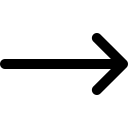
Social Media Analytics and Tools
1. What is Social Media Analytics?
Social media analytics refers to the process of collecting and analyzing data from social media platforms to measure the effectiveness of your marketing efforts. It helps you understand how your content is performing, how engaged your audience is, and how your social media presence contributes to your overall business goals. By using analytics tools, you can make data-driven decisions to improve your social media strategy and achieve better results.
2. Importance of Social Media Analytics
Social media analytics offers valuable insights that can guide your marketing decisions and improve your strategy. Here are some key reasons why social media analytics is important:
3. Key Social Media Metrics to Track
When analyzing social media performance, there are several key metrics that can provide valuable insights into how well your campaigns are performing:
4. Social Media Analytics Tools
Using the right tools for social media analytics can help you track, measure, and analyze your social media data more efficiently. Here are some popular tools to help you with social media analytics:
5. How to Use Social Media Analytics
To get the most out of social media analytics, consider the following steps:
6. Social Media Reporting
Creating regular reports on your social media performance is essential to understand how your efforts are contributing to your business objectives. A good social media report should include:
7. Conclusion
Social media analytics is a crucial aspect of any social media marketing strategy. By using the right analytics tools and tracking relevant metrics, you can optimize your social media efforts, improve engagement, and achieve your marketing goals. Regular analysis and reporting will help you continuously improve your strategy and stay ahead of the competition. Leverage the power of social media analytics to refine your content and make data-driven decisions that drive success.